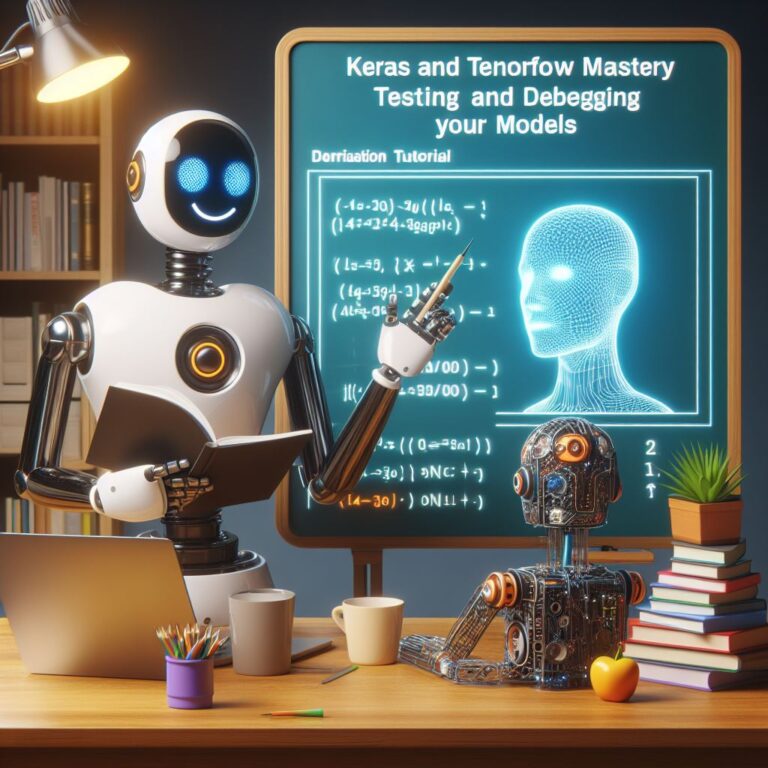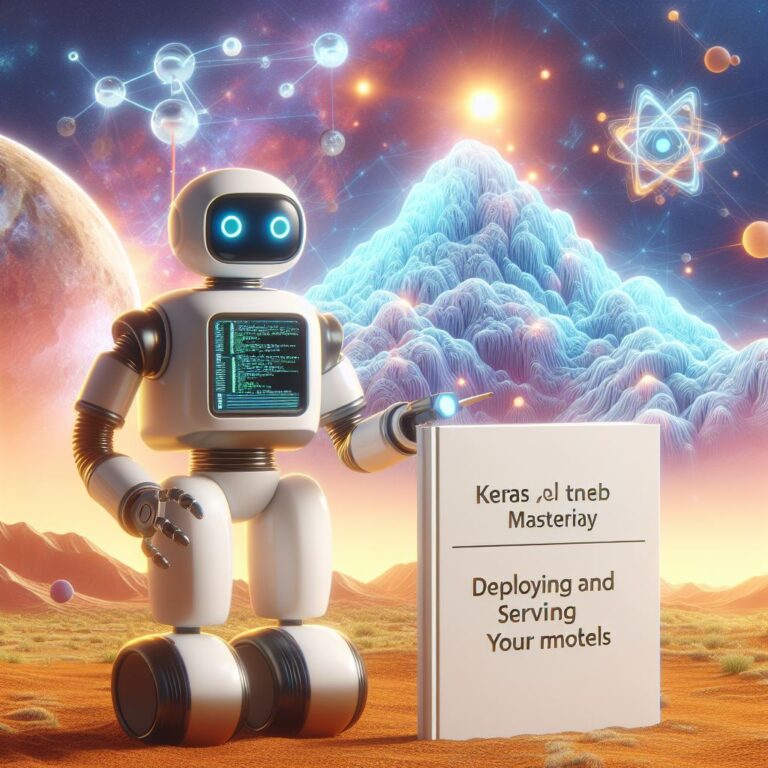This blog post provides some best practices and tips for using Keras and TensorFlow effectively and efficiently. You will learn how to choose the right framework, optimize data processing and loading, build and train models, and deploy and serve models with Keras and TensorFlow.
1. Introduction
Keras and TensorFlow are two of the most popular and powerful frameworks for building and deploying machine learning and deep learning models. They offer a high-level and low-level API, respectively, that allow you to create models with different levels of abstraction and flexibility. But how do you use them effectively and efficiently?
In this blog post, you will learn some best practices and tips for using Keras and TensorFlow in your machine learning and deep learning projects. You will learn how to:
- Choose the right framework for your needs and preferences
- Optimize data processing and loading with the tf.data API and data augmentation techniques
- Build and train models with the Keras Sequential, Functional, and Subclassing APIs
- Implement custom layers, losses, and metrics for your specific problems
- Leverage pre-trained models and transfer learning to boost your performance and save time
- Tune hyperparameters with the Keras Tuner library
- Save and load models with Keras and TensorFlow
- Convert models to TensorFlow Lite and TensorFlow.js for mobile and web deployment
- Use TensorFlow Serving and TensorFlow Hub for scalable and reusable model serving
By following these best practices and tips, you will be able to use Keras and TensorFlow more effectively and efficiently, and achieve better results in your machine learning and deep learning projects.
Are you ready to master Keras and TensorFlow? Let’s get started!
2. Choosing the Right Framework
One of the first decisions you need to make when starting a machine learning or deep learning project is which framework to use. There are many frameworks available, each with its own advantages and disadvantages. However, two of the most popular and powerful frameworks are Keras and TensorFlow.
Keras and TensorFlow are both open-source frameworks that allow you to create, train, and deploy machine learning and deep learning models. They are both developed and maintained by Google, and they are both compatible with Python, the most widely used programming language for machine learning and deep learning.
But what are the main differences between Keras and TensorFlow? And how do you choose the right framework for your needs and preferences? In this section, you will learn the answers to these questions, and you will also learn how to use Keras and TensorFlow together in TensorFlow 2.0, the latest version of TensorFlow.
Let’s start by comparing Keras and TensorFlow in terms of their API, features, and performance.
2.1. Keras vs TensorFlow
Keras and TensorFlow are both frameworks for building and deploying machine learning and deep learning models, but they have different levels of abstraction and flexibility. In this section, you will learn the main differences between Keras and TensorFlow in terms of their API, features, and performance.
API
Keras is a high-level API that provides a simple and intuitive way to create and train models. It has a consistent and user-friendly interface that hides the complexity of the underlying TensorFlow operations. Keras allows you to define your model as a sequence or a graph of layers, and it handles the details of connecting the inputs and outputs, initializing the weights, and compiling the model. Keras also provides many built-in layers, losses, metrics, optimizers, callbacks, and utilities that make it easy to implement common models and tasks.
TensorFlow is a low-level API that gives you more control and flexibility over your model. It allows you to define your model as a computational graph of tensors and operations, and it exposes the details of the underlying hardware and software. TensorFlow lets you customize every aspect of your model, such as the data types, shapes, gradients, and devices. TensorFlow also provides many advanced features, such as distributed training, eager execution, automatic differentiation, and tensorboard visualization.
Features
Keras and TensorFlow have different sets of features that cater to different needs and preferences. Here are some of the main features of each framework:
- Keras:
- Easy to use and learn
- Supports multiple backends, such as TensorFlow, Theano, and CNTK
- Supports multiple platforms, such as CPU, GPU, and TPU
- Supports multiple modes of execution, such as eager and graph
- Supports multiple formats of saving and loading models, such as HDF5, SavedModel, and ONNX
- TensorFlow:
- Powerful and flexible
- Supports multiple languages, such as Python, C++, Java, and Swift
- Supports multiple frameworks, such as Keras, TensorFlow Probability, and TensorFlow Hub
- Supports multiple tools, such as tensorboard, tfdbg, and tfprof
- Supports multiple extensions, such as TensorFlow Lite, TensorFlow.js, and TensorFlow Serving
Performance
Keras and TensorFlow have different trade-offs between performance and simplicity. Generally, Keras is faster and easier to use, but TensorFlow is more efficient and customizable.
Keras is faster and easier to use because it has a higher level of abstraction and automation. It simplifies the model creation and training process, and it reduces the amount of code and configuration required. Keras also has a smaller learning curve and a larger community of users and resources. However, Keras may have some drawbacks in terms of performance, such as:
- It may not support some complex or custom models and operations
- It may not optimize some aspects of the model, such as memory usage and execution speed
- It may not leverage some features of the backend, such as parallelism and distribution
TensorFlow is more efficient and customizable because it has a lower level of abstraction and flexibility. It gives you more control and access to the model and the backend, and it allows you to fine-tune and modify every detail. TensorFlow also has a larger scope and a richer ecosystem of features and tools. However, TensorFlow may have some drawbacks in terms of simplicity, such as:
- It may require more code and configuration to create and train a model
- It may have a steeper learning curve and a smaller community of users and resources
- It may have a higher risk of errors and bugs due to the complexity and variability
Therefore, the choice between Keras and TensorFlow depends on your goals and preferences. If you want a simple and fast way to create and train a model, you may prefer Keras. If you want a more efficient and customizable way to create and train a model, you may prefer TensorFlow.
But what if you want the best of both worlds? Is there a way to use Keras and TensorFlow together? The answer is yes, and you will learn how in the next section.
2.2. TensorFlow 2.0 and Keras Integration
TensorFlow 2.0 is the latest version of TensorFlow, released in September 2019. It is a major update that brings many changes and improvements to the framework. One of the most significant changes is the integration of Keras as the default high-level API for TensorFlow. This means that you can use Keras and TensorFlow together seamlessly, and enjoy the benefits of both frameworks.
In this section, you will learn how to use Keras and TensorFlow 2.0 together, and what are the main advantages and features of this integration. You will also learn how to migrate your existing code from TensorFlow 1.x to TensorFlow 2.0, and how to troubleshoot some common issues and errors.
How to use Keras and TensorFlow 2.0 together
Using Keras and TensorFlow 2.0 together is very easy and straightforward. You just need to import the Keras modules from the tensorflow package, and use them as you normally would. For example, to create a simple model with Keras, you can use the following code:
import tensorflow as tf
from tensorflow import keras
# Define the model
model = keras.Sequential([
keras.layers.Dense(64, activation='relu', input_shape=(784,)),
keras.layers.Dense(10, activation='softmax')
])
# Compile the model
model.compile(optimizer='adam',
loss='sparse_categorical_crossentropy',
metrics=['accuracy'])
# Train the model
model.fit(x_train, y_train, epochs=10, batch_size=32)
# Evaluate the model
model.evaluate(x_test, y_test)
As you can see, the code is very similar to the standard Keras code, except that you import the modules from the tensorflow package instead of the keras package. This ensures that you are using the Keras API that is integrated with TensorFlow 2.0, and not the standalone Keras package that may not be compatible with TensorFlow 2.0.
What are the advantages and features of Keras and TensorFlow 2.0 integration
Using Keras and TensorFlow 2.0 together has many advantages and features that make it easier and more efficient to create and train models. Here are some of the main advantages and features:
- You can use the same high-level and user-friendly interface of Keras, but with the full power and flexibility of TensorFlow 2.0.
- You can use the same code and syntax for both eager and graph execution modes, without having to switch between them.
- You can use the same code and syntax for both CPU and GPU devices, without having to specify them.
- You can use the same code and syntax for both single and distributed training, without having to configure them.
- You can use the same code and syntax for both simple and complex models, without having to modify them.
- You can use the same code and syntax for both built-in and custom layers, losses, metrics, optimizers, callbacks, and utilities, without having to import them separately.
- You can use the same code and syntax for both saving and loading models, without having to choose between different formats.
- You can use the same code and syntax for both converting and deploying models, without having to use different tools.
As you can see, using Keras and TensorFlow 2.0 together simplifies and unifies the model creation and training process, and allows you to focus on the logic and functionality of your model, rather than the technical details and configuration of the framework.
How to migrate from TensorFlow 1.x to TensorFlow 2.0
If you have existing code that uses TensorFlow 1.x, you may want to migrate it to TensorFlow 2.0, to take advantage of the new features and improvements. However, migrating from TensorFlow 1.x to TensorFlow 2.0 may not be trivial, as there are many changes and differences between the two versions. Here are some of the main changes and differences:
- TensorFlow 2.0 uses eager execution as the default mode, while TensorFlow 1.x uses graph execution as the default mode.
- TensorFlow 2.0 uses Keras as the default high-level API, while TensorFlow 1.x uses tf.layers, tf.losses, tf.metrics, and tf.estimator as the default high-level APIs.
- TensorFlow 2.0 uses tf.function to convert Python functions into TensorFlow graphs, while TensorFlow 1.x uses tf.Session and tf.placeholder to run TensorFlow graphs.
- TensorFlow 2.0 uses tf.keras.optimizers, tf.keras.metrics, and tf.keras.losses to define optimizers, metrics, and losses, while TensorFlow 1.x uses tf.train, tf.metrics, and tf.losses to define optimizers, metrics, and losses.
- TensorFlow 2.0 uses tf.GradientTape to compute gradients, while TensorFlow 1.x uses tf.gradients to compute gradients.
- TensorFlow 2.0 uses tf.Module and tf.Variable to define variables and modules, while TensorFlow 1.x uses tf.get_variable and tf.variable_scope to define variables and scopes.
- TensorFlow 2.0 uses tf.data to handle data processing and loading, while TensorFlow 1.x uses tf.data, tf.placeholder, and tf.Queue to handle data processing and loading.
- TensorFlow 2.0 uses tf.saved_model to save and load models, while TensorFlow 1.x uses tf.saved_model, tf.train.Saver, and tf.keras.models.save_model to save and load models.
- TensorFlow 2.0 uses tf.lite and tf.js to convert and deploy models, while TensorFlow 1.x uses tf.contrib.lite and tfjs-converter to convert and deploy models.
As you can see, there are many changes and differences between TensorFlow 1.x and TensorFlow 2.0, and you may need to modify your code accordingly. However, TensorFlow 2.0 provides some tools and guides to help you with the migration process. Here are some of the tools and guides that you can use:
- The TensorFlow 2.0 Upgrade Script is a script that automatically updates your code from TensorFlow 1.x to TensorFlow 2.0, by applying the necessary changes and fixes.
- The TensorFlow 2.0 Migration Guide is a guide that explains the main changes and differences between TensorFlow 1.x and TensorFlow 2.0, and provides examples and tips on how to migrate your code manually.
- The Effective TensorFlow 2.0 Guide is a guide that shows you how to use TensorFlow 2.0 effectively and efficiently, and provides best practices and recommendations on how to write and optimize your code.
By using these tools and guides, you will be able to migrate your code from TensorFlow 1.x to TensorFlow 2.0, and enjoy the benefits of the new version.
How to troubleshoot common issues and errors
Using Keras and TensorFlow 2.0 together may not always be smooth and error-free. You may encounter some issues and errors that prevent you from running your code or achieving your desired results. Here are some of the common issues and errors that you may face, and how to troubleshoot them:
- ImportError: No module named ‘tensorflow’: This error means that you have not installed TensorFlow 2.0 on your system, or you have installed a different version of TensorFlow. To fix this error, you need to install TensorFlow 2.0 using the following command:
pip install tensorflow
- AttributeError: module ‘tensorflow’ has no attribute ‘keras’: This error means that you have imported the standalone Keras package, instead of the Keras modules from the tensorflow package. To fix this error, you need to change your import statements from:
import keras
- to:
from tensorflow import keras
- ValueError: No gradients provided for any variable: This error means that you have not defined any loss function for your model, or you have not passed any labels to your model. To fix this error, you need to define a loss function using the tf.keras.losses module, and pass the labels to your model using the y argument. For example:
# Define the loss function loss = tf.keras.losses.SparseCategoricalCrossentropy() # Pass the labels to the model model.fit(x_train, y_train, ...)
- TypeError: Input ‘y’ of ‘Mul’ Op has type float32 that does not match type int32 of argument ‘x’: This error means that you have passed labels of the wrong data type to your model. To fix this error, you need to convert your labels to the correct data type using the tf.cast function. For example, if your labels are integers, but your model expects floats, you can use the following code:
# Convert labels to floats y_train = tf.cast(y
3. Optimizing Data Processing and Loading
Data processing and loading are essential steps in any machine learning or deep learning project. They involve preparing and transforming the data into a suitable format for the model, and feeding the data to the model in an efficient and scalable way. However, data processing and loading can also be challenging and time-consuming, especially when dealing with large and complex datasets.
In this section, you will learn how to optimize data processing and loading with Keras and TensorFlow 2.0, and what are the main benefits and features of doing so. You will learn how to:
- Use the tf.data API to create and manipulate data pipelines
- Apply data augmentation techniques to increase the diversity and quality of the data
- Use the tf.data.experimental.AUTOTUNE option to optimize the performance and throughput of the data pipelines
- Use the tf.data.Dataset.prefetch and tf.data.Dataset.cache methods to reduce the latency and memory usage of the data pipelines
By following these tips, you will be able to optimize data processing and loading with Keras and TensorFlow 2.0, and achieve better results in your machine learning and deep learning projects.
Are you ready to optimize data processing and loading? Let’s dive in!
3.1. Using tf.data API
The tf.data API is a powerful and flexible tool for creating and manipulating data pipelines in TensorFlow 2.0. It allows you to easily and efficiently handle large and complex datasets, and perform various operations on them, such as loading, preprocessing, shuffling, batching, and prefetching.
In this section, you will learn how to use the tf.data API to create and manipulate data pipelines for your Keras and TensorFlow 2.0 models. You will learn how to:
- Create a tf.data.Dataset object from various sources, such as numpy arrays, python lists, csv files, and tfrecords files
- Apply transformations to the tf.data.Dataset object, such as map, filter, reduce, and shuffle
- Batch and pad the tf.data.Dataset object to create batches of data with a fixed or variable size and shape
- Iterate over the tf.data.Dataset object using a for loop or a tf.keras.Model.fit method
By following these steps, you will be able to use the tf.data API to create and manipulate data pipelines for your Keras and TensorFlow 2.0 models, and improve the performance and scalability of your data processing and loading.
Are you ready to use the tf.data API? Let’s begin!
3.2. Applying Data Augmentation
Data augmentation is a technique that involves applying random transformations to the data, such as flipping, rotating, cropping, scaling, and adding noise. Data augmentation can help to increase the diversity and quality of the data, and prevent overfitting and improve generalization of the model.
In this section, you will learn how to apply data augmentation techniques to your Keras and TensorFlow 2.0 models. You will learn how to:
- Use the tf.keras.preprocessing.image.ImageDataGenerator class to create and apply data augmentation pipelines to image data
- Use the tf.image module to create and apply data augmentation pipelines to image tensors
- Use the tf.keras.layers.experimental.preprocessing module to create and apply data augmentation layers to image models
By following these steps, you will be able to apply data augmentation techniques to your Keras and TensorFlow 2.0 models, and enhance the performance and robustness of your models.
Are you ready to apply data augmentation? Let’s go!
4. Building and Training Models
Building and training models are the core steps in any machine learning or deep learning project. They involve defining the architecture and the parameters of the model, and optimizing the model to fit the data and achieve the desired performance. However, building and training models can also be complex and challenging, especially when dealing with different types of models and tasks.
In this section, you will learn how to build and train models with Keras and TensorFlow 2.0, and what are the main benefits and features of doing so. You will learn how to:
- Use the Keras Sequential, Functional, and Subclassing APIs to create different types of models, such as sequential, multi-input, multi-output, and custom models
- Use the Keras Model.compile, Model.fit, and Model.evaluate methods to compile, train, and evaluate models, and use the Keras callbacks and metrics to monitor and improve the training process
- Use the tf.keras.layers module to create and use different types of layers, such as dense, convolutional, recurrent, attention, and embedding layers
- Use the tf.keras.losses and tf.keras.optimizers modules to define and use different types of losses and optimizers, such as categorical crossentropy, mean squared error, Adam, and SGD
- Use the tf.keras.backend and tf.GradientTape modules to access and manipulate the low-level TensorFlow operations and gradients, and use the tf.function and tf.Variable modules to create and use TensorFlow functions and variables
By following these steps, you will be able to build and train models with Keras and TensorFlow 2.0, and achieve better results in your machine learning and deep learning projects.
Are you ready to build and train models? Let’s get started!
4.1. Using Keras Sequential, Functional, and Subclassing APIs
Keras provides three different ways to create models: the Sequential API, the Functional API, and the Subclassing API. Each of these APIs has its own advantages and disadvantages, and they are suitable for different types of models and tasks. In this section, you will learn how to use each of these APIs to create models with Keras and TensorFlow 2.0, and what are the main differences and similarities between them.
The Sequential API
The Sequential API is the simplest and most straightforward way to create models with Keras. It allows you to create models by stacking layers one after another, like a stack of pancakes. The Sequential API is ideal for creating simple models with a single input and a single output, such as feedforward neural networks, convolutional neural networks, and recurrent neural networks.
To use the Sequential API, you need to import the tf.keras.Sequential class and pass a list of layers to its constructor. For example, the following code creates a simple feedforward neural network with two hidden layers and one output layer:
import tensorflow as tf from tensorflow.keras import layers model = tf.keras.Sequential([ layers.Dense(64, activation='relu', input_shape=(784,)), # input layer for 784 features layers.Dense(32, activation='relu'), # hidden layer with 32 units layers.Dense(10, activation='softmax') # output layer with 10 units and softmax activation ])
You can also add layers to the model using the add method, like this:
model = tf.keras.Sequential() model.add(layers.Dense(64, activation='relu', input_shape=(784,))) model.add(layers.Dense(32, activation='relu')) model.add(layers.Dense(10, activation='softmax'))
The Sequential API has some limitations, such as:
- It does not support models with multiple inputs or outputs
- It does not support models with complex architectures, such as residual connections or branches
- It does not support models with dynamic behavior, such as conditional layers or loops
If you need to create models with these features, you may want to use the Functional API or the Subclassing API instead.
The Functional API
The Functional API is a more flexible and powerful way to create models with Keras. It allows you to create models by connecting layers as a graph of nodes, like a flowchart. The Functional API is ideal for creating models with multiple inputs or outputs, or models with complex architectures, such as residual connections or branches.
To use the Functional API, you need to create instances of the layer classes and call them on the inputs or the outputs of other layers. For example, the following code creates a simple convolutional neural network with two inputs and one output:
import tensorflow as tf from tensorflow.keras import layers # create the input layers for the images and the labels image_input = layers.Input(shape=(32, 32, 3), name='image_input') label_input = layers.Input(shape=(10,), name='label_input') # create the convolutional and pooling layers x = layers.Conv2D(16, 3, activation='relu')(image_input) x = layers.MaxPooling2D(2)(x) x = layers.Conv2D(32, 3, activation='relu')(x) x = layers.MaxPooling2D(2)(x) x = layers.Flatten()(x) # create the output layer with a dot product of the features and the labels output = layers.Dot(axes=1, name='output')([x, label_input]) # create the model by specifying the inputs and the outputs model = tf.keras.Model(inputs=[image_input, label_input], outputs=output)
The Functional API has some advantages over the Sequential API, such as:
- It supports models with multiple inputs or outputs
- It supports models with complex architectures, such as residual connections or branches
- It supports models with shared layers, such as embedding layers or attention layers
However, the Functional API also has some limitations, such as:
- It does not support models with dynamic behavior, such as conditional layers or loops
- It may be less intuitive and more verbose than the Sequential API
- It may be harder to debug and troubleshoot than the Sequential API
If you need to create models with dynamic behavior, or if you prefer a more intuitive and concise way to create models, you may want to use the Subclassing API instead.
The Subclassing API
The Subclassing API is the most flexible and expressive way to create models with Keras. It allows you to create models by subclassing the tf.keras.Model class and defining your own forward pass logic. The Subclassing API is ideal for creating models with dynamic behavior, such as conditional layers or loops, or models with custom logic, such as custom training loops or custom gradients.
To use the Subclassing API, you need to create a class that inherits from the tf.keras.Model class and implement the __init__ and call methods. For example, the following code creates a simple recurrent neural network with one input and one output:
import tensorflow as tf
from tensorflow.keras import layers
class RNN(tf.keras.Model):
def __init__(self, units):
super(RNN, self).__init__()
# create the recurrent layer with the specified number of units
self.rnn = layers.SimpleRNN(units)
# create the output layer with one unit and sigmoid activation
self.out = layers.Dense(1, activation='sigmoid')
def call(self, inputs):
# pass the inputs to the recurrent layer
x = self.rnn(inputs)
# pass the outputs to the output layer
output = self.out(x)
return output
# create an instance of the RNN class with 32 units
model = RNN(32)
The Subclassing API has some advantages over the Functional and Sequential APIs, such as:
- It supports models with dynamic behavior, such as conditional layers or loops
- It supports models with custom logic, such as custom training loops or custom gradients
- It is more intuitive and concise than the Functional API
- It is easier to debug and troubleshoot than the Functional API
However, the Subclassing API also has some disadvantages, such as:
- It does not support some features of the Functional and Sequential APIs, such as model saving, loading, cloning, and summary
- It may be less compatible and interoperable with other Keras and TensorFlow APIs and tools
- It may be harder to ensure the correctness and reliability of the model
Therefore, the choice between the Subclassing, Functional, and Sequential APIs depends on your goals and preferences. If you want a simple and fast way to create models, you may prefer the Sequential API. If you want a flexible and powerful way to create models, you may prefer the Functional API. If you want an expressive and dynamic way to create models, you may prefer the Subclassing API.
Now that you know how to use the Keras Sequential, Functional, and Subclassing APIs to create models, you may wonder how to train and evaluate them. You will learn how in the next section.
4.2. Implementing Custom Layers, Losses, and Metrics
Sometimes, you may need to create your own custom layers, losses, and metrics for your Keras and TensorFlow 2.0 models. This can be useful when you want to implement a specific functionality that is not available in the built-in modules, or when you want to customize the behavior of the existing modules. In this section, you will learn how to implement custom layers, losses, and metrics with Keras and TensorFlow 2.0, and what are the main benefits and challenges of doing so. You will learn how to:
- Use the tf.keras.layers.Layer class to create custom layers, and implement the __init__, build, and call methods
- Use the tf.keras.losses.Loss class to create custom losses, and implement the __init__ and call methods
- Use the tf.keras.metrics.Metric class to create custom metrics, and implement the __init__, update_state, and result methods
By following these steps, you will be able to implement custom layers, losses, and metrics with Keras and TensorFlow 2.0, and enhance the functionality and flexibility of your models.
Are you ready to implement custom layers, losses, and metrics? Let’s begin!
4.3. Leveraging Pre-trained Models and Transfer Learning
Pre-trained models and transfer learning are powerful techniques that can help you to improve the performance and efficiency of your Keras and TensorFlow 2.0 models. They involve using a model that has been trained on a large and relevant dataset, and applying it to a new task or dataset with minimal modifications. Pre-trained models and transfer learning can help you to overcome the challenges of limited data, computational resources, or domain knowledge.
In this section, you will learn how to leverage pre-trained models and transfer learning with Keras and TensorFlow 2.0. You will learn how to:
- Use the tf.keras.applications module to access and use pre-trained models for image classification, such as ResNet, VGG, and MobileNet
- Use the tf.keras.models.load_model function to load and use pre-trained models from other sources, such as TensorFlow Hub or your own files
- Use the tf.keras.Model.trainable property to freeze and unfreeze the weights of the pre-trained models, and use the tf.keras.Model.layers property to access and modify the layers of the pre-trained models
- Use the tf.keras.Model.fit method to fine-tune the pre-trained models on your own data, and use the tf.keras.callbacks and tf.keras.metrics modules to monitor and improve the fine-tuning process
By following these steps, you will be able to leverage pre-trained models and transfer learning with Keras and TensorFlow 2.0, and achieve better results in your machine learning and deep learning projects.
Are you ready to leverage pre-trained models and transfer learning? Let’s dive in!
4.4. Tuning Hyperparameters with Keras Tuner
Hyperparameters are the parameters that are not learned by the model, but are set by the user before the training process. They include the number of units, the learning rate, the batch size, the activation function, the dropout rate, and many others. Hyperparameters can have a significant impact on the performance and efficiency of the model, but finding the optimal values for them can be challenging and time-consuming.
Keras Tuner is a library that helps you to tune your hyperparameters with Keras and TensorFlow 2.0. It allows you to define a search space of possible values for your hyperparameters, and it automatically tests different combinations of them and finds the best ones for your model. Keras Tuner can help you to save time and resources, and improve the quality and accuracy of your model.
In this section, you will learn how to tune your hyperparameters with Keras Tuner and TensorFlow 2.0. You will learn how to:
- Install and import the keras-tuner package
- Use the kt.HyperParameters class to create a hyperparameter object and add hyperparameters to it
- Use the kt.RandomSearch, kt.BayesianOptimization, or kt.Hyperband class to create a tuner object and specify the objective, the max_trials, and the directory
- Use the tuner.search method to search for the best hyperparameters for your model, and use the tuner.results_summary method to view the results
- Use the tuner.get_best_models method to get the best models from the search, and use the tuner.get_best_hyperparameters method to get the best hyperparameters from the search
By following these steps, you will be able to tune your hyperparameters with Keras Tuner and TensorFlow 2.0, and achieve better results in your machine learning and deep learning projects.
Are you ready to tune your hyperparameters? Let’s go!
5. Deploying and Serving Models
After you have built and trained your Keras and TensorFlow 2.0 models, you may want to deploy and serve them to make them available for other applications and users. Deploying and serving models involves saving, loading, converting, and hosting them on different platforms and devices. Deploying and serving models can help you to share your work, scale your solutions, and deliver value to your customers and stakeholders.
In this section, you will learn how to deploy and serve your Keras and TensorFlow 2.0 models. You will learn how to:
- Use the tf.keras.Model.save and tf.keras.models.load_model methods to save and load your models in different formats, such as HDF5, SavedModel, and ONNX
- Use the tf.lite.TFLiteConverter class to convert your models to TensorFlow Lite format, and use the tf.lite.Interpreter class to run your models on mobile and embedded devices
- Use the tfjs.converters.save_keras_model and tfjs.converters.load_keras_model methods to convert your models to TensorFlow.js format, and use the tfjs.Model class to run your models on web browsers
- Use the tf.saved_model.save and tf.saved_model.load methods to save and load your models as SavedModel format, and use the tf.serving APIs to host your models on a server and expose them as RESTful or gRPC endpoints
- Use the tfhub.KerasLayer class to load and use pre-trained models from TensorFlow Hub, and use the tfhub.save_model and tfhub.load_model methods to save and load your models as TF-Hub modules
By following these steps, you will be able to deploy and serve your Keras and TensorFlow 2.0 models on different platforms and devices, and make them accessible and useful for various applications and users.
Are you ready to deploy and serve your models? Let’s get started!
5.1. Saving and Loading Models with Keras and TensorFlow
One of the essential steps in deploying and serving your Keras and TensorFlow 2.0 models is saving and loading them. Saving and loading models allows you to store your models in different formats, such as HDF5, SavedModel, and ONNX, and load them back when you need them. Saving and loading models can help you to preserve your work, share your models, and use them on different platforms and devices.
In this section, you will learn how to save and load your models with Keras and TensorFlow 2.0. You will learn how to:
- Use the tf.keras.Model.save method to save your models in HDF5 or SavedModel format, and specify the save_format, include_optimizer, and signatures arguments
- Use the tf.keras.models.load_model method to load your models from HDF5 or SavedModel format, and specify the custom_objects, compile, and options arguments
- Use the tf.keras.models.save_model and tf.keras.models.load_model methods to save and load your models in ONNX format, and specify the as_text and custom_opsets arguments
By following these steps, you will be able to save and load your models with Keras and TensorFlow 2.0, and use them on different platforms and devices.
Are you ready to save and load your models? Let’s begin!
5.2. Converting Models to TensorFlow Lite and TensorFlow.js
TensorFlow Lite and TensorFlow.js are two extensions of TensorFlow that allow you to run your models on mobile and web platforms, respectively. They enable you to deploy and serve your models on devices with limited resources, such as smartphones, tablets, and browsers. They also enable you to reach a wider audience and provide a better user experience.
In this section, you will learn how to convert your models to TensorFlow Lite and TensorFlow.js formats with Keras and TensorFlow 2.0. You will learn how to:
- Use the tf.lite.TFLiteConverter class to convert your models to TensorFlow Lite format, which is a binary file that contains the model architecture and weights
- Use the tf.lite.Interpreter class to load and run your models on mobile and embedded devices, and use the tf.lite.Optimize and tf.lite.TargetSpec classes to optimize your models for different devices
- Use the tfjs.converters.save_keras_model and tfjs.converters.load_keras_model methods to convert your models to TensorFlow.js format, which is a JSON file that contains the model architecture and weights
- Use the tfjs.Model class to load and run your models on web browsers, and use the tfjs.layers and tfjs.data modules to create and manipulate your models and data in JavaScript
By following these steps, you will be able to convert your models to TensorFlow Lite and TensorFlow.js formats with Keras and TensorFlow 2.0, and run them on mobile and web platforms.
Are you ready to convert your models? Let’s do it!
5.3. Using TensorFlow Serving and TensorFlow Hub
TensorFlow Serving and TensorFlow Hub are two tools that allow you to host and reuse your models with Keras and TensorFlow 2.0. They enable you to expose your models as RESTful or gRPC endpoints, and load and use pre-trained models from a repository of models. They also enable you to scale your solutions, and provide a consistent and reliable service to your customers and stakeholders.
In this section, you will learn how to use TensorFlow Serving and TensorFlow Hub with Keras and TensorFlow 2.0. You will learn how to:
- Use the tf.saved_model.save and tf.saved_model.load methods to save and load your models as SavedModel format, which is a directory that contains the model architecture, weights, and metadata
- Use the tf.serving APIs to host your models on a server and expose them as RESTful or gRPC endpoints, and specify the model_name, model_version, and signature_def arguments
- Use the tfhub.KerasLayer class to load and use pre-trained models from TensorFlow Hub, which is a repository of models that are ready to use and fine-tune, and specify the handle, output_shape, and trainable arguments
- Use the tfhub.save_model and tfhub.load_model methods to save and load your models as TF-Hub modules, which are compressed files that contain the model architecture, weights, and assets
By following these steps, you will be able to use TensorFlow Serving and TensorFlow Hub with Keras and TensorFlow 2.0, and host and reuse your models on different platforms and devices.
Are you ready to use TensorFlow Serving and TensorFlow Hub? Let’s do it!
6. Conclusion
In this blog post, you have learned some best practices and tips for using Keras and TensorFlow 2.0 effectively and efficiently. You have learned how to:
- Choose the right framework for your needs and preferences, and compare Keras and TensorFlow in terms of their API, features, and performance
- Use Keras and TensorFlow together in TensorFlow 2.0, and take advantage of the integration and compatibility between the two frameworks
- Optimize data processing and loading with the tf.data API and data augmentation techniques, and improve your model performance and efficiency
- Build and train models with the Keras Sequential, Functional, and Subclassing APIs, and use different levels of abstraction and flexibility to create your models
- Implement custom layers, losses, and metrics for your specific problems, and customize your model behavior and evaluation
- Leverage pre-trained models and transfer learning to boost your performance and save time, and use existing models as a starting point for your own models
- Tune hyperparameters with the Keras Tuner library, and find the optimal values for your model parameters
- Save and load models with Keras and TensorFlow, and use different formats to store and restore your models
- Convert models to TensorFlow Lite and TensorFlow.js, and run your models on mobile and web platforms
- Use TensorFlow Serving and TensorFlow Hub, and host and reuse your models on different platforms and devices
By following these best practices and tips, you will be able to use Keras and TensorFlow 2.0 more effectively and efficiently, and achieve better results in your machine learning and deep learning projects.
We hope you enjoyed this blog post and found it useful and informative. If you have any questions, comments, or feedback, please feel free to leave them in the comment section below. We would love to hear from you and learn from your experience.
Thank you for reading and happy learning!