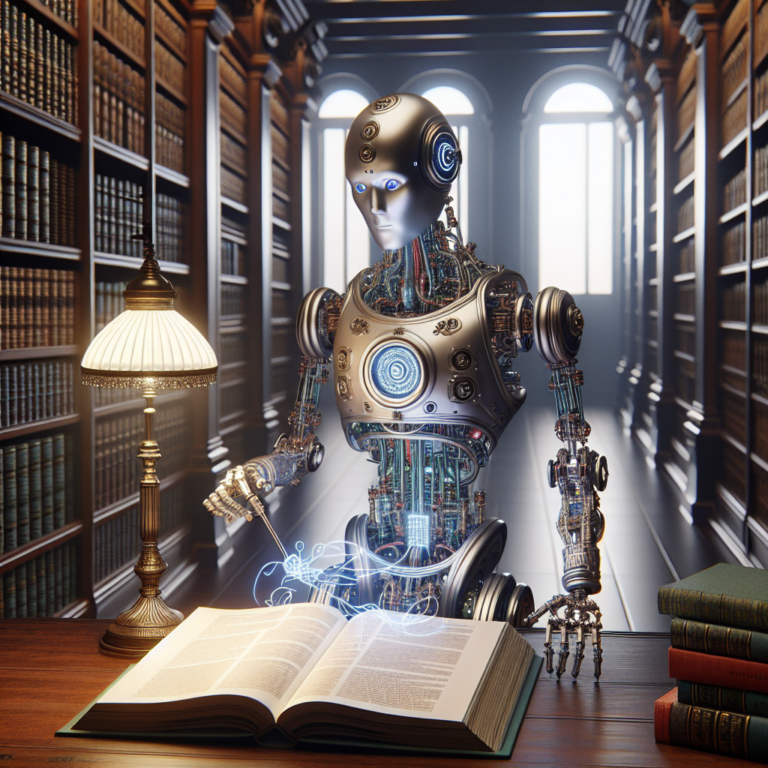1. Understanding Time Series Data in Python
Time series data is a sequence of data points indexed in time order, often consisting of sequences taken at successive equally spaced points in time. This type of data is prevalent in various fields such as economics, finance, environmental science, and more. In Python, handling time series data effectively requires understanding its structure and the tools available for analysis and visualization.
Pandas and Matplotlib are two powerful libraries that provide extensive functionalities to work with time series data. Pandas offers convenient data structures and operations for manipulating numerical tables and time series, making it an ideal tool for time series Python analysis. Matplotlib complements Pandas by providing a wide range of plotting functions that are easy to use for creating comprehensive visualizations of time series data.
Key points to consider when working with time series data in Python include:
- Understanding the datetime module for working with dates and times.
- Utilizing Pandas for efficient time series data manipulation, such as resampling, time shifts, and window functions.
- Exploring Matplotlib time series capabilities to visualize trends, patterns, and anomalies in data.
By mastering these tools, you can unlock powerful insights from your data, making it possible to predict future trends, analyze seasonal effects, and much more. The integration of Pandas visualization techniques with Matplotlib’s plotting capabilities creates a robust framework for addressing the practical challenges of time series analysis.
# Example of simple time series plot using Pandas and Matplotlib
import pandas as pd
import matplotlib.pyplot as plt
# Create a simple time series data
ts = pd.Series(range(10), index=pd.date_range('1/1/2000', periods=10))
# Plot the data
ts.plot()
plt.title('Simple Time Series Plot')
plt.xlabel('Date')
plt.ylabel('Value')
plt.show()
This example illustrates the basic setup for creating a time series plot, emphasizing the ease with which these libraries can be used together to explore and present time series data visually.
2. Getting Started with Pandas for Time Series
To begin analyzing time series data with Pandas, you first need to understand how to set up your environment and import the necessary data. Pandas is a cornerstone in the Python data science toolkit, renowned for its ease of use and powerful data manipulation capabilities.
First, ensure you have Pandas installed in your Python environment. You can install Pandas using pip:
pip install pandas
Once installed, you can start by importing your time series data. This data is typically in formats like CSV, Excel, or databases. Pandas makes it incredibly easy to load this data with its read functions. For a CSV file, the process looks like this:
import pandas as pd
# Load a CSV file as a DataFrame
df = pd.read_csv('path_to_your_timeseries.csv', parse_dates=True, index_col='Date')
Key points when setting up your data include:
- Ensure your time series data has a datetime index, which is crucial for time series analysis.
- Use the parse_dates parameter to automatically convert date columns to datetime objects.
- Setting the index_col to your datetime column allows for easier slicing and dicing of data based on time.
After loading your data, it’s good practice to check the first few rows to confirm everything is as expected:
# Display the first few rows of the DataFrame print(df.head())
This setup forms the foundation for further Pandas visualization and analysis tasks, which will allow you to uncover trends and insights from your time series data using Python.
3. Essential Time Series Functions in Pandas
Once your time series data is loaded into Pandas, several essential functions can help you manipulate and analyze this data effectively. Understanding these functions is crucial for any time series analysis in Python.
Resampling is a powerful feature in Pandas that allows you to change the frequency of your time series data. This is particularly useful for summarizing data, making it more manageable, and detecting trends over different time intervals. Here’s how you can resample data to a monthly frequency:
# Resample the data to a monthly frequency
monthly_data = df.resample('M').mean()
Time shifting lets you shift your data forward or backward in time, which is useful for calculating changes over time or creating lagged features for predictive modeling:
# Shift the data by one month df_shifted = df.shift(periods=1)
Window functions provide calculations over a sliding window of observations, which is ideal for smoothing out short-term fluctuations and highlighting longer-term trends in your data:
# Calculate a rolling mean with a window of 3 periods rolling_mean = df.rolling(window=3).mean()
Key points to remember include:
- Use resampling to aggregate data over regular intervals.
- Time shifting is essential for creating features for machine learning models.
- Window functions help in smoothing and analyzing trends.
These functions are part of the robust toolkit that Pandas offers for Pandas visualization and analysis of time series data, making it easier to derive meaningful insights from complex datasets.
By leveraging these tools, you can enhance your capability to perform detailed and dynamic analyses on time series data, paving the way for advanced applications such as forecasting and trend analysis in various domains.
4. Visualizing Time Series Data with Matplotlib
After preparing your time series data with Pandas, visualizing it using Matplotlib is the next crucial step. Matplotlib provides a flexible framework for creating a wide range of plots and charts, which are essential for identifying patterns and anomalies in time series data.
To start visualizing time series data, you first need to import Matplotlib alongside your Pandas setup:
import matplotlib.pyplot as plt import pandas as pd
Creating a basic line plot to visualize trends over time is straightforward. Here’s an example using the data prepared in Pandas:
# Assuming 'df' is your DataFrame with a datetime index
df.plot()
plt.title('Time Series Plot')
plt.xlabel('Date')
plt.ylabel('Data Value')
plt.show()
Key visualization techniques include:
- Line plots for observing trends and seasonal effects over time.
- Scatter plots to identify correlations and outliers.
- Bar charts for comparing data across different time intervals.
For more detailed analysis, you might want to customize your plots. Matplotlib allows for extensive customization, such as adjusting colors, labels, and axes to enhance the readability and presentation of your data:
# Customizing a time series plot
df.plot(color='blue', style='.-')
plt.title('Customized Time Series Plot')
plt.xlabel('Date')
plt.ylabel('Data Value')
plt.grid(True)
plt.show()
This flexibility makes Matplotlib time series visualization a powerful tool for conveying complex information in an accessible format. By effectively using these visualization techniques, you can provide clear insights into the temporal dynamics of your data, which is invaluable for any time series analysis project.
Remember, a well-crafted visualization not only communicates the underlying patterns and insights of the data but also serves as a critical tool for hypothesis generation and subsequent analysis in your time series exploration.
5. Advanced Visualization Techniques
Building upon basic plots, advanced visualization techniques in Matplotlib enable you to delve deeper into your time series analysis, providing more nuanced insights and a better understanding of data complexities.
One powerful technique is the use of heatmap to visualize data points across two dimensions of variability, often time and another variable. This can be particularly useful for spotting patterns and anomalies over time. Here’s how you can create a heatmap of your time series data:
import seaborn as sns
import matplotlib.pyplot as plt
# Assuming 'df' is a DataFrame with a datetime index and multiple variables
sns.heatmap(df.corr(), annot=True, cmap='coolwarm')
plt.title('Time Series Correlation Heatmap')
plt.show()
Another advanced technique involves using time series decomposition to separate your data into trend, seasonal, and residual components. This approach is invaluable for understanding underlying patterns:
from statsmodels.tsa.seasonal import seasonal_decompose # Decompose time series data result = seasonal_decompose(df['Your_Variable'], model='additive') result.plot() plt.show()
Key points for advanced visualization:
- Heatmaps help in understanding correlation and patterns across multiple variables.
- Decomposition allows for the analysis of trend, seasonality, and residuals in your data.
- Customizing plots with Matplotlib to add annotations, color scales, and layers can enhance the interpretability of complex datasets.
These advanced techniques not only enrich the visual appeal of your data presentations but also bolster analytical capabilities, allowing for a deeper exploration of time series data. By integrating these methods, you can uncover more detailed insights and drive more informed decision-making processes in your projects.
Remember, the goal of using advanced visualization techniques is to make complex data more accessible and understandable, facilitating easier communication of findings and insights derived from your time series analysis.
6. Case Study: Analyzing Financial Data
In this case study, we’ll apply the concepts of time series analysis using Pandas and visualization techniques with Matplotlib to real-world financial data. This practical example will help you understand how to extract actionable insights from financial time series data.
Let’s start by loading financial data, which often comes in the form of stock prices. For this example, we’ll use historical stock price data available from Yahoo Finance. Here’s how you can load this data using Pandas:
import pandas as pd
import pandas_datareader as pdr
from datetime import datetime
# Define the time period
start = datetime(2010, 1, 1)
end = datetime(2020, 1, 1)
# Load data
df = pdr.get_data_yahoo('AAPL', start=start, end=end)
Key points to analyze in financial data include:
- Trend analysis to understand long-term movements in stock prices.
- Seasonality to identify patterns like quarterly earnings reports effects.
- Volatility analysis to assess risk and price fluctuations over time.
Next, we visualize the closing price and volume of the stock to see trends and anomalies:
import matplotlib.pyplot as plt
# Plot closing price
df['Close'].plot()
plt.title('AAPL Stock Closing Prices')
plt.xlabel('Date')
plt.ylabel('Closing Price')
plt.show()
# Plot volume
df['Volume'].plot()
plt.title('AAPL Stock Volume')
plt.xlabel('Date')
plt.ylabel('Volume')
plt.show()
This visualization helps in spotting trends, seasonal effects, and potential outliers in the stock’s behavior. By analyzing these elements, investors and analysts can make more informed decisions based on historical performance and identified patterns.
Through this case study, you can see how combining Pandas and Matplotlib provides a powerful toolkit for handling and visualizing complex time series data, such as financial markets. This approach is not only applicable to stock market data but can also be adapted to other financial indicators to gain a deeper understanding of market dynamics.