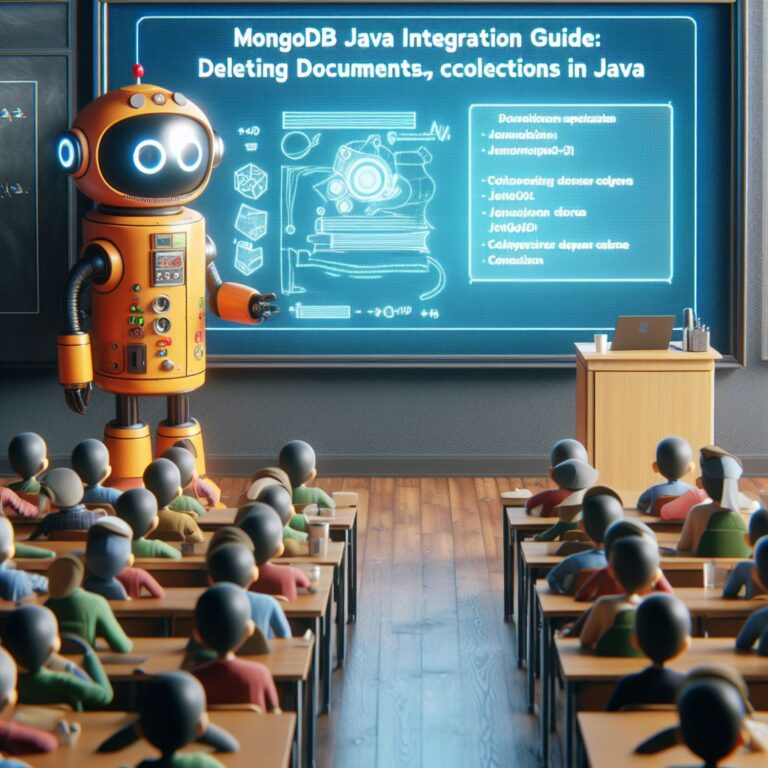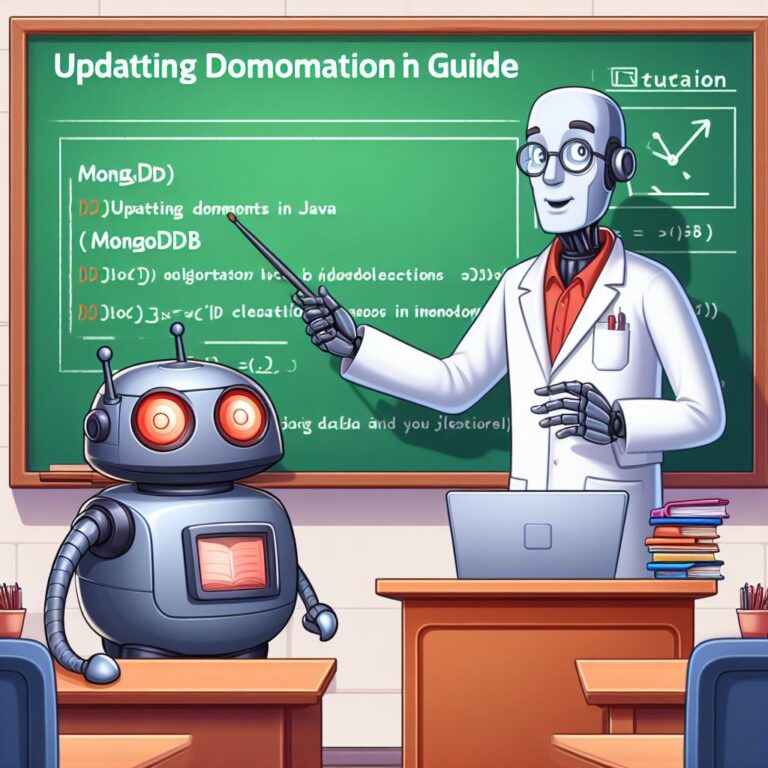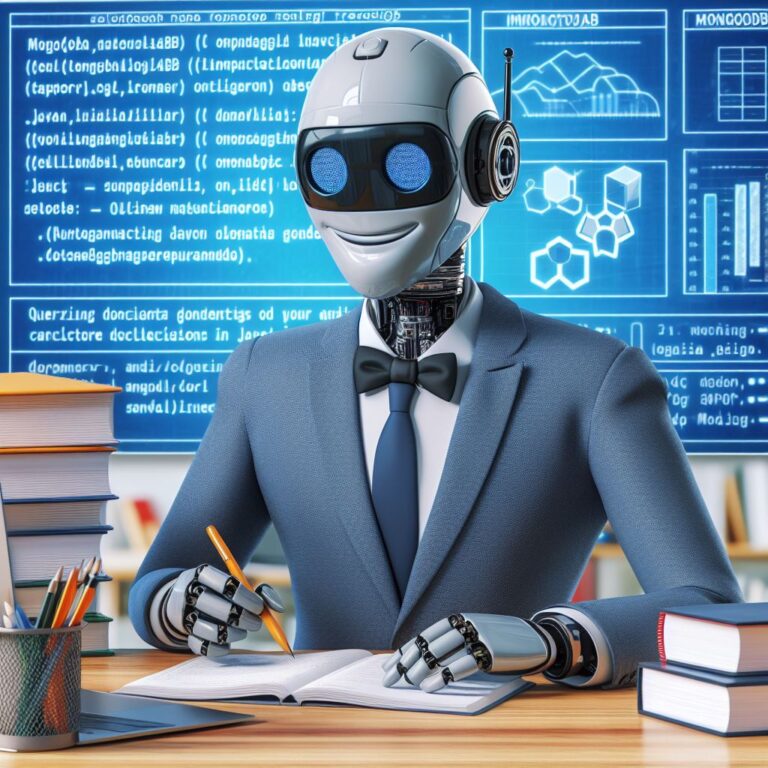1. Introduction
MongoDB is a popular NoSQL database that allows you to store and query data in a flexible and scalable way. To work with MongoDB in Java, you need to use the MongoClient class, which provides methods to connect to a MongoDB server, access a database, and perform various operations on collections and documents.
However, when you are done working with MongoDB, you need to close the connection and release the resources that the MongoClient object holds. This is important to avoid memory leaks, performance issues, and security risks. In this tutorial, you will learn why closing the MongoDB connection is important, how to close the connection in Java using different methods, and what are some best practices for closing the connection.
By the end of this tutorial, you will be able to close the MongoDB connection and release the resources in Java using the close() method or the try-with-resources statement. You will also learn some tips and tricks to optimize your code and avoid common errors.
Let’s get started!
2. Why Closing the MongoDB Connection is Important
When you create a MongoClient object, you establish a connection to a MongoDB server. This connection is not a single socket, but a pool of sockets that can handle multiple requests concurrently. The MongoClient object also maintains various resources, such as threads, buffers, and caches, to optimize the performance of the connection.
However, these resources are not free. They consume memory and CPU cycles, and they can also pose security risks if they are not properly managed. Therefore, it is important to close the connection and release the resources when you are done working with MongoDB. This will prevent memory leaks, performance degradation, and potential attacks from malicious users.
How do you know when to close the connection? There is no definitive answer to this question, as it depends on your application logic and requirements. However, some general guidelines are:
- Close the connection when you are done with all the operations that require MongoDB access.
- Close the connection when your application is shutting down or terminating.
- Close the connection when you encounter an exception or an error that affects the connection state.
- Close the connection when you want to change the connection settings or parameters.
In the next section, you will learn how to close the MongoDB connection in Java using different methods.
3. How to Close the MongoDB Connection in Java
In this section, you will learn how to close the MongoDB connection in Java using two different methods: the close() method and the try-with-resources statement. Both methods will ensure that the MongoClient object is properly closed and the resources are released.
The close() method is a simple and explicit way to close the connection. You just need to call this method on the MongoClient object when you are done with it. For example, the following code snippet creates a MongoClient object, connects to a MongoDB server, accesses a database, performs some operations, and then closes the connection:
// Create a MongoClient object
MongoClient mongoClient = new MongoClient("localhost", 27017);
// Connect to a MongoDB server
MongoDatabase database = mongoClient.getDatabase("test");
// Perform some operations on the database
// ...
// Close the connection
mongoClient.close();
The try-with-resources statement is a more elegant and convenient way to close the connection. It is a Java feature that allows you to declare resources that are automatically closed at the end of the try block. You just need to declare the MongoClient object as a resource in the try statement, and the connection will be closed when the try block finishes. For example, the following code snippet does the same thing as the previous one, but using the try-with-resources statement:
// Declare a MongoClient object as a resource in the try statement
try (MongoClient mongoClient = new MongoClient("localhost", 27017)) {
// Connect to a MongoDB server
MongoDatabase database = mongoClient.getDatabase("test");
// Perform some operations on the database
// ...
// The connection will be closed automatically at the end of the try block
}
Both methods will effectively close the MongoDB connection and release the resources. However, the try-with-resources statement has some advantages over the close() method, such as:
- It is more concise and readable, as it avoids the need to explicitly call the close() method.
- It is more robust and reliable, as it ensures that the connection is closed even if an exception occurs in the try block.
- It is more consistent and compliant with the Java coding conventions, as it follows the principle of “try-with-resources”.
In the next section, you will learn some best practices for closing the MongoDB connection in Java.
3.1. Using the close() Method
The close() method is a simple and explicit way to close the MongoDB connection in Java. You just need to call this method on the MongoClient object when you are done with it. For example, the following code snippet creates a MongoClient object, connects to a MongoDB server, accesses a database, performs some operations, and then closes the connection:
// Create a MongoClient object
MongoClient mongoClient = new MongoClient("localhost", 27017);
// Connect to a MongoDB server
MongoDatabase database = mongoClient.getDatabase("test");
// Perform some operations on the database
// ...
// Close the connection
mongoClient.close();
The close() method will terminate all the sockets in the connection pool and stop the background threads that monitor the connection. It will also clear the internal caches and buffers that the MongoClient object maintains. This will free up the memory and CPU resources that the connection consumes.
However, the close() method has some drawbacks and limitations, such as:
- It is easy to forget to call the close() method, especially if you have multiple MongoClient objects or if your code has multiple exit points.
- It is not guaranteed that the close() method will be executed if an exception occurs in your code, unless you use a finally block or a try-with-resources statement.
- It is not thread-safe, meaning that if you share the same MongoClient object across multiple threads, you need to synchronize the access to the close() method to avoid concurrency issues.
In the next section, you will learn how to use the try-with-resources statement to close the MongoDB connection in a more elegant and convenient way.
3.2. Using the try-with-resources Statement
The try-with-resources statement is a more elegant and convenient way to close the MongoDB connection in Java. It is a Java feature that allows you to declare resources that are automatically closed at the end of the try block. You just need to declare the MongoClient object as a resource in the try statement, and the connection will be closed when the try block finishes. For example, the following code snippet does the same thing as the previous one, but using the try-with-resources statement:
// Declare a MongoClient object as a resource in the try statement
try (MongoClient mongoClient = new MongoClient("localhost", 27017)) {
// Connect to a MongoDB server
MongoDatabase database = mongoClient.getDatabase("test");
// Perform some operations on the database
// ...
// The connection will be closed automatically at the end of the try block
}
The try-with-resources statement will ensure that the close() method is called on the MongoClient object, regardless of whether the try block completes normally or abruptly due to an exception. It will also handle the exceptions that may occur during the closing process, and suppress them if they are secondary to the main exception. This will make your code more robust and reliable.
The try-with-resources statement also has some advantages over the close() method, such as:
- It is more concise and readable, as it avoids the need to explicitly call the close() method.
- It is more consistent and compliant with the Java coding conventions, as it follows the principle of “try-with-resources”.
- It is thread-safe, meaning that you don’t need to worry about synchronizing the access to the close() method if you share the same MongoClient object across multiple threads.
In the next section, you will learn some best practices for closing the MongoDB connection in Java.
4. Best Practices for Closing the MongoDB Connection
In this section, you will learn some best practices for closing the MongoDB connection in Java. These are some tips and tricks that will help you optimize your code and avoid common errors when working with MongoDB.
Some of the best practices are:
- Use the try-with-resources statement whenever possible, as it is the most elegant and convenient way to close the connection. It will also handle the exceptions and ensure that the connection is closed even if an error occurs.
- If you use the close() method, make sure to call it in a finally block or a try-with-resources statement, to guarantee that the connection is closed regardless of the outcome of the try block.
- Do not close the connection too frequently or too early, as this will affect the performance and efficiency of your application. Instead, reuse the same MongoClient object for multiple operations, and close it only when you are done with all the MongoDB access.
- Do not share the same MongoClient object across multiple threads, unless you synchronize the access to the close() method. Otherwise, you may encounter concurrency issues and unexpected behavior.
- Do not use the MongoClient object after closing the connection, as this will throw an exception. Instead, create a new MongoClient object if you need to reconnect to MongoDB.
By following these best practices, you will be able to close the MongoDB connection and release the resources in Java in a safe and efficient way.
In the next section, you will learn how to conclude your tutorial and provide some additional resources for the reader.
5. Conclusion
In this tutorial, you have learned how to close the MongoDB connection and release the resources in Java. You have learned why closing the connection is important, how to close the connection using the close() method or the try-with-resources statement, and what are some best practices for closing the connection.
By closing the connection properly, you will be able to prevent memory leaks, performance issues, and security risks. You will also be able to optimize your code and avoid common errors when working with MongoDB.
We hope you have enjoyed this tutorial and found it useful. If you want to learn more about MongoDB and Java, here are some additional resources that you may find helpful:
- MongoDB Java Driver Documentation: The official documentation of the MongoDB Java driver, which provides detailed information on how to use the driver, its features, and its configuration options.
- Getting Started with MongoDB and Java: Part I: A blog post that introduces the basics of MongoDB and Java, such as how to install the driver, how to connect to MongoDB, and how to perform CRUD operations.
- A Guide to MongoDB with Java: A comprehensive guide that covers various topics related to MongoDB and Java, such as how to use the driver, how to work with different data types, how to use aggregation and indexing, and how to handle exceptions and errors.
Thank you for reading this tutorial. We hope you have learned something new and useful. Happy coding!