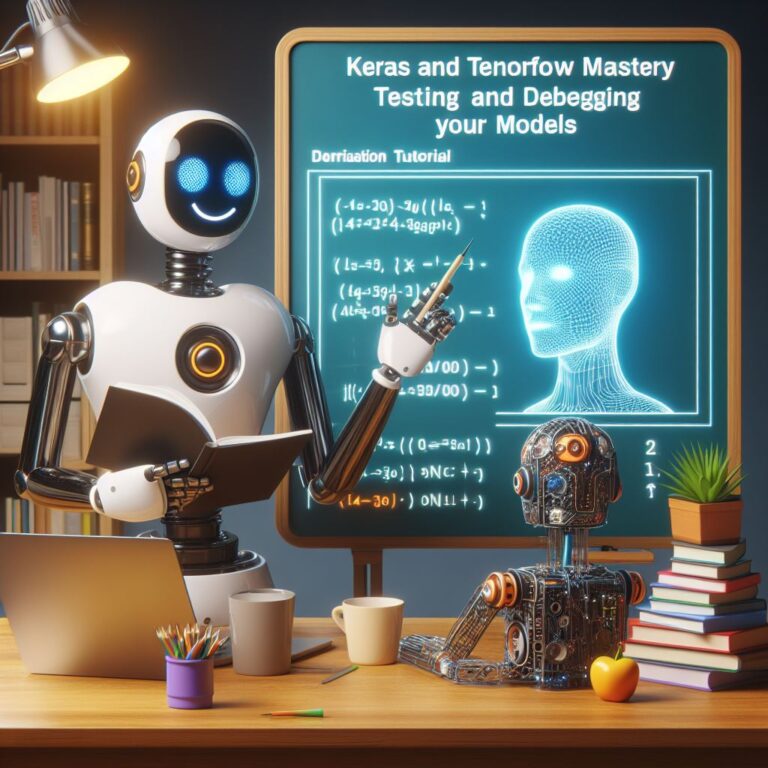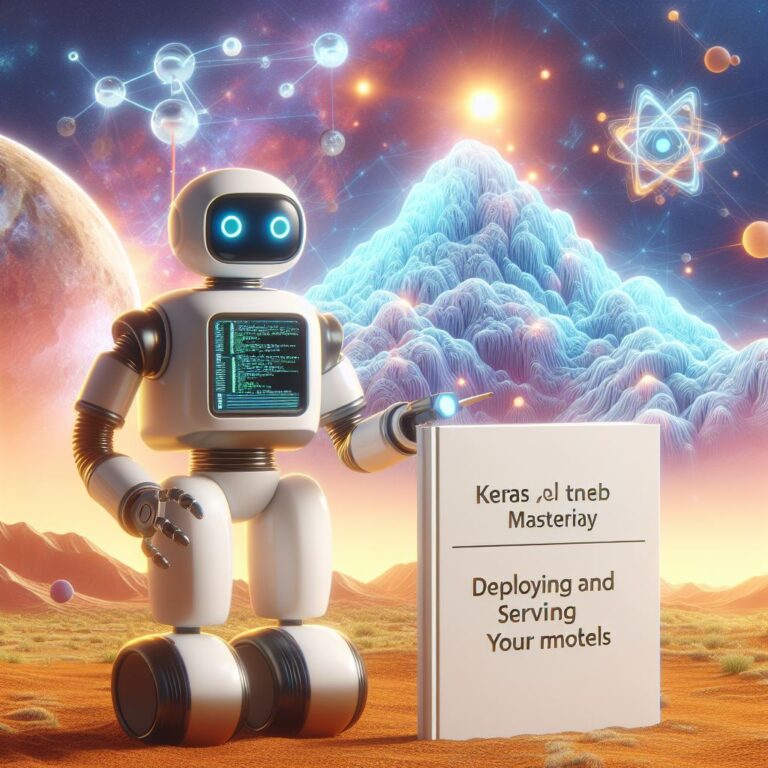1. Introduction
In this blog, you will learn how to create a simple neural network using Keras and TensorFlow and train it on some sample data. Neural networks are powerful machine learning models that can learn from data and perform various tasks, such as classification, regression, and clustering. You will also learn the basic concepts and terminology of neural networks, how to install Keras and TensorFlow, and how to evaluate your model’s performance.
Keras is a high-level API that provides a simple and intuitive way to build and train neural networks. TensorFlow is a low-level framework that handles the computation and optimization of neural networks. Keras runs on top of TensorFlow and allows you to use TensorFlow’s features without writing complex code. Keras and TensorFlow are both open-source and widely used in the machine learning community.
By the end of this blog, you will be able to:
- Explain what a neural network is and how it works
- Install Keras and TensorFlow on your machine
- Create a simple neural network with Keras and TensorFlow
- Prepare the data for training and testing
- Train and evaluate your model
Are you ready to start your journey into the world of neural networks? Let’s begin!
2. What is a Neural Network?
A neural network is a machine learning model that consists of a series of interconnected units called neurons. Each neuron performs a simple computation on its inputs and produces an output. The output of one neuron can be the input of another neuron, forming a network of neurons. A neural network can learn from data by adjusting the weights of the connections between neurons, which determine how much each input affects the output.
Neural networks are inspired by the biological neural networks in the human brain, which process information through electrical signals. However, neural networks are not exact replicas of the brain, and they use mathematical functions and algorithms to perform their computations.
Neural networks can be used for various tasks, such as classification, regression, and clustering. Classification is the task of assigning a label to an input, such as identifying an image or predicting a sentiment. Regression is the task of predicting a numerical value for an input, such as estimating a price or forecasting a demand. Clustering is the task of grouping similar inputs together, such as finding patterns or segments in data.
Neural networks have many advantages over other machine learning models, such as:
- They can handle complex and nonlinear relationships between inputs and outputs
- They can learn from large and high-dimensional data sets
- They can generalize well to new and unseen data
- They can be easily adapted and modified for different tasks and domains
However, neural networks also have some challenges, such as:
- They require a lot of computational resources and time to train and run
- They can be difficult to interpret and explain
- They can suffer from overfitting and underfitting, which affect their performance and accuracy
- They can be sensitive to the quality and quantity of the data
How do neural networks work? How do they learn from data? How do they perform different tasks? These are some of the questions that we will answer in the next sections. Stay tuned!
2.1. Basic Concepts and Terminology
Before we dive into creating our first neural network with Keras and TensorFlow, let’s review some basic concepts and terminology that will help us understand how neural networks work and how to use them effectively.
A neural network is composed of three main components: input layer, hidden layer(s), and output layer.
- The input layer is the first layer of the network that receives the data that we want to process. The input layer has as many neurons as the number of features or variables in our data. For example, if we want to classify images of digits, each image can have 28 x 28 pixels, so the input layer will have 784 neurons.
- The hidden layer(s) is the middle layer(s) of the network that performs the computations and transformations on the data. The hidden layer(s) can have any number of neurons, depending on the complexity and size of the problem. The hidden layer(s) can also have different activation functions, which determine how the output of each neuron is calculated based on its inputs. Some common activation functions are sigmoid, tanh, ReLU, and softmax.
- The output layer is the last layer of the network that produces the final result or prediction. The output layer has as many neurons as the number of classes or categories that we want to predict. For example, if we want to classify images of digits, there are 10 possible classes (0 to 9), so the output layer will have 10 neurons. The output layer usually has a softmax activation function, which converts the outputs of each neuron into probabilities that sum up to 1.
A neural network can have multiple hidden layers, forming a deep neural network. A deep neural network can learn more complex and abstract patterns and features from the data, but it also requires more computational resources and time to train.
To train a neural network, we need to define a loss function and an optimizer.
- The loss function is a measure of how well the network performs on the data. The loss function compares the actual output (ground truth) with the predicted output (network output) and calculates the error or difference between them. The goal of training is to minimize the loss function, which means reducing the error and improving the accuracy. Some common loss functions are mean squared error, cross-entropy, and hinge loss.
- The optimizer is an algorithm that updates the weights of the network based on the gradient of the loss function. The gradient is a vector that points in the direction of the steepest increase of the loss function. The optimizer moves the weights in the opposite direction of the gradient, which means decreasing the loss function. The optimizer also determines the size of the step that the weights take in each iteration, which is called the learning rate. The learning rate is a crucial parameter that affects the speed and quality of the training. Some common optimizers are gradient descent, stochastic gradient descent, Adam, and RMSprop.
These are some of the basic concepts and terminology that you need to know to create and train a neural network with Keras and TensorFlow. In the next section, we will see how to install these libraries and set up our environment.
2.2. Types of Neural Networks
Neural networks can have different shapes and structures, depending on the task and the data that they are designed to handle. In this section, we will introduce some of the most common types of neural networks and their applications.
One of the simplest and most widely used types of neural networks is the feedforward neural network. A feedforward neural network has a linear sequence of layers, where the output of one layer is the input of the next layer. The data flows in one direction, from the input layer to the output layer, without any loops or feedback. A feedforward neural network can be used for tasks such as classification and regression, where the goal is to map an input to an output.
A feedforward neural network can have different variations, such as the multilayer perceptron (MLP) and the convolutional neural network (CNN). An MLP is a feedforward neural network that has one or more hidden layers, each with a nonlinear activation function. An MLP can learn complex and nonlinear relationships between inputs and outputs. A CNN is a feedforward neural network that has one or more convolutional layers, which apply filters to the input data and extract local features. A CNN can learn spatial and hierarchical features from image data and other types of data that have a grid-like structure.
Another common type of neural network is the recurrent neural network (RNN). An RNN has a cyclic structure, where the output of one layer is fed back to the same layer or another layer. The data flows in both directions, from the input layer to the output layer and vice versa. An RNN can store and process sequential data, such as text, speech, and video. An RNN can learn temporal and contextual features from sequential data and perform tasks such as natural language processing and speech recognition.
An RNN can also have different variations, such as the long short-term memory (LSTM) and the gated recurrent unit (GRU). An LSTM is an RNN that has a special type of neuron, called a memory cell, that can store and retrieve information over long periods of time. An LSTM can learn long-term dependencies and avoid the problem of vanishing or exploding gradients. A GRU is an RNN that has a simpler type of neuron, called a gated unit, that can control the flow of information within the neuron. A GRU can learn short-term dependencies and reduce the computational complexity of the network.
These are some of the most common types of neural networks that you can create and use with Keras and TensorFlow. There are many other types of neural networks, such as autoencoders, generative adversarial networks, attention networks, and transformers, that have different architectures and applications. You can explore them further in the official documentation of Keras and TensorFlow or in other online resources.
3. How to Install Keras and TensorFlow
In this section, we will show you how to install Keras and TensorFlow on your machine and set up your environment for creating and training neural networks. We will assume that you have a basic knowledge of Python and some familiarity with the command line. If not, you can refer to some online tutorials or courses to learn the basics.
The easiest way to install Keras and TensorFlow is to use the Anaconda distribution, which is a free and open-source platform that provides a collection of tools and packages for scientific computing and data science. Anaconda comes with a graphical user interface called Anaconda Navigator, which allows you to manage your environments and packages easily. You can download Anaconda from here and follow the installation instructions for your operating system.
Once you have installed Anaconda, you can launch Anaconda Navigator and create a new environment for your project. An environment is a separate space that contains the specific packages and versions that you need for your project. To create a new environment, click on the Environments tab on the left side of the Anaconda Navigator window, and then click on the Create button at the bottom. Give your environment a name, such as keras-tf, and select Python 3.8 as the base package. Then click on the Create button again.
After creating your environment, you can install Keras and TensorFlow in it. To do so, click on the Home tab on the left side of the Anaconda Navigator window, and then select your environment from the drop-down menu at the top. You will see a list of applications that you can install in your environment, such as Jupyter Notebook, Spyder, and VS Code. These are some of the popular tools that you can use to write and run your Python code. For this tutorial, we will use Jupyter Notebook, which is an interactive web-based platform that allows you to create and share documents that contain code, text, and visualizations. To install Jupyter Notebook, click on the Install button below its icon.
Next, you will see a list of packages that you can install in your environment, such as numpy, pandas, and matplotlib. These are some of the common libraries that you will need for data manipulation and visualization. To install Keras and TensorFlow, type keras and tensorflow in the search box and check the boxes next to them. Then click on the Apply button at the bottom. This will install the latest versions of Keras and TensorFlow in your environment, along with their dependencies.
After installing Keras and TensorFlow, you can launch Jupyter Notebook and start creating and running your code. To launch Jupyter Notebook, click on the Launch button below its icon. This will open a new tab in your browser, where you will see a list of files and folders in your current directory. You can create a new notebook by clicking on the New button at the top right and selecting Python 3 from the drop-down menu. A notebook is a file that contains cells, which can be either code or text. You can write your code in the code cells and execute them by pressing Shift + Enter. You can write your text in the text cells and format them using Markdown, which is a simple syntax for creating headings, lists, links, and other elements. You can save your notebook by clicking on the File menu and selecting Save and Checkpoint.
Now you have everything you need to create and train your first neural network with Keras and TensorFlow. In the next section, we will show you how to define the model architecture and compile the model.
4. How to Create a Simple Neural Network with Keras
In this section, we will show you how to create a simple neural network with Keras and TensorFlow and train it on some sample data. We will use the MNIST dataset, which is a collection of 70,000 images of handwritten digits from 0 to 9. The MNIST dataset is a classic benchmark for testing and evaluating neural network models. You can learn more about the MNIST dataset here.
To create a simple neural network with Keras and TensorFlow, we need to follow four main steps:
- Define the model architecture
- Compile the model
- Prepare the data
- Train and evaluate the model
We will explain each step in detail and show you the code that you need to write in your Jupyter Notebook. You can also find the complete code for this tutorial here.
Let’s start with the first step: defining the model architecture.
4.1. Define the Model Architecture
The first step to create a simple neural network with Keras and TensorFlow is to define the model architecture, which means specifying the number and type of layers, the number of neurons in each layer, and the activation functions for each layer. To define the model architecture, we will use the Keras Sequential API, which is a simple and intuitive way to create models by stacking layers one after another.
To use the Keras Sequential API, we need to import the Sequential class from the keras.models module and the Dense and Flatten classes from the keras.layers module. The Sequential class is a container that holds the layers of our model. The Dense class is a layer that implements a fully connected neural network, where each neuron is connected to all the neurons in the previous and next layers. The Flatten class is a layer that reshapes the input data into a one-dimensional vector, which is required for the input of a Dense layer.
To create a simple neural network with Keras and TensorFlow, we will use the following code:
# Import the Sequential class, the Dense layer, and the Flatten layer
from keras.models import Sequential
from keras.layers import Dense, Flatten
# Create an instance of the Sequential class
model = Sequential()
# Add a Flatten layer to the model, which takes the input data as a 28 x 28 matrix and flattens it into a 784-element vector
model.add(Flatten(input_shape=(28, 28)))
# Add a Dense layer to the model, which has 128 neurons and a ReLU activation function
model.add(Dense(128, activation='relu'))
# Add another Dense layer to the model, which has 10 neurons and a softmax activation function. This is the output layer, which produces the probabilities for each class
model.add(Dense(10, activation='softmax'))
# Print a summary of the model, which shows the number of parameters and the shape of the output for each layer
model.summary()
This code creates a simple neural network with three layers: a Flatten layer, a Dense layer with 128 neurons, and a Dense layer with 10 neurons. The input data is a 28 x 28 matrix, which represents an image of a digit. The output data is a 10-element vector, which represents the probabilities for each digit from 0 to 9. The model has 101,770 parameters, which are the weights and biases of the connections between neurons.
This is how we define the model architecture with Keras and TensorFlow. In the next section, we will see how to compile the model and specify the loss function and the optimizer.
4.2. Compile the Model
The second step to create a simple neural network with Keras and TensorFlow is to compile the model, which means specifying the loss function, the optimizer, and the metrics that we want to use to evaluate the model. To compile the model, we will use the compile method of the Sequential class, which takes three arguments: loss, optimizer, and metrics.
To compile the model, we will use the following code:
# Import the keras.optimizers module, which contains the optimizers that we can use
from keras import optimizers
# Compile the model, specifying the loss function, the optimizer, and the metrics
model.compile(loss='sparse_categorical_crossentropy', optimizer=optimizers.Adam(learning_rate=0.001), metrics=['accuracy'])
This code compiles the model with the following settings:
- The loss function is sparse_categorical_crossentropy, which is suitable for multiclass classification problems, where the labels are integers. This loss function compares the actual output (ground truth) with the predicted output (network output) and calculates the cross-entropy between them. The cross-entropy is a measure of how different two probability distributions are. The lower the cross-entropy, the better the model.
- The optimizer is Adam, which is a popular and efficient optimizer that combines the advantages of two other optimizers: gradient descent and RMSprop. Adam adjusts the learning rate for each parameter based on the gradient and the previous update. The learning rate is a crucial parameter that affects the speed and quality of the training. We set the learning rate to 0.001, which is a common value for Adam.
- The metric is accuracy, which is the ratio of correctly predicted labels to the total number of labels. Accuracy is a simple and intuitive way to measure the performance of a classification model. However, accuracy is not always the best metric, especially for imbalanced data sets, where some classes are more frequent than others. In such cases, other metrics, such as precision, recall, and f1-score, might be more appropriate.
These are the settings that we will use to compile the model with Keras and TensorFlow. You can experiment with different settings and see how they affect the model’s performance. In the next section, we will see how to prepare the data for training and testing.
4.3. Prepare the Data
The third step to create a simple neural network with Keras and TensorFlow is to prepare the data for training and testing. To prepare the data, we need to perform three tasks: load the data, split the data, and normalize the data.
To load the data, we will use the keras.datasets module, which contains several datasets that we can use for our projects. The MNIST dataset is one of them, and we can load it by calling the load_data function. This function returns two tuples: x_train and y_train, which are the input and output data for the training set, and x_test and y_test, which are the input and output data for the test set. The training set contains 60,000 images, and the test set contains 10,000 images. Each image is a 28 x 28 matrix of pixels, and each output is an integer from 0 to 9.
To load the data, we will use the following code:
# Import the keras.datasets module, which contains the datasets that we can use
from keras import datasets
# Load the MNIST dataset by calling the load_data function
(x_train, y_train), (x_test, y_test) = datasets.mnist.load_data()
To split the data, we will use the sklearn.model_selection module, which contains various functions and classes for splitting and validating data. We will use the train_test_split function, which splits a dataset into two subsets: a training set and a validation set. The validation set is used to evaluate the model during the training process and tune the hyperparameters, such as the learning rate and the number of epochs. The test set is used to evaluate the model after the training process and measure its generalization ability. We will split the original training set into a new training set and a validation set, with a ratio of 80:20. This means that the new training set will have 48,000 images, and the validation set will have 12,000 images.
To split the data, we will use the following code:
# Import the sklearn.model_selection module, which contains the functions and classes for splitting and validating data
from sklearn import model_selection
# Split the original training set into a new training set and a validation set, with a ratio of 80:20
x_train, x_val, y_train, y_val = model_selection.train_test_split(x_train, y_train, test_size=0.2, random_state=42)
To normalize the data, we will use the numpy module, which is a library for scientific computing and working with arrays. We will use the astype and max methods, which convert the data type and find the maximum value of an array, respectively. Normalizing the data means scaling the values of the pixels to a range between 0 and 1, which helps the model to learn faster and more accurately. To normalize the data, we need to divide each pixel value by the maximum pixel value, which is 255. We also need to convert the data type from integer to float, which is required for the normalization.
To normalize the data, we will use the following code:
# Import the numpy module, which is a library for scientific computing and working with arrays
import numpy as np
# Convert the data type from integer to float
x_train = x_train.astype('float32')
x_val = x_val.astype('float32')
x_test = x_test.astype('float32')
# Divide each pixel value by the maximum pixel value, which is 255
x_train = x_train / np.max(x_train)
x_val = x_val / np.max(x_val)
x_test = x_test / np.max(x_test)
Now we have prepared the data for training and testing. We have four sets of data: x_train and y_train for the training set, x_val and y_val for the validation set, and x_test and y_test for the test set. Each set has a different number of images and labels, and each image is a normalized 28 x 28 matrix of pixels. In the next section, we will see how to train and evaluate the model.
4.4. Train the Model
The fourth and final step to create a simple neural network with Keras and TensorFlow is to train and evaluate the model. To train and evaluate the model, we will use the fit and evaluate methods of the Sequential class, which take the input and output data, the number of epochs, and the batch size as arguments. The fit method trains the model on the training set and validates it on the validation set, while the evaluate method tests the model on the test set.
To train and evaluate the model, we will use the following code:
# Train the model on the training set and validate it on the validation set, using 10 epochs and a batch size of 32
model.fit(x_train, y_train, epochs=10, batch_size=32, validation_data=(x_val, y_val))
# Test the model on the test set and print the loss and accuracy
test_loss, test_acc = model.evaluate(x_test, y_test)
print('Test loss:', test_loss)
print('Test accuracy:', test_acc)
This code trains the model on the training set and validates it on the validation set, using 10 epochs and a batch size of 32. An epoch is a complete pass through the entire dataset, and a batch is a subset of the dataset that is processed at once. The fit method returns a history object, which contains the loss and accuracy values for each epoch. We can use this object to plot the learning curves and see how the model improves over time. The evaluate method tests the model on the test set and returns the loss and accuracy values. We can use these values to measure the performance and generalization ability of the model.
Congratulations! You have successfully created a simple neural network with Keras and TensorFlow and trained it on some sample data. You have also learned the basic concepts and terminology of neural networks, how to install Keras and TensorFlow, how to define the model architecture, how to compile the model, how to prepare the data, and how to train and evaluate the model. You can now use this knowledge and code to create your own neural network models and solve different problems. You can also experiment with different settings and parameters and see how they affect the model’s performance. We hope you enjoyed this tutorial and learned something new and useful. Thank you for reading!
4.5. Evaluate the Model
After we have trained the model on the training set and validated it on the validation set, we can evaluate the model on the test set, which is the final and most important step to create a simple neural network with Keras and TensorFlow. Evaluating the model on the test set gives us an estimate of how well the model performs on new and unseen data, which is the ultimate goal of machine learning. To evaluate the model on the test set, we will use the evaluate method of the Sequential class, which takes the input and output data of the test set as arguments and returns the loss and accuracy values.
To evaluate the model on the test set, we will use the following code:
# Test the model on the test set and print the loss and accuracy
test_loss, test_acc = model.evaluate(x_test, y_test)
print('Test loss:', test_loss)
print('Test accuracy:', test_acc)
This code tests the model on the test set, which contains 10,000 images of digits, and prints the loss and accuracy values. The loss value is the cross-entropy between the actual output and the predicted output, and the accuracy value is the ratio of correctly predicted labels to the total number of labels. The lower the loss and the higher the accuracy, the better the model.
For example, if we run this code, we might get the following output:
# Test the model on the test set and print the loss and accuracy
test_loss, test_acc = model.evaluate(x_test, y_test)
print('Test loss:', test_loss)
print('Test accuracy:', test_acc)
# Output
313/313 [==============================] - 1s 2ms/step - loss: 0.0829 - accuracy: 0.9758
Test loss: 0.08292236924171448
Test accuracy: 0.9757999777793884
This means that the model has a loss of 0.0829 and an accuracy of 0.9758 on the test set, which is quite good for a simple neural network. However, these values might vary slightly depending on the random initialization of the weights and the random splitting of the data.
Evaluating the model on the test set also allows us to compare the model’s performance with other models and benchmarks. For example, we can compare our model’s accuracy with the state-of-the-art accuracy for the MNIST dataset, which is around 0.99. We can also compare our model’s accuracy with the baseline accuracy, which is the accuracy of a random guess, which is 0.1 for a 10-class problem. We can see that our model is much better than a random guess, but still has room for improvement compared to the state-of-the-art.
These are some of the ways that we can evaluate the model on the test set and measure its performance and generalization ability. We can also use other methods, such as confusion matrix, precision, recall, and f1-score, to get a more detailed and comprehensive evaluation of the model. We can also use visualization tools, such as matplotlib or seaborn, to plot the results and see the errors and misclassifications of the model.
Congratulations! You have successfully created a simple neural network with Keras and TensorFlow and trained and evaluated it on some sample data. You have also learned the basic concepts and terminology of neural networks, how to install Keras and TensorFlow, how to define the model architecture, how to compile the model, how to prepare the data, and how to train and evaluate the model. You can now use this knowledge and code to create your own neural network models and solve different problems. You can also experiment with different settings and parameters and see how they affect the model’s performance. We hope you enjoyed this tutorial and learned something new and useful. Thank you for reading!
5. Conclusion
In this blog, you have learned how to create a simple neural network with Keras and TensorFlow and train it on some sample data. You have also learned the basic concepts and terminology of neural networks, how to install Keras and TensorFlow, how to define the model architecture, how to compile the model, how to prepare the data, and how to train and evaluate the model.
Neural networks are powerful machine learning models that can learn from data and perform various tasks, such as classification, regression, and clustering. Keras and TensorFlow are open-source and widely used libraries that provide a simple and intuitive way to build and train neural networks. By using these libraries, you can create your own neural network models and solve different problems.
However, this blog is only an introduction to the topic of neural networks, and there is much more to learn and explore. Neural networks are a vast and complex field, with many types, architectures, algorithms, and applications. Some of the topics that you can further study are:
- How to use different types of neural networks, such as convolutional neural networks, recurrent neural networks, and generative adversarial networks.
- How to use different architectures and layers, such as residual networks, attention mechanisms, and transformers.
- How to use different algorithms and techniques, such as regularization, dropout, batch normalization, and gradient clipping.
- How to use different applications and domains, such as computer vision, natural language processing, speech recognition, and reinforcement learning.
These are some of the resources that you can use to learn more about neural networks and Keras and TensorFlow:
- Deep Learning, by Ian Goodfellow, Yoshua Bengio, and Aaron Courville. This is a comprehensive and authoritative book that covers the theory and practice of deep learning, including neural networks and related topics.
- Deep Learning Specialization, by Andrew Ng and deeplearning.ai. This is a series of online courses that teach you the foundations of deep learning, including neural networks and their applications.
- Keras Documentation. This is the official documentation of Keras, which contains the API reference, guides, examples, and tutorials.
- TensorFlow Documentation. This is the official documentation of TensorFlow, which contains the API reference, guides, examples, and tutorials.
We hope you enjoyed this blog and learned something new and useful. Thank you for reading!