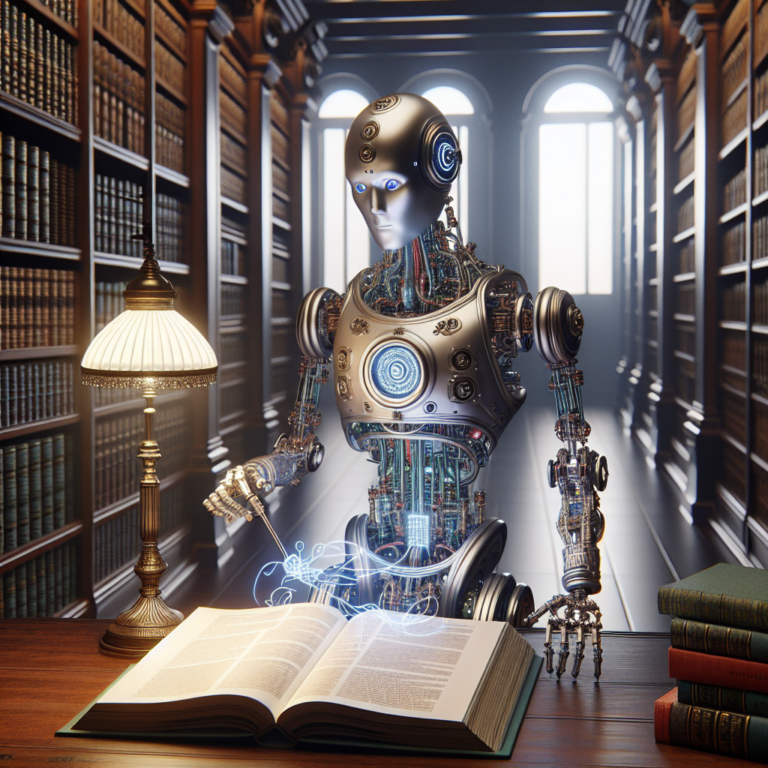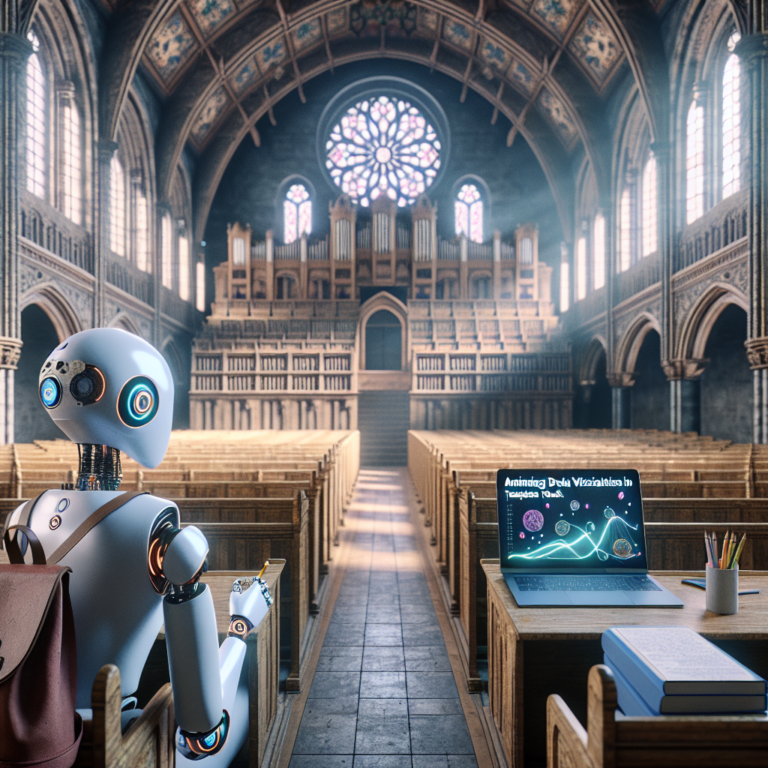1. Overview of Python Visualization Libraries
When integrating Python visualizations into web applications, the first step is selecting the right Python library. Libraries like Matplotlib, Seaborn, and Plotly offer extensive capabilities for creating interactive web plots. Each library has its strengths: Matplotlib is well-suited for simple bar charts, line graphs, and histograms, while Seaborn provides a high-level interface for drawing attractive and informative statistical graphics.
Plotly, on the other hand, stands out for its interactive graphs that can be directly embedded into web applications. It supports a range of plots and charts and is highly customizable, making it ideal for Python web integration. For developers looking to create more dynamic and interactive web plots, Plotly’s features such as hover tools, zooming, and panning capabilities make it a preferred choice.
Choosing the right library depends largely on the specific needs of the project and the level of interactivity required. For those new to Python or plotting, starting with Matplotlib might be beneficial due to its simplicity. However, for advanced projects that require interactive elements, Plotly or even Bokeh are recommended choices.
# Example of a simple Plotly graph import plotly.express as px df = px.data.iris() # Using Plotly's built-in dataset fig = px.scatter(df, x="sepal_width", y="sepal_length", color="species") fig.show()
This code snippet demonstrates how to create a basic scatter plot using Plotly, showcasing its ease of use for embedding interactive web plots into web applications. The ability to interact with the plot not only enhances user engagement but also aids in data exploration, making it a powerful tool for Python in web apps.
2. Setting Up Your Python Environment for Web Integration
Before you can start embedding Python visualizations into your web applications, it’s crucial to set up your Python environment properly. This setup involves several key steps that ensure your development environment supports all necessary libraries and tools for Python web integration.
Firstly, install Python on your system if it’s not already installed. You can download Python from the official Python website. Ensure you select the version that is compatible with all the libraries you plan to use. After installation, it’s advisable to create a virtual environment. This isolates your project dependencies from the global Python environment, preventing any conflicts between different projects.
# Creating a virtual environment in Python python -m venv myenv source myenv/bin/activate # On Unix or MacOS myenv\Scripts\activate # On Windows
Next, install the necessary libraries for creating interactive web plots. Libraries like Flask or Django can be used for the web framework, while Plotly or Matplotlib are essential for plotting. Use pip, Python’s package installer, to install these packages within your virtual environment.
# Installing Flask and Plotly pip install Flask Plotly
Finally, ensure your development environment is equipped with a good IDE (Integrated Development Environment) like PyCharm or Visual Studio Code. These IDEs offer tools and extensions specifically designed for web development and can significantly streamline the coding process.
By following these steps, you set a strong foundation for Python in web apps, enabling you to focus on creating dynamic and interactive visualizations that enhance user engagement and provide valuable insights.
3. Designing Interactive Web Plots with Python
Creating interactive web plots with Python involves more than just data visualization; it requires an understanding of how to make these visuals both informative and engaging. Here’s how you can design interactive web plots effectively using Python libraries.
First, choose the right visualization library. As previously mentioned, Plotly is highly recommended for its interactivity and ease of use in web environments. It allows users to interact with the data through features like zooming, hovering, and clicking, which are crucial for Python web integration.
# Example of an interactive Plotly graph
import plotly.graph_objs as go
data = go.Scatter(x=[1, 2, 3, 4], y=[10, 11, 12, 13],
mode='markers',
marker=dict(size=[40, 60, 80, 100],
color=[0, 1, 2, 3]))
layout = go.Layout(title='Interactive Plot Example',
xaxis=dict(title='X-axis Label'),
yaxis=dict(title='Y-axis Label'))
fig = go.Figure(data=data, layout=layout)
fig.show()
This code snippet demonstrates creating a scatter plot where users can interact with individual data points, enhancing the interactive web plots experience.
Next, integrate these plots into your web application. This involves using frameworks like Flask or Django to serve your Plotly graphs as HTML components. The integration process typically involves converting your Plotly graph into JSON format, which can then be embedded into the HTML template using Plotly’s JavaScript library.
Lastly, consider the user experience. Ensure that the plots are not only interactive but also accessible and responsive. This means they should render well on different devices and screen sizes, providing a seamless experience for all users. Utilizing CSS alongside your Python code can help adjust the layout and visibility of your plots to achieve optimal Python in web apps performance.
By following these guidelines, you can create dynamic and interactive plots that not only display data but also engage and inform users, making your web applications more compelling and useful.
4. Embedding Python Plots into HTML
Embedding Python plots into HTML is a crucial step for integrating interactive visualizations into web applications. This process allows you to display dynamic, interactive plots directly within web pages, enhancing the user experience and making data more accessible.
To begin, generate your plot using a Python visualization library such as Plotly. Once your plot is ready, you can convert it into a format suitable for web integration. Plotly, for instance, allows you to export plots in HTML format using its built-in functions. This method ensures that all interactive features of the plot are preserved.
# Example of converting a Plotly graph to HTML
import plotly.graph_objs as go
fig = go.Figure(data=[go.Bar(x=['A', 'B', 'C'], y=[1, 3, 2])])
fig.write_html('path/to/save/your/plot.html')
This code snippet demonstrates how to create a bar chart and export it as an HTML file, ready to be embedded into a web page. The Python web integration process is streamlined by such features, making it straightforward to include interactive elements in your applications.
Next, embed the HTML code generated by Plotly into your web application. This can be done by including the HTML file as an iframe or directly inserting the HTML code into your web page. Here’s how you can include an iframe:
This method ensures that the interactive plot is fully functional within your web application, allowing users to interact with the data presented. It is essential for creating interactive web plots that not only convey information but also engage users effectively.
By following these steps, you can successfully embed Python plots into HTML, enhancing the interactivity and functionality of your web applications. This integration plays a pivotal role in making complex data understandable and engaging through Python in web apps.
5. Enhancing User Interaction with JavaScript and Python
Integrating JavaScript with Python in web applications can significantly enhance user interaction. JavaScript, being the backbone of web interactivity, works seamlessly with Python-generated visualizations to create dynamic and responsive user experiences.
One effective method is to use AJAX (Asynchronous JavaScript and XML) with Python frameworks like Flask or Django. This allows the web page to update dynamically without reloading, as JavaScript can request new data from Python in the background. Here’s a simple example of how to implement AJAX with Flask:
// JavaScript using jQuery to handle an AJAX request
$.ajax({
url: '/get-data',
type: 'GET',
success: function(response) {
// Process and display the data received from Python
console.log('Data received:', response);
}
});
In this setup, Python handles the data processing, while JavaScript manages the user interface and asynchronous communication. This separation of concerns not only optimizes performance but also enhances scalability and maintainability of the application.
Additionally, libraries like Socket.IO can be used for real-time communication between the client and server. This is particularly useful in applications requiring real-time data updates, such as live dashboards or streaming data visualizations.
# Python code snippet using Flask-SocketIO
from flask_socketio import SocketIO, emit
app = Flask(__name__)
socketio = SocketIO(app)
@app.route('/')
def index():
return render_template('index.html')
@socketio.on('message')
def handle_message(data):
print('received message: ' + data)
emit('update', {'data': 'Updated data sent to client'})
By leveraging both JavaScript and Python, you can create interactive web plots that are not only visually appealing but also highly functional and interactive, enhancing the overall user experience in your web applications.
6. Case Studies: Successful Python Web Integration Examples
Examining real-world applications of Python web integration can provide valuable insights into its practicality and versatility. Let’s delve into a few case studies where Python’s integration into web apps has been particularly successful.
One notable example is the use of Python in streaming platforms. Python’s compatibility with data processing and real-time updates makes it ideal for handling the vast amounts of data these platforms encounter. By integrating Python with JavaScript, these services can offer personalized content recommendations and interactive user interfaces.
Another instance is in the financial sector, where interactive web plots are crucial for data analysis. Python, with its robust libraries like Pandas and NumPy, has been instrumental in developing web applications that provide real-time financial insights. Interactive dashboards created with Python and JavaScript allow users to manipulate and visualize complex datasets with ease.
# Sample code for an interactive financial dashboard
import pandas as pd
import plotly.graph_objs as go
# Load financial data into a DataFrame
df = pd.read_csv('path/to/financial/data.csv')
# Create an interactive candlestick chart
fig = go.Figure(data=[go.Candlestick(x=df['Date'],
open=df['Open'], high=df['High'],
low=df['Low'], close=df['Close'])])
# Display the figure
fig.show()
Education technology also benefits from Python in web apps. Interactive tools for learning programming, mathematics, or data science are often powered by Python backends. These tools use Python’s plotting libraries to create dynamic visualizations that help illustrate complex concepts in an engaging manner.
These examples underscore the effectiveness of Python’s integration into web applications across various industries. They highlight the language’s ability to handle data-intensive tasks and enhance user interaction, proving Python’s role as a cornerstone in modern web development.