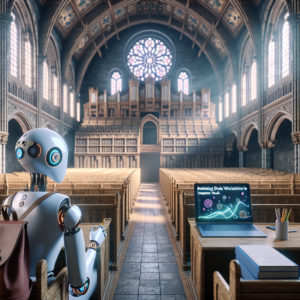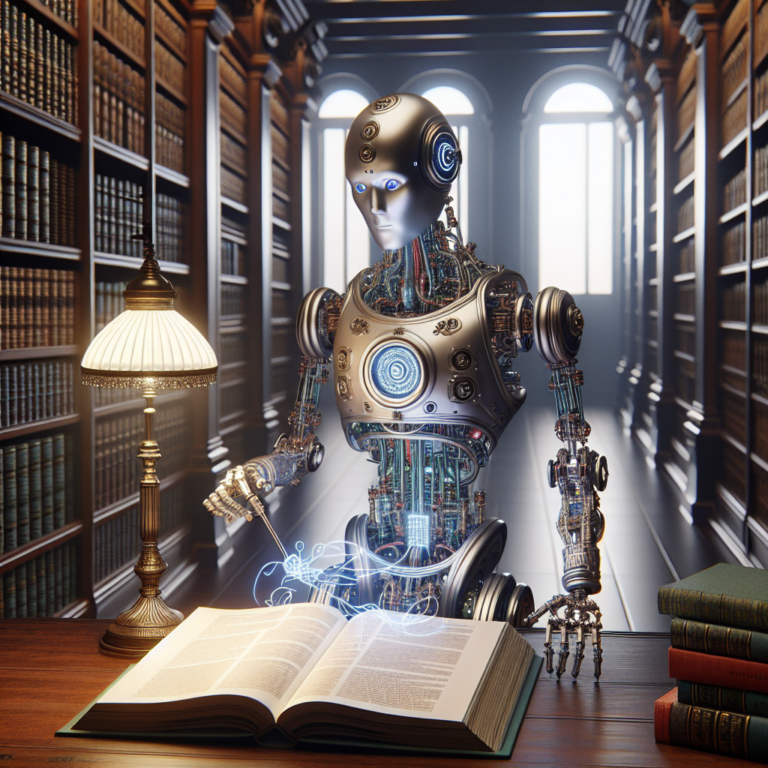1. Exploring Libraries for Animation in Python
When it comes to animating data Python offers several robust libraries that can help you create dynamic and visually appealing data visualizations. Each library has its unique features and use cases, making it essential to choose the right one for your specific needs.
Matplotlib is one of the most popular Python libraries for creating static, animated, and interactive visualizations. It provides a module called animation, which facilitates basic animation capabilities and is excellent for simple, straightforward tasks.
from matplotlib import pyplot as plt
from matplotlib.animation import FuncAnimation
fig, ax = plt.subplots()
ax.set_xlim(0, 2*np.pi)
ax.set_ylim(-1.5, 1.5)
line, = ax.plot([], [], lw=3)
def update(frame):
x = np.linspace(0, 2*np.pi, 1000)
y = np.sin(x + 2*np.pi * frame / 100)
line.set_data(x, y)
return line,
ani = FuncAnimation(fig, update, frames=100, interval=50)
plt.show()
Plotly, another powerful tool, excels in creating sophisticated interactive plots. It supports animations using the plotly.graph_objs module, which can handle more complex animations and is ideal for web-based projects.
For those looking to integrate animations into web applications, Bokeh and Dash are excellent choices. These libraries offer extensive interactive capabilities, making them suitable for web environments where user interaction with the visualization is required.
Choosing the right library depends on your project’s complexity, the level of interactivity required, and your familiarity with the library. Whether you need simple motion in plots or complex interactive animations, Python’s ecosystem has a library that fits the bill.
By leveraging these libraries, you can enhance your data visualization animation efforts, making your data stories more engaging and insightful. Remember, the key to effective animations is not just the aesthetic enhancement but also the ability to tell a dynamic story through your data.
2. Creating Basic Animated Plots
Starting with basic animated plots is a great way to dive into data visualization animation. Python, with its rich ecosystem, provides straightforward tools to begin this journey. Here, we’ll focus on creating simple animations that bring your data to life.
Firstly, using Matplotlib is an excellent choice for beginners. It’s not only widely used but also supports a variety of animation techniques with minimal setup. Here’s a simple example to animate a sine wave:
import numpy as np
from matplotlib import pyplot as plt
from matplotlib.animation import FuncAnimation
fig, ax = plt.subplots()
xdata, ydata = [], []
ln, = plt.plot([], [], 'r-', animated=True)
def init():
ax.set_xlim(0, 2*np.pi)
ax.set_ylim(-2, 2)
return ln,
def update(frame):
xdata.append(frame)
ydata.append(np.sin(frame))
ln.set_data(xdata, ydata)
return ln,
ani = FuncAnimation(fig, update, frames=np.linspace(0, 2*np.pi, 128),
init_func=init, blit=True)
plt.show()
This code snippet creates a dynamic plot where a sine wave is drawn progressively across the plot area. The FuncAnimation class from Matplotlib makes it easy to update the plot with each frame, adding a sense of motion to the data.
For those interested in a slightly more interactive approach, Plotly offers intuitive and interactive animations. Plotly’s animations are particularly useful for web-based presentations, where user engagement is crucial. Here’s how you can animate a scatter plot with Plotly:
import plotly.express as px
df = px.data.gapminder().query("continent=='Oceania'")
fig = px.scatter(df, x="gdpPercap", y="lifeExp", animation_frame="year",
size="pop", color="country", hover_name="country",
log_x=True, size_max=45, range_x=[1000,100000], range_y=[25,90])
fig.show()
This example leverages a dataset to animate changes in GDP and life expectancy over time, providing a dynamic narrative of the data’s evolution.
By starting with these basic animations, you can effectively animate data Python style, making your presentations more engaging and informative. Whether for educational purposes, business presentations, or just personal projects, these tools provide a solid foundation for anyone looking to tell a more compelling story with their data.
2.1. Using Matplotlib for Simple Animations
Matplotlib is a cornerstone in the Python data visualization landscape, particularly valued for its simplicity and effectiveness in creating animations. Here, we’ll delve into how you can use Matplotlib to craft simple yet impactful animated plots.
Getting Started with Basic Animations: Begin by importing the necessary modules from Matplotlib. The `FuncAnimation` class is pivotal for creating animations. This class automates the update of your plots and can be used for both simple and complex animations.
import numpy as np
from matplotlib import pyplot as plt
from matplotlib.animation import FuncAnimation
fig, ax = plt.subplots()
line, = ax.plot([], [], 'bo-') # Line plot
def init():
ax.set_xlim(0, 10)
ax.set_ylim(0, 10)
return line,
def update(step):
x = np.linspace(0, 10, 100)
y = np.sin(0.5 * np.pi * x + np.pi * step / 10)
line.set_data(x, y)
return line,
ani = FuncAnimation(fig, update, frames=20, init_func=init, blit=True)
plt.show()
This example demonstrates a basic animation of a sine wave. The `update` function modifies the data of the line plot, creating a moving wave effect. The `init` function sets the initial state of the plot.
Why Use Matplotlib for Animations? Matplotlib is not just popular for its simplicity but also for its wide compatibility with different output formats. You can save animations easily in formats like MP4, GIF, or embed them directly into Jupyter Notebooks, making it a versatile tool for presentations and educational content.
Tips for Effective Animations: To enhance the visual appeal and clarity of your animations, consider adjusting the frame rate and duration to suit the complexity of the data story you are telling. Smooth transitions and clear, concise labeling can significantly improve viewer comprehension and engagement.
By mastering these basic techniques in Matplotlib, you can begin to animate data Python style effectively, making your data visualizations not only more dynamic but also more informative and engaging for your audience.
2.2. Advanced Techniques with Plotly
Plotly stands out in the realm of data visualization animation for its advanced capabilities and ease of use, especially when creating more complex and interactive visualizations. This section explores some sophisticated techniques you can employ with Plotly to enhance your animated plots.
Creating Interactive Time-Series Animations: Plotly’s ability to handle time-series data effectively makes it ideal for dynamic presentations. Here’s a simple example to animate a time-series plot:
import plotly.express as px
df = px.data.stocks()
fig = px.line(df, x='date', y='GOOG', title='Google Stock Price Over Time')
fig.update_traces(mode='lines+markers')
fig.layout.updatemenus = [
dict(
type="buttons",
showactive=True,
buttons=[{"label": "Play", "method": "animate", "args": [None]}]
)
]
fig.show()
This code snippet demonstrates how to animate Google’s stock price over time, adding interactivity with play and pause buttons, enhancing user engagement.
Enhancing User Experience with Custom Controls: Plotly animations can be customized with user controls that allow viewers to interact with the data in various ways, such as adjusting the speed, changing the data range, or altering visualization types. This makes the data exploration experience much more interactive and user-friendly.
Utilizing Callbacks for Complex Interactions: For more advanced users, Plotly integrates seamlessly with Dash, a Python framework for building web applications. Dash and Plotly together enable the creation of highly interactive, web-based data visualizations that can respond to user inputs in real-time.
By leveraging these advanced techniques, you can transform static data into a compelling, interactive narrative. Whether it’s financial models, scientific data, or market trends, Plotly’s tools allow you to tell a more dynamic story, making your visualizations not just informative but also captivating.
Mastering these advanced Plotly features will significantly enhance your ability to animate data Python style, providing an engaging way to present complex datasets that require detailed exploration.
3. Integrating Animated Visuals with Web Applications
Integrating animated visuals into web applications can significantly enhance user engagement and data interpretation. This section covers essential techniques and tools for embedding dynamic plots into web environments using Python.
Using Plotly and Dash for Web Integration: Plotly, combined with Dash, offers a robust solution for creating interactive web applications. Dash applications are Python-based, making it straightforward to integrate Plotly animations. Here’s a basic example:
import dash
import dash_core_components as dcc
import dash_html_components as html
from dash.dependencies import Input, Output
import plotly.express as px
app = dash.Dash(__name__)
df = px.data.gapminder()
fig = px.scatter(df, x="gdpPercap", y="lifeExp", animation_frame="year",
size="pop", color="country", hover_name="country")
app.layout = html.Div([
dcc.Graph(id='graph', figure=fig),
])
if __name__ == '__main__':
app.run_server(debug=True)
This code snippet creates a web application where users can interact with an animated scatter plot showing changes over time. The integration of Dash allows for additional customizations and user interactions, such as sliders and buttons.
Bokeh for Real-Time Data Streaming: Bokeh is another excellent library for integrating animate data Python visualizations into web applications. It excels in handling real-time data streams and large datasets efficiently. Bokeh’s server capabilities allow for dynamic updates to the data visualizations without reloading the web page, ideal for live data feeds.
By utilizing these tools, developers can create highly interactive and dynamic web applications that not only display animated visualizations but also allow users to explore and interact with the data in meaningful ways. Whether for data analysis, monitoring dashboards, or storytelling, these techniques make your data visualizations more accessible and impactful.
Integrating animated visuals into web applications not only makes the data more engaging but also helps in conveying complex information in a simpler, more intuitive manner. With Python’s powerful libraries, you can elevate your web applications to a new level of interactivity and functionality.
4. Best Practices for Designing Effective Animations
Designing effective animations in data visualization requires a balance between aesthetic appeal and clarity. This section outlines best practices to ensure your animations are both informative and engaging.
Focus on Clarity and Simplicity: The primary goal of any data visualization is to communicate information clearly and effectively. When adding animations, ensure they enhance understanding rather than distract. Use animations to gradually build up complex data, helping the viewer to follow along and absorb the information.
Optimize Performance: Animations should be smooth and performant, especially when dealing with large datasets or complex visualizations. Optimize your code to prevent lag and ensure a seamless user experience. This might involve simplifying the data or using more efficient plotting libraries suited for animation.
Use Appropriate Timing: The speed of your animation plays a crucial role in how well the information is received. Too fast, and the viewer may miss critical insights; too slow, and you risk losing their attention. Adjust the timing based on the complexity of the data and the story you are trying to tell.
Interactive Elements: Whenever possible, incorporate interactive elements such as pause, play, and rewind buttons. This allows viewers to control the flow of information, making complex data more accessible and easier to understand.
Consistent Design: Maintain consistency in the visual elements of your animations across different plots. Consistent use of colors, styles, and transitions can help reinforce learning and improve overall aesthetic quality.
By adhering to these best practices, you can create dynamic plots that not only capture attention but also enhance the viewer’s understanding of the data. Effective animations are those that add depth to the narrative without overshadowing the data they are meant to illustrate.
5. Case Studies: Real-World Applications of Animated Data Visualizations
Animated data visualizations have been effectively used across various industries to communicate complex information dynamically and engagingly. This section explores real-world applications that highlight the practical benefits of data visualization animation.
Healthcare: Tracking Disease Spread
In the healthcare sector, animated visualizations have played a crucial role in tracking the spread of diseases. For instance, animations that depict the progression of a pandemic can help policymakers and the public understand the rate of spread and the impact of interventions over time. These visualizations are typically created using Python libraries like Plotly, which allow for real-time data updates and interactive elements.
Finance: Market Trends Analysis
In finance, analysts use animated plots to visualize market trends and forecast future movements. By animating historical data, financial experts can better illustrate the flow of stocks or commodities and identify patterns that static charts might miss. Tools like Bokeh are often used for these purposes because they support streaming datasets and can handle high-frequency updates, essential for financial data.
Environmental Studies: Climate Change Visualization
Animated visualizations are also pivotal in environmental science, especially in communicating issues like climate change. Animations that show the progression of temperature changes, melting ice caps, or rising sea levels over decades provide a compelling narrative that static images cannot. These animations often use advanced Python tools like Matplotlib and Plotly to manage complex datasets and create impactful, easy-to-understand visuals.
These case studies demonstrate that animate data Python techniques are not just about aesthetics but are powerful tools for storytelling and education across different fields. By turning abstract numbers into visual narratives, animations help to convey complex data in a way that is accessible and engaging to a broad audience.
Whether for educational purposes, strategic planning, or raising awareness about critical issues, animated data visualizations serve as a bridge between data scientists and the general public, enhancing the understanding of vital topics.