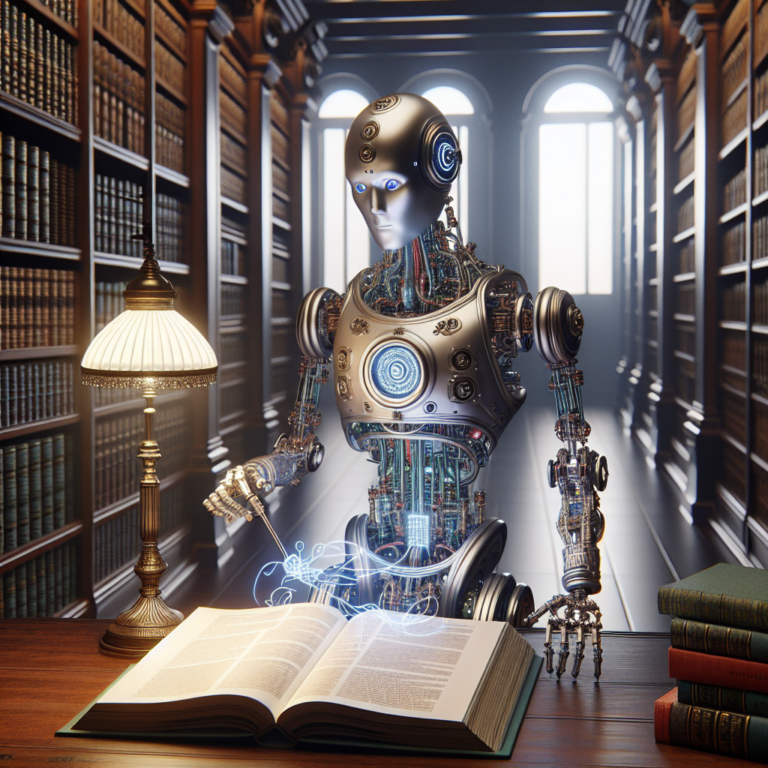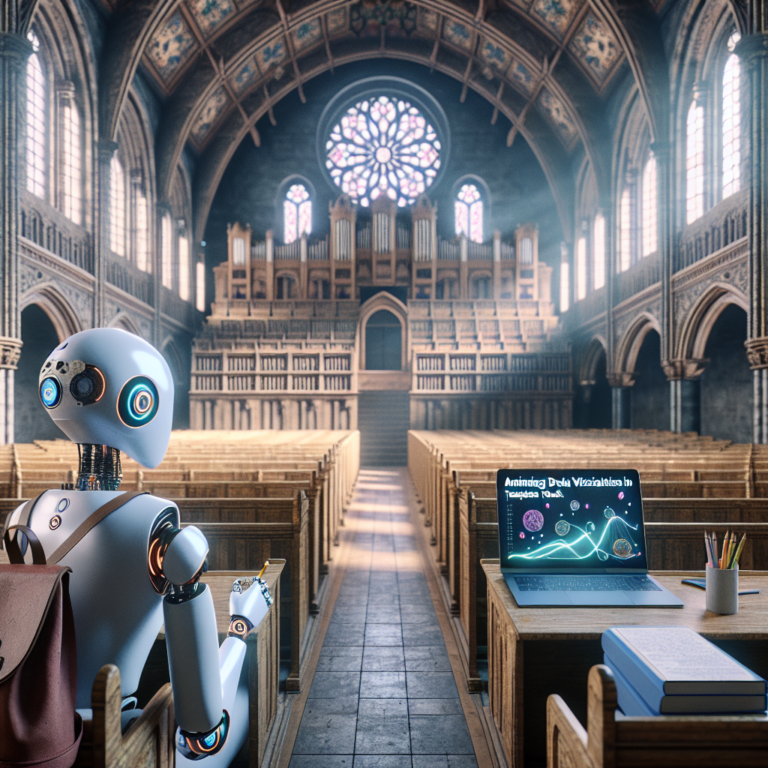1. The Role of Python in Data Storytelling
Data storytelling is a crucial skill in today’s data-driven world, where the ability to convey complex information effectively can make a significant difference in understanding and decision-making. Python, with its rich ecosystem of libraries and tools, stands out as a powerful language for crafting these narratives. This section explores how Python facilitates data storytelling and why it’s preferred by professionals in diverse fields.
Firstly, Python’s simplicity and readability make it an ideal choice for data scientists and analysts who may not be hardcore programmers but need a tool that bridges the gap between technical analysis and narrative presentation. The language’s syntax is intuitive and focuses on readability, which helps in maintaining and sharing code with peers in collaborative environments.
Moreover, Python supports multiple styles of programming from scripting to object-oriented and functional programming paradigms, making it versatile for various data storytelling needs. Whether it’s quick data manipulations or complex data modeling, Python provides the flexibility to approach the problem in the most effective way.
Another significant advantage is the comprehensive range of libraries specifically designed for data analysis and visualization, such as Pandas for data manipulation, Matplotlib and Seaborn for static graphs, and Plotly and Bokeh for interactive visuals. These tools are not only powerful but also integrate well with each other, enabling a seamless workflow from data processing to visualization.
# Example of using Pandas and Matplotlib to create a simple line chart
import pandas as pd
import matplotlib.pyplot as plt
# Create a sample DataFrame
data = {'Year': [2011, 2012, 2013, 2014, 2015],
'Sales': [200, 300, 350, 400, 450]}
df = pd.DataFrame(data)
# Plotting
plt.figure(figsize=(10, 5))
plt.plot(df['Year'], df['Sales'], marker='o')
plt.title('Yearly Sales')
plt.xlabel('Year')
plt.ylabel('Sales')
plt.grid(True)
plt.show()
This code snippet demonstrates how effortlessly Python can be used to transform data into a insightful visualization, making it easier to spot trends and tell a story. Such capabilities make Python an indispensable tool for narrative data presentation, helping to turn complex data sets into compelling stories that can inform and persuade audiences.
In conclusion, Python’s role in data storytelling is anchored on its ease of use, versatility, and robust visualization capabilities, making it an essential skill for anyone looking to advance in data science, business analytics, or any field that relies heavily on data.
2. Essential Python Libraries for Visualization
Python offers a plethora of libraries that are tailor-made for data visualization, which is a cornerstone of data storytelling Python. Each library has its unique strengths, making them suitable for different types of data presentation and analysis needs. This section will guide you through some of the most essential Python libraries for creating insightful visualizations.
Matplotlib is arguably the most well-known Python library for data visualization. It’s highly customizable and can create almost any type of static, animated, or interactive plot. Matplotlib is particularly useful for those who need fine control over their graph elements.
Seaborn builds on Matplotlib and simplifies many tasks with its more visually appealing and concise syntax. It is ideal for statistical data visualization and can easily produce complex plots like heat maps, time series, and violin plots with minimal code.
Plotly is another powerful library that excels in creating interactive plots. It allows users to zoom, pan, and update the visuals on the fly, which is particularly useful for web-based projects. Plotly’s API supports multiple programming languages, including Python.
Bokeh, similar to Plotly, focuses on interactive plots and real-time data streams. It is highly efficient for web browsers, rendering large datasets quickly and effectively. Bokeh’s interface is intuitive, making it accessible for beginners yet powerful enough for advanced users.
# Example of creating an interactive plot with Plotly
import plotly.express as px
# Sample data
data = px.data.gapminder().query("country=='Canada'")
fig = px.line(data, x='year', y='lifeExp', title='Life Expectancy in Canada Over Years')
# Show plot
fig.show()
This example demonstrates how Plotly can be used to create dynamic and insightful visualizations that enhance the narrative of data presentation. These libraries are essential tools in the Python ecosystem for anyone looking to advance their skills in narrative data presentation.
In summary, choosing the right Python library for data visualization depends largely on the specific needs of the project and the audience. Whether your focus is on detailed statistical analysis or interactive web-based visuals, Python’s visualization libraries offer the tools necessary to convey data effectively and persuasively.
2.1. Matplotlib and Seaborn for Basic Graphs
When it comes to data storytelling Python, Matplotlib and Seaborn are indispensable tools for creating basic yet powerful visualizations. This section will delve into how these libraries can be utilized to produce clear and effective graphs that enhance your narrative data presentation.
Matplotlib is the foundation of many visualization tasks in Python. It offers extensive options for customizing plots and charts, making it ideal for creating a wide range of static, animated, and interactive visualizations. Its versatility allows you to adjust almost every element of a plot, from axes limits to labels and styles, which is crucial for tailoring the visualization to fit the narrative precisely.
Seaborn is built on top of Matplotlib and introduces additional plot types and a more sophisticated interface for handling complex statistical routines. It simplifies many aspects of data visualization, such as creating enhanced color palettes and automatically integrating statistical patterns into standard plots. Seaborn is particularly effective for those who need to quickly generate attractive and informative statistical graphs.
# Example of using Seaborn to create a histogram
import seaborn as sns
import matplotlib.pyplot as plt
# Load example dataset
data = sns.load_dataset("tips")
# Create a histogram
sns.histplot(data=data, x="total_bill", kde=True)
plt.title('Distribution of Total Bills')
plt.xlabel('Total Bill ($)')
plt.ylabel('Frequency')
plt.show()
This example illustrates how Seaborn enhances Matplotlib’s capabilities, adding kernel density estimate (KDE) lines to histograms with minimal additional code, thereby providing more insightful visualization of data distributions. Such visualizations are key in narrative data presentation, helping to convey complex information in an accessible and visually appealing manner.
In summary, both Matplotlib and Seaborn are essential for anyone looking to create effective and attractive visualizations in Python. Whether you are preparing a detailed report or a dynamic presentation, these libraries provide the tools necessary to transform raw data into compelling visual stories.
2.2. Plotly and Bokeh for Interactive Visuals
Interactive visualizations are essential for engaging audiences in data storytelling Python. Plotly and Bokeh stand out as two powerful libraries that enable users to create dynamic, interactive charts that enhance narrative data presentation. This section explores how these tools can be used to make your data stories more interactive and insightful.
Plotly is renowned for its ease of use and ability to produce sophisticated interactive plots. It supports a wide range of charts and graphs, including 3D models and geographic maps, which can be easily integrated into web applications. Plotly’s interactivity allows viewers to explore different aspects of the data by zooming, panning, and hovering to display detailed information.
Bokeh excels in streaming real-time data and handling large datasets efficiently. It provides a flexible toolkit to create interactive plots, dashboards, and data applications directly in the browser. Bokeh’s scalability makes it an excellent choice for projects that require real-time updates and interactive user feedback.
# Example of an interactive scatter plot using Plotly
import plotly.express as px
# Load sample data
df = px.data.iris()
# Create the plot
fig = px.scatter(df, x="sepal_width", y="sepal_length", color="species",
title="Iris Dataset: Sepal Width vs. Sepal Length",
labels={"sepal_width": "Sepal Width (cm)", "sepal_length": "Sepal Length (cm)"})
fig.show()
This example demonstrates how Plotly can be used to create a visually appealing and insightful visualization that allows users to interact with the data. Such capabilities are invaluable in data storytelling, where the goal is to make complex data accessible and engaging.
In summary, both Plotly and Bokeh are indispensable for anyone looking to elevate their data presentations with interactivity. These libraries not only enhance the visual appeal but also empower the audience to explore data in a more engaging and meaningful way.
3. Crafting a Narrative with Data
Creating a compelling narrative with data is not just about presenting numbers but about telling a story that resonates with the audience. This section explores how to effectively craft a narrative using data storytelling Python techniques and insightful visualization.
The first step in crafting a narrative is to understand your audience. Knowing who they are and what they care about helps in tailoring the data presentation to meet their interests and needs. This alignment is crucial for engaging and persuasive storytelling.
Next, it’s important to define the story arc. A good data story, like any other story, should have a clear beginning, middle, and end. Start with an introduction that sets the context, followed by analysis and insights, and conclude with a summary or call to action based on the data presented.
Using Python, you can leverage libraries such as Matplotlib and Seaborn to create visualizations that support your narrative. Visual aids like charts and graphs help to illustrate points clearly and can significantly enhance the storytelling by making complex data more digestible.
# Example of using Python to create a narrative chart
import matplotlib.pyplot as plt
import numpy as np
# Data
x = np.arange(10)
y = 2.5 * np.sin(x / 20 * np.pi)
error = np.linspace(0.05, 0.2, 10)
# Plot with error bars
plt.errorbar(x, y + 3, yerr=error, label='data')
plt.title('Example of Narrative Chart')
plt.xlabel('Time')
plt.ylabel('Magnitude')
plt.legend()
plt.show()
This example shows how a simple plot can be used to tell a story about data trends over time, adding layers of meaning to the narrative. Effective data storytelling involves not just the data itself, but how you frame it to build a compelling narrative that informs, engages, and persuades your audience.
In summary, crafting a narrative with data involves understanding your audience, defining the story arc, and using visualizations to make the data accessible and engaging. Python’s visualization tools are invaluable in this process, helping to transform raw data into a narrative that can drive insight and action.
4. Enhancing Visuals for Better Insight
Effective data visualization goes beyond mere presentation; it enhances understanding and drives insight. This section delves into techniques to elevate visuals, ensuring they not only represent data but also highlight critical narratives and insights.
Color Usage: Strategic use of color can guide the viewer’s eye and make complex data more accessible. Colors can denote categories, indicate frequency, or emphasize changes over time. However, it’s crucial to use a color scheme that is accessible to all viewers, including those with color vision deficiencies.
Clarity and Simplicity: While detailed graphs can be informative, they should not overwhelm the audience. Simplifying visuals to focus on key data points helps in maintaining the audience’s attention and enhances comprehension. This involves removing unnecessary clutter and focusing on the data that drives the narrative.
Contextual Labels and Annotations: Adding labels and annotations provides context that can transform a standard chart into a compelling story. These should be concise and direct, guiding the viewer through the data in a logical manner that supports the narrative.
# Example of enhancing a bar chart with annotations in Matplotlib
import matplotlib.pyplot as plt
import numpy as np
data = np.random.rand(10)
colors = plt.cm.viridis(data / max(data)) # Color mapping
fig, ax = plt.subplots()
bars = ax.bar(range(10), data, color=colors)
# Adding annotations
for bar in bars:
yval = bar.get_height()
ax.text(bar.get_x() + bar.get_width()/2, yval, round(yval,2), va='bottom') # Annotate bars
plt.xlabel('Categories')
plt.ylabel('Values')
plt.title('Enhanced Bar Chart with Annotations')
plt.show()
This code snippet illustrates how adding annotations can enhance the interpretability of a visualization, making it easier for the audience to understand the significance of the data at a glance.
In conclusion, enhancing visuals for better insight involves thoughtful design choices that align with the objectives of the data presentation. By applying these techniques, you can transform simple charts into powerful tools for data storytelling Python, capable of conveying complex insights in an intuitive and impactful way.
5. Case Studies: Successful Data Stories in Python
Exploring real-world applications of data storytelling Python techniques can provide valuable insights into the practical benefits of insightful visualization. This section highlights several case studies where Python’s visualization tools have been effectively used to transform complex data into compelling narratives.
One notable example involves a healthcare analytics firm that used Python to visualize patient data trends over time. By employing libraries like Matplotlib and Seaborn, they were able to identify patterns in patient outcomes and improve treatment strategies. This case study demonstrates the power of visual data presentation in making informed medical decisions.
Another case study comes from the finance sector, where a company used Plotly to create dynamic dashboards for real-time market data analysis. These interactive visuals allowed traders to see market trends as they happened, leading to quicker and more informed trading decisions. The use of narrative data presentation helped in simplifying complex financial data into understandable insights.
# Example of creating a financial dashboard with Plotly
import plotly.graph_objects as go
import pandas as pd
# Load data
data = pd.read_csv('market_data.csv')
# Create interactive candlestick chart
fig = go.Figure(data=[go.Candlestick(x=data['Date'],
open=data['Open'], high=data['High'],
low=data['Low'], close=data['Close'])])
fig.update_layout(title='Real-Time Market Trends', xaxis_title='Date', yaxis_title='Price')
fig.show()
This code snippet illustrates how Python can be used to create a financial dashboard that not only provides insightful visualization but also enhances the narrative by allowing users to interact with the data.
In the field of environmental science, researchers have used Python to map climate change effects. By visualizing data on temperature changes and sea-level rise, they have effectively communicated the urgency of environmental issues to policymakers and the public.
These case studies underscore the versatility and effectiveness of Python in various industries for creating data stories that are not only informative but also engaging and persuasive. By leveraging Python’s robust visualization capabilities, professionals across fields can transform raw data into narratives that drive insight and action.