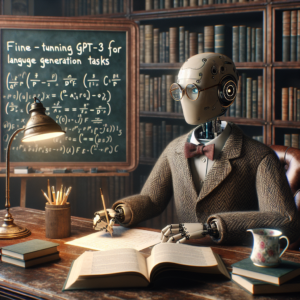1. Understanding GPT-3 and Its Capabilities
GPT-3, developed by OpenAI, is one of the most advanced language processing AI models to date. It excels in a variety of language generation tasks, making it a versatile tool for developers and researchers alike.
At its core, GPT-3 operates on a transformer-based architecture, which allows it to generate human-like text based on the input it receives. This capability is not just about mimicking human writing styles; it also involves understanding and generating contextually relevant and coherent content across numerous applications.
Here are some key capabilities of GPT-3:
- Content Creation: GPT-3 can write articles, compose poetry, and even generate code, making it highly valuable for content creators.
- Conversation Simulation: It can simulate dialogue, providing a basis for developing chatbots and virtual assistants.
- Language Translation: Despite not being specifically trained as a translation machine, GPT-3 can perform translations by understanding contextual nuances.
- Problem Solving: It can help solve complex problems by providing explanations, summaries, and direct answers to queries.
Understanding these capabilities is crucial for anyone looking to fine-tune GPT-3 for specific tasks, as it sets the foundation for effective application and maximizes the model’s utility in real-world scenarios.
2. Preparing Your Dataset for Fine-Tuning
Before you can begin fine-tuning GPT-3 for language generation, the first critical step is preparing your dataset. This process ensures that the data aligns well with your specific objectives and improves the model’s performance.
Data Collection: Start by gathering a diverse set of text data that is representative of the task at hand. This might include texts from books, articles, websites, or any other relevant sources. Ensure the data is legally and ethically sourced.
Data Cleaning: Clean your dataset by removing any irrelevant or sensitive information. Standardize the formatting to avoid discrepancies that could affect the training process.
Data Labeling: If your fine-tuning task requires specific outputs, label your data accordingly. This step is crucial for tasks like sentiment analysis or question-answering systems.
Splitting the Data: Divide your dataset into training, validation, and test sets. A common split is 70% training, 15% validation, and 15% test. This separation helps in evaluating the model’s performance accurately.
Here are some key points to ensure effective dataset preparation:
- Ensure the data covers all expected input scenarios to enhance the model’s ability to generalize.
- Maintain a balance in the types of data to prevent biases in model training.
- Regularly update the dataset with new data to keep the model relevant over time.
Proper preparation of your dataset lays a solid foundation for the successful fine-tuning of GPT-3, leading to more accurate and reliable language generation capabilities.
3. Setting Up the Fine-Tuning Environment
Setting up the right environment is crucial for the successful fine-tuning of GPT-3 for language generation tasks. This involves configuring both hardware and software to support the intensive computational demands of the model.
Hardware Requirements: Begin by ensuring you have access to a powerful GPU. This is essential for processing large datasets and accelerating the training phase. Cloud-based solutions like AWS, Google Cloud, or Azure offer scalable GPU services that can be adjusted based on your needs.
Software Setup: Install the necessary libraries and frameworks. TensorFlow or PyTorch are commonly used with GPT-3. Ensure that you have the latest version of these libraries to avoid compatibility issues.
Environment Configuration: Set up a virtual environment for Python to manage dependencies effectively. This isolates your project and keeps dependencies required by different projects separate.
Here are some key points to ensure an effective setup:
- Use virtual environments to avoid conflicts between project dependencies.
- Regularly update your software tools to keep up with the latest improvements and security patches.
- Monitor your GPU usage to optimize costs and performance, especially when using cloud services.
Properly setting up your fine-tuning environment not only facilitates a smoother development process but also enhances the performance of your GPT-3 model, leading to more effective language generation outcomes.
4. The Fine-Tuning Process: A Step-by-Step Guide
Once your dataset is ready and your environment is set, the next step is the actual fine-tuning of GPT-3 for your specific language generation tasks. This section will guide you through the process step-by-step.
Step 1: Configuration of Hyperparameters: Begin by setting the hyperparameters, which include the learning rate, batch size, and number of training epochs. These parameters can significantly impact the performance of your model, so it may require some experimentation to find the optimal settings.
Step 2: Loading the Pre-trained Model: Load the pre-trained GPT-3 model from OpenAI. Ensure that you have the appropriate API access and understand the usage costs associated with model operations.
Step 3: Model Training: Start the training process by feeding your prepared dataset into the model. Monitor the training closely to adjust the hyperparameters if necessary and to ensure that the model does not overfit.
Step 4: Periodic Validation: Use your validation set periodically throughout the training process to check the model’s performance. This helps in tuning the model more precisely and avoiding overfitting.
Step 5: Testing and Iteration: After the model has been trained, test it using the unseen test set to evaluate its performance. Based on the results, you might need to go back and adjust your dataset, hyperparameters, or even the training duration.
Here are some key points to ensure a successful fine-tuning process:
- Keep track of training progress and make adjustments as needed to improve model performance.
- Document each step of your process to replicate successful results or troubleshoot any issues.
- Stay informed about the latest GPT-3 updates from OpenAI, as improvements and new features can affect your fine-tuning strategy.
Following these steps will help you harness the full potential of GPT-3 for generating high-quality, contextually appropriate language outputs.
5. Evaluating the Performance of Your Fine-Tuned Model
After fine-tuning GPT-3 for your language generation tasks, it’s crucial to evaluate its performance to ensure it meets your expectations and requirements. This section outlines the key steps and metrics for effective evaluation.
Performance Metrics: Utilize metrics such as perplexity, BLEU score, and accuracy to measure the model’s language capabilities. These metrics help assess how well the model generates text that aligns with human-like language use.
Validation Testing: Apply the model to the validation dataset to see how it performs in scenarios similar to training. This helps identify any overfitting issues.
Real-world Testing: Test the model with real-world data scenarios to evaluate its practical effectiveness. This step is crucial for applications like chatbots or content creation tools.
Here are some key points to ensure a thorough evaluation:
- Compare the model’s output with a baseline to see improvements.
- Use qualitative assessments like human judgment to evaluate the naturalness and relevance of the text generated.
- Iteratively refine the model based on feedback to enhance performance.
Proper evaluation not only confirms the success of your fine-tuning efforts but also guides further refinements, ensuring that GPT-3 delivers optimal performance for your specific needs.
6. Best Practices and Tips for Effective Fine-Tuning
To achieve the best results when fine-tuning GPT-3 for language generation, it’s essential to follow certain best practices and tips. These guidelines will help optimize the training process and enhance the model’s performance.
Start with a Clear Objective: Define what you want to achieve with your fine-tuned model. This clarity will guide the data preparation and training phases.
Use High-Quality Data: The quality of your dataset significantly influences the model’s performance. Ensure the data is diverse, relevant, and free of errors.
Incremental Training: Instead of training from scratch, build on the pre-trained model’s knowledge. This approach saves time and leverages the model’s existing capabilities.
Monitor Overfitting: Keep an eye on the model’s performance on the validation set. If the model performs well on training data but poorly on validation data, it may be overfitting.
Experiment with Hyperparameters: Adjusting hyperparameters like learning rate, batch size, and epochs can have a substantial impact. Experiment to find the most effective settings for your specific case.
Here are some key points to ensure effective fine-tuning:
- Regularly save and evaluate models during training to track progress and prevent data loss.
- Document all changes and results to refine your approach and understand what works best.
- Stay updated with the latest research and updates from OpenAI to incorporate new techniques and improvements.
By adhering to these best practices, you can maximize the effectiveness of your fine-tuning efforts and ensure that GPT-3 is well-suited to meet your language generation needs.
7. Troubleshooting Common Issues in Fine-Tuning
When fine-tuning GPT-3 for language generation, you may encounter several common issues that can hinder the model’s performance. Identifying and addressing these challenges is crucial for a successful fine-tuning process.
Data Quality Issues: Poor data quality is a frequent problem. Ensure your dataset is clean, well-labeled, and representative of the use case.
Model Overfitting: Overfitting occurs when the model learns the training data too well, including its noise and errors, leading to poor generalization on new data. Regularization techniques and dropout can help mitigate this.
Underfitting: Conversely, underfitting happens when the model is too simple to learn the underlying pattern of the data. Consider increasing model complexity or training duration.
Here are some key points for troubleshooting:
- Adjust the learning rate if the model isn’t learning effectively or if training diverges.
- Experiment with different batch sizes to find the optimal setting for your specific scenario.
- Utilize early stopping to prevent overfitting and save computational resources.
By effectively addressing these issues, you can enhance the fine-tuning process of GPT-3, leading to better performance and more reliable language generation outcomes.