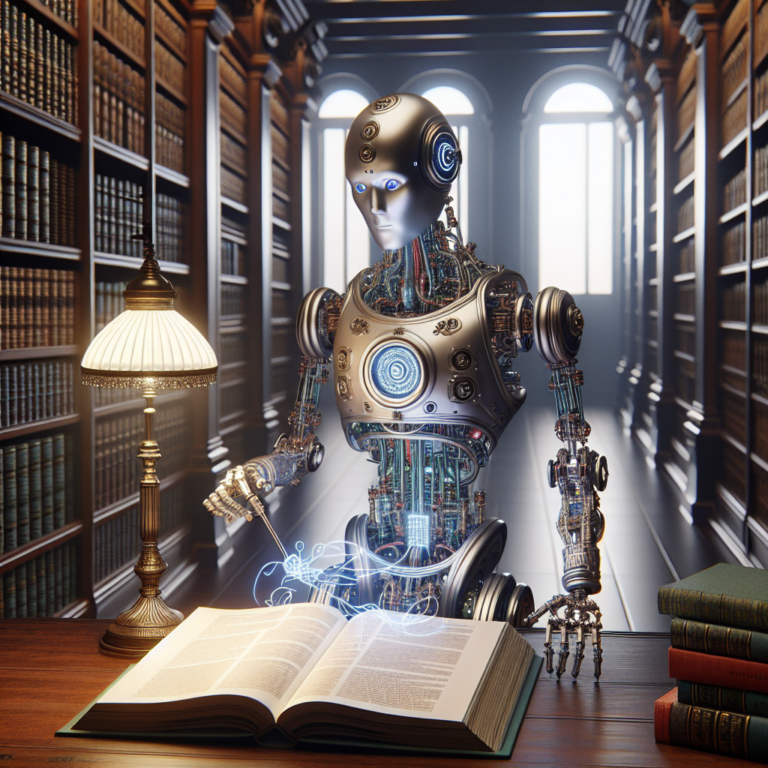1. Understanding the Basics of Data Visualization
Data visualization is a powerful tool that transforms raw data into a clear and understandable format, enabling better decision-making and data analysis. By visualizing data, complex ideas become accessible and patterns or trends that might not be obvious in text-based data can be easily recognized.
Data visualization strategies involve choosing the right visual representation to effectively communicate the underlying data. The choice of chart or graph can significantly impact how the information is perceived and understood. This section will guide you through the foundational concepts of data visualization, ensuring you grasp the importance of selecting appropriate visual aids for different types of data.
Key points to consider in data visualization include:
- The nature of the data (categorical, numerical, time-series, etc.)
- The objective of the analysis (comparison, distribution, composition, relationship)
- The audience’s background and expectations
Understanding these basics is crucial before delving into more complex visualization techniques and tools, such as those provided by Python for creating dynamic and interactive charts. This foundational knowledge will set the stage for more advanced topics covered later in this guide, including specific chart selection guides and the use of Python charts for data visualization.
2. Key Chart Types and Their Uses
Choosing the right type of chart is crucial in data visualization strategies to effectively communicate the insights of your data. Each chart type serves a specific purpose, making it essential to understand their best uses.
Bar charts are ideal for comparing quantities across different categories. They display data with rectangular bars (either horizontal or vertical), making it easy to compare values side by side.
Line charts are used primarily to show trends over time. By connecting data points with a line, they help in visualizing the movement of values through intervals, which is perfect for financial or market trend analysis.
Pie charts provide a visual representation of proportions within a whole. By dividing a circle into segments that each represent a category’s contribution to the whole, they are particularly useful for showing percentage or proportional data.
Scatter plots are used to depict the relationship between two variables. They help in identifying the type of relationship, whether it is linear, exponential, or none, making them essential for statistical analysis.
Each of these chart types can be implemented using various Python charts libraries, such as Matplotlib or Seaborn, which offer extensive customization options to enhance the chart’s effectiveness and aesthetic appeal.
Understanding when and why to use these specific chart types will guide you in creating more impactful and meaningful data visualizations. This knowledge is a cornerstone of any chart selection guide, ensuring that the chosen visual accurately reflects the underlying data and conveys the right message to your audience.
2.1. Bar and Column Charts for Categorical Comparison
Bar and column charts are fundamental tools in data visualization strategies, especially useful for comparing categorical data. These charts help in visualizing differences between groups by using rectangular bars, making it easy to compare sizes visually.
Bar charts are typically used when you want to compare data across different categories. They are displayed with bars running horizontally, and the length of each bar represents the magnitude of the data. This format is particularly effective when dealing with a large number of categories or long category names.
Column charts, on the other hand, display bars vertically. This orientation is particularly useful for showing changes over time, as it aligns naturally with the way we interpret temporal sequences from left to right.
Here are key points to consider when using bar and column charts:
- Ensure labels are clear and legible to avoid confusion.
- Use consistent colors to represent the same categories across different charts.
- Avoid clutter by limiting the number of categories displayed.
These charts can be easily created using Python charts libraries like Matplotlib and Seaborn, which support extensive customization options to suit your specific needs. Below is a simple example of how to create a bar chart using Python:
import matplotlib.pyplot as plt
# Sample data
categories = ['Category 1', 'Category 2', 'Category 3']
values = [10, 20, 30]
plt.bar(categories, values)
plt.title('Sample Bar Chart')
plt.xlabel('Categories')
plt.ylabel('Values')
plt.show()
This code snippet generates a basic bar chart, illustrating the comparative values across three different categories. By integrating these charts into your analysis, you can enhance the communicative power of your data, making it easier for your audience to understand and engage with the information presented.
2.2. Line and Area Charts for Trend Analysis
Line and area charts are essential in data visualization strategies for analyzing trends over time. These charts are particularly effective for displaying continuous data, allowing viewers to easily discern patterns and changes.
Line charts connect individual data points with a line, emphasizing the flow and direction of the data over intervals. This makes them ideal for financial, economic, and scientific data where trends are more important than individual data points.
Area charts build on the line chart by filling the area beneath the line with color, enhancing the visual impact and making it easier to see the cumulative effect of data over time. They are particularly useful for comparing multiple groups or changes over the same period.
Key considerations when using line and area charts include:
- Choosing a clear and consistent time scale to avoid misleading representations.
- Using different colors or line styles to distinguish between multiple data sets.
- Keeping the chart uncluttered by minimizing the use of annotations and labels.
These types of charts can be effectively created and customized with Python charts libraries such as Matplotlib and Seaborn. Here’s a simple example of how to create a line chart using Python:
import matplotlib.pyplot as plt
# Sample data
years = [2010, 2011, 2012, 2013, 2014]
values = [100, 120, 90, 110, 130]
plt.plot(years, values)
plt.title('Sample Line Chart')
plt.xlabel('Year')
plt.ylabel('Value')
plt.grid(True)
plt.show()
This Python snippet demonstrates the creation of a basic line chart, which can be a powerful tool for revealing trends and changes in data over time. By integrating line and area charts into your analyses, you can provide a clearer understanding of temporal dynamics, which is crucial for making informed decisions based on historical data trends.
2.3. Pie and Donut Charts for Proportional Data
Pie and donut charts are essential tools in data visualization strategies for displaying proportional data. These charts help viewers quickly grasp the relative contributions of different categories to a whole.
Pie charts are circular graphics divided into slices to illustrate numerical proportions. Each slice’s size is proportional to the quantity it represents, making it straightforward to compare parts of a whole. They are particularly effective for displaying data where the total of all segments equals 100%.
Donut charts function similarly but feature a central hole, turning the pie into a ring. This design not only enhances the chart’s aesthetic appeal but also allows for additional information, like text or percentages, to be placed in the center. This can make the data easier to understand at a glance.
When using these charts, consider the following key points:
- Limit the number of segments to avoid clutter and enhance readability.
- Use contrasting colors for different segments to facilitate clear distinctions.
- Always include labels or legends to explain what each segment represents.
Both pie and donut charts are widely supported by Python charts libraries such as Matplotlib and Seaborn, which provide functions to customize colors, labels, and titles easily. Here’s a simple example using Python:
import matplotlib.pyplot as plt
# Data to plot
labels = 'Python', 'Java', 'C++', 'JavaScript'
sizes = [215, 130, 245, 210]
colors = ['gold', 'yellowgreen', 'lightcoral', 'lightskyblue']
explode = (0.1, 0, 0, 0) # explode 1st slice
# Plot
plt.pie(sizes, explode=explode, labels=labels, colors=colors,
autopct='%1.1f%%', shadow=True, startangle=140)
plt.axis('equal') # Equal aspect ratio ensures that pie is drawn as a circle.
plt.show()
This code generates a pie chart that highlights the Python segment, making it stand out for emphasis. Such visual distinctions can be crucial in presentations or reports where specific data points need to be featured prominently.
Understanding how to effectively use pie and donut charts in your chart selection guide will enhance your ability to communicate complex data in an accessible and visually appealing manner.
3. Advanced Visualization Techniques
Advancing beyond basic charts, advanced visualization techniques involve more sophisticated methods that can uncover deeper insights and present data in more engaging ways. These techniques are crucial for handling complex datasets and making informed decisions.
Interactive dashboards allow users to manipulate data and view the results in real-time, providing a dynamic way to explore data sets. Tools like Tableau or Power BI are commonly used to create these dashboards.
Geospatial maps are used to overlay data on geographical maps, which is essential for any data that has a geographical component. This can highlight trends and patterns related to location that might not be visible in traditional charts.
Network diagrams are used to visualize relationships and flows between entities. These are particularly useful in fields like social network analysis or to map out infrastructure networks.
Key points to consider when applying advanced visualization techniques include:
- Ensuring data integrity by using reliable data sources and robust data processing tools.
- Choosing the right tool or software that can handle the complexity of the data while providing the necessary flexibility and interactivity.
- Understanding the audience’s technical level to tailor the complexity of the visualization accordingly.
For example, creating an interactive dashboard might involve using Python libraries such as Dash by Plotly, which allows for the development of web-based dashboards with interactive capabilities. Here’s a simple example:
import dash
import dash_core_components as dcc
import dash_html_components as html
app = dash.Dash(__name__)
app.layout = html.Div([
dcc.Graph(
id='example-graph',
figure={
'data': [{'x': [1, 2, 3], 'y': [4, 1, 2], 'type': 'bar', 'name': 'SF'},
{'x': [1, 2, 3], 'y': [2, 4, 5], 'type': 'bar', 'name': 'Montreal'}],
'layout': {
'title': 'Dash Data Visualization Example'
}
}
)
])
if __name__ == '__main__':
app.run_server(debug=True)
This code snippet demonstrates how to set up a basic interactive bar chart using Dash, which can be a powerful tool for presenting and exploring data dynamically. By integrating such advanced techniques into your data visualization strategies, you can significantly enhance the interpretability and utility of your data analysis.
3.1. Scatter Plots for Correlation and Distribution
Scatter plots are essential tools in data visualization strategies for examining the relationships and distributions between two variables. These plots display data as a collection of points, each representing the values of two variables, allowing you to observe patterns that indicate correlation or distribution trends.
Key points to consider when using scatter plots include:
- Identifying trends: Look for clustering or dispersion patterns that suggest relationships.
- Analyzing correlation: Determine if the variables change together in a predictable way.
- Outlier detection: Spot data points that deviate significantly from others, which could indicate data errors or special cases.
Scatter plots are particularly powerful when combined with Python charts tools like Matplotlib or Seaborn, which can enhance the visualization with colors, sizes, and labels to represent additional variables or categories. Here’s a simple example using Python:
import matplotlib.pyplot as plt
# Sample data
x = [5, 20, 40, 60, 80]
y = [9, 20, 30, 40, 50]
plt.scatter(x, y, c='blue', label='Data Points')
plt.xlabel('Independent Variable')
plt.ylabel('Dependent Variable')
plt.title('Scatter Plot Example')
plt.legend()
plt.show()
This code generates a basic scatter plot, illustrating how simple it is to set up with Python. By visualizing data in this manner, you can quickly assess the strength and nature of the relationship between variables, making scatter plots a crucial component of any chart selection guide.
Understanding how to effectively use scatter plots will enhance your ability to communicate complex data insights clearly and effectively, ensuring your analyses are both informative and accessible.
3.2. Heatmaps for Complex Data Patterns
Heatmaps are invaluable in data visualization strategies for showcasing complex data patterns. They use color gradients to represent data values, making it easy to understand density and variation across a dataset.
These charts are particularly effective for visualizing correlations, geographical distributions, and time series deviations. For example, in web analytics, heatmaps can show where users most frequently click on a page, providing insights into user behavior and interface effectiveness.
When creating heatmaps, it’s essential to choose a color scheme that is accessible to all viewers, including those with color vision deficiencies. Tools like Python’s Seaborn library offer built-in color palettes that are optimized for visibility and aesthetics.
import seaborn as sns import matplotlib.pyplot as plt # Sample data data = [[1, 2, 3], [4, 5, 6], [7, 8, 9]] # Create a heatmap sns.heatmap(data, annot=True, fmt="d") plt.show()
This Python code snippet demonstrates how to generate a simple heatmap using Seaborn, highlighting the ease with which complex data can be visualized. By integrating Python charts into your chart selection guide, you can enhance the interpretability and interactivity of your data visualizations.
Understanding how to effectively use heatmaps will allow you to convey complex data in a straightforward, visually engaging manner. This makes them a crucial tool in any data analyst’s arsenal, particularly when dealing with multidimensional data that requires a clear and immediate comprehension.
4. Choosing the Right Chart with Python
Python is a versatile tool for data visualization strategies, offering numerous libraries that can help you select and customize the right chart for your data. This section will guide you through the process of choosing the most appropriate Python chart for different types of data.
Key libraries in Python for data visualization include Matplotlib, Seaborn, and Plotly. Each library has its strengths and is suited for different visualization needs:
- Matplotlib is great for creating static, animated, and interactive visualizations in Python.
- Seaborn builds on Matplotlib and integrates closely with pandas data structures, making it an ideal choice for statistical graphics.
- Plotly offers both online and offline plotting capabilities and is excellent for interactive plots.
When selecting a chart type, consider the following steps to ensure effectiveness and clarity:
- Understand your data: Analyze the type and structure of your data to determine which chart type will represent it best.
- Define the purpose of the visualization: Whether it’s to show relationships, distributions, or compositions, your objective should guide your chart selection.
- Experiment with different charts: Use Python’s flexibility to try various charts and customize them to see which offers the best clarity.
Here’s a simple example of using Python to create a bar chart with Matplotlib:
import matplotlib.pyplot as plt
import numpy as np
# Data
categories = ['A', 'B', 'C', 'D']
values = [10, 15, 7, 10]
fig, ax = plt.subplots()
ax.bar(categories, values, color='skyblue')
ax.set_title('Simple Bar Chart Example')
ax.set_xlabel('Categories')
ax.set_ylabel('Values')
plt.show()
This code snippet demonstrates how straightforward it is to set up a bar chart using Matplotlib, which can be very effective for categorical comparisons. By leveraging Python’s powerful libraries, you can enhance your chart selection guide with dynamic and informative visualizations that make your data analysis tasks easier and more insightful.
4.1. Utilizing Python Libraries for Chart Selection
Python’s rich ecosystem includes several libraries that are pivotal in selecting and creating effective charts for data visualization. This section explores key Python libraries and how they can be used to enhance your chart selection guide.
Matplotlib is often the first library that comes to mind for many Python developers when it comes to plotting. It provides a solid foundation for building customized plots with extensive control over elements.
Seaborn is built on top of Matplotlib and introduces additional plot types. It is particularly useful for making statistical graphics in Python, offering a higher-level interface for drawing attractive and informative statistical graphics.
Plotly, known for its interactive plots, allows users to create plots that users can interact with. It is highly effective for web-based dashboards and presentations.
Here is a simple example of how to use Seaborn to create a box plot, which is useful for visualizing distributions:
import seaborn as sns
import matplotlib.pyplot as plt
# Load example dataset
data = sns.load_dataset("tips")
# Create a box plot
sns.boxplot(x='day', y='total_bill', data=data)
plt.title('Box Plot of Total Bill by Day')
plt.show()
This example demonstrates the simplicity with which Seaborn integrates with Matplotlib to provide more sophisticated visualizations effortlessly. By utilizing these libraries, you can significantly improve the visual representation of your data, making it not only more comprehensive but also more appealing to your audience.
Understanding and leveraging these Python libraries will empower you to make informed decisions about which charts to use, based on the nature and complexity of the data you are dealing with. This is a crucial step in mastering data visualization strategies.
4.2. Customizing Charts in Python for Clarity and Precision
Customizing charts in Python not only enhances their aesthetic appeal but also improves their ability to communicate data clearly and precisely. This section focuses on how to tailor Python charts to meet specific visualization needs.
Matplotlib and Seaborn are two of the most popular libraries for customizing charts. Matplotlib offers detailed control over almost every aspect of a chart, while Seaborn provides a more high-level interface that simplifies many customization tasks.
Key customization options include:
- Adjusting color schemes to improve readability and cater to color vision deficiencies.
- Modifying axis labels and tick marks to enhance clarity and precision.
- Using annotations to highlight specific data points or trends.
Here’s an example of customizing a line chart in Matplotlib:
import matplotlib.pyplot as plt
import numpy as np
# Sample data
x = np.linspace(0, 10, 100)
y = np.sin(x)
# Creating the plot
plt.figure(figsize=(10, 6))
plt.plot(x, y, label='Sine Wave', color='purple')
plt.title('Customized Line Chart Example')
plt.xlabel('Time')
plt.ylabel('Amplitude')
plt.legend()
plt.grid(True)
plt.show()
This code snippet illustrates how to adjust various elements like color, labels, and size to make the chart more informative and visually appealing. By customizing your charts, you ensure that they not only capture attention but also convey the right message through clear, precise visualization. This is a crucial aspect of effective data visualization strategies and is essential for anyone looking to advance their skills in Python charts.
Mastering these customization techniques allows you to produce tailored visualizations that can significantly enhance the interpretability of complex datasets, making your analyses more effective and impactful.
5. Best Practices in Data Visualization
Effective data visualization is not just about selecting the right chart type; it also involves adhering to best practices that enhance comprehension and engagement. Here, we explore essential guidelines to elevate your visual data presentations.
Consistency is Key: Use consistent color schemes and design elements across all charts within a project. This helps in maintaining visual coherence and reinforces data interpretation.
Simplicity Over Complexity: Avoid cluttering your visuals with too much information. Aim for simplicity to ensure that your audience can quickly grasp the key messages without being overwhelmed.
Focus on Accuracy: Ensure that your charts accurately represent the data. Misleading visuals can not only confuse the audience but also damage credibility. Scale axes evenly and choose chart types that reflect the true nature of the data.
Label Clearly: Every chart should have clear, concise labels for axes, legends, and data points. This practice is crucial for providing context and aiding in the understanding of the chart’s content.
Interactive Elements: Whenever possible, incorporate interactive elements such as tooltips, clickable legends, or drill-down features. These features can make your charts more engaging and allow users to explore data in more depth.
By following these best practices in data visualization strategies, you can create visuals that are not only appealing but also meaningful and effective in communicating complex data insights. These guidelines are integral to any chart selection guide and are enhanced by the capabilities of Python charts, which offer extensive customization and interactivity options.