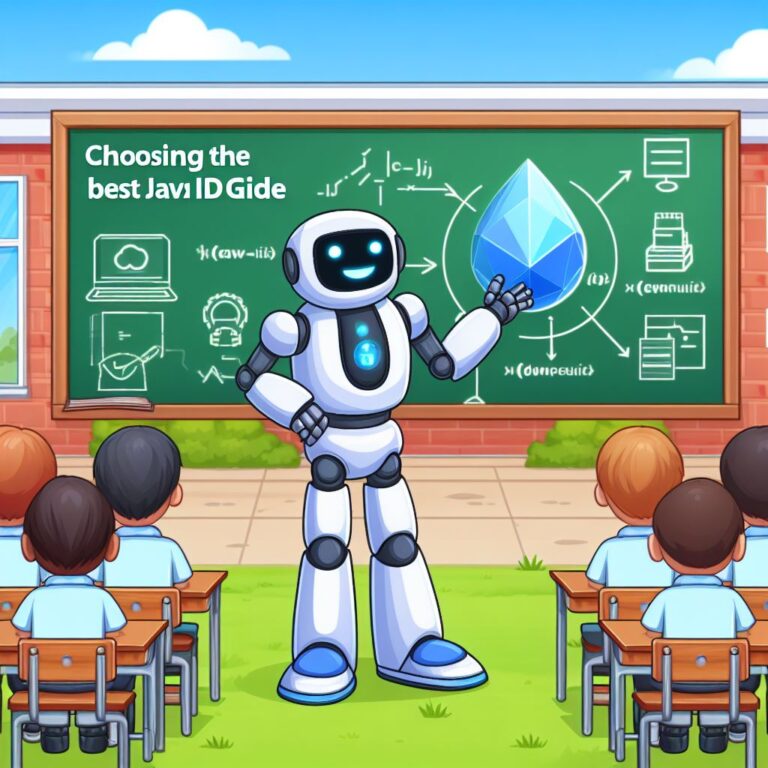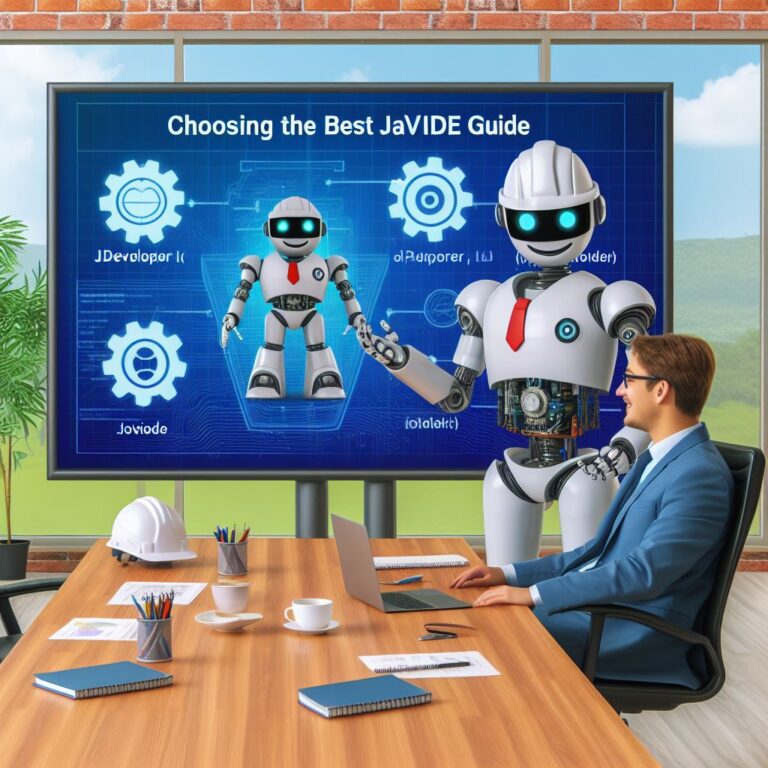1. What is an IDE and Why Do You Need One?
An IDE, or Integrated Development Environment, is a software application that provides a comprehensive set of tools for programmers to write, edit, debug, and run code. An IDE typically consists of a text editor, a compiler, an interpreter, a debugger, a code formatter, a code analyzer, a code completion engine, a syntax highlighter, a testing framework, a version control system, and a graphical user interface (GUI) builder.
Why do you need an IDE? If you are a Java developer, you probably know that Java is a complex and powerful programming language that can be used to create a wide range of applications, from web to desktop to mobile. However, writing Java code can also be challenging and time-consuming, especially if you have to deal with multiple files, libraries, frameworks, and platforms. That’s where an IDE can help you.
An IDE can make your Java development process faster, easier, and more efficient by providing you with features that can help you write, organize, debug, test, and run your code. An IDE can also help you avoid common errors, improve your code quality, and enhance your productivity. In short, an IDE can make your life as a Java developer much easier.
But how do you choose the best IDE for your Java development needs? There are many IDEs available in the market, each with its own strengths and weaknesses. Some IDEs are designed specifically for Java, while others are more general-purpose and support multiple languages. Some IDEs are free and open-source, while others are commercial and require a license. Some IDEs are lightweight and simple, while others are heavy and complex. How do you decide which IDE is right for you?
In this blog, we will help you answer that question by providing you with an introduction and overview of the best Java IDEs in 2024. We will also explain the benefits of using a Java IDE, the criteria for choosing a Java IDE, and the top Java IDEs that you should consider. By the end of this blog, you will have a better understanding of what is an IDE, why you need one, and what to look for in a Java IDE.
2. The Benefits of Using a Java IDE
Using a Java IDE can provide you with many benefits that can improve your Java development experience and outcome. Some of the main benefits are:
- Code completion and syntax highlighting: A Java IDE can help you write code faster and more accurately by suggesting and completing keywords, variables, methods, classes, and other elements of your code. A Java IDE can also help you avoid syntax errors and typos by highlighting your code with different colors and fonts according to the type and function of each element.
- Debugging and testing tools: A Java IDE can help you find and fix errors and bugs in your code by providing you with debugging and testing tools. A Java IDE can help you run your code step by step, inspect the values of variables and expressions, set breakpoints and watchpoints, and evaluate the performance and memory usage of your code. A Java IDE can also help you test your code by providing you with testing frameworks, such as JUnit, TestNG, and Selenium, that can help you write and run unit tests, integration tests, and end-to-end tests.
- Refactoring and code analysis: A Java IDE can help you improve the quality and readability of your code by providing you with refactoring and code analysis tools. A Java IDE can help you rename, move, extract, inline, and change the signature of variables, methods, classes, and other elements of your code. A Java IDE can also help you analyze your code for potential problems, such as code smells, duplication, complexity, and security issues, and suggest solutions and best practices.
These are just some of the benefits of using a Java IDE. In the next sections, we will explore more features and criteria that you should consider when choosing a Java IDE for your needs.
2.1. Code Completion and Syntax Highlighting
One of the most useful features of a Java IDE is code completion and syntax highlighting. These features can help you write code faster and more accurately, as well as avoid syntax errors and typos.
Code completion, also known as code assist or IntelliSense, is a feature that suggests and completes keywords, variables, methods, classes, and other elements of your code as you type. Code completion can save you time and effort by reducing the amount of keystrokes you need to write your code. Code completion can also help you avoid spelling mistakes and remember the names and parameters of the elements you use.
Syntax highlighting is a feature that highlights your code with different colors and fonts according to the type and function of each element. Syntax highlighting can help you read and understand your code better by making it more visually appealing and organized. Syntax highlighting can also help you avoid syntax errors and typos by making them more noticeable and easier to fix.
Most Java IDEs provide code completion and syntax highlighting features for Java and other languages that you may use in your projects, such as XML, HTML, CSS, JavaScript, SQL, and more. Some Java IDEs also provide code completion and syntax highlighting features for specific frameworks and libraries that you may use, such as Spring, Hibernate, JPA, Swing, JavaFX, and more.
Code completion and syntax highlighting are essential features for any Java developer, as they can improve your coding speed, accuracy, and quality. In the next section, we will explore another important feature of a Java IDE: debugging and testing tools.
2.2. Debugging and Testing Tools
Another important feature of a Java IDE is debugging and testing tools. These tools can help you find and fix errors and bugs in your code, as well as ensure the quality and functionality of your code.
Debugging tools are tools that help you run your code step by step, inspect the values of variables and expressions, set breakpoints and watchpoints, and evaluate the performance and memory usage of your code. Debugging tools can help you identify and locate the source of errors and bugs in your code, as well as fix them quickly and easily.
Testing tools are tools that help you test your code by providing you with testing frameworks, such as JUnit, TestNG, and Selenium, that can help you write and run unit tests, integration tests, and end-to-end tests. Testing tools can help you verify the correctness and functionality of your code, as well as detect and prevent potential errors and bugs before they cause problems.
Most Java IDEs provide debugging and testing tools for Java and other languages that you may use in your projects, such as XML, HTML, CSS, JavaScript, SQL, and more. Some Java IDEs also provide debugging and testing tools for specific frameworks and libraries that you may use, such as Spring, Hibernate, JPA, Swing, JavaFX, and more.
Debugging and testing tools are essential features for any Java developer, as they can improve your code reliability, quality, and performance. In the next section, we will explore another useful feature of a Java IDE: refactoring and code analysis tools.
2.3. Refactoring and Code Analysis
Another useful feature of a Java IDE is refactoring and code analysis. These features can help you improve the quality and readability of your code by providing you with tools that can help you rename, move, extract, inline, and change the signature of variables, methods, classes, and other elements of your code. Refactoring and code analysis can also help you analyze your code for potential problems, such as code smells, duplication, complexity, and security issues, and suggest solutions and best practices.
Refactoring is a process of changing the structure of your code without changing its behavior. Refactoring can help you make your code more readable, maintainable, and reusable by eliminating unnecessary or redundant code, simplifying complex code, and applying consistent naming and formatting conventions. Refactoring can also help you prepare your code for future changes and extensions by making it more modular and flexible.
Code analysis is a process of examining your code for potential errors, bugs, vulnerabilities, and inefficiencies. Code analysis can help you improve your code quality, reliability, and performance by detecting and fixing code smells, duplication, complexity, and security issues. Code analysis can also help you follow the coding standards and best practices for Java and other languages, frameworks, and libraries that you use in your projects.
Most Java IDEs provide refactoring and code analysis features for Java and other languages that you may use in your projects, such as XML, HTML, CSS, JavaScript, SQL, and more. Some Java IDEs also provide refactoring and code analysis features for specific frameworks and libraries that you may use, such as Spring, Hibernate, JPA, Swing, JavaFX, and more.
Refactoring and code analysis are important features for any Java developer, as they can improve your code quality and readability. In the next section, we will explore the criteria for choosing a Java IDE for your needs.
3. The Criteria for Choosing a Java IDE
Now that you know what is an IDE and what are the benefits of using a Java IDE, you may wonder how to choose the best Java IDE for your needs. There are many factors that you should consider when choosing a Java IDE, such as compatibility, performance, customizability, extensibility, support, and community. In this section, we will explain each of these criteria and why they are important for your Java development experience and outcome.
Compatibility: Compatibility refers to how well a Java IDE works with your operating system, your Java version, and your project type. Compatibility is important because it can affect the functionality and stability of your Java IDE and your code. You should choose a Java IDE that is compatible with your operating system, whether it is Windows, Mac, Linux, or any other. You should also choose a Java IDE that supports your Java version, whether it is Java SE, Java EE, Java ME, or any other. You should also choose a Java IDE that supports your project type, whether it is web, desktop, mobile, or any other.
Performance: Performance refers to how fast and smooth a Java IDE runs on your computer and how well it handles your code. Performance is important because it can affect your productivity and efficiency as a Java developer. You should choose a Java IDE that has a fast startup time, a low memory footprint, and a high responsiveness. You should also choose a Java IDE that can handle large and complex projects, multiple files, and multiple languages without slowing down or crashing.
Customizability: Customizability refers to how much you can adjust and personalize a Java IDE to suit your preferences and needs. Customizability is important because it can affect your comfort and satisfaction as a Java developer. You should choose a Java IDE that allows you to customize its appearance, behavior, and functionality. You should be able to change the theme, the font, the layout, the shortcuts, the plugins, and the settings of your Java IDE according to your liking.
Extensibility: Extensibility refers to how much you can extend and enhance a Java IDE with additional features and tools. Extensibility is important because it can affect your capabilities and possibilities as a Java developer. You should choose a Java IDE that has a rich and diverse set of plugins, extensions, and integrations that can add more functionality and value to your Java IDE. You should be able to find and install plugins, extensions, and integrations that can help you with various aspects of your Java development, such as code generation, code formatting, code analysis, code documentation, code collaboration, code deployment, and more.
Support: Support refers to how much help and guidance you can get from a Java IDE and its developers. Support is important because it can affect your learning and problem-solving as a Java developer. You should choose a Java IDE that has a comprehensive and up-to-date documentation that can help you understand and use its features and tools. You should also choose a Java IDE that has a responsive and helpful customer service that can answer your questions and resolve your issues.
Community: Community refers to how large and active the user base of a Java IDE is. Community is important because it can affect your inspiration and collaboration as a Java developer. You should choose a Java IDE that has a large and active community of users that can share their knowledge, experience, and feedback with you. You should also choose a Java IDE that has a vibrant and lively forum, blog, social media, and online platform where you can interact with other users, ask questions, get answers, give suggestions, receive updates, and join events.
These are the main criteria that you should consider when choosing a Java IDE for your needs. Of course, there may be other factors that are important for you, such as price, availability, reputation, or popularity. Ultimately, the best Java IDE for you is the one that meets your requirements, expectations, and goals as a Java developer.
In the next section, we will introduce you to the top Java IDEs in 2024 and compare them based on these criteria.
3.1. Compatibility and Performance
One of the most important criteria for choosing a Java IDE is its compatibility and performance. You want an IDE that can work well with your operating system, your Java version, your Java projects, and your Java frameworks. You also want an IDE that can run smoothly and efficiently, without slowing down your computer or crashing frequently.
Compatibility and performance can vary depending on the IDE and your specific setup. Some IDEs are more compatible and performant than others, but they may also have different trade-offs and requirements. For example, some IDEs may offer more features and functionality, but they may also consume more memory and CPU resources. Some IDEs may support more Java frameworks and libraries, but they may also require more configuration and customization. Some IDEs may be more stable and reliable, but they may also be less updated and innovative.
Therefore, you should consider your own needs and preferences when evaluating the compatibility and performance of different Java IDEs. You should ask yourself questions such as:
- What operating system do you use? Windows, Mac, Linux, or something else?
- What Java version do you use? Java 8, Java 11, Java 16, or something else?
- What Java projects do you work on? Web, desktop, mobile, or something else?
- What Java frameworks and libraries do you use? Spring, Hibernate, JavaFX, or something else?
- How much memory and CPU resources do you have available on your computer?
- How often do you encounter bugs, errors, or crashes when using your IDE?
- How frequently do you update your IDE and its plugins?
By answering these questions, you can narrow down your choices and find the Java IDE that best suits your compatibility and performance needs.
3.2. Customizability and Extensibility
Another important criterion for choosing a Java IDE is its customizability and extensibility. You want an IDE that can adapt to your personal preferences and specific needs. You also want an IDE that can expand its functionality and features by adding new plugins and extensions.
Customizability and extensibility can vary depending on the IDE and your specific requirements. Some IDEs are more customizable and extensible than others, but they may also have different advantages and disadvantages. For example, some IDEs may offer more options and settings to adjust the appearance, behavior, and functionality of the IDE, but they may also be more complex and confusing to use. Some IDEs may offer more plugins and extensions to enhance the IDE’s capabilities, but they may also be more dependent on external sources and updates.
Therefore, you should consider your own goals and expectations when evaluating the customizability and extensibility of different Java IDEs. You should ask yourself questions such as:
- How much do you want to customize your IDE? Do you prefer a simple and minimalist IDE or a rich and powerful IDE?
- What features and functionality do you need from your IDE? Do you need basic tools or advanced tools?
- What plugins and extensions do you want to add to your IDE? Do you want to integrate your IDE with other tools and services?
- How easy or difficult is it to customize and extend your IDE? Do you need to modify configuration files or use graphical interfaces?
- How stable and secure are the plugins and extensions that you use? Do they work well with your IDE and your projects?
- How often do you update your IDE and its plugins and extensions? Do you encounter compatibility issues or conflicts?
By answering these questions, you can narrow down your choices and find the Java IDE that best suits your customizability and extensibility needs.
3.3. Support and Community
A final criterion for choosing a Java IDE is its support and community. You want an IDE that can provide you with reliable and timely support when you encounter problems or have questions. You also want an IDE that has a large and active community of users and developers who can share their knowledge, experience, and feedback.
Support and community can vary depending on the IDE and your specific needs. Some IDEs have more support and community than others, but they may also have different levels and types of support and community. For example, some IDEs may have official and professional support from the developers or the company behind the IDE, but they may also charge a fee or require a subscription for the support. Some IDEs may have unofficial and informal support from the users or the open-source community, but they may also be less consistent or reliable.
Therefore, you should consider your own preferences and expectations when evaluating the support and community of different Java IDEs. You should ask yourself questions such as:
- How often do you need support from your IDE? Do you need immediate or occasional support?
- What kind of support do you need from your IDE? Do you need technical or conceptual support?
- How do you prefer to get support from your IDE? Do you prefer online or offline support?
- How much are you willing to pay for support from your IDE? Do you prefer free or paid support?
- How active and helpful is the community of your IDE? Do you find useful and relevant information and feedback from the community?
- How do you contribute to the community of your IDE? Do you share your knowledge and experience with the community?
By answering these questions, you can narrow down your choices and find the Java IDE that best suits your support and community needs.
4. The Top Java IDEs in 2024
Now that you know what is an IDE, why you need one, and what criteria to look for in a Java IDE, you may be wondering which Java IDEs are the best in 2024. There are many Java IDEs available in the market, each with its own pros and cons, features and functionality, compatibility and performance, customizability and extensibility, and support and community. However, based on our research and analysis, we have selected four Java IDEs that we think are the most popular, powerful, and reliable in 2024. These are:
- Eclipse: Eclipse is one of the oldest and most widely used Java IDEs in the world. It is an open-source, cross-platform, and modular IDE that supports multiple languages, frameworks, and tools. Eclipse has a large and active community of users and developers who contribute to its development and improvement. Eclipse also has a rich and diverse ecosystem of plugins and extensions that can enhance its functionality and features. Eclipse is known for its stability, reliability, and compatibility, but it can also be heavy, complex, and slow at times.
- IntelliJ IDEA: IntelliJ IDEA is one of the most popular and powerful Java IDEs in the world. It is a commercial, cross-platform, and intelligent IDE that provides a comprehensive set of tools for Java development. IntelliJ IDEA has a professional and dedicated support team that provides timely and reliable support for its users. IntelliJ IDEA also has a large and active community of users and developers who share their knowledge, experience, and feedback. IntelliJ IDEA is known for its smart and innovative features, such as code analysis, refactoring, debugging, testing, and code completion, but it can also be expensive, resource-intensive, and overwhelming at times.
- NetBeans: NetBeans is one of the most user-friendly and easy-to-use Java IDEs in the world. It is an open-source, cross-platform, and integrated IDE that supports multiple languages, frameworks, and tools. NetBeans has a simple and intuitive interface that makes it easy for beginners and experts alike to use. NetBeans also has a robust and reliable core that provides basic and essential tools for Java development. NetBeans is known for its simplicity, accessibility, and performance, but it can also be limited, outdated, and lacking in some features at times.
- Visual Studio Code: Visual Studio Code is one of the most modern and versatile Java IDEs in the world. It is a free, cross-platform, and lightweight IDE that supports multiple languages, frameworks, and tools. Visual Studio Code has a fast and responsive interface that makes it easy for users to customize and extend. Visual Studio Code also has a huge and growing ecosystem of plugins and extensions that can add new and advanced features and functionality to the IDE. Visual Studio Code is known for its speed, flexibility, and extensibility, but it can also be unstable, inconsistent, and dependent on external sources at times.
These are the top Java IDEs in 2024 that we recommend you to consider. In the next sections, we will compare and contrast these IDEs in more detail, and provide you with our final conclusion and recommendations.
4.1. Eclipse
Eclipse is one of the most popular and widely used Java IDEs in the world. It is a free and open-source IDE that supports multiple languages, platforms, and frameworks. Eclipse was originally developed by IBM in 2001 and later became an independent project under the Eclipse Foundation. Eclipse is known for its modular and extensible architecture, which allows developers to customize and enhance their IDE with various plugins and tools.
Some of the features and benefits of using Eclipse as a Java IDE are:
- Code completion and syntax highlighting: Eclipse provides a powerful and intelligent code completion engine that can suggest and complete keywords, variables, methods, classes, and other elements of your code. Eclipse also provides a syntax highlighter that can color your code according to the type and function of each element.
- Debugging and testing tools: Eclipse provides a comprehensive and integrated debugging and testing environment that can help you find and fix errors and bugs in your code. Eclipse allows you to run your code step by step, inspect the values of variables and expressions, set breakpoints and watchpoints, and evaluate the performance and memory usage of your code. Eclipse also supports various testing frameworks, such as JUnit, TestNG, and Selenium, that can help you write and run unit tests, integration tests, and end-to-end tests.
- Refactoring and code analysis: Eclipse provides a rich and convenient refactoring and code analysis toolset that can help you improve the quality and readability of your code. Eclipse allows you to rename, move, extract, inline, and change the signature of variables, methods, classes, and other elements of your code. Eclipse also analyzes your code for potential problems, such as code smells, duplication, complexity, and security issues, and suggests solutions and best practices.
- Customizability and extensibility: Eclipse provides a high degree of customizability and extensibility that can help you tailor your IDE to your specific needs and preferences. Eclipse allows you to choose from a variety of themes, layouts, fonts, and colors to personalize your IDE. Eclipse also allows you to install and use various plugins and tools that can enhance your IDE with additional features and functionalities.
- Support and community: Eclipse provides a strong and active support and community network that can help you with your Java development challenges and questions. Eclipse has a large and diverse user base that includes developers, researchers, educators, and students from different domains and backgrounds. Eclipse also has a vibrant and collaborative community that contributes to the development and improvement of the IDE and its plugins and tools.
Eclipse is a versatile and powerful Java IDE that can suit the needs and preferences of different types of Java developers. Whether you are a beginner or an expert, a hobbyist or a professional, a web or a desktop developer, Eclipse can provide you with a comprehensive and customizable Java development environment that can help you write, debug, test, and run your code with ease and efficiency.
4.2. IntelliJ IDEA
IntelliJ IDEA is another popular and widely used Java IDE that offers a smart and powerful development environment for Java developers. It is a commercial and proprietary IDE that supports multiple languages, platforms, and frameworks. IntelliJ IDEA was developed by JetBrains in 2001 and has since become one of the leading IDEs in the market. IntelliJ IDEA is known for its intelligent and innovative features, such as smart code completion, code analysis, refactoring, debugging, testing, and more.
Some of the features and benefits of using IntelliJ IDEA as a Java IDE are:
- Smart code completion: IntelliJ IDEA provides a smart and context-aware code completion engine that can suggest and complete keywords, variables, methods, classes, and other elements of your code based on the type, scope, and semantics of your code. IntelliJ IDEA can also complete code fragments, such as loops, conditions, exceptions, and annotations, based on your code structure and logic.
- Code analysis and refactoring: IntelliJ IDEA provides a comprehensive and integrated code analysis and refactoring toolset that can help you improve the quality and readability of your code. IntelliJ IDEA can analyze your code for potential problems, such as syntax errors, code smells, duplication, complexity, and security issues, and suggest solutions and best practices. IntelliJ IDEA can also refactor your code by renaming, moving, extracting, inlining, and changing the signature of variables, methods, classes, and other elements of your code, as well as optimizing imports, formatting code, and rearranging code elements.
- Debugging and testing tools: IntelliJ IDEA provides a powerful and user-friendly debugging and testing environment that can help you find and fix errors and bugs in your code. IntelliJ IDEA allows you to run your code step by step, inspect the values of variables and expressions, set breakpoints and watchpoints, and evaluate the performance and memory usage of your code. IntelliJ IDEA also supports various testing frameworks, such as JUnit, TestNG, and Selenium, that can help you write and run unit tests, integration tests, and end-to-end tests. IntelliJ IDEA also provides a code coverage tool that can help you measure how much of your code is covered by your tests.
- Customizability and extensibility: IntelliJ IDEA provides a high degree of customizability and extensibility that can help you tailor your IDE to your specific needs and preferences. IntelliJ IDEA allows you to choose from a variety of themes, layouts, fonts, and colors to personalize your IDE. IntelliJ IDEA also allows you to install and use various plugins and tools that can enhance your IDE with additional features and functionalities.
- Support and community: IntelliJ IDEA provides a strong and active support and community network that can help you with your Java development challenges and questions. IntelliJ IDEA has a large and loyal user base that includes developers, researchers, educators, and students from different domains and backgrounds. IntelliJ IDEA also has a vibrant and collaborative community that contributes to the development and improvement of the IDE and its plugins and tools.
IntelliJ IDEA is a smart and powerful Java IDE that can suit the needs and preferences of different types of Java developers. Whether you are a beginner or an expert, a hobbyist or a professional, a web or a desktop developer, IntelliJ IDEA can provide you with a smart and powerful Java development environment that can help you write, debug, test, and run your code with ease and efficiency.
4.3. NetBeans
NetBeans is another popular and widely used Java IDE that offers a simple and intuitive development environment for Java developers. It is a free and open-source IDE that supports multiple languages, platforms, and frameworks. NetBeans was originally developed by Sun Microsystems in 1996 and later became an Apache project in 2016. NetBeans is known for its easy and quick setup, user-friendly interface, and integrated tools.
Some of the features and benefits of using NetBeans as a Java IDE are:
- Code completion and syntax highlighting: NetBeans provides a basic and reliable code completion engine that can suggest and complete keywords, variables, methods, classes, and other elements of your code. NetBeans also provides a syntax highlighter that can color your code according to the type and function of each element.
- Debugging and testing tools: NetBeans provides a simple and integrated debugging and testing environment that can help you find and fix errors and bugs in your code. NetBeans allows you to run your code step by step, inspect the values of variables and expressions, set breakpoints and watchpoints, and evaluate the performance and memory usage of your code. NetBeans also supports various testing frameworks, such as JUnit, TestNG, and Selenium, that can help you write and run unit tests, integration tests, and end-to-end tests.
- Refactoring and code analysis: NetBeans provides a basic and convenient refactoring and code analysis toolset that can help you improve the quality and readability of your code. NetBeans allows you to rename, move, extract, inline, and change the signature of variables, methods, classes, and other elements of your code. NetBeans also analyzes your code for potential problems, such as syntax errors, code smells, duplication, complexity, and security issues, and suggests solutions and best practices.
- Customizability and extensibility: NetBeans provides a low degree of customizability and extensibility that can help you adjust your IDE to your specific needs and preferences. NetBeans allows you to choose from a few themes, layouts, fonts, and colors to personalize your IDE. NetBeans also allows you to install and use a few plugins and tools that can enhance your IDE with additional features and functionalities.
- Support and community: NetBeans provides a moderate and active support and community network that can help you with your Java development challenges and questions. NetBeans has a medium and diverse user base that includes developers, researchers, educators, and students from different domains and backgrounds. NetBeans also has a lively and collaborative community that contributes to the development and improvement of the IDE and its plugins and tools.
NetBeans is a simple and intuitive Java IDE that can suit the needs and preferences of different types of Java developers. Whether you are a beginner or an expert, a hobbyist or a professional, a web or a desktop developer, NetBeans can provide you with a simple and intuitive Java development environment that can help you write, debug, test, and run your code with ease and efficiency.
4.4. Visual Studio Code
Visual Studio Code is a relatively new and rapidly growing Java IDE that offers a lightweight and modern development environment for Java developers. It is a free and open-source IDE that supports multiple languages, platforms, and frameworks. Visual Studio Code was developed by Microsoft in 2015 and has since become one of the most popular and preferred IDEs in the market. Visual Studio Code is known for its sleek and minimalist design, fast and responsive performance, and versatile and flexible features.
Some of the features and benefits of using Visual Studio Code as a Java IDE are:
- Code completion and syntax highlighting: Visual Studio Code provides a fast and accurate code completion engine that can suggest and complete keywords, variables, methods, classes, and other elements of your code. Visual Studio Code also provides a syntax highlighter that can color your code according to the type and function of each element.
- Debugging and testing tools: Visual Studio Code provides a simple and integrated debugging and testing environment that can help you find and fix errors and bugs in your code. Visual Studio Code allows you to run your code step by step, inspect the values of variables and expressions, set breakpoints and watchpoints, and evaluate the performance and memory usage of your code. Visual Studio Code also supports various testing frameworks, such as JUnit, TestNG, and Selenium, that can help you write and run unit tests, integration tests, and end-to-end tests.
- Refactoring and code analysis: Visual Studio Code provides a basic and convenient refactoring and code analysis toolset that can help you improve the quality and readability of your code. Visual Studio Code allows you to rename, move, extract, inline, and change the signature of variables, methods, classes, and other elements of your code. Visual Studio Code also analyzes your code for potential problems, such as syntax errors, code smells, duplication, complexity, and security issues, and suggests solutions and best practices.
- Customizability and extensibility: Visual Studio Code provides a high degree of customizability and extensibility that can help you adjust your IDE to your specific needs and preferences. Visual Studio Code allows you to choose from a variety of themes, layouts, fonts, and colors to personalize your IDE. Visual Studio Code also allows you to install and use various extensions and tools that can enhance your IDE with additional features and functionalities.
- Support and community: Visual Studio Code provides a strong and active support and community network that can help you with your Java development challenges and questions. Visual Studio Code has a large and loyal user base that includes developers, researchers, educators, and students from different domains and backgrounds. Visual Studio Code also has a vibrant and collaborative community that contributes to the development and improvement of the IDE and its extensions and tools.
Visual Studio Code is a lightweight and modern Java IDE that can suit the needs and preferences of different types of Java developers. Whether you are a beginner or an expert, a hobbyist or a professional, a web or a desktop developer, Visual Studio Code can provide you with a lightweight and modern Java development environment that can help you write, debug, test, and run your code with ease and efficiency.
5. Conclusion and Recommendations
In this blog, we have introduced and overviewed the best Java IDEs in 2024. We have explained what is an IDE, why you need one, and what features and criteria to look for in a Java IDE. We have also compared and contrasted the top Java IDEs, namely Eclipse, IntelliJ IDEA, NetBeans, and Visual Studio Code, and highlighted their features and benefits.
Choosing the best Java IDE for your needs and preferences can be a challenging and subjective task, as different IDEs have different strengths and weaknesses, and different developers have different expectations and requirements. However, we hope that this blog has provided you with some useful information and guidance that can help you make an informed and confident decision.
Our recommendation is to try out different Java IDEs and see which one suits you best. You can download and install the Java IDEs from their official websites and explore their features and functionalities. You can also read reviews and feedback from other Java developers and learn from their experiences and opinions. You can also join online forums and communities and ask questions and share tips and tricks with other Java developers.
Ultimately, the best Java IDE for you is the one that helps you write, debug, test, and run your code with ease and efficiency, and that makes your Java development process faster, easier, and more enjoyable. We hope that you find the best Java IDE for you and that you have a great Java development journey.
Thank you for reading this blog and we hope you found it helpful and informative. If you have any comments, questions, or suggestions, please feel free to leave them below. We would love to hear from you and learn from your feedback.