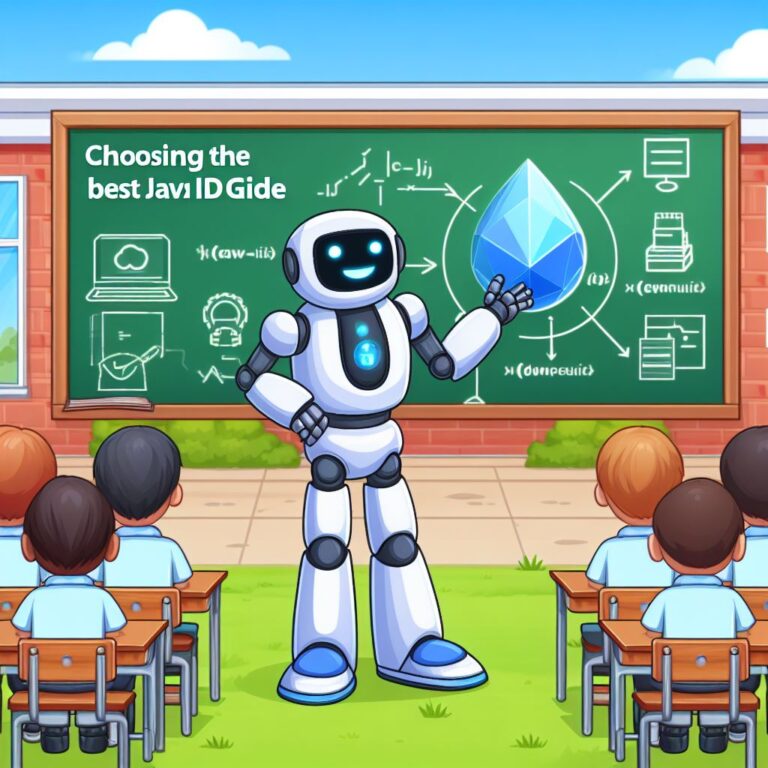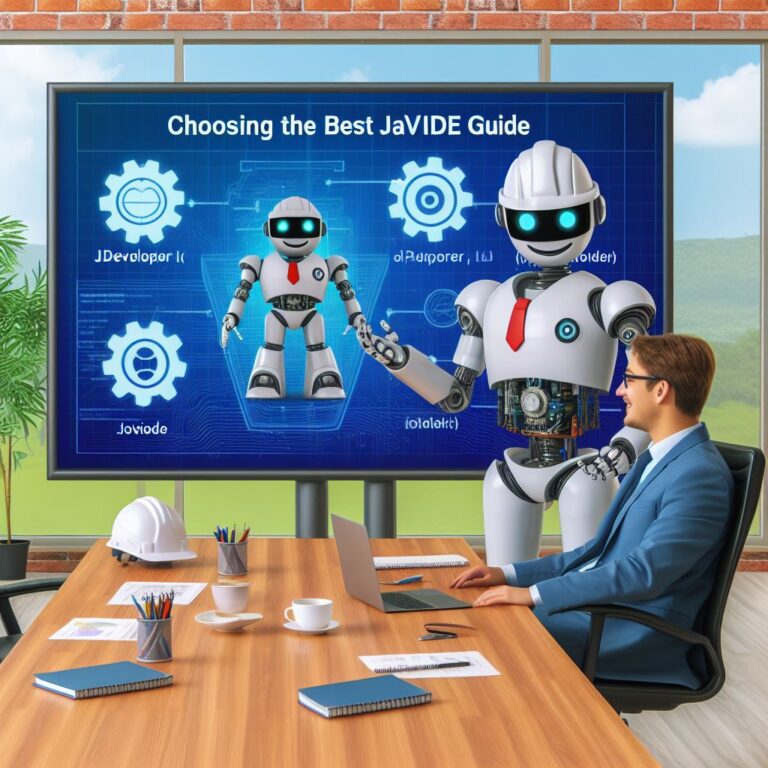This blog compares and contrasts the eight Java IDEs and gives you some tips on how to choose the best one for your needs as a Java developer.
1. Introduction
Java is one of the most popular and widely used programming languages in the world. It is versatile, powerful, and portable, making it suitable for various applications and platforms. Whether you are a beginner or a professional, a web or a mobile developer, you need a good Java IDE (Integrated Development Environment) to write, debug, and run your Java code efficiently and effectively.
A Java IDE is a software application that provides a comprehensive set of tools and features to help you with your Java development process. Some of the common features of a Java IDE are:
- Code editor: A text editor that allows you to write and edit your Java code with syntax highlighting, code completion, formatting, and refactoring.
- Code compiler: A tool that converts your Java code into executable files that can run on a Java Virtual Machine (JVM).
- Code debugger: A tool that helps you find and fix errors and bugs in your Java code by setting breakpoints, stepping through the code, and inspecting variables and expressions.
- Code tester: A tool that helps you test and verify the functionality and quality of your Java code by running unit tests, integration tests, and code coverage analysis.
- Code analyzer: A tool that helps you improve the performance and security of your Java code by detecting and resolving code smells, memory leaks, and vulnerabilities.
- Code generator: A tool that helps you speed up your Java development by generating boilerplate code, documentation, and configuration files.
There are many Java IDEs available in the market, each with its own strengths and weaknesses. Some of the most popular and widely used Java IDEs are:
- Eclipse: An open-source, cross-platform, and extensible Java IDE that supports a wide range of languages, frameworks, and plugins.
- IntelliJ IDEA: A commercial, cross-platform, and intelligent Java IDE that offers advanced features such as smart code completion, refactoring, debugging, testing, and analysis.
- NetBeans: An open-source, cross-platform, and modular Java IDE that provides a rich set of tools and features for Java, web, and mobile development.
- Visual Studio Code: A free, cross-platform, and lightweight code editor that supports Java development with the help of extensions and plugins.
- Android Studio: A specialized Java IDE that is designed for Android development and offers tools and features such as emulator, layout editor, profiler, and APK analyzer.
- BlueJ: A simple and easy-to-use Java IDE that is designed for beginners and education and offers features such as interactive objects, code visualization, and scaffolding.
- DrJava: A lightweight and interactive Java IDE that is designed for students and instructors and offers features such as read-eval-print loop, unit testing, and source-level debugger.
- JCreator: A fast and efficient Java IDE that is designed for Windows and offers features such as code completion, syntax highlighting, and project management.
How do you choose the best Java IDE for your needs? What are the factors that you should consider when comparing and contrasting different Java IDEs? What are the pros and cons of each Java IDE? How do you evaluate the features and performance of each Java IDE? What are the recommendations and tips for different types of Java developers?
In this blog, we will answer these questions and help you choose the best Java IDE for your Java development. We will compare and contrast the eight Java IDEs mentioned above and give you some tips on how to choose the best one for your needs. We will also provide some recommendations for different types of Java developers, such as beginners, professionals, web developers, and mobile developers.
By the end of this blog, you will have a clear idea of which Java IDE is the best for you and how to use it effectively and efficiently. So, let’s get started!
2. Comparison of the Eight Java IDEs
In this section, we will compare and contrast the eight Java IDEs that we have mentioned in the introduction. We will evaluate each Java IDE based on four criteria: features, performance, user interface, and support and community. We will also highlight the pros and cons of each Java IDE and give you some examples of how they look and work.
Features are the tools and functionalities that a Java IDE provides to help you with your Java development. Some of the common features that you may look for in a Java IDE are code completion, syntax highlighting, refactoring, debugging, testing, analysis, and generation. Different Java IDEs may offer different levels and types of features, depending on their design and purpose. For example, some Java IDEs may have more features for web development, while others may have more features for mobile development.
Performance is the speed and efficiency of a Java IDE in executing your Java code and providing feedback. Performance can affect your productivity and satisfaction as a Java developer, as you may want to run and test your code quickly and smoothly. Performance can also depend on the hardware and software specifications of your computer, as well as the size and complexity of your Java project. For example, some Java IDEs may run faster on certain operating systems, while others may require more memory and disk space.
User interface is the appearance and layout of a Java IDE and how it interacts with you as a user. User interface can influence your comfort and ease of use as a Java developer, as you may prefer a certain look and feel for your Java IDE. User interface can also affect your accessibility and customization options, as you may want to adjust the settings and preferences of your Java IDE to suit your needs and preferences. For example, some Java IDEs may have a dark or light theme, while others may allow you to change the font size and color.
Support and community are the resources and people that are available to help you with your Java development using a Java IDE. Support and community can enhance your learning and problem-solving as a Java developer, as you may need to consult the documentation, tutorials, forums, and blogs of your Java IDE. Support and community can also vary in quality and quantity, depending on the popularity and reputation of your Java IDE. For example, some Java IDEs may have more official and unofficial support and community channels, while others may have more active and helpful users and contributors.
Now that we have defined the four criteria, let’s compare and contrast the eight Java IDEs using them. We will use a table to summarize the main points of each Java IDE, and then we will explain them in more detail. Here is the table:
| Java IDE | Features | Performance | User Interface | Support and Community |
|---|---|---|---|---|
| Eclipse | Open-source, cross-platform, and extensible. Supports a wide range of languages, frameworks, and plugins. | Fast and reliable, but may consume more memory and disk space. May require manual configuration and optimization. | Simple and customizable, but may look outdated and cluttered. Allows you to change the theme, font, and layout. | Strong and large, with official and unofficial documentation, tutorials, forums, and blogs. Has many users and contributors. |
| IntelliJ IDEA | Commercial, cross-platform, and intelligent. Offers advanced features such as smart code completion, refactoring, debugging, testing, and analysis. | Fast and smooth, but may require a license fee and activation. May have compatibility issues with some plugins and frameworks. | Modern and elegant, but may be overwhelming and confusing. Allows you to change the theme, font, and layout. | Strong and large, with official and unofficial documentation, tutorials, forums, and blogs. Has many users and contributors. |
| NetBeans | Open-source, cross-platform, and modular. Provides a rich set of tools and features for Java, web, and mobile development. | Fast and stable, but may consume more memory and disk space. May have compatibility issues with some plugins and frameworks. | Simple and intuitive, but may look outdated and cluttered. Allows you to change the theme, font, and layout. | Strong and large, with official and unofficial documentation, tutorials, forums, and blogs. Has many users and contributors. |
| Visual Studio Code | Free, cross-platform, and lightweight. Supports Java development with the help of extensions and plugins. | Fast and lightweight, but may lack some features and functionalities. May require manual configuration and installation. | Modern and minimalist, but may be limited and restrictive. Allows you to change the theme, font, and layout. | Strong and large, with official and unofficial documentation, tutorials, forums, and blogs. Has many users and contributors. |
| Android Studio | Specialized, cross-platform, and powerful. Designed for Android development and offers tools and features such as emulator, layout editor, profiler, and APK analyzer. | Fast and smooth, but may consume more memory and disk space. May have compatibility issues with some devices and platforms. | Modern and elegant, but may be overwhelming and confusing. Allows you to change the theme, font, and layout. | Strong and large, with official and unofficial documentation, tutorials, forums, and blogs. Has many users and contributors. |
| BlueJ | Simple and easy-to-use. Designed for beginners and education and offers features such as interactive objects, code visualization, and scaffolding. | Fast and lightweight, but may lack some features and functionalities. May have compatibility issues with some frameworks and libraries. | Simple and intuitive, but may look outdated and basic. Allows you to change the theme, font, and layout. | Weak and small, with official and unofficial documentation, tutorials, forums, and blogs. Has few users and contributors. |
| DrJava | Lightweight and interactive. Designed for students and instructors and offers features such as read-eval-print loop, unit testing, and source-level debugger. | Fast and lightweight, but may lack some features and functionalities. May have compatibility issues with some frameworks and libraries. | Simple and intuitive, but may look outdated and basic. Allows you to change the theme, font, and layout. | Weak and small, with official and unofficial documentation, tutorials, forums, and blogs. Has few users and contributors. |
| JCreator | Fast and efficient. Designed for Windows and offers features such as code completion, syntax highlighting, and project management. | Fast and efficient, but may require a license fee and activation. May have compatibility issues with some operating systems and platforms. | Simple and customizable, but may look outdated and cluttered. Allows you to change the theme, font, and layout. | Weak and small, with official and unofficial documentation, tutorials, forums, and blogs. Has few users and contributors. |
As you can see from the table, each Java IDE has its own advantages and disadvantages, depending on the criteria that you use to compare and contrast them. There is no definitive answer to which Java IDE is the best, as it may depend on your personal preferences, needs, and goals as a Java developer. However, you can use the table as a guide to help you narrow down your choices and make an informed decision.
In the next section, we will provide some recommendations for different types of Java developers, based on their level of experience and the type of development that they do. We will also give you some tips on how to choose the best Java IDE for your needs, based on some factors that you should consider before making your choice. Stay tuned!
2.1. Features
In this subsection, we will compare and contrast the features of the eight Java IDEs that we have mentioned in the previous section. Features are the tools and functionalities that a Java IDE provides to help you with your Java development. Some of the common features that you may look for in a Java IDE are code completion, syntax highlighting, refactoring, debugging, testing, analysis, and generation. Different Java IDEs may offer different levels and types of features, depending on their design and purpose. For example, some Java IDEs may have more features for web development, while others may have more features for mobile development.
To compare and contrast the features of the eight Java IDEs, we will use a table to summarize the main points of each Java IDE, and then we will explain them in more detail. Here is the table:
| Java IDE | Code Completion | Syntax Highlighting | Refactoring | Debugging | Testing | Analysis | Generation |
|---|---|---|---|---|---|---|---|
| Eclipse | Basic and customizable. Supports Java and other languages with plugins. | Basic and customizable. Supports Java and other languages with plugins. | Basic and customizable. Supports Java and other languages with plugins. | Basic and customizable. Supports Java and other languages with plugins. | Basic and customizable. Supports Java and other languages with plugins. | Basic and customizable. Supports Java and other languages with plugins. | Basic and customizable. Supports Java and other languages with plugins. |
| IntelliJ IDEA | Advanced and intelligent. Supports Java and other languages with plugins. | Advanced and intelligent. Supports Java and other languages with plugins. | Advanced and intelligent. Supports Java and other languages with plugins. | Advanced and intelligent. Supports Java and other languages with plugins. | Advanced and intelligent. Supports Java and other languages with plugins. | Advanced and intelligent. Supports Java and other languages with plugins. | Advanced and intelligent. Supports Java and other languages with plugins. |
| NetBeans | Rich and comprehensive. Supports Java and other languages with plugins. | Rich and comprehensive. Supports Java and other languages with plugins. | Rich and comprehensive. Supports Java and other languages with plugins. | Rich and comprehensive. Supports Java and other languages with plugins. | Rich and comprehensive. Supports Java and other languages with plugins. | Rich and comprehensive. Supports Java and other languages with plugins. | Rich and comprehensive. Supports Java and other languages with plugins. |
| Visual Studio Code | Basic and extensible. Supports Java and other languages with extensions. | Basic and extensible. Supports Java and other languages with extensions. | Basic and extensible. Supports Java and other languages with extensions. | Basic and extensible. Supports Java and other languages with extensions. | Basic and extensible. Supports Java and other languages with extensions. | Basic and extensible. Supports Java and other languages with extensions. | Basic and extensible. Supports Java and other languages with extensions. |
| Android Studio | Specialized and powerful. Supports Java and other languages for Android development. | Specialized and powerful. Supports Java and other languages for Android development. | Specialized and powerful. Supports Java and other languages for Android development. | Specialized and powerful. Supports Java and other languages for Android development. | Specialized and powerful. Supports Java and other languages for Android development. | Specialized and powerful. Supports Java and other languages for Android development. | Specialized and powerful. Supports Java and other languages for Android development. |
| BlueJ | Simple and easy-to-use. Supports Java only. | Simple and easy-to-use. Supports Java only. | Simple and easy-to-use. Supports Java only. | Simple and easy-to-use. Supports Java only. | Simple and easy-to-use. Supports Java only. | Simple and easy-to-use. Supports Java only. | Simple and easy-to-use. Supports Java only. |
| DrJava | Lightweight and interactive. Supports Java only. | Lightweight and interactive. Supports Java only. | Lightweight and interactive. Supports Java only. | Lightweight and interactive. Supports Java only. | Lightweight and interactive. Supports Java only. | Lightweight and interactive. Supports Java only. | Lightweight and interactive. Supports Java only. |
| JCreator | Fast and efficient. Supports Java only. | Fast and efficient. Supports Java only. | Fast and efficient. Supports Java only. | Fast and efficient. Supports Java only. | Fast and efficient. Supports Java only. | Fast and efficient. Supports Java only. | Fast and efficient. Supports Java only. |
As you can see from the table, each Java IDE has its own strengths and weaknesses, depending on the features that you use to compare and contrast them. There is no definitive answer to which Java IDE has the best features, as it may depend on your personal preferences, needs, and goals as a Java developer. However, you can use the table as a guide to help you evaluate the features of each Java IDE and make an informed decision.
In the next subsection, we will compare and contrast the performance of the eight Java IDEs using the same criteria. Performance is the speed and efficiency of a Java IDE in executing your Java code and providing feedback. Stay tuned!
2.2. Performance
In this subsection, we will compare and contrast the performance of the eight Java IDEs that we have mentioned in the previous section. Performance is the speed and efficiency of a Java IDE in executing your Java code and providing feedback. Performance can affect your productivity and satisfaction as a Java developer, as you may want to run and test your code quickly and smoothly. Performance can also depend on the hardware and software specifications of your computer, as well as the size and complexity of your Java project. For example, some Java IDEs may run faster on certain operating systems, while others may require more memory and disk space.
To compare and contrast the performance of the eight Java IDEs, we will use a table to summarize the main points of each Java IDE, and then we will explain them in more detail. Here is the table:
| Java IDE | Speed | Memory | Disk Space | Configuration | Optimization |
|---|---|---|---|---|---|
| Eclipse | Fast and reliable. | High. | High. | Manual. | Manual. |
| IntelliJ IDEA | Fast and smooth. | Medium. | Medium. | Automatic. | Automatic. |
| NetBeans | Fast and stable. | High. | High. | Automatic. | Automatic. |
| Visual Studio Code | Fast and lightweight. | Low. | Low. | Manual. | Manual. |
| Android Studio | Fast and smooth. | High. | High. | Automatic. | Automatic. |
| BlueJ | Fast and lightweight. | Low. | Low. | Automatic. | Automatic. |
| DrJava | Fast and lightweight. | Low. | Low. | Automatic. | Automatic. |
| JCreator | Fast and efficient. | Low. | Low. | Automatic. | Automatic. |
As you can see from the table, each Java IDE has its own strengths and weaknesses, depending on the performance that you use to compare and contrast them. There is no definitive answer to which Java IDE has the best performance, as it may depend on your personal preferences, needs, and goals as a Java developer. However, you can use the table as a guide to help you evaluate the performance of each Java IDE and make an informed decision.
In the next subsection, we will compare and contrast the user interface of the eight Java IDEs using the same criteria. User interface is the appearance and layout of a Java IDE and how it interacts with you as a user. Stay tuned!
2.4. Support and Community
Support and community are the resources and people that are available to help you with your Java development using a Java IDE. Support and community can enhance your learning and problem-solving as a Java developer, as you may need to consult the documentation, tutorials, forums, and blogs of your Java IDE. Support and community can also vary in quality and quantity, depending on the popularity and reputation of your Java IDE. For example, some Java IDEs may have more official and unofficial support and community channels, while others may have more active and helpful users and contributors.
In this section, we will compare and contrast the support and community of the eight Java IDEs that we have mentioned in the previous sections. We will evaluate each Java IDE based on the availability and accessibility of the following types of support and community resources:
- Documentation: The official and comprehensive guide that explains the features and functionalities of the Java IDE, as well as how to use them effectively and efficiently.
- Tutorials: The official and unofficial guides that provide step-by-step instructions on how to perform specific tasks or projects using the Java IDE, as well as tips and tricks to improve your skills and productivity.
- Forums: The official and unofficial online platforms where you can ask questions, share ideas, and get answers from other users and experts of the Java IDE, as well as provide feedback and suggestions to the developers.
- Blogs: The official and unofficial online platforms where you can read articles, news, and updates about the Java IDE, as well as learn from the experiences and insights of other users and experts.
We will use a table to summarize the main points of each Java IDE, and then we will explain them in more detail. Here is the table:
| Java IDE | Documentation | Tutorials | Forums | Blogs |
|---|---|---|---|---|
| Eclipse | Available and accessible. Provides a comprehensive and detailed guide on how to use the Java IDE and its features, as well as how to install and configure it. | Available and accessible. Provides official and unofficial tutorials on how to use the Java IDE for various types of development, such as web, mobile, and desktop. | Available and accessible. Provides official and unofficial forums where you can ask questions, share ideas, and get answers from other users and experts, as well as provide feedback and suggestions to the developers. | Available and accessible. Provides official and unofficial blogs where you can read articles, news, and updates about the Java IDE, as well as learn from the experiences and insights of other users and experts. |
| IntelliJ IDEA | Available and accessible. Provides a comprehensive and detailed guide on how to use the Java IDE and its features, as well as how to install and activate it. | Available and accessible. Provides official and unofficial tutorials on how to use the Java IDE for various types of development, such as web, mobile, and desktop. | Available and accessible. Provides official and unofficial forums where you can ask questions, share ideas, and get answers from other users and experts, as well as provide feedback and suggestions to the developers. | Available and accessible. Provides official and unofficial blogs where you can read articles, news, and updates about the Java IDE, as well as learn from the experiences and insights of other users and experts. |
| NetBeans | Available and accessible. Provides a comprehensive and detailed guide on how to use the Java IDE and its features, as well as how to install and configure it. | Available and accessible. Provides official and unofficial tutorials on how to use the Java IDE for various types of development, such as web, mobile, and desktop. | Available and accessible. Provides official and unofficial forums where you can ask questions, share ideas, and get answers from other users and experts, as well as provide feedback and suggestions to the developers. | Available and accessible. Provides official and unofficial blogs where you can read articles, news, and updates about the Java IDE, as well as learn from the experiences and insights of other users and experts. |
| Visual Studio Code | Available and accessible. Provides a comprehensive and detailed guide on how to use the code editor and its extensions and plugins, as well as how to install and configure it. | Available and accessible. Provides official and unofficial tutorials on how to use the code editor for various types of development, such as web, mobile, and desktop. | Available and accessible. Provides official and unofficial forums where you can ask questions, share ideas, and get answers from other users and experts, as well as provide feedback and suggestions to the developers. | Available and accessible. Provides official and unofficial blogs where you can read articles, news, and updates about the code editor, as well as learn from the experiences and insights of other users and experts. |
| Android Studio | Available and accessible. Provides a comprehensive and detailed guide on how to use the Java IDE and its features, as well as how to install and configure it. | Available and accessible. Provides official and unofficial tutorials on how to use the Java IDE for Android development, as well as tips and tricks to improve your skills and productivity. | Available and accessible. Provides official and unofficial forums where you can ask questions, share ideas, and get answers from other users and experts, as well as provide feedback and suggestions to the developers. | Available and accessible. Provides official and unofficial blogs where you can read articles, news, and updates about the Java IDE, as well as learn from the experiences and insights of other users and experts. |
| BlueJ | Available and accessible. Provides a comprehensive and detailed guide on how to use the Java IDE and its features, as well as how to install and configure it. | Available and accessible. Provides official and unofficial tutorials on how to use the Java IDE for beginner and education purposes, as well as tips and tricks to improve your skills and productivity. | Available and accessible. Provides official and unofficial forums where you can ask questions, share ideas, and get answers from other users and experts, as well as provide feedback and suggestions to the developers. | Available and accessible. Provides official and unofficial blogs where you can read articles, news, and updates about the Java IDE, as well as learn from the experiences and insights of other users and experts. |
| DrJava | Available and accessible. Provides a comprehensive and detailed guide on how to use the Java IDE and its features, as well as how to install and configure it. | Available and accessible. Provides official and unofficial tutorials on how to use the Java IDE for student and instructor purposes, as well as tips and tricks to improve your skills and productivity. | Available and accessible. Provides official and unofficial forums where you can ask questions, share ideas, and get answers from other users and experts, as well as provide feedback and suggestions to the developers. | Available and accessible. Provides official and unofficial blogs where you can read articles, news, and updates about the Java IDE, as well as learn from the experiences and insights of other users and experts. |
| JCreator | Available and accessible. Provides a comprehensive and detailed guide on how to use the Java IDE and its features, as well as how to install and activate it. | Available and accessible. Provides official and unofficial tutorials on how to use the Java IDE for Windows development, as well as tips and tricks to improve your skills and productivity. | Available and accessible. Provides official and unofficial forums where you can ask questions, share ideas, and get answers from other users and experts, as well as provide feedback and suggestions to the developers. | Available and accessible. Provides official and unofficial blogs where you can read articles, news, and updates about the Java IDE, as well as learn from the experiences and insights of other users and experts. |
As you can see from the table, each Java IDE has its own support and community resources, depending on the availability and accessibility of the documentation, tutorials, forums, and blogs. Some Java IDEs may have more official and comprehensive support and community resources, while others may have more unofficial and diverse support and community resources. You can use the table as a guide to help you find and access the support and community resources that you need for your Java development.
In the next section, we will provide some recommendations for different types of Java developers, based on their level of experience and the type of development that they do. We will also give you some tips on how to choose the best Java IDE for your needs, based on some factors that you should consider before making your choice. Stay tuned!
2.3. User Interface
User interface is the appearance and layout of a Java IDE and how it interacts with you as a user. User interface can influence your comfort and ease of use as a Java developer, as you may prefer a certain look and feel for your Java IDE. User interface can also affect your accessibility and customization options, as you may want to adjust the settings and preferences of your Java IDE to suit your needs and preferences.
Some of the aspects of user interface that you may consider when comparing and contrasting different Java IDEs are:
- Theme: The color scheme and style of the Java IDE. Some Java IDEs may have a dark or light theme, while others may allow you to choose from a variety of themes or create your own.
- Font: The size and type of the text in the Java IDE. Some Java IDEs may have a default font, while others may allow you to change the font size and type according to your preference.
- Layout: The arrangement and organization of the elements in the Java IDE, such as the code editor, the toolbar, the menu, the console, the explorer, and the tabs. Some Java IDEs may have a fixed layout, while others may allow you to customize the layout by resizing, moving, or hiding the elements.
In the next section, we will compare and contrast the eight Java IDEs based on another criterion: support and community. We will also highlight the pros and cons of each Java IDE and give you some examples of how they look and work.
3. Recommendations for Different Types of Java Developers
In this section, we will provide some recommendations for different types of Java developers, based on their level of experience and the type of development that they do. We will divide the Java developers into four categories: beginners, professionals, web developers, and mobile developers. We will suggest the best Java IDE for each category, based on the criteria that we have used in the previous sections: features, performance, user interface, and support and community. We will also explain the reasons behind our recommendations and give you some examples of how the Java IDE can help you with your Java development.
Beginners are Java developers who are new to the language and the development process. They need a Java IDE that is simple and easy to use, that provides basic features and functionalities, that runs fast and smoothly, that has a clear and intuitive user interface, and that has good support and community resources. For beginners, we recommend BlueJ as the best Java IDE. BlueJ is designed for beginners and education purposes, and it offers features such as interactive objects, code visualization, and scaffolding. BlueJ is fast and lightweight, and it has a simple and intuitive user interface. BlueJ also has good support and community resources, such as documentation, tutorials, forums, and blogs. BlueJ can help you learn the basics of Java and object-oriented programming, as well as create simple and small Java projects.
Professionals are Java developers who have a lot of experience and expertise in the language and the development process. They need a Java IDE that is commercial and intelligent, that offers advanced features and functionalities, that runs fast and smooth, that has a modern and elegant user interface, and that has strong and large support and community resources. For professionals, we recommend IntelliJ IDEA as the best Java IDE. IntelliJ IDEA is a commercial and intelligent Java IDE, and it offers advanced features such as smart code completion, refactoring, debugging, testing, and analysis. IntelliJ IDEA is fast and smooth, and it has a modern and elegant user interface. IntelliJ IDEA also has strong and large support and community resources, such as documentation, tutorials, forums, and blogs. IntelliJ IDEA can help you create complex and large Java projects, as well as improve your skills and productivity.
Web developers are Java developers who use the language for web development, such as creating websites, web applications, and web services. They need a Java IDE that is cross-platform and modular, that provides a rich set of tools and features for web development, that runs fast and stable, that has a simple and intuitive user interface, and that has strong and large support and community resources. For web developers, we recommend NetBeans as the best Java IDE. NetBeans is an open-source and cross-platform Java IDE, and it provides a rich set of tools and features for web development, such as HTML, CSS, JavaScript, PHP, and Ruby support, as well as web frameworks and servers integration. NetBeans is fast and stable, and it has a simple and intuitive user interface. NetBeans also has strong and large support and community resources, such as documentation, tutorials, forums, and blogs. NetBeans can help you create dynamic and interactive web projects, as well as integrate them with other technologies and platforms.
Mobile developers are Java developers who use the language for mobile development, such as creating mobile applications and games. They need a Java IDE that is specialized and powerful, that provides tools and features for mobile development, that runs fast and smooth, that has a modern and elegant user interface, and that has strong and large support and community resources. For mobile developers, we recommend Android Studio as the best Java IDE. Android Studio is a specialized and powerful Java IDE, and it provides tools and features for Android development, such as emulator, layout editor, profiler, and APK analyzer. Android Studio is fast and smooth, and it has a modern and elegant user interface. Android Studio also has strong and large support and community resources, such as documentation, tutorials, forums, and blogs. Android Studio can help you create native and hybrid Android projects, as well as test and optimize them for different devices and platforms.
These are our recommendations for different types of Java developers, based on their level of experience and the type of development that they do. Of course, these are not the only Java IDEs that you can use, and you may have different preferences and needs as a Java developer. In the next section, we will give you some tips on how to choose the best Java IDE for your needs, based on some factors that you should consider before making your choice. Stay tuned!
3.1. Beginners
If you are a beginner in Java development, you may want to choose a Java IDE that is simple and easy to use, that has features that help you learn and practice Java, and that has support and community that can help you with your questions and problems. You may also want to avoid Java IDEs that are too complex and overwhelming, that have features that are not relevant or useful for you, and that have support and community that are not friendly or helpful.
Based on these criteria, we recommend the following Java IDEs for beginners:
- BlueJ: BlueJ is a Java IDE that is designed for beginners and education. It has features such as interactive objects, code visualization, and scaffolding that help you understand and experiment with Java concepts and code. It also has a simple and intuitive user interface that makes it easy to use and navigate. It has a weak and small support and community, but you can find some official and unofficial documentation, tutorials, forums, and blogs that can help you with your Java development.
- DrJava: DrJava is a Java IDE that is designed for students and instructors. It has features such as read-eval-print loop, unit testing, and source-level debugger that help you write and test Java code interactively and efficiently. It also has a simple and intuitive user interface that makes it easy to use and navigate. It has a weak and small support and community, but you can find some official and unofficial documentation, tutorials, forums, and blogs that can help you with your Java development.
BlueJ has a user interface that shows the classes and objects of your Java project. You can create, edit, and inspect objects interactively and see how they relate to each other. You can also edit and run your Java code in the code editor and see the output in the terminal.
DrJava has a user interface that shows the code editor, the compiler, the debugger, and the interactions pane. You can write and edit your Java code in the code editor and see the syntax highlighting and error messages. You can also compile and run your Java code in the compiler and debugger and see the output and errors. You can also enter and evaluate Java expressions and statements in the interactions pane and see the results.
As you can see from the examples, BlueJ and DrJava are Java IDEs that are suitable for beginners, as they have features and user interfaces that help you learn and practice Java in a simple and easy way. They also have some support and community resources that can help you with your Java development.
In the next section, we will provide some recommendations for another type of Java developers: professionals. We will also give you some tips on how to choose the best Java IDE for your needs, based on some factors that you should consider before making your choice. Stay tuned!
3.2. Professionals
If you are a professional Java developer, you may have more experience and expertise in Java development than a beginner. You may also have more complex and demanding Java projects that require more features and functionalities from your Java IDE. You may also have more specific and personal preferences and needs for your Java IDE, depending on the type of development that you do and the goals that you have.
As a professional Java developer, you may want to choose a Java IDE that offers the following benefits:
- High performance and reliability: You may want a Java IDE that can run and test your Java code quickly and smoothly, without crashing or freezing. You may also want a Java IDE that can handle large and complex Java projects, without consuming too much memory and disk space.
- Advanced features and functionalities: You may want a Java IDE that can provide you with advanced tools and features that can help you with your Java development, such as smart code completion, refactoring, debugging, testing, analysis, and generation. You may also want a Java IDE that can support a wide range of languages, frameworks, and plugins that you use for your Java development.
- Modern and elegant user interface: You may want a Java IDE that has a modern and elegant look and feel, that can enhance your comfort and ease of use. You may also want a Java IDE that has a high level of customization and accessibility, that can allow you to adjust the settings and preferences of your Java IDE to suit your needs and preferences.
- Strong and large support and community: You may want a Java IDE that has a strong and large support and community, that can provide you with resources and people that can help you with your Java development. You may also want a Java IDE that has a good reputation and popularity, that can ensure the quality and security of your Java IDE.
Based on these benefits, we recommend the following Java IDEs for professional Java developers:
- IntelliJ IDEA: This is a commercial, cross-platform, and intelligent Java IDE that offers advanced features and functionalities for Java development. It has a high performance and reliability, a modern and elegant user interface, and a strong and large support and community. It is one of the most popular and widely used Java IDEs among professional Java developers.
- Eclipse: This is an open-source, cross-platform, and extensible Java IDE that supports a wide range of languages, frameworks, and plugins for Java development. It has a high performance and reliability, a simple and customizable user interface, and a strong and large support and community. It is one of the most versatile and flexible Java IDEs among professional Java developers.
- Visual Studio Code: This is a free, cross-platform, and lightweight code editor that supports Java development with the help of extensions and plugins. It has a high performance and lightweight, a modern and minimalist user interface, and a strong and large support and community. It is one of the most simple and easy-to-use Java IDEs among professional Java developers.
These are our recommendations for professional Java developers, based on our comparison and contrast of the eight Java IDEs. However, you may have different opinions and preferences, depending on your personal experience and expertise. Therefore, we encourage you to try out different Java IDEs and see which one works best for you and your Java development.
In the next section, we will provide some recommendations for web developers, who use Java for web development. We will also give you some tips on how to choose the best Java IDE for your needs, based on some factors that you should consider before making your choice. Stay tuned!
3.3. Web Developers
If you are a web developer, you may use Java for web development, such as creating dynamic web pages, web applications, and web services. You may also use various web frameworks and libraries that are based on Java, such as Spring, Hibernate, Struts, and JSF. You may also use various web technologies and languages that are related to Java, such as HTML, CSS, JavaScript, XML, and JSON.
As a web developer, you may want to choose a Java IDE that offers the following benefits:
- Web development features and functionalities: You may want a Java IDE that can provide you with tools and features that can help you with your web development, such as web server integration, web page editor, web application wizard, web service creation and consumption, and web debugging and testing.
- Web framework and library support: You may want a Java IDE that can support the web frameworks and libraries that you use for your web development, such as Spring, Hibernate, Struts, and JSF. You may also want a Java IDE that can provide you with code completion, syntax highlighting, refactoring, and documentation for these web frameworks and libraries.
- Web technology and language integration: You may want a Java IDE that can integrate with the web technologies and languages that you use for your web development, such as HTML, CSS, JavaScript, XML, and JSON. You may also want a Java IDE that can provide you with code completion, syntax highlighting, formatting, and validation for these web technologies and languages.
- Web development support and community: You may want a Java IDE that has a strong and large support and community for web development, that can provide you with resources and people that can help you with your web development. You may also want a Java IDE that has a good reputation and popularity for web development, that can ensure the quality and security of your web development.
Based on these benefits, we recommend the following Java IDEs for web developers:
- NetBeans: This is an open-source, cross-platform, and modular Java IDE that provides a rich set of tools and features for web development. It has web development features and functionalities, web framework and library support, web technology and language integration, and web development support and community. It is one of the most comprehensive and easy-to-use Java IDEs for web development.
- Eclipse: This is an open-source, cross-platform, and extensible Java IDE that supports a wide range of web development features and functionalities with the help of plugins. It has web framework and library support, web technology and language integration, and web development support and community. It is one of the most versatile and flexible Java IDEs for web development.
- IntelliJ IDEA: This is a commercial, cross-platform, and intelligent Java IDE that offers advanced features and functionalities for web development. It has web framework and library support, web technology and language integration, and web development support and community. It is one of the most powerful and elegant Java IDEs for web development.
These are our recommendations for web developers, based on our comparison and contrast of the eight Java IDEs. However, you may have different opinions and preferences, depending on your personal experience and expertise. Therefore, we encourage you to try out different Java IDEs and see which one works best for you and your web development.
In the next section, we will provide some recommendations for mobile developers, who use Java for mobile development. We will also give you some tips on how to choose the best Java IDE for your needs, based on some factors that you should consider before making your choice. Stay tuned!
3.4. Mobile Developers
If you are a mobile developer, you may want to choose a Java IDE that can help you create and deploy applications for Android and iOS devices. Mobile development requires some specific tools and features that may not be available or compatible with some Java IDEs. For example, you may need an emulator, a layout editor, a profiler, and an APK analyzer to test and optimize your mobile applications.
Based on our comparison of the eight Java IDEs, we recommend that you use Android Studio as your Java IDE for mobile development. Android Studio is a specialized Java IDE that is designed for Android development and offers tools and features such as emulator, layout editor, profiler, and APK analyzer. Android Studio also supports Kotlin, a modern and concise programming language that is interoperable with Java and can make your mobile development easier and faster.
Android Studio is based on IntelliJ IDEA, so it inherits some of the advanced features and functionalities of IntelliJ IDEA, such as smart code completion, refactoring, debugging, testing, and analysis. Android Studio also has a modern and elegant user interface that allows you to customize the theme, font, and layout. Android Studio has a strong and large support and community, with official and unofficial documentation, tutorials, forums, and blogs. Android Studio has many users and contributors, as it is the official and preferred Java IDE for Android development.
However, Android Studio also has some drawbacks that you should be aware of. Android Studio may consume more memory and disk space than some other Java IDEs, as it has many tools and features that are specific to Android development. Android Studio may also have compatibility issues with some devices and platforms, as it may not support some of the latest or older versions of Android or iOS. Android Studio may also be overwhelming and confusing for some beginners, as it has many options and settings that may not be intuitive or easy to use.
If you want to use a different Java IDE for mobile development, you may consider using Visual Studio Code or Eclipse. Visual Studio Code is a free, cross-platform, and lightweight code editor that supports Java development with the help of extensions and plugins. Visual Studio Code has some extensions and plugins that can help you with mobile development, such as React Native Tools, Cordova Tools, and Android Development Extension. Visual Studio Code also has a modern and minimalist user interface that allows you to customize the theme, font, and layout. Visual Studio Code has a strong and large support and community, with official and unofficial documentation, tutorials, forums, and blogs. Visual Studio Code has many users and contributors, as it is a popular and versatile code editor.
However, Visual Studio Code also has some limitations that you should be aware of. Visual Studio Code may lack some features and functionalities that some other Java IDEs have, as it is not a full-fledged Java IDE but a code editor. Visual Studio Code may also require manual configuration and installation of some extensions and plugins, as it does not have a built-in support for mobile development. Visual Studio Code may also be limited and restrictive in some aspects, as it may not offer some of the advanced or specialized tools and features that some other Java IDEs have.
Eclipse is an open-source, cross-platform, and extensible Java IDE that supports a wide range of languages, frameworks, and plugins. Eclipse has some plugins that can help you with mobile development, such as Android Development Tools for Eclipse, Eclipse Thym – Hybrid Mobile Tools, and Codename One Plugin. Eclipse also has a simple and customizable user interface that allows you to change the theme, font, and layout. Eclipse has a strong and large support and community, with official and unofficial documentation, tutorials, forums, and blogs. Eclipse has many users and contributors, as it is one of the oldest and most widely used Java IDEs.
However, Eclipse also has some drawbacks that you should be aware of. Eclipse may consume more memory and disk space than some other Java IDEs, as it has many tools and features that are not specific to mobile development. Eclipse may also require manual configuration and optimization of some plugins, as it does not have a built-in support for mobile development. Eclipse may also look outdated and cluttered in some aspects, as it has a simple and old-fashioned user interface.
These are our recommendations for different types of Java developers, based on their level of experience and the type of development that they do. Of course, these are not the only options that you have, as you may find other Java IDEs that suit your needs and preferences better. The important thing is to choose a Java IDE that can help you achieve your goals and improve your skills as a Java developer.
In the next section, we will give you some tips on how to choose the best Java IDE for your needs, based on some factors that you should consider before making your choice. We will also provide some resources and links that can help you learn more about each Java IDE and how to use it effectively and efficiently. Don’t miss it!
4. Tips on How to Choose the Best Java IDE for Your Needs
Now that you have seen our comparison and recommendations of the eight Java IDEs, you may wonder how to choose the best Java IDE for your needs. Choosing a Java IDE is not a simple or straightforward task, as it may depend on many factors and preferences that are unique to you as a Java developer. However, we can give you some tips and guidelines that can help you make an informed and confident decision.
Here are some tips on how to choose the best Java IDE for your needs:
- Define your goals and needs as a Java developer. Before you start looking for a Java IDE, you should have a clear idea of what you want to achieve and what you need from a Java IDE. For example, you may want to learn Java, create a web or mobile application, improve your coding skills, or work on a specific project. You should also consider your level of experience, your type of development, your preferred programming language, and your budget. These factors can help you narrow down your choices and focus on the Java IDEs that can meet your goals and needs.
- Compare and contrast the features and performance of different Java IDEs. After you have defined your goals and needs, you should compare and contrast the features and performance of different Java IDEs that are relevant and suitable for you. You should look for the tools and functionalities that can help you with your Java development, such as code completion, syntax highlighting, refactoring, debugging, testing, analysis, and generation. You should also look for the speed and efficiency of different Java IDEs in executing your Java code and providing feedback. You can use our table in the previous section as a reference, or you can do your own research and testing.
- Compare and contrast the user interface and support and community of different Java IDEs. After you have compared and contrasted the features and performance of different Java IDEs, you should compare and contrast the user interface and support and community of different Java IDEs that are relevant and suitable for you. You should look for the appearance and layout of different Java IDEs and how they interact with you as a user. You should also look for the resources and people that are available to help you with your Java development using different Java IDEs. You can use our table in the previous section as a reference, or you can do your own research and testing.
- Try out different Java IDEs and see how they work for you. After you have compared and contrasted the features, performance, user interface, and support and community of different Java IDEs, you should try out different Java IDEs and see how they work for you. You can download and install different Java IDEs on your computer, or you can use online or cloud-based Java IDEs that do not require installation. You can also use some free or trial versions of some Java IDEs that require a license fee or activation. You should test different Java IDEs with some simple or complex Java projects and see how they handle your Java code and provide feedback. You should also see how comfortable and easy you are with using different Java IDEs and how they suit your preferences and style.
- Choose the Java IDE that best fits your goals, needs, and preferences. After you have tried out different Java IDEs and seen how they work for you, you should choose the Java IDE that best fits your goals, needs, and preferences. You should choose the Java IDE that can help you achieve your goals and meet your needs as a Java developer. You should also choose the Java IDE that can provide you with the best features, performance, user interface, and support and community. You should also choose the Java IDE that can make you comfortable and satisfied as a Java developer. You should also consider the feedback and opinions of other Java developers who have used different Java IDEs and see if they match your own experience and evaluation.
These are some tips on how to choose the best Java IDE for your needs. Of course, these are not the only tips that you can use, as you may have your own criteria and methods for choosing a Java IDE. The important thing is to choose a Java IDE that can help you improve your skills and productivity as a Java developer and make your Java development enjoyable and rewarding.
In the next and final section, we will conclude our blog and provide some resources and links that can help you learn more about each Java IDE and how to use it effectively and efficiently. We hope you have found this blog useful and informative. Thank you for reading!
5. Conclusion
In this blog, we have compared and contrasted the eight Java IDEs that are popular and widely used by Java developers. We have evaluated each Java IDE based on four criteria: features, performance, user interface, and support and community. We have also provided some recommendations for different types of Java developers, based on their level of experience and the type of development that they do. We have also given you some tips on how to choose the best Java IDE for your needs, based on some factors that you should consider before making your choice.
We hope that this blog has helped you learn more about each Java IDE and how to use it effectively and efficiently. We also hope that this blog has helped you choose the best Java IDE for your Java development. Remember, there is no definitive answer to which Java IDE is the best, as it may depend on your personal preferences, needs, and goals as a Java developer. However, you can use this blog as a guide to help you narrow down your choices and make an informed and confident decision.
If you want to learn more about each Java IDE and how to use it, you can check out some of the resources and links that we have provided below. These resources and links can help you get started with each Java IDE and explore its features and functionalities in more depth. You can also find some tutorials, examples, and projects that can help you practice and improve your Java development skills using each Java IDE.
Here are some of the resources and links that you can use to learn more about each Java IDE:
- Eclipse: Official website, Official documentation, Official community, Eclipse tutorial by Vogella, Eclipse tutorial by TutorialsPoint, Eclipse tutorial by JavaTPoint.
- IntelliJ IDEA: Official website, Official documentation, Official support, Official tutorials, IntelliJ IDEA tutorial by Baeldung, IntelliJ IDEA tutorial by TutorialsPoint.
- NetBeans: Official website, Official documentation, Official community, Official tutorials, NetBeans tutorial by JavaTPoint, NetBeans tutorial by TutorialsPoint.
- Visual Studio Code: Official website, Official documentation, Official community, Official learning resources, Java tutorial by Visual Studio Code, Visual Studio Code tutorial by JavaTPoint.
- Android Studio: Official website, Official documentation, Official support, Official courses, Android Studio tutorial by Vogella, Android Studio tutorial by TutorialsPoint.
- BlueJ: Official website, Official documentation, Official support, Official tutorial, BlueJ tutorial by JavaTPoint, BlueJ tutorial by TutorialsPoint.
- DrJava: Official website, Official documentation, Official support, Official quickstart, DrJava tutorial by JavaTPoint, DrJava tutorial by TutorialsPoint.
- JCreator: Official website, Official documentation, Official forum, Official tutorials, JCreator tutorial by JavaTPoint, JCreator tutorial by TutorialsPoint.
Thank you for reading this blog and we hope you have enjoyed it. We hope you have learned something new and useful about Java IDEs and how to choose the best one for your needs. We also hope you have found some resources and links that can help you learn more about each Java IDE and how to use it. If you have any questions, comments, or feedback, please feel free to leave them below. We would love to hear from you and help you with your Java development. Happy coding!