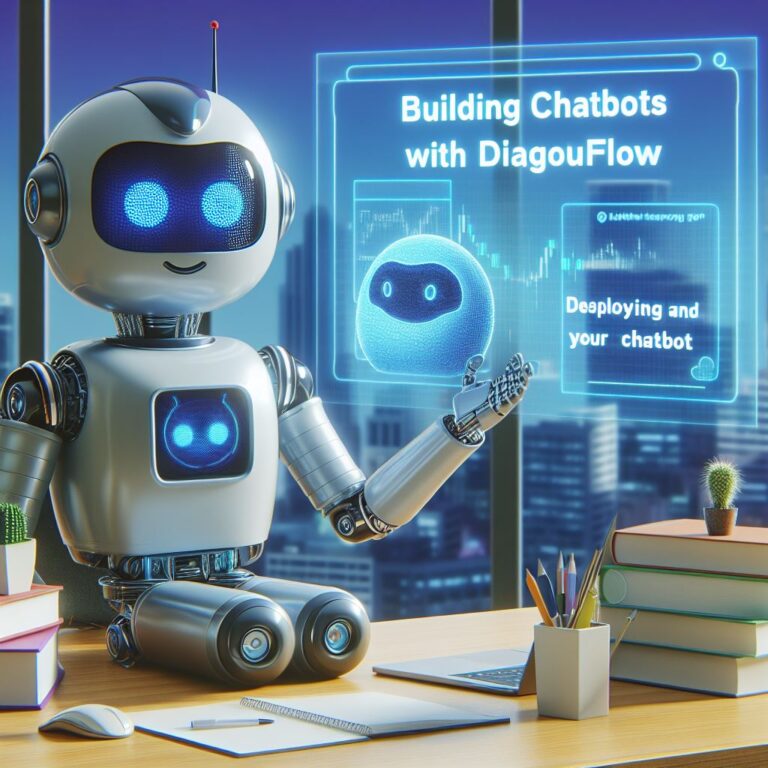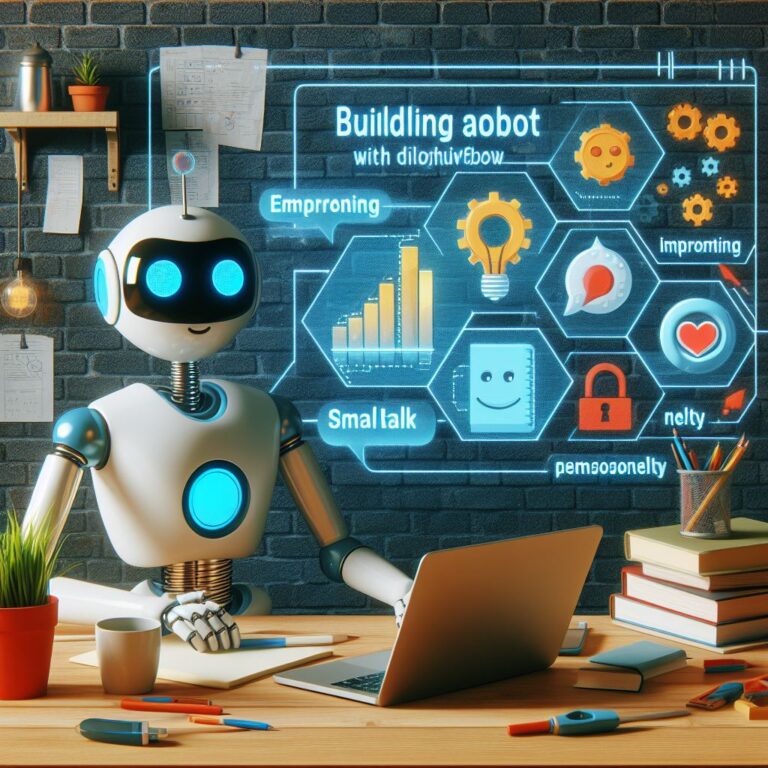1. Introduction
Chatbots are becoming more and more popular as a way to interact with customers, provide information, and automate tasks. Chatbots can be integrated with different platforms, such as messaging apps, websites, and social media, to reach a wider audience and provide a seamless user experience.
In this tutorial, you will learn how to build chatbots with Dialogflow, a powerful and easy-to-use tool for creating natural language understanding and conversational interfaces. You will also learn how to integrate your chatbot with different platforms, such as Facebook Messenger, Telegram, Slack, and more, using Dialogflow’s built-in integrations and webhooks.
By the end of this tutorial, you will be able to:
- Create a chatbot with Dialogflow and customize its intents, entities, and responses.
- Integrate your chatbot with Facebook Messenger, Telegram, Slack, and other platforms using Dialogflow’s integrations and webhooks.
- Test and deploy your chatbot and monitor its performance and analytics.
Ready to build your own chatbot with Dialogflow and integrate it with different platforms? Let’s get started!
2. What is Dialogflow and Why Use It?
Dialogflow is a cloud-based service that allows you to create natural language understanding and conversational interfaces for your applications. Dialogflow can help you build chatbots that can understand and respond to user queries in natural language, such as text or voice.
Some of the benefits of using Dialogflow are:
- It supports over 20 languages and dialects, making your chatbot accessible to a global audience.
- It provides pre-built agents and intents for common use cases, such as small talk, weather, flight booking, and more, saving you time and effort.
- It allows you to customize your chatbot with your own intents, entities, and responses, giving you full control over the logic and behavior of your chatbot.
- It integrates with various platforms, such as Facebook Messenger, Telegram, Slack, and more, allowing you to reach your users on their preferred channels.
- It offers tools and features for testing, debugging, analytics, and optimization, helping you improve the performance and quality of your chatbot.
How does Dialogflow work? Dialogflow uses a concept called an agent, which is the core of your chatbot. An agent consists of three main components:
- Intents, which are the goals or actions that your chatbot can perform, such as greeting, booking, ordering, etc.
- Entities, which are the parameters or values that your chatbot needs to fulfill the intents, such as date, time, location, product, etc.
- Responses, which are the messages that your chatbot sends back to the user, such as confirmation, information, error, etc.
When a user sends a query to your chatbot, Dialogflow matches the query to the best intent, extracts the relevant entities, and generates the appropriate response. You can also use fulfillment, which is a webhook that connects your chatbot to external services or databases, to perform more complex tasks or actions.
Want to learn more about Dialogflow and how to create your own chatbot? Continue reading the next section!
3. How to Create a Chatbot with Dialogflow
In this section, you will learn how to create a chatbot with Dialogflow and customize its intents, entities, and responses. You will also learn how to use fulfillment to connect your chatbot to external services or databases.
To create a chatbot with Dialogflow, you need to follow these steps:
- Create a Dialogflow agent and give it a name and a language.
- Create intents for your chatbot and define the user expressions and the chatbot responses for each intent.
- Create entities for your chatbot and define the values and synonyms for each entity.
- Use the Dialogflow console or the inline editor to add fulfillment code to your chatbot and enable webhook calls for your intents.
- Test your chatbot in the Dialogflow simulator or the web demo and debug any errors or issues.
Let’s go through each step in detail and see how to create a chatbot with Dialogflow.
4. How to Integrate Your Chatbot with Facebook Messenger
Facebook Messenger is one of the most popular messaging platforms in the world, with over 1.3 billion monthly active users. Integrating your chatbot with Facebook Messenger can help you reach a large and diverse audience and provide a rich and interactive user experience.
To integrate your chatbot with Facebook Messenger, you need to follow these steps:
- Create a Facebook page and a Facebook app for your chatbot and get the page access token.
- Enable the Messenger integration in your Dialogflow agent and enter the page access token and the verify token.
- Set up the webhook in your Facebook app and verify the webhook URL and the verify token.
- Subscribe your Facebook app to your Facebook page and select the messaging events you want to receive.
- Customize your chatbot’s appearance and behavior in the Messenger platform settings.
Let’s go through each step in detail and see how to integrate your chatbot with Facebook Messenger.
5. How to Integrate Your Chatbot with Telegram
Telegram is a fast and secure messaging app that offers a lot of features and functionality for chatbots. Integrating your chatbot with Telegram can help you provide a fun and engaging user experience and leverage the power of Telegram’s bots API.
To integrate your chatbot with Telegram, you need to follow these steps:
- Create a Telegram bot and get the bot token and the bot username.
- Enable the Telegram integration in your Dialogflow agent and enter the bot token and the bot username.
- Set up the webhook in your Dialogflow agent and verify the webhook URL and the bot token.
- Customize your chatbot’s appearance and behavior in the Telegram bot settings.
Let’s go through each step in detail and see how to integrate your chatbot with Telegram.
6. How to Integrate Your Chatbot with Slack
Slack is a popular collaboration platform that allows you to communicate and work with your team members, clients, and partners. Integrating your chatbot with Slack can help you automate tasks, provide information, and enhance productivity and efficiency.
To integrate your chatbot with Slack, you need to follow these steps:
- Create a Slack app and a Slack bot user for your chatbot and get the bot token and the signing secret.
- Enable the Slack integration in your Dialogflow agent and enter the bot token and the signing secret.
- Set up the webhook in your Slack app and verify the webhook URL and the signing secret.
- Add your Slack bot user to your Slack workspace and invite it to the channels you want it to join.
- Customize your chatbot’s appearance and behavior in the Slack app settings.
Let’s go through each step in detail and see how to integrate your chatbot with Slack.
7. How to Test and Deploy Your Chatbot
After you have created and integrated your chatbot with different platforms, you need to test and deploy your chatbot to make it available for your users. Testing and deploying your chatbot involves the following steps:
- Test your chatbot in the Dialogflow simulator or the web demo and check if it can handle different user queries and scenarios.
- Test your chatbot on the platforms you have integrated it with and check if it can communicate and interact with the users smoothly and effectively.
- Deploy your chatbot to the platforms you have integrated it with and make it public or private according to your preferences and needs.
- Monitor your chatbot’s performance and analytics using the Dialogflow console or the platform-specific tools and features.
- Improve your chatbot’s functionality and quality by adding new features, fixing bugs, and optimizing the user experience.
Let’s go through each step in detail and see how to test and deploy your chatbot.
8. Conclusion
In this tutorial, you have learned how to build chatbots with Dialogflow and integrate them with different platforms, such as Facebook Messenger, Telegram, Slack, and more. You have also learned how to test and deploy your chatbot and monitor its performance and analytics.
By following this tutorial, you have gained the following skills and knowledge:
- How to create a chatbot with Dialogflow and customize its intents, entities, and responses.
- How to use fulfillment to connect your chatbot to external services or databases.
- How to integrate your chatbot with Facebook Messenger, Telegram, Slack, and other platforms using Dialogflow’s integrations and webhooks.
- How to test and deploy your chatbot and improve its functionality and quality.
Building chatbots with Dialogflow and integrating them with different platforms can help you create engaging and interactive conversational experiences for your users. You can use your chatbot to provide information, automate tasks, enhance productivity, and more.
We hope you enjoyed this tutorial and found it useful and informative. If you have any questions, feedback, or suggestions, please let us know in the comments below. Thank you for reading and happy chatbot building!