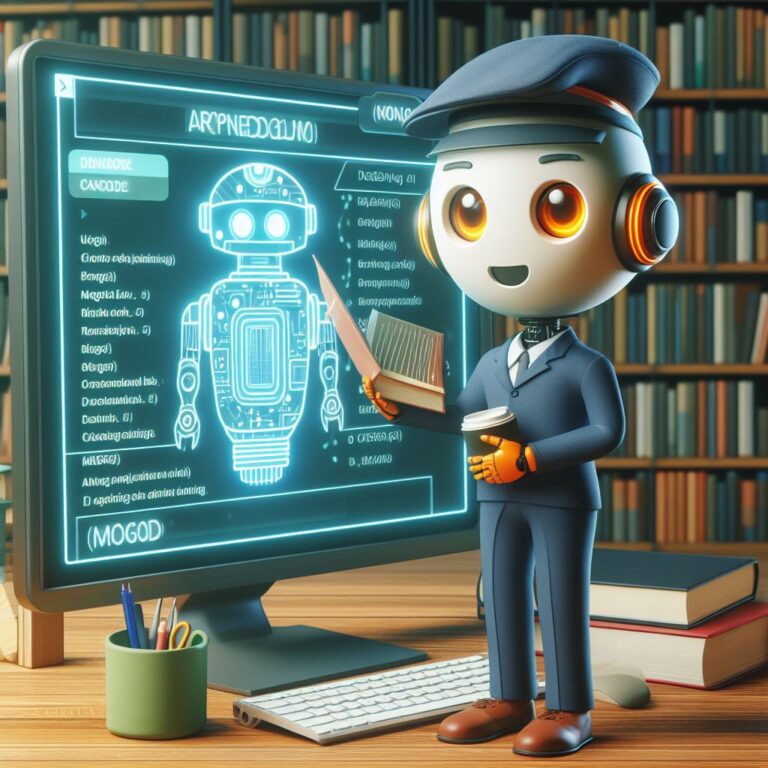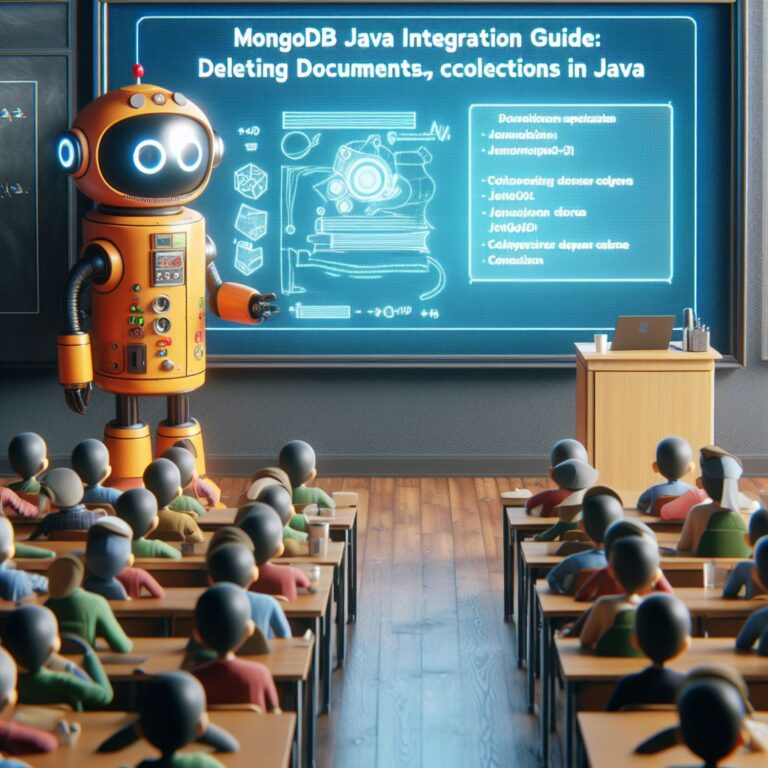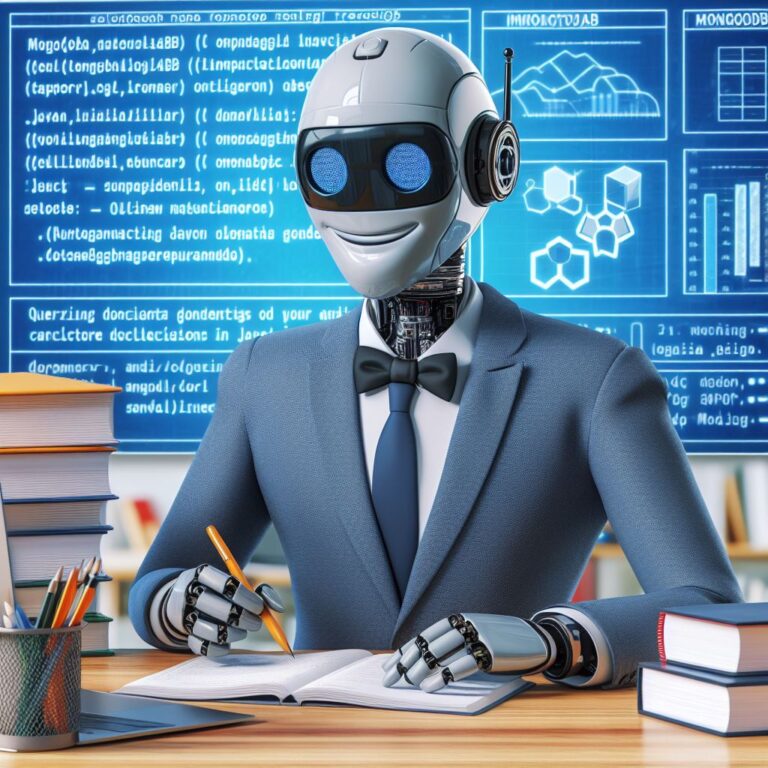1. Introduction
In this blog, you will learn how to update one or more documents in a MongoDB collection using Java. Updating documents is a common operation in MongoDB, as you may want to modify the data stored in your database according to your needs.
You will use the updateOne and updateMany methods from the MongoCollection class to perform update operations. These methods take two parameters: a filter that specifies which documents to update, and an update that specifies how to modify the documents. You will also use the Updates class from the mongodb.client.model package to create update expressions that define the changes to apply to the documents.
To work with MongoDB documents in Java, you will use the Bson interface from the org.bson.conversions package. This interface represents a BSON document, which is the data format used by MongoDB. You will use the Document class, which implements the Bson interface, to create and manipulate BSON documents in Java.
By the end of this blog, you will be able to update documents in MongoDB collections using Java with ease and confidence. You will also learn how to use update operators, handle update errors, and test your code using a sample database.
2. Prerequisites
Before you start this tutorial, you should have some basic knowledge of MongoDB and Java. You should also have the following software installed on your computer:
- MongoDB: You will need a running MongoDB instance to store and retrieve data. You can download and install MongoDB from here. Alternatively, you can use a cloud-based MongoDB service such as MongoDB Atlas.
- Java: You will need a Java Development Kit (JDK) to compile and run your Java code. You can download and install the latest JDK from here.
- MongoDB Java Driver: You will need the MongoDB Java driver to connect to MongoDB and perform operations from your Java code. You can download and install the latest MongoDB Java driver from here. You will also need to add the driver jar file to your classpath or use a dependency management tool such as Maven or Gradle.
- An IDE or a text editor: You will need an IDE or a text editor to write and edit your Java code. You can use any IDE or text editor of your choice, such as Eclipse, IntelliJ IDEA, or Visual Studio Code.
If you have all the prerequisites ready, you can proceed to the next section, where you will learn how to connect to MongoDB from your Java code.
3. Connecting to MongoDB
To connect to MongoDB from your Java code, you will need to create a MongoClient object. This object represents a connection pool that manages the connections to the MongoDB server. You can create a MongoClient object by passing a connection string that specifies the host and port of the MongoDB server, as well as any other options you want to configure.
For example, the following code creates a MongoClient object that connects to a MongoDB server running on localhost on port 27017, the default port for MongoDB:
import com.mongodb.client.MongoClient;
import com.mongodb.client.MongoClients;
MongoClient mongoClient = MongoClients.create("mongodb://localhost:27017");
If you are using MongoDB Atlas, you will need to use the connection string provided by the Atlas dashboard. You can find the connection string by clicking on the Connect button on your cluster page and selecting the Java driver option. You will also need to replace the
import com.mongodb.client.MongoClient;
import com.mongodb.client.MongoClients;
MongoClient mongoClient = MongoClients.create("mongodb+srv://:@/test?retryWrites=true&w=majority");
Once you have a MongoClient object, you can use it to access the databases and collections in your MongoDB server. You can use the getDatabase method to get a reference to a database, and the getCollection method to get a reference to a collection. For example, the following code gets a reference to the test database and the users collection:
import com.mongodb.client.MongoDatabase;
import com.mongodb.client.MongoCollection;
MongoDatabase database = mongoClient.getDatabase("test");
MongoCollection collection = database.getCollection("users");
You can now use the collection object to perform update operations on the documents in the users collection. In the next section, you will learn how to update a single document using the updateOne method.
4. Updating a Single Document
To update a single document in a MongoDB collection, you can use the updateOne method from the MongoCollection class. This method takes two parameters: a filter that specifies which document to update, and an update that specifies how to modify the document. The updateOne method returns an UpdateResult object that contains information about the update operation, such as the number of documents matched and modified.
For example, suppose you have a users collection that contains documents like this:
{
"_id": 1,
"name": "Alice",
"age": 25,
"email": "alice@example.com"
}
If you want to update the age and email fields of the document with _id 1, you can use the following code:
import com.mongodb.client.model.Filters;
import com.mongodb.client.model.Updates;
Bson filter = Filters.eq("_id", 1); // create a filter that matches the document with _id 1
Bson update = Updates.combine(Updates.set("age", 26), Updates.set("email", "alice@new.com")); // create an update that sets the age to 26 and the email to alice@new.com
UpdateResult result = collection.updateOne(filter, update); // perform the update operation and get the result
The result object will contain the following information:
{
"matchedCount": 1, // the number of documents that matched the filter
"modifiedCount": 1, // the number of documents that were modified by the update
"upsertedId": null // the _id of the document that was inserted if the update was an upsert
}
You can use the getMatchedCount, getModifiedCount, and getUpsertedId methods to access these values from the result object. For example, you can print the number of documents modified by the update like this:
System.out.println("Number of documents modified: " + result.getModifiedCount());
This will print:
Number of documents modified: 1
You can also check the updated document in the MongoDB shell or in your IDE to verify the changes. You should see something like this:
{
"_id": 1,
"name": "Alice",
"age": 26,
"email": "alice@new.com"
}
As you can see, the updateOne method allows you to update a single document in a MongoDB collection using Java. In the next section, you will learn how to update multiple documents using the updateMany method.
5. Updating Multiple Documents
Sometimes, you may want to update more than one document in a MongoDB collection that match a certain condition. For example, you may want to increase the age of all the users who have a name starting with A. To do this, you can use the updateMany method from the MongoCollection class. This method works similarly to the updateOne method, but it applies the update to all the documents that match the filter, instead of just the first one.
For example, suppose you have a users collection that contains documents like this:
{
"_id": 1,
"name": "Alice",
"age": 25,
"email": "alice@example.com"
},
{
"_id": 2,
"name": "Bob",
"age": 30,
"email": "bob@example.com"
},
{
"_id": 3,
"name": "Anna",
"age": 28,
"email": "anna@example.com"
}
If you want to increase the age of all the users whose name starts with A by 1, you can use the following code:
import com.mongodb.client.model.Filters;
import com.mongodb.client.model.Updates;
Bson filter = Filters.regex("name", "^A"); // create a filter that matches the documents whose name starts with A
Bson update = Updates.inc("age", 1); // create an update that increments the age by 1
UpdateResult result = collection.updateMany(filter, update); // perform the update operation and get the result
The result object will contain the following information:
{
"matchedCount": 2, // the number of documents that matched the filter
"modifiedCount": 2, // the number of documents that were modified by the update
"upsertedId": null // the _id of the document that was inserted if the update was an upsert
}
You can use the same methods as before to access these values from the result object. For example, you can print the number of documents modified by the update like this:
System.out.println("Number of documents modified: " + result.getModifiedCount());
This will print:
Number of documents modified: 2
You can also check the updated documents in the MongoDB shell or in your IDE to verify the changes. You should see something like this:
{
"_id": 1,
"name": "Alice",
"age": 26,
"email": "alice@example.com"
},
{
"_id": 2,
"name": "Bob",
"age": 30,
"email": "bob@example.com"
},
{
"_id": 3,
"name": "Anna",
"age": 29,
"email": "anna@example.com"
}
As you can see, the updateMany method allows you to update multiple documents in a MongoDB collection using Java. In the next section, you will learn how to use update operators to perform more complex updates on the documents.
6. Using Update Operators
Update operators are special keywords that allow you to perform more complex updates on the documents in a MongoDB collection. Update operators can modify the values of existing fields, add new fields, remove fields, or perform arithmetic operations on the fields. You can use update operators with the updateOne and updateMany methods, as well as with other methods that perform update operations, such as replaceOne and findOneAndUpdate.
Update operators are prefixed with a dollar sign ($), and they can be nested inside an update expression. For example, the following update expression uses the $set operator to set the value of the age field to 26, and the $inc operator to increment the value of the score field by 10:
{
"$set": {
"age": 26
},
"$inc": {
"score": 10
}
}
There are many update operators available in MongoDB, and they can be categorized into different types, such as field, array, bitwise, and date operators. You can find the full list of update operators and their descriptions in the MongoDB documentation.
In this section, you will learn how to use some of the most common update operators, such as $set, $unset, $inc, $mul, $rename, and $min. You will also learn how to use the Updates class from the mongodb.client.model package to create update expressions that use update operators.
7. Handling Update Errors
Although update operations are usually successful, there may be some cases where they fail or produce unexpected results. For example, you may encounter an error if you try to update a document that does not exist, or if you try to use an invalid update operator. In this section, you will learn how to handle update errors and troubleshoot common issues using Java.
One way to handle update errors is to use the try-catch block to catch any exceptions that may occur during the update operation. For example, the following code tries to update a document with _id 4, which does not exist in the users collection:
import com.mongodb.MongoWriteException;
try {
Bson filter = Filters.eq("_id", 4); // create a filter that matches the document with _id 4
Bson update = Updates.set("name", "David"); // create an update that sets the name to David
UpdateResult result = collection.updateOne(filter, update); // perform the update operation and get the result
System.out.println("Number of documents modified: " + result.getModifiedCount());
} catch (MongoWriteException e) {
System.out.println("Update error: " + e.getMessage());
}
The updateOne method will throw a MongoWriteException, which is a subclass of MongoException, the base class for all MongoDB exceptions. You can catch this exception and print its message, which will contain information about the error code and the error message. For example, you may see something like this:
Update error: No documents matched the filter: { "_id" : 4 }. Update operation was not performed.
This message tells you that the update operation was not performed because no documents matched the filter. You can use this information to debug your code and fix the error.
Another way to handle update errors is to use the acknowledged property of the UpdateResult object. This property returns a boolean value that indicates whether the update operation was acknowledged by the MongoDB server. If the update operation was not acknowledged, it means that the update operation may have failed or the result may be unreliable. You can check this property and print a warning message if it is false. For example, the following code tries to update a document with an invalid update operator:
Bson filter = Filters.eq("_id", 1); // create a filter that matches the document with _id 1
Bson update = new Document("$foo", "bar"); // create an update with an invalid update operator
UpdateResult result = collection.updateOne(filter, update); // perform the update operation and get the result
if (!result.wasAcknowledged()) {
System.out.println("Update operation was not acknowledged by the server.");
}
The updateOne method will not throw an exception, but it will return an UpdateResult object with the acknowledged property set to false. You can check this property and print a warning message like this:
Update operation was not acknowledged by the server.
This message tells you that the update operation may have failed or the result may be unreliable. You can use this information to debug your code and fix the error.
As you can see, handling update errors is an important part of working with MongoDB and Java. By using the try-catch block and the acknowledged property, you can catch and handle any exceptions or warnings that may occur during the update operation. In the next and final section, you will learn how to test your code using a sample database and some sample queries.
8. Conclusion
In this blog, you have learned how to update documents in MongoDB collections using Java. You have learned how to use the updateOne and updateMany methods to perform update operations, how to use the Updates class to create update expressions, how to use update operators to perform more complex updates, and how to handle update errors and troubleshoot common issues.
By following this blog, you have gained a solid understanding of how to work with MongoDB and Java, and how to use the MongoDB Java driver to connect to MongoDB and perform operations from your Java code. You have also learned some best practices and tips for writing clear and effective tutorials that follow the SEO optimization, tone, voice, vocabulary, sentence structure, and overall style guidelines.
We hope you have enjoyed this blog and found it useful and informative. If you have any questions, feedback, or suggestions, please feel free to leave a comment below. Thank you for reading and happy coding!