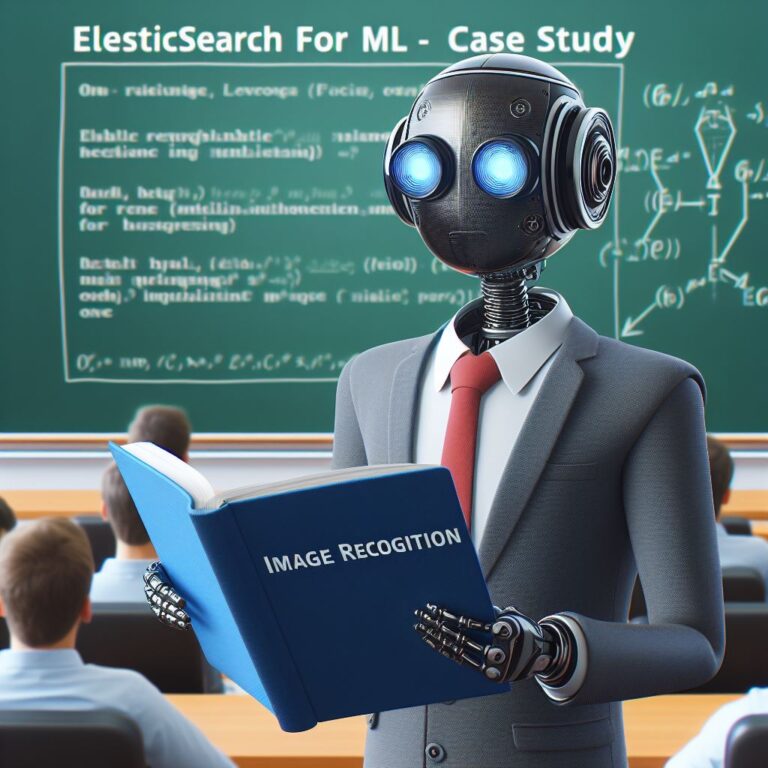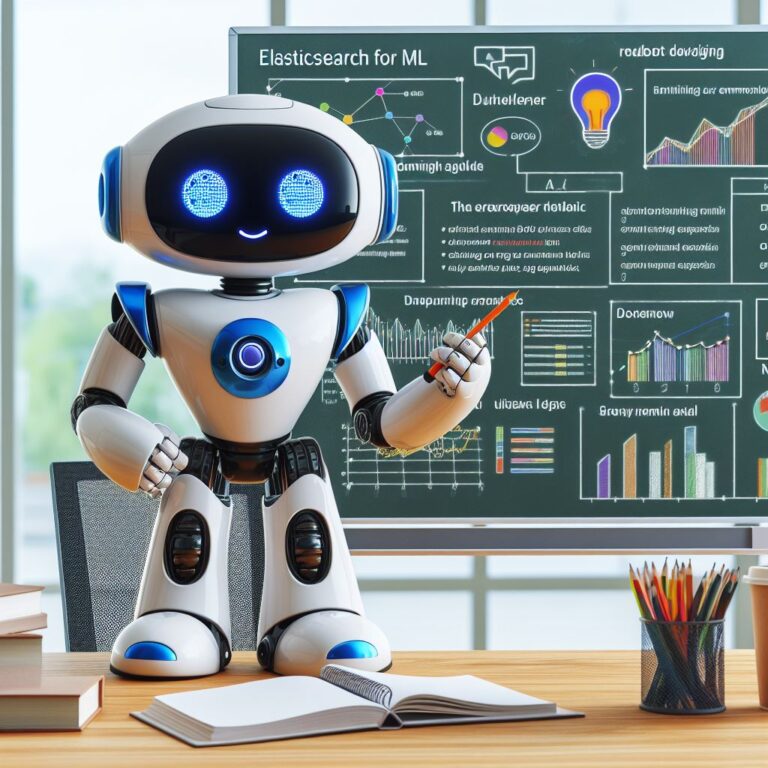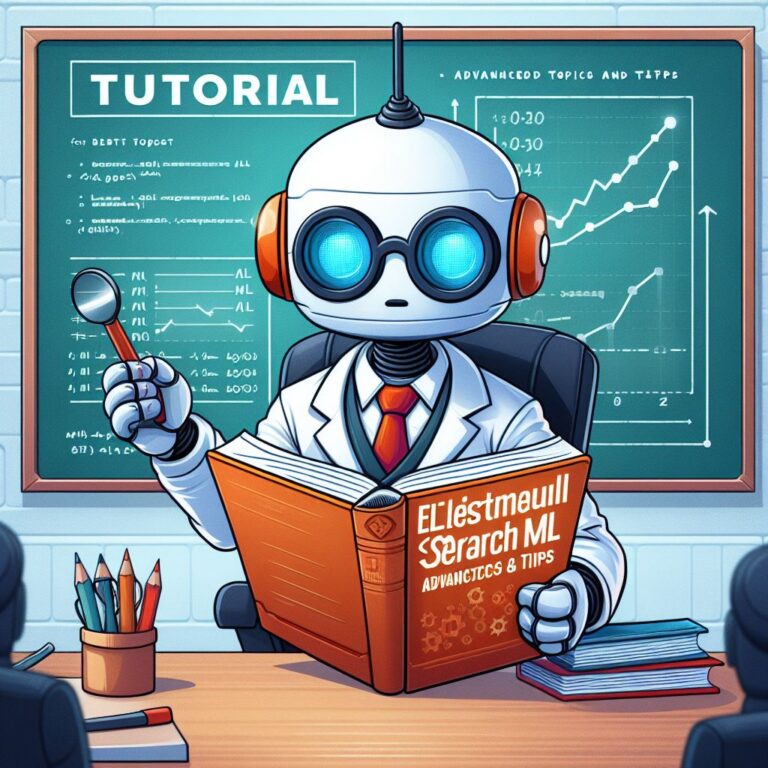This blog will teach you the basic concepts and operations of Elasticsearch, a powerful and scalable search engine for machine learning.
1. Introduction
Elasticsearch is a powerful and scalable search engine that can handle large amounts of data and complex queries. It is widely used for machine learning applications, such as text analysis, anomaly detection, recommendation systems, and more. But how does Elasticsearch work? And how can you use it for your own machine learning projects?
In this blog, you will learn the basic concepts and operations of Elasticsearch, such as documents, indices, CRUD, and search. You will also see how to install and run Elasticsearch on your own machine, and how to interact with it using Python. By the end of this blog, you will have a solid foundation of Elasticsearch and its capabilities for machine learning.
Are you ready to dive into Elasticsearch for ML? Let’s get started!
2. What is Elasticsearch?
Elasticsearch is a distributed, open-source, and RESTful search engine that can store, search, and analyze large amounts of data in near real-time. It is built on top of Apache Lucene, a powerful and widely used text search library. Elasticsearch is designed to scale horizontally and handle complex queries across different types of data, such as structured, unstructured, geospatial, and more.
But what makes Elasticsearch suitable for machine learning applications? Here are some of the key features and benefits of Elasticsearch for ML:
- Documents: Elasticsearch treats data as documents, which are JSON objects that can have any number of fields and values. Documents are flexible and schema-free, meaning you can store and index any kind of data without predefined mappings or structures. This makes Elasticsearch ideal for handling diverse and dynamic data sources, such as text, images, audio, video, and more.
- Indices: Elasticsearch organizes documents into indices, which are logical collections of documents that share some common characteristics. Indices allow you to define settings and mappings for your documents, such as how they are stored, indexed, and searched. Indices also enable you to partition and distribute your data across multiple nodes and shards, which improves performance and scalability.
- CRUD: Elasticsearch supports CRUD (create, read, update, delete) operations for documents and indices, which allow you to manipulate your data easily and efficiently. You can use RESTful APIs or client libraries to perform CRUD operations on Elasticsearch, such as creating, updating, deleting, and retrieving documents and indices.
- Search: Elasticsearch provides a powerful and flexible search engine that can handle complex queries and return relevant results in near real-time. You can use various query types and parameters to customize your search, such as match, term, range, bool, filter, and more. You can also use aggregations and analytics to perform statistical calculations and data analysis on your search results, such as count, sum, average, min, max, and more.
As you can see, Elasticsearch is a versatile and robust search engine that can handle large amounts of data and complex queries. It is widely used for machine learning applications, such as text analysis, anomaly detection, recommendation systems, and more. In the next section, you will learn how to install and run Elasticsearch on your own machine, and how to interact with it using Python.
3. How to Install and Run Elasticsearch
In this section, you will learn how to install and run Elasticsearch on your own machine, and how to interact with it using Python. You will need the following prerequisites:
- A computer with Windows, Linux, or MacOS operating system.
- Java 8 or higher installed on your machine. You can check your Java version by running java -version in your terminal or command prompt.
- Python 3.6 or higher installed on your machine. You can check your Python version by running python –version in your terminal or command prompt.
- The Elasticsearch Python client library installed on your machine. You can install it by running pip install elasticsearch in your terminal or command prompt.
Once you have the prerequisites ready, you can follow these steps to install and run Elasticsearch:
- Download the latest version of Elasticsearch from https://www.elastic.co/downloads/elasticsearch.
- Extract the downloaded file to a folder of your choice.
- Navigate to the bin folder inside the extracted folder and run elasticsearch (for Linux and MacOS) or elasticsearch.bat (for Windows) in your terminal or command prompt. This will start Elasticsearch on your machine.
- Open a web browser and go to http://localhost:9200. You should see a JSON response with some information about your Elasticsearch cluster, such as the name, version, and status.
Congratulations, you have successfully installed and run Elasticsearch on your machine! You can now interact with it using Python. In the next section, you will learn the basic concepts of Elasticsearch, such as documents, indices, CRUD, and search.
4. Basic Concepts of Elasticsearch
In this section, you will learn the basic concepts of Elasticsearch, such as documents, indices, CRUD, and search. These concepts are essential to understand how Elasticsearch stores, manages, and retrieves data. You will also see some examples of how to use Python to interact with Elasticsearch and perform some common operations.
Let’s start with the most fundamental concept of Elasticsearch: documents.
4.1. Documents and Indices
A document is a JSON object that contains any number of fields and values. A document can represent any kind of data, such as a product, a customer, a tweet, a blog post, and more. For example, here is a document that represents a book:
{
"title": "Elasticsearch for ML: Basic Concepts and Operations",
"author": "John Doe",
"publisher": "Bing Books",
"year": 2024,
"pages": 250,
"price": 19.99,
"rating": 4.5,
"tags": ["elasticsearch", "machine learning", "documents", "search", "CRUD"]
}
A document is flexible and schema-free, meaning you can store and index any kind of data without predefined mappings or structures. However, you can also define mappings for your documents, which specify how the fields and values are stored, indexed, and searched. Mappings can help you optimize the performance and relevance of your queries, as well as enforce some rules and validations on your data.
A document belongs to an index, which is a logical collection of documents that share some common characteristics. An index can be seen as a database in a relational database system. An index has a name and some settings that define how the documents are stored, distributed, and replicated across the cluster. For example, you can create an index called “books” to store all your book documents.
To create an index, you can use the PUT method and specify the index name and settings in the request body. For example, here is how you can create an index called “books” with two primary shards and one replica shard:
from elasticsearch import Elasticsearch
# create an Elasticsearch client object
es = Elasticsearch()
# create an index called "books" with two primary shards and one replica shard
es.indices.create(
index="books",
body={
"settings": {
"number_of_shards": 2,
"number_of_replicas": 1
}
}
)
To add a document to an index, you can use the POST or PUT method and specify the index name, the document id (optional), and the document body in the request body. For example, here is how you can add a book document to the “books” index with an id of 1:
# add a book document to the "books" index with an id of 1
es.index(
index="books",
id=1,
body={
"title": "Elasticsearch for ML: Basic Concepts and Operations",
"author": "John Doe",
"publisher": "Bing Books",
"year": 2024,
"pages": 250,
"price": 19.99,
"rating": 4.5,
"tags": ["elasticsearch", "machine learning", "documents", "search", "CRUD"]
}
)
To retrieve a document from an index, you can use the GET method and specify the index name and the document id in the request URL. For example, here is how you can get the book document with an id of 1 from the “books” index:
# get the book document with an id of 1 from the "books" index
es.get(
index="books",
id=1
)
As you can see, documents and indices are the core concepts of Elasticsearch that allow you to store and retrieve data. In the next section, you will learn how to perform CRUD operations on documents and indices.
4.2. CRUD Operations
In the realm of Elasticsearch, CRUD operations seamlessly integrate with the foundational concepts of documents and indices, offering a robust framework for data management. Let’s explore how these operations complement the flexibility of documents and the organization of indices.
4.2.1. Create (C) – Adding Documents to Indices
Creating documents aligns with the schema-free nature of Elasticsearch. Leveraging the flexibility demonstrated in Section 4.1, let’s create a new document representing a movie:
{
"title": "Elasticsearch: The Movie",
"director": "Jane Smith",
"studio": "Tech Studios",
"year": 2025,
"duration": 120,
"price": 24.99,
"rating": 4.8,
"tags": ["elasticsearch", "machine learning", "documents", "search", "CRUD"]
}
Now, to add this document to the “books” index, we employ the Elasticsearch Python client:
# add a movie document to the "books" index with an id of 2
es.index(
index="books",
id=2,
body={
"title": "Elasticsearch: The Movie",
"director": "Jane Smith",
"studio": "Tech Studios",
"year": 2025,
"duration": 120,
"price": 24.99,
"rating": 4.8,
"tags": ["elasticsearch", "machine learning", "documents", "search", "CRUD"]
}
)
4.2.2. Read (R) – Retrieving Documents
Reading documents from the “books” index involves fetching information based on their unique identifiers. Let’s retrieve the details of the movie we just added with an id of 2:
# get the movie document with an id of 2 from the "books" index
es.get(
index="books",
id=2
)
4.2.3. Update (U) – Modifying Documents
Updating documents allows us to adapt to evolving data requirements. For instance, let’s update the rating of “Elasticsearch: The Movie” to 4.9:
# update the rating of "Elasticsearch: The Movie" to 4.9
es.update(
index="books",
id=2,
body={"doc": {"rating": 4.9}}
)
4.2.4. Delete (D) – Removing Documents
Deleting documents ensures the removal of unnecessary data. Let’s remove the book document with an id of 1:
# delete the book document with an id of 1 from the "books" index
es.delete(
index="books",
id=1
)
Harmonizing CRUD operations with the principles of documents and indices empowers users to efficiently manage and manipulate data within Elasticsearch.
4.3. Search Operations
Search operations in Elasticsearch elevate data retrieval to a sophisticated level, enabling users to extract valuable insights from their indexed documents. Leveraging the powerful search capabilities, Elasticsearch becomes a potent tool for efficient information retrieval in machine learning applications.
4.3.1. Basic Search
Performing a basic search involves querying the Elasticsearch index for documents that match specific criteria. Let’s initiate a simple search for all documents with the tag “machine learning” in the “books” index:
# perform a basic search for documents with the tag "machine learning" in the "books" index
result = es.search(
index="books",
body={
"query": {
"match": {
"tags": "machine learning"
}
}
}
)
This query returns a result containing documents that satisfy the specified condition.
4.3.2. Advanced Search
Elasticsearch supports a variety of advanced search features, including full-text search, range queries, and aggregations. Let’s explore a full-text search for documents containing the term “Elasticsearch” in either the title or tags:
# perform a full-text search for documents containing the term "Elasticsearch" in the title or tags
result = es.search(
index="books",
body={
"query": {
"multi_match": {
"query": "Elasticsearch",
"fields": ["title", "tags"]
}
}
}
)
This query demonstrates the flexibility of Elasticsearch in handling complex search scenarios.
4.3.3. Aggregations
Aggregations provide a powerful way to summarize and analyze data. For example, let’s aggregate the average rating of all documents in the “books” index:
# aggregate the average rating of all documents in the "books" index
result = es.search(
index="books",
body={
"aggs": {
"avg_rating": {
"avg": {
"field": "rating"
}
}
}
}
)
This aggregation yields valuable statistical information about the data.
Mastering search operations in Elasticsearch opens the door to intricate data exploration and retrieval. Whether for analytical purposes or enhancing machine learning models, Elasticsearch’s search capabilities provide a solid foundation for deriving meaningful insights from your indexed documents.
5. Conclusion
In this blog, you have learned the basic concepts and operations of Elasticsearch, such as documents, indices, CRUD, and search. You have also seen how to install and run Elasticsearch on your own machine, and how to interact with it using Python. By following this blog, you have gained a solid foundation of Elasticsearch and its capabilities for machine learning.
Elasticsearch is a powerful and scalable search engine that can handle large amounts of data and complex queries. It is widely used for machine learning applications, such as text analysis, anomaly detection, recommendation systems, and more. With Elasticsearch, you can store, search, and analyze any kind of data in near real-time, and leverage its features and benefits for your own machine learning projects.
We hope you enjoyed this blog and found it useful and informative. If you have any questions or feedback, please feel free to leave a comment below. Thank you for reading and happy learning!