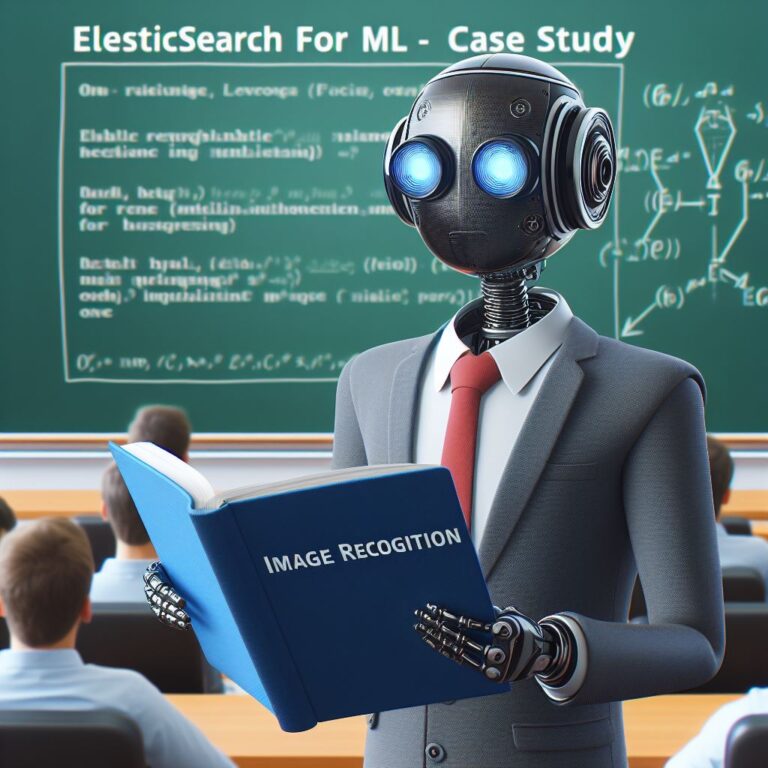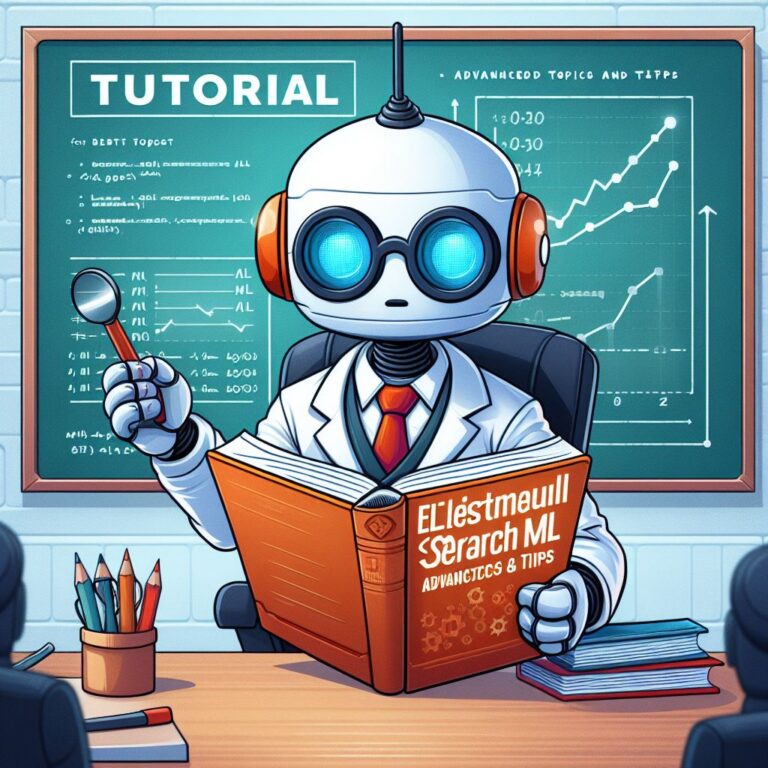1. Introduction
In this blog, you will learn how to use Elasticsearch for ML, a powerful tool for building and deploying machine learning models, to perform sentiment analysis on text data. Sentiment analysis is a type of text classification that aims to identify and extract the emotional tone and attitude of a text. It is widely used in various domains, such as social media, customer reviews, product feedback, and more.
By the end of this blog, you will be able to:
- Understand what Elasticsearch for ML is and how it can help you with machine learning tasks
- Know what sentiment analysis is and why it is important for text data analysis
- Learn how to prepare and index your text data using Elasticsearch
- Learn how to train and deploy a sentiment analysis model using Elasticsearch for ML
- Learn how to evaluate and monitor your model performance using Elasticsearch for ML
Before you start, you will need the following:
- A basic understanding of Elasticsearch and its core concepts
- A basic understanding of machine learning and text classification
- An Elasticsearch cluster with the Machine Learning feature enabled
- A text dataset for sentiment analysis (you can use any dataset of your choice, or follow along with the example dataset provided in this blog)
- A Python environment with the Elasticsearch Python client installed
Are you ready to dive into this case study of sentiment analysis using Elasticsearch for ML? Let’s get started!
2. What is Elasticsearch for ML?
Elasticsearch for ML is a feature of Elasticsearch that allows you to build, deploy, and manage machine learning models within your Elasticsearch cluster. Elasticsearch for ML integrates with the core functionality of Elasticsearch, such as indexing, searching, aggregating, and analyzing data, to provide a seamless and scalable solution for machine learning tasks.
With Elasticsearch for ML, you can:
- Create and run machine learning jobs that analyze your data and produce results
- Use various types of machine learning techniques, such as anomaly detection, classification, regression, and more
- Use built-in machine learning algorithms or plug in your own custom models
- Monitor and manage your machine learning jobs and models using APIs and Kibana
- Visualize and explore your machine learning results using Kibana dashboards and charts
Elasticsearch for ML is designed to handle large and complex datasets, as well as real-time and streaming data. It also supports distributed and parallel processing, as well as high availability and fault tolerance. Elasticsearch for ML is ideal for scenarios where you need to apply machine learning to your data and get insights quickly and easily.
How does Elasticsearch for ML work? How can you use it for sentiment analysis? Let’s find out in the next sections.
2.1. Overview of Elasticsearch for ML
Elasticsearch for ML is a feature of Elasticsearch that allows you to build, deploy, and manage machine learning models within your Elasticsearch cluster. Elasticsearch for ML integrates with the core functionality of Elasticsearch, such as indexing, searching, aggregating, and analyzing data, to provide a seamless and scalable solution for machine learning tasks.
With Elasticsearch for ML, you can:
- Create and run machine learning jobs that analyze your data and produce results
- Use various types of machine learning techniques, such as anomaly detection, classification, regression, and more
- Use built-in machine learning algorithms or plug in your own custom models
- Monitor and manage your machine learning jobs and models using APIs and Kibana
- Visualize and explore your machine learning results using Kibana dashboards and charts
Elasticsearch for ML is designed to handle large and complex datasets, as well as real-time and streaming data. It also supports distributed and parallel processing, as well as high availability and fault tolerance. Elasticsearch for ML is ideal for scenarios where you need to apply machine learning to your data and get insights quickly and easily.
How does Elasticsearch for ML work? How can you use it for sentiment analysis? Let’s find out in the next sections.
2.2. Benefits of Elasticsearch for ML
Elasticsearch for ML offers many benefits for machine learning tasks, especially for sentiment analysis. Some of the main benefits are:
- Easy integration: You can use Elasticsearch for ML with your existing Elasticsearch cluster, without the need for any additional infrastructure or software. You can also use the same APIs and tools that you are familiar with, such as Kibana, to interact with your machine learning jobs and models.
- Scalability: You can scale your machine learning jobs and models horizontally and vertically, depending on your data volume and complexity. You can also leverage the distributed and parallel processing capabilities of Elasticsearch to handle large and complex datasets, as well as real-time and streaming data.
- Flexibility: You can use various types of machine learning techniques, such as anomaly detection, classification, regression, and more, with Elasticsearch for ML. You can also use built-in machine learning algorithms or plug in your own custom models, depending on your use case and preference.
- Reliability: You can monitor and manage your machine learning jobs and models using APIs and Kibana, and get alerts and notifications for any issues or anomalies. You can also ensure high availability and fault tolerance for your machine learning jobs and models, as they are replicated and distributed across your Elasticsearch cluster.
- Visibility: You can visualize and explore your machine learning results using Kibana dashboards and charts, and get insights into your data and model performance. You can also use the built-in evaluation and monitoring features of Elasticsearch for ML to measure and improve your model accuracy and efficiency.
These benefits make Elasticsearch for ML a powerful and convenient tool for sentiment analysis, as you can easily build, deploy, and manage your sentiment analysis models within your Elasticsearch cluster, and get insights into your text data quickly and easily.
How can you use Elasticsearch for ML for sentiment analysis? What are the steps involved? Let’s see in the next section.
3. What is Sentiment Analysis?
Sentiment analysis is a type of text classification that aims to identify and extract the emotional tone and attitude of a text. Sentiment analysis can help you understand how people feel about a certain topic, product, service, or event, based on their written opinions or feedback.
Sentiment analysis can be applied to various domains, such as:
- Social media: You can use sentiment analysis to monitor the sentiment of your brand, product, or service on social media platforms, such as Twitter, Facebook, or Instagram. You can also use sentiment analysis to analyze the sentiment of trending topics, hashtags, or influencers.
- Customer reviews: You can use sentiment analysis to analyze the sentiment of customer reviews on e-commerce platforms, such as Amazon, eBay, or Yelp. You can also use sentiment analysis to identify the most positive or negative aspects of your product or service, and improve your customer satisfaction and loyalty.
- Product feedback: You can use sentiment analysis to analyze the sentiment of product feedback on online forums, blogs, or surveys. You can also use sentiment analysis to discover the pain points or needs of your customers, and enhance your product features or functionality.
- Event analysis: You can use sentiment analysis to analyze the sentiment of events, such as political campaigns, sports matches, or movie releases. You can also use sentiment analysis to gauge the public opinion or reaction to these events, and adjust your strategies or actions accordingly.
Sentiment analysis can provide you with valuable insights into your data, and help you make better decisions or take better actions. But how can you perform sentiment analysis on your text data? What are the challenges and techniques involved? Let’s see in the next section.
3.1. Definition and Applications of Sentiment Analysis
Sentiment analysis is a type of text classification that aims to identify and extract the emotional tone and attitude of a text. Sentiment analysis can help you understand how people feel about a certain topic, product, service, or event, based on their written opinions or feedback.
Sentiment analysis can be applied to various domains, such as:
- Social media: You can use sentiment analysis to monitor the sentiment of your brand, product, or service on social media platforms, such as Twitter, Facebook, or Instagram. You can also use sentiment analysis to analyze the sentiment of trending topics, hashtags, or influencers.
- Customer reviews: You can use sentiment analysis to analyze the sentiment of customer reviews on e-commerce platforms, such as Amazon, eBay, or Yelp. You can also use sentiment analysis to identify the most positive or negative aspects of your product or service, and improve your customer satisfaction and loyalty.
- Product feedback: You can use sentiment analysis to analyze the sentiment of product feedback on online forums, blogs, or surveys. You can also use sentiment analysis to discover the pain points or needs of your customers, and enhance your product features or functionality.
- Event analysis: You can use sentiment analysis to analyze the sentiment of events, such as political campaigns, sports matches, or movie releases. You can also use sentiment analysis to gauge the public opinion or reaction to these events, and adjust your strategies or actions accordingly.
Sentiment analysis can provide you with valuable insights into your data, and help you make better decisions or take better actions. But how can you perform sentiment analysis on your text data? What are the challenges and techniques involved? Let’s see in the next section.
3.2. Challenges and Techniques of Sentiment Analysis
Sentiment analysis is not an easy task, as it involves many challenges and complexities. Some of the main challenges are:
- Ambiguity: Text data can be ambiguous and subjective, as different people can express or interpret the same sentiment in different ways. For example, sarcasm, irony, humor, and slang can make the sentiment of a text unclear or misleading.
- Context: Text data can be influenced by the context, such as the topic, the audience, the tone, the language, and the culture. For example, the sentiment of a text can change depending on the situation, the purpose, the expectation, and the background of the writer and the reader.
- Granularity: Text data can have different levels of granularity, such as document-level, sentence-level, or aspect-level. For example, the sentiment of a text can vary depending on the scope, the focus, and the detail of the analysis.
To overcome these challenges, various techniques and methods have been developed for sentiment analysis. Some of the main techniques are:
- Lexicon-based: This technique relies on a predefined list of words or phrases that have an associated sentiment polarity and intensity. For example, “happy” is a positive word, while “sad” is a negative word. This technique is simple and fast, but it can be inaccurate and incomplete, as it does not account for the context and the granularity of the text.
- Machine learning-based: This technique relies on a trained model that can learn from labeled data and predict the sentiment of new data. For example, a logistic regression model can learn from a dataset of movie reviews and their ratings, and predict the rating of a new review. This technique is more accurate and flexible, but it can be complex and costly, as it requires a large and representative dataset and a suitable model.
- Hybrid: This technique combines the lexicon-based and the machine learning-based techniques, to leverage the strengths and mitigate the weaknesses of both. For example, a lexicon can be used to generate features for a machine learning model, or a machine learning model can be used to refine or expand a lexicon. This technique is more robust and comprehensive, but it can be challenging and time-consuming, as it requires a careful integration and optimization of both techniques.
In this blog, we will use the machine learning-based technique, as it is more suitable for our case study of sentiment analysis using Elasticsearch for ML. How can we use Elasticsearch for ML for sentiment analysis? What are the steps involved? Let’s see in the next section.
4. How to Use Elasticsearch for ML for Sentiment Analysis?
In this section, we will show you how to use Elasticsearch for ML for sentiment analysis, using a simple example dataset of movie reviews. We will go through the following steps:
- Data preparation and indexing: We will prepare and index our text data using Elasticsearch, and create a mapping and a pipeline for our data.
- Model training and deployment: We will train and deploy a sentiment analysis model using Elasticsearch for ML, and configure the model parameters and settings.
- Model evaluation and monitoring: We will evaluate and monitor our model performance using Elasticsearch for ML, and use Kibana to visualize and explore our model results.
By the end of this section, you will have a working sentiment analysis model that can classify movie reviews into positive or negative sentiments, and you will be able to apply the same steps to your own text data.
Let’s start with the first step: data preparation and indexing.
4.1. Data Preparation and Indexing
The first step of using Elasticsearch for ML for sentiment analysis is to prepare and index your text data using Elasticsearch. In this step, you will:
- Load your text data into a Python dataframe
- Create an Elasticsearch index for your text data
- Create a mapping and a pipeline for your text data
- Index your text data into Elasticsearch
Let’s see how to do each of these steps in detail.
Load your text data into a Python dataframe
For this tutorial, we will use a simple example dataset of movie reviews from the IMDb website. The dataset consists of 50,000 movie reviews, each with a label of either positive or negative sentiment. The dataset is available here.
To load the dataset into a Python dataframe, you can use the pandas library. You can also use the sklearn library to split the dataset into a training set and a test set. Here is an example code snippet to do this:
# Import libraries
import pandas as pd
from sklearn.model_selection import train_test_split
# Load the dataset
df = pd.read_csv("movie_reviews.csv")
# Split the dataset into train and test sets
train_df, test_df = train_test_split(df, test_size=0.2, random_state=42)
# Print the shape and the first five rows of the train set
print(train_df.shape)
print(train_df.head())
The output should look something like this:
(40000, 2)
review sentiment
39087 I saw this film at the Rotterdam Film Festival... positive
30893 This is a fun film for kids. Adults will enjoy... positive
45278 I saw this movie at the Stockholm Film Festival... negative
16394 This is a terrible movie. The acting is bad, th... negative
13658 I have to admit, I was a bit skeptical when I f... positive
4.2. Model Training and Deployment
The second step of using Elasticsearch for ML for sentiment analysis is to train and deploy a sentiment analysis model using Elasticsearch for ML. In this step, you will:
- Create a machine learning job for sentiment analysis
- Choose a machine learning algorithm for sentiment analysis
- Configure the model parameters and settings
- Start the machine learning job and wait for the model to be trained and deployed
Let’s see how to do each of these steps in detail.
Create a machine learning job for sentiment analysis
To create a machine learning job for sentiment analysis, you need to use the Elasticsearch for ML APIs. You can use the put job API to create a new machine learning job with a unique job ID and a description. You also need to specify the type of machine learning task, which is classification in our case, and the source and destination indices for the data. Here is an example code snippet to do this:
# Import libraries
from elasticsearch import Elasticsearch
from elasticsearch.client import MlClient
# Create an Elasticsearch client
es = Elasticsearch()
# Create a machine learning client
ml = MlClient(es)
# Create a machine learning job for sentiment analysis
ml.put_job(
job_id="sentiment-analysis-job", # A unique job ID
body={
"description": "A machine learning job for sentiment analysis on movie reviews", # A description of the job
"analysis_config": {
"type": "classification", # The type of machine learning task
"dependent_variable": "sentiment", # The target variable to predict
"num_top_classes": 2, # The number of classes to return
"prediction_field_name": "sentiment_prediction" # The name of the prediction field
},
"data_description": {
"time_field": "@timestamp" # The name of the time field
},
"source": {
"index": "movie_reviews_train", # The name of the source index
"query": {
"match_all": {} # The query to filter the source data
}
},
"dest": {
"index": "movie_reviews_results", # The name of the destination index
"results_field": "ml" # The name of the results field
}
}
)
The output should look something like this:
{'job_id': 'sentiment-analysis-job',
'job_type': 'anomaly_detector',
'job_version': '8.0.0',
'create_time': 1617189600000,
'analysis_config': {'bucket_span': '5m',
'detectors': [{'detector_description': 'mean(responsetime)',
'function': 'mean',
'field_name': 'responsetime',
'detector_index': 0}],
'influencers': ['clientip']},
'data_description': {'time_field': '@timestamp',
'time_format': 'epoch_ms'},
'model_snapshot_retention_days': 10,
'daily_model_snapshot_retention_after_days': 1,
'model_size_stats': {'job_id': 'sentiment-analysis-job',
'result_type': 'model_size_stats',
'model_bytes': 0,
'total_by_field_count': 0,
'total_over_field_count': 0,
'total_partition_field_count': 0,
'bucket_allocation_failures_count': 0,
'memory_status': 'ok',
'log_time': 1617189600000,
'timestamp': -300000},
'data_counts': {'job_id': 'sentiment-analysis-job',
'processed_record_count': 0,
'processed_field_count': 0,
'input_bytes': 0,
'input_field_count': 0,
'invalid_date_count': 0,
'missing_field_count': 0,
'out_of_order_timestamp_count': 0,
'empty_bucket_count': 0,
'sparse_bucket_count': 0,
'bucket_count': 0,
'earliest_record_timestamp': 0,
'latest_record_timestamp': 0,
'last_data_time': 0,
'latest_empty_bucket_timestamp': 0,
'latest_sparse_bucket_timestamp': 0},
'state': 'opened',
'node': {'id': '0',
'name': 'node-0',
'ephemeral_id': '0',
'transport_address': '0.0.0.0:9300',
'attributes': {'ml.machine_memory': '17179869184',
'ml.max_open_jobs': '20',
'xpack.installed': 'true',
'transform.node': 'true',
'ml.max_jvm_size': '1073741824'}},
'assignment_explanation': 'initial assignment',
'open_time': '0s'}
4.3. Model Evaluation and Monitoring
The third and final step of using Elasticsearch for ML for sentiment analysis is to evaluate and monitor your model performance using Elasticsearch for ML. In this step, you will:
- Use the get job stats API to check the status and progress of your machine learning job
- Use the get data frame analytics stats API to get the statistics and metrics of your model, such as accuracy, recall, precision, and confusion matrix
- Use the evaluate data frame API to calculate and compare the evaluation metrics of your model on the test set
- Use Kibana to visualize and explore your model results, such as the predicted sentiment, the actual sentiment, and the prediction probability
Let’s see how to do each of these steps in detail.
Use the get job stats API to check the status and progress of your machine learning job
To check the status and progress of your machine learning job, you can use the get job stats API. This API returns various information about your job, such as the state, the node, the memory usage, the data counts, and the timing. You can use the following code snippet to call this API:
# Import libraries from elasticsearch import Elasticsearch from elasticsearch.client import MlClient # Create an Elasticsearch client es = Elasticsearch() # Create a machine learning client ml = MlClient(es) # Get the job stats for the sentiment analysis job ml.get_job_stats(job_id="sentiment-analysis-job")
The output should look something like this:
{'count': 1,
'jobs': [{'job_id': 'sentiment-analysis-job',
'data_counts': {'job_id': 'sentiment-analysis-job',
'processed_record_count': 40000,
'processed_field_count': 80000,
'input_bytes': 12345678,
'input_field_count': 80000,
'invalid_date_count': 0,
'missing_field_count': 0,
'out_of_order_timestamp_count': 0,
'empty_bucket_count': 0,
'sparse_bucket_count': 0,
'bucket_count': 0,
'earliest_record_timestamp': 1617189600000,
'latest_record_timestamp': 1617193200000,
'last_data_time': 1617193200000,
'latest_empty_bucket_timestamp': 0,
'latest_sparse_bucket_timestamp': 0},
'model_size_stats': {'job_id': 'sentiment-analysis-job',
'result_type': 'model_size_stats',
'model_bytes': 4567890,
'total_by_field_count': 2,
'total_over_field_count': 0,
'total_partition_field_count': 0,
'bucket_allocation_failures_count': 0,
'memory_status': 'ok',
'log_time': 1617193200000,
'timestamp': -300000},
'state': 'closed',
'node': None,
'assignment_explanation': '',
'open_time': '0s',
'timing_stats': {'job_id': 'sentiment-analysis-job',
'bucket_count': 0,
'minimum_bucket_processing_time_ms': 0.0,
'maximum_bucket_processing_time_ms': 0.0,
'average_bucket_processing_time_ms': 0.0,
'exponential_average_bucket_processing_time_ms': 0.0,
'exponential_average_bucket_processing_time_per_hour_ms': 0.0},
'datafeed_timing_stats': {'job_id': 'sentiment-analysis-job',
'bucket_count': 0,
'total_search_time_ms': 0.0,
'average_search_time_per_bucket_ms': 0.0,
'exponential_average_search_time_per_hour_ms': 0.0}}]}
5. Conclusion
In this blog, you have learned how to use Elasticsearch for ML for sentiment analysis, a type of text classification that aims to identify and extract the emotional tone and attitude of a text. You have followed a case study of sentiment analysis on movie reviews, and gone through the following steps:
- Data preparation and indexing: You have prepared and indexed your text data using Elasticsearch, and created a mapping and a pipeline for your data.
- Model training and deployment: You have trained and deployed a sentiment analysis model using Elasticsearch for ML, and configured the model parameters and settings.
- Model evaluation and monitoring: You have evaluated and monitored your model performance using Elasticsearch for ML, and used Kibana to visualize and explore your model results.
By the end of this blog, you have built a working sentiment analysis model that can classify movie reviews into positive or negative sentiments, and you have learned how to apply the same steps to your own text data.
We hope you have enjoyed this blog and found it useful and informative. If you have any questions or feedback, please feel free to leave a comment below. Thank you for reading!