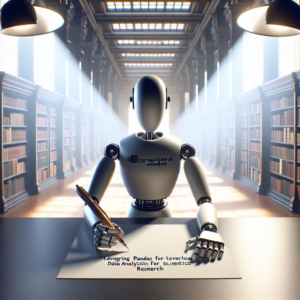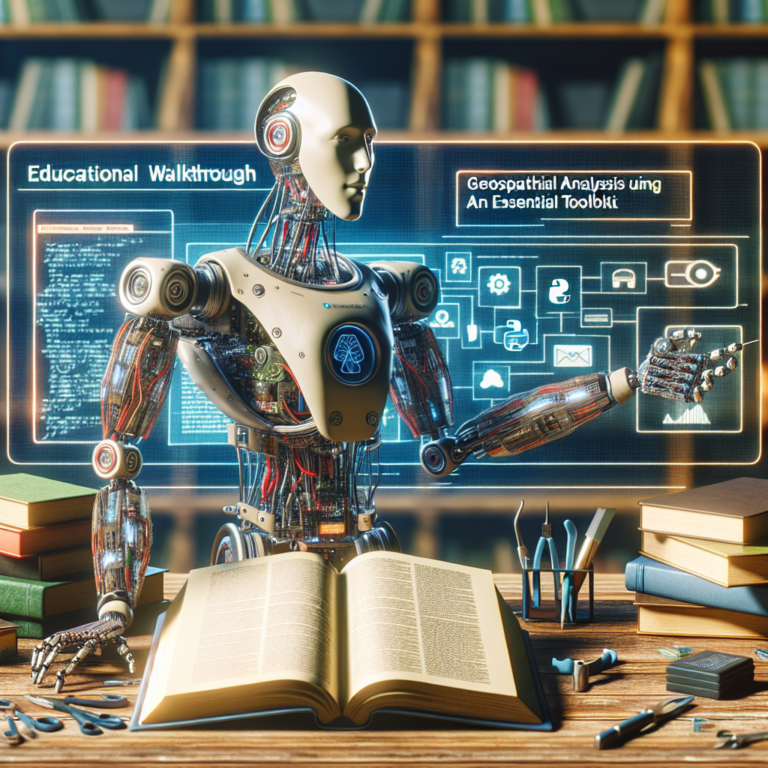1. Understanding Pandas in Scientific Research
Pandas is a powerful Python library that has revolutionized data analysis and manipulation in scientific research. Its ability to handle large datasets efficiently and its rich set of data structures and functions make it an indispensable tool for researchers and data scientists.
Here are some key points on how Pandas is used in scientific research:
- Data Cleaning: Pandas offers extensive functions for cleaning and preparing data for analysis, which is crucial in scientific research where data quality directly impacts results.
- Time Series Analysis: With its built-in support for date and time data, Pandas is ideal for time series analysis, often used in environmental studies and financial models.
- Statistical Analysis: Pandas integrates seamlessly with libraries like SciPy and Statsmodels, allowing researchers to conduct comprehensive statistical analysis.
- Data Visualization: Although Pandas primarily handles data manipulation, it also supports basic plotting capabilities, which can be extended with libraries like Matplotlib and Seaborn.
For example, loading and inspecting a dataset is straightforward with Pandas:
import pandas as pd
# Load a dataset
data = pd.read_csv('path_to_your_data.csv')
# Display the first few rows of the dataframe
print(data.head())
This simple code snippet demonstrates the ease with which data can be loaded and previewed, making Pandas a preferred choice for Pandas data analysis in scientific research Python environments.
By leveraging Pandas, researchers can focus more on analyzing data and less on managing data-related overhead, thereby enhancing productivity and the quality of insights derived from data.
2. Setting Up Your Environment for Pandas
Setting up your environment for Pandas data analysis is the first step towards leveraging its capabilities in scientific research Python projects. This setup ensures that all necessary tools are ready for efficient data handling and analysis.
Here are the essential steps to get started:
- Install Python: Pandas runs on Python, so ensure you have Python installed. You can download it from the official Python website.
- Install Pandas: You can install Pandas using pip, Python’s package installer. Simply run
pip install pandas
in your command line.
- Set Up a Virtual Environment: It’s a good practice to use a virtual environment for Python projects. This keeps your dependencies organized and separate from other projects. Use
python -m venv myenv
followed by
source myenv/bin/activate
on Unix/macOS or
myenv\Scripts\activate
on Windows to activate it.
- Install Additional Libraries: For extensive data analysis, you might need additional libraries like NumPy, Matplotlib, or SciPy. Install these via pip as needed.
Once your environment is set up, you can start importing Pandas in your Python scripts:
import pandas as pd
This simple import statement is your gateway to performing Pandas tutorial exercises and real-world data analysis. With your environment ready, you can focus on exploring the powerful features of Pandas without any interruptions.
By following these steps, you ensure a smooth and efficient setup, paving the way for advanced data analysis tasks in your scientific research.
3. Basic Data Manipulation with Pandas
Mastering basic data manipulation with Pandas is essential for effective Pandas data analysis in scientific research Python projects. This section covers the fundamental operations you can perform using Pandas to manipulate your data efficiently.
Here are the core tasks you’ll learn:
- Reading Data: Load data from various file formats like CSV, Excel, or JSON using Pandas. For example,
data = pd.read_csv('file.csv')loads data from a CSV file into a DataFrame.
- Data Filtering: Use conditions to filter rows. For instance,
filtered_data = data[data['age'] > 30]
filters rows where the age column is greater than 30.
- Column Operations: Perform operations on DataFrame columns. Adding a new column based on existing data can be done with
data['new_column'] = data['column1'] + data['column2']
.
- Sorting Data: Sort your data by one or more columns using
sorted_data = data.sort_values(by='age')
.
- Handling Missing Data: Identify and fill missing data, crucial for maintaining data integrity. Use
data.fillna(value)
to replace NaN values with a specified value.
These operations form the backbone of data manipulation in Pandas and are pivotal for preparing your data for deeper analysis. By mastering these tasks, you can ensure that your data is clean, well-organized, and ready for more complex operations.
With these basic techniques, you’re well on your way to becoming proficient in Pandas tutorial exercises, setting a strong foundation for advanced data analysis in your scientific research.
4. Advanced Data Analysis Techniques
Delving into advanced data analysis techniques using Pandas opens up a plethora of opportunities for extracting more nuanced insights from complex datasets in scientific research Python projects. This section explores several sophisticated methods that can significantly enhance your data analysis capabilities.
Key techniques include:
- Grouping and Aggregation: Pandas provides powerful grouping functions that help in summarizing data. For example,
data.groupby('category').mean()calculates the mean of groups defined by the ‘category’ column.
- Merging and Joining Data: You can combine multiple datasets using merge and join operations, crucial for comprehensive analysis. Use
pd.merge(data1, data2, on='key')
to merge two datasets on a key column.
- Pivot Tables: Creating pivot tables is straightforward with Pandas, allowing for quick cross-tabulation and summarization. Implement this with
data.pivot_table(values='D', index=['A', 'B'], columns=['C'])
.
- Advanced Time Series Analysis: Pandas excels in time series analysis, offering capabilities like resampling, shifting, and window functions, which are vital for trend analysis in time-dependent data.
These advanced techniques not only streamline the analysis process but also open up new dimensions for exploring data. By integrating these methods into your workflow, you can tackle more complex analytical challenges, pushing the boundaries of conventional data analysis.
Mastering these advanced operations in a Pandas tutorial will equip you with the tools necessary for high-level data analysis, ensuring that you can handle and interpret data in ways that are both innovative and insightful.
With these skills, you’re well-prepared to take on sophisticated data analysis projects that require a deep understanding of data behaviors and relationships within your scientific research.
4.1. Time Series Analysis with Pandas
Time series analysis is a crucial aspect of data analysis in scientific research, particularly when dealing with sequential data over time. Pandas provides robust tools to handle, manipulate, and analyze time series data effectively.
Here are the essential features of Pandas for time series analysis:
- DateTime Index: Pandas allows you to convert dates and times to a DateTime index, which simplifies time-based indexing and slicing.
- Resampling: You can resample data to different time frequencies, which is useful for summarizing data, making it more interpretable.
- Time Shifts: Pandas supports shifting and lagging of data, which helps in forecasting models where you need to compare changes over time.
- Rolling and Expanding Windows: These functions are vital for smoothing or expanding data points in a time series.
Here is a simple example of how to perform a time series analysis using Pandas:
import pandas as pd
# Create a time series data
index = pd.date_range('20230101', periods=100)
data = pd.Series(range(100), index=index)
# Resampling the data by month and calculating the mean
monthly_data = data.resample('M').mean()
print(monthly_data)
This code snippet demonstrates how to resample daily data into monthly averages, which is a common practice in Pandas data analysis for scientific research Python projects.
By mastering these techniques, you can uncover patterns and insights in time-dependent data, which are often hidden in raw data. This capability makes Pandas an invaluable tool for Pandas tutorial focused on real-world applications in various scientific domains.
4.2. Handling Large Datasets
When working with large datasets in scientific research Python projects, Pandas offers robust solutions to efficiently manage and analyze extensive data. This section highlights techniques to optimize your workflow and ensure smooth data processing.
Key strategies include:
- Using Efficient Data Types: Optimize memory usage by converting data to more efficient types, such as changing `float64` to `float32` or using `category` for categorical data.
- Chunking Large Files: Process large data files in smaller chunks with Pandas’ `read_csv` option, setting `chunksize` to a manageable number. This method allows you to work with data that doesn’t fit into memory all at once.
- Optimizing Read/Write Operations: Use compression in read/write operations to speed up data loading and saving. Pandas supports formats like `HDF5` or `Parquet`, which are designed for handling large datasets efficiently.
Here’s an example of reading a large CSV file in chunks:
import pandas as pd
# Define the chunk size
chunk_size = 5000
# Create an iterator object for reading in chunks
reader = pd.read_csv('large_dataset.csv', chunksize=chunk_size)
# Process each chunk
for chunk in reader:
# Perform operations on each chunk
print(chunk.head())
This approach not only conserves memory but also allows for parallel processing of data, making it possible to handle larger datasets than would otherwise be manageable on a single machine.
By implementing these techniques, you can enhance the performance of your data analysis tasks, making Pandas data analysis more effective and scalable in handling the complexities of large datasets in your research.
5. Visualizing Data with Pandas
Visualizing data is a crucial step in Pandas data analysis, especially in scientific research Python projects where graphical representations can reveal underlying patterns and insights that are not apparent from raw data alone.
Here are effective ways to use Pandas for data visualization:
- Using Built-in Plotting: Pandas integrates with Matplotlib to provide a convenient .plot() method directly on DataFrame and Series objects. This method is highly customizable and supports a wide range of plot types.
- Plot Types: Common plots include line graphs, bar charts, histograms, and scatter plots. Each type serves different analytical purposes, from trend analysis to distribution assessment.
- Customization Options: Enhance your plots with titles, labels, and legends to make them more informative. Adjusting color schemes and grid lines can also improve readability.
Here’s a simple example of creating a line plot from a DataFrame:
import pandas as pd
import matplotlib.pyplot as plt
# Sample data
data = pd.DataFrame({
'Year': [2011, 2012, 2013, 2014],
'Sales': [200, 250, 270, 300]
})
# Creating a line plot
data.plot(x='Year', y='Sales', kind='line', title='Annual Sales')
plt.show()
This plot can quickly help identify trends in sales over the years, making it a valuable tool for time series analysis.
Effective visualization not only aids in understanding the data but also in communicating results to stakeholders, making it an essential skill in data science. By mastering data visualization techniques in Pandas, you can significantly enhance the impact of your data analysis in scientific research.
6. Case Studies: Real-World Applications of Pandas
Pandas is extensively used in various fields for Pandas data analysis, demonstrating its versatility and power in scientific research Python environments. This section explores real-world applications that showcase how Pandas drives significant insights and results.
Here are a few case studies:
- Finance: Financial analysts use Pandas for time series analysis of stock prices, calculating financial indicators, and back-testing trading strategies.
- Healthcare: Researchers analyze patient data, track disease outbreaks, and model epidemiological data using Pandas to improve healthcare responses.
- Academia: Academics employ Pandas to handle experimental data, perform statistical analysis, and publish their findings in a reproducible manner.
- Marketing: Marketing professionals analyze consumer behavior, campaign performance, and sales trends to optimize marketing strategies.
For instance, in finance, a common task is to analyze historical stock data:
import pandas as pd
import yfinance as yf
# Fetch historical data for a stock
data = yf.download('AAPL', start='2020-01-01', end='2020-12-31')
# Calculate the moving average
data['SMA_50'] = data['Close'].rolling(window=50).mean()
# Plot the closing prices and the moving average
data[['Close', 'SMA_50']].plot(title='AAPL Stock Price and 50-Day SMA')
plt.show()
This example illustrates how Pandas, combined with other libraries, can be used to fetch, process, and visualize financial data, providing actionable insights into market trends.
These case studies not only highlight the practical applications of Pandas but also its impact on decision-making across different industries. By learning from these examples, you can apply similar techniques to your own data analysis challenges using Pandas.
7. Optimizing Performance in Pandas
Optimizing performance is crucial when using Pandas for data analysis, especially in scientific research Python projects where large datasets are common. Efficient use of Pandas can significantly reduce computation time and resource usage.
Here are some strategies to enhance the performance of your Pandas operations:
- Use Efficient Data Types: Opt for appropriate data types to reduce memory usage. For example, changing object types to category types in case of repetitive strings can save memory.
- Minimize Chaining Operations: Chaining methods can lead to intermediate copies of data and increase memory usage. Try to use single-pass operations as much as possible.
- Utilize Vectorized Operations: Pandas is built on NumPy, which is optimized for vectorized operations. Using these operations over loops can drastically increase performance.
- Apply Functions Intelligently: When applying functions, use
.apply()judiciously as it can be slower than using vectorized operations directly.
Here’s an example of using a vectorized operation instead of a loop to calculate the logarithm of each value in a DataFrame column:
import pandas as pd
import numpy as np
# Sample data
data = pd.DataFrame({
'Value': [10, 100, 1000, 10000]
})
# Using a vectorized operation
data['Log_Value'] = np.log(data['Value'])
This method is not only cleaner but also faster than iterating through each row to compute the logarithm.
By following these optimization techniques, you can make your Pandas tutorial exercises and projects more efficient. This is particularly important in scientific research, where processing large datasets efficiently can lead to quicker insights and results.
8. Integrating Pandas with Other Python Libraries
Pandas is highly compatible with a variety of other Python libraries, enhancing its utility in scientific research Python projects. This integration allows for more comprehensive data analysis and manipulation capabilities.
Here are some key integrations:
- NumPy: Pandas is built on NumPy, making it seamless to switch between NumPy arrays and Pandas DataFrames. This is essential for heavy numerical computations.
- Matplotlib and Seaborn: These libraries are used for data visualization. Pandas directly supports plotting with these tools, making it easy to visualize trends and patterns in data.
- SciPy: For advanced scientific computing, integrating Pandas with SciPy allows users to apply statistical tests and more complex mathematical operations on DataFrame columns.
- Scikit-learn: When it comes to machine learning, Pandas DataFrames can be directly used as input for creating models in Scikit-learn, facilitating a smooth workflow from data manipulation to predictive analytics.
Here’s a simple example of how Pandas can be used with Matplotlib to create a plot:
import pandas as pd
import matplotlib.pyplot as plt
# Create a sample DataFrame
data = pd.DataFrame({
'Year': [2011, 2012, 2013, 2014, 2015],
'Sales': [58, 65, 72, 70, 76]
})
# Plotting the data
plt.figure(figsize=(10, 5))
plt.plot(data['Year'], data['Sales'], marker='o')
plt.title('Yearly Sales')
plt.xlabel('Year')
plt.ylabel('Sales')
plt.grid(True)
plt.show()
This integration not only streamlines the workflow but also enhances the capabilities of Pandas data analysis, making it a powerful tool in data science. By leveraging these libraries together, you can significantly expand the scope and depth of your analysis, driving more meaningful insights from your data.
Understanding and utilizing these integrations effectively can elevate your data analysis projects, making them more efficient and impactful.
9. Best Practices for Pandas Data Analysis
Adhering to best practices in Pandas data analysis can significantly enhance the efficiency and clarity of your data projects, especially in scientific research Python environments. Here are essential guidelines to follow:
- Keep Data Tidy: Ensure your data tables are tidy where each variable forms a column, each observation forms a row, and each type of observational unit forms a table.
- Use Meaningful Indexes: Setting meaningful indexes (like dates or unique identifiers) can make data retrieval and slicing more intuitive and faster.
- Vectorize Operations: Avoid loops where possible by using vectorized operations built into Pandas, which are optimized for performance.
- Handle Missing Data Appropriately: Use Pandas methods like
.fillna(),.dropna()to handle missing data according to the specific needs of your analysis. - Optimize Data Types: Convert data to appropriate types to save memory, especially large datasets. For instance, changing float64 to float32 can halve the memory usage.
Here’s an example of setting a meaningful index in a DataFrame:
import pandas as pd
# Sample data
data = pd.DataFrame({
'Date': ['2021-01-01', '2021-01-02', '2021-01-03'],
'Value': [100, 200, 300]
})
# Setting 'Date' as the index
data.set_index('Date', inplace=True)
This indexing allows for more intuitive querying and data manipulation. By following these best practices, you ensure that your Pandas tutorial exercises and real-world applications are not only effective but also optimized for performance and scalability.
Implementing these practices will lead to cleaner, more efficient code, allowing more time for insightful data analysis and less time debugging or managing data.
10. Future Trends in Pandas and Data Science
The landscape of Pandas data analysis and scientific research Python is constantly evolving, with new trends shaping the future of data science. Understanding these trends is crucial for staying ahead in the field.
Here are some anticipated future trends in Pandas and data science:
- Increased Integration with AI Tools: Pandas is expected to enhance its compatibility with artificial intelligence frameworks, making it easier to perform complex data manipulations and analysis within AI-driven projects.
- Improvements in Performance: As datasets grow, there is a continuous need for performance optimization. Future versions of Pandas are likely to focus on speed and efficiency, especially when handling large datasets.
- Expansion of Visualization Capabilities: While Pandas currently offers basic visualization tools, it is predicted to expand its capabilities or integrate more seamlessly with advanced visualization libraries like Plotly and Bokeh.
- Enhanced Support for Real-Time Data: With the rise of IoT and real-time data streams, Pandas might develop more robust features for real-time data analysis, catering to industries like finance and telecommunications.
For example, integrating Pandas with machine learning libraries can be illustrated with a simple code snippet:
import pandas as pd
from sklearn.model_selection import train_test_split
from sklearn.linear_model import LinearRegression
# Load and prepare the dataset
data = pd.read_csv('path_to_data.csv')
X = data[['feature1', 'feature2']]
y = data['target']
# Split the data
X_train, X_test, y_train, y_test = train_test_split(X, y, test_size=0.2, random_state=42)
# Train a model
model = LinearRegression()
model.fit(X_train, y_train)
# Predict and evaluate
predictions = model.predict(X_test)
This integration not only simplifies the workflow but also leverages the strengths of both Pandas and machine learning techniques. By staying informed about these trends, you can ensure that your skills and projects remain relevant and cutting-edge in the fast-paced world of data science.