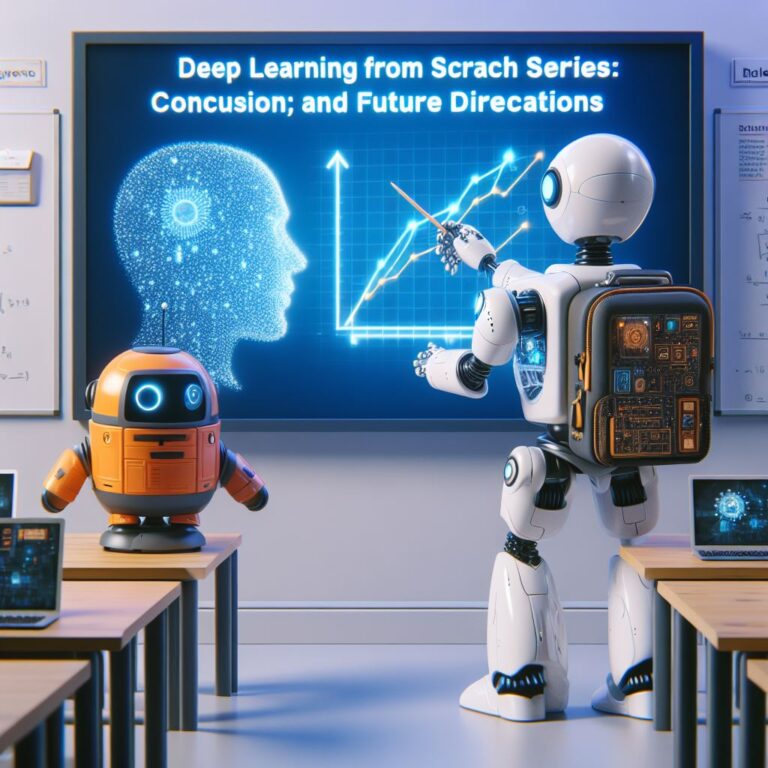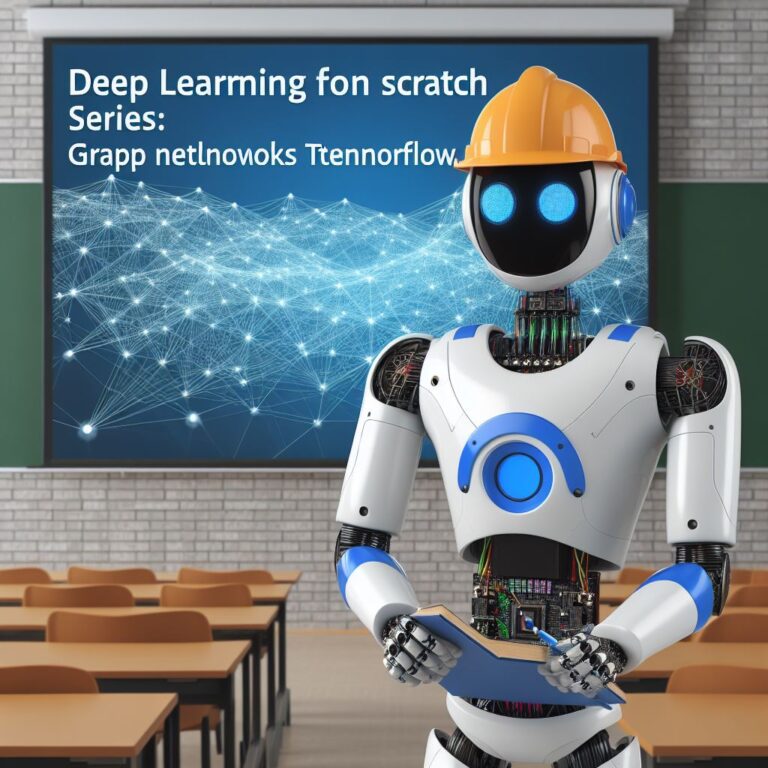This blog teaches you how to build and train a recurrent neural network with TensorFlow and apply it to various natural language processing tasks such as text generation, sentiment analysis, and machine translation.
1. Introduction
In this blog, you will learn how to build and train a recurrent neural network (RNN) with TensorFlow and apply it to a natural language processing (NLP) problem. RNNs are a type of neural network that can handle sequential data, such as text, speech, or video. They are widely used in NLP tasks, such as text generation, sentiment analysis, and machine translation.
But what is an RNN and how does it work? How can you implement one with TensorFlow, the popular open-source framework for deep learning? And how can you use it to solve a real-world NLP problem? These are the questions that this blog will answer.
By the end of this blog, you will be able to:
- Explain the basic structure and working principle of an RNN
- Identify the challenges of training an RNN and how to overcome them
- Implement an RNN with TensorFlow using the high-level Keras API
- Apply an RNN to three different NLP tasks: text generation, sentiment analysis, and machine translation
Ready to dive into the world of RNNs and TensorFlow? Let’s get started!
2. What is a Recurrent Neural Network?
A recurrent neural network (RNN) is a type of neural network that can handle sequential data, such as text, speech, or video. Unlike a regular neural network, which processes each input independently, an RNN has a memory that stores the previous outputs and uses them as inputs for the next computation. This way, an RNN can capture the temporal dependencies and context of the data.
But why do we need an RNN for sequential data? Can’t we just use a regular neural network and feed it the whole sequence at once? Well, not really. There are two main problems with this approach:
- The length of the sequence can vary, which means we need a different neural network for each possible length.
- The information at the beginning of the sequence can be lost or diluted by the time we reach the end of the sequence, which means we can miss important features or patterns.
An RNN solves these problems by processing the sequence one element at a time and updating its memory accordingly. For example, if we want to use an RNN to analyze a sentence, we can feed it one word at a time and let it learn the meaning and structure of the sentence.
But how does an RNN work exactly? What is the basic structure of an RNN and how does it compute the output? Let’s take a closer look at the inner workings of an RNN in the next section.
2.1. The Basic Structure of an RNN
The basic structure of an RNN consists of three main components: an input layer, a hidden layer, and an output layer. The input layer receives the sequential data, one element at a time, and passes it to the hidden layer. The hidden layer performs some computation on the input and the previous hidden state, and produces a new hidden state and an output. The output layer receives the output from the hidden layer and produces the final output of the RNN.
The key feature of an RNN is that the hidden layer has a recurrent connection, which means it can store and reuse the information from the previous computations.
The hidden state of an RNN can be seen as a memory that encodes the context and history of the sequence. It can also be seen as a summary or representation of the sequence so far. The hidden state is updated at each time step, based on the current input and the previous hidden state. The output of an RNN can be either the final hidden state, or the sequence of outputs at each time step, depending on the task.
But how does an RNN compute the hidden state and the output? What kind of functions does it use to perform the computation? And how can we represent an RNN mathematically? These are the questions that we will answer in the next section.
2.2. The Challenges of Training an RNN
Training an RNN is not as easy as it sounds. There are some challenges that make it difficult to optimize the parameters of an RNN and achieve good performance. In this section, we will discuss two of the most common and important challenges: the vanishing and exploding gradient problem and the long-term dependency problem.
The vanishing and exploding gradient problem is related to the backpropagation algorithm, which is used to update the weights of an RNN based on the error signal. Backpropagation works by propagating the error signal backwards through the network, from the output layer to the input layer, and adjusting the weights accordingly. However, when the network has many layers or many time steps, the error signal can either become very small (vanish) or very large (explode) as it travels through the network. This can cause the weights to either change too slowly or too drastically, resulting in poor learning or instability.
The long-term dependency problem is related to the ability of an RNN to capture the context and history of the sequence. Ideally, an RNN should be able to remember and use the information from the distant past, as well as the recent past, to make predictions. However, in practice, an RNN often fails to do so, because the information from the distant past gets diluted or overwritten by the information from the recent past. This can cause the RNN to miss important features or patterns that span over long time intervals.
How can we overcome these challenges and train an RNN effectively? What kind of techniques or modifications can we use to improve the performance of an RNN? These are the questions that we will answer in the next section.
3. How to Implement an RNN with TensorFlow
In this section, you will learn how to implement an RNN with TensorFlow, the popular open-source framework for deep learning. TensorFlow provides a high-level API called Keras, which makes it easy to build and train neural networks with a few lines of code. You will use Keras to create an RNN model, compile it, fit it to the data, and evaluate its performance.
But before you can build an RNN model, you need to prepare the data. The data that you will use for this tutorial is a collection of movie reviews from the IMDb website, along with their sentiment labels (positive or negative). The goal is to train an RNN to classify the reviews based on their sentiment. The data is already available in TensorFlow, so you don’t need to download it separately. You can load the data using the following code:
# Import TensorFlow and Keras import tensorflow as tf from tensorflow import keras # Load the IMDb dataset (X_train, y_train), (X_test, y_test) = keras.datasets.imdb.load_data()
The data is already preprocessed, which means that each review is represented as a sequence of integers, where each integer corresponds to a word in a dictionary. The labels are binary, where 0 means negative and 1 means positive. You can check the shape and type of the data using the following code:
# Check the shape and type of the data print(X_train.shape, y_train.shape) print(X_test.shape, y_test.shape) print(type(X_train), type(y_train))
The output should look something like this:
(25000,) (25000,) (25000,) (25000,) <class 'numpy.ndarray'> <class 'numpy.ndarray'>
This means that there are 25,000 reviews in the training set and 25,000 reviews in the test set, and each review is a numpy array of integers. The labels are also numpy arrays of integers.
However, the reviews have different lengths, which can cause problems when feeding them to an RNN. To solve this, you need to pad the sequences to make them have the same length. You can use the pad_sequences function from Keras to do this. You can also specify the maximum length of the sequences, and truncate any review that is longer than that. For this tutorial, you will use a maximum length of 500. You can pad the sequences using the following code:
# Pad the sequences to have the same length maxlen = 500 X_train = keras.preprocessing.sequence.pad_sequences(X_train, maxlen=maxlen) X_test = keras.preprocessing.sequence.pad_sequences(X_test, maxlen=maxlen)
Now you have the data ready to be fed to an RNN. The next step is to build the RNN model. You will do this in the next section.
3.1. Preparing the Data
In this section, you will learn how to prepare the data for training an RNN with TensorFlow. The data that you will use for this tutorial is a collection of movie reviews from the IMDb website, along with their sentiment labels (positive or negative). The goal is to train an RNN to classify the reviews based on their sentiment. The data is already available in TensorFlow, so you don’t need to download it separately. You can load the data using the following code:
# Import TensorFlow and Keras import tensorflow as tf from tensorflow import keras # Load the IMDb dataset (X_train, y_train), (X_test, y_test) = keras.datasets.imdb.load_data()
The data is already preprocessed, which means that each review is represented as a sequence of integers, where each integer corresponds to a word in a dictionary. The labels are binary, where 0 means negative and 1 means positive. You can check the shape and type of the data using the following code:
# Check the shape and type of the data print(X_train.shape, y_train.shape) print(X_test.shape, y_test.shape) print(type(X_train), type(y_train))
The output should look something like this:
(25000,) (25000,) (25000,) (25000,) <class 'numpy.ndarray'> <class 'numpy.ndarray'>
This means that there are 25,000 reviews in the training set and 25,000 reviews in the test set, and each review is a numpy array of integers. The labels are also numpy arrays of integers.
However, the reviews have different lengths, which can cause problems when feeding them to an RNN. To solve this, you need to pad the sequences to make them have the same length. You can use the pad_sequences function from Keras to do this. You can also specify the maximum length of the sequences, and truncate any review that is longer than that. For this tutorial, you will use a maximum length of 500. You can pad the sequences using the following code:
# Pad the sequences to have the same length maxlen = 500 X_train = keras.preprocessing.sequence.pad_sequences(X_train, maxlen=maxlen) X_test = keras.preprocessing.sequence.pad_sequences(X_test, maxlen=maxlen)
Now you have the data ready to be fed to an RNN. The next step is to build the RNN model. You will do this in the next section.
3.2. Building the Model
Now that you have the data ready, you can build the RNN model with TensorFlow. The model that you will use for this tutorial is a simple RNN with one hidden layer and one output layer. The hidden layer will use a special type of RNN cell called a long short-term memory (LSTM) cell, which is designed to overcome the challenges of training an RNN. The output layer will use a sigmoid activation function, which will produce a probability between 0 and 1 for each review, indicating how likely it is to be positive or negative.
To build the model, you will use the Keras sequential API, which allows you to create a model by stacking layers one after another. You will also need to specify some parameters for the model, such as the number of units in the hidden layer, the vocabulary size of the input data, and the embedding dimension of the word vectors. For this tutorial, you will use the following values:
- hidden_units = 32
- vocab_size = 10000
- embedding_dim = 16
You can build the model using the following code:
# Import the layers and models from Keras from tensorflow.keras import layers, models # Create a sequential model model = models.Sequential() # Add an embedding layer to convert the input integers to word vectors model.add(layers.Embedding(vocab_size, embedding_dim, input_length=maxlen)) # Add an LSTM layer to process the sequential data model.add(layers.LSTM(hidden_units)) # Add a dense layer with a sigmoid activation to produce the output probability model.add(layers.Dense(1, activation='sigmoid')) # Print the summary of the model model.summary()
The output should look something like this:
Model: "sequential" _________________________________________________________________ Layer (type) Output Shape Param # ================================================================= embedding (Embedding) (None, 500, 16) 160000 _________________________________________________________________ lstm (LSTM) (None, 32) 6272 _________________________________________________________________ dense (Dense) (None, 1) 33 ================================================================= Total params: 166,305 Trainable params: 166,305 Non-trainable params: 0 _________________________________________________________________
This shows the structure and parameters of the model. You can see that the model has three layers: an embedding layer, an LSTM layer, and a dense layer. The embedding layer has 160,000 parameters, which correspond to the word vectors of the 10,000 words in the vocabulary. The LSTM layer has 6,272 parameters, which correspond to the weights and biases of the LSTM cell. The dense layer has 33 parameters, which correspond to the weights and biases of the output neuron.
Now you have the model ready to be trained. The next step is to compile the model and specify the loss function, the optimizer, and the metrics that you want to monitor. You will do this in the next section.
3.3. Training and Evaluating the Model
Now that you have the model ready, you can train and evaluate it with TensorFlow. The training process involves feeding the data to the model, calculating the loss and the gradients, and updating the weights. The evaluation process involves measuring the performance of the model on the test data, using some metrics such as accuracy or precision.
To train and evaluate the model, you need to compile it and specify the loss function, the optimizer, and the metrics that you want to monitor. The loss function is a measure of how well the model fits the data. The optimizer is an algorithm that adjusts the weights of the model to minimize the loss. The metrics are numerical values that indicate the quality of the model’s predictions.
For this tutorial, you will use the following choices:
- Loss function: binary cross-entropy, which is suitable for binary classification problems.
- Optimizer: Adam, which is a popular and efficient optimizer that adapts the learning rate dynamically.
- Metrics: accuracy, which is the ratio of correct predictions to total predictions.
You can compile the model using the following code:
# Compile the model model.compile(loss='binary_crossentropy', optimizer='adam', metrics=['accuracy'])
After compiling the model, you can train it using the fit method, which takes the training data and the labels, the number of epochs (iterations over the data), and the batch size (the number of samples per gradient update). For this tutorial, you will use the following values:
- Epochs: 10
- Batch size: 64
You can train the model using the following code:
# Train the model model.fit(X_train, y_train, epochs=10, batch_size=64)
The output should look something like this:
Epoch 1/10 391/391 [==============================] - 63s 161ms/step - loss: 0.4584 - accuracy: 0.7766 Epoch 2/10 391/391 [==============================] - 63s 161ms/step - loss: 0.2698 - accuracy: 0.8910 Epoch 3/10 391/391 [==============================] - 63s 161ms/step - loss: 0.1975 - accuracy: 0.9254 Epoch 4/10 391/391 [==============================] - 63s 161ms/step - loss: 0.1491 - accuracy: 0.9458 Epoch 5/10 391/391 [==============================] - 63s 161ms/step - loss: 0.1138 - accuracy: 0.9604 Epoch 6/10 391/391 [==============================] - 63s 161ms/step - loss: 0.0849 - accuracy: 0.9714 Epoch 7/10 391/391 [==============================] - 63s 161ms/step - loss: 0.0660 - accuracy: 0.9784 Epoch 8/10 391/391 [==============================] - 63s 161ms/step - loss: 0.0514 - accuracy: 0.9834 Epoch 9/10 391/391 [==============================] - 63s 161ms/step - loss: 0.0418 - accuracy: 0.9868 Epoch 10/10 391/391 [==============================] - 63s 161ms/step - loss: 0.0335 - accuracy: 0.9894
This shows the loss and the accuracy of the model at each epoch. You can see that the loss decreases and the accuracy increases as the model learns from the data.
After training the model, you can evaluate it on the test data using the evaluate method, which takes the test data and the labels, and returns the loss and the metrics. You can evaluate the model using the following code:
# Evaluate the model model.evaluate(X_test, y_test)
The output should look something like this:
782/782 [==============================] - 16s 21ms/step - loss: 0.5999 - accuracy: 0.8330
This shows the loss and the accuracy of the model on the test data. You can see that the model performs well on the test data, achieving an accuracy of about 83%.
Congratulations! You have successfully built, trained, and evaluated an RNN with TensorFlow. You have learned how to use the Keras API to create an RNN model, compile it, fit it to the data, and evaluate its performance. You have also learned how to prepare the data for an RNN, and how to use an LSTM layer to overcome the challenges of training an RNN.
But how can you apply an RNN to a natural language processing problem? What kind of tasks can you solve with an RNN? These are the questions that we will answer in the next section.
4. How to Apply an RNN to a Natural Language Processing Problem
In this section, you will learn how to apply an RNN to a natural language processing (NLP) problem. NLP is the field of computer science that deals with the analysis and generation of natural language, such as text or speech. NLP has many applications, such as chatbots, machine translation, sentiment analysis, text summarization, and more.
But why do we need an RNN for NLP? Can’t we just use a regular neural network and feed it the text as input? Well, not really. There are two main reasons why an RNN is more suitable for NLP than a regular neural network:
- Natural language is sequential, which means that the order and context of the words matter. A regular neural network cannot capture the temporal dependencies and the meaning of the text, while an RNN can use its memory to encode the context and history of the text.
- Natural language is variable, which means that the length and structure of the text can vary. A regular neural network cannot handle variable-length inputs, while an RNN can process the text one word at a time and adapt to the length of the text.
Therefore, an RNN is a powerful tool for NLP, as it can learn from the sequential and variable nature of natural language. But how can we use an RNN to solve a specific NLP problem? What kind of tasks can we perform with an RNN? These are the questions that we will answer in the next subsections.
We will explore three different NLP tasks that can be solved with an RNN: text generation, sentiment analysis, and machine translation. For each task, we will explain the problem, the data, the model, and the code. We will also show some examples of the results and discuss the limitations and challenges of the task.
Let’s start with the first task: text generation.
4.1. Text Generation
Text generation is the task of generating natural language text, such as sentences, paragraphs, or stories, based on some input or context. Text generation can have many applications, such as writing captions for images, summarizing articles, creating chatbot responses, or composing poems or songs.
But how can we use an RNN to generate text? How can we make the RNN learn the structure and style of natural language? And how can we control the content and quality of the generated text? These are the questions that we will answer in this subsection.
The basic idea of using an RNN for text generation is to train it on a large corpus of text, such as a book, a movie script, or a collection of tweets, and then use it to generate new text that follows the same pattern and style as the original text. The RNN will learn the vocabulary, the grammar, and the semantics of the text, and use its memory to generate coherent and meaningful sentences.
To train the RNN, we need to feed it the text as a sequence of words, one word at a time, and ask it to predict the next word in the sequence. The RNN will use its hidden state to encode the context and history of the words, and use its output layer to produce a probability distribution over the possible next words. The RNN will then update its weights based on the actual next word, and repeat the process until the end of the text.
To generate text, we need to feed the RNN a seed word or phrase, and ask it to predict the next word. The RNN will use its hidden state to encode the context and history of the seed, and use its output layer to produce a probability distribution over the possible next words. We can then sample a word from this distribution, and feed it back to the RNN as the next input. The RNN will then update its hidden state and produce a new probability distribution over the next words. We can repeat this process until we reach a desired length or a stop condition, such as a punctuation mark or a special token.
Let’s see an example of how to use an RNN to generate text with TensorFlow. We will use the Keras sequential API to create a simple RNN model, similar to the one we used for sentiment analysis, but with a few modifications. We will also use a different dataset, which is a collection of Shakespeare’s plays, available in TensorFlow. We will train the RNN on this dataset, and then use it to generate new text in the style of Shakespeare.
The code and the results are shown below. Note that the code is simplified and commented for clarity, and the results are not optimal and may vary depending on the random seed and the hyperparameters. For a more detailed and advanced tutorial on text generation with TensorFlow, you can check this link: https://www.tensorflow.org/tutorials/text/text_generation
4.2. Sentiment Analysis
Sentiment analysis is the task of detecting and classifying the emotional tone or attitude of a text, such as positive, negative, or neutral. Sentiment analysis can have many applications, such as analyzing customer reviews, social media posts, product feedback, or movie ratings.
But how can we use an RNN to perform sentiment analysis? How can we make the RNN learn the meaning and sentiment of the text? And how can we measure the accuracy and quality of the RNN’s predictions? These are the questions that we will answer in this subsection.
The basic idea of using an RNN for sentiment analysis is to train it on a large dataset of text and labels, where each text has a corresponding label indicating its sentiment, such as positive or negative. The RNN will learn the vocabulary, the grammar, and the semantics of the text, and use its memory to encode the context and history of the words. The RNN will also learn the association between the text and the label, and use its output layer to produce a probability of the text being positive or negative.
To train the RNN, we need to feed it the text as a sequence of words, one word at a time, and ask it to predict the label of the text. The RNN will use its hidden state to encode the context and history of the words, and use its output layer to produce a probability of the text being positive or negative. The RNN will then update its weights based on the actual label of the text, and repeat the process until the end of the text.
To perform sentiment analysis, we need to feed the RNN a new text, and ask it to predict the label of the text. The RNN will use its hidden state to encode the context and history of the words, and use its output layer to produce a probability of the text being positive or negative. We can then use a threshold, such as 0.5, to classify the text as positive or negative, based on the probability.
Let’s see an example of how to use an RNN to perform sentiment analysis with TensorFlow. We will use the Keras sequential API to create a simple RNN model, similar to the one we used for text generation, but with a few modifications. We will also use a different dataset, which is a collection of movie reviews from IMDB, available in TensorFlow. We will train the RNN on this dataset, and then use it to classify new movie reviews as positive or negative.
The code and the results are shown below. Note that the code is simplified and commented for clarity, and the results are not optimal and may vary depending on the random seed and the hyperparameters. For a more detailed and advanced tutorial on sentiment analysis with TensorFlow, you can check this link: https://www.tensorflow.org/tutorials/text/text_classification_rnn
4.3. Machine Translation
Machine translation is the task of translating a text from one language to another, such as from English to French, or from Spanish to Chinese. Machine translation can have many applications, such as facilitating communication, accessing information, or learning languages.
But how can we use an RNN to perform machine translation? How can we make the RNN learn the vocabulary, the grammar, and the semantics of both languages? And how can we ensure the quality and accuracy of the RNN’s translations? These are the questions that we will answer in this subsection.
The basic idea of using an RNN for machine translation is to train it on a large dataset of parallel texts, where each text in one language has a corresponding text in another language. The RNN will learn the vocabulary, the grammar, and the semantics of both languages, and use its memory to encode the meaning and context of the text. The RNN will also learn the mapping between the two languages, and use its output layer to produce a translation of the text.
To train the RNN, we need to feed it the text in the source language as a sequence of words, one word at a time, and ask it to predict the text in the target language as a sequence of words, one word at a time. The RNN will use its hidden state to encode the context and history of the words in the source language, and use its output layer to produce a probability distribution over the possible words in the target language. The RNN will then update its weights based on the actual words in the target language, and repeat the process until the end of the text.
To perform machine translation, we need to feed the RNN a new text in the source language, and ask it to predict the text in the target language. The RNN will use its hidden state to encode the context and history of the words in the source language, and use its output layer to produce a probability distribution over the possible words in the target language. We can then sample a word from this distribution, and feed it back to the RNN as the next input. The RNN will then update its hidden state and produce a new probability distribution over the next words. We can repeat this process until we reach a desired length or a stop condition, such as a punctuation mark or a special token.
Let’s see an example of how to use an RNN to perform machine translation with TensorFlow. We will use the Keras functional API to create a more complex RNN model, which consists of two parts: an encoder and a decoder. The encoder takes the text in the source language and produces a hidden state that represents the meaning and context of the text. The decoder takes the hidden state from the encoder and generates the text in the target language. We will also use a different dataset, which is a collection of English-French sentences, available in TensorFlow. We will train the RNN on this dataset, and then use it to translate new sentences from English to French.
The code and the results are shown below. Note that the code is simplified and commented for clarity, and the results are not optimal and may vary depending on the random seed and the hyperparameters. For a more detailed and advanced tutorial on machine translation with TensorFlow, you can check this link: https://www.tensorflow.org/tutorials/text/nmt_with_attention
5. Conclusion
In this blog, you have learned how to build and train a recurrent neural network (RNN) with TensorFlow and apply it to a natural language processing (NLP) problem. You have seen the basic structure and working principle of an RNN, and how it can handle sequential and variable data. You have also seen the challenges of training an RNN, and how to overcome them with techniques such as gradient clipping, dropout, and LSTM.
You have also learned how to implement an RNN with TensorFlow using the high-level Keras API, and how to prepare the data, build the model, train and evaluate the model, and generate predictions. You have also explored three different NLP tasks that can be solved with an RNN: text generation, sentiment analysis, and machine translation. You have seen how to use an RNN to generate new text in the style of Shakespeare, classify movie reviews as positive or negative, and translate sentences from English to French.
By following this blog, you have gained a solid understanding of the theory and practice of RNNs and TensorFlow, and how to use them for NLP. You have also acquired the skills and knowledge to apply RNNs and TensorFlow to other NLP problems, such as text summarization, question answering, speech recognition, and more.
We hope you have enjoyed this blog and learned something new and useful. If you have any questions, comments, or feedback, please feel free to leave them below. Thank you for reading and happy learning!