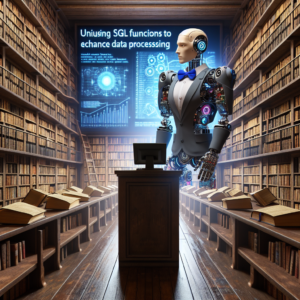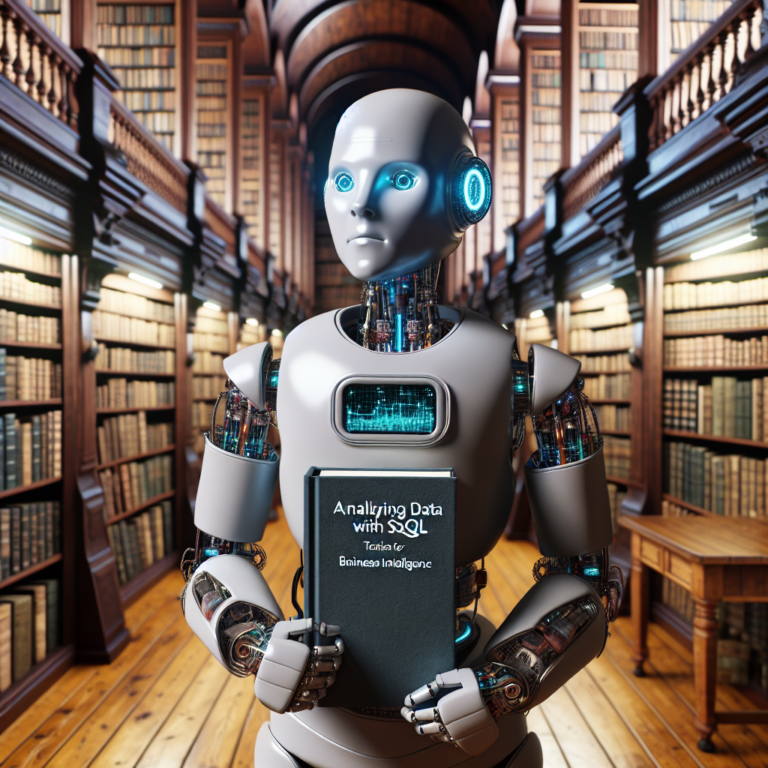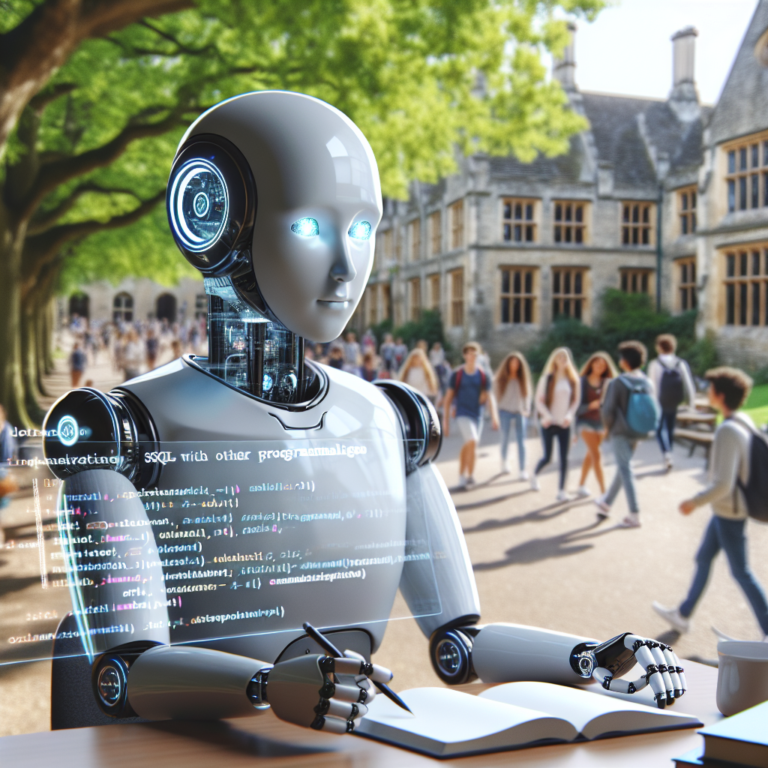1. Exploring the Basics of SQL Functions
SQL functions are essential tools in database management, allowing you to perform operations on data that can enhance your data processing in SQL. This section will introduce the fundamental concepts of SQL functions and how they can be utilized to streamline data handling and manipulation.
At its core, an SQL function is a reusable piece of code designed to perform a specific task on data in a database. Functions can be categorized into two main types: built-in functions provided by SQL and user-defined functions (UDFs) that you can create yourself.
Built-in SQL functions are part of the SQL language, and they include a variety of functions such as:
- Aggregate functions: These functions operate on a set of values but return a single value. Examples include AVG() (calculates the average of a set of values), COUNT() (counts the number of values), and SUM() (adds all the values).
- Scalar functions: These operate on a single value and return a single value. Common examples are UCASE() (converts a field to uppercase) and LCASE() (converts a field to lowercase).
On the other hand, user-defined functions (UDFs) allow you to define your own SQL functions. These are particularly useful for encapsulating frequently performed operations in a function to simplify SQL queries and ensure consistency across your data processing tasks.
Understanding these basics provides a solid foundation for writing SQL functions that can automate and enhance data operations, leading to more efficient and effective data management practices.
Next, we will delve into how to write effective SQL functions, focusing on syntax, parameters, and best practices to optimize your SQL queries.
2. Writing Effective SQL Functions
Writing effective SQL functions is crucial for optimizing data processing in SQL. This section will guide you through the essential steps and considerations to keep in mind when creating your own SQL functions.
Firstly, clarity and simplicity are key. Your SQL functions should be concise and perform a single task. This not only makes them easier to test and debug but also enhances their reusability across different parts of your database or even across different projects.
Here are some key points to consider:
- Parameterization: Use parameters to make your functions flexible and applicable to various data inputs.
- Error Handling: Incorporate error handling within your functions to manage unexpected inputs or database errors gracefully.
- Comments: Document your functions with comments that explain the purpose, parameters, and output of the function. This is especially helpful in maintaining the code or when working in teams.
To illustrate, consider a simple SQL function that calculates the total price including tax:
CREATE FUNCTION CalculateTotalPrice(price DECIMAL(10,2), tax_rate DECIMAL(5,2))
RETURNS DECIMAL(10,2)
BEGIN
DECLARE total_price DECIMAL(10,2);
SET total_price = price + (price * tax_rate / 100);
RETURN total_price;
END;
This function takes two parameters—price and tax_rate—and returns the total price after adding the tax. It’s a straightforward example of how to encapsulate frequently used calculations within a function.
By following these guidelines, you can ensure that your SQL functions are robust, maintainable, and efficient, thereby enhancing your overall data processing capabilities.
2.1. Understanding Syntax and Parameters
Mastering the syntax and parameters is crucial for writing effective SQL functions. This section will break down the essentials to help you craft precise and functional SQL code.
Syntax in SQL functions involves a specific set of rules that dictate how functions are defined and called. A typical user-defined function (UDF) in SQL might look like this:
CREATE FUNCTION GetCustomerLevel(customerSpending DECIMAL)
RETURNS VARCHAR(10)
BEGIN
DECLARE customerLevel VARCHAR(10);
IF customerSpending > 5000 THEN
SET customerLevel = 'Gold';
ELSEIF customerSpending > 1000 THEN
SET customerLevel = 'Silver';
ELSE
SET customerLevel = 'Bronze';
END IF;
RETURN customerLevel;
END;
This example demonstrates the use of parameters, control structures, and the return statement within a function.
Parameters are variables used in the function definition. They allow the function to accept input values and use them in computations or operations. In the example above, `customerSpending` is a parameter that influences the output of the function.
Here are some key points about parameters:
- Type Declaration: Always declare the type of each parameter to ensure data integrity.
- Default Values: You can set default values for parameters to make the function more flexible and easier to use.
Understanding and using the correct syntax and parameters will enhance your ability to develop robust SQL functions that are essential for efficient data processing in SQL.
By focusing on these foundational aspects, you can ensure that your SQL functions are not only functional but also optimized for performance and maintainability.
2.2. Common Mistakes and Best Practices
When writing SQL functions, certain common pitfalls can hinder the efficiency and functionality of your data processing. Recognizing these mistakes and adhering to best practices is essential for optimizing your SQL functions.
Common Mistakes:
- Overcomplication: Creating overly complex functions can lead to errors and decreased performance. Keep functions simple and focused.
- Poor Naming Conventions: Names should clearly reflect the function’s purpose, making them easier to understand and maintain.
- Ignoring Security: SQL functions can be vulnerable to SQL injection if not properly written, especially when incorporating user inputs.
Best Practices:
- Modularity: Design functions to perform one task well. This makes them easier to test and reuse.
- Use Comments: Well-commented code helps others understand your logic, which is crucial for teams and future maintenance.
- Test Thoroughly: Rigorous testing ensures your functions perform as expected under various conditions and inputs.
For example, consider a function designed to fetch user data:
CREATE FUNCTION FetchUserData(userId INT)
RETURNS TABLE
BEGIN
RETURN SELECT * FROM Users WHERE UserId = userId;
END;
This function is simple, uses a clear naming convention, and performs a single task. However, to avoid SQL injection, ensure that inputs are validated or use parameterized queries.
By avoiding common errors and implementing these best practices, you can enhance the reliability and efficiency of your SQL functions, leading to more robust data processing in SQL.
3. Advanced SQL Functions for Data Analysis
Advanced SQL functions are pivotal in elevating data processing in SQL, especially for complex data analysis tasks. This section explores how you can leverage these functions to extract deeper insights from your data.
One powerful category of SQL functions is window functions. These functions allow you to perform calculations across a set of table rows that are somehow related to the current row. Common window functions include ROW_NUMBER(), LEAD(), and LAG(), which help in creating more dynamic data sets for analysis.
Here are some practical applications of advanced SQL functions:
- Statistical Analysis: Functions like STDDEV() and VARIANCE() are used to calculate statistical variance and standard deviation, providing insights into data variability and spread.
- Pattern Detection: SQL functions such as REGEXP_LIKE() allow for pattern matching, which is essential in data cleaning and validation processes.
- Data Segmentation: Using CASE statements in conjunction with aggregate functions can help segment data into categories for more targeted analysis.
To demonstrate, consider a scenario where you need to analyze sales data:
SELECT Salesperson, SUM(Sales) OVER (PARTITION BY Salesperson ORDER BY SaleDate RANGE BETWEEN INTERVAL '1' MONTH PRECEDING AND CURRENT ROW) AS RollingTotalSales FROM SalesData;
This SQL query uses a window function to calculate the rolling total of sales for each salesperson, providing a monthly performance overview. Such analyses are crucial for making informed business decisions.
By mastering these advanced functions, you can significantly enhance your capability to handle and analyze large datasets, leading to more informed decisions and strategies.
4. SQL Functions in Real-World Applications
Understanding how SQL functions are applied in real-world scenarios can significantly enhance your grasp of data processing in SQL. This section explores practical examples where SQL functions solve common business problems and improve data management efficiency.
SQL functions are pivotal in sectors like e-commerce, finance, and healthcare, where managing large datasets efficiently is crucial. They help automate repetitive tasks, reduce errors, and provide quick insights into data trends.
Key Applications:
- Financial Reporting: SQL functions streamline complex financial calculations, such as monthly revenue summaries or expense categorizations.
- Customer Data Management: Functions like CONCAT() merge first and last names for marketing purposes, enhancing customer relationship management.
- Inventory Control: Functions calculate stock levels, reorder points, and identify slow-moving items to optimize inventory management.
Consider a function used in an e-commerce platform to calculate the total sales for a particular product:
CREATE FUNCTION TotalSales(productId INT)
RETURNS DECIMAL(10,2)
BEGIN
RETURN SELECT SUM(price * quantity) FROM Sales WHERE ProductId = productId;
END;
This SQL function simplifies retrieving total sales data by product, making it invaluable for quick decision-making and reporting.
By integrating SQL functions into your data workflows, you can achieve more streamlined, accurate, and efficient data processing, which is essential in today’s data-driven business environments.
4.1. Case Studies: E-commerce and Finance
In the realms of e-commerce and finance, SQL functions play a pivotal role in enhancing data processing capabilities. This section will delve into specific case studies that demonstrate the practical application and benefits of using SQL functions in these sectors.
E-commerce: In an online retail scenario, SQL functions are used to manage vast amounts of customer data and transaction records efficiently. For example, a function might calculate the lifetime value of a customer, which helps in tailoring marketing strategies and optimizing customer service. Here’s a simple SQL function that calculates the total spending per customer:
CREATE FUNCTION TotalCustomerSpending(customerId INT)
RETURNS DECIMAL(10,2)
BEGIN
RETURN (SELECT SUM(orderAmount) FROM Orders WHERE customerId = customerId);
END;
This function helps e-commerce businesses quickly assess the value brought by individual customers, facilitating more personalized engagement strategies.
Finance: In financial sectors, SQL functions are crucial for aggregating and analyzing financial data swiftly. A common use is generating financial reports where functions compute various financial metrics such as monthly revenue, average transaction size, or risk assessments. Consider this function that calculates monthly revenue:
CREATE FUNCTION MonthlyRevenue(month INT, year INT)
RETURNS DECIMAL(10,2)
BEGIN
RETURN (SELECT SUM(transactionAmount) FROM Transactions WHERE MONTH(transactionDate) = month AND YEAR(transactionDate) = year);
END;
Such functions streamline the process of generating timely financial reports, enabling quick decision-making and reporting to stakeholders.
These case studies illustrate how SQL functions can be tailored to meet specific business needs in e-commerce and finance, significantly improving the efficiency of data processing in SQL and providing actionable insights that drive business success.
4.2. Optimizing Performance with SQL Functions
Optimizing performance with SQL functions is crucial for efficient data processing in SQL. This section highlights strategies to enhance the speed and efficiency of your SQL functions, ensuring they run optimally within your databases.
Performance Optimization Tips:
- Index Usage: Ensure that the database tables accessed by your functions are properly indexed. This can drastically reduce the query execution time.
- Avoiding Loops: Whenever possible, replace loops with set-based operations. SQL is designed to work best with set-based logic, which is faster than iterative processing.
- Function Simplification: Break complex functions into simpler, smaller functions that can be called sequentially. This not only makes them easier to manage but also often enhances performance.
Consider the impact of a well-optimized SQL function in a data-heavy environment:
CREATE FUNCTION OptimizeInventoryCheck()
RETURNS TABLE
BEGIN
RETURN SELECT ProductID, StockLevel FROM Inventory WHERE StockLevel < MinimumStock;
END;
This function quickly identifies products that need restocking, crucial for maintaining inventory levels in real-time. By returning only the necessary data, it minimizes the load on the database, enhancing performance.
By applying these optimization techniques, you can ensure that your SQL functions contribute positively to the overall performance of your database systems, making your data processing tasks more efficient and effective.