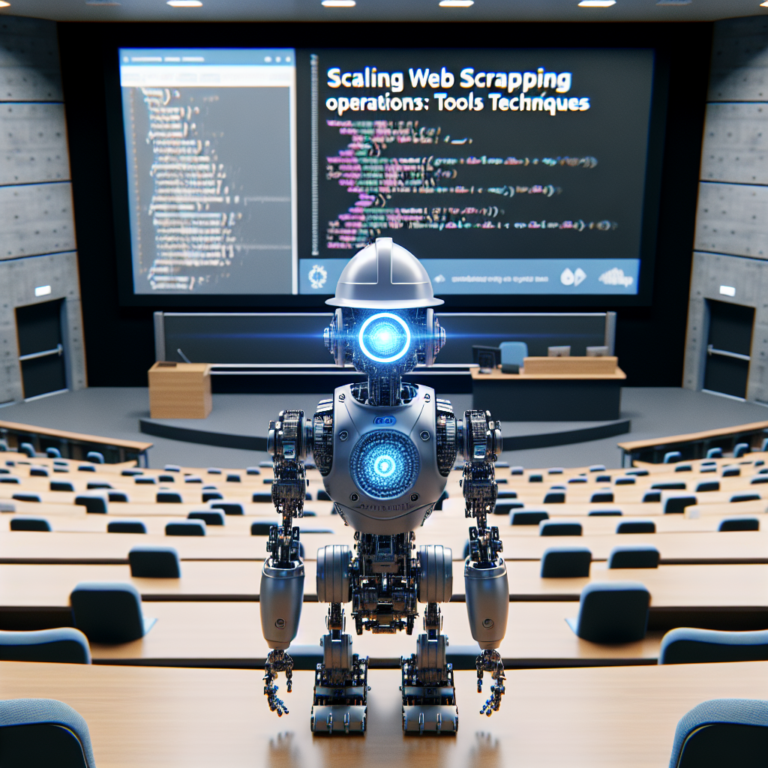1. Setting Up Your Environment for Web Scraping
Before diving into the intricacies of web scraping with BeautifulSoup, it’s essential to set up a proper environment on your computer. This setup will ensure that all necessary tools and libraries are ready for your scraping tasks.
Installing Python: Python is the backbone for running BeautifulSoup. If you haven’t already, download and install Python from the official website. Ensure you check the option to add Python to your PATH during the installation process to use Python from your command line.
Setting Up a Virtual Environment: It’s a good practice to use a virtual environment for your Python projects. This isolates your project’s libraries from the global Python libraries. You can set up a virtual environment by running
python -m venv myenv
followed by
myenv\Scripts\activate
on Windows or
source myenv/bin/activate
on Unix or MacOS.
Installing BeautifulSoup and Requests: With your virtual environment active, install BeautifulSoup and the Requests library, which you’ll use to make HTTP requests. Install them using pip:
pip install beautifulsoup4 requests
With these steps, your environment is ready to tackle web scraping tasks using Python and BeautifulSoup. This setup not only prepares your system but also aligns with best practices for Python development, ensuring your scraping scripts run smoothly.
Next, you’ll learn how to parse HTML with BeautifulSoup, which is crucial for navigating and extracting data from web pages.
2. Understanding the Basics of BeautifulSoup
BeautifulSoup is a powerful Python library designed to make the task of web scraping straightforward. By parsing HTML and XML documents, it allows for easy extraction of data from web pages.
What is BeautifulSoup? BeautifulSoup acts as a tool to navigate and manipulate the structure of a web page. It transforms a complex HTML document into a complex tree of Python objects such as tags, navigable strings, and comments.
How Does BeautifulSoup Work? To begin using BeautifulSoup, you first need to install it alongside Python’s requests library. Here’s a simple example:
from bs4 import BeautifulSoup import requests url = "http://example.com" response = requests.get(url) soup = BeautifulSoup(response.text, 'html.parser')
This code snippet fetches a webpage and parses it using BeautifulSoup. ‘html.parser’ is a Python’s built-in HTML parser used by BeautifulSoup to parse the document.
Navigating the Structure: Once the HTML is parsed, you can navigate the structure using tag names or find methods:
print(soup.title) # Outputs the title tag of the parsed HTML
print(soup.find_all('a')) # Outputs all anchor tags found in the parsed HTMLBeautifulSoup simplifies web scraping by handling various markup formats and providing a simple method to access data. It supports a variety of parsers that can handle different markup types, ensuring flexibility and robustness in web scraping tasks.
Understanding these basics will prepare you for more complex data extraction tasks using BeautifulSoup, enhancing your Python web scraping capabilities.
2.1. Parsing HTML with BeautifulSoup
Parsing HTML is a fundamental skill in web scraping, and BeautifulSoup makes this task intuitive. Here’s how you can start parsing HTML documents to extract valuable data.
Creating a Soup Object: The first step in parsing HTML with BeautifulSoup is to create a soup object that takes the HTML content as input. This object allows you to extract different parts of the HTML document. Here’s how you do it:
from bs4 import BeautifulSoup html_doc = "The Dormouse's story " soup = BeautifulSoup(html_doc, 'html.parser')
This example shows how to create a soup object from a simple HTML string. The ‘html.parser’ argument specifies the parser to use.
Extracting Data: Once you have the soup object, you can extract data using tag names or find methods. For instance, to get the title of the page:
title = soup.title.text print(title) # Outputs: The Dormouse's story
To find all instances of a particular tag, such as <a> tags for hyperlinks:
links = soup.find_all('a')
for link in links:
print(link.get('href'))This code will print the URLs of all links in the HTML document. It demonstrates how BeautifulSoup can easily navigate through an HTML structure and retrieve the information you need.
By mastering HTML parsing with BeautifulSoup, you enhance your Python web scraping capabilities, allowing for more sophisticated data extraction strategies. This skill is essential for tasks ranging from simple data collection to complex web data integration projects.
2.2. Navigating the Parse Tree
Navigating the parse tree created by BeautifulSoup is crucial for effective web scraping. This section will guide you through the process of traversing the tree and extracting the data you need.
Understanding the Parse Tree: The parse tree is a hierarchical structure where each node represents an HTML element of the document. BeautifulSoup provides several methods to navigate this tree.
Using .children and .descendants: These are two methods to navigate through the nodes. While .children returns a list iterator containing the direct children of the tag, .descendants include all child nodes, deeply nested within the parent tag. Here’s how to use them:
for child in soup.body.children:
print(child if child is not None else 'Empty', end='\\n\\n')This code will print direct children of the <body> tag, helping you understand the immediate structure under the <body> element.
Using .parent and .parents: To navigate up the tree, you can use .parent for the immediate parent and .parents to iterate through all ancestors of a tag. This is useful when you need to contextualize where a tag sits within the larger HTML document.
link = soup.a
for parent in link.parents:
print(parent.name)This snippet will print the names of all parent tags of the first <a> tag found in the document, tracing back to the root of the HTML.
By mastering these navigation techniques, you enhance your ability to perform Python web scraping tasks more efficiently. Understanding both downward and upward traversal in the parse tree allows for precise data extraction and manipulation, crucial for any web scraping endeavor.
3. Extracting Data Using BeautifulSoup
Once you have navigated the parse tree, the next step is to extract useful data from the HTML. This process involves several techniques that allow you to retrieve exactly what you need from a webpage.
Selecting Elements by Tags: One of the simplest ways to start extracting data is by selecting elements through their tags. For example, to get all paragraph elements from a page, you would use:
paragraphs = soup.find_all('p')
for paragraph in paragraphs:
print(paragraph.text)This method collects all text within the <p> tags, which are commonly used for paragraphs on web pages.
Using CSS Selectors: BeautifulSoup also supports using CSS selectors for more precise element selection. This is particularly useful for elements with specific classes or IDs. Here’s how you can use CSS selectors:
news_articles = soup.select('div.news > p.story')
for article in news_articles:
print(article.text)This code snippet fetches paragraphs with class story that are inside a div with class news. It’s a powerful way to drill down into complex HTML structures.
Extracting Attributes: Sometimes, the data you need is within an element’s attributes, like the href attribute of an anchor tag. To extract URLs from all anchor tags on a page:
links = soup.find_all('a')
for link in links:
print(link.get('href'))This will print every URL found in anchor tags, which is essential for tasks like web crawling.
By mastering these data extraction techniques, you can leverage the full power of Python web scraping to gather data efficiently and effectively. This knowledge is crucial for building robust data collection systems using BeautifulSoup.
3.1. Isolating Tags and Navigating the DOM
Once you have your HTML content parsed with BeautifulSoup, the next step is to isolate specific tags and effectively navigate the Document Object Model (DOM). This process is crucial for extracting the data you need.
Isolating Tags: To target specific elements, you can use methods like find() and find_all(). For instance, to retrieve all paragraph tags from a webpage, you would use:
paragraphs = soup.find_all('p')This method returns a list of all paragraph elements, allowing you to loop through or index specific items.
Navigating the DOM: BeautifulSoup enables easy navigation between different parts of the HTML tree. For example, you can move from a parent element to its children, or access sibling elements. Here’s how you can access the first child of the body tag:
body_child = soup.body.contents[0]
Similarly, to find next siblings of an element, you can use:
next_sibling = soup.find('p').next_siblingThese tools are part of what makes scraping with BeautifulSoup so powerful. By isolating tags and navigating the DOM, you can extract just about any data visible on a webpage. This capability is essential for effective Python web scraping.
Mastering these techniques will significantly enhance your ability to gather data from the web, making your scraping projects more efficient and robust.
3.2. Handling Attributes and Text
When scraping web pages with BeautifulSoup, effectively managing and extracting data from HTML attributes and text content is crucial. This section will guide you through the techniques to handle these elements.
Extracting Text: To retrieve the text content from HTML elements, use the .text attribute. This method strips any tags and returns a clean string of the text content. For example:
headings = soup.find_all('h1')
for heading in headings:
print(heading.text)This snippet will print the text inside all <h1> tags, useful for extracting headings from a page.
Accessing Attributes: HTML elements often contain attributes that are valuable for web scraping, such as links in <a> tags or sources in <img> tags. To access these attributes, use the syntax:
images = soup.find_all('img')
for image in images:
print(image['src']) # Prints the source URL of each imageThis method retrieves the ‘src’ attribute from each <img> tag, essential for downloading images or linking to resources.
Combining Text and Attributes: Often, you’ll need to extract a combination of text and attributes to gather comprehensive data. For instance, extracting both the text and the href attribute from every link can be done as follows:
links = soup.find_all('a')
for link in links:
print(f"Text: {link.text}, URL: {link.get('href')}")This approach is particularly useful when you need to create a dataset that includes both the labels (link text) and the data (URLs).
By mastering these techniques, you enhance your ability to perform Python web scraping tasks, making your data collection more efficient and effective. These skills are fundamental for any web scraping project using BeautifulSoup.
4. Advanced Techniques in Web Scraping
As you become more proficient in Python web scraping, you’ll encounter scenarios that require advanced techniques to efficiently gather data. This section explores some of these sophisticated methods.
Handling Dynamic Content: Many modern websites load content dynamically using JavaScript. Traditional scraping tools can’t always capture this content. To handle it, you can use Selenium, a tool that automates web browsers. Selenium allows you to interact with web pages just like a human user, making it possible to scrape dynamic content.
from selenium import webdriver
driver = webdriver.Chrome()
driver.get('http://example.com')
dynamic_content = driver.find_element_by_id('dynamic-content').text
print(dynamic_content)
driver.quit()This code initializes a Chrome browser session, navigates to a URL, and retrieves dynamically loaded content.
Using APIs: When available, APIs are a cleaner and more reliable method for data extraction. Many websites offer public APIs, providing data in a structured format like JSON, which is easier to handle programmatically.
import requests
response = requests.get('http://api.example.com/data')
data = response.json()
print(data)This snippet fetches data from an API and converts it into a Python dictionary.
Regular Expressions: For complex text patterns, regular expressions are invaluable. They allow for flexible and precise text searches, which can be crucial for extracting specific data points.
import re
html = '<div>Important: 12345</div>'
match = re.search(r'Important: (\d+)', html)
if match:
print(match.group(1))This example uses a regular expression to find a pattern in a string, extracting a numeric sequence labeled as “Important”.
By mastering these advanced techniques, you enhance your scraping capabilities, allowing you to tackle a wider range of web scraping tasks and handle more complex data extraction scenarios with your BeautifulSoup tutorial knowledge.
4.1. Dealing with JavaScript-Loaded Content
When scraping websites, you’ll often encounter pages where the content is loaded dynamically using JavaScript. This can pose a challenge for traditional web scraping tools like BeautifulSoup, which primarily deal with static HTML content.
Understanding JavaScript-Loaded Content: Many modern websites use JavaScript to load data asynchronously after the initial page load. This means that when you make a request to a URL, the HTML you receive might not contain all the data you see in your browser.
To effectively scrape JavaScript-loaded content, you can use tools like Selenium or Puppeteer. These tools allow you to automate a web browser, enabling interaction with the webpage as a user would. Here’s a basic example using Selenium:
from selenium import webdriver
driver = webdriver.Chrome()
driver.get('http://example.com')
content = driver.page_source
soup = BeautifulSoup(content, 'html.parser')
print(soup.prettify()) # This will print the HTML content of the page, including JavaScript-loaded elementsThis approach simulates a real user visiting the webpage, ensuring that all JavaScript is executed and the DOM is fully populated before scraping.
Key Points to Remember:
- Ensure you have a WebDriver like ChromeDriver installed for Selenium.
- Be mindful of the website’s terms of service to avoid legal issues.
- Consider the performance implications as browser automation is resource-intensive.
Using these techniques, you can extend your Python web scraping capabilities to include dynamic websites that rely heavily on JavaScript, thus broadening the scope of data you can access.
4.2. Managing Pagination and Multiple Pages
When scraping websites, you often encounter pagination, where content is spread across multiple pages. Efficiently managing this is crucial for comprehensive data collection.
Understanding Pagination: Websites use pagination to limit the amount of data displayed on a single page. This can be seen in e-commerce sites, search results, or blogs. Recognizing the pagination pattern is the first step in scraping such sites.
Automating Pagination Handling: You can automate the process of navigating through pages using loops in Python. Here’s a basic example:
import requests
from bs4 import BeautifulSoup
url = 'http://example.com/page='
for page in range(1, 5): # Adjust the range according to the number of pages
response = requests.get(url + str(page))
soup = BeautifulSoup(response.text, 'html.parser')
# Process your data here
print(f'Data from page {page} processed')This script loops through the first four pages of a website, scraping and processing data from each page.
Handling Dynamic Pagination: Some sites use dynamic methods to load additional content, such as AJAX. In such cases, tools like Selenium might be necessary to simulate clicks on pagination links or buttons.
By mastering pagination handling, you ensure that your Python web scraping scripts are robust and can gather complete datasets, making your BeautifulSoup tutorial knowledge even more practical and applicable.
5. Ethical Considerations and Best Practices
Web scraping, while powerful, comes with a responsibility to use data ethically and legally. Understanding and adhering to best practices is crucial for maintaining integrity and legality in your scraping activities.
Respecting Robots.txt: Websites use the robots.txt file to define access rules for web crawlers. Always check this file and respect the guidelines set by website administrators. Ignoring these rules can lead to legal issues and being blocked from the site.
Rate Limiting Your Requests: To avoid overloading a website’s server, implement rate limiting in your scraping scripts. This practice not only helps in ethical scraping but also minimizes the risk of your IP getting banned.
Handling Data with Care: Be mindful of how you store and use the data you scrape. Ensure you have the right to use the data, and avoid collecting sensitive information without permission. Always anonymize personal data to protect privacy.
User-Agent String: When making requests, use a proper user-agent string that identifies your bot. This transparency helps web administrators understand the purpose of your crawls and can aid in smoother operations.
By following these ethical guidelines and best practices, you ensure that your Python web scraping activities using BeautifulSoup are responsible and legally compliant, enhancing the sustainability of your scraping projects.
6. Troubleshooting Common Issues in Web Scraping
Web scraping can sometimes be challenging due to various issues that arise during the process. Here are some common problems and their solutions to help you maintain efficient scraping practices.
Handling HTTP Errors: When your script encounters HTTP errors like 404 (Not Found) or 500 (Server Error), it’s essential to handle these gracefully. Implement try-except blocks in your Python code to manage exceptions without crashing your script.
try:
response = requests.get(url)
response.raise_for_status() # Raises an HTTPError for bad responses
except requests.exceptions.HTTPError as err:
print(f"HTTP error occurred: {err}") # Handle errorDealing with Captchas: Captchas are designed to block automated access, including scraping. While respecting site rules is crucial, for educational purposes, you might use services like 2Captcha to bypass captchas programmatically.
Dynamic Content Issues: Websites with dynamic content loaded by JavaScript pose a challenge. Using Selenium or Puppeteer allows you to render the page fully before scraping, ensuring you capture all dynamically loaded content.
from selenium import webdriver
driver = webdriver.Chrome()
driver.get("http://example.com")
content = driver.page_source
soup = BeautifulSoup(content, 'html.parser')
print(soup.prettify()) # Outputs the rendered HTMLIP Bans and Rate Limiting: Frequent requests from the same IP can lead to bans. Use proxies and rotate them along with user-agents to mimic human behavior more closely and avoid detection.
By addressing these common issues, your Python web scraping projects using BeautifulSoup will be more robust and less likely to encounter disruptions. This ensures a smoother data collection process, enhancing the reliability of your scraping tasks.