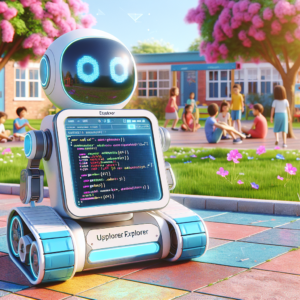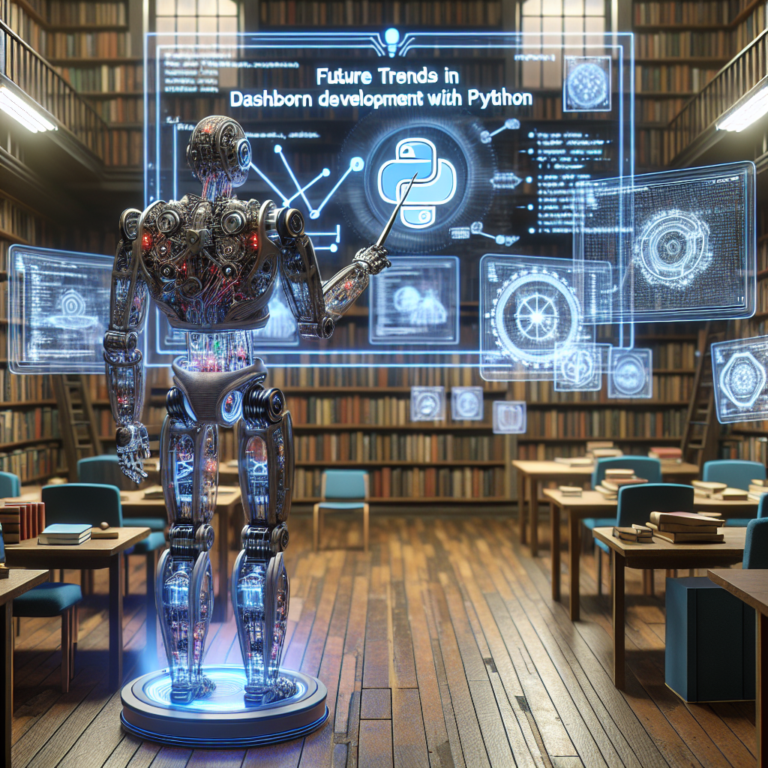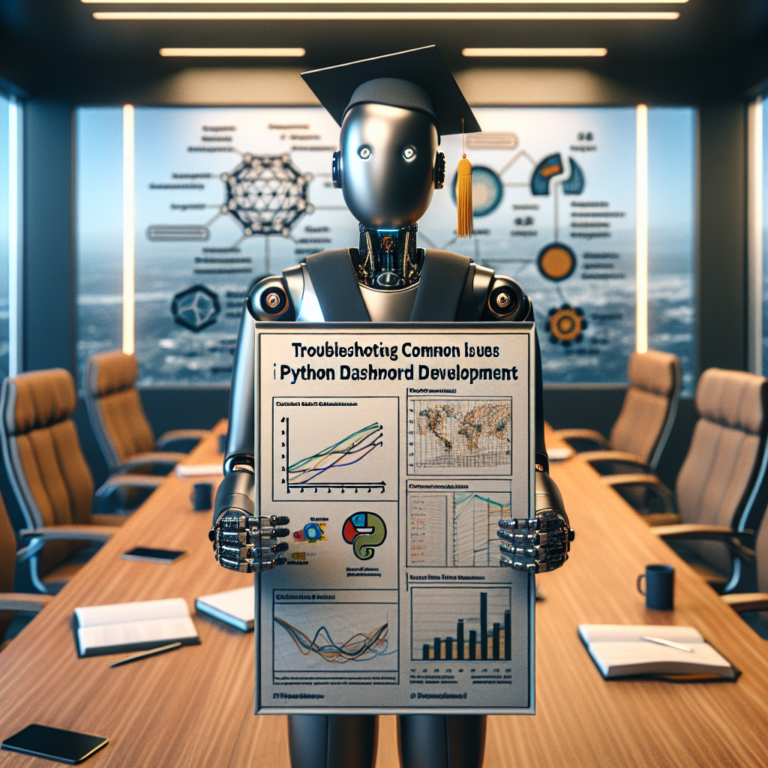1. Exploring the Basics of User Interaction in Python Dashboards
Understanding the fundamentals of user interaction in Python dashboards is essential for creating engaging and dynamic data visualizations. Python, particularly with frameworks like Dash, offers extensive capabilities for building interactive features that can transform static data into interactive experiences.
At its core, user interaction within Python dashboards involves the integration of various UI components that allow users to manipulate and engage with the data presented. These components include but are not limited to, sliders, dropdown menus, buttons, and input fields. Each of these elements plays a crucial role in how users can filter, analyze, and view the data.
For instance, implementing a slider might allow users to adjust a range of values to display specific data points within a larger dataset. Similarly, dropdown menus can offer options to switch between different data categories or metrics without the need for reloading the entire dashboard. Here’s a simple example of adding a dropdown menu in Dash:
import dash
import dash_core_components as dcc
import dash_html_components as html
from dash.dependencies import Input, Output
app = dash.Dash(__name__)
app.layout = html.Div([
dcc.Dropdown(
id='my-dropdown',
options=[
{'label': 'Option 1', 'value': 'OPT1'},
{'label': 'Option 2', 'value': 'OPT2'}
],
value='OPT1'
),
html.Div(id='output-container')
])
@app.callback(
Output('output-container', 'children'),
[Input('my-dropdown', 'value')]
)
def update_output(value):
return f'You have selected {value}'
if __name__ == '__main__':
app.run_server(debug=True)
This code snippet illustrates how a dropdown is set up and how it interacts with other components of the dashboard to update content dynamically based on user selection. By integrating these interactive features, developers can significantly enhance the usability and effectiveness of their Python dashboards, making them more useful and accessible for end-users.
2. Implementing Interactive Features in Dash
Integrating interactive features into Python dashboards using Dash not only enhances user engagement but also makes the data exploration process intuitive and efficient. Dash, developed by Plotly, is a Python web application framework that excels in building data-driven applications with highly customizable user interfaces.
To begin, you need to set up your Dash environment. This involves installing Dash along with its core components libraries. You can install these using pip:
pip install dash dash-core-components dash-html-components
Once the setup is complete, you can start building interactive elements. A basic Dash application includes a layout defined with HTML components and a set of callbacks that define the interactivity. The layout serves as the skeleton of your dashboard, while callbacks are the muscles that allow the dashboard to react to user inputs.
Here’s a simple example of a Dash application with a basic interactive feature:
import dash
import dash_core_components as dcc
import dash_html_components as html
from dash.dependencies import Input, Output
app = dash.Dash(__name__)
app.layout = html.Div([
html.H1('Interactive Dashboard'),
dcc.Input(id='input-text', type='text', value=''),
html.Div(id='output-text')
])
@app.callback(
Output('output-text', 'children'),
[Input('input-text', 'value')]
)
def update_output(input_value):
return f'You entered: {input_value}'
if __name__ == '__main__':
app.run_server(debug=True)
This code demonstrates a basic text input field where users can type something, and the dashboard immediately displays the typed text below the input field. Such real-time interactions are fundamental for user interaction in Python dashboards, allowing for immediate feedback based on user input, which is crucial for tasks like data filtering or parameter adjustments.
By mastering these basics, you can start to explore more complex interactive components and callbacks to build sophisticated and highly interactive dashboards that cater to specific user needs and data requirements.
2.1. Dropdowns and Slider Inputs
Dropdowns and sliders are pivotal interactive features in Python dashboards that enhance user interaction by allowing users to navigate through large datasets or adjust displayed data within a specific range.
Dropdowns provide a compact menu for selecting one or more options from a list. They are ideal for scenarios where you need to conserve screen space and offer a selection of choices without overwhelming the user. For example, a dropdown can be used to select a data type or filter results based on specific attributes.
Sliders offer a dynamic method for data input, letting users adjust a value along a continuum. This is particularly useful for setting parameters such as time frames or financial thresholds. Here’s how you can implement a basic slider input in Dash:
import dash_core_components as dcc
# Slider component
dcc.Slider(
id='my-slider',
min=0,
max=20,
step=0.5,
value=10,
marks={i: 'Label {}'.format(i) if i == 1 else str(i) for i in range(21)}
)
This slider allows users to select a value from 0 to 20, adjusting in increments of 0.5. The `marks` parameter adds labels beneath the slider to enhance readability, indicating significant values along the slider’s path.
Integrating these components into your dashboards not only improves the aesthetics but also the functionality, making the data interaction process seamless and intuitive. By using dropdowns and sliders, you can significantly increase the dashboard’s usability, helping users to perform precise data analysis and visualization tasks more efficiently.
2.2. Date Pickers and Input Fields
Date pickers and input fields are essential interactive features for Python dashboards, enabling users to input or select dates and text data efficiently. These components are crucial for forms, filters, and functionality that require date ranges or specific textual data.
Date pickers simplify the process of selecting dates, which is particularly useful for dashboards dealing with historical data or scheduling. They prevent the entry of invalid dates and help standardize the format of the input, ensuring data consistency. Here’s a basic example of implementing a date picker in Dash:
import dash_core_components as dcc
import dash_html_components as html
# Date Picker component
html.Div([
dcc.DatePickerSingle(
id='date-picker-single',
date='2024-01-01'
)
])
This snippet sets up a single date picker that defaults to January 1, 2024, allowing users to choose any date from a calendar interface.
Input fields are versatile tools for gathering text input from users. They can be used for submitting search queries, filling out forms, or any task that requires user typing. Implementing an input field in Dash is straightforward:
# Input field component
html.Div([
dcc.Input(id='input-box', type='text', value='')
])
This code creates a basic text input field where users can type information. When combined with other interactive elements and callbacks, these input fields can dynamically update dashboard content based on user input, enhancing the dashboard’s interactivity and user engagement.
By integrating date pickers and input fields into your dashboards, you enhance user interaction, making it easier for users to navigate and manipulate data. These tools not only improve the user experience but also the accuracy and efficiency of data handling in Python dashboards.
3. Enhancing Dashboards with Callbacks
Callbacks in Python dashboards are powerful tools that drive user interaction by dynamically updating content based on user inputs or actions. They are essential for creating responsive and interactive features within Dash applications.
At its simplest, a callback in Dash connects an input component, like a slider or dropdown, to an output component, such as a graph or text, allowing the dashboard to update automatically as users interact with it. Here’s a basic example:
import dash
import dash_core_components as dcc
import dash_html_components as html
from dash.dependencies import Input, Output
app = dash.Dash(__name__)
app.layout = html.Div([
dcc.Input(id='input-text', type='text', value=''),
html.Div(id='output-text')
])
@app.callback(
Output('output-text', 'children'),
[Input('input-text', 'value')]
)
def display_input(value):
return f'You entered: {value}'
This code snippet demonstrates a callback where the text entered in an input field is immediately displayed in a div element. This interaction is not just limited to displaying text but can be extended to updating charts, tables, and other components based on the input.
Callbacks can be complex, involving multiple inputs and outputs, allowing for sophisticated data interactions and transformations. For instance, a callback could take inputs from both a date picker and a dropdown menu to filter data on a graph dynamically. This capability makes Dash particularly useful for building data-intensive applications where user inputs can vary widely and the dashboard needs to respond immediately.
By effectively using callbacks, developers can ensure that their dashboards are not only informative but also engaging, providing a seamless user experience that encourages exploration and interaction with the data.
4. Case Studies: Real-World Applications of Interactive Python Dashboards
Exploring real-world applications of interactive Python dashboards showcases their versatility and impact across various industries. These case studies highlight how effectively integrating user interaction features can transform data analysis and decision-making processes.
Healthcare Sector: In healthcare, Python dashboards are used to monitor patient data in real time. For instance, a dashboard might display vital signs that update dynamically, allowing healthcare providers to respond to patient needs promptly. This immediate interaction with data helps in enhancing patient care and operational efficiency.
Finance and Banking: Financial institutions utilize Python dashboards to track market trends and customer data. Interactive features like sliders and dropdown menus enable analysts to explore various scenarios and forecast market behaviors. This dynamic interaction with financial data aids in better risk management and investment decisions.
Retail and E-Commerce: For retail, dashboards are crafted to analyze customer behavior and sales performance. Interactive dashboards allow managers to drill down into specific data points, such as sales by region or product, enhancing their ability to make data-driven decisions quickly.
Education Sector: Educational institutions employ dashboards to track and analyze student performance and institutional data. Interactive elements allow educators and administrators to filter and examine data from different academic periods or programs, facilitating targeted improvements and strategic planning.
These case studies demonstrate the broad applicability and benefits of interactive features in Python dashboards. By enabling real-time data interaction, organizations across different sectors can enhance operational efficiency, improve decision-making, and offer better user experiences.