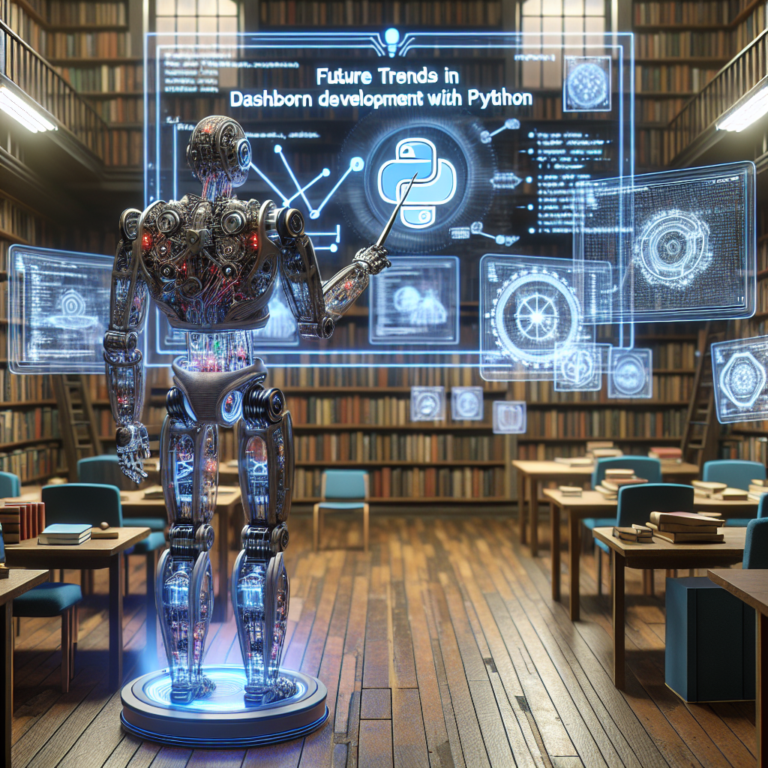1. Identifying Common Python Dashboard Errors
When developing dashboards in Python, encountering errors is a common part of the process. Identifying these errors early can save significant time and frustration. Here, we’ll explore some of the most frequent issues you might face and provide guidance on how to address them.
Data Loading Errors: One of the first challenges you might encounter involves loading data into your dashboard. Errors in data formats, missing data, or incorrect data types can lead to failures in data visualization. Ensure your data inputs are correctly formatted and validated before attempting to load them into your dashboard.
Library Compatibility Issues: Python’s rich ecosystem of libraries is both a blessing and a curse. Compatibility issues between different library versions can cause unexpected behavior or crashes. Regularly check the compatibility of libraries like Pandas, NumPy, or Plotly, and consider using virtual environments to manage dependencies effectively.
Performance Bottlenecks: Dashboards that process large volumes of data can suffer from performance issues. Profiling your code to identify slow functions and optimizing data processing and rendering techniques can significantly enhance dashboard responsiveness.
Visualization Challenges: Incorrectly configured visualizations can lead to misleading or unreadable charts and graphs. Double-check your visualization settings, such as axis ranges, labels, and types of plots, to ensure they accurately represent the underlying data.
By keeping an eye on these common pitfalls and applying best practices in troubleshooting dashboards and Python issues, you can streamline the development process and create more robust and effective dashboards.
# Example: Catching a common data loading error
try:
data = pd.read_csv('path/to/your/data.csv')
except pd.errors.EmptyDataError:
print("Data file is empty. Please check the file source.")
except Exception as e:
print(f"An error occurred: {e}")
Addressing these common problems in Python dashboard development not only improves the quality of your projects but also enhances your skills as a developer.
2. Effective Debugging Techniques for Dashboards
Debugging is a critical skill in dashboard development, especially when working with Python. This section will guide you through effective techniques to troubleshoot dashboards and resolve common problems efficiently.
Step-by-Step Debugging: Start by isolating the problem. Break down your dashboard into smaller components and test each part individually. This method helps pinpoint the exact location of the error, making it easier to fix.
Utilize Assert Statements: Assert statements in Python can be used to set conditions that you expect in your code at specific points. If an assertion fails, Python raises an AssertionError. Insert assert statements to check for valid data inputs, expected outputs, and other critical conditions in your dashboard code.
# Example: Using assert to ensure no null values in data assert not df.isnull().values.any(), "Data contains null values. Check your data source."
Interactive Debugging Tools: Tools like IPython and Jupyter Notebook offer interactive environments where you can execute Python code line by line. This interactivity is invaluable for testing modifications quickly and understanding how each change affects the dashboard’s functionality.
Logging: Implement logging to capture the flow of your application and record errors or unusual behavior. Python’s logging module lets you record custom messages at various severity levels, providing insights into what went wrong and where.
# Example: Setting up basic logging
import logging
logging.basicConfig(level=logging.INFO)
logging.info("Starting dashboard application")
By applying these debugging techniques, you can enhance your troubleshooting capabilities in dashboard development. Each method provides a systematic approach to identifying and resolving issues, ensuring that your dashboards run smoothly and efficiently.
2.1. Using Logging to Understand Errors
Effective logging is essential for diagnosing and troubleshooting dashboards. It allows you to track down where things go wrong in your Python applications. Here’s how to implement logging to understand errors effectively.
Set Up Basic Logging: Start by setting up basic logging. This captures errors and tracks application behavior, providing a clear trail of what happened and when.
# Example: Basic logging setup in Python import logging logging.basicConfig(filename='dashboard.log', level=logging.DEBUG, format='%(asctime)s:%(levelname)s:%(message)s')
Log at Appropriate Levels: Use different logging levels to capture information according to its importance. Common levels include DEBUG, INFO, WARNING, ERROR, and CRITICAL. This helps in filtering and analyzing logs based on the severity of the issues.
# Example: Logging at different levels
logging.debug("This is a debug message")
logging.info("Informational message")
logging.warning("Warning message")
logging.error("An error has occurred")
logging.critical("Critical issue")
Analyze Logs Regularly: Regular analysis of your logs can preemptively reveal issues before they escalate. Tools like log analyzers or even simple script routines can help summarize and highlight unusual patterns or repeated errors.
By integrating these logging practices into your Python dashboard development, you enhance your ability to troubleshoot and resolve issues quickly. This proactive approach not only saves time but also improves the reliability and performance of your dashboards.
2.2. Leveraging Python Debugging Tools
Python offers a variety of debugging tools that can significantly enhance your ability to troubleshoot and optimize dashboards. Here’s how to make the most of these tools.
Using the Python Debugger (pdb): The Python Debugger, or pdb, is a powerful interactive debugging environment. It allows you to step through your code, examine variables, and execute commands. This makes it invaluable for diagnosing complex issues in real-time.
# Example: Using pdb to step through code import pdb; pdb.set_trace() # Now you can step through the code and inspect variables
Profiling with cProfile: To identify performance bottlenecks, Python’s cProfile module can be used. It provides detailed reports on the frequency and duration of function calls, helping you pinpoint inefficiencies in your dashboard’s code.
# Example: Profiling a function with cProfile
import cProfile
def test_function():
return [x**2 for x in range(10000)]
cProfile.run('test_function()')
Visual Debugging with PyCharm: For those who prefer a graphical interface, PyCharm and other IDEs offer visual debugging tools. These tools provide a user-friendly way to navigate through code, set breakpoints, and monitor the application’s state without cluttering your code with print statements.
By integrating these debugging tools into your workflow, you can not only fix errors more efficiently but also gain deeper insights into the performance and behavior of your Python dashboards. This proactive approach is essential for developing robust, efficient, and error-free dashboards.
3. Optimizing Dashboard Performance
Optimizing the performance of Python dashboards is crucial for ensuring they run smoothly and efficiently. This section covers key strategies to enhance your dashboard’s responsiveness and processing speed.
Minimize Data Processing Load: Optimize how your dashboard processes data. Aim to perform data aggregation and preprocessing steps before loading the data into the dashboard. This reduces the computational load and speeds up response times.
# Example: Preprocessing data using Pandas
import pandas as pd
data = pd.read_csv('data.csv')
# Aggregating data
aggregated_data = data.groupby('category').sum()
Use Efficient Libraries: Utilize efficient Python libraries that are designed for fast data manipulation and visualization, such as Pandas for data handling and Bokeh or Plotly for rendering charts and graphs.
Implement Caching Techniques: Caching is a powerful technique to enhance performance. Store the results of expensive computations so that subsequent requests can use the cached data, significantly reducing load times.
# Example: Implementing simple caching with a dictionary
cache = {}
def get_data(query):
if query not in cache:
result = expensive_query_function(query)
cache[query] = result
return cache[query]
Asynchronous Data Loading: Implement asynchronous data loading so that the dashboard remains responsive while data is being fetched or processed. This improves the user experience by not blocking the user interface.
By applying these techniques, you can significantly improve the performance of your Python dashboards. This not only enhances user satisfaction but also allows for handling larger datasets and more complex computations without compromising on speed.
4. Handling Data Connectivity Issues
Data connectivity is a cornerstone of effective dashboard development in Python, where issues can disrupt the entire system. This section outlines strategies to troubleshoot and resolve common data connectivity problems.
Verify Connection Parameters: Ensure that all connection parameters (like host, port, and credentials) are correct. A single incorrect parameter can prevent your dashboard from accessing the data source.
Use Connection Pools: Implement connection pooling to manage database connections efficiently. This not only optimizes performance but also helps in maintaining stable connectivity even under load.
# Example: Using SQLAlchemy to create a connection pool
from sqlalchemy import create_engine
engine = create_engine('postgresql://user:password@localhost/dbname', pool_size=10)
Handling Timeouts and Retries: Network issues can cause timeouts. Implement retry logic in your data access code to handle transient failures gracefully. Adjust timeout settings based on the performance characteristics of your network and data source.
Monitoring and Alerts: Set up monitoring on your data connections. Use tools that can alert you to connectivity issues in real-time, allowing for prompt troubleshooting and resolution.
By addressing these key areas, you can significantly reduce the impact of data connectivity issues on your Python dashboards, ensuring a smoother and more reliable user experience.
5. Ensuring Security in Python Dashboards
Security is paramount in Python dashboard development to protect data and ensure user trust. This section outlines essential practices to secure your dashboards effectively.
Validate User Inputs: Always validate inputs to prevent SQL injection and other forms of attacks. Use libraries like WTForms which automatically handle input sanitization.
# Example: Validating an input form using WTForms
from wtforms import Form, StringField, validators
class ReusableForm(Form):
name = StringField('Name:', validators=[validators.Length(min=4, max=25)])
Implement Authentication and Authorization: Secure your dashboards by implementing robust authentication mechanisms. Utilize frameworks like Flask or Django that support extensions for handling logins securely.
Use HTTPS: Ensure that your dashboard communicates over HTTPS to encrypt data transmitted between the client and server. This prevents interception of sensitive information.
Regularly Update Libraries: Keep all libraries up to date to protect against vulnerabilities found in older versions. Use tools like pip for easy updates.
# Example: Updating Python libraries using pip import subprocess subprocess.run(["pip", "install", "--upgrade", "pandas"])
By integrating these security measures, you can safeguard your Python dashboards against common threats and vulnerabilities, ensuring a secure environment for your users.
6. Best Practices for Dashboard Maintenance
Maintaining your Python dashboards is crucial for ensuring long-term reliability and performance. Here are some best practices to keep your dashboards running smoothly.
Regular Code Reviews: Conduct regular code reviews to catch potential issues early. This practice helps maintain code quality and optimizes performance over time.
Update and Test Dependencies: Keep all dependencies up to date to leverage improvements and security patches. Regular testing after updates ensures that changes do not break your dashboard.
# Example: Checking for outdated packages import subprocess result = subprocess.run(["pip", "list", "--outdated"], capture_output=True, text=True) print(result.stdout)
Monitor Dashboard Performance: Implement monitoring tools to track the performance of your dashboards. Alerts can notify you of sudden changes or drops in performance, allowing for quick troubleshooting.
Backup Data Regularly: Ensure that dashboard data and configurations are backed up regularly. This step is vital for disaster recovery and maintaining data integrity.
By following these maintenance best practices, you can ensure that your Python dashboards remain efficient, secure, and reliable, providing valuable insights consistently.