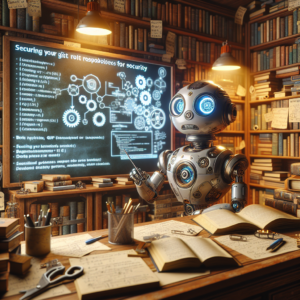1. Understanding Git Repository Vulnerabilities
Git repositories, while essential for managing projects, can be susceptible to several security vulnerabilities. Recognizing these vulnerabilities is the first step towards securing your repositories.
Exposed Sensitive Data: One common issue is the accidental commit of sensitive data such as passwords, tokens, or keys into the Git history. Once pushed to a public repository, this information can be accessed by anyone, making it a significant security risk.
Code Injection: Another risk involves code injection attacks, where malicious code is inserted into the repository and subsequently executed on other users’ machines or servers. This can occur through pull requests from untrusted contributors.
Service Hooks Vulnerabilities: Service hooks that integrate with Git repositories can also be exploited if not properly secured. These hooks might trigger actions on external services, and if compromised, could lead to unauthorized actions being performed.
To mitigate these risks, it is crucial to implement robust Git security practices. This includes regular audits of repository access and commit history, using pre-commit hooks to scan for sensitive data, and ensuring that all service hooks are secured and regularly reviewed. By understanding and addressing these vulnerabilities, you can significantly enhance your Git repo security.
Stay vigilant and regularly update your security practices to protect your repositories from emerging threats.
2. Essential Git Security Configurations
Securing your Git repositories begins with essential configurations that prevent unauthorized access and ensure data integrity. Here are key settings you should implement:
Enable Two-Factor Authentication (2FA): This adds an extra layer of security by requiring a second form of verification in addition to your password.
Use Strong, Unique Passwords: For all accounts accessing the repository, enforce the use of strong, unique passwords to reduce the risk of brute force attacks.
Restrict Branch Access: Configure branch permissions to limit who can push to sensitive branches such as master or main. This prevents unauthorized changes and maintains code integrity.
Encrypt Sensitive Data: Use tools like Git-crypt to encrypt sensitive files within the repository, ensuring that even if the repository is compromised, the data remains protected.
Regularly Rotate SSH Keys: Change SSH keys periodically and revoke old keys to minimize the risk of unauthorized access through compromised keys.
Implementing these configurations will significantly enhance your Git repo security. Remember, security is not a one-time setup but a continuous process of monitoring and adjusting configurations to protect against new vulnerabilities.
By following these Git security practices, you can safeguard your repositories from common threats and ensure that your development environment remains secure.
3. Best Practices for Secure Committing and Branching
Adopting secure practices for committing and branching is crucial for maintaining the integrity of your Git repositories. Here are some strategies to enhance Git repo security.
Commit Signing: Use GPG (GNU Privacy Guard) to sign your commits. This adds a layer of verification, proving that the commit was made by a trusted source.
Branch Policies: Implement strict branch policies that require pull request reviews before merging. This ensures that changes are vetted by multiple team members.
Automated Testing: Integrate automated tests that run on every pull request. This helps catch bugs and vulnerabilities before they are merged into the main branch.
Protected Branches: Use protected branches for your main and development branches. This prevents direct pushes, and enforces code review policies.
By following these Git security practices, you ensure that every change in your repository is intentional and verified, significantly reducing the risk of introducing security vulnerabilities.
Remember, the goal is to create a workflow that not only protects your code but also enhances the overall development process. Secure committing and branching are fundamental to achieving this in your secure Git repositories.
4. Implementing Access Controls and Permissions
Effective access controls and permissions are critical for maintaining the security of your Git repositories. Here’s how to implement these measures effectively.
Role-Based Access Control (RBAC): Define roles within your team and assign permissions based on these roles. Limit write access to critical branches to senior developers only.
Use Access Tokens: Instead of using passwords, utilize access tokens for authentication. These tokens can be easily revoked and are more secure against unauthorized use.
Review and Update Permissions Regularly: Regularly review who has access to your repositories. Adjust permissions as team members join, leave, or change roles.
By implementing strict access controls and regularly updating permissions, you ensure that only authorized personnel can make changes to your repositories, enhancing your Git repo security.
Remember, robust access management is a cornerstone of secure Git repositories and is essential for preventing unauthorized access and potential security breaches.
5. Regular Audits and Monitoring for Git Repositories
Regular audits and monitoring are essential to maintaining the security of your Git repositories. Here are some effective strategies to implement:
Conduct Periodic Security Audits: Schedule regular audits to review and assess the security posture of your repositories. This helps identify and rectify vulnerabilities before they can be exploited.
Use Monitoring Tools: Implement tools that continuously monitor your repositories for unusual activities that could indicate a breach, such as unexpected large file uploads or unauthorized access attempts.
Review Access Logs: Regularly check access logs to track who accessed the repository and what changes were made. This can help in tracing back any security incidents.
By integrating these practices into your workflow, you can enhance your Git repo security by staying ahead of potential threats and ensuring that your repositories remain protected.
Remember, proactive monitoring and regular audits are key components of effective Git security practices and are crucial for maintaining secure Git repositories.
6. Integrating Security Tools with Git
Integrating security tools into your Git workflow is crucial for enhancing the security of your repositories. Here are some effective tools and practices:
Static Code Analysis Tools: Utilize tools that analyze your code for security vulnerabilities before it is merged into your main branches. These tools can automate the detection of potential security issues.
Secrets Management: Implement tools designed to detect and manage secrets like API keys and passwords, ensuring they do not get accidentally committed to your repository.
Continuous Integration (CI) Security Plugins: Integrate security-focused plugins into your CI pipeline. These plugins can scan for vulnerabilities each time code is committed, providing ongoing security assurance.
By incorporating these security tools into your Git environment, you can significantly improve your Git repo security. These tools help automate security checks and ensure compliance with Git security practices, making your repositories more secure Git repositories.
7. Handling Sensitive Data in Git Repositories
Managing sensitive data within Git repositories requires careful strategies to prevent unauthorized access and data breaches. Here are practical steps to secure sensitive information:
Use Environment Variables: Instead of hardcoding sensitive data, such as API keys and passwords, in your code, use environment variables. This practice keeps sensitive data out of your repository.
Implement Git Hooks: Pre-commit hooks can be used to scan for and prevent the accidental commit of sensitive data. These hooks can automatically reject commits containing sensitive information.
Employ Git-secrets: Tools like git-secrets can be integrated into your workflow to automatically scan for accidentally committed secrets, helping maintain secure Git repositories.
By adopting these Git security practices, you can safeguard your repositories from potential data leaks and enhance your overall Git repo security.
8. Case Studies: Lessons from Security Breaches in Git
Examining real-world security breaches in Git repositories provides valuable lessons on enhancing security measures. Here are notable case studies:
Public Exposure of Sensitive Data: In several incidents, sensitive data like API keys and passwords were exposed due to misconfigurations or negligence. These breaches highlight the need for rigorous checks before commits are pushed.
Unauthorized Access via Weak Credentials: Cases where repositories were compromised through weak or reused passwords underscore the importance of strong, unique credentials and the implementation of two-factor authentication.
Injection Attacks Through Dependencies: Some breaches occurred through the injection of malicious code in dependencies. This stresses the importance of vetting third-party packages and maintaining secure Git repo security practices.
From these incidents, the key takeaway is the critical need for continuous vigilance and adherence to Git security practices. By learning from past mistakes, you can better secure your secure Git repositories against similar threats.