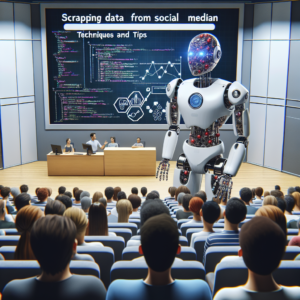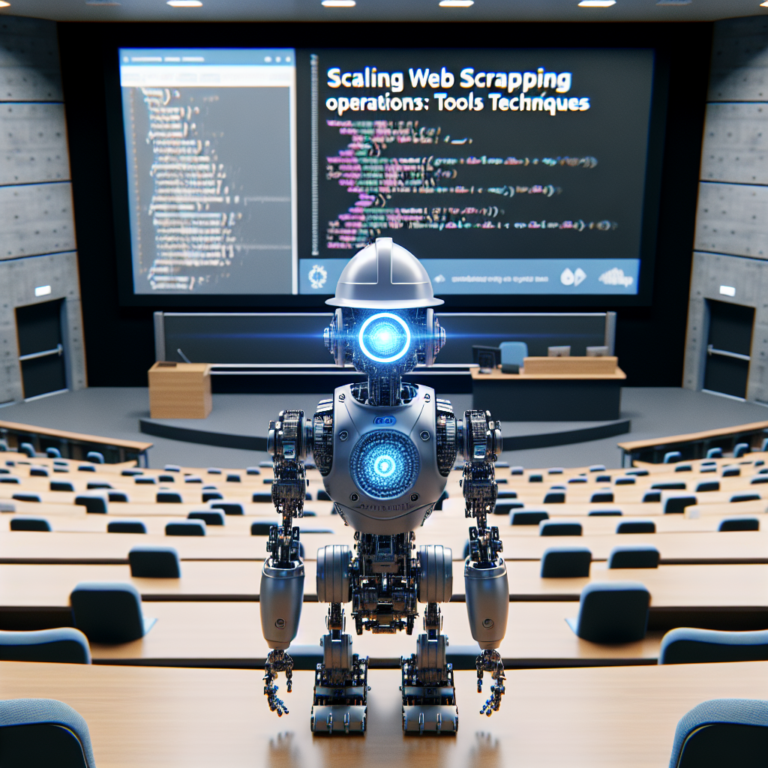1. Understanding the Basics of Social Media Scraping
Social media scraping is a powerful technique used to gather large amounts of data from social media platforms like Twitter and Facebook. This process involves using software tools to automatically access and extract public information from these platforms.
Before diving into the technical aspects, it’s crucial to understand what data you can legally and ethically scrape. Most social media platforms have strict policies and terms of service that regulate data scraping activities. Ensuring compliance with these guidelines is essential to avoid legal issues.
Here are some key points to consider when starting with social media scraping:
- Identify your objectives: Clearly define what data you need and how you intend to use it. This could range from analyzing trends, monitoring brand mentions, to gathering consumer feedback.
- Choose the right tools: Select tools and libraries that support the platforms you’re targeting. Python, with its rich ecosystem, offers various libraries that make scraping easier.
- Respect data privacy: Always consider user privacy and platform limitations when scraping data. Avoid scraping personal identifiable information without consent.
Understanding these basics will set a strong foundation for your scraping projects, ensuring they are effective, ethical, and legal.
2. Setting Up Your Python Environment for Scraping
Setting up a robust Python environment is crucial for efficient social media scraping. This setup involves selecting the right Python version, installing necessary libraries, and configuring your development environment.
First, ensure you have Python installed. Python 3.8 or later is recommended for its improved features and support for asynchronous operations, which can be beneficial for scraping tasks.
Here are the essential steps to set up your Python environment:
- Install Python: Download and install Python from the official Python website. Ensure that Python and Pip are added to your system’s PATH.
- Set up a virtual environment: Use virtual environments to manage dependencies and avoid conflicts between projects. You can create one using
python -m venv myenv
and activate it with
myenv\Scripts\activate
on Windows or
source myenv/bin/activate
on Unix or MacOS.
- Install libraries: Install essential libraries such as Requests for HTTP requests, BeautifulSoup or Scrapy for HTML and XML parsing, and Pandas for data manipulation. Install these using Pip, for example,
pip install requests beautifulsoup4 scrapy pandas
.
With your Python environment set up, you’re ready to begin writing scripts for scraping Twitter and Facebook. This foundation will support more complex scraping tasks and help manage large volumes of data efficiently.
Remember, a well-configured environment not only facilitates smoother development but also minimizes issues related to package dependencies and runtime errors, making your scraping projects more robust and reliable.
3. Essential Python Libraries for Social Media Scraping
For effective social media scraping, leveraging the right Python libraries is crucial. These libraries simplify the process of extracting data from platforms like Twitter and Facebook, handling everything from sending HTTP requests to parsing HTML.
Here are some of the key Python libraries you should consider:
- Requests: This library is fundamental for making HTTP requests to social media sites. It allows you to send organic HTTP/1.1 requests without the need for manual labor.
- BeautifulSoup: Used for parsing HTML and XML documents, BeautifulSoup helps in navigating the parse tree and extracting the data needed. It works well with Requests to access and parse the webpage content.
- Scrapy: An open-source and collaborative framework, Scrapy is designed for crawling websites and extracting structured data. It can handle requests and follow links automatically, which is ideal for large-scale data scraping.
- Pandas: Essential for data manipulation and analysis, Pandas provides data structures and operations for manipulating numerical tables and time series.
- Tweepy: Specifically for Twitter, Tweepy makes accessing the Twitter API easier. It handles authentication, making API calls, and parsing returned data more straightforward.
Integrating these libraries into your Python scripts will enhance your scraping capabilities, allowing you to collect and analyze data from scraping Twitter and Facebook more efficiently. Each library has its strengths, so choosing the right one based on your project’s requirements is essential.
Remember to always check the documentation for each library to fully understand its functionality and how it can be integrated into your scraping projects. This will ensure you are using the tools effectively and adhering to best practices in Python tips for data scraping.
4. Techniques for Scraping Twitter Data
Scraping data from Twitter requires understanding its API and the limitations imposed by it. Here, we’ll explore effective techniques for extracting valuable data using Python.
Firstly, you need to register your application with Twitter to obtain API keys. This is essential for accessing Twitter’s data programmatically. Once you have the keys, you can start using libraries like Tweepy to interact with the Twitter API.
Here are some practical steps to scrape Twitter data:
- Authenticate with Tweepy: Use your consumer keys and access tokens to authenticate your Python script. This allows your script to make requests on behalf of your Twitter account.
- Define your search: Use Tweepy’s functionality to define the specifics of what data you want to scrape, such as keywords, hashtags, or specific user accounts.
- Handle rate limits: Twitter imposes rate limits on how many requests you can make in a given period. Implementing a wait or sleep function in your script can help manage this limitation.
import tweepy
# Authenticate to Twitter
auth = tweepy.OAuthHandler("YOUR_CONSUMER_KEY", "YOUR_CONSUMER_SECRET")
auth.set_access_token("YOUR_ACCESS_TOKEN", "YOUR_ACCESS_SECRET")
api = tweepy.API(auth)
# Define the search
tweets = api.search_tweets(q="python tips", lang="en")
# Print the retrieved tweets
for tweet in tweets:
print(tweet.text)
This script demonstrates a basic setup for scraping tweets related to “python tips”. Adjust the query to fit the specific data you need from Twitter.
Remember, while scraping Twitter data, it’s crucial to respect user privacy and comply with Twitter’s terms of service regarding data usage. Always ensure your scraping activities are ethical and legal.
5. Strategies for Extracting Data from Facebook
Extracting data from Facebook requires understanding its API and respecting its usage policies. Here are effective strategies to ensure successful social media scraping from Facebook.
Firstly, familiarize yourself with the Facebook Graph API, which is the primary tool for accessing data. You will need to create a Facebook developer account and set up an app to obtain access tokens.
Here are key strategies for extracting data:
- Use the Graph API: The Graph API allows you to query data such as user profiles, posts, and comments. Make sure to request only the permissions you need to minimize privacy concerns.
- Handle rate limits: Facebook imposes rate limits to prevent abuse. Efficiently manage your requests to stay within these limits and avoid being blocked.
- Respect privacy: Always adhere to Facebook’s data policy. Do not scrape personal data without consent.
For example, to fetch public posts from a Facebook page, you might use a Python script that utilizes the Graph API:
import requests
# Replace 'your_access_token' with your actual access token
access_token = 'your_access_token'
page_id = 'facebook_page_id'
url = f"https://graph.facebook.com/{page_id}/posts?access_token={access_token}"
response = requests.get(url)
data = response.json()
print(data)
This script demonstrates a basic request to the Facebook Graph API to retrieve posts. Adjust the query parameters based on the specific data you need.
By following these strategies and using the Graph API effectively, you can gather valuable data from Facebook while ensuring compliance with its policies.
6. Handling API Limitations and Legal Considerations
When engaging in social media scraping, especially on platforms like Twitter and Facebook, it’s crucial to navigate API limitations and legal frameworks effectively.
APIs often have rate limits that restrict the number of requests you can make within a certain timeframe. Exceeding these limits can result in temporary or permanent access restrictions. To manage this, implement rate limiting in your scripts and use efficient querying practices to minimize the number of requests.
Legal considerations are equally important:
- Adhere to Terms of Service: Always review and comply with the terms of service of the social media platforms. Violations can lead to legal actions or banned accounts.
- Respect Privacy Laws: Be mindful of privacy laws such as GDPR in Europe or CCPA in California, which regulate how personal data can be collected and used.
- Use Data Ethically: Ensure that the data collected is used for ethical purposes and does not harm users or their privacy.
Understanding these aspects not only helps in conducting social media scraping responsibly but also ensures the sustainability of your data collection practices.
By considering both technical and legal aspects, you can maintain a robust scraping strategy that respects user privacy and adheres to legal standards.
7. Storing and Managing Scraped Data
Once you have successfully scraped data from social media platforms like Twitter and Facebook, the next crucial step is storing and managing that data effectively. This involves choosing the right storage solution and managing the data to ensure it is accessible and useful for analysis.
Here are some strategies for effective data storage and management:
- Choose the right database: Depending on the volume and nature of the data, you might opt for SQL databases like PostgreSQL for structured data or NoSQL databases like MongoDB for more flexible schema requirements.
- Data normalization: Organize your data into a structured format that makes it easy to query and analyze. This might involve cleaning the data, removing duplicates, and converting data into consistent formats.
- Use cloud storage solutions: For scalability and ease of access, consider using cloud storage solutions like Amazon S3 or Google Cloud Storage. These services offer robustness and flexibility to handle large datasets.
Managing your data effectively not only helps in maintaining the integrity of the data but also enhances the efficiency of the data retrieval process. Here are a few tips:
- Implement data indexing: Create indexes on the most queried fields to speed up search operations within your database.
- Regular backups: Ensure that you have regular backups of your data to prevent data loss in case of hardware failure or other issues.
- Data security: Implement security measures such as encryption and secure access policies to protect your data from unauthorized access.
By effectively storing and managing your scraped data, you can ensure that it remains secure, easily accessible, and ready for analysis, helping you maximize the insights you can derive from your social media scraping efforts.
8. Analyzing Social Media Data: Tips and Tricks
After collecting data through social media scraping, the next critical step is analyzing this data to extract meaningful insights. This analysis can help in understanding market trends, consumer behavior, and other valuable information.
Here are some effective tips and tricks for analyzing social media data:
- Use advanced analytics tools: Leverage tools like Python’s Pandas for data manipulation, Matplotlib and Seaborn for data visualization, and NLTK or spaCy for natural language processing.
- Visualize your data: Creating visual representations of your data can help in spotting patterns, trends, and outliers more effectively. Consider using histograms, scatter plots, or heat maps for a more comprehensive analysis.
- Apply statistical analysis: Employ statistical methods to validate your findings or hypotheses. Techniques such as regression analysis, correlation, or hypothesis testing are crucial for robust data analysis.
Additionally, consider these strategies to enhance your data analysis:
- Segmentation: Divide your data into segments based on demographics, user behavior, or time periods. This can provide more tailored insights and improve the effectiveness of your analysis.
- Sentiment analysis: Use sentiment analysis to gauge public opinion and emotional responses from social media texts. This is particularly useful for brand monitoring and public relations.
- Pattern recognition: Implement machine learning algorithms to identify and predict trends or behaviors from your data sets. This can significantly automate and refine the analysis process.
By applying these tips and tricks, you can maximize the value of the data obtained from scraping Twitter and Facebook, turning raw data into actionable insights that can inform business strategies and decisions.
9. Automating Your Scraping Tasks with Python
Automating your social media scraping tasks can significantly enhance efficiency and accuracy. Python offers several tools and libraries that facilitate the automation of scraping processes, especially when dealing with platforms like Twitter and Facebook.
Here are some practical steps to automate your scraping tasks:
- Use scheduling libraries: Libraries like APScheduler or schedule allow you to run Python scripts at predetermined intervals. This is ideal for regular data updates.
- Implement error handling: Ensure your scripts can handle and recover from errors automatically. This includes managing exceptions and retrying failed requests.
- Utilize frameworks: Frameworks such as Scrapy provide built-in support for scheduling, error handling, and data processing, which simplifies the automation process.
For example, setting up a simple scheduler with APScheduler might look like this:
from apscheduler.schedulers.blocking import BlockingScheduler
def scrape_task():
# Your scraping code here
print("Scraping completed.")
scheduler = BlockingScheduler()
scheduler.add_job(scrape_task, 'interval', hours=1)
scheduler.start()
This script sets up a task that runs every hour, executing a function designed to scrape data. It’s a basic yet powerful way to keep your data fresh and up-to-date.
By automating your scraping tasks, you not only save time but also ensure that your data collection is as recent and relevant as possible. This approach is particularly useful for scraping Twitter and Facebook, where data is constantly being updated.
Remember, while automation can greatly improve the efficiency of your scraping operations, it’s important to monitor your scripts regularly to adjust for any changes in the source websites or APIs.
10. Advanced Python Tips for Efficient Data Scraping
When you’re ready to take your social media scraping skills to the next level, advanced Python techniques can significantly enhance efficiency and effectiveness. Here are some sophisticated tips to optimize your scraping processes.
Asynchronous Scraping: Utilize Python’s asyncio library to handle multiple requests simultaneously. This can drastically reduce waiting time for server responses, speeding up the data collection process.
import asyncio
import aiohttp
async def fetch(session, url):
async with session.get(url) as response:
return await response.text()
async def main(urls):
async with aiohttp.ClientSession() as session:
tasks = [fetch(session, url) for url in urls]
return await asyncio.gather(*tasks)
urls = ['http://example.com/page1', 'http://example.com/page2']
data = asyncio.run(main(urls))
Efficient Data Handling: Use more advanced data structures like pandas DataFrames to manage large datasets effectively. DataFrames allow for quick, efficient data manipulation and analysis.
import pandas as pd
data = {'Name': ['John', 'Anna'], 'Age': [28, 22]}
df = pd.DataFrame(data)
print(df)
Regular Expressions: For complex text patterns, regular expressions are invaluable. They can help extract specific information like dates, hashtags, or user mentions from large text blocks.
import re
text = "Example tweet #Python @user"
hashtags = re.findall(r"#(\w+)", text)
mentions = re.findall(r"@(\w+)", text)
print("Hashtags:", hashtags, "Mentions:", mentions)
By integrating these advanced Python tips into your scraping Twitter and Facebook projects, you can handle more data with greater precision, leading to more insightful analyses and better decision-making capabilities.
Remember, while these techniques can enhance your scraping efficiency, always ensure compliance with the legal and ethical standards of data use.