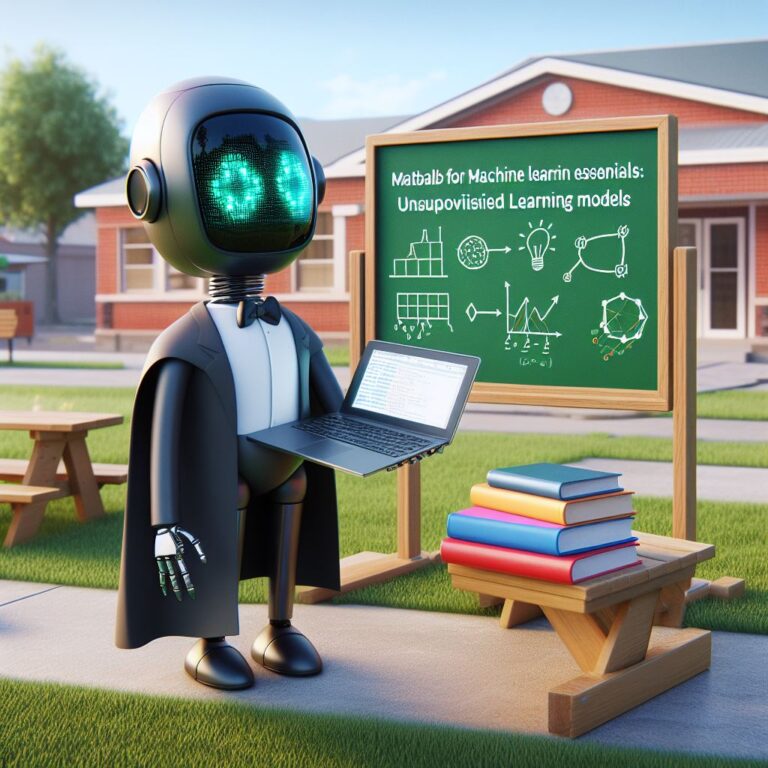1. Introduction
Machine learning is a branch of artificial intelligence that enables computers to learn from data and make predictions or decisions. Machine learning models are algorithms that can be trained on data to perform specific tasks, such as classification, regression, clustering, anomaly detection, etc.
However, building a machine learning model is only the first step in solving a real-world problem. The next step is to deploy and integrate the model into an application or a system that can use it to provide value to users or customers. For example, you might want to deploy a machine learning model that can detect faces in images to a mobile app that can apply filters or stickers to the faces. Or you might want to integrate a machine learning model that can predict customer churn to a CRM system that can send personalized offers or reminders to the customers.
Deploying and integrating machine learning models can be challenging, as it involves various steps and considerations, such as:
- Converting the model into a format that can be used by the target platform or environment.
- Optimizing the model for performance, scalability, and security.
- Creating an interface or an API that can communicate with the model and provide inputs and outputs.
- Testing and monitoring the model for accuracy, reliability, and robustness.
- Updating and maintaining the model as new data or requirements emerge.
In this blog, you will learn how to deploy and integrate your machine learning models into applications and systems using Matlab functions and frameworks. Matlab is a popular programming language and environment for numerical computing, data analysis, and visualization. Matlab also provides various tools and features for machine learning, such as the Statistics and Machine Learning Toolbox, the Deep Learning Toolbox, and the Reinforcement Learning Toolbox.
You will learn how to use the following Matlab functions and frameworks to deploy and integrate your machine learning models:
- MATLAB Compiler: A tool that enables you to create standalone applications or shared libraries from your Matlab code and models.
- MATLAB Production Server: A platform that enables you to host and manage your Matlab applications and models on a scalable web server.
- MATLAB Coder: A tool that enables you to generate C/C++ code from your Matlab code and models.
By the end of this blog, you will be able to deploy and integrate your machine learning models into various platforms and environments, such as desktop, web, mobile, cloud, or embedded systems.
Are you ready to learn how to use Matlab for machine learning model deployment and integration? Let’s get started!
2. What is Model Deployment and Integration?
Model deployment and integration are the processes of making your machine learning models available and accessible to the end users or customers who can benefit from them. Model deployment and integration can take different forms depending on the type and purpose of your machine learning model, as well as the platform and environment where you want to use it.
Some common examples of model deployment and integration are:
- Deploying a machine learning model as a standalone application that can run on a desktop or a mobile device. For example, you can deploy a machine learning model that can recognize handwritten digits as an app that can take an image of a digit and display the corresponding number.
- Deploying a machine learning model as a web service or an API that can be accessed by other applications or systems over the internet. For example, you can deploy a machine learning model that can generate captions for images as a web service that can receive an image URL and return a caption as a text.
- Integrating a machine learning model into an existing application or system that can use it to enhance its functionality or performance. For example, you can integrate a machine learning model that can recommend products to customers into an e-commerce website that can display personalized suggestions based on the customer’s browsing history.
Model deployment and integration can involve various challenges and considerations, such as:
- Choosing the right format and platform for your machine learning model that can meet the requirements and expectations of the end users or customers.
- Optimizing your machine learning model for speed, accuracy, scalability, and security.
- Creating a user-friendly and reliable interface or API that can communicate with your machine learning model and provide inputs and outputs.
- Testing and monitoring your machine learning model for errors, bugs, or anomalies.
- Updating and maintaining your machine learning model as new data or feedback becomes available.
In the next sections, you will learn how to use Matlab to overcome these challenges and deploy and integrate your machine learning models into various platforms and environments.
3. Why Use Matlab for Machine Learning Model Deployment and Integration?
Matlab is a powerful and versatile tool for machine learning model deployment and integration. Matlab offers several advantages and benefits for deploying and integrating your machine learning models, such as:
- Matlab supports a wide range of machine learning algorithms and frameworks, such as the Statistics and Machine Learning Toolbox, the Deep Learning Toolbox, and the Reinforcement Learning Toolbox. You can use these tools to build, train, and test your machine learning models in Matlab.
- Matlab provides various functions and frameworks for converting, optimizing, and packaging your machine learning models for deployment and integration, such as the MATLAB Compiler, the MATLAB Production Server, and the MATLAB Coder. You can use these tools to create standalone applications, web services, or C/C++ code from your machine learning models.
- Matlab enables you to deploy and integrate your machine learning models into various platforms and environments, such as desktop, web, mobile, cloud, or embedded systems. You can use the MATLAB Compiler to create executable files or shared libraries that can run on Windows, Linux, or Mac OS. You can use the MATLAB Production Server to host and manage your machine learning models on a scalable web server that can handle multiple requests and sessions. You can use the MATLAB Coder to generate C/C++ code that can be integrated into other applications or systems, such as Android, iOS, or Arduino.
- Matlab allows you to test and monitor your machine learning models for performance, accuracy, and reliability. You can use the MATLAB Performance Testing Framework to measure the execution time and memory usage of your machine learning models. You can use the MATLAB Unit Testing Framework to verify the correctness and functionality of your machine learning models. You can use the MATLAB Dashboard to visualize and analyze the results and metrics of your machine learning models.
- Matlab simplifies the workflow and reduces the complexity of machine learning model deployment and integration. You can use the MATLAB App Designer to create graphical user interfaces (GUIs) for your machine learning models. You can use the MATLAB Project to organize and manage your machine learning code and files. You can use the MATLAB Documentation to access the reference and examples of the machine learning functions and frameworks.
As you can see, Matlab is a comprehensive and convenient tool for machine learning model deployment and integration. Matlab can help you to transform your machine learning models into valuable and usable solutions for your end users or customers.
In the next section, you will learn how to use the MATLAB Compiler to create standalone applications or shared libraries from your machine learning models.
4. How to Deploy and Integrate Machine Learning Models Using Matlab
In this section, you will learn how to use the MATLAB Compiler, the MATLAB Production Server, and the MATLAB Coder to deploy and integrate your machine learning models into various platforms and environments. These are the main Matlab functions and frameworks that enable you to create standalone applications, web services, or C/C++ code from your machine learning models.
The MATLAB Compiler is a tool that enables you to create executable files or shared libraries from your Matlab code and models. You can use the MATLAB Compiler to deploy your machine learning models as standalone applications that can run on Windows, Linux, or Mac OS. You can also use the MATLAB Compiler to create shared libraries that can be called by other applications or languages, such as Java, Python, or .NET.
The MATLAB Production Server is a platform that enables you to host and manage your Matlab applications and models on a scalable web server. You can use the MATLAB Production Server to deploy your machine learning models as web services or APIs that can be accessed by other applications or systems over the internet. You can also use the MATLAB Production Server to monitor and update your machine learning models without interrupting the service.
The MATLAB Coder is a tool that enables you to generate C/C++ code from your Matlab code and models. You can use the MATLAB Coder to integrate your machine learning models into other applications or systems that require C/C++ code, such as Android, iOS, or Arduino. You can also use the MATLAB Coder to optimize your machine learning models for performance, memory, or portability.
In the following subsections, you will learn how to use each of these tools to deploy and integrate your machine learning models using Matlab. You will also see some examples and code snippets to illustrate the steps and the results.
4.1. MATLAB Compiler
The MATLAB Compiler is a tool that enables you to create executable files or shared libraries from your Matlab code and models. You can use the MATLAB Compiler to deploy your machine learning models as standalone applications that can run on Windows, Linux, or Mac OS. You can also use the MATLAB Compiler to create shared libraries that can be called by other applications or languages, such as Java, Python, or .NET.
The MATLAB Compiler works by packaging your Matlab code and models along with the Matlab Runtime, which is a set of libraries that enables your applications or libraries to run without installing Matlab. The Matlab Runtime is royalty-free and can be distributed with your applications or libraries.
To use the MATLAB Compiler, you need to follow these steps:
- Write and test your Matlab code and models in the Matlab environment. You can use any of the machine learning functions and frameworks that Matlab provides, such as the Statistics and Machine Learning Toolbox, the Deep Learning Toolbox, or the Reinforcement Learning Toolbox.
- Open the MATLAB Compiler app from the Apps tab in the Matlab toolbar. You can also use the
mcccommand in the Matlab Command Window. - Select the type of output you want to create: an executable file or a shared library. You can also choose the platform and the language for your output.
- Add the files that contain your Matlab code and models to the project. You can also specify any additional files or folders that your code and models depend on, such as data files or custom functions.
- Configure the settings and options for your output, such as the name, the icon, the version, the splash screen, etc.
- Click the Build button to create your output. The MATLAB Compiler will generate the output file and a folder that contains the Matlab Runtime and any other required files.
- Distribute your output file and the folder to the end users or customers who want to use your machine learning models. They can run your output file without installing Matlab, as long as they have the Matlab Runtime on their system.
Here is an example of how to use the MATLAB Compiler to create an executable file from a Matlab code that uses the fitcsvm function from the Statistics and Machine Learning Toolbox to train a support vector machine (SVM) classifier on the Fisher iris data set.
% Load the Fisher iris data set load fisheriris % Train an SVM classifier on the data svmModel = fitcsvm(meas,species); % Save the SVM model to a file save svmModel.mat svmModel % Open the MATLAB Compiler app mcc -m svmModel.mat % Select the type of output: executable file % Select the platform: Windows % Add the file that contains the SVM model: svmModel.mat % Configure the settings and options for the output % Click the Build button to create the output % Distribute the output file and the folder to the end users or customers
By using the MATLAB Compiler, you can deploy your machine learning models as standalone applications or shared libraries that can run on various platforms and environments without installing Matlab.
4.2. MATLAB Production Server
The MATLAB Production Server is a platform that enables you to host and manage your Matlab applications and models on a scalable web server. You can use the MATLAB Production Server to deploy your machine learning models as web services or APIs that can be accessed by other applications or systems over the internet. You can also use the MATLAB Production Server to monitor and update your machine learning models without interrupting the service.
The MATLAB Production Server works by running your Matlab applications and models in a secure and isolated environment, called a worker session. The worker session can handle multiple requests and sessions from different clients, such as web browsers, mobile apps, or other web services. The worker session can also communicate with other resources, such as databases, cloud services, or hardware devices.
To use the MATLAB Production Server, you need to follow these steps:
- Write and test your Matlab code and models in the Matlab environment. You can use any of the machine learning functions and frameworks that Matlab provides, such as the Statistics and Machine Learning Toolbox, the Deep Learning Toolbox, or the Reinforcement Learning Toolbox.
- Use the MATLAB Compiler to create a deployable archive from your Matlab code and models. A deployable archive is a file that contains your Matlab code and models along with the metadata and dependencies required by the MATLAB Production Server.
- Install and configure the MATLAB Production Server on your web server. You can choose the operating system, the hardware, and the network settings for your web server. You can also configure the security, the logging, and the performance options for your web server.
- Deploy your deployable archive to the MATLAB Production Server. You can use the MATLAB Production Server Control Panel, a web-based interface that allows you to upload, manage, and update your deployable archives. You can also use the MATLAB Production Server RESTful API, a programmatic interface that allows you to interact with the MATLAB Production Server using HTTP requests.
- Access your machine learning models from your clients. You can use the MATLAB Web App Server, a tool that enables you to create and host web apps that can interact with your machine learning models. You can also use the MATLAB Production Server Client SDK, a set of libraries that enables you to call your machine learning models from other languages, such as Java, Python, or .NET.
Here is an example of how to use the MATLAB Production Server to create a web service from a Matlab code that uses the predict function from the Deep Learning Toolbox to classify images using a pretrained convolutional neural network (CNN).
% Load the pretrained CNN
net = alexnet;
% Define the input and output arguments for the web service
input = net.Layers(1).InputSize;
output = net.Layers(end).Classes;
% Define the web service function
function label = classifyImage(image)
% Resize the image to match the input size of the CNN
image = imresize(image,input(1:2));
% Classify the image using the CNN
label = string(classify(net,image));
end
% Open the MATLAB Compiler app
mcc -W deploy:classifyImage classifyImage.m
% Select the type of output: deployable archive
% Add the file that contains the web service function: classifyImage.m
% Configure the settings and options for the output
% Click the Build button to create the output
% Install and configure the MATLAB Production Server on your web server
% Deploy the deployable archive to the MATLAB Production Server
% Access the web service from your clients
By using the MATLAB Production Server, you can deploy your machine learning models as web services or APIs that can be accessed by various applications or systems over the internet.
4.3. MATLAB Coder
MATLAB Coder is a tool that enables you to generate C/C++ code from your Matlab code and models. You can use MATLAB Coder to create standalone executables or shared libraries that can run on various platforms and environments, such as desktop, embedded, or mobile devices. You can also use MATLAB Coder to integrate your machine learning models into existing C/C++ applications or systems that can benefit from them.
MATLAB Coder can generate C/C++ code from a wide range of Matlab functions and features, including the Statistics and Machine Learning Toolbox, the Deep Learning Toolbox, and the Reinforcement Learning Toolbox. You can also use MATLAB Coder to generate code from custom machine learning models that you have created or imported in Matlab.
To use MATLAB Coder, you need to follow these steps:
- Prepare your Matlab code and model for code generation. This involves checking the compatibility of your code and model with MATLAB Coder, resolving any issues or errors, and testing the functionality and performance of your code and model.
- Create a code generation project in MATLAB Coder. This involves specifying the input and output types of your code and model, choosing the target platform and environment, and configuring the code generation options.
- Generate C/C++ code from your Matlab code and model. This involves running the code generation process and reviewing the generated code and reports.
- Build and deploy your C/C++ code and model. This involves compiling and linking the generated code and model into an executable or a library, and deploying it to the target platform and environment.
MATLAB Coder can help you to deploy and integrate your machine learning models into various platforms and environments, such as:
- Desktop applications or systems that can use your machine learning models to perform tasks such as data analysis, visualization, or optimization.
- Embedded devices or systems that can use your machine learning models to perform tasks such as sensor fusion, object detection, or control.
- Mobile devices or systems that can use your machine learning models to perform tasks such as image processing, speech recognition, or natural language processing.
MATLAB Coder can also help you to optimize your machine learning models for speed, memory, and power consumption, as well as to protect your intellectual property by generating obfuscated code.
In the next section, you will learn how to use MATLAB Coder to generate C/C++ code from a machine learning model that can classify handwritten digits.
5. Conclusion
In this blog, you have learned how to deploy and integrate your machine learning models into applications and systems using Matlab functions and frameworks. You have learned how to use the following Matlab functions and frameworks to deploy and integrate your machine learning models:
- MATLAB Compiler: A tool that enables you to create standalone applications or shared libraries from your Matlab code and models.
- MATLAB Production Server: A platform that enables you to host and manage your Matlab applications and models on a scalable web server.
- MATLAB Coder: A tool that enables you to generate C/C++ code from your Matlab code and models.
You have also learned how to use these functions and frameworks to deploy and integrate your machine learning models into various platforms and environments, such as desktop, web, mobile, cloud, or embedded systems. You have also learned how to optimize your machine learning models for performance, scalability, and security.
By deploying and integrating your machine learning models using Matlab, you can make your models available and accessible to the end users or customers who can benefit from them. You can also enhance the functionality and performance of your existing applications or systems by integrating your machine learning models into them.
We hope you have enjoyed this blog and learned something useful. If you have any questions or feedback, please feel free to leave a comment below. Thank you for reading!