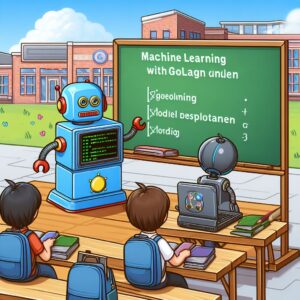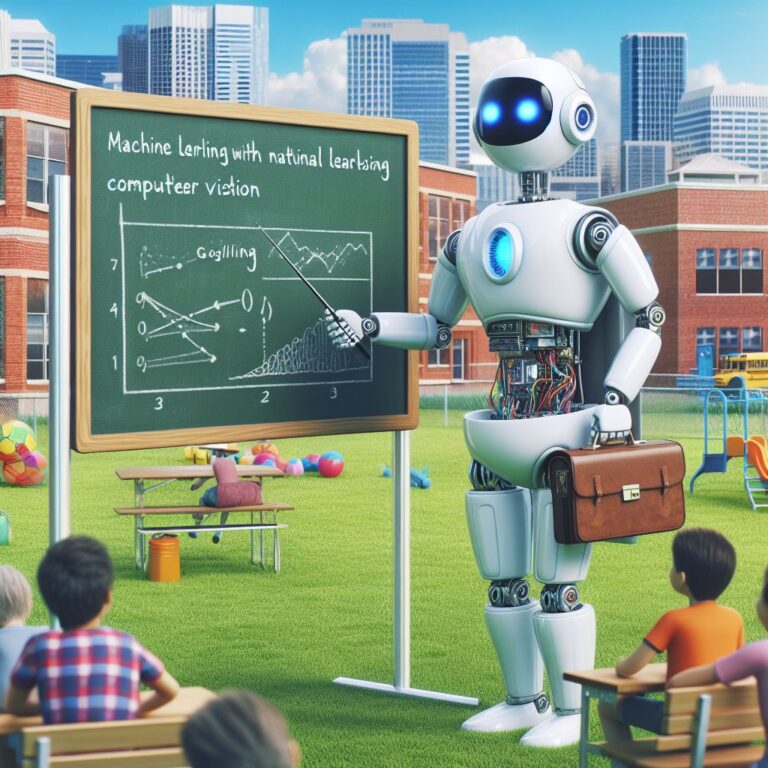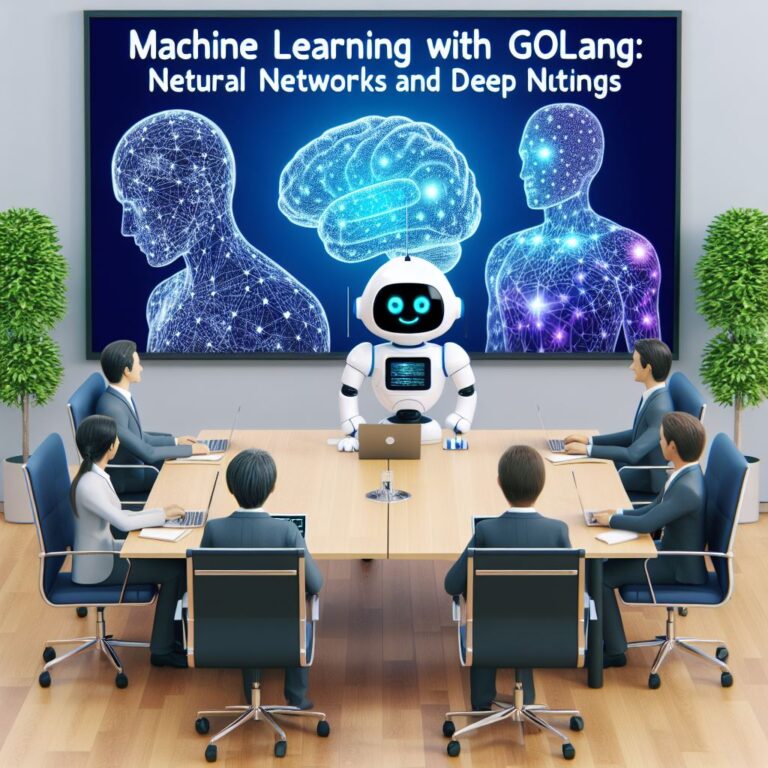1. Introduction
Machine learning is a branch of artificial intelligence that enables computers to learn from data and make predictions or decisions. Machine learning models are often complex and require a lot of computational resources to train and run. Therefore, it is important to choose the right tools and technologies to build, deploy, and test your machine learning models efficiently and effectively.
In this blog, you will learn how to use Golang and Docker to deploy and test your machine learning models. Golang is a fast, simple, and reliable programming language that is well suited for building scalable and concurrent applications. Docker is a platform that allows you to create, run, and share lightweight and portable containers that contain everything you need to run your applications. By using Golang and Docker, you will be able to create a REST API for your model, containerize your model and API, deploy your containerized model and API to the cloud, and test your model and API with benchmarking tools.
By the end of this blog, you will have a better understanding of how to use Golang and Docker for machine learning model deployment and testing. You will also have a working example of a machine learning model and API that you can use as a reference for your own projects. Let’s get started!
2. Why Golang and Docker for Machine Learning?
In this section, you will learn why Golang and Docker are great choices for machine learning model deployment and testing. You will see how these two technologies can help you overcome some of the common challenges and limitations of traditional machine learning workflows. You will also discover some of the key features and benefits of Golang and Docker that make them suitable for machine learning applications.
Machine learning models are often developed in languages like Python or R, which are easy to use and have many libraries and frameworks for data analysis and machine learning. However, these languages are not very efficient or scalable when it comes to deploying and testing your models in production environments. Some of the issues that you may face are:
- Performance and speed: Python and R are interpreted languages, which means they run slower than compiled languages like Golang. They also have a high memory footprint and are not very good at handling concurrency and parallelism.
- Compatibility and dependency: Python and R have different versions and packages that may not be compatible with each other or with the operating system or platform that you are using. You may also need to install and manage many dependencies and libraries for your models and APIs, which can be tedious and error-prone.
- Security and reliability: Python and R are not very secure or reliable when it comes to deploying and testing your models and APIs. They may expose your code and data to unauthorized access or modification, or they may crash or fail unexpectedly due to bugs or errors.
These issues can make your machine learning model deployment and testing process slow, complex, and risky. You may end up spending more time and resources on fixing and maintaining your models and APIs than on improving and optimizing them. You may also compromise the quality and accuracy of your models and APIs, which can affect your business outcomes and customer satisfaction.
That’s where Golang and Docker come in. Golang and Docker are two technologies that can help you overcome these challenges and limitations, and enable you to deploy and test your machine learning models faster, easier, and safer. Let’s see how they do that.
2.1. The Benefits of Golang
Golang, or Go, is a modern, open-source, and compiled programming language that was created by Google in 2009. Golang is designed to be simple, fast, and reliable, and to support concurrency and scalability. Golang has many features and benefits that make it a great choice for machine learning model deployment and testing. Some of these are:
- Performance and speed: Golang is a compiled language, which means it converts the source code into executable binary files that run directly on the machine. This makes Golang faster and more efficient than interpreted languages like Python or R. Golang also has a built-in garbage collector that automatically manages memory allocation and deallocation, which improves performance and reduces memory leaks.
- Concurrency and parallelism: Golang has a unique feature called goroutines, which are lightweight threads that can run concurrently and communicate with each other through channels. Goroutines allow Golang to handle multiple tasks at the same time, such as processing requests, performing calculations, or sending data. This makes Golang ideal for building scalable and concurrent applications that can handle high volumes of data and requests.
- Simplicity and readability: Golang has a simple and consistent syntax that is easy to learn and write. Golang also follows the principle of orthogonality, which means that each feature of the language has a single and well-defined purpose, and that the features work well together without interfering with each other. This makes Golang code clear and readable, and reduces the chances of errors and bugs.
- Compatibility and portability: Golang has a cross-platform feature that allows it to run on different operating systems and platforms, such as Windows, Linux, or Mac OS. Golang also has a standard library that provides a wide range of packages and functions for common tasks, such as networking, cryptography, compression, or testing. This makes Golang compatible and portable, and reduces the need for external dependencies and libraries.
As you can see, Golang has many benefits that make it a suitable language for machine learning model deployment and testing. However, Golang is not very popular or widely used for machine learning development, as it lacks some of the features and libraries that other languages like Python or R have. For example, Golang does not have a native support for data frames, matrices, or tensors, which are essential for data analysis and machine learning. Golang also does not have many machine learning frameworks or tools, such as TensorFlow, PyTorch, or Scikit-learn, which provide ready-made and easy-to-use solutions for building and training machine learning models.
So, how can you use Golang for machine learning? The answer is to use Golang in combination with other technologies, such as Docker, that can complement and enhance its capabilities. In the next section, you will learn how Docker can help you create, run, and share your machine learning models and APIs in Golang.
2.2. The Advantages of Docker
Docker is a platform that allows you to create, run, and share lightweight and portable containers that contain everything you need to run your applications. Docker is based on the concept of containerization, which is a method of isolating and packaging applications and their dependencies into self-contained units that can run on any environment. Docker has many advantages that make it a perfect companion for Golang and machine learning model deployment and testing. Some of these are:
- Consistency and reproducibility: Docker ensures that your applications run the same way on any machine, regardless of the operating system, platform, or configuration. This eliminates the problem of “it works on my machine”, which often occurs when you try to run your applications on different environments. Docker also allows you to reproduce your applications and their results easily and reliably, by using the same container image and settings.
- Modularity and flexibility: Docker allows you to break down your applications into smaller and independent components, called microservices, that can communicate with each other through networks. This makes your applications more modular and flexible, as you can update, replace, or scale each component separately, without affecting the whole system. Docker also allows you to compose your applications from different container images, which can be sourced from public or private repositories, or created by yourself or others.
- Efficiency and security: Docker uses a technique called layering, which means that each container image consists of multiple layers that are stacked on top of each other. Each layer contains only the changes or additions that are made to the previous layer, which reduces the size and complexity of the image. Docker also uses a technique called copy-on-write, which means that each container only modifies its own copy of the image, without affecting the original image. This improves the efficiency and security of your applications, as you can reuse the same image for multiple containers, and avoid unwanted or malicious changes to your image.
As you can see, Docker has many benefits that make it a powerful and convenient tool for machine learning model deployment and testing. By using Docker, you can create, run, and share your machine learning models and APIs in Golang, without worrying about the compatibility, dependency, security, or reliability issues that may arise from using different environments or platforms. You can also leverage the existing Docker images and repositories that provide ready-made solutions for machine learning tasks, such as data analysis, model training, or model serving.
In the next section, you will learn how to build a machine learning model in Golang, using one of the most popular and widely used machine learning frameworks, TensorFlow.
3. How to Build a Machine Learning Model in Golang
In this section, you will learn how to build a machine learning model in Golang, using one of the most popular and widely used machine learning frameworks, TensorFlow. TensorFlow is an open-source library that provides a comprehensive and flexible platform for developing and deploying machine learning applications. TensorFlow supports multiple languages, such as Python, Java, C++, or Golang, and multiple platforms, such as Windows, Linux, Mac OS, or Android.
To use TensorFlow in Golang, you need to install the TensorFlow for Go package, which is a wrapper around the TensorFlow C API. The TensorFlow for Go package allows you to create, manipulate, and execute TensorFlow graphs and operations in Golang. You can also use the TensorFlow Models repository, which contains a collection of pre-trained and ready-to-use models for various tasks, such as image classification, object detection, natural language processing, or reinforcement learning.
In this tutorial, you will use the TensorFlow for Go package and the TensorFlow Models repository to build a simple image classification model that can recognize different types of flowers. You will use the Flowers dataset, which contains 3670 images of flowers belonging to five classes: daisy, dandelion, roses, sunflowers, and tulips. You will use a pre-trained model called Inception V3, which is a deep convolutional neural network that can classify images into 1000 categories. You will fine-tune the Inception V3 model to adapt it to the Flowers dataset, and evaluate its performance on a test set.
The steps of building a machine learning model in Golang are as follows:
- Import the packages and load the data: You need to import the TensorFlow for Go package and other packages that you will use in this tutorial, such as os, fmt, io, image, and math. You also need to download and unzip the Flowers dataset and the Inception V3 model from their respective URLs, and load them into your program.
- Create and modify the graph: You need to create a TensorFlow graph object that represents the computational graph of the Inception V3 model. You also need to modify the graph by adding some nodes that will allow you to fine-tune the model, such as placeholders, variables, loss function, optimizer, and accuracy.
- Train and save the model: You need to create a TensorFlow session object that will execute the graph and run the operations. You also need to initialize the variables and create a loop that will iterate over the training data and feed it to the placeholders. You need to run the optimizer and the loss function to update the model parameters and minimize the loss. You also need to run the accuracy node to measure the model performance on the training data. You need to save the model after the training is done.
- Test and evaluate the model: You need to load the saved model and create another loop that will iterate over the test data and feed it to the placeholders. You need to run the accuracy node to measure the model performance on the test data. You also need to run the output node to get the predicted labels for the test images. You need to compare the predicted labels with the actual labels and calculate the precision, recall, and F1-score for each class.
By following these steps, you will be able to build a machine learning model in Golang that can classify images of flowers with high accuracy. In the next section, you will learn how to create a REST API for your model in Golang, so that you can expose your model to the outside world and make it accessible through HTTP requests.
4. How to Create a REST API for Your Model in Golang
A REST API, or Representational State Transfer Application Programming Interface, is a way of exposing your application to the outside world and allowing it to communicate with other applications through HTTP requests and responses. A REST API consists of a set of endpoints, or URLs, that define the operations that can be performed on your application, such as creating, retrieving, updating, or deleting data. A REST API also follows a set of principles, such as statelessness, uniformity, and scalability, that make it easy to use and maintain.
In this section, you will learn how to create a REST API for your machine learning model in Golang, using the net/http package and the gorilla/mux package. The net/http package provides a simple and flexible way of creating HTTP servers and clients in Golang, and the gorilla/mux package provides a powerful and extensible router that can handle complex URL patterns and parameters. You will use these packages to create a REST API that can accept image files as input, and return the predicted labels and probabilities as output.
The steps of creating a REST API for your model in Golang are as follows:
- Import the packages and load the model: You need to import the net/http package, the gorilla/mux package, and other packages that you will use in this section, such as os, fmt, io, image, and json. You also need to load the saved model that you created in the previous section, using the tensorflow.LoadSavedModel function.
- Create the router and the handler functions: You need to create a router object that will map the URLs to the handler functions, using the mux.NewRouter function. You also need to create the handler functions that will define the logic of the API, such as predictHandler, which will take an image file as input, preprocess it, run the model, and return the prediction as output, and homeHandler, which will display a simple welcome message.
- Register the routes and start the server: You need to register the routes that will link the URLs to the handler functions, using the router.HandleFunc method. You also need to specify the HTTP methods that are allowed for each route, such as POST for the predict route, and GET for the home route. You need to start the server and listen for incoming requests, using the http.ListenAndServe function.
By following these steps, you will be able to create a REST API for your machine learning model in Golang, that can handle image classification requests and responses. You will be able to test your API using tools like Postman or cURL, and see how your model performs on different images. In the next section, you will learn how to containerize your model and API with Docker, so that you can run them in any environment and share them with others.
5. How to Containerize Your Model and API with Docker
In this section, you will learn how to containerize your machine learning model and API with Docker, so that you can run them in any environment and share them with others. Containerization is a process of creating and running lightweight and portable containers that contain everything you need to run your applications, such as the code, the data, the libraries, and the dependencies. Docker is a platform that allows you to create, run, and share containers easily and efficiently.
To containerize your model and API with Docker, you need to create a Dockerfile, which is a text file that contains the instructions on how to build and run your container image. You also need to create a docker-compose.yml file, which is a YAML file that defines the services, networks, and volumes that make up your application. You will use these files to build and run your container image, using the docker and docker-compose commands.
The steps of containerizing your model and API with Docker are as follows:
- Create the Dockerfile: You need to create a Dockerfile that specifies the base image, the working directory, the environment variables, the files to copy, the packages to install, and the commands to run for your container image. For example, you can use the golang:1.16 image as the base image, which provides the Golang environment and tools. You can also use the COPY, RUN, and CMD instructions to copy your files, install your dependencies, and run your program.
- Create the docker-compose.yml file: You need to create a docker-compose.yml file that defines the service for your container image, and the port mapping, the volume mounting, and the environment variables for your application. For example, you can use the build option to specify the path to your Dockerfile, the ports option to map the port 8080 of your container to the port 8080 of your host, the volumes option to mount the data and model directories of your host to the data and model directories of your container, and the environment option to set the environment variables for your application.
- Build and run the container image: You need to use the docker-compose build command to build your container image, using the Dockerfile and the docker-compose.yml file. You also need to use the docker-compose up command to run your container image, using the docker-compose.yml file. You can use the -d flag to run your container image in the background, and the –build flag to rebuild your container image if you make any changes to your files.
By following these steps, you will be able to containerize your model and API with Docker, and run them in any environment and platform. You will also be able to share your container image with others, by pushing it to a public or private repository, such as Docker Hub or Azure Container Registry. In the next section, you will learn how to deploy your dockerized model and API to the cloud, using a service called Azure Container Instances.
6. How to Deploy Your Dockerized Model and API to the Cloud
In this section, you will learn how to deploy your dockerized model and API to the cloud, using a service called Azure Container Instances. Azure Container Instances is a service that allows you to run your containers in the cloud, without having to manage any infrastructure or servers. Azure Container Instances is fast, easy, and cost-effective, as you only pay for the resources that you use, and you can scale up or down as needed.
The steps of deploying your model and API to the cloud are as follows:
- Create an Azure account and a resource group: You need to create an Azure account, which is free for the first 12 months, and gives you access to various Azure services and features. You also need to create a resource group, which is a logical container that groups together the resources that you use for your application, such as the container instances, the storage accounts, or the network interfaces.
- Push your container image to a registry: You need to push your container image to a registry, which is a service that stores and distributes your container images. You can use a public registry, such as Docker Hub, or a private registry, such as Azure Container Registry. You need to tag your container image with a unique name and version, and use the docker push command to upload your image to the registry.
- Create and run a container instance: You need to create and run a container instance, which is an instance of your container image that runs in the cloud. You can use the Azure portal, the Azure CLI, or the Azure SDK to create and run a container instance. You need to specify the name, the image, the resource group, the location, the CPU and memory, and the port of your container instance. You also need to provide the environment variables that your application needs, such as the data and model paths.
By following these steps, you will be able to deploy your model and API to the cloud, and access them through a public IP address and port. You will be able to test your API using tools like Postman or cURL, and see how your model performs on different images. You will also be able to monitor and manage your container instance using the Azure portal, the Azure CLI, or the Azure SDK. In the next section, you will learn how to test your model and API with benchmarking tools, such as Apache JMeter or Locust.
7. How to Test Your Model and API with Benchmarking Tools
In this section, you will learn how to test your model and API with benchmarking tools, such as Apache JMeter or Locust. Benchmarking tools are tools that allow you to measure the performance and reliability of your applications, by simulating a large number of users and requests. Benchmarking tools can help you evaluate how your model and API respond to different scenarios, such as high load, high concurrency, or high latency. Benchmarking tools can also help you identify and fix any issues or bottlenecks that may affect your model and API quality and efficiency.
The steps of testing your model and API with benchmarking tools are as follows:
- Choose a benchmarking tool: You need to choose a benchmarking tool that suits your needs and preferences. There are many benchmarking tools available, each with its own features and advantages. For example, Apache JMeter is a popular and powerful tool that can test various types of applications, such as web, REST, SOAP, or FTP. Locust is a modern and lightweight tool that can test distributed applications, using Python code to define the test scenarios and the user behavior. You can compare and contrast different benchmarking tools, and select the one that meets your requirements and expectations.
- Configure the benchmarking tool: You need to configure the benchmarking tool to set up the test parameters and the test plan. You need to specify the URL and the port of your model and API, the number and the type of requests, the number and the distribution of users, the duration and the frequency of the test, and the metrics and the reports that you want to collect and analyze. You can use the graphical user interface or the command line interface of the benchmarking tool to configure the test settings and options.
- Run the benchmarking tool: You need to run the benchmarking tool to execute the test plan and generate the test results. You can use the benchmarking tool to monitor and control the test progress and the test status, such as the number of active users, the number of completed requests, the response time, the throughput, the error rate, and the resource utilization. You can also use the benchmarking tool to visualize and summarize the test results, using graphs, charts, tables, or dashboards.
By following these steps, you will be able to test your model and API with benchmarking tools, and measure their performance and reliability under different conditions and situations. You will also be able to improve and optimize your model and API, by identifying and resolving any issues or challenges that may affect their quality and efficiency. In the next and final section, you will learn how to conclude your blog and provide some key takeaways and recommendations for your readers.
8. Conclusion
In this blog, you have learned how to use Golang and Docker to deploy and test your machine learning models. You have seen how these two technologies can help you overcome some of the challenges and limitations of traditional machine learning workflows, and enable you to create scalable and reliable applications that can handle high volumes of data and requests. You have also followed a step-by-step tutorial that showed you how to build, containerize, deploy, and test a machine learning model and API for image classification, using Golang and Docker.
Some of the key takeaways and recommendations from this blog are:
- Golang and Docker are great choices for machine learning model deployment and testing: Golang is a fast, simple, and reliable programming language that supports concurrency and scalability, and Docker is a platform that allows you to create, run, and share lightweight and portable containers that contain everything you need to run your applications.
- Golang and Docker can complement and enhance each other’s capabilities: Golang can benefit from Docker’s features and benefits, such as portability, compatibility, security, and reliability, and Docker can benefit from Golang’s features and benefits, such as performance, speed, simplicity, and readability.
- Golang and Docker can be used in combination with other technologies and tools: Golang and Docker can be integrated with other technologies and tools that can provide additional functionality and convenience for your machine learning applications, such as TensorFlow, REST API, Azure Container Instances, Apache JMeter, or Locust.
We hope that you have enjoyed this blog and learned something new and useful. If you have any questions or feedback, please feel free to leave a comment below. Thank you for reading!