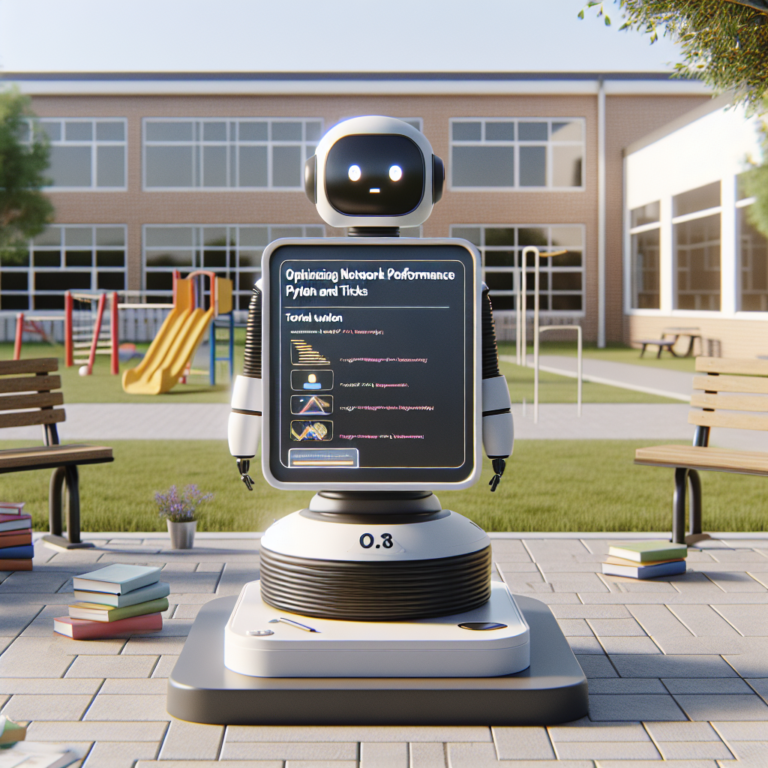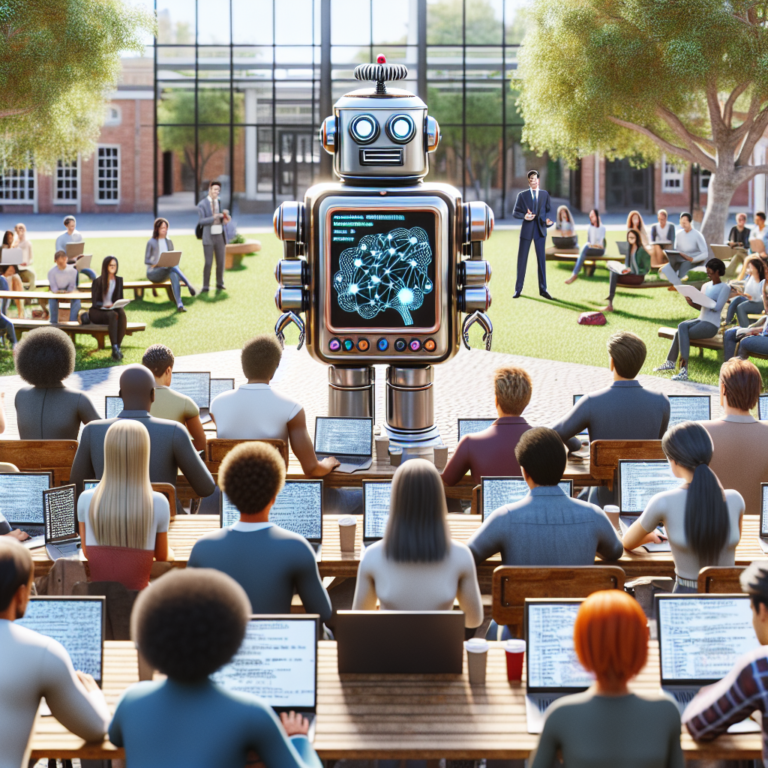1. Exploring the Basics of Network Analysis
Network analysis is a powerful method used to study the relationships between elements in a network, such as social media networks, transportation systems, or even the internet. This section will guide you through the foundational concepts of network analysis, focusing on its applications and the basic terminology you need to know.
At its core, network analysis involves understanding how points, called nodes, interact within a network through connections known as edges. This can reveal insights into the structure and behavior of complex systems. For example, in social media analysis, nodes could represent users, and edges might represent their friendships or interactions.
Key points to understand include:
- Nodes: The individual elements within the network.
- Edges: The connections between the nodes.
- Graphs: A common way to represent networks. A graph is made up of nodes (vertices) and edges (lines connecting vertices).
Using Python for network analysis is advantageous due to its simplicity and the powerful libraries available, such as NetworkX, which allows for the creation, manipulation, and study of the structure, dynamics, and functions of complex networks.
# Example of creating a simple graph with NetworkX
import networkx as nx
G = nx.Graph()
G.add_edge('A', 'B')
G.add_edge('B', 'C')
G.add_edge('C', 'A')
This code snippet demonstrates how to start with network analysis in Python by creating a simple graph. As you delve deeper into network analysis, Python’s flexibility and the robustness of its libraries will enable you to handle more complex and large-scale networks effectively.
Understanding these basics will set the foundation for more advanced topics in network analysis, ensuring you have the necessary tools and knowledge to tackle more complex problems.
2. Setting Up Your Python Environment for Network Analysis
Before diving into network analysis, setting up a proper Python environment is crucial. This setup will enable you to utilize Python’s powerful libraries specifically designed for network analysis.
First, ensure that Python is installed on your computer. You can download it from the official Python website. Once Python is installed, the next step is to set up a virtual environment. This is beneficial as it allows you to manage dependencies and packages separately for different projects without conflicts.
To create a virtual environment, you can use the following commands in your terminal:
# Install virtualenv if it's not already installed pip install virtualenv # Create a new virtual environment virtualenv network_analysis_env # Activate the virtual environment # On Windows network_analysis_env\Scripts\activate # On MacOS/Linux source network_analysis_env/bin/activate
With your virtual environment active, you can now install the necessary libraries. NetworkX is a fundamental library for network analysis in Python. Install it using pip:
pip install networkx
This command installs NetworkX within your virtual environment, keeping your workspace clean and organized. NetworkX offers extensive functionalities for creating, manipulating, and studying the structure and dynamics of networks.
Finally, it’s a good idea to also install Matplotlib, a plotting library that works well with NetworkX for visualizing networks:
pip install matplotlib
With these tools installed, you are now ready to begin your journey into network analysis using Python. This setup not only prepares your system for basic tasks but also scales well for more advanced network analysis projects.
3. Understanding Nodes and Edges: The Building Blocks
In network analysis, nodes and edges form the fundamental components of any network. This section will delve into what these elements are and how they function within a network.
Nodes, also known as vertices, represent the entities in a network. In different contexts, a node could be a person in a social network, a computer in a network of devices, or a city in a transportation map. Edges, on the other hand, are the connections between these nodes. They might represent friendships between people, data cables between computers, or roads between cities.
Key points about nodes and edges include:
- Nodes are individual items that can hold attributes like name, type, or status.
- Edges can be directed or undirected, indicating if a relationship is one-way or two-way.
- Edges may also have weights, which represent the strength or capacity of the connection.
Understanding these components is crucial for Python for network analysis, as they are used to structure data in libraries like NetworkX. Here’s a simple example of how to define nodes and edges in Python:
# Define nodes and edges in NetworkX
import networkx as nx
G = nx.Graph()
G.add_node("Node1")
G.add_node("Node2")
G.add_edge("Node1", "Node2")
This code snippet shows the basic method of adding nodes and edges to a graph in NetworkX, setting the stage for more complex network operations. By mastering these basics, you can start to explore more advanced network analysis techniques, such as pathfinding and network dynamics.
With a solid understanding of nodes and edges, you are well-prepared to build and analyze complex networks effectively using Python.
4. Implementing Your First Network Analysis in Python
Now that you are familiar with the basics of nodes and edges, let’s implement your first network analysis using Python. This practical example will help you understand how to apply the concepts you’ve learned.
First, we’ll use the NetworkX library, a powerful tool for network analysis in Python. Ensure you have it installed in your Python environment. Here’s a simple example to create a network graph:
# Import NetworkX import networkx as nx # Create a graph object G = nx.Graph() # Add nodes G.add_node(1) G.add_node(2) G.add_node(3) # Add edges G.add_edge(1, 2) G.add_edge(1, 3) G.add_edge(2, 3)
This code sets up a basic graph with three nodes and three edges, forming a triangle. Each node is connected to every other node.
Next, let’s analyze the network to find the shortest path between two nodes. This is a common task in network analysis, useful in various applications like routing and social network analysis.
# Find the shortest path between nodes 1 and 3
shortest_path = nx.shortest_path(G, source=1, target=3)
print("Shortest path from Node 1 to Node 3:", shortest_path)
This function call calculates the shortest path using Dijkstra’s algorithm, which is integrated into NetworkX. The output will show you the most direct route between the two nodes.
By completing this simple project, you have taken your first step into network analysis with Python. This example illustrates how to construct a network, add elements to it, and perform basic analysis. As you progress, you can explore more complex analyses and larger networks.
Understanding and implementing these basics are crucial as they form the foundation for more advanced network analysis tasks, which you will encounter in future projects.
5. Visualizing Networks with Python Libraries
Visualizing networks is crucial for understanding their structure and extracting insights. Python offers several libraries that make network visualization both intuitive and powerful.
One of the most popular libraries for this purpose is NetworkX, combined with Matplotlib. This combination allows you to visualize networks with minimal code. Here’s a basic example:
# Import necessary libraries
import networkx as nx
import matplotlib.pyplot as plt
# Create a graph
G = nx.Graph()
G.add_edge('A', 'B')
G.add_edge('B', 'C')
G.add_edge('A', 'C')
# Draw the network
nx.draw(G, with_labels=True, node_color='skyblue', node_size=700, edge_color='k')
plt.show()
This code snippet creates a simple graph and visualizes it, showing each node and edge clearly. The labels and colors can be customized to enhance readability and aesthetics.
For more complex visualizations, PyGraphviz and Graph-tool are excellent alternatives. These libraries offer advanced layout options and faster rendering for large networks. They are particularly useful when dealing with large datasets where clarity and performance are critical.
Key points to remember when visualizing networks in Python:
- Choose the right library based on the complexity of your network and the level of detail required.
- Customize node and edge attributes to highlight key features of the network.
- Use appropriate layout algorithms to best represent the underlying data.
By mastering these visualization tools, you can significantly enhance your ability to analyze and present network data effectively. This skill is invaluable in fields ranging from social science to bioinformatics, where clear visual representations help communicate complex information clearly and effectively.
6. Practical Applications of Network Analysis in Python
Network analysis in Python is not just theoretical; it has practical applications across various fields. This section explores how you can apply the concepts and tools of network analysis to real-world problems.
Social Network Analysis (SNA) is one of the most popular applications. It helps in understanding social structures by analyzing relationships between individuals, groups, or even organizations. For instance, companies use SNA to analyze communication patterns within the organization to improve efficiency and collaboration.
Another significant application is in biological network analysis. Researchers use network analysis to study biological systems such as neural networks, protein interaction networks, or genetic regulators. This can help in understanding disease mechanisms or discovering new drug targets.
Network analysis is also crucial in cybersecurity. By analyzing the network of data transmissions and interactions, cybersecurity professionals can detect unusual patterns that may indicate a security breach or a potential vulnerability.
Here’s a simple example of using NetworkX to analyze a social network:
import networkx as nx
import matplotlib.pyplot as plt
# Create a social network graph
G = nx.Graph()
G.add_edge('Alice', 'Bob')
G.add_edge('Alice', 'Diana')
G.add_edge('Bob', 'Eve')
# Draw the network
nx.draw(G, with_labels=True, node_color='lightblue', node_size=1600, font_size=15)
plt.show()
This code snippet creates a simple graph representing a social network and visualizes it. Such visualizations help in better understanding the connections and the overall structure of the network.
Understanding these applications shows the versatility of network analysis in Python, making it a valuable skill for professionals in data science, biology, cybersecurity, and beyond.