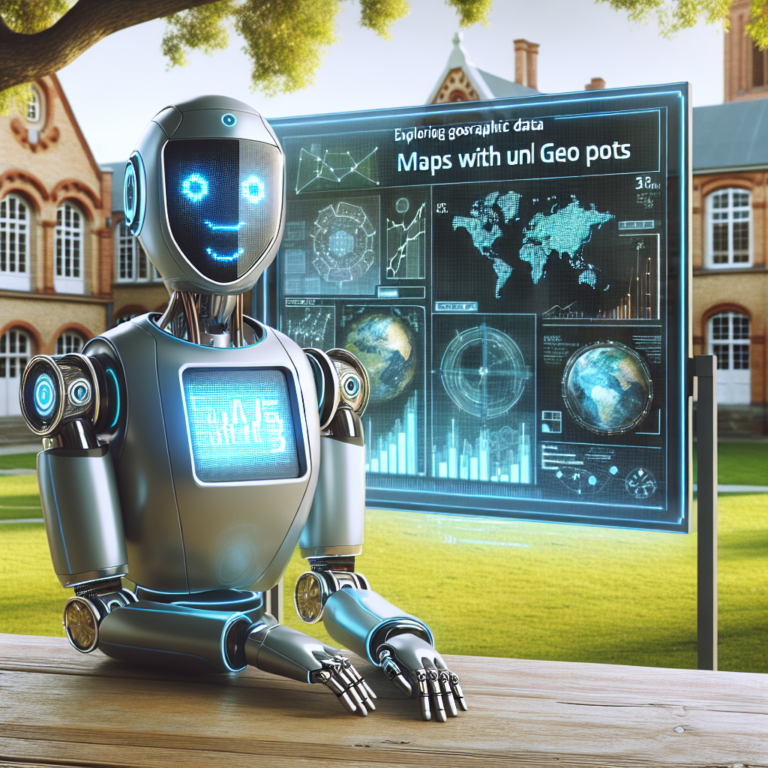1. Exploring the Basics of Bokeh and Pandas
When beginning with Bokeh and Pandas for efficient data handling, it’s essential to understand the foundational concepts of each library. Bokeh is a powerful visualization library that enables high-performance interactive charts and plots. Pandas, on the other hand, is a data manipulation library that excels in handling and analyzing structured data.
To effectively integrate these tools, you should first ensure you have a solid grasp of Pandas’ DataFrame structure, as it is commonly used to manage data before visualization. Understanding DataFrame operations such as slicing, filtering, and aggregating data is crucial.
Similarly, familiarizing yourself with the basic components of Bokeh—such as figures, glyphs, and data sources—will allow you to create dynamic visual representations of your data. Here’s a simple example to illustrate how you can plot a DataFrame using Bokeh:
from bokeh.plotting import figure, show, output_file
from bokeh.models import ColumnDataSource
import pandas as pd
# Sample DataFrame
data = pd.DataFrame({
'x': [1, 2, 3, 4, 5],
'y': [6, 7, 2, 4, 5]
})
# Convert DataFrame to ColumnDataSource
source = ColumnDataSource(data)
# Create a new plot with a title and axis labels
p = figure(title="Simple line example", x_axis_label='x', y_axis_label='y')
# Add a line renderer with legend and line thickness
p.line('x', 'y', source=source, legend_label="Temp.", line_width=2)
# Show the results
show(p)
This code snippet demonstrates the integration of Pandas and Bokeh by converting a Pandas DataFrame into a Bokeh ColumnDataSource, which is then used to plot a line graph. This integration is a fundamental technique for data analysis integration and visualizing data efficiently.
By mastering these basics, you can leverage the full potential of both libraries to enhance your data analysis projects.
2. Setting Up Your Environment for Bokeh and Pandas
Setting up your environment correctly is crucial for successful data analysis integration using Bokeh and Pandas. This section will guide you through the initial setup process to ensure you have all necessary tools installed.
First, you need to have Python installed on your computer. Python 3.6 or later is recommended for compatibility with the latest versions of Bokeh and Pandas. You can download Python from the official website.
Once Python is installed, you can install Bokeh and Pandas using pip, Python’s package installer. Run the following commands in your command prompt or terminal:
pip install bokeh pip install pandas
These commands will download and install the latest versions of Bokeh and Pandas along with their dependencies. It’s important to ensure that your environment is up-to-date to avoid any compatibility issues.
After installation, verify that the libraries are correctly installed by importing them in a Python script:
import bokeh
import pandas as pd
print("Bokeh version:", bokeh.__version__)
print("Pandas version:", pd.__version__)
This script will display the versions of Bokeh and Pandas, confirming their successful installation. With your environment set up, you’re now ready to start leveraging the powerful combination of Bokeh and Pandas for efficient data handling.
Remember, a proper setup is the foundation for smooth and efficient data analysis workflows. Ensuring your tools are correctly installed allows you to focus on analyzing data rather than troubleshooting environment issues.
3. Visualizing Data with Bokeh in a Pandas Context
Visualizing data effectively is crucial for insightful data analysis integration. Using Bokeh and Pandas together enhances your ability to create interactive and dynamic visualizations directly from your DataFrame. This section will guide you through the process of creating your first visualization using these powerful tools.
To begin, ensure you have a DataFrame ready with some data to visualize. Here’s a simple example of how to create a basic line chart using Bokeh:
import pandas as pd
from bokeh.plotting import figure, show
from bokeh.io import output_notebook
# Activate inline plotting for Jupyter notebooks
output_notebook()
# Sample data
data = {'Year': [2010, 2011, 2012, 2013, 2014],
'Sales': [100, 120, 150, 180, 200]}
df = pd.DataFrame(data)
# Create a new plot with a title and axis labels
p = figure(title="Annual Sales", x_axis_label='Year', y_axis_label='Sales')
# Add a line renderer with legend and line thickness
p.line(df['Year'], df['Sales'], legend_label="Yearly Sales", line_width=2)
# Show the results
show(p)
This example demonstrates how to plot a line graph representing sales over years. The integration of Pandas allows for straightforward manipulation of data, while Bokeh brings the data to life with interactive visualizations.
Key points to remember when visualizing data with Bokeh in a Pandas context:
- Ensure your data is well-organized in a Pandas DataFrame for optimal use with Bokeh.
- Use Bokeh’s various tools and features to enhance the interactivity of your plots, such as hover tools, zooming, and panning capabilities.
- Experiment with different types of visualizations like scatter plots, bar charts, and histograms to find the best representation of your data.
By mastering these visualization techniques, you can turn complex datasets into understandable and interactive charts that facilitate efficient data handling and analysis.
4. Advanced Data Manipulation Techniques
Delving deeper into efficient data handling, advanced data manipulation techniques using Bokeh and Pandas are essential for sophisticated data analysis integration. This section explores several advanced methods that can significantly enhance your data processing capabilities.
One powerful feature of Pandas is its ability to handle complex data transformations and aggregations. For instance, using the `groupby` method allows for detailed data segmentation and analysis. Here’s how you can use it:
import pandas as pd
# Sample DataFrame
data = pd.DataFrame({
'Category': ['A', 'B', 'A', 'B'],
'Values': [10, 20, 30, 40]
})
# Grouping data by 'Category' and summing up 'Values'
grouped_data = data.groupby('Category').sum()
print(grouped_data)
This code groups the data by categories and sums up the values, a common requirement in data analysis tasks.
Additionally, merging and joining datasets is another critical technique. Pandas provides multiple functions like `merge` and `join` to combine different datasets based on common columns or indices, which is particularly useful when integrating data from multiple sources.
Here’s an example of merging two DataFrames:
# Additional DataFrame
additional_data = pd.DataFrame({
'Category': ['A', 'B'],
'Extra Info': ['Type X', 'Type Y']
})
# Merging DataFrames
merged_data = data.merge(additional_data, on='Category')
print(merged_data)
This snippet demonstrates merging two DataFrames based on the ‘Category’ column, enriching the original data with additional information.
Key points to enhance your data manipulation techniques:
- Utilize `groupby` for efficient data segmentation and aggregation.
- Explore `merge` and `join` to integrate multiple data sources seamlessly.
- Leverage Pandas’ powerful indexing features for fast data retrieval and manipulation.
Mastering these advanced techniques allows you to handle large datasets more effectively, leading to more insightful data analysis outcomes.
4.1. Handling Time Series Data
Time series data analysis is a critical aspect of efficient data handling when working with Bokeh and Pandas. This section will guide you through the process of managing and visualizing time series data effectively.
Pandas is particularly well-suited for time series data due to its powerful datetime indexing and resampling capabilities. Here’s how you can manipulate time series data in Pandas:
import pandas as pd
# Creating a time series data
date_range = pd.date_range(start='1/1/2020', end='1/10/2020')
data = pd.Series(range(10), index=date_range)
# Resampling the data to calculate the mean per day
daily_mean = data.resample('D').mean()
print(daily_mean)
This example demonstrates creating a simple time series dataset and resampling it to find daily means, which is a common operation in time series analysis.
Integrating Bokeh for visualizing this data enhances the interpretability of your analysis. Bokeh can plot time series data directly from Pandas DataFrames, allowing you to create interactive charts that can be dynamically explored. Here’s a basic example:
from bokeh.plotting import figure, show from bokeh.io import output_notebook # Activate inline plotting output_notebook() # Create a new plot with a title and axis labels p = figure(title="Daily Mean Temperature", x_axis_type='datetime', x_axis_label='Date', y_axis_label='Mean Temperature') # Add a line renderer p.line(daily_mean.index, daily_mean, legend_label="Temp", line_width=2) # Show the results show(p)
This code snippet visualizes the daily mean temperatures using a line chart, with dates on the x-axis and temperatures on the y-axis, making use of Bokeh’s interactive capabilities.
Key points to remember when handling time series data:
- Utilize Pandas for efficient data indexing and resampling of time series data.
- Leverage Bokeh to create interactive visualizations that allow deeper exploration of time trends.
- Experiment with different resampling methods to best represent your specific dataset.
By mastering these techniques, you can unlock the full potential of time series analysis, leading to more insightful and actionable data interpretations.
4.2. Aggregating and Summarizing Data Efficiently
Aggregating and summarizing data are pivotal for efficient data handling and data analysis integration when using Bokeh and Pandas. This section will focus on techniques to streamline these processes.
Pandas offers robust tools for aggregation such as the `groupby` function, which is essential for summarizing data. You can calculate statistics like mean, median, or standard deviation to get insights into large datasets quickly. Here’s an example:
import pandas as pd
# Sample DataFrame
data = pd.DataFrame({
'Group': ['A', 'B', 'A', 'B'],
'Data': [100, 200, 300, 400]
})
# Aggregating data by 'Group'
summary = data.groupby('Group').agg({'Data': ['mean', 'sum', 'std']})
print(summary)
This code snippet demonstrates how to aggregate data by groups and calculate multiple statistics, which helps in understanding the distribution and variability of data within each group.
For visualizing these summaries, Bokeh provides interactive charts that can enhance the presentation and accessibility of aggregated data. Creating a bar chart to display the summarized data can make the insights more comprehensible:
from bokeh.plotting import figure, show from bokeh.models import ColumnDataSource # Creating a ColumnDataSource from the DataFrame source = ColumnDataSource(summary.reset_index()) # Creating a figure with a title and labels p = figure(title="Data Summary", x_axis_label='Group', y_axis_label='Values', tools="pan,wheel_zoom,box_zoom,reset") # Adding a bar renderer p.vbar(x='Group', top='Data_mean', source=source, width=0.9, legend_label="Mean") # Show the results show(p)
This visualization uses Bokeh’s `vbar` method to create a bar chart, which effectively displays the mean values for each group, allowing for quick comparisons and analysis.
Key points to enhance your data aggregation techniques:
- Use Pandas for robust data aggregation and summary statistics.
- Apply Bokeh’s interactive visualizations to represent aggregated data effectively.
- Experiment with different aggregation functions to uncover various insights from your data.
By integrating these advanced data handling techniques, you can significantly improve the efficiency and clarity of your data analysis projects.
5. Integrating Bokeh Plots into Pandas Workflows
Integrating Bokeh plots into Pandas workflows enhances data analysis integration by providing a visual context to the data you are analyzing. This section will guide you on how to seamlessly incorporate Bokeh visualizations into your Pandas data manipulation routines.
To start, ensure that your data is prepared and manipulated within Pandas to suit the needs of your analysis. This might involve cleaning the data, performing calculations, or reshaping the data using functions like merge, groupby, or pivot.
import pandas as pd
from bokeh.plotting import figure, show
from bokeh.models import ColumnDataSource
# Sample DataFrame
data = pd.DataFrame({
'Category': ['A', 'B', 'C', 'D'],
'Values': [10, 20, 30, 40]
})
# Preparing the data for Bokeh
source = ColumnDataSource(data)
# Creating a Bokeh plot
p = figure(x_range=data['Category'], plot_height=250, title="Category Values",
toolbar_location=None, tools="")
p.vbar(x='Category', top='Values', width=0.9, source=source, legend_field="Category")
p.xgrid.grid_line_color = None
p.legend.orientation = "horizontal"
p.legend.location = "top_center"
# Display the plot
show(p)
This example demonstrates how to create a simple bar chart using Bokeh from a Pandas DataFrame. The ColumnDataSource is a Bokeh data structure that is particularly well-suited for streaming, patching, and updating data sources, making it ideal for interactive plots.
Key points to ensure effective integration of Bokeh plots into your Pandas workflows:
- Prepare your data using Pandas to ensure it is clean and structured appropriately for visualization.
- Use Bokeh’s
ColumnDataSourceto maintain a consistent and interactive data source for your plots. - Customize your Bokeh plots to reflect the insights you wish to highlight from your data analysis.
By following these steps, you can create dynamic and interactive visualizations that not only enhance the presentation of your data but also provide deeper insights through interactive elements like zooming and tooltips.
6. Case Studies: Real-World Applications of Bokeh and Pandas
Exploring real-world applications of Bokeh and Pandas showcases the practical benefits of this powerful combination in efficient data handling and data analysis integration. This section highlights several case studies where these tools have been effectively utilized.
In the financial sector, analysts use Pandas to manage and analyze vast datasets of market data, while Bokeh helps in visualizing trends and anomalies. For example, a stock market dashboard can be created to display real-time data, using Pandas for data manipulation and Bokeh for interactive charts.
import pandas as pd
from bokeh.plotting import figure, show
from bokeh.models import ColumnDataSource
# Load financial data into DataFrame
data = pd.read_csv('stock_data.csv')
source = ColumnDataSource(data)
# Create a time series plot
p = figure(width=800, height=250, x_axis_type="datetime")
p.line('date', 'close', source=source, color='navy', legend_label='Close Price')
show(p)
In healthcare, researchers utilize these tools to track disease outbreaks by analyzing patient data over time and across regions. Bokeh’s interactive maps and timelines enable public health officials to visualize the spread of diseases and allocate resources more effectively.
Another application is in e-commerce, where companies analyze customer behavior data. By using Pandas to preprocess and summarize customer purchase patterns and Bokeh to visualize these patterns, businesses can tailor their marketing strategies to better meet consumer needs.
Key points from these case studies:
- Pandas excels in data manipulation, making it ideal for preparing datasets for visualization.
- Bokeh’s interactive capabilities allow users to explore data in-depth, making it a valuable tool for dynamic data presentation.
- Together, Bokeh and Pandas provide a comprehensive toolkit for data analysis and visualization, applicable across various industries.
These examples illustrate how integrating Bokeh with Pandas not only enhances data analysis capabilities but also drives actionable insights in real-world scenarios.
7. Optimizing Performance for Large Datasets
When working with large datasets, optimizing performance is crucial for efficient data handling and effective data analysis integration using Bokeh and Pandas. This section provides strategies to enhance performance and manage large volumes of data smoothly.
Firstly, consider reducing memory usage in Pandas. Utilize data types that are appropriate for your data’s scale; for instance, changing from `float64` to `float32` can halve the memory usage. Similarly, using categorical data types for repetitive text data can significantly reduce memory load.
import pandas as pd
# Example of optimizing data types
data = pd.read_csv('large_dataset.csv')
data['category'] = data['category'].astype('category')
print(data.info())
For Bokeh, when dealing with large datasets, it’s beneficial to use techniques like downsampling or aggregating data before plotting. This approach not only speeds up rendering times but also makes the visualizations more digestible.
Implementing server-side filtering and pagination can also improve performance. This method involves processing and visualizing only a subset of the data at a time, which is particularly effective for interactive web applications.
Key strategies for optimizing performance:
- Adjust data types in Pandas to reduce memory usage.
- Aggregate or downsample data before plotting with Bokeh.
- Use server-side filtering to manage data rendering efficiently.
By applying these techniques, you can handle large datasets more effectively, ensuring that your data analysis and visualization processes are both powerful and efficient.
8. Best Practices for Data Analysis Integration
Adopting best practices for data analysis integration using Bokeh and Pandas ensures efficient data handling and maximizes the effectiveness of your data projects. This section outlines essential strategies to enhance your data analysis workflows.
Documentation and Code Comments: Always document your code and workflows comprehensively. This practice not only aids in debugging but also makes it easier for others to understand your work. Use comments liberally to explain the purpose of complex code blocks and decisions.
Consistent Data Cleaning Practices: Before integrating data visualization with Bokeh, ensure that your data is clean and standardized. Use Pandas to handle missing values, remove duplicates, and perform type conversions. This step is crucial for accurate and meaningful visualizations.
import pandas as pd
# Example of data cleaning
data = pd.read_csv('example_data.csv')
data.drop_duplicates(inplace=True)
data.fillna(method='ffill', inplace=True)
Modular Code: Develop modular code to make your analysis more organized and reusable. Functions in Python allow you to encapsulate operations that can be reused across different parts of your project, reducing redundancy and errors.
Version Control: Utilize version control systems like Git to manage changes in your data scripts. This approach helps in tracking modifications, collaborating with others, and maintaining a backup of your work.
Performance Monitoring: Regularly monitor the performance of your data processing and visualization scripts. Profiling tools can help identify bottlenecks in your code, allowing you to make necessary optimizations.
By implementing these best practices, you can ensure that your data analysis projects are not only effective but also scalable and maintainable. These strategies foster a robust environment for working with large datasets and complex analyses, making the most of the powerful capabilities of Bokeh and Pandas.
9. Troubleshooting Common Issues with Bokeh and Pandas
Working with Bokeh and Pandas can sometimes lead to challenges, especially when dealing with data analysis integration and efficient data handling. This section addresses common issues and provides solutions to help you maintain smooth operations.
Installation Problems: Ensure that you have the latest versions of both libraries. Compatibility issues often arise from outdated packages. Use pip to upgrade:
pip install --upgrade bokeh pandas
Memory Errors: Large datasets can cause memory overflow. Consider processing data in chunks or using iterative methods for large datasets. Pandas offers functionalities like read_csv with chunksize for efficient data loading.
Plotting Errors: Errors in visual output often stem from incorrect data types or missing values. Ensure your data columns are of the correct type and handle NaN values before plotting. For instance, converting a column to a numeric type:
data['column'] = pd.to_numeric(data['column'], errors='coerce')
Performance Issues: If Bokeh plots are rendering slowly, consider simplifying your visualizations or using tools like datashader to manage large datasets effectively.
Key troubleshooting tips:
- Regularly update your libraries to avoid compatibility issues.
- Handle large data efficiently by chunk processing or using appropriate data types.
- Pre-process data to fit the requirements of your visualizations.
- Optimize Bokeh plots for performance with appropriate tools and techniques.
By familiarizing yourself with these common pitfalls and their solutions, you can enhance your proficiency in managing and visualizing data with Bokeh and Pandas, ensuring a more productive data analysis experience.