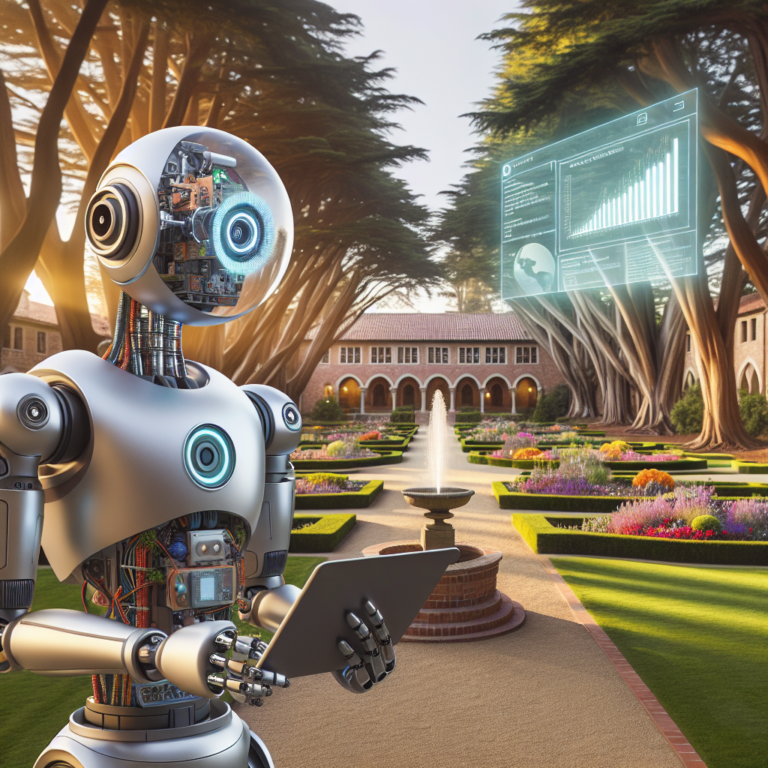1. Understanding Time Series Data and Its Importance
Time series data is a sequence of data points collected over time intervals, which makes it crucial for analyzing trends, cycles, and seasonal variations in various domains like finance, weather forecasting, and more. This type of data is fundamental in predictive analytics, where you aim to forecast future events based on past patterns.
Key characteristics of time series data include its chronological order, which is essential for methods like ARIMA (AutoRegressive Integrated Moving Average), a popular model in Python time series analysis. Understanding these characteristics helps in accurately modeling and making predictions.
Effective analysis of time series data can lead to better decision-making in business and science by identifying trends that would otherwise be obscured in random data sets. For instance, businesses use time series analysis to forecast sales, stock market trends, or inventory requirements.
By leveraging Python’s powerful libraries, such as pandas and statsmodels, analysts can perform robust time series forecasting, making this skill highly valuable in today’s data-driven world.
# Example of loading time series data using Python
import pandas as pd
# Load a time series dataset
data = pd.read_csv('path_to_your_time_series_data.csv', parse_dates=True, index_col='Date')
print(data.head())
This section sets the stage for understanding how ARIMA models, discussed later, are applied to these data types for effective forecasting.
2. The Basics of ARIMA Models
ARIMA, which stands for AutoRegressive Integrated Moving Average, is a cornerstone in the field of forecasting tutorial and Python time series analysis. This model is designed to analyze and forecast time series data by combining three main components: autoregression, differencing, and moving average.
Autoregression (AR) leverages the relationship between an observation and a number of lagged observations. Integrated (I) involves differencing the time series to make it stationary, meaning the data’s statistical properties like mean and variance do not change over time. Moving Average (MA) models the error of the model as a combination of previous errors.
# Example of defining a simple ARIMA model from statsmodels.tsa.arima.model import ARIMA # Define the model model = ARIMA(data, order=(1, 1, 1)) # (p, d, q) where p=AR, d=I, q=MA
Understanding these components is crucial for effectively applying the ARIMA model to your data. Each parameter (p, d, q) plays a pivotal role in the model’s behavior and accuracy, making it essential to choose them wisely based on the specific characteristics of your dataset.
ARIMA models are particularly useful for short-term forecasts where the data patterns and structures are consistent over time, making them a preferred choice in various industries for tasks such as stock price prediction, economic forecasting, and inventory studies.
By mastering the basics of ARIMA, you can begin to explore more complex forecasting challenges, using this model as a reliable foundation for your predictive analysis endeavors in Python.
2.1. What is ARIMA?
ARIMA stands for AutoRegressive Integrated Moving Average. It is a class of models that explains a given time series based on its own past values, meaning it regresses on its own lagged values.
AutoRegressive (AR) refers to the use of past values in the regression equation for the time series. Integrated (I) represents the differencing of raw observations to allow for the time series to become stationary, i.e., data values are replaced by the difference between the data values and the previous values. Moving Average (MA) incorporates the dependency between an observation and a residual error from a moving average model applied to lagged observations.
# Example of an ARIMA model structure from statsmodels.tsa.arima.model import ARIMA # Sample ARIMA model for demonstration model = ARIMA(data, order=(2, 1, 2)) # Here '2, 1, 2' are the parameters (p, d, q) model_fit = model.fit()
Each component of ARIMA serves a specific function in the forecasting process, making it a robust choice for Python time series analysis. The integration of these three components allows ARIMA to address various types of time series data, including those with trends and seasonality.
Understanding the structure and functionality of ARIMA is crucial for anyone involved in forecasting tutorial scenarios where precision and accuracy are essential. This model is widely used across different fields such as economics, finance, environmental science, and more, due to its flexibility and adaptability.
2.2. Key Components of ARIMA Models
Understanding the key components of ARIMA models is essential for effective time series forecasting. These components are autoregressive (AR), integrated (I), and moving average (MA) elements, each playing a crucial role in the model’s functionality.
Autoregressive (AR) refers to the model using previous values in the time series as predictors for future values, essentially regressing on its own past. This component is specified by the parameter ‘p’, which indicates the number of lag observations included in the model.
# Example of setting the AR component in an ARIMA model from statsmodels.tsa.arima.model import ARIMA model = ARIMA(data, order=(p, 0, 0)) model_fit = model.fit()
Integrated (I) involves differencing the time series data one or more times to make it stationary, meaning constant mean and variance over time. This is crucial as non-stationary data can lead to unreliable and spurious results from forecasts. The ‘d’ parameter represents the degree of differencing required.
# Differencing the data to achieve stationarity data_diff = data.diff(periods=d) # 'd' is the degree of differencing data_diff.dropna(inplace=True) # Remove NA values created by differencing
Moving Average (MA) models the error term as a linear combination of error terms at various times in the past. This component is defined by the parameter ‘q’, which is the size of the moving average window to consider.
# Setting the MA component in an ARIMA model model = ARIMA(data, order=(0, 0, q)) model_fit = model.fit()
These components are combined in various ways to model different types of data patterns in Python time series analysis, making ARIMA a versatile tool for forecasting tutorial scenarios. By adjusting ‘p’, ‘d’, and ‘q’, analysts can tailor the model to best fit the data’s characteristics, enhancing the accuracy of their forecasts.
3. Setting Up Your Python Environment for Time Series Analysis
Before diving into ARIMA modeling, it’s crucial to set up a Python environment tailored for time series analysis. This setup involves installing Python and necessary libraries, ensuring a smooth workflow for your forecasting tutorial.
Step 1: Install Python. If not already installed, download and install Python from the official website. Ensure you have Python 3.x, as it’s the most up-to-date and supported version.
# Verify Python installation python --version
Step 2: Install Required Libraries. The primary libraries used in Python time series analysis are pandas for data manipulation, matplotlib for data visualization, and statsmodels for conducting statistical tests and models like ARIMA.
# Install necessary libraries using pip pip install numpy pandas matplotlib statsmodels
Step 3: Set Up a Virtual Environment (optional but recommended). A virtual environment allows you to manage dependencies for different projects separately, avoiding conflicts between library versions.
# Create a virtual environment python -m venv myenv # Activate the environment on Windows myenv\Scripts\activate # Activate the environment on Unix or MacOS source myenv/bin/activate
With these steps, your Python environment is ready to handle any ARIMA models and other time series analysis tasks. This setup not only facilitates effective learning and implementation but also ensures that your projects are manageable and reproducible.
4. Data Preprocessing for ARIMA Modeling
Before applying ARIMA models to Python time series data, proper preprocessing is essential to ensure the quality and effectiveness of your forecasts. This involves several key steps that prepare the data for analysis.
Cleaning the Data: Start by removing any outliers or erroneous data points that could skew the results. This might involve filtering out noise or correcting data entry errors.
Handling Missing Values: Time series data often has gaps that need to be addressed. You can interpolate missing dates to maintain consistency in data frequency, which is crucial for ARIMA modeling.
# Example of handling missing values in Python import pandas as pd # Assuming 'data' is your DataFrame data = data.interpolate(method='time') print(data.head())
Normalization or Standardization: Depending on the range of your data, applying normalization or standardization can be beneficial. This step helps to bring all data points into a similar scale, enhancing the stability and performance of the ARIMA model.
Once preprocessing is complete, your time series data should be clean, complete, and standardized. This setup is crucial for the next steps, where you will define and fit the ARIMA model to your data, aiming for accurate and reliable forecasting results.
Effective preprocessing not only improves the accuracy of your forecasts but also enhances the reliability of your model diagnostics down the line, ensuring that the insights you gain from the ARIMA model are based on solid, well-prepared data.
5. Constructing the ARIMA Model in Python
Constructing an ARIMA model in Python involves several key steps, starting from defining the model parameters to fitting the model to your time series data. This section will guide you through each step using Python’s statsmodels library, a powerful tool for statistical modeling.
Step 1: Define the Model Parameters. The parameters of an ARIMA model are denoted as (p, d, q), where ‘p’ is the number of lag observations included in the model (autoregressive part), ‘d’ is the number of times that the raw observations are differenced (integrated part), and ‘q’ is the size of the moving average window.
# Importing the ARIMA module from statsmodels.tsa.arima.model import ARIMA # Define the model with parameters model = ARIMA(data, order=(1, 1, 1)) # Example parameters
Step 2: Fit the Model. Once the parameters are set, the next step is to fit the model to the data. This is done by calling the fit() method on the model instance. Fitting the model involves finding the coefficients that minimize the difference between the model’s predictions and the actual data.
# Fitting the model fitted_model = model.fit()
Step 3: Review the Model Summary. After fitting the model, it’s important to review the summary output provided by the fit() method. This summary includes important information about the model, such as the coefficient values, standard errors, and statistical tests that help in assessing the model’s adequacy.
# Printing the model summary print(fitted_model.summary())
By following these steps, you can effectively construct an ARIMA model for your Python time series analysis. This model will serve as a foundational tool in your forecasting tutorial, enabling you to make informed predictions based on historical data.
5.1. Identifying ARIMA Model Parameters
Identifying the correct parameters for an ARIMA model is crucial for effective forecasting tutorial in Python time series analysis. The parameters (p, d, q) represent the core components of the ARIMA model, each influencing the model’s ability to understand and predict the data accurately.
p – Autoregressive order: This parameter indicates the number of lagged terms of the series to be used as predictors. Determining ‘p’ often involves examining the Partial Autocorrelation Function (PACF) of the series to identify significant lag values.
# Example of plotting PACF from statsmodels.graphics.tsaplots import plot_pacf import matplotlib.pyplot as plt # Assuming 'data' is your time series data plot_pacf(data, lags=20) plt.show()
d – Degree of differencing: This parameter helps in making the series stationary. You can determine ‘d’ by differencing the data until the plot of the differences shows a stable mean and variance.
# Example of differencing data_diff = data.diff().dropna()
q – Moving average order: ‘q’ represents the size of the moving average window and is often selected based on the Autocorrelation Function (ACF) plot, which shows the correlation of the series with its lags.
# Example of plotting ACF from statsmodels.graphics.tsaplots import plot_acf plot_acf(data_diff, lags=20) plt.show()
Choosing the right parameters for your ARIMA model involves careful analysis and testing. Tools like ACF and PACF plots are invaluable for this purpose, providing clear insights into the data’s characteristics and helping refine your model for better accuracy in predictions.
5.2. Fitting the Model to Your Data
Fitting an ARIMA model to your data is a critical step in the forecasting tutorial process using Python time series analysis. This phase involves adjusting the model parameters to best capture the underlying patterns of the dataset.
Step 1: Prepare Your Data. Ensure your time series data is loaded correctly and preprocessed to meet the stationarity requirements of the ARIMA model. This often includes handling missing values and outliers.
# Example of checking for null values print(data.isnull().sum())
Step 2: Fit the Model. Use the `fit()` method from the statsmodels library to apply the ARIMA model to your data. This method optimizes the model parameters to minimize prediction errors.
# Fitting the ARIMA model fitted_model = model.fit()
Step 3: Evaluate the Fit. After fitting the model, evaluate its performance by checking the AIC (Akaike Information Criterion) score, which helps in measuring the model’s fit by balancing the complexity and goodness of fit.
# Displaying the AIC score
print("AIC:", fitted_model.aic)
Successfully fitting your ARIMA model is essential for accurate predictions. It allows you to forecast future values with confidence, leveraging the historical data patterns captured by the model.
6. Model Diagnostics and Validation
Once you have fitted an ARIMA model to your time series data, the next crucial step is to perform model diagnostics and validation. This process ensures that the model adequately captures the underlying patterns of the data without overfitting or underfitting.
Residuals Analysis is a key component of diagnostics. Residuals, the differences between the observed values and the values predicted by the model, should ideally resemble white noise. This indicates that the model has successfully captured the information in the data. You can plot the residuals using Python to visually inspect their behavior.
# Plotting residuals of an ARIMA model
import matplotlib.pyplot as plt
residuals = model.fit().resid
plt.figure(figsize=(10,4))
plt.plot(residuals)
plt.title('Residuals from ARIMA Model')
plt.show()
Statistical Tests also play a crucial role in model validation. The Ljung-Box test, for instance, can be used to check for autocorrelation in the residuals. A significant p-value (typically <0.05) suggests that there is still autocorrelation present, indicating a poor model fit.
Another important aspect is the Akaike Information Criterion (AIC) and Bayesian Information Criterion (BIC), which help in model selection. Lower values of AIC and BIC indicate a better model fit, considering both the complexity of the model and the goodness of fit.
By rigorously applying these diagnostic and validation techniques, you can refine your ARIMA model, enhancing its predictive accuracy and reliability for forecasting tutorial purposes in various Python time series applications.
7. Forecasting Future Trends with ARIMA
Once you have successfully fitted an ARIMA model to your time series data, the next step is to use it for forecasting future trends. This capability is particularly valuable in fields like economics, finance, and weather prediction, where understanding future dynamics can be crucial.
Step 1: Generate Forecasts. You can predict future values using the `forecast()` method from the fitted ARIMA model. This method allows you to specify the number of future periods you wish to forecast.
# Example of forecasting future values forecasted_values = fitted_model.forecast(steps=5) print(forecasted_values)
Step 2: Visualize the Forecast. Visualizing the forecast results can help in better understanding and communicating the model’s predictions. Use plotting libraries like matplotlib to create graphs of the forecasted data alongside the original data.
import matplotlib.pyplot as plt
# Plotting the original data and forecasts
plt.figure(figsize=(10,5))
plt.plot(data.index, data.values, label='Original')
plt.plot(forecasted_values.index, forecasted_values.values, label='Forecast', color='red')
plt.title('ARIMA Forecast')
plt.legend()
Step 3: Assess Forecast Accuracy. Evaluate the accuracy of your forecasts by comparing them with actual data, if available, using metrics such as Mean Absolute Error (MAE) or Root Mean Squared Error (RMSE). This assessment helps in refining the model further if needed.
Forecasting with ARIMA models in Python time series analysis provides a robust method for predicting future events based on historical data, making it an indispensable tool in your data science toolkit.
8. Enhancing ARIMA Models for Better Predictions
To enhance the predictive power of ARIMA models, it’s crucial to refine and optimize their parameters and integrate additional data insights. This section explores strategies to improve ARIMA model forecasts in Python time series analysis.
Parameter Optimization: The selection of parameters (p, d, q) significantly affects the model’s performance. Utilize grid search techniques to systematically explore a range of parameter combinations and identify the most effective set for your specific dataset.
# Example of parameter optimization using grid search
from statsmodels.tsa.arima.model import ARIMA
from sklearn.model_selection import ParameterGrid
param_grid = {'order': [(p, d, q) for p in range(3) for d in range(2) for q in range(3)]}
best_aic = float('inf')
best_order = None
for params in ParameterGrid(param_grid):
try:
model = ARIMA(data, order=params['order'])
results = model.fit()
if results.aic < best_aic:
best_aic = results.aic
best_order = params['order']
except:
continue
print('Best ARIMA order:', best_order)
Incorporating Exogenous Variables: ARIMA models can be extended to ARIMAX (AutoRegressive Integrated Moving Average with eXogenous variables) if external factors significantly influence the time series. Adding variables such as economic indicators or seasonal indexes can provide more context to the model, enhancing its accuracy.
Seasonal Adjustment: For time series data with strong seasonal patterns, incorporating seasonal differencing into your ARIMA model (making it a Seasonal ARIMA or SARIMA) can be beneficial. This approach accounts for seasonal variations and typically results in more accurate forecasts.
By applying these enhancements, your ARIMA models can achieve better accuracy and reliability in forecasting, making them more robust for practical applications in various fields such as economics and finance.