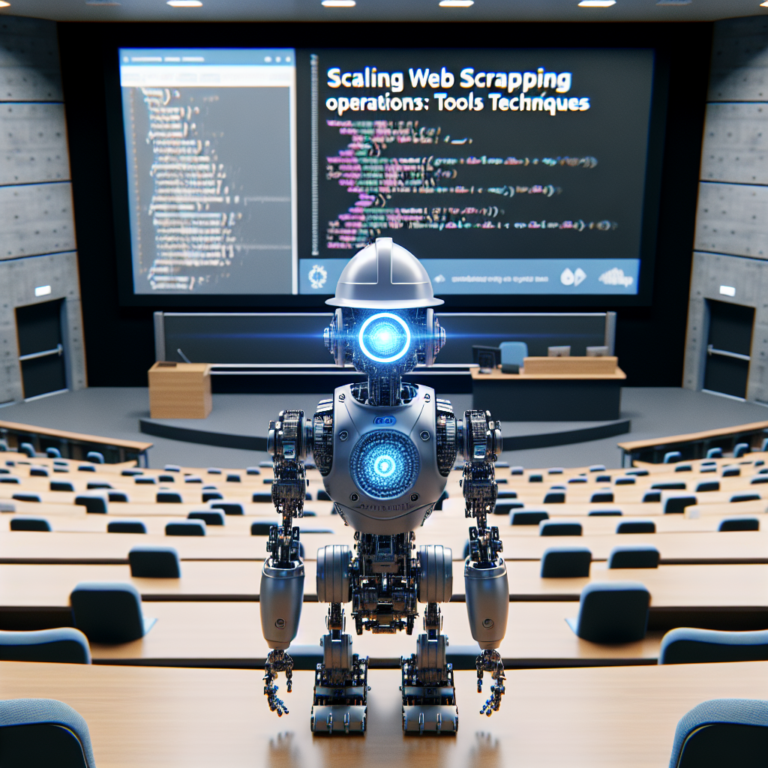1. Understanding Web Scraping and Its Applications
Web scraping, a powerful tool for automating the extraction of data from websites, is increasingly popular among developers, researchers, and businesses. This technique involves programmatically accessing web pages and extracting useful information, which can then be processed, analyzed, or stored for various applications.
Key Applications of Web Scraping:
- Market Research: Businesses use web scraping to gather data on market trends, competitor pricing, and consumer feedback, enabling them to make informed decisions.
- Data Aggregation: Web scraping is used to collect information from multiple sources to create comprehensive datasets, such as in news aggregation or real estate listings.
- Academic Research: Researchers scrape websites to obtain data for studies or to track changes over time in certain fields.
- Automation of Repetitive Tasks: Many repetitive tasks, such as checking stock prices or weather updates, can be automated using web scraping.
Understanding the basics of web scraping is essential for anyone looking to harness its potential. This guide aims to provide a solid foundation in Python scraping basics, making it accessible even for those new to programming. By the end of this section, you should have a clear understanding of what web scraping can achieve and how it’s applied across different industries.
As we delve deeper into the technical aspects in subsequent sections, remember that the goal is to equip you with the skills needed to conduct your own scraping projects effectively and ethically.
2. Setting Up Your Python Environment for Scraping
Before you can start scraping websites using Python, you need to set up your development environment. This setup is crucial for ensuring that your scraping tools operate efficiently and without errors.
Essential Tools and Libraries:
- Python Installation: Ensure Python is installed on your system. You can download it from the official Python website. Python 3.x is recommended for its latest features and support.
- Pip: Pip is Python’s package installer. It will be used to install other Python libraries necessary for web scraping.
Once Python and Pip are installed, you need to install several specific libraries that facilitate web scraping:
- Requests: For making HTTP requests to web pages.
- BeautifulSoup: For parsing HTML and XML documents.
- Lxml: An efficient XML and HTML parser.
- Selenium: For automating web browser interaction.
# Example of installing web scraping libraries using pip pip install requests beautifulsoup4 lxml selenium
It’s also a good idea to set up a virtual environment. This keeps your project’s dependencies separate from other Python projects, which can prevent version conflicts:
# Creating a virtual environment in Python python -m venv my_scraping_env # Activating the virtual environment on Windows my_scraping_env\Scripts\activate # Activating the virtual environment on MacOS/Linux source my_scraping_env/bin/activate
With your environment set up, you’re now ready to begin writing scripts that can interact with and extract data from web pages. This foundation will support all your scraping tasks and help manage dependencies efficiently.
Remember, the goal here is to prepare a robust environment that supports the Python scraping basics you’ll need as you progress in your web scraping journey.
3. Exploring Python Libraries for Web Scraping
Python offers a rich ecosystem of libraries specifically designed for web scraping. Each library has its unique features and use cases, making Python a versatile tool for scraping projects.
Key Python Libraries for Web Scraping:
- BeautifulSoup: Ideal for beginners, BeautifulSoup allows for simple ways to navigate, search, and modify the parse tree. It works well with Python’s built-in HTML parser or can be paired with more sophisticated parsers like lxml.
- Scrapy: More than just a library, Scrapy is a complete framework that provides everything you need for large scale web scraping projects. It handles requests, follows links, and exports scraped data in various formats.
- Selenium: While primarily used for testing web applications, Selenium can be used for scraping dynamic content that other libraries can’t handle. It controls a web browser through code, allowing access to content loaded dynamically by JavaScript.
Each of these libraries can be installed using pip, Python’s package installer:
# Install BeautifulSoup pip install beautifulsoup4 # Install Scrapy pip install scrapy # Install Selenium pip install selenium
Choosing the right library depends on the specific requirements of your scraping project. BeautifulSoup is great for small projects and simple tasks, Scrapy suits large-scale data extraction, and Selenium is perfect for interacting with web pages that require user actions like clicking or scrolling.
With these tools, you can tailor your approach to fit the complexity and scale of any web scraping task, ensuring efficient data collection and processing. This section provides a foundation in Python scraping basics, equipping you with the knowledge to select and utilize the most appropriate library for your needs.
3.1. BeautifulSoup: Parsing HTML and XML
BeautifulSoup is a Python library designed to make the task of parsing HTML and XML documents easy and intuitive. It is particularly useful for beginners due to its straightforward approach to navigating and searching the parse tree.
Key Features of BeautifulSoup:
- Easy Navigation: BeautifulSoup transforms a complex HTML document into a tree of Python objects, such as tags, navigable strings, and comments. This structure makes it simple to navigate, access, and modify the parse tree.
- Searching the Tree: You can search for tags based on their attributes, content, or even CSS class. It supports simple to complex searches, helping you extract exactly what you need from a web page.
- Modifying the Parse Tree: Easily modify the tree by changing tags, altering attributes, or reordering elements.
Here’s a basic example of using BeautifulSoup to scrape data from a webpage:
# Importing the necessary libraries
from bs4 import BeautifulSoup
import requests
# Fetching the webpage
response = requests.get('http://example.com')
data = response.text
# Parsing the HTML content
soup = BeautifulSoup(data, 'html.parser')
# Extracting data
for link in soup.find_all('a'):
print(link.get('href'))
This code snippet demonstrates fetching a webpage using requests and parsing it with BeautifulSoup. It then extracts and prints all hyperlink URLs found within the document.
BeautifulSoup is not only powerful but also versatile, working well with your choice of parser like `html.parser`, `lxml`, or `html5lib`, depending on your specific project needs. This flexibility allows you to optimize parsing efficiency or handle different types of HTML content.
Understanding and utilizing BeautifulSoup will significantly enhance your capabilities in web scraping, making it a vital tool in your Python scraping basics toolkit.
3.2. Scrapy: An Integrated Web Crawling Framework
Scrapy is a comprehensive framework designed for web scraping and crawling, widely recognized for its ease of use and efficiency in handling large-scale data extraction projects.
Key Features of Scrapy:
- Extensive Data Extraction: Scrapy allows for the extraction of data from websites using XPaths or CSS selectors, making it highly effective for structured data scraping.
- Built-in Support for Output Formats: It supports various output formats including JSON, XML, and CSV, which simplifies the process of data storage and manipulation.
- Robust Error Handling: Scrapy provides detailed logging and error handling capabilities, which are crucial for debugging and optimizing web crawlers.
Scrapy is not only powerful but also versatile, offering built-in support for handling cookies, sessions, and middleware, which can be customized to tackle complex scraping tasks. Here’s a simple example of setting up a Scrapy project:
# Creating a new Scrapy project scrapy startproject myproject # Define a spider to scrape data from 'example.com' cd myproject scrapy genspider example example.com
This code snippet sets up a new Scrapy project and creates a spider specifically designed to scrape data from ‘example.com’. Once set up, you can define how the spider should navigate the site and extract data, tailoring it to meet specific requirements of your scraping project.
Scrapy’s architecture is built to handle multiple requests and responses simultaneously, making it ideal for projects that require the scraping of vast amounts of data efficiently and rapidly. Its ability to manage various aspects of web scraping centrally makes it a preferred choice for both beginners and experienced developers looking to scale their web scraping capabilities.
Integrating Scrapy into your Python scraping basics toolkit will significantly enhance your web scraping efficiency, especially for complex and large-scale projects.
3.3. Selenium: Automating Web Browsers
Selenium is a powerful tool for automating web browsers, which makes it invaluable for web scraping projects that require interaction with web pages. It allows you to automate tasks that are typically performed manually in a browser, such as clicking buttons, filling out forms, and navigating through sites.
Key Features of Selenium:
- Browser Automation: Selenium can control a browser using its WebDriver, mimicking user actions like clicks and keystrokes.
- Language Support: While we focus on Python, Selenium supports various programming languages, including Java, C#, and Ruby.
- Testing Framework: It’s widely used for testing web applications to ensure they work as expected across different browsers and platforms.
To get started with Selenium for web scraping, you first need to install the Selenium package and a WebDriver for the browser you intend to automate. Here’s how you can set it up in Python:
# Install Selenium pip install selenium # Example of setting up WebDriver for Chrome from selenium import webdriver from selenium.webdriver.chrome.service import Service from webdriver_manager.chrome import ChromeDriverManager driver = webdriver.Chrome(service=Service(ChromeDriverManager().install()))
Once your WebDriver is set up, you can begin writing scripts to interact with web pages. For instance, to open a webpage, you would use:
driver.get('http://example.com')
This simple command instructs Selenium to navigate to the specified URL using the automated browser. Selenium’s ability to interact with dynamic content makes it especially useful for scraping sites that rely heavily on JavaScript.
Remember, while Selenium is powerful, it’s also resource-intensive. It’s best used for complex scraping tasks that require interaction with the webpage, rather than simple data extraction, where lighter tools like BeautifulSoup might suffice.
By integrating Selenium into your Python scraping basics, you enhance your ability to handle more complex scraping scenarios, making your toolkit versatile and robust.
4. Writing Your First Web Scraper with Python
Now that you have your Python environment set up and are familiar with some key libraries, it’s time to write your first web scraper. This section will guide you through creating a simple scraper using Python and BeautifulSoup.
Step-by-Step Guide:
- Choose a Target Website: For practice, select a website that is simple and has static content. Ensure you have legal permission to scrape it.
- Inspect the HTML Structure: Use your browser’s developer tools to inspect the HTML elements and identify the data you want to extract.
Here’s a basic example of how to use BeautifulSoup and the Requests library to scrape data:
# Import necessary libraries
import requests
from bs4 import BeautifulSoup
# Make a request to the website
response = requests.get('http://example.com')
# Parse the HTML content
soup = BeautifulSoup(response.text, 'html.parser')
# Extract data
data = soup.find_all('tag_name', class_='class_name')
print(data)
This script sends a request to ‘example.com’, parses the received HTML, and prints out the content of elements with the specified tag and class. Replace ‘tag_name’ and ‘class_name’ with actual values based on your target website.
Testing and Validation: After writing your scraper, test it thoroughly to ensure it works correctly and handles errors gracefully. Check that it respects the website’s robots.txt file and does not send requests too frequently.
By following these steps, you can create a functional web scraper to automate the collection of data from the web. This basic scraper is just the beginning; as you gain more experience, you can tackle more complex scraping tasks.
Remember, web scraping should be done responsibly and ethically, respecting both legal restrictions and website terms of use. Happy scraping!
5. Handling Data and Storage Solutions
Once you have successfully scraped data using Python, the next crucial step is handling and storing this data effectively. This section will guide you through the best practices for data management in web scraping projects.
Choosing the Right Data Storage:
- Local Files: For small-scale projects, storing data in CSV or JSON files might be sufficient. These formats are easy to use and integrate with Python.
- Databases: For larger datasets or dynamic data, consider using databases like MySQL, PostgreSQL, or MongoDB. These provide robust solutions for data management and can handle complex queries.
Here’s a basic example of how to save scraped data into a CSV file using Python:
# Import CSV library
import csv
# Data to be written
data = [{'name': 'Example', 'price': '10'}, {'name': 'Example 2', 'price': '15'}]
# Writing to csv file
with open('data.csv', 'w', newline='') as file:
writer = csv.DictWriter(file, fieldnames=['name', 'price'])
writer.writeheader()
writer.writerows(data)
This script demonstrates saving a list of dictionaries to a CSV file, which is common in web scraping to store structured data.
Data Integrity and Cleaning: After extraction, data often requires cleaning to be useful. Python’s Pandas library is excellent for this purpose, offering functions to clean and transform data easily.
Finally, ensure your data handling complies with data protection laws and website terms of use. Secure storage and ethical use of data are paramount to maintaining the legality and integrity of your scraping activities.
By mastering these data handling and storage techniques, you can build more efficient and powerful web scraping solutions, turning raw data into actionable insights.
6. Ethical Considerations and Legalities of Web Scraping
Web scraping, while a powerful tool for data collection, navigates complex ethical and legal landscapes. Understanding these aspects is crucial to conducting responsible scraping practices.
Legal Frameworks:
- Terms of Service: Websites often include clauses in their Terms of Service that restrict or prohibit scraping. Violating these terms can lead to legal actions or bans.
- Copyright Laws: Data collected through scraping is often protected by copyright. Ensure you have the right to use the data you scrape.
- Data Protection Regulations: Regulations like GDPR in Europe impose strict rules on how personal data can be collected and used. Non-compliance can result in hefty fines.
Ethical Considerations:
- User Privacy: It’s vital to respect user privacy and avoid scraping personal data without consent.
- Server Load: Scraping can put significant load on a website’s server, potentially leading to performance issues. It’s ethical to moderate the request rate.
- Data Usage: Be transparent about how you use the data collected and ensure it does not harm individuals or communities.
When setting up your scraping projects, always consider the potential impact of your actions. Use tools and techniques that respect the website’s integrity and user privacy. Here’s a basic guideline to help you start responsibly:
# Example of setting a respectful request rate in Python
import time
import requests
def respectful_request(url):
time.sleep(1) # Sleep for 1 second between requests
return requests.get(url)
# Use the function to make requests
response = respectful_request('http://example.com/data')
By adhering to these guidelines, you ensure that your scraping activities are both ethical and legal, safeguarding your projects from legal repercussions and ethical dilemmas. Remember, the goal of web scraping should be to enhance functionality without compromising the rights and operations of others.
7. Troubleshooting Common Web Scraping Issues
When you begin web scraping, you might encounter several common issues that can hinder your progress. This section will address these problems and provide practical solutions to help you maintain efficient scraping operations.
Common Issues and Their Solutions:
- Handling Dynamic Content: Websites with content that loads dynamically often require different approaches than static pages. Using Selenium, a tool that automates browser actions, can help you interact with dynamic elements effectively.
- IP Bans and Rate Limiting: Frequent requests to a website from the same IP can lead to bans. To avoid this, consider rotating IP addresses using proxy services and implementing respectful request intervals.
Here’s how you might use Selenium to handle dynamic content:
# Example of using Selenium to scrape dynamic content
from selenium import webdriver
# Set up the Selenium WebDriver
driver = webdriver.Chrome()
driver.get('http://example.com')
# Interact with the page
element = driver.find_element_by_id('dynamic-content')
print(element.text)
# Clean up
driver.quit()
This script demonstrates how to open a webpage and extract text from a dynamically loaded section.
Dealing with Captchas: Captchas are designed to block automated systems like scrapers. While ethical considerations should guide your approach, some legal tools can help navigate captchas, such as captcha-solving services, though their use should be considered carefully and ethically.
Data Parsing Errors: Incorrectly parsed data can lead to inaccurate results. Ensure your parsing logic matches the structure of the HTML or XML you are working with, and use error handling in your code to manage unexpected formats.
By understanding these common issues and implementing the suggested solutions, you can enhance the reliability and efficiency of your web scraping projects. Always remember to scrape responsibly and respect the terms of use of the websites you interact with.
8. Enhancing Your Scraping Skills: Advanced Techniques and Tips
As you become more comfortable with basic web scraping, advancing your skills can lead to more efficient and powerful scrapers. Here are some techniques and tips to enhance your scraping abilities.
Advanced Techniques:
- Asynchronous Requests: Use libraries like asyncio and aiohttp to handle multiple requests simultaneously. This can significantly speed up the scraping process when dealing with large volumes of data.
- Data Cleaning: Once data is scraped, it often needs to be cleaned and formatted. Learning to use libraries like Pandas for data manipulation can save time and improve the quality of your datasets.
Here’s a simple example of using asynchronous requests:
# Example of asynchronous web scraping using aiohttp
import asyncio
import aiohttp
async def fetch(session, url):
async with session.get(url) as response:
return await response.text()
async def main():
urls = ['http://example1.com', 'http://example2.com']
async with aiohttp.ClientSession() as session:
tasks = [fetch(session, url) for url in urls]
results = await asyncio.gather(*tasks)
print(results)
asyncio.run(main())
This script demonstrates how to fetch data from multiple URLs concurrently.
Regular Expressions: For more complex data extraction, regular expressions can be invaluable. They allow for precise pattern matching and data extraction from the scraped content.
Scraping Ethics and Efficiency:
- Respect Robots.txt: Always check and adhere to the robots.txt file of websites, which specifies the scraping rules.
- Rate Limiting: Implement delays between requests to avoid overloading the server, mimicking human interaction rather than rapid automated processes.
By integrating these advanced techniques and maintaining ethical standards, you can enhance the effectiveness of your web scraping projects and ensure they are sustainable and respectful of web resources. These skills not only improve your scraping efficiency but also prepare you to tackle more complex scraping challenges.