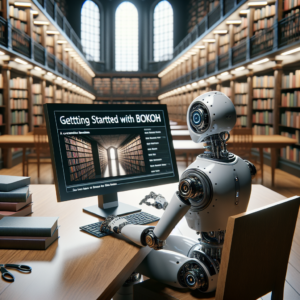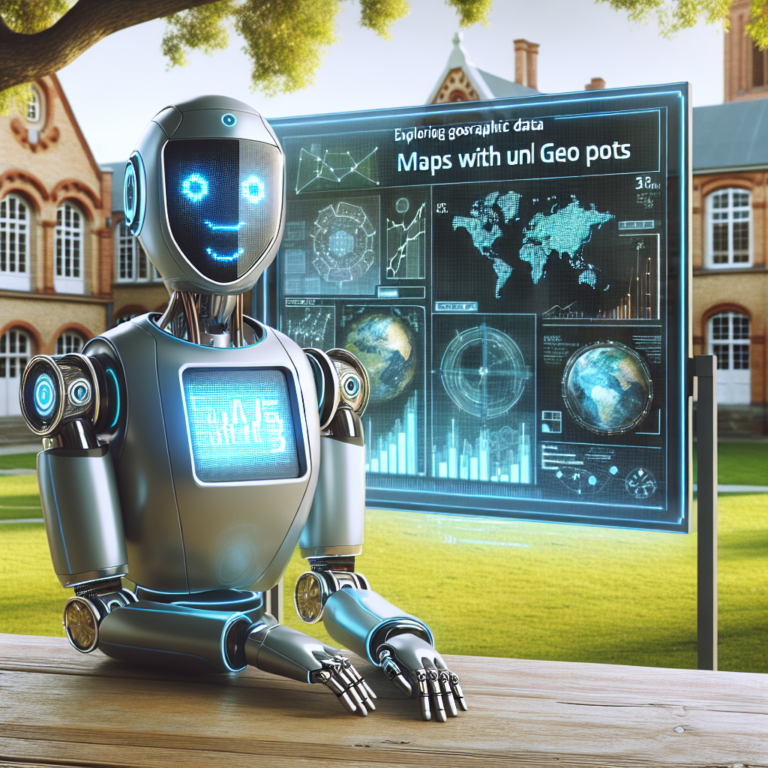1. Exploring the Basics of Bokeh
Bokeh is a powerful library for creating interactive and visually appealing plots in Python. It serves as an excellent tool for those looking to present their data in a more dynamic and engaging way. In this section, we will cover the foundational concepts of Bokeh, ensuring you grasp the essentials needed to begin your journey in data visualization.
Firstly, Bokeh operates by constructing visualizations as a scene graph that includes all the visual elements, such as glyphs, widgets, and data sources. This modular approach allows you to handle and update each component separately, which is particularly useful for complex visualizations or dashboards. Here are some key points to understand:
- Glyphs: These are the basic building blocks for Bokeh plots, representing the visual shapes that are drawn. Examples include circles, lines, and rectangles.
- Plots: In Bokeh, a plot is created using the
figure()function, which provides a space where data can be laid out and glyphs can be applied. - Data Sources: Bokeh plots pull data directly from
ColumnDataSourceobjects, which act like a bridge between your data and your plot. This allows for efficient updates and interactions.
To install Bokeh, you simply need to run the following command in your terminal:
pip install bokeh
After installation, you can quickly create a basic line plot to see Bokeh in action. Here’s a simple example:
from bokeh.plotting import figure, show, output_file # Prepare some data x = [1, 2, 3, 4, 5] y = [6, 7, 2, 4, 5] # Create a new plot with a title and axis labels p = figure(title="simple line example", x_axis_label='x', y_axis_label='y') # Add a line renderer with legend and line thickness p.line(x, y, legend_label="Temp.", line_width=2) # Show the results show(p)
This code snippet sets up a basic line graph, which is a great starting point for beginner guide enthusiasts looking to dive into more complex Bokeh setups and environment setups. As you become more familiar with Bokeh’s components and structure, you will be better equipped to explore its full potential in creating interactive data visualizations.
2. Setting Up Your Bokeh Development Environment
Setting up your development environment for Bokeh is a straightforward process that ensures you have all the necessary tools to start creating interactive visualizations. This section will guide you through the initial setup steps, focusing on installing Bokeh and configuring your workspace.
First, you need to ensure that Python is installed on your system. Bokeh is compatible with Python versions 3.6 and above. You can download Python from the official website if it’s not already installed. Once Python is set up, you can install Bokeh using pip, Python’s package installer:
pip install bokeh
This command installs Bokeh along with its dependencies. After installation, it’s beneficial to verify that Bokeh has been installed correctly. You can do this by running:
python -c "import bokeh; print(bokeh.__version__)"
This command will print the version of Bokeh installed on your system, confirming the successful setup.
For those looking to use Bokeh in a more robust development environment, setting up an Integrated Development Environment (IDE) like PyCharm or Visual Studio Code is recommended. These IDEs offer excellent support for Python and Bokeh, including features like code completion, debugging tools, and more. Here are the key points for setting up your IDE:
- Install the Python extension for Visual Studio Code or set up a Python interpreter in PyCharm.
- Configure your IDE to recognize the Bokeh library by adding it to your project’s environment.
With your environment setup complete, you are now ready to start exploring the capabilities of Bokeh. This setup will support your learning as you progress through more complex visualizations and Bokeh setups described in this beginner guide.
3. Your First Bokeh Visualization: A Step-by-Step Guide
Creating your first visualization with Bokeh is an exciting step towards mastering interactive data presentations. This guide will walk you through the process of setting up a basic plot, which is essential for any beginner guide to Bokeh.
To start, you’ll need to prepare some data. For simplicity, we’ll use a small dataset to plot a line graph. Here’s how you can set up your data:
# Sample data x = [1, 2, 3, 4, 5] y = [3, 7, 2, 6, 4]
Next, initialize a Bokeh figure, which is the container for your plot. This is where you specify basic parameters like title, labels, and tools. Here’s the code to create the figure:
from bokeh.plotting import figure, show # Create a new plot with a title and axis labels p = figure(title="My First Bokeh Plot", x_axis_label='X-Axis', y_axis_label='Y-Axis')
After setting up the figure, add a line glyph to the plot. Glyphs in Bokeh represent the visual shapes that make up your visualization, such as lines, circles, or rectangles. Here’s how to add a line glyph:
# Add a line renderer with legend and line thickness p.line(x, y, legend_label="Sample Line", line_width=2)
Finally, to view your plot, you need to call the show() function. This function opens your default web browser and displays the plot:
# Show the results show(p)
This simple example introduces you to the basic workflow of creating a visualization with Bokeh, involving data preparation, figure setup, adding glyphs, and displaying the plot. As you become more comfortable with these steps, you can explore more complex Bokeh setups and environment setups to enhance your visualizations.
With this foundational knowledge, you are well-prepared to dive deeper into the capabilities of Bokeh, exploring more sophisticated data visualizations and interactive features in the upcoming sections of this beginner guide.
4. Understanding Bokeh Models and Their Properties
Bokeh models are central to how visualizations are constructed and rendered in Bokeh. This section delves into the different models available in Bokeh and their properties, which are crucial for creating sophisticated and interactive visualizations.
At the core of Bokeh’s architecture are the models which represent all the parts of a plot: from simple lines to complex interactions. These models are Python objects that sync with their JavaScript counterparts, allowing for dynamic and responsive visualizations. Here are some key models you should know:
- Figure: This is the container for your plot. It holds all other graphical elements.
- Glyphs: Visual shapes like circles, rectangles, and lines that represent your data.
- ColumnDataSource: The primary data structure in Bokeh, which stores your data in a format that Bokeh can efficiently use.
- Tools: Widgets and tools for interaction, such as pan, zoom, and hover tools.
Each model in Bokeh has properties that can be customized to enhance the visualization’s appearance and interactivity. For example, you can set properties like colors, legends, and tools directly in your Python script. Here’s a brief example to illustrate setting up a plot with customized glyphs:
from bokeh.plotting import figure, show
from bokeh.models import ColumnDataSource
# Prepare some data
data = ColumnDataSource(data=dict(x=[1, 2, 3, 4, 5], y=[6, 7, 2, 4, 5]))
# Create a new plot
p = figure(title="Customized Bokeh Plot", x_axis_label='X', y_axis_label='Y')
# Add a circle glyph with size, color, and legend customization
p.circle('x', 'y', size=20, color="navy", legend_label="Example Points", source=data)
# Show the results
show(p)
This code snippet demonstrates how to use a ColumnDataSource for managing data and a circle glyph with customized properties. Understanding these models and their properties allows you to fully leverage the power of Bokeh, making your data visualizations not only more interactive but also more informative.
As you continue to explore Bokeh, remember that each element of your visualization can be controlled and adjusted using these models, providing a flexible and powerful way to present data. This knowledge is essential as you move towards more advanced Bokeh setups and environment setups in your journey of data visualization.
5. Enhancing Visuals with Bokeh Tools and Widgets
Bokeh’s tools and widgets are essential for enhancing the interactivity and aesthetics of your visualizations. This section explores how to utilize these features to make your data presentations more engaging and user-friendly.
Bokeh provides a variety of tools that can be easily added to your plots to improve user interaction. These include:
- Pan Tool: Allows users to move the plot along the x and y axes.
- Wheel Zoom Tool: Lets users zoom in and out using the mouse scroll.
- Box Zoom Tool: Enables zooming into a specific area selected with a drag box.
- Hover Tool: Displays additional information about glyphs when the mouse hovers over them.
- Reset Tool: Resets the plot to its original state.
Adding these tools to your plot is straightforward. Here’s an example of how to add multiple tools to a Bokeh plot:
from bokeh.plotting import figure, show from bokeh.models import HoverTool, PanTool, WheelZoomTool # Create a new plot p = figure(tools="") # Add specific tools p.add_tools(HoverTool(), PanTool(), WheelZoomTool()) # Example data p.circle([1, 2, 3, 4, 5], [6, 7, 2, 4, 5], size=20) # Show the plot show(p)
Widgets in Bokeh, such as sliders, dropdown menus, and buttons, allow users to interact with the visualizations dynamically. These widgets can be linked to your data source or plot properties to update the visualization based on user input. Here’s a simple example of integrating a slider widget:
from bokeh.layouts import column
from bokeh.models import Slider
from bokeh.plotting import show, figure
# Create a plot
plot = figure()
plot.line([1, 2, 3, 4, 5], [6, 7, 2, 4, 5], line_width=2)
# Create a slider
slider = Slider(start=0, end=10, value=1, step=.1, title="Adjust Line Width")
# Update function
def update(attr, old, new):
plot.line_glyph.line_width = slider.value
slider.on_change('value', update)
# Combine slider and plot
layout = column(slider, plot)
show(layout)
This code demonstrates how a slider can control the line width of a plot. Integrating such widgets not only enhances the functionality of your visualizations but also makes them more interactive and engaging for users.
By mastering Bokeh’s tools and widgets, you can significantly enhance the visual appeal and interactivity of your data visualizations, making them more effective and engaging for your audience.
6. Integrating Bokeh with Other Python Libraries
Bokeh’s flexibility extends to its ability to integrate seamlessly with other Python libraries, enhancing its functionality and enabling more complex data analysis and visualization workflows. This section highlights how Bokeh works in conjunction with libraries like Pandas, NumPy, and SciPy.
Pandas is particularly useful for managing datasets in Python. Bokeh can directly use Pandas DataFrames to source data for visualizations, simplifying the process of plotting large datasets. Here’s how you can create a Bokeh plot from a Pandas DataFrame:
import pandas as pd
from bokeh.plotting import figure, show
# Create a simple DataFrame
df = pd.DataFrame({
'x': range(10),
'y': [x**2 for x in range(10)]
})
# Create a Bokeh plot
p = figure(title="Pandas DataFrame Example")
p.line(df['x'], df['y'], legend_label="Quadratic")
# Show the plot
show(p)
NumPy, another cornerstone in the Python data science ecosystem, is used for numerical operations. Bokeh can utilize NumPy arrays to handle data more efficiently, especially for large datasets. Integrating NumPy allows for faster computations and smoother interactions with Bokeh plots.
SciPy, used for scientific and technical computing, complements Bokeh when performing more complex analyses, such as signal processing or optimization tasks, before visualizing the results. Combining these libraries empowers you to conduct sophisticated data analysis and create dynamic visualizations directly in Python.
By leveraging the strengths of these libraries, Bokeh not only simplifies data visualization tasks but also enhances them, making it a powerful tool for both data exploration and presentation. This integration capability is essential for anyone looking to advance their skills in data science and visualization with Bokeh.