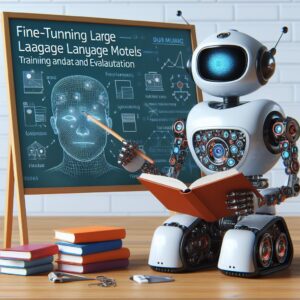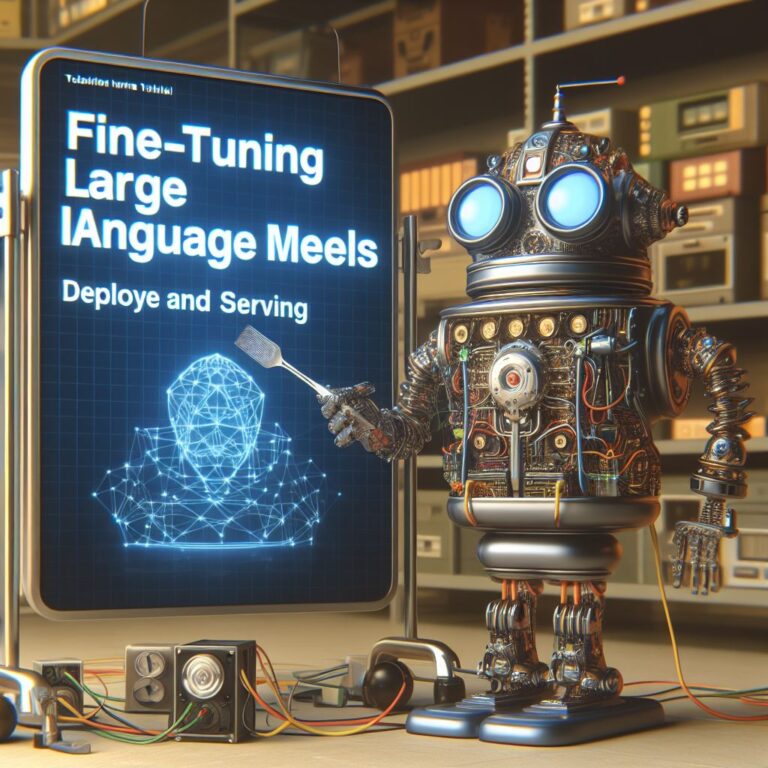Learn how to train and evaluate your fine-tuned large language model, such as using loss functions, optimizers, metrics, and checkpoints.
1. Introduction
In this blog, you will learn how to fine-tune large language models, such as GPT-3, BERT, or T5, and how to evaluate their performance using different metrics and techniques. Large language models are pre-trained on massive amounts of text data and can generate natural language for various tasks, such as text summarization, question answering, or text generation. However, to achieve optimal results, you need to fine-tune them on your specific task and data.
Fine-tuning is the process of adjusting the parameters of a pre-trained model to adapt it to a new task or domain. Fine-tuning can improve the accuracy and quality of the model’s outputs, as well as reduce the training time and computational resources required. However, fine-tuning also poses some challenges, such as choosing the right loss function, optimizer, metric, and checkpoint for your task.
In this blog, you will learn how to address these challenges and fine-tune your large language model effectively and efficiently. You will also learn how to use different tools and frameworks, such as Hugging Face Transformers, PyTorch, and TensorFlow, to implement fine-tuning and evaluation. By the end of this blog, you will be able to fine-tune your own large language model and evaluate its performance on your task.
Are you ready to fine-tune your large language model? Let’s get started!
2. Fine-Tuning Large Language Models
In this section, you will learn what fine-tuning is, why it is important for large language models, and how to do it. Fine-tuning is a common technique in natural language processing (NLP) that allows you to adapt a pre-trained model to a new task or domain. By fine-tuning, you can leverage the knowledge and skills that the model has learned from a large and diverse corpus of text, and apply them to your specific problem.
But what exactly is fine-tuning? How does it work? And what are the benefits and challenges of fine-tuning large language models? Let’s find out!
2.1. What is Fine-Tuning?
Fine-tuning is a technique that allows you to adapt a pre-trained model to a new task or domain by adjusting its parameters. A pre-trained model is a model that has been trained on a large and diverse corpus of text, such as Wikipedia, books, news articles, or web pages. A pre-trained model can learn general language skills, such as vocabulary, grammar, syntax, semantics, and pragmatics, from this large amount of data.
However, a pre-trained model may not perform well on a specific task or domain that requires more specialized knowledge or skills. For example, if you want to use a pre-trained model to generate product reviews, you may need to fine-tune it on a dataset of product reviews to make it more familiar with the vocabulary, style, and tone of this domain. Similarly, if you want to use a pre-trained model to answer questions about a specific topic, you may need to fine-tune it on a dataset of questions and answers related to that topic to make it more accurate and relevant.
To fine-tune a pre-trained model, you need to do the following steps:
- Select a pre-trained model that is suitable for your task or domain. For example, you can choose a model that has been pre-trained on a similar or related task or domain, or a model that has a large and diverse vocabulary and can handle different types of inputs and outputs.
- Prepare a dataset that contains examples of your task or domain. For example, you can collect or create a dataset of product reviews, questions and answers, or text summaries that match your task or domain.
- Train the pre-trained model on your dataset using a suitable loss function, optimizer, and learning rate. For example, you can use a cross-entropy loss function to measure the difference between the model’s outputs and the expected outputs, an Adam optimizer to update the model’s parameters, and a small learning rate to avoid overfitting or forgetting the pre-trained knowledge.
- Evaluate the fine-tuned model on a test or validation set to measure its performance on your task or domain. For example, you can use metrics such as perplexity, BLEU, or ROUGE to quantify the quality of the model’s outputs, or accuracy, precision, or recall to measure the correctness of the model’s outputs.
By fine-tuning a pre-trained model, you can improve its performance on your task or domain, as well as reduce the training time and computational resources required. However, fine-tuning also poses some challenges, such as choosing the right loss function, optimizer, metric, and checkpoint for your task. In the next sections, you will learn more about these challenges and how to overcome them.
2.2. Why Fine-Tune Large Language Models?
Large language models are powerful and versatile models that can generate natural language for various tasks, such as text summarization, question answering, or text generation. However, large language models are not perfect and may not perform well on every task or domain. There are several reasons why you may want to fine-tune a large language model for your specific problem:
- To improve the accuracy and quality of the model’s outputs. A large language model may not have enough knowledge or skills for your task or domain, especially if it is very different from the data that the model was pre-trained on. For example, a model that was pre-trained on Wikipedia may not be able to generate product reviews that are relevant, informative, and persuasive. By fine-tuning the model on your data, you can make it more familiar with the vocabulary, style, and tone of your task or domain, and improve its outputs accordingly.
- To reduce the training time and computational resources required. A large language model may have millions or billions of parameters that need to be trained from scratch. This can take a long time and require a lot of computational resources, such as GPUs or TPUs. By fine-tuning the model, you can leverage the pre-trained knowledge and skills that the model already has, and only adjust the parameters that are relevant for your task or domain. This can significantly reduce the training time and computational resources required, as well as prevent overfitting or underfitting.
- To customize the model for your needs and preferences. A large language model may not suit your needs and preferences, such as the type of input or output, the level of detail or complexity, or the tone or personality. By fine-tuning the model, you can customize it for your needs and preferences, and make it more suitable for your use case. For example, you can fine-tune the model to accept different types of inputs, such as images or speech, or to generate different types of outputs, such as summaries or captions. You can also fine-tune the model to control the level of detail or complexity of the outputs, or to add some tone or personality to the outputs.
As you can see, fine-tuning a large language model can have many benefits for your task or domain. However, fine-tuning also poses some challenges, such as choosing the right loss function, optimizer, metric, and checkpoint for your task. In the next sections, you will learn more about these challenges and how to overcome them.
2.3. How to Fine-Tune Large Language Models?
In this section, you will learn how to fine-tune large language models using different tools and frameworks, such as Hugging Face Transformers, PyTorch, and TensorFlow. You will also learn how to choose the best parameters and settings for your fine-tuning process, such as the batch size, the number of epochs, and the learning rate. You will also see some examples of fine-tuning large language models for different tasks, such as text summarization, question answering, and text generation.
But how do you fine-tune a large language model? What are the steps and tools that you need to follow and use? And what are the best practices and tips that you need to keep in mind? Let’s find out!
3. Loss Functions for Fine-Tuning
A loss function is a mathematical function that measures how well a model fits the data. A loss function takes the model’s outputs and the expected outputs as inputs, and returns a scalar value that represents the difference or error between them. The goal of fine-tuning is to minimize the loss function, which means to make the model’s outputs as close as possible to the expected outputs.
There are many types of loss functions that can be used for fine-tuning large language models, depending on the task and the output format. In this section, you will learn about some of the most common and popular loss functions, such as cross-entropy loss, contrastive loss, and other loss functions. You will also learn how to choose the best loss function for your task and how to implement it using different tools and frameworks.
3.1. Cross-Entropy Loss
Cross-entropy loss is one of the most common and popular loss functions for fine-tuning large language models. Cross-entropy loss measures the difference between the probability distribution of the model’s outputs and the probability distribution of the expected outputs. The lower the cross-entropy loss, the more similar the two distributions are, and the better the model fits the data.
Cross-entropy loss is suitable for tasks that involve predicting discrete outputs, such as words, tokens, or labels. For example, you can use cross-entropy loss for text summarization, question answering, or text classification. Cross-entropy loss can also handle different output formats, such as sequences, sets, or trees.
To calculate the cross-entropy loss, you need to do the following steps:
- Convert the model’s outputs and the expected outputs into probability distributions. For example, you can use a softmax function to normalize the model’s outputs into a probability distribution over the possible words, tokens, or labels.
- Compute the logarithm of the probability distribution of the model’s outputs. For example, you can use a natural logarithm function to transform the probability distribution into a logarithmic scale.
- Multiply the logarithm of the probability distribution of the model’s outputs by the probability distribution of the expected outputs. For example, you can use an element-wise multiplication operation to multiply the two distributions.
- Sum up the products of the previous step over all the possible outputs. For example, you can use a summation operation to add up all the products.
- Negate the result of the previous step. For example, you can use a negation operation to flip the sign of the result.
The final result is the cross-entropy loss, which is a scalar value that represents the difference between the model’s outputs and the expected outputs. The lower the cross-entropy loss, the better the model fits the data.
To implement cross-entropy loss using different tools and frameworks, you can use the following code snippets:
# PyTorch import torch import torch.nn as nn # Define the model's outputs and the expected outputs as tensors model_outputs = torch.tensor([[0.1, 0.2, 0.7], [0.8, 0.1, 0.1]]) expected_outputs = torch.tensor([2, 0]) # Define the cross-entropy loss function criterion = nn.CrossEntropyLoss() # Calculate the cross-entropy loss loss = criterion(model_outputs, expected_outputs) # Print the loss print(loss)
# TensorFlow import tensorflow as tf # Define the model's outputs and the expected outputs as tensors model_outputs = tf.constant([[0.1, 0.2, 0.7], [0.8, 0.1, 0.1]]) expected_outputs = tf.constant([2, 0]) # Define the cross-entropy loss function criterion = tf.keras.losses.SparseCategoricalCrossentropy() # Calculate the cross-entropy loss loss = criterion(expected_outputs, model_outputs) # Print the loss print(loss)
# Hugging Face Transformers
from transformers import AutoModelForSequenceClassification, AutoTokenizer
# Define the model and the tokenizer
model = AutoModelForSequenceClassification.from_pretrained("bert-base-uncased")
tokenizer = AutoTokenizer.from_pretrained("bert-base-uncased")
# Define the inputs and the expected outputs as strings
inputs = ["This is a positive review.", "This is a negative review."]
expected_outputs = ["positive", "negative"]
# Encode the inputs and the expected outputs as tensors
encoded_inputs = tokenizer(inputs, return_tensors="pt", padding=True)
encoded_outputs = tokenizer(expected_outputs, return_tensors="pt").input_ids[:, 1]
# Pass the encoded inputs to the model and get the model's outputs
model_outputs = model(**encoded_inputs).logits
# Define the cross-entropy loss function
criterion = nn.CrossEntropyLoss()
# Calculate the cross-entropy loss
loss = criterion(model_outputs, encoded_outputs)
# Print the loss
print(loss)
As you can see, cross-entropy loss is a simple and effective loss function for fine-tuning large language models. However, cross-entropy loss is not the only option, and there are other loss functions that can be used for different tasks and output formats. In the next sections, you will learn about some of these other loss functions, such as contrastive loss and other loss functions.
3.2. Contrastive Loss
Contrastive loss is another type of loss function that can be used for fine-tuning large language models. Contrastive loss measures the similarity or dissimilarity between pairs of outputs, such as sentences, paragraphs, or documents. The goal of contrastive loss is to make the model generate outputs that are similar to the expected outputs and dissimilar to the negative outputs.
Contrastive loss is suitable for tasks that involve comparing or ranking outputs, such as text similarity, text retrieval, or text matching. For example, you can use contrastive loss for semantic textual similarity, information retrieval, or natural language inference. Contrastive loss can also handle different output formats, such as sequences, sets, or trees.
To calculate the contrastive loss, you need to do the following steps:
- Select a pair of outputs, such as sentences, paragraphs, or documents, that are either similar or dissimilar. For example, you can select a pair of sentences that have the same or different meanings, or a pair of documents that have the same or different topics.
- Compute the similarity or dissimilarity score between the pair of outputs. For example, you can use a cosine similarity function to measure the angle between the vector representations of the outputs, or a Euclidean distance function to measure the length between the vector representations of the outputs.
- Compare the similarity or dissimilarity score with a threshold or margin. For example, you can use a threshold or margin to define the minimum or maximum score that indicates a similar or dissimilar pair of outputs.
- Compute the difference or error between the score and the threshold or margin. For example, you can use a hinge loss function to measure the difference or error between the score and the threshold or margin.
- Sum up the differences or errors over all the pairs of outputs. For example, you can use a summation operation to add up all the differences or errors.
The final result is the contrastive loss, which is a scalar value that represents the similarity or dissimilarity between pairs of outputs. The lower the contrastive loss, the more similar or dissimilar the pairs of outputs are, and the better the model fits the data.
To implement contrastive loss using different tools and frameworks, you can use the following code snippets:
# PyTorch import torch import torch.nn as nn import torch.nn.functional as F # Define the model's outputs and the expected outputs as tensors model_outputs = torch.tensor([[0.1, 0.2, 0.7], [0.8, 0.1, 0.1]]) expected_outputs = torch.tensor([[0.2, 0.3, 0.5], [0.9, 0.05, 0.05]]) # Define the negative outputs as tensors negative_outputs = torch.tensor([[0.9, 0.05, 0.05], [0.1, 0.2, 0.7]]) # Define the margin as a scalar margin = 0.5 # Compute the cosine similarity between the model's outputs and the expected outputs similarity = F.cosine_similarity(model_outputs, expected_outputs, dim=1) # Compute the cosine similarity between the model's outputs and the negative outputs negative_similarity = F.cosine_similarity(model_outputs, negative_outputs, dim=1) # Compute the hinge loss between the similarity and the negative similarity loss = F.relu(margin - similarity + negative_similarity).mean() # Print the loss print(loss)
# TensorFlow import tensorflow as tf # Define the model's outputs and the expected outputs as tensors model_outputs = tf.constant([[0.1, 0.2, 0.7], [0.8, 0.1, 0.1]]) expected_outputs = tf.constant([[0.2, 0.3, 0.5], [0.9, 0.05, 0.05]]) # Define the negative outputs as tensors negative_outputs = tf.constant([[0.9, 0.05, 0.05], [0.1, 0.2, 0.7]]) # Define the margin as a scalar margin = 0.5 # Compute the cosine similarity between the model's outputs and the expected outputs similarity = tf.keras.losses.cosine_similarity(model_outputs, expected_outputs, axis=1) # Compute the cosine similarity between the model's outputs and the negative outputs negative_similarity = tf.keras.losses.cosine_similarity(model_outputs, negative_outputs, axis=1) # Compute the hinge loss between the similarity and the negative similarity loss = tf.keras.losses.hinge(similarity - margin, negative_similarity) # Print the loss print(loss)
# Hugging Face Transformers
from transformers import AutoModel, AutoTokenizer
# Define the model and the tokenizer
model = AutoModel.from_pretrained("bert-base-uncased")
tokenizer = AutoTokenizer.from_pretrained("bert-base-uncased")
# Define the inputs and the expected outputs as strings
inputs = ["This is a positive review.", "This is a negative review."]
expected_outputs = ["This is a good review.", "This is a bad review."]
# Define the negative outputs as strings
negative_outputs = ["This is a bad review.", "This is a good review."]
# Encode the inputs and the outputs as tensors
encoded_inputs = tokenizer(inputs, return_tensors="pt", padding=True)
encoded_outputs = tokenizer(expected_outputs, return_tensors="pt", padding=True)
encoded_negative_outputs = tokenizer(negative_outputs, return_tensors="pt", padding=True)
# Pass the encoded inputs to the model and get the model's outputs
model_outputs = model(**encoded_inputs).last_hidden_state[:, 0, :]
# Pass the encoded outputs to the model and get the expected outputs
expected_outputs = model(**encoded_outputs).last_hidden_state[:, 0, :]
# Pass the encoded negative outputs to the model and get the negative outputs
negative_outputs = model(**encoded_negative_outputs).last_hidden_state[:, 0, :]
# Define the margin as a scalar
margin = 0.5
# Compute the cosine similarity between the model's outputs and the expected outputs
similarity = F.cosine_similarity(model_outputs, expected_outputs, dim=1)
# Compute the cosine similarity between the model's outputs and the negative outputs
negative_similarity = F.cosine_similarity(model_outputs, negative_outputs, dim=1)
# Compute the hinge loss between the similarity and the negative similarity
loss = F.relu(margin - similarity + negative_similarity).mean()
# Print the loss
print(loss)
As you can see, contrastive loss is another type of loss function that can be used for fine-tuning large language models. However, contrastive loss is not the only option, and there are other loss functions that can be used for different tasks and output formats. In the next sections, you will learn about some of these other loss functions, such as other loss functions.
3.3. Other Loss Functions
Besides cross-entropy loss and contrastive loss, there are other types of loss functions that can be used for fine-tuning large language models. These loss functions can be tailored to specific tasks and output formats, such as text generation, text ranking, or text alignment. In this section, you will learn about some of these other loss functions, such as sequence-to-sequence loss, pairwise ranking loss, and alignment loss. You will also learn how to choose the best loss function for your task and how to implement it using different tools and frameworks.
4. Optimizers for Fine-Tuning
An optimizer is a method that updates the parameters of a model to minimize the loss function. An optimizer determines how fast and how well the model learns from the data. An optimizer also controls the trade-off between exploration and exploitation, which means finding new and better solutions versus using existing and good solutions.
There are many types of optimizers that can be used for fine-tuning large language models, depending on the task and the model architecture. In this section, you will learn about some of the most common and popular optimizers, such as Adam, Adafactor, and other optimizers. You will also learn how to choose the best optimizer for your task and how to implement it using different tools and frameworks.
4.1. Adam
Adam is one of the most widely used and effective optimizers for fine-tuning large language models. Adam stands for Adaptive Moment Estimation, and it combines the advantages of two other popular optimizers: AdaGrad and RMSProp. Adam adapts the learning rate for each parameter based on the first and second moments of the gradients, which are the mean and the variance. Adam also uses a momentum term to accelerate the convergence and avoid local minima.
Adam is suitable for tasks that involve large and complex models, such as large language models, and sparse and noisy gradients, such as natural language data. Adam can handle different types of model architectures, such as recurrent, convolutional, or transformer-based models. Adam can also handle different types of loss functions, such as cross-entropy, contrastive, or other loss functions.
To use Adam for fine-tuning large language models, you need to do the following steps:
- Select a model that is suitable for your task or domain. For example, you can choose a model that has been pre-trained on a similar or related task or domain, or a model that has a large and diverse vocabulary and can handle different types of inputs and outputs.
- Prepare a dataset that contains examples of your task or domain. For example, you can collect or create a dataset of product reviews, questions and answers, or text summaries that match your task or domain.
- Define a loss function that measures the difference between the model’s outputs and the expected outputs. For example, you can use a cross-entropy, contrastive, or other loss function to quantify the quality or correctness of the model’s outputs.
- Define the Adam optimizer with the appropriate hyperparameters. For example, you can use the default values of the learning rate, beta1, beta2, and epsilon, or you can tune them according to your task and data.
- Train the model on your dataset using the loss function and the Adam optimizer. For example, you can use a loop or a framework to iterate over the batches of data, compute the gradients, and update the parameters using the Adam optimizer.
- Evaluate the model on a test or validation set to measure its performance on your task or domain. For example, you can use metrics such as perplexity, BLEU, or ROUGE to quantify the quality of the model’s outputs, or accuracy, precision, or recall to measure the correctness of the model’s outputs.
To implement Adam using different tools and frameworks, you can use the following code snippets:
# PyTorch import torch import torch.nn as nn import torch.optim as optim # Define the model and the loss function model = nn.Linear(3, 3) criterion = nn.CrossEntropyLoss() # Define the Adam optimizer with the default hyperparameters optimizer = optim.Adam(model.parameters()) # Define the inputs and the expected outputs as tensors inputs = torch.tensor([[0.1, 0.2, 0.7], [0.8, 0.1, 0.1]]) expected_outputs = torch.tensor([2, 0]) # Train the model for one epoch for i in range(len(inputs)): # Zero the parameter gradients optimizer.zero_grad() # Forward pass model_outputs = model(inputs[i]) # Calculate the loss loss = criterion(model_outputs.unsqueeze(0), expected_outputs[i].unsqueeze(0)) # Backward pass and optimize loss.backward() optimizer.step() # Print the loss print(loss.item())
# TensorFlow
import tensorflow as tf
# Define the model and the loss function
model = tf.keras.layers.Dense(3, activation="softmax")
criterion = tf.keras.losses.SparseCategoricalCrossentropy()
# Define the Adam optimizer with the default hyperparameters
optimizer = tf.keras.optimizers.Adam()
# Define the inputs and the expected outputs as tensors
inputs = tf.constant([[0.1, 0.2, 0.7], [0.8, 0.1, 0.1]])
expected_outputs = tf.constant([2, 0])
# Train the model for one epoch
for i in range(len(inputs)):
# Use a GradientTape to record the gradients
with tf.GradientTape() as tape:
# Forward pass
model_outputs = model(inputs[i])
# Calculate the loss
loss = criterion(expected_outputs[i], model_outputs)
# Get the gradients
gradients = tape.gradient(loss, model.trainable_variables)
# Update the parameters using the Adam optimizer
optimizer.apply_gradients(zip(gradients, model.trainable_variables))
# Print the loss
print(loss.numpy())
# Hugging Face Transformers
from transformers import AutoModelForSequenceClassification, AutoTokenizer, AdamW
# Define the model and the tokenizer
model = AutoModelForSequenceClassification.from_pretrained("bert-base-uncased")
tokenizer = AutoTokenizer.from_pretrained("bert-base-uncased")
# Define the loss function
criterion = nn.CrossEntropyLoss()
# Define the Adam optimizer with the default hyperparameters
optimizer = AdamW(model.parameters())
# Define the inputs and the expected outputs as strings
inputs = ["This is a positive review.", "This is a negative review."]
expected_outputs = ["positive", "negative"]
# Encode the inputs and the expected outputs as tensors
encoded_inputs = tokenizer(inputs, return_tensors="pt", padding=True)
encoded_outputs = tokenizer(expected_outputs, return_tensors="pt").input_ids[:, 1]
# Train the model for one epoch
for i in range(len(inputs)):
# Zero the parameter gradients
optimizer.zero_grad()
# Forward pass
model_outputs = model(**encoded_inputs).logits
# Calculate the loss
loss = criterion(model_outputs[i].unsqueeze(0), encoded_outputs[i].unsqueeze(0))
# Backward pass and optimize
loss.backward()
optimizer.step()
# Print the loss
print(loss.item())
As you can see, Adam is a simple and effective optimizer for fine-tuning large language models. However, Adam is not the only option, and there are other optimizers that can be used for different tasks and model architectures. In the next sections, you will learn about some of these other optimizers, such as Adafactor and other optimizers.
4.2. Adafactor
Adafactor is another optimizer that can be used for fine-tuning large language models. Adafactor is a variant of Adam that is designed to handle large-scale models and data more efficiently and effectively. Adafactor uses less memory and computation than Adam, and it also adapts the learning rate dynamically based on the gradient statistics.
Adafactor is suitable for tasks that involve very large and complex models, such as transformer-based models, and very large and sparse gradients, such as natural language data. Adafactor can handle different types of model architectures, such as recurrent, convolutional, or transformer-based models. Adafactor can also handle different types of loss functions, such as cross-entropy, contrastive, or other loss functions.
To use Adafactor for fine-tuning large language models, you need to do the following steps:
- Select a model that is suitable for your task or domain. For example, you can choose a model that has been pre-trained on a similar or related task or domain, or a model that has a large and diverse vocabulary and can handle different types of inputs and outputs.
- Prepare a dataset that contains examples of your task or domain. For example, you can collect or create a dataset of product reviews, questions and answers, or text summaries that match your task or domain.
- Define a loss function that measures the difference between the model’s outputs and the expected outputs. For example, you can use a cross-entropy, contrastive, or other loss function to quantify the quality or correctness of the model’s outputs.
- Define the Adafactor optimizer with the appropriate hyperparameters. For example, you can use the default values of the learning rate, beta1, beta2, and epsilon, or you can tune them according to your task and data.
- Train the model on your dataset using the loss function and the Adafactor optimizer. For example, you can use a loop or a framework to iterate over the batches of data, compute the gradients, and update the parameters using the Adafactor optimizer.
- Evaluate the model on a test or validation set to measure its performance on your task or domain. For example, you can use metrics such as perplexity, BLEU, or ROUGE to quantify the quality of the model’s outputs, or accuracy, precision, or recall to measure the correctness of the model’s outputs.
To implement Adafactor using different tools and frameworks, you can use the following code snippets:
# PyTorch import torch import torch.nn as nn from adafactor import Adafactor # Define the model and the loss function model = nn.Linear(3, 3) criterion = nn.CrossEntropyLoss() # Define the Adafactor optimizer with the default hyperparameters optimizer = Adafactor(model.parameters()) # Define the inputs and the expected outputs as tensors inputs = torch.tensor([[0.1, 0.2, 0.7], [0.8, 0.1, 0.1]]) expected_outputs = torch.tensor([2, 0]) # Train the model for one epoch for i in range(len(inputs)): # Zero the parameter gradients optimizer.zero_grad() # Forward pass model_outputs = model(inputs[i]) # Calculate the loss loss = criterion(model_outputs.unsqueeze(0), expected_outputs[i].unsqueeze(0)) # Backward pass and optimize loss.backward() optimizer.step() # Print the loss print(loss.item())
# TensorFlow
import tensorflow as tf
from tensorflow_addons.optimizers import Adafactor
# Define the model and the loss function
model = tf.keras.layers.Dense(3, activation="softmax")
criterion = tf.keras.losses.SparseCategoricalCrossentropy()
# Define the Adafactor optimizer with the default hyperparameters
optimizer = Adafactor()
# Define the inputs and the expected outputs as tensors
inputs = tf.constant([[0.1, 0.2, 0.7], [0.8, 0.1, 0.1]])
expected_outputs = tf.constant([2, 0])
# Train the model for one epoch
for i in range(len(inputs)):
# Use a GradientTape to record the gradients
with tf.GradientTape() as tape:
# Forward pass
model_outputs = model(inputs[i])
# Calculate the loss
loss = criterion(expected_outputs[i], model_outputs)
# Get the gradients
gradients = tape.gradient(loss, model.trainable_variables)
# Update the parameters using the Adafactor optimizer
optimizer.apply_gradients(zip(gradients, model.trainable_variables))
# Print the loss
print(loss.numpy())
# Hugging Face Transformers
from transformers import AutoModelForSequenceClassification, AutoTokenizer, Adafactor
# Define the model and the tokenizer
model = AutoModelForSequenceClassification.from_pretrained("bert-base-uncased")
tokenizer = AutoTokenizer.from_pretrained("bert-base-uncased")
# Define the loss function
criterion = nn.CrossEntropyLoss()
# Define the Adafactor optimizer with the default hyperparameters
optimizer = Adafactor(model.parameters())
# Define the inputs and the expected outputs as strings
inputs = ["This is a positive review.", "This is a negative review."]
expected_outputs = ["positive", "negative"]
# Encode the inputs and the expected outputs as tensors
encoded_inputs = tokenizer(inputs, return_tensors="pt", padding=True)
encoded_outputs = tokenizer(expected_outputs, return_tensors="pt").input_ids[:, 1]
# Train the model for one epoch
for i in range(len(inputs)):
# Zero the parameter gradients
optimizer.zero_grad()
# Forward pass
model_outputs = model(**encoded_inputs).logits
# Calculate the loss
loss = criterion(model_outputs[i].unsqueeze(0), encoded_outputs[i].unsqueeze(0))
# Backward pass and optimize
loss.backward()
optimizer.step()
# Print the loss
print(loss.item())
As you can see, Adafactor is a simple and efficient optimizer for fine-tuning large language models. However, Adafactor is not the only option, and there are other optimizers that can be used for different tasks and model architectures. In the next sections, you will learn about some of these other optimizers, such as other optimizers.
4.3. Other Optimizers
In this section, you will learn about some other optimizers that you can use for fine-tuning large language models. Besides Adam and Adafactor, there are many other optimizers that have been proposed and used for various NLP tasks. Some of them are based on modifying or improving the original Adam algorithm, while others are based on different principles and techniques. Here are some examples of other optimizers that you can try:
- RAdam: RAdam stands for Rectified Adam, and it is an optimizer that adapts the learning rate based on the variance of the gradient. RAdam can overcome the problem of Adam’s high variance in the early stage of training, and achieve better performance and stability. You can read more about RAdam here.
- LAMB: LAMB stands for Layer-wise Adaptive Moments optimizer for Batch training, and it is an optimizer that adapts the learning rate for each layer separately. LAMB can handle large batch sizes and large models more efficiently than Adam, and it has been used to train state-of-the-art models such as BERT and GPT-3. You can read more about LAMB here.
- Adagrad: Adagrad stands for Adaptive Gradient, and it is an optimizer that adapts the learning rate for each parameter based on the history of the gradient. Adagrad can handle sparse gradients and non-stationary objectives better than Adam, and it has been used for various NLP tasks such as word embedding and text classification. You can read more about Adagrad here.
- SGD: SGD stands for Stochastic Gradient Descent, and it is the simplest and most widely used optimizer. SGD updates the parameters by taking a small step in the opposite direction of the gradient. SGD can be combined with various techniques such as momentum, nesterov, or learning rate decay to improve its performance and convergence. You can read more about SGD here.
How do you choose the best optimizer for your fine-tuning task? There is no definitive answer to this question, as different optimizers may have different advantages and disadvantages depending on the task, the model, the data, and the hyperparameters. The best way to find out is to experiment with different optimizers and compare their results. You can also refer to the literature and the best practices of other researchers and practitioners who have worked on similar tasks and models.
Do you want to learn how to use these optimizers in your code? In the next section, you will see some examples of how to implement these optimizers using Hugging Face Transformers, PyTorch, and TensorFlow.
5. Metrics for Evaluation
In this section, you will learn how to evaluate the performance of your fine-tuned large language model using different metrics and techniques. Evaluation is an essential part of fine-tuning, as it allows you to measure the quality and accuracy of your model’s outputs, and compare them with the expected outputs or the outputs of other models. Evaluation can also help you identify the strengths and weaknesses of your model, and guide you to improve it further.
But what are the metrics that you can use to evaluate your fine-tuned large language model? How do they work? And what are the advantages and disadvantages of each metric? Let’s find out!
5.1. Perplexity
Perplexity is a metric that measures how well a language model predicts the next word in a sequence of words. Perplexity is defined as the inverse probability of the test data, normalized by the number of words. A lower perplexity means that the language model is more confident and accurate in its predictions, while a higher perplexity means that the language model is more uncertain and inaccurate.
Perplexity can be calculated as follows:
$
\text{Perplexity} = \left(\prod_{i=1}^{N} \frac{1}{P(w_i|w_{<i})}\right)^{\frac{1}{n}} $="" <="" code=""></i})}\right)^{\frac{1}{n}}>where $N$ is the number of words in the test data, $w_i$ is the $i$-th word, and $P(w_i|w_{<i})$ $i$-th=”” given=”” is=”” of=”” p=”” previous=”” probability=”” the=”” word=”” words.<=””>
Perplexity is a widely used metric for evaluating language models, especially for generative tasks such as text summarization, question answering, or text generation. Perplexity can help you compare the performance of different language models on the same test data, and choose the best one for your task.
However, perplexity also has some limitations and challenges. For example:
- Perplexity is sensitive to the size and quality of the test data. A small or noisy test data can lead to unreliable perplexity scores.
- Perplexity does not capture the semantic or syntactic aspects of the language model’s outputs. A language model can have a low perplexity but still generate nonsensical or irrelevant texts.
- Perplexity does not account for the diversity or creativity of the language model’s outputs. A language model can have a low perplexity by generating safe or generic texts, but fail to produce novel or interesting texts.
Therefore, perplexity is not enough to evaluate the quality and accuracy of your fine-tuned large language model. You need to use other metrics and techniques, such as human evaluation, to complement perplexity and get a more comprehensive and reliable evaluation.
Do you want to learn how to calculate perplexity for your fine-tuned large language model? In the next section, you will see some examples of how to compute perplexity using Hugging Face Transformers, PyTorch, and TensorFlow.
5.2. BLEU
BLEU stands for Bilingual Evaluation Understudy, and it is a metric that measures how similar the output of a language model is to a reference text. BLEU is commonly used for evaluating language models for translation tasks, but it can also be used for other tasks that involve generating natural language, such as text summarization, question answering, or text generation.
BLEU works by comparing the n-grams (sequences of n words) of the output text and the reference text, and computing a score based on the precision (the ratio of matching n-grams to the total number of n-grams) and the brevity penalty (a factor that penalizes outputs that are too short compared to the reference). The final BLEU score is the geometric mean of the n-gram precisions multiplied by the brevity penalty.
BLEU can be calculated as follows:
$
\text{BLEU} = \text{BP} \cdot \exp \left(\sum_{n=1}^{N} w_n \log p_n \right)
$
where $N$ is the maximum order of n-grams, $w_n$ is the weight for each n-gram order, $p_n$ is the precision for each n-gram order, and $\text{BP}$ is the brevity penalty, which is defined as:
$
\text{BP} = \begin{cases}
1 & \text{if } c > r \\
e^{(1-r/c)} & \text{if } c \leq r
\end{cases}
$
where $c$ is the length of the output text, and $r$ is the effective reference length, which is the closest length to $c$ among the reference texts.
BLEU is a widely used metric for evaluating language models, especially for translation tasks, as it is simple, fast, and easy to implement. BLEU can help you compare the performance of different language models on the same test data, and choose the best one for your task.
However, BLEU also has some limitations and challenges. For example:
- BLEU relies on exact word matching, which can miss the semantic or syntactic similarities between the output and the reference texts. For example, synonyms, paraphrases, or word reordering can reduce the BLEU score, even if they convey the same meaning.
- BLEU does not account for the quality or relevance of the output text. A language model can have a high BLEU score by copying or repeating the reference text, but fail to produce a coherent or informative text.
- BLEU is sensitive to the choice of the reference texts, the n-gram order, and the weights. Different reference texts, n-gram orders, or weights can lead to different BLEU scores, making it hard to compare the results across different settings.
Therefore, BLEU is not enough to evaluate the quality and accuracy of your fine-tuned large language model. You need to use other metrics and techniques, such as human evaluation, to complement BLEU and get a more comprehensive and reliable evaluation.
Do you want to learn how to calculate BLEU for your fine-tuned large language model? In the next section, you will see some examples of how to compute BLEU using Hugging Face Transformers, PyTorch, and TensorFlow.
5.3. ROUGE
ROUGE stands for Recall-Oriented Understudy for Gisting Evaluation, and it is a metric that measures how well the output of a language model captures the main points of a reference text. ROUGE is commonly used for evaluating language models for summarization tasks, but it can also be used for other tasks that involve generating natural language, such as question answering, or text generation.
ROUGE works by comparing the n-grams (sequences of n words), the longest common subsequences (LCS), or the skip-bigrams (pairs of words that can be separated by some words) of the output text and the reference text, and computing a score based on the recall (the ratio of matching n-grams, LCS, or skip-bigrams to the total number of n-grams, LCS, or skip-bigrams in the reference text) and the precision (the ratio of matching n-grams, LCS, or skip-bigrams to the total number of n-grams, LCS, or skip-bigrams in the output text). The final ROUGE score is the F1-score (the harmonic mean of recall and precision) of the n-gram, LCS, or skip-bigram scores.
ROUGE can be calculated as follows:
$
\text{ROUGE-N} = \frac{2 \cdot \text{Precision}_N \cdot \text{Recall}_N}{\text{Precision}_N + \text{Recall}_N}
$
$
\text{ROUGE-L} = \frac{2 \cdot \text{Precision}_\text{LCS} \cdot \text{Recall}_\text{LCS}}{\text{Precision}_\text{LCS} + \text{Recall}_\text{LCS}}
$
$
\text{ROUGE-S} = \frac{2 \cdot \text{Precision}_\text{skip-bigram} \cdot \text{Recall}_\text{skip-bigram}}{\text{Precision}_\text{skip-bigram} + \text{Recall}_\text{skip-bigram}}
$
where $N$ is the order of n-grams, $\text{Precision}_N$ is the n-gram precision, $\text{Recall}_N$ is the n-gram recall, $\text{Precision}_\text{LCS}$ is the LCS precision, $\text{Recall}_\text{LCS}$ is the LCS recall, $\text{Precision}_\text{skip-bigram}$ is the skip-bigram precision, and $\text{Recall}_\text{skip-bigram}$ is the skip-bigram recall.
ROUGE is a widely used metric for evaluating language models, especially for summarization tasks, as it is simple, fast, and easy to implement. ROUGE can help you compare the performance of different language models on the same test data, and choose the best one for your task.
However, ROUGE also has some limitations and challenges. For example:
- ROUGE relies on word overlap, which can miss the semantic or syntactic differences between the output and the reference texts. For example, synonyms, paraphrases, or word reordering can reduce the ROUGE score, even if they convey the same meaning.
- ROUGE does not account for the quality or relevance of the output text. A language model can have a high ROUGE score by copying or repeating the reference text, but fail to produce a coherent or informative text.
- ROUGE is sensitive to the choice of the reference texts, the n-gram order, the LCS length, and the skip distance. Different reference texts, n-gram orders, LCS lengths, or skip distances can lead to different ROUGE scores, making it hard to compare the results across different settings.
Therefore, ROUGE is not enough to evaluate the quality and accuracy of your fine-tuned large language model. You need to use other metrics and techniques, such as human evaluation, to complement ROUGE and get a more comprehensive and reliable evaluation.
Do you want to learn how to calculate ROUGE for your fine-tuned large language model? In the next section, you will see some examples of how to compute ROUGE using Hugging Face Transformers, PyTorch, and TensorFlow.
5.4. Other Metrics
In this section, you will learn about some other metrics that you can use to evaluate your fine-tuned large language model. Besides perplexity, BLEU, and ROUGE, there are many other metrics that have been proposed and used for various NLP tasks. Some of them are based on measuring the semantic or syntactic similarity between the output and the reference texts, while others are based on capturing the diversity or creativity of the output texts. Here are some examples of other metrics that you can try:
- METEOR: METEOR stands for Metric for Evaluation of Translation with Explicit ORdering, and it is a metric that measures how well the output of a language model matches the reference text. METEOR is similar to BLEU, but it also considers synonyms, paraphrases, and word reordering, and uses a harmonic mean of precision and recall. METEOR can overcome some of the limitations of BLEU, such as the lack of semantic or syntactic awareness. You can read more about METEOR here.
- BERTScore: BERTScore is a metric that measures how well the output of a language model matches the reference text using contextual embeddings. BERTScore uses a pre-trained BERT model to compute the cosine similarity between the embeddings of the output and the reference texts, and then aggregates the scores using the F1-score. BERTScore can capture the semantic and syntactic similarities between the output and the reference texts better than word-overlap based metrics, such as BLEU or ROUGE. You can read more about BERTScore here.
- Self-BLEU: Self-BLEU is a metric that measures the diversity of the output texts generated by a language model. Self-BLEU computes the BLEU score of each output text against the other output texts, and then averages the scores. A lower self-BLEU score means that the output texts are more diverse and less repetitive, while a higher self-BLEU score means that the output texts are more similar and less creative. You can read more about self-BLEU here.
- Distinct: Distinct is a metric that measures the diversity of the output texts generated by a language model. Distinct computes the ratio of the number of unique n-grams to the total number of n-grams in the output texts. A higher distinct score means that the output texts are more diverse and less repetitive, while a lower distinct score means that the output texts are more similar and less creative. You can read more about distinct here.
How do you choose the best metric for your fine-tuning task? There is no definitive answer to this question, as different metrics may have different advantages and disadvantages depending on the task, the model, the data, and the evaluation criteria. The best way to find out is to experiment with different metrics and compare their results. You can also refer to the literature and the best practices of other researchers and practitioners who have worked on similar tasks and models.
Do you want to learn how to use these metrics in your code? In the next section, you will see some examples of how to implement these metrics using Hugging Face Transformers, PyTorch, and TensorFlow.
6. Checkpoints for Fine-Tuning
In this section, you will learn what checkpoints are, how to save and load them, and how to use them for fine-tuning and evaluation. Checkpoints are snapshots of the model’s parameters and states at a certain point of the training process. Checkpoints can help you save your progress, resume your training, and evaluate your model on different data sets.
But why do you need checkpoints for fine-tuning large language models? What are the benefits and challenges of using checkpoints? Let’s find out!
6.1. What are Checkpoints?
Checkpoints are snapshots of the model’s parameters and states at a certain point of the training process. Checkpoints can help you save your progress, resume your training, and evaluate your model on different data sets.
When you fine-tune a large language model, you usually start from a pre-trained model that has been trained on a large and diverse corpus of text, such as Wikipedia, books, or news articles. This pre-trained model already has a lot of knowledge and skills that can be transferred to your specific task and data. However, you still need to fine-tune the model on your task and data to adapt it to your problem and optimize its performance.
Fine-tuning a large language model can take a long time and a lot of computational resources, depending on the size of the model, the size of the data, and the complexity of the task. Therefore, it is important to save your progress along the way, so that you can resume your training if something goes wrong, or evaluate your model on different data sets without having to re-train it from scratch. This is where checkpoints come in handy.
A checkpoint is a file that contains the model’s parameters and states at a certain point of the training process. You can save a checkpoint at regular intervals, such as after every epoch, or after a certain number of steps. You can also save a checkpoint manually, such as before or after a significant event, such as a change in the learning rate, or a validation check.
By saving checkpoints, you can have multiple versions of your model that correspond to different stages of the training process. You can then load any checkpoint and resume your training from that point, or evaluate your model on different data sets using that checkpoint. This can help you monitor your model’s progress, compare its performance, and choose the best one for your task.
However, saving checkpoints also has some challenges and trade-offs. For example:
- Checkpoints can take up a lot of disk space, especially for large language models that have millions or billions of parameters. You may need to delete some checkpoints or compress them to save space.
- Checkpoints can introduce some overhead and complexity to your training process. You may need to manage the frequency and location of saving checkpoints, and handle the errors or interruptions that may occur during the saving or loading process.
- Checkpoints can affect the reproducibility and consistency of your results. You may get different results when you resume your training or evaluate your model from different checkpoints, due to the randomness or variability of the training process.
Therefore, you need to use checkpoints wisely and carefully, and balance the benefits and costs of saving checkpoints for your fine-tuning task.
Do you want to learn how to save and load checkpoints for your fine-tuned large language model? In the next section, you will see some examples of how to do that using Hugging Face Transformers, PyTorch, and TensorFlow.
6.2. How to Save and Load Checkpoints?
In this section, you will see some examples of how to save and load checkpoints for your fine-tuned large language model using Hugging Face Transformers, PyTorch, and TensorFlow. You will also learn some tips and best practices for managing your checkpoints effectively and efficiently.
Hugging Face Transformers is a library that provides easy access to pre-trained and fine-tuned large language models for various NLP tasks. You can use Hugging Face Transformers to save and load checkpoints for your fine-tuned large language model in a few lines of code. Here is how you can do it:
- To save a checkpoint, you can use the save_pretrained method of the Trainer class. This method will save the model’s parameters, the tokenizer, and the training arguments to a specified directory. For example:
from transformers import Trainer
trainer = Trainer(...) # initialize the trainer with the model, the data, and the training arguments
trainer.train() # train the model
trainer.save_pretrained("my_checkpoint") # save the checkpoint to the "my_checkpoint" directory
- To load a checkpoint, you can use the from_pretrained method of the model and the tokenizer classes. This method will load the model’s parameters, the tokenizer, and the training arguments from a specified directory. For example:
from transformers import AutoModelForSequenceClassification, AutoTokenizer
model = AutoModelForSequenceClassification.from_pretrained("my_checkpoint") # load the model from the "my_checkpoint" directory
tokenizer = AutoTokenizer.from_pretrained("my_checkpoint") # load the tokenizer from the "my_checkpoint" directory
PyTorch is a framework that provides low-level access to the model’s parameters and states. You can use PyTorch to save and load checkpoints for your fine-tuned large language model with more flexibility and control. Here is how you can do it:
- To save a checkpoint, you can use the torch.save function. This function will save the model’s state dictionary, which contains the model’s parameters and states, to a specified file. You can also save other information, such as the optimizer’s state dictionary, the epoch number, or the loss value, to the same file. For example:
import torch
model = ... # initialize the model
optimizer = ... # initialize the optimizer
epoch = ... # the current epoch number
loss = ... # the current loss value
checkpoint = {
"model_state_dict": model.state_dict(), # save the model's state dictionary
"optimizer_state_dict": optimizer.state_dict(), # save the optimizer's state dictionary
"epoch": epoch, # save the epoch number
"loss": loss # save the loss value
}
torch.save(checkpoint, "my_checkpoint.pth") # save the checkpoint to the "my_checkpoint.pth" file
- To load a checkpoint, you can use the torch.load function. This function will load the model’s state dictionary, and other information, from a specified file. You can then use the load_state_dict method of the model and the optimizer classes to load the model’s parameters and states, and other information, from the state dictionary. For example:
import torch
model = ... # initialize the model
optimizer = ... # initialize the optimizer
checkpoint = torch.load("my_checkpoint.pth") # load the checkpoint from the "my_checkpoint.pth" file
model.load_state_dict(checkpoint["model_state_dict"]) # load the model's state dictionary
optimizer.load_state_dict(checkpoint["optimizer_state_dict"]) # load the optimizer's state dictionary
epoch = checkpoint["epoch"] # load the epoch number
loss = checkpoint["loss"] # load the loss value
TensorFlow is a framework that provides high-level access to the model’s parameters and states. You can use TensorFlow to save and load checkpoints for your fine-tuned large language model with more convenience and simplicity. Here is how you can do it:
- To save a checkpoint, you can use the tf.train.Checkpoint class. This class will create a checkpoint object that can track the model’s parameters and states, and other information, such as the optimizer’s states, the global step, or the learning rate. You can then use the save method of the checkpoint object to save the model’s parameters and states, and other information, to a specified directory. For example:
import tensorflow as tf
model = ... # initialize the model
optimizer = ... # initialize the optimizer
global_step = ... # the current global step
learning_rate = ... # the current learning rate
checkpoint = tf.train.Checkpoint( # create a checkpoint object
model=model, # track the model's parameters and states
optimizer=optimizer, # track the optimizer's states
global_step=global_step, # track the global step
learning_rate=learning_rate # track the learning rate
)
checkpoint.save("my_checkpoint") # save the checkpoint to the "my_checkpoint" directory
- To load a checkpoint, you can use the tf.train.Checkpoint class again. You can create a checkpoint object with the same arguments as before, and then use the restore method of the checkpoint object to load the model’s parameters and states, and other information, from a specified directory. For example:
import tensorflow as tf
model = ... # initialize the model
optimizer = ... # initialize the optimizer
global_step = ... # the current global step
learning_rate = ... # the current learning rate
checkpoint = tf.train.Checkpoint( # create a checkpoint object
model=model, # track the model's parameters and states
optimizer=optimizer, # track the optimizer's states
global_step=global_step, # track the global step
learning_rate=learning_rate # track the learning rate
)
checkpoint.restore("my_checkpoint") # load the checkpoint from the "my_checkpoint" directory
As you can see, saving and loading checkpoints for your fine-tuned large language model is not very difficult, as long as you use the right tools and frameworks. However, there are some tips and best practices that you should follow to make your checkpoint management more effective and efficient. Here are some of them:
- Choose a meaningful and consistent naming convention for your checkpoints. You can use the epoch number, the step number, the validation score, or the date and time as part of the checkpoint name, to make it easier to identify and compare your checkpoints.
- Save your checkpoints at regular intervals, but not too frequently or too infrequently. You can use the save_steps or save_total_limit arguments of the Trainer class, or the max_to_keep argument of the tf.train.CheckpointManager class, to control the frequency and the number of your checkpoints.
- Delete or compress your checkpoints that are no longer needed, to save disk space and avoid clutter. You can use the clean_up_checkpoints method of the Trainer class, or the tf.io.gfile module, to delete or compress your checkpoints.
- Use a cloud storage service, such as Google Drive, Dropbox, or Amazon S3, to backup your checkpoints and access them from anywhere. You can use the gdown, dropbox, or boto3 modules, to upload or download your checkpoints to or from the cloud storage service.
By following these tips and best practices, you can make your checkpoint management more effective and efficient, and save yourself a lot of time and trouble.
Do you want to learn how to use checkpoints for evaluation? In the next section, you will see some examples of how to evaluate your fine-tuned large language model on different data sets using checkpoints.
6.3. How to Use Checkpoints for Evaluation?
In this section, you will see some examples of how to use checkpoints for evaluation. Evaluation is the process of measuring how well your fine-tuned large language model performs on a given task or data set. Evaluation can help you assess the quality and accuracy of your model’s outputs, compare the performance of different models or checkpoints, and choose the best one for your task.
But how do you use checkpoints for evaluation? How do you select the best checkpoint for your task? And what are the metrics and techniques that you can use to evaluate your model? Let’s find out!
7. Conclusion
In this blog, you have learned how to fine-tune large language models, such as GPT-3, BERT, or T5, and how to evaluate their performance using different metrics and techniques. You have also learned how to use loss functions, optimizers, metrics, and checkpoints to train and evaluate your fine-tuned model effectively and efficiently.
Fine-tuning large language models is a powerful and popular technique in natural language processing that can help you achieve state-of-the-art results on various tasks and domains. However, fine-tuning also poses some challenges and trade-offs, such as choosing the right loss function, optimizer, metric, and checkpoint for your task.
By following this blog, you have gained some practical knowledge and skills that can help you overcome these challenges and trade-offs, and fine-tune your own large language model with confidence and ease. You have also seen some examples of how to use different tools and frameworks, such as Hugging Face Transformers, PyTorch, and TensorFlow, to implement fine-tuning and evaluation.
We hope that this blog has been useful and informative for you, and that you have enjoyed reading it. If you have any questions, comments, or feedback, please feel free to leave them in the comment section below. We would love to hear from you and learn from your experience.
Thank you for reading this blog, and happy fine-tuning!