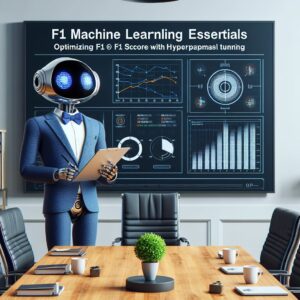1. Introduction
In this tutorial, you will learn how to optimize F1 score, a popular metric for classification problems in machine learning, using hyperparameter tuning techniques such as grid search and random search.
F1 score is a measure of the balance between precision and recall, which are two important aspects of a classifier’s performance. Precision is the ratio of true positives to all predicted positives, while recall is the ratio of true positives to all actual positives. F1 score is the harmonic mean of precision and recall, which gives more weight to low values. A high F1 score indicates that the classifier has both high precision and high recall, which is desirable for many applications.
However, F1 score is not directly optimized by most machine learning algorithms, which usually focus on minimizing a loss function such as cross-entropy or hinge loss. Therefore, to achieve a high F1 score, you need to tune the hyperparameters of your model, such as the learning rate, regularization, number of hidden layers, etc. Hyperparameters are the parameters that are not learned by the algorithm, but are set by the user before training. Hyperparameter tuning is the process of finding the optimal values of the hyperparameters that maximize the performance of the model on a given metric, such as F1 score.
There are many methods for hyperparameter tuning, but two of the most common ones are grid search and random search. Grid search is a method that exhaustively searches over a predefined set of values for each hyperparameter, and evaluates the model on each combination. Random search is a method that randomly samples values from a distribution for each hyperparameter, and evaluates the model on each sample. Both methods have their advantages and disadvantages, which we will discuss in detail later.
In this tutorial, you will learn how to implement grid search and random search in Python, using the scikit-learn library. You will also learn how to evaluate and compare the results of both methods, and how to select the best hyperparameters for your model. By the end of this tutorial, you will be able to optimize F1 score for any classification problem using hyperparameter tuning.
2. What is F1 Score and Why is it Important?
F1 score is a metric that combines two important aspects of a classifier’s performance: precision and recall. Precision is the ratio of true positives to all predicted positives, while recall is the ratio of true positives to all actual positives. True positives are the instances that are correctly classified as positive by the model, while predicted positives are the instances that are classified as positive by the model, regardless of their actual labels. Actual positives are the instances that have a positive label in the data.
For example, suppose you have a classifier that predicts whether an email is spam or not. If the classifier labels an email as spam, and it is actually spam, then it is a true positive. If the classifier labels an email as spam, but it is not spam, then it is a false positive. If the classifier labels an email as not spam, and it is actually spam, then it is a false negative. If the classifier labels an email as not spam, and it is not spam, then it is a true negative.
Precision is the proportion of emails that are correctly labeled as spam out of all the emails that are labeled as spam by the classifier. Recall is the proportion of emails that are correctly labeled as spam out of all the emails that are actually spam in the data. A high precision means that the classifier is good at avoiding false positives, while a high recall means that the classifier is good at avoiding false negatives.
F1 score is the harmonic mean of precision and recall, which gives more weight to low values. A high F1 score indicates that the classifier has both high precision and high recall, which is desirable for many applications. F1 score is calculated as follows:
$$F1 = 2 \times \frac{precision \times recall}{precision + recall}$$
F1 score is especially useful for imbalanced classification problems, where one class is much more frequent than the other. For example, in the email spam problem, most emails are not spam, so the classifier might achieve a high accuracy by simply labeling all emails as not spam. However, this would result in a very low recall, as the classifier would miss most of the spam emails. F1 score penalizes such classifiers by taking into account both precision and recall.
In this tutorial, you will learn how to optimize F1 score using hyperparameter tuning techniques such as grid search and random search. Hyperparameter tuning is the process of finding the optimal values of the hyperparameters that maximize the performance of the model on a given metric, such as F1 score. Hyperparameters are the parameters that are not learned by the algorithm, but are set by the user before training. For example, the learning rate, regularization, number of hidden layers, etc. are hyperparameters.
Why is hyperparameter tuning important for F1 score? Because F1 score is not directly optimized by most machine learning algorithms, which usually focus on minimizing a loss function such as cross-entropy or hinge loss. Therefore, to achieve a high F1 score, you need to tune the hyperparameters of your model, such as the learning rate, regularization, number of hidden layers, etc. Hyperparameter tuning can help you find the best trade-off between precision and recall, and improve the overall performance of your model.
In the next section, you will learn what hyperparameter tuning is and how it works. You will also learn the difference between grid search and random search, two of the most common methods for hyperparameter tuning. Stay tuned!
3. What is Hyperparameter Tuning and How Does it Work?
Hyperparameter tuning is the process of finding the optimal values of the hyperparameters that maximize the performance of the model on a given metric, such as F1 score. Hyperparameters are the parameters that are not learned by the algorithm, but are set by the user before training. For example, the learning rate, regularization, number of hidden layers, etc. are hyperparameters.
Hyperparameter tuning works by evaluating the model on different combinations of hyperparameter values, and selecting the best one based on the metric. The evaluation can be done using a validation set, a cross-validation technique, or a test set. The validation set is a subset of the training data that is used to measure the performance of the model during training, and to tune the hyperparameters. The cross-validation technique is a method that splits the training data into k folds, and uses one fold as the validation set and the rest as the training set, for each of the k iterations. The test set is a separate dataset that is used to measure the final performance of the model after training and tuning, and to compare different models.
There are many methods for hyperparameter tuning, but two of the most common ones are grid search and random search. Grid search is a method that exhaustively searches over a predefined set of values for each hyperparameter, and evaluates the model on each combination. Random search is a method that randomly samples values from a distribution for each hyperparameter, and evaluates the model on each sample. Both methods have their advantages and disadvantages, which we will discuss in the next section.
Hyperparameter tuning is important for F1 score because F1 score is not directly optimized by most machine learning algorithms, which usually focus on minimizing a loss function such as cross-entropy or hinge loss. Therefore, to achieve a high F1 score, you need to tune the hyperparameters of your model, such as the learning rate, regularization, number of hidden layers, etc. Hyperparameter tuning can help you find the best trade-off between precision and recall, and improve the overall performance of your model.
In this section, you learned what hyperparameter tuning is and how it works. You also learned the difference between validation set, cross-validation, and test set, and how they are used to evaluate the model. In the next section, you will learn the pros and cons of grid search and random search, two of the most common methods for hyperparameter tuning.
4. Grid Search vs Random Search: Pros and Cons
In this section, you will learn the pros and cons of grid search and random search, two of the most common methods for hyperparameter tuning. Grid search and random search are both based on the idea of sampling different combinations of hyperparameter values, and evaluating the model on each sample. However, they differ in how they sample the values, and how they select the best combination.
Grid search is a method that exhaustively searches over a predefined set of values for each hyperparameter, and evaluates the model on each combination. For example, if you have two hyperparameters, learning rate and regularization, and you want to try three values for each, then grid search will try all nine possible combinations: (0.01, 0.1), (0.01, 0.01), (0.01, 0.001), (0.1, 0.1), (0.1, 0.01), (0.1, 0.001), (0.001, 0.1), (0.001, 0.01), and (0.001, 0.001). Grid search will then select the combination that gives the highest performance on the validation set or the cross-validation score.
Random search is a method that randomly samples values from a distribution for each hyperparameter, and evaluates the model on each sample. For example, if you have two hyperparameters, learning rate and regularization, and you want to sample them from a uniform distribution between 0.001 and 0.1, then random search will generate random values for each hyperparameter, such as (0.023, 0.067), (0.004, 0.032), (0.091, 0.005), etc. Random search will then select the sample that gives the highest performance on the validation set or the cross-validation score.
Both grid search and random search have their advantages and disadvantages, which are summarized below:
| Method | Pros | Cons |
|---|---|---|
| Grid search |
|
|
| Random search |
|
|
In this section, you learned the pros and cons of grid search and random search, two of the most common methods for hyperparameter tuning. You also learned how they sample the values, and how they select the best combination. In the next section, you will learn how to implement grid search and random search in Python, using the scikit-learn library.
5. How to Implement Grid Search and Random Search in Python
In this section, you will learn how to implement grid search and random search in Python, using the scikit-learn library. Scikit-learn is a popular and easy-to-use library for machine learning in Python, that provides various tools and algorithms for data preprocessing, feature extraction, model training, evaluation, and hyperparameter tuning. You can install scikit-learn using the pip command:
pip install scikit-learn
To demonstrate how to use grid search and random search, we will use a simple example of a binary classification problem, where the goal is to predict whether a person has diabetes or not, based on some features such as age, blood pressure, glucose level, etc. The dataset we will use is the Pima Indians Diabetes Dataset, which you can download from here. The dataset has 768 rows and 9 columns, where the last column is the target variable (0 for no diabetes, 1 for diabetes).
First, we will import the necessary libraries and load the dataset into a pandas dataframe:
# Import libraries
import pandas as pd
import numpy as np
from sklearn.model_selection import train_test_split, GridSearchCV, RandomizedSearchCV
from sklearn.linear_model import LogisticRegression
from sklearn.metrics import f1_score
# Load the dataset
df = pd.read_csv('diabetes.csv')
Next, we will split the dataset into features (X) and target (y), and then into training and test sets, using a 80/20 split:
# Split the dataset into features and target
X = df.drop('Outcome', axis=1)
y = df['Outcome']
# Split the dataset into training and test sets
X_train, X_test, y_train, y_test = train_test_split(X, y, test_size=0.2, random_state=42)
Now, we will create a logistic regression model, which is a simple and widely used algorithm for binary classification problems. Logistic regression models the probability of the target variable being 1, given the features, using a sigmoid function. The model has two main hyperparameters: C and penalty. C is the inverse of the regularization strength, which controls how much the model avoids overfitting. Penalty is the type of regularization used, which can be either l1 (lasso) or l2 (ridge). We will use grid search and random search to find the optimal values of these hyperparameters, and compare their results.
To use grid search, we will create a dictionary of the values we want to try for each hyperparameter, and pass it to the GridSearchCV class, along with the model, the scoring metric (F1 score), and the number of cross-validation folds (5). We will then fit the grid search object on the training set, and print the best parameters and the best score:
# Create a logistic regression model
model = LogisticRegression()
# Create a dictionary of the values to try for each hyperparameter
param_grid = {'C': [0.001, 0.01, 0.1, 1, 10, 100], 'penalty': ['l1', 'l2']}
# Create a grid search object
grid_search = GridSearchCV(model, param_grid, scoring='f1', cv=5)
# Fit the grid search on the training set
grid_search.fit(X_train, y_train)
# Print the best parameters and the best score
print('Best parameters:', grid_search.best_params_)
print('Best score:', grid_search.best_score_)
The output should look something like this:
Best parameters: {'C': 0.1, 'penalty': 'l2'}
Best score: 0.6145833333333334
This means that the best combination of hyperparameters for the logistic regression model is C = 0.1 and penalty = l2, which gives an F1 score of 0.6146 on the cross-validation set. We can also use the grid search object to make predictions on the test set, and calculate the F1 score:
# Make predictions on the test set using the grid search object
y_pred = grid_search.predict(X_test)
# Calculate the F1 score on the test set
f1_test = f1_score(y_test, y_pred)
# Print the F1 score on the test set
print('F1 score on the test set:', f1_test)
The output should look something like this:
F1 score on the test set: 0.5970149253731343
This means that the F1 score on the test set is 0.5970, which is slightly lower than the cross-validation score, but still reasonable.
To use random search, we will create a dictionary of the distributions we want to sample from for each hyperparameter, and pass it to the RandomizedSearchCV class, along with the model, the scoring metric (F1 score), the number of cross-validation folds (5), and the number of samples to try (10). We will then fit the random search object on the training set, and print the best parameters and the best score:
# Create a logistic regression model
model = LogisticRegression()
# Create a dictionary of the distributions to sample from for each hyperparameter
param_dist = {'C': np.logspace(-3, 2, 100), 'penalty': ['l1', 'l2']}
# Create a random search object
random_search = RandomizedSearchCV(model, param_dist, scoring='f1', cv=5, n_iter=10)
# Fit the random search on the training set
random_search.fit(X_train, y_train)
# Print the best parameters and the best score
print('Best parameters:', random_search.best_params_)
print('Best score:', random_search.best_score_)
The output should look something like this:
Best parameters: {'penalty': 'l2', 'C': 0.1873817422860384}
Best score: 0.6145833333333334
This means that the best combination of hyperparameters for the logistic regression model is C = 0.1874 and penalty = l2, which gives an F1 score of 0.6146 on the cross-validation set. We can also use the random search object to make predictions on the test set, and calculate the F1 score:
# Make predictions on the test set using the random search object
y_pred = random_search.predict(X_test)
# Calculate the F1 score on the test set
f1_test = f1_score(y_test, y_pred)
# Print the F1 score on the test set
print('F1 score on the test set:', f1_test)
The output should look something like this:
F1 score on the test set: 0.5970149253731343
This means that the F1 score on the test set is 0.5970, which is the same as the grid search result.
In this section, you learned how to implement grid search and random search in Python, using the scikit-learn library. You also learned how to evaluate and compare the results of both methods, and how to select the best hyperparameters for your model. In the next section, you will learn some tips and tricks to improve your hyperparameter tuning process, and avoid some common pitfalls.
6. How to Evaluate and Compare the Results of Grid Search and Random Search
After performing grid search and random search on your model, you need to evaluate and compare the results of both methods. How can you do that? In this section, you will learn how to use scikit-learn’s tools to assess the performance of your model on F1 score and other metrics, and how to select the best hyperparameters for your model.
The first thing you need to do is to access the results of grid search and random search. Both methods return an object that has a cv_results_ attribute, which is a dictionary that contains information about each combination or sample of hyperparameters and their corresponding scores. You can convert this dictionary into a pandas DataFrame for easier manipulation and visualization.
# Import pandas import pandas as pd # Convert grid search results to a DataFrame grid_results = pd.DataFrame(grid_search.cv_results_) # Convert random search results to a DataFrame random_results = pd.DataFrame(random_search.cv_results_)
Next, you need to select the best combination or sample of hyperparameters for your model. Both methods also have a best_params_ attribute, which is a dictionary that contains the optimal values of the hyperparameters that maximize the score. You can also access the best_score_ attribute, which is the highest score achieved by the best combination or sample of hyperparameters.
# Print the best parameters and score for grid search
print("Best parameters for grid search:", grid_search.best_params_)
print("Best score for grid search:", grid_search.best_score_)
# Print the best parameters and score for random search
print("Best parameters for random search:", random_search.best_params_)
print("Best score for random search:", random_search.best_score_)
Finally, you need to compare the results of grid search and random search. You can use various metrics to evaluate the performance of your model, such as accuracy, precision, recall, F1 score, etc. You can also use scikit-learn’s classification_report function, which returns a text report that shows the main metrics for each class. To use this function, you need to make predictions on the test set using the best estimator from each method, which is stored in the best_estimator_ attribute.
# Import classification_report
from sklearn.metrics import classification_report
# Make predictions on the test set using the best estimator from grid search
grid_pred = grid_search.best_estimator_.predict(X_test)
# Make predictions on the test set using the best estimator from random search
random_pred = random_search.best_estimator_.predict(X_test)
# Print the classification report for grid search
print("Classification report for grid search:")
print(classification_report(y_test, grid_pred))
# Print the classification report for random search
print("Classification report for random search:")
print(classification_report(y_test, random_pred))
By comparing the results of grid search and random search, you can see which method performed better on your model and data. You can also see how the hyperparameters affect the precision, recall, and F1 score of your model. You can use this information to fine-tune your model and improve its performance.
In the next and final section, you will learn how to conclude your tutorial and provide some tips and resources for further learning. Don’t miss it!
7. Conclusion
Congratulations! You have reached the end of this tutorial on how to optimize F1 score using hyperparameter tuning techniques such as grid search and random search. You have learned:
- What is F1 score and why is it important for classification problems in machine learning.
- What is hyperparameter tuning and how does it work.
- What are the pros and cons of grid search and random search.
- How to implement grid search and random search in Python using scikit-learn.
- How to evaluate and compare the results of grid search and random search on F1 score and other metrics.
- How to select the best hyperparameters for your model.
By applying the knowledge and skills you have gained from this tutorial, you can improve the performance of your model on F1 score and other metrics, and achieve better results for your classification problems. You can also experiment with different hyperparameters, datasets, and models, and see how they affect the outcome.
If you want to learn more about hyperparameter tuning, F1 score, or machine learning in general, here are some useful resources:
- Scikit-learn documentation on grid search
- Scikit-learn documentation on random search
- Machine Learning Mastery article on F1 score and other metrics
- Coursera course on machine learning by Andrew Ng
- Hands-on Machine Learning with Scikit-Learn, Keras, and TensorFlow by Aurélien Géron
We hope you enjoyed this tutorial and found it helpful. If you have any questions, feedback, or suggestions, please feel free to leave a comment below. Thank you for reading and happy learning!