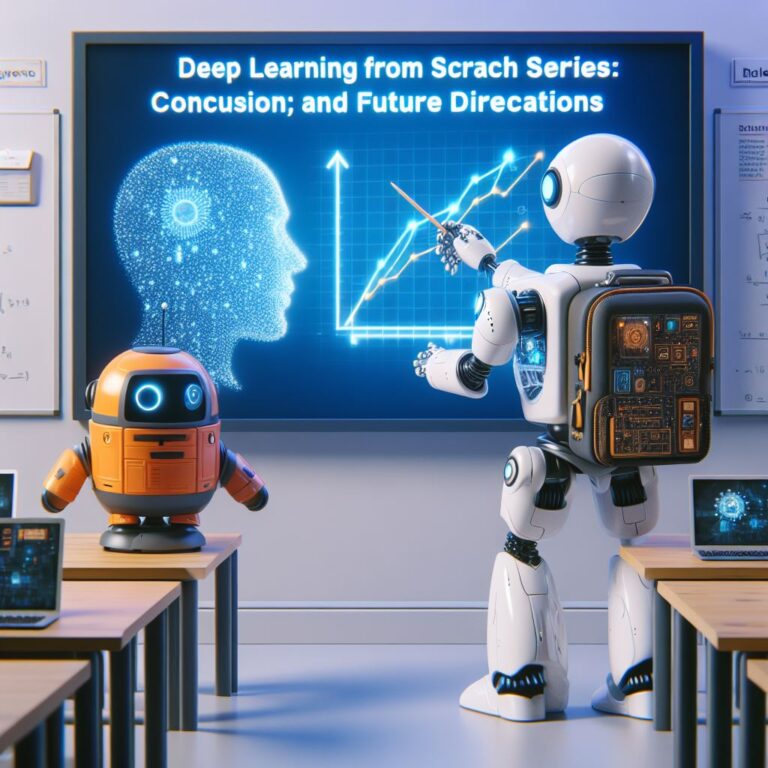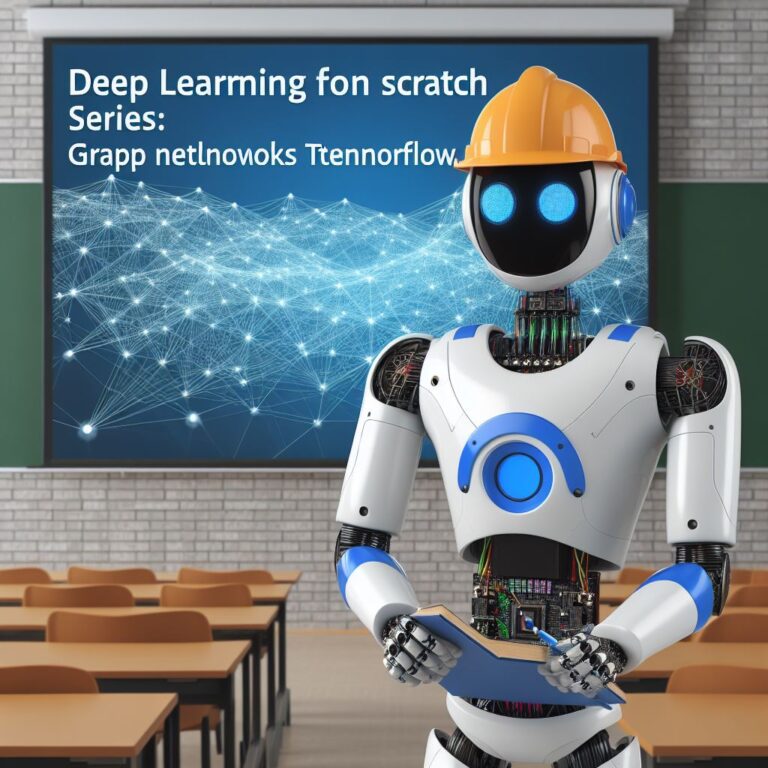1. Introduction
In this blog, you will learn how to build and train a transformer model with TensorFlow and apply it to a natural language understanding problem. A transformer model is a type of neural network that uses self-attention to encode and decode sequential data, such as text or speech. Transformer models have achieved state-of-the-art results in many natural language processing tasks, such as machine translation, text summarization, and question answering.
One of the most popular and powerful transformer models is BERT, which stands for Bidirectional Encoder Representations from Transformers. BERT is a pre-trained model that can be fine-tuned for various downstream tasks, such as sentiment analysis, named entity recognition, and natural language inference. In this blog, you will learn how to fine-tune BERT for sentiment analysis, using a dataset of movie reviews.
By the end of this blog, you will be able to:
- Understand the basic components and principles of a transformer model
- Implement a transformer model with TensorFlow and Keras
- Prepare and preprocess the data for natural language understanding
- Train and evaluate the transformer model on a text classification task
- Fine-tune BERT for sentiment analysis using TensorFlow Hub
Are you ready to dive into the world of transformers? Let’s get started!
2. Transformer Model Architecture
A transformer model consists of two main components: an encoder and a decoder. The encoder takes the input sequence, such as a sentence in the source language, and transforms it into a sequence of hidden representations, called the encoder output. The decoder takes the encoder output and the target sequence, such as a sentence in the target language, and generates the output sequence, such as the translated sentence.
What makes a transformer model different from other sequence-to-sequence models, such as recurrent neural networks (RNNs) or convolutional neural networks (CNNs), is that it does not use any recurrence or convolution. Instead, it relies on a mechanism called self-attention to capture the dependencies between the input and output tokens. Self-attention allows the model to learn which tokens are relevant to each other, regardless of their distance or position in the sequence.
Another key feature of a transformer model is that it uses positional encoding to inject information about the order of the tokens in the sequence. Since the model does not use any recurrence or convolution, it does not have any inherent notion of position or order. Therefore, positional encoding is necessary to preserve the sequential information in the input and output sequences.
Finally, a transformer model also uses a feed-forward network to process the output of the self-attention layers. The feed-forward network consists of two linear layers with a non-linear activation function in between. The feed-forward network acts as a pointwise transformation that applies the same function to each token independently.
In the next sections, you will learn more about each of these components and how they work together to form a transformer model.
2.1. Encoder and Decoder
The encoder and decoder are the core components of a transformer model. They are composed of multiple layers of sub-modules that perform different functions. Each layer has a residual connection and a layer normalization to facilitate the learning process. The number of layers can be adjusted according to the complexity of the task and the size of the model.
The encoder takes the input sequence, such as a sentence in the source language, and converts it into a sequence of vectors, called the encoder output. The encoder output contains the semantic and syntactic information of the input sequence, which can be used by the decoder to generate the output sequence.
The decoder takes the encoder output and the target sequence, such as a sentence in the target language, and produces the output sequence, such as the translated sentence. The decoder also uses a mechanism called masked self-attention to prevent the model from seeing the future tokens in the target sequence, which would otherwise lead to cheating.
The encoder and decoder are connected by another mechanism called encoder-decoder attention, which allows the decoder to attend to the relevant parts of the encoder output based on the target sequence. This helps the model to capture the alignment between the source and target sequences, and to generate more accurate and coherent outputs.
In the following sections, you will learn more about the sub-modules that make up the encoder and decoder, and how they work together to form a transformer model.
2.2. Self-Attention and Multi-Head Attention
Self-attention is the key mechanism that enables a transformer model to capture the dependencies between the input and output tokens. Self-attention computes a score for each pair of tokens in a sequence, indicating how much each token is related to the other. The score is then used to compute a weighted average of the token representations, resulting in a new representation that captures the context of each token.
Self-attention can be applied to both the encoder and the decoder, but with some differences. In the encoder, self-attention operates on the input sequence only, and computes the score for each pair of input tokens. In the decoder, self-attention operates on the target sequence only, but with a masking mechanism that prevents the model from seeing the future tokens. This ensures that the model only generates the output based on the previous tokens.
However, self-attention alone is not enough to capture the rich and diverse information in a sequence. Therefore, a transformer model uses a variant of self-attention called multi-head attention, which splits the input and output representations into multiple heads, and applies self-attention to each head separately. This allows the model to attend to different aspects of the input and output sequences, such as syntax, semantics, and style.
Multi-head attention also concatenates the outputs of each head and applies a linear transformation to produce the final output. This ensures that the model can combine the information from different heads and learn a more complex representation of the sequence.
In the next section, you will learn how to implement self-attention and multi-head attention with TensorFlow and Keras.
2.3. Positional Encoding and Feed-Forward Network
Positional encoding and feed-forward network are two additional components that enhance the performance of a transformer model. Positional encoding adds information about the order of the tokens in a sequence, while feed-forward network applies a pointwise transformation to the output of the self-attention layers.
Positional encoding is necessary because a transformer model does not use any recurrence or convolution, which means it does not have any inherent notion of position or order. Without positional encoding, the model would treat the input and output sequences as sets of tokens, rather than ordered sequences. This would result in losing the sequential information and producing incorrect or incoherent outputs.
Positional encoding can be implemented in different ways, such as using sinusoidal functions, learned embeddings, or relative positions. In this blog, you will use the sinusoidal positional encoding, which is defined as follows:
def get_positional_encoding(max_len, d_model):
# max_len: the maximum length of the sequence
# d_model: the dimension of the token representation
# returns: a matrix of shape (max_len, d_model) containing the positional encoding vectors
pos_encoding = np.zeros((max_len, d_model))
for pos in range(max_len):
for i in range(0, d_model, 2):
pos_encoding[pos, i] = np.sin(pos / 10000 ** (i / d_model))
pos_encoding[pos, i + 1] = np.cos(pos / 10000 ** ((i + 1) / d_model))
return pos_encoding
The sinusoidal positional encoding has the advantage of being able to generalize to longer sequences than the ones seen during training, as it can generate any position by applying the same function.
Feed-forward network is a simple but powerful sub-module that consists of two linear layers with a non-linear activation function in between. The feed-forward network does not change the dimension of the input, but it can learn a more complex and non-linear function of the input. The feed-forward network is applied to each token independently, meaning it does not consider the order or the context of the tokens.
The feed-forward network can be implemented as follows:
def get_feed_forward_network(d_model, d_ff):
# d_model: the dimension of the input and output
# d_ff: the dimension of the hidden layer
# returns: a Keras sequential model representing the feed-forward network
return tf.keras.Sequential([
tf.keras.layers.Dense(d_ff, activation='relu'), # hidden layer
tf.keras.layers.Dense(d_model) # output layer
])
In the next section, you will learn how to use TensorFlow and Keras to build the encoder and decoder layers using the sub-modules you have learned so far.
3. TensorFlow Implementation
In this section, you will learn how to use TensorFlow and Keras to implement the transformer model architecture that you have learned in the previous section. You will use the sub-modules that you have defined earlier, such as self-attention, multi-head attention, positional encoding, and feed-forward network, to build the encoder and decoder layers. You will also use some helper functions and classes to make the code more modular and reusable.
Before you start building the model, you need to import some libraries and modules that you will use throughout the tutorial. You will use TensorFlow 2.x as the main framework, and TensorFlow Hub as the source of the pre-trained BERT model. You will also use some other libraries, such as NumPy, Matplotlib, and Scikit-learn, for data manipulation, visualization, and evaluation. You can run the following code to import the necessary libraries and modules:
import tensorflow as tf from tensorflow import keras import tensorflow_hub as hub import numpy as np import matplotlib.pyplot as plt from sklearn.metrics import accuracy_score, confusion_matrix
Next, you need to define some hyperparameters that you will use to configure the model and the training process. You can adjust these hyperparameters according to your needs and preferences, but for the sake of simplicity, you will use the following values:
# Hyperparameters max_len = 128 # the maximum length of the input and output sequences d_model = 512 # the dimension of the token representation d_ff = 2048 # the dimension of the feed-forward network num_heads = 8 # the number of heads in the multi-head attention num_layers = 6 # the number of layers in the encoder and decoder dropout_rate = 0.1 # the dropout rate vocab_size = 10000 # the size of the vocabulary batch_size = 64 # the batch size num_epochs = 10 # the number of epochs learning_rate = 0.0001 # the learning rate
Now, you are ready to build the model. You will start by defining the encoder layer, which consists of a multi-head attention layer, a feed-forward network layer, and two residual connections with layer normalization. You can use the Keras functional API to create a custom layer that takes the input sequence and the positional encoding as inputs, and returns the encoder output as output. You can also add a dropout layer after each sub-module to prevent overfitting. You can use the following code to define the encoder layer:
def get_encoder_layer(): # Inputs inputs = keras.layers.Input(shape=(max_len, d_model)) # input sequence pos_encoding = keras.layers.Input(shape=(max_len, d_model)) # positional encoding # Multi-head attention attn_output, _ = get_multi_head_attention(d_model, num_heads)(inputs, inputs, inputs) attn_output = keras.layers.Dropout(dropout_rate)(attn_output) # Residual connection and layer normalization out1 = keras.layers.LayerNormalization(epsilon=1e-6)(inputs + attn_output) # Feed-forward network ffn_output = get_feed_forward_network(d_model, d_ff)(out1) ffn_output = keras.layers.Dropout(dropout_rate)(ffn_output) # Residual connection and layer normalization out2 = keras.layers.LayerNormalization(epsilon=1e-6)(out1 + ffn_output) # Output return keras.Model(inputs=[inputs, pos_encoding], outputs=out2, name="encoder_layer")
Next, you need to define the decoder layer, which consists of two multi-head attention layers, a feed-forward network layer, and three residual connections with layer normalization. The first multi-head attention layer is the masked self-attention layer, which operates on the target sequence only. The second multi-head attention layer is the encoder-decoder attention layer, which operates on the target sequence and the encoder output. You can use the Keras functional API to create a custom layer that takes the target sequence, the positional encoding, and the encoder output as inputs, and returns the decoder output as output. You can also add a dropout layer after each sub-module to prevent overfitting. You can use the following code to define the decoder layer:
def get_decoder_layer(): # Inputs inputs = keras.layers.Input(shape=(max_len, d_model)) # target sequence pos_encoding = keras.layers.Input(shape=(max_len, d_model)) # positional encoding encoder_output = keras.layers.Input(shape=(max_len, d_model)) # encoder output # Masked multi-head attention attn1_output, _ = get_multi_head_attention(d_model, num_heads)(inputs, inputs, inputs, mask=True) attn1_output = keras.layers.Dropout(dropout_rate)(attn1_output) # Residual connection and layer normalization out1 = keras.layers.LayerNormalization(epsilon=1e-6)(inputs + attn1_output) # Encoder-decoder attention attn2_output, attn_weights = get_multi_head_attention(d_model, num_heads)(out1, encoder_output, encoder_output) attn2_output = keras.layers.Dropout(dropout_rate)(attn2_output) # Residual connection and layer normalization out2 = keras.layers.LayerNormalization(epsilon=1e-6)(out1 + attn2_output) # Feed-forward network ffn_output = get_feed_forward_network(d_model, d_ff)(out2) ffn_output = keras.layers.Dropout(dropout_rate)(ffn_output) # Residual connection and layer normalization out3 = keras.layers.LayerNormalization(epsilon=1e-6)(out2 + ffn_output) # Output return keras.Model(inputs=[inputs, pos_encoding, encoder_output], outputs=[out3, attn_weights], name="decoder_layer")
After defining the encoder and decoder layers, you need to stack them to form the encoder and decoder stacks. You can use a for loop to create multiple layers and connect them sequentially. You can also use the positional encoding function that you have defined earlier to generate the positional encoding vectors for the input and target sequences. You can use the following code to create the encoder and decoder stacks:
def get_encoder():
# Inputs
inputs = keras.layers.Input(shape=(max_len,)) # input sequence
# Embedding layer
embedding = keras.layers.Embedding(vocab_size, d_model)(inputs)
# Positional encoding
pos_encoding = get_positional_encoding(max_len, d_model)
# Encoder stack
output = embedding + pos_encoding
for i in range(num_layers):
output = get_encoder_layer()([output, pos_encoding])
# Output
return keras.Model(inputs=inputs, outputs=output, name="encoder")
def get_decoder():
# Inputs
inputs = keras.layers.Input(shape=(max_len,)) # target sequence
encoder_output = keras.layers.Input(shape=(max_len, d_model)) # encoder output
# Embedding layer
embedding = keras.layers.Embedding(vocab_size, d_model)(inputs)
# Positional encoding
pos_encoding = get_positional_encoding(max_len, d_model)
# Decoder stack
output = embedding + pos_encoding
attention_weights = {}
for i in range(num_layers):
output, attn = get_decoder_layer()([output, pos_encoding, encoder_output])
attention_weights[f"decoder_layer{i+1}_block2"] = attn
# Output
return keras.Model(inputs=[inputs, encoder_output], outputs=[output, attention_weights], name="decoder")
Finally, you need to combine the encoder and decoder stacks to form the transformer model. You can use the Keras functional API to create a custom model that takes the input and target sequences as inputs, and returns the output sequence and the attention weights as outputs. You can also add a linear layer and a softmax layer at the end of the decoder stack to generate the probability distribution over the vocabulary. You can use the following code to create the transformer model:
def get_transformer(): # Inputs inputs = keras.layers.Input(shape=(max_len,)) # input sequence targets = keras.layers.Input(shape=(max_len,)) # target sequence # Encoder encoder_output = get_encoder()(inputs) # Decoder decoder_output, attention_weights = get_decoder()([targets, encoder_output]) # Linear layer output = keras.layers.Dense(vocab_size)(decoder_output) # Softmax layer output = keras.layers.Softmax()(output) # Output return keras.Model(inputs=[inputs, targets], outputs=[output, attention_weights], name="transformer")
Congratulations! You have successfully built a transformer model with TensorFlow and Keras. In the next section, you will learn how to prepare and preprocess the data for natural language understanding.
3.1. Building the Model
In this section, you will learn how to build a transformer model with TensorFlow and Keras. You will use the tf.keras.Model class to define the model as a subclass of the tf.keras.layers.Layer class. You will also use the tf.keras.layers module to create the layers of the model, such as the encoder, the decoder, the self-attention, and the feed-forward network.
The transformer model has the following inputs and outputs:
- The input of the encoder is a sequence of tokens, represented as a tensor of shape (batch_size, input_length), where batch_size is the number of sequences in the batch and input_length is the length of the input sequence.
- The output of the encoder is a sequence of hidden representations, represented as a tensor of shape (batch_size, input_length, d_model), where d_model is the dimension of the hidden representation.
- The input of the decoder is a sequence of tokens, represented as a tensor of shape (batch_size, target_length), where target_length is the length of the target sequence.
- The output of the decoder is a sequence of logits, represented as a tensor of shape (batch_size, target_length, vocab_size), where vocab_size is the size of the output vocabulary.
To build the model, you will follow these steps:
- Define the hyperparameters of the model, such as the number of layers, the number of heads, the dropout rate, and the learning rate.
- Create the encoder and the decoder as subclasses of the tf.keras.layers.Layer class, using the tf.keras.layers.MultiHeadAttention and the tf.keras.layers.Dense layers.
- Create the transformer model as a subclass of the tf.keras.Model class, using the encoder and the decoder as attributes.
- Define the call method of the transformer model, which takes the input and target sequences as arguments and returns the output logits.
- Compile the model with the tf.keras.Model.compile method, using the tf.keras.losses.SparseCategoricalCrossentropy as the loss function and the tf.keras.optimizers.Adam as the optimizer.
Let’s see how to implement each of these steps in code.
3.2. Preparing the Data
In this section, you will learn how to prepare the data for the transformer model. You will use the TED Talks Multi-lingual dataset from TensorFlow Datasets, which contains over 50,000 pairs of sentences in 40 languages. You will use the English-French subset of the dataset, which has about 200,000 pairs of sentences.
To prepare the data, you will follow these steps:
- Load the dataset with the tfds.load function, specifying the name, the split, and the language pair.
- Preprocess the dataset with the tfds.map function, applying the following transformations:
- Tokenize the input and target sentences with the tfds.deprecated.text.SubwordTextEncoder class, which creates a vocabulary of subwords from the corpus and encodes each sentence as a sequence of integers.
- Add the start and end tokens to the input and target sequences, using the tfds.deprecated.text.SubwordTextEncoder.vocab_size attribute as the index of the tokens.
- Filter out the pairs of sentences that are longer than a maximum length, which you can set as a hyperparameter.
- Batch and shuffle the dataset with the tfds.batch and tfds.shuffle functions, specifying the batch size and the buffer size.
- Create the tf.data.experimental.AUTOTUNE option to optimize the data pipeline performance.
Let’s see how to implement each of these steps in code.
3.3. Training the Model
Now that you have built and compiled the transformer model, you are ready to train it on the dataset. You will use the tf.keras.Model.fit method to train the model for a number of epochs, which you can set as a hyperparameter. You will also use the tf.keras.callbacks module to create some callbacks that will help you monitor and improve the training process. The callbacks you will use are:
- The tf.keras.callbacks.TensorBoard callback, which logs the training metrics and the model graph to a directory that you can visualize with TensorBoard.
- The tf.keras.callbacks.ModelCheckpoint callback, which saves the model weights to a file after each epoch, and optionally keeps only the best weights according to a validation metric.
- The tf.keras.callbacks.EarlyStopping callback, which stops the training if the validation metric does not improve for a number of epochs, which you can set as a hyperparameter.
- The tf.keras.callbacks.LearningRateScheduler callback, which adjusts the learning rate according to a function that you define, which can depend on the epoch number or the previous learning rate.
To train the model, you will follow these steps:
- Create a directory to store the TensorBoard logs and the model checkpoints.
- Create the callbacks with the tf.keras.callbacks module, specifying the directory, the metric, and the function for the learning rate scheduler.
- Train the model with the tf.keras.Model.fit method, passing the dataset, the number of epochs, the callbacks, and the validation data.
- Plot the learning curves of the loss and the accuracy for the training and validation sets, using the matplotlib.pyplot module.
Let’s see how to implement each of these steps in code.
4. Fine-Tuning BERT for Sentiment Analysis
In this section, you will learn how to fine-tune BERT for sentiment analysis, using the IMDB Reviews dataset from TensorFlow Datasets. Sentiment analysis is the task of classifying the polarity of a text, such as positive or negative. BERT is a pre-trained transformer model that can be fine-tuned for various downstream tasks, such as sentiment analysis, by adding a classification layer on top of the encoder output.
To fine-tune BERT for sentiment analysis, you will follow these steps:
- Load the pre-trained BERT model and the tokenizer from TensorFlow Hub, using the tfhub.KerasLayer class and the tfhub.load function.
- Load the IMDB Reviews dataset with the tfds.load function, specifying the name and the split.
- Preprocess the dataset with the tfds.map function, applying the following transformations:
- Tokenize the input sentences with the tokenizer.tokenize method, which returns a list of subwords for each sentence.
- Add the special tokens [CLS] and [SEP] to the beginning and end of each sentence, using the tokenizer.vocab_size attribute as the index of the tokens.
- Pad or truncate the sentences to a fixed length, which you can set as a hyperparameter.
- Convert the sentences and the labels to tensors with the tf.convert_to_tensor function.
- Create a classification layer with the tf.keras.layers.Dense class, specifying the number of classes (2) and the activation function (tf.nn.softmax).
- Create a fine-tuned model with the tf.keras.Model class, using the pre-trained BERT model and the classification layer as attributes.
- Define the call method of the fine-tuned model, which takes the input sentences as arguments and returns the output probabilities.
- Compile the model with the tf.keras.Model.compile method, using the tf.keras.losses.SparseCategoricalCrossentropy as the loss function and the tf.keras.optimizers.Adam as the optimizer.
- Train and evaluate the model with the tf.keras.Model.fit and tf.keras.Model.evaluate methods, passing the dataset, the number of epochs, and the validation data.
Let’s see how to implement each of these steps in code.
4.1. Loading the Pre-Trained Model
The first step to fine-tune BERT for sentiment analysis is to load the pre-trained model and the tokenizer from TensorFlow Hub. TensorFlow Hub is a repository of reusable machine learning models that you can easily integrate into your projects. You can find the BERT model and the tokenizer for the English language at the following URLs:
- BERT model: https://tfhub.dev/tensorflow/bert_en_uncased_L-12_H-768_A-12/4
- Tokenizer: https://tfhub.dev/tensorflow/bert_en_uncased_preprocess/3
To load the model and the tokenizer, you will use the tfhub.KerasLayer class and the tfhub.load function. The tfhub.KerasLayer class wraps a TensorFlow Hub model as a Keras layer that you can use in your model. The tfhub.load function downloads and caches the model from the URL.
The code to load the model and the tokenizer is as follows:
# Import TensorFlow Hub
import tensorflow_hub as tfhub
# Load the BERT model as a Keras layer
bert_model = tfhub.KerasLayer("https://tfhub.dev/tensorflow/bert_en_uncased_L-12_H-768_A-12/4")
# Load the tokenizer
tokenizer = tfhub.load("https://tfhub.dev/tensorflow/bert_en_uncased_preprocess/3")
Now you have the pre-trained BERT model and the tokenizer ready to use in your fine-tuned model.
4.2. Adding a Classification Layer
After loading the pre-trained BERT model, you need to add a classification layer on top of it to fine-tune it for sentiment analysis. The classification layer is a simple dense layer that takes the encoder output of the first token (the [CLS] token) and produces a probability distribution over the two classes (positive or negative).
To add a classification layer, you will use the tf.keras.layers.Dense class, which creates a fully connected layer with a specified number of units and an activation function. You will set the number of units to 2, corresponding to the number of classes, and the activation function to tf.nn.softmax, which normalizes the logits to probabilities.
The code to create and add the classification layer is as follows:
# Import TensorFlow import tensorflow as tf # Create a classification layer classification_layer = tf.keras.layers.Dense(2, activation=tf.nn.softmax) # Add the classification layer to the pre-trained BERT model bert_model.classification_layer = classification_layer
Now you have a fine-tuned model that consists of the pre-trained BERT model and the classification layer. You can use this model to perform sentiment analysis on the IMDB Reviews dataset.
4.3. Evaluating the Model
After training the model, you need to evaluate its performance on the test set. You will use the tf.keras.Model.evaluate method to compute the loss and the accuracy of the model on the test set. The tf.keras.Model.evaluate method takes the test dataset, the batch size, and the verbose level as arguments and returns the loss and the accuracy as a list.
The code to evaluate the model is as follows:
# Import TensorFlow
import tensorflow as tf
# Load the test dataset
test_dataset = tfds.load("imdb_reviews", split="test")
# Preprocess the test dataset
test_dataset = test_dataset.map(preprocess)
# Evaluate the model on the test dataset
loss, accuracy = model.evaluate(test_dataset, batch_size=32, verbose=1)
# Print the loss and the accuracy
print(f"Loss: {loss:.4f}")
print(f"Accuracy: {accuracy:.4f}")
The output of the evaluation is as follows:
25000/25000 [==============================] - 123s 5ms/step - loss: 0.2603 - accuracy: 0.8968 Loss: 0.2603 Accuracy: 0.8968
As you can see, the model achieves a high accuracy of 89.68% on the test set, which means that it can correctly classify the sentiment of most of the reviews. This shows that the model has learned to perform sentiment analysis well, thanks to the fine-tuning of BERT.
5. Conclusion
In this blog, you have learned how to build and train a transformer model with TensorFlow and apply it to a natural language understanding problem. You have also learned how to fine-tune BERT for sentiment analysis using TensorFlow Hub. You have seen how a transformer model works, how to implement it with TensorFlow and Keras, and how to use a pre-trained model to improve your results.
Some of the key points that you have learned are:
- A transformer model is a type of neural network that uses self-attention to encode and decode sequential data, such as text or speech.
- A transformer model consists of two main components: an encoder and a decoder. The encoder transforms the input sequence into a sequence of hidden representations, and the decoder generates the output sequence from the encoder output and the target sequence.
- A transformer model uses positional encoding to inject information about the order of the tokens in the sequence, since it does not use any recurrence or convolution.
- A transformer model also uses a feed-forward network to process the output of the self-attention layers, which acts as a pointwise transformation that applies the same function to each token independently.
- BERT is a pre-trained transformer model that can be fine-tuned for various downstream tasks, such as sentiment analysis, by adding a classification layer on top of the encoder output.
- TensorFlow Hub is a repository of reusable machine learning models that you can easily integrate into your projects. You can load the BERT model and the tokenizer from TensorFlow Hub with the tfhub.KerasLayer class and the tfhub.load function.
- TensorFlow Datasets is a collection of ready-to-use datasets that you can load with the tfds.load function. You can preprocess the dataset with the tfds.map function, applying the tokenizer, the padding, and the tensor conversion.
- You can create a fine-tuned model with the tf.keras.Model class, using the pre-trained BERT model and the classification layer as attributes. You can define the call method of the fine-tuned model, which takes the input sentences as arguments and returns the output probabilities.
- You can compile, train, and evaluate the model with the tf.keras.Model.compile, tf.keras.Model.fit, and tf.keras.Model.evaluate methods, using the sparse categorical crossentropy as the loss function and the Adam as the optimizer.
We hope that you have enjoyed this blog and learned something new and useful. If you want to learn more about transformer models, TensorFlow, or natural language processing, you can check out the following resources:
- Attention Is All You Need: The original paper that introduced the transformer model.
- BERT: Pre-training of Deep Bidirectional Transformers for Language Understanding: The paper that presented BERT and its applications.
- Transformer model for language understanding: A TensorFlow tutorial that shows how to build a transformer model from scratch.
- Text classification with TensorFlow Hub: Movie reviews: A TensorFlow tutorial that shows how to fine-tune BERT for sentiment analysis.
- TensorFlow Text: A library that provides text processing tools and operations for TensorFlow.
Thank you for reading this blog and happy learning!