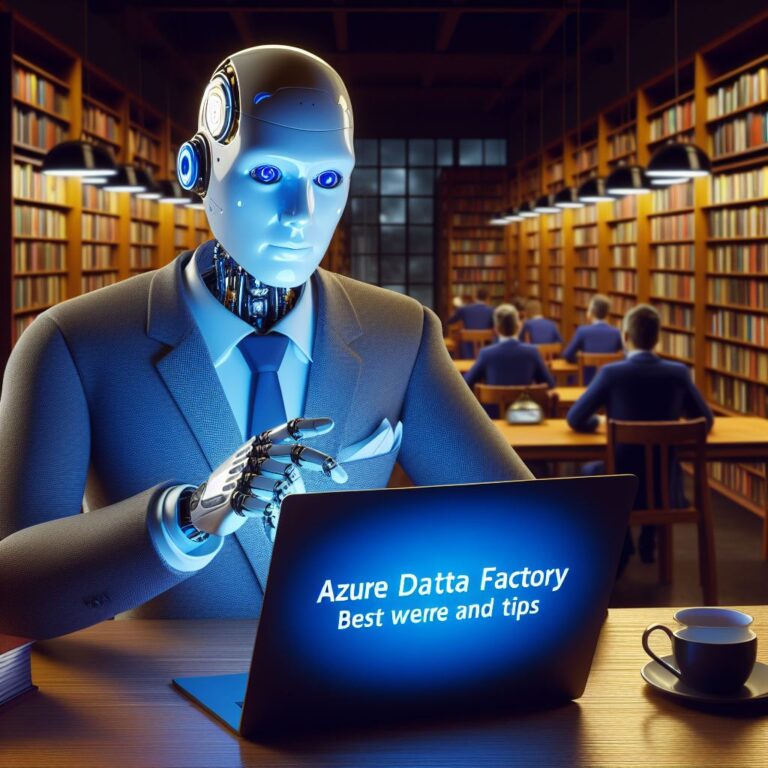Learn what Azure Data Factory is, why you should use it, how it works, and how to create, manage, monitor, and troubleshoot data pipelines with Azure Data Factory.
1. What is Azure Data Factory?
Azure Data Factory is a cloud-based service that allows you to create and manage data pipelines for data integration and data orchestration. A data pipeline is a set of activities that perform data movement and data transformation operations on various data sources and destinations. Data integration is the process of combining data from different sources into a unified view. Data orchestration is the process of coordinating and managing the execution of data pipelines according to business logic and rules.
With Azure Data Factory, you can create data pipelines that ingest, transform, and load data from various sources such as Azure Blob Storage, Azure SQL Database, Azure Cosmos DB, Azure Data Lake Storage, and many more. You can also use Azure Data Factory to orchestrate data pipelines across on-premises and cloud environments, as well as across different Azure services such as Azure Databricks, Azure Machine Learning, Azure Synapse Analytics, and more.
Azure Data Factory enables you to build scalable, reliable, and secure data pipelines that can handle complex data scenarios and meet your business needs. You can use Azure Data Factory to perform tasks such as data migration, data warehousing, data integration, data transformation, data analysis, data quality, and data governance.
In this tutorial, you will learn how to use Azure Data Factory to create and manage data pipelines for data integration and data orchestration. You will also learn about the components and architecture of Azure Data Factory, and how to use various tools and interfaces to work with Azure Data Factory. Finally, you will learn how to monitor and troubleshoot your data pipelines using Azure Data Factory.
2. Why use Azure Data Factory?
Azure Data Factory is a powerful and flexible service that can help you solve various data challenges and achieve your business goals. Whether you want to migrate data from different sources, transform data for analytics and reporting, or orchestrate data workflows across multiple services, Azure Data Factory can help you do it efficiently and effectively. Here are some of the reasons why you should use Azure Data Factory:
- Scalability: Azure Data Factory can scale up or down according to your data volume and performance needs. You can use Azure Data Factory to process large amounts of data in parallel, without worrying about the infrastructure or resources. You can also use Azure Data Factory to handle data with different formats, schemas, and frequencies, without compromising on quality or reliability.
- Reliability: Azure Data Factory ensures that your data pipelines run smoothly and securely, with built-in features such as fault tolerance, retry policies, and encryption. You can also use Azure Data Factory to monitor and manage your data pipelines, with alerts, notifications, and dashboards. You can also use Azure Data Factory to track and audit your data lineage, with metadata and logs.
- Flexibility: Azure Data Factory allows you to create and customize your data pipelines according to your specific requirements and preferences. You can use Azure Data Factory to connect to various data sources and destinations, both on-premises and in the cloud. You can also use Azure Data Factory to perform different types of data transformations, such as mapping, cleansing, filtering, aggregating, and more. You can also use Azure Data Factory to orchestrate your data pipelines across different Azure services, such as Azure Databricks, Azure Machine Learning, Azure Synapse Analytics, and more.
Azure Data Factory is a versatile and robust service that can help you with any data scenario and solution. Whether you want to migrate, transform, or orchestrate data, Azure Data Factory can help you do it faster, easier, and better. In the next section, you will learn about some of the benefits and use cases of Azure Data Factory.
2.1. Benefits of Azure Data Factory
Azure Data Factory is a powerful and flexible service that can help you solve various data challenges and achieve your business goals. Whether you want to migrate data from different sources, transform data for analytics and reporting, or orchestrate data workflows across multiple services, Azure Data Factory can help you do it efficiently and effectively. Here are some of the benefits of using Azure Data Factory:
- Cost-effectiveness: Azure Data Factory allows you to pay only for what you use, without any upfront or hidden costs. You can use Azure Data Factory to create and run data pipelines on demand, or schedule them to run at specific intervals. You can also use Azure Data Factory to optimize your data pipeline performance and cost, by choosing the best compute option and pricing tier for your needs.
- Productivity: Azure Data Factory enables you to create and manage data pipelines with ease, using a graphical user interface or a code-based approach. You can use Azure Data Factory to design and debug your data pipelines visually, using the Azure Data Factory Studio. You can also use Azure Data Factory to code and deploy your data pipelines programmatically, using the Azure Data Factory SDK or the Azure CLI. You can also use Azure Data Factory to automate and streamline your data pipeline development and deployment, using the Azure DevOps integration.
- Extensibility: Azure Data Factory supports a wide range of data sources and destinations, both on-premises and in the cloud. You can use Azure Data Factory to connect to any data source or destination that has a REST API, using the Azure Data Factory custom connector. You can also use Azure Data Factory to extend your data pipeline functionality, by using the Azure Data Factory custom activity. You can also use Azure Data Factory to integrate with other Azure services, such as Azure Databricks, Azure Machine Learning, Azure Synapse Analytics, and more.
Azure Data Factory is a versatile and robust service that can help you with any data scenario and solution. Whether you want to migrate, transform, or orchestrate data, Azure Data Factory can help you do it faster, easier, and better. In the next section, you will learn about some of the use cases of Azure Data Factory.
2.2. Use cases of Azure Data Factory
Azure Data Factory can help you solve various data challenges and achieve your business goals. Whether you want to migrate data from different sources, transform data for analytics and reporting, or orchestrate data workflows across multiple services, Azure Data Factory can help you do it efficiently and effectively. Here are some of the use cases of Azure Data Factory:
- Data migration: Azure Data Factory can help you migrate data from various sources, such as on-premises databases, files, or applications, to Azure cloud storage or services. You can use Azure Data Factory to copy data from one or more sources to one or more destinations, with options to configure parallelism, compression, encryption, and error handling. You can also use Azure Data Factory to perform incremental or delta data loading, to copy only the data that has changed since the last load.
- Data transformation: Azure Data Factory can help you transform data for analytics and reporting, using various methods and tools. You can use Azure Data Factory to perform data transformation activities, such as mapping, cleansing, filtering, aggregating, and more, using the Azure Data Factory Mapping Data Flow or the Azure Data Factory Wrangling Data Flow. You can also use Azure Data Factory to invoke external data transformation services, such as Azure Databricks, Azure Machine Learning, Azure Synapse Analytics, and more, using the Azure Data Factory Linked Service and the Azure Data Factory Pipeline Activity.
- Data orchestration: Azure Data Factory can help you orchestrate data workflows across multiple services, using business logic and rules. You can use Azure Data Factory to create data pipelines that define the sequence and dependencies of data activities, such as data movement, data transformation, data processing, and data analysis. You can also use Azure Data Factory to schedule, trigger, and monitor your data pipelines, using the Azure Data Factory Trigger and the Azure Data Factory Monitor.
Azure Data Factory is a versatile and robust service that can help you with any data scenario and solution. Whether you want to migrate, transform, or orchestrate data, Azure Data Factory can help you do it faster, easier, and better. In the next section, you will learn about how Azure Data Factory works, and what are the components and architecture of Azure Data Factory.
3. How does Azure Data Factory work?
Azure Data Factory works by creating and managing data pipelines that perform data movement and data transformation operations on various data sources and destinations. A data pipeline is a set of activities that define the sequence and dependencies of data operations. Each activity can be either a built-in activity, such as Copy Activity or Data Flow Activity, or a custom activity, such as Azure Function Activity or Web Activity. Each activity can also have inputs and outputs, which are data sets that represent the data source or destination. Each data set can be either a built-in data set, such as Azure Blob Storage Data Set or Azure SQL Database Data Set, or a custom data set, such as JSON Data Set or XML Data Set.
Azure Data Factory also works by connecting and integrating with various data sources and destinations, both on-premises and in the cloud. To connect to a data source or destination, you need to create a linked service, which is a configuration that defines the connection information and authentication method. Each linked service can be either a built-in linked service, such as Azure Blob Storage Linked Service or Azure SQL Database Linked Service, or a custom linked service, such as REST Linked Service or ODBC Linked Service.
Azure Data Factory also works by scheduling, triggering, and monitoring data pipelines, using triggers and monitors. A trigger is a configuration that defines when and how a data pipeline should run. A trigger can be either a schedule trigger, which runs a data pipeline at a specified time or interval, or an event trigger, which runs a data pipeline based on an event, such as a file creation or deletion. A monitor is a tool that allows you to view the status and details of your data pipelines, activities, and triggers. You can use the Azure Data Factory Monitor to track and audit your data pipeline runs, view performance metrics and logs, and troubleshoot errors and issues.
Azure Data Factory is a powerful and flexible service that can help you create and manage data pipelines for data integration and data orchestration. In the next section, you will learn about the components and architecture of Azure Data Factory, and how they work together to enable data scenarios and solutions.
3.1. Data Factory components
Azure Data Factory consists of four main components that work together to enable data integration and data orchestration scenarios. These components are:
- Data Factory service: This is the core component that provides the platform and the tools to create and manage data pipelines. You can use the Data Factory service to design, code, deploy, schedule, trigger, monitor, and troubleshoot your data pipelines. You can also use the Data Factory service to configure and manage your data sources, destinations, and linked services.
- Data Factory Studio: This is the graphical user interface that allows you to create and manage data pipelines visually. You can use the Data Factory Studio to drag and drop data sources, destinations, activities, and triggers to design your data pipelines. You can also use the Data Factory Studio to debug and test your data pipelines, and view the results and outputs.
- Data Factory SDK: This is the software development kit that allows you to create and manage data pipelines programmatically. You can use the Data Factory SDK to write code in Python, .NET, or PowerShell to define your data pipelines, activities, data sets, and linked services. You can also use the Data Factory SDK to deploy and run your data pipelines, and access the Data Factory REST API.
- Data Factory Monitor: This is the tool that allows you to view and manage the status and details of your data pipelines, activities, and triggers. You can use the Data Factory Monitor to track and audit your data pipeline runs, view performance metrics and logs, and troubleshoot errors and issues. You can also use the Data Factory Monitor to set up alerts and notifications for your data pipelines.
Azure Data Factory is a powerful and flexible service that can help you create and manage data pipelines for data integration and data orchestration. In the next section, you will learn about the architecture of Azure Data Factory, and how the components interact with each other and with other Azure services.
3.2. Data Factory architecture
Azure Data Factory has a four-layer architecture that consists of the management layer, the control layer, the compute layer, and the data layer. These layers interact with each other and with other Azure services to enable data integration and data orchestration scenarios.
- Management layer: This layer provides the platform and the tools to create and manage data pipelines. It includes the Data Factory service, the Data Factory Studio, the Data Factory SDK, and the Data Factory Monitor. You can use this layer to design, code, deploy, schedule, trigger, monitor, and troubleshoot your data pipelines. You can also use this layer to configure and manage your data sources, destinations, and linked services.
- Control layer: This layer provides the orchestration and coordination of data pipelines. It includes the Data Factory orchestration engine, which is responsible for executing the data pipeline activities according to the sequence and dependencies defined in the data pipeline. It also includes the Data Factory triggers, which are responsible for initiating the data pipeline runs based on the schedule or event specified in the trigger.
- Compute layer: This layer provides the processing and transformation of data. It includes the Data Factory integration runtime, which is responsible for providing the compute environment and the connectivity for the data pipeline activities. It also includes the Data Factory activities, which are responsible for performing the data movement and data transformation operations on the data sources and destinations. The Data Factory integration runtime can be either a cloud-based integration runtime, which runs on Azure, or a self-hosted integration runtime, which runs on-premises or on other clouds.
- Data layer: This layer provides the storage and access of data. It includes the Data Factory data sets, which are responsible for representing the data source or destination for the data pipeline activities. It also includes the Data Factory linked services, which are responsible for defining the connection information and authentication method for the data source or destination. The Data Factory data sets and linked services can support various data sources and destinations, both on-premises and in the cloud, such as Azure Blob Storage, Azure SQL Database, Azure Cosmos DB, Azure Data Lake Storage, and many more.
Azure Data Factory is a powerful and flexible service that can help you create and manage data pipelines for data integration and data orchestration. In the next section, you will learn how to create and manage Azure Data Factory, and what are the prerequisites and steps to do so.
4. How to create and manage Azure Data Factory?
To create and manage Azure Data Factory, you need to have an Azure subscription and an Azure resource group. You also need to have access to the Azure portal, where you can use the Data Factory service, the Data Factory Studio, the Data Factory SDK, and the Data Factory Monitor. Here are the prerequisites and steps to create and manage Azure Data Factory:
- Prerequisites:
- Create an Azure subscription, if you don’t have one already. You can use the Azure free account to get started with Azure Data Factory.
- Create an Azure resource group, if you don’t have one already. A resource group is a logical container that groups together related Azure resources. You can use the Azure portal or the Azure CLI to create a resource group.
- Enable the Data Factory service in your Azure subscription, if you haven’t done so already. You can use the Azure portal to enable the Data Factory service.
- Steps:
- Create a Data Factory resource in your Azure resource group. A Data Factory resource is an instance of the Data Factory service that contains your data pipelines, data sets, linked services, and other configurations. You can use the Azure portal or the Azure Data Factory SDK to create a Data Factory resource.
- Create and manage data pipelines in your Data Factory resource. You can use the Data Factory Studio or the Azure Data Factory SDK to create and manage data pipelines. You can also use the Data Factory triggers to schedule or trigger your data pipelines.
- Monitor and troubleshoot your data pipelines in your Data Factory resource. You can use the Data Factory Monitor to monitor and troubleshoot your data pipelines. You can also use the Data Factory alerts and notifications to get notified of any issues or failures in your data pipelines.
Azure Data Factory is a powerful and flexible service that can help you create and manage data pipelines for data integration and data orchestration. In this tutorial, you have learned how to create and manage Azure Data Factory, and what are the prerequisites and steps to do so. In the next section, you will learn about the tools and interfaces that you can use to work with Azure Data Factory, and how they can help you with different tasks and scenarios.
4.1. Prerequisites and steps
To create and manage Azure Data Factory, you need to have an Azure subscription and an Azure resource group. You also need to have access to the Azure portal, where you can use the Data Factory service, the Data Factory Studio, the Data Factory SDK, and the Data Factory Monitor. Here are the prerequisites and steps to create and manage Azure Data Factory:
- Prerequisites:
- Create an Azure subscription, if you don’t have one already. You can use the Azure free account to get started with Azure Data Factory.
- Create an Azure resource group, if you don’t have one already. A resource group is a logical container that groups together related Azure resources. You can use the Azure portal or the Azure CLI to create a resource group.
- Enable the Data Factory service in your Azure subscription, if you haven’t done so already. You can use the Azure portal to enable the Data Factory service.
- Steps:
- Create a Data Factory resource in your Azure resource group. A Data Factory resource is an instance of the Data Factory service that contains your data pipelines, data sets, linked services, and other configurations. You can use the Azure portal or the Azure Data Factory SDK to create a Data Factory resource.
- Create and manage data pipelines in your Data Factory resource. You can use the Data Factory Studio or the Azure Data Factory SDK to create and manage data pipelines. You can also use the Data Factory triggers to schedule or trigger your data pipelines.
- Monitor and troubleshoot your data pipelines in your Data Factory resource. You can use the Data Factory Monitor to monitor and troubleshoot your data pipelines. You can also use the Data Factory alerts and notifications to get notified of any issues or failures in your data pipelines.
Azure Data Factory is a powerful and flexible service that can help you create and manage data pipelines for data integration and data orchestration. In this tutorial, you have learned how to create and manage Azure Data Factory, and what are the prerequisites and steps to do so. In the next section, you will learn about the tools and interfaces that you can use to work with Azure Data Factory, and how they can help you with different tasks and scenarios.
4.2. Tools and interfaces
Azure Data Factory provides various tools and interfaces that you can use to work with Azure Data Factory, depending on your preference and scenario. These tools and interfaces are:
- Data Factory Studio: This is the graphical user interface that allows you to create and manage data pipelines visually. You can use the Data Factory Studio to drag and drop data sources, destinations, activities, and triggers to design your data pipelines. You can also use the Data Factory Studio to debug and test your data pipelines, and view the results and outputs. You can access the Data Factory Studio from the Azure portal, or from the Data Factory website.
- Data Factory SDK: This is the software development kit that allows you to create and manage data pipelines programmatically. You can use the Data Factory SDK to write code in Python, .NET, or PowerShell to define your data pipelines, activities, data sets, and linked services. You can also use the Data Factory SDK to deploy and run your data pipelines, and access the Data Factory REST API. You can install the Data Factory SDK from the Python Package Index, the NuGet Gallery, or the PowerShell Gallery.
- Data Factory CLI: This is the command-line interface that allows you to create and manage data pipelines using commands. You can use the Data Factory CLI to perform various tasks such as creating, listing, updating, deleting, and running data pipelines, data sets, and linked services. You can also use the Data Factory CLI to access the Data Factory REST API. You can install the Data Factory CLI from the Azure CLI website.
- Data Factory Monitor: This is the tool that allows you to view and manage the status and details of your data pipelines, activities, and triggers. You can use the Data Factory Monitor to track and audit your data pipeline runs, view performance metrics and logs, and troubleshoot errors and issues. You can also use the Data Factory Monitor to set up alerts and notifications for your data pipelines. You can access the Data Factory Monitor from the Azure portal, or from the Azure Monitor website.
Azure Data Factory provides various tools and interfaces that you can use to work with Azure Data Factory, depending on your preference and scenario. In this tutorial, you have learned about the tools and interfaces that you can use to work with Azure Data Factory, and how they can help you with different tasks and scenarios. In the next section, you will learn how to monitor and troubleshoot Azure Data Factory, and what are the options and metrics to do so.
5. How to monitor and troubleshoot Azure Data Factory?
Monitoring and troubleshooting your data pipelines is an essential part of working with Azure Data Factory. You need to be able to track the status and performance of your data pipelines, identify and resolve any errors or issues, and optimize your data pipeline efficiency and cost. Azure Data Factory provides various options and metrics to help you monitor and troubleshoot your data pipelines, such as:
- Data Factory Monitor: This is the tool that allows you to view and manage the status and details of your data pipelines, activities, and triggers. You can use the Data Factory Monitor to track and audit your data pipeline runs, view performance metrics and logs, and troubleshoot errors and issues. You can also use the Data Factory Monitor to set up alerts and notifications for your data pipelines. You can access the Data Factory Monitor from the Azure portal, or from the Azure Monitor website.
- Azure Monitor: This is the service that allows you to collect and analyze data from your Azure resources, including Azure Data Factory. You can use Azure Monitor to create dashboards and charts, query and analyze data, and set up alerts and actions. You can also use Azure Monitor to integrate with other tools and services, such as Power BI, Application Insights, and Log Analytics. You can access Azure Monitor from the Azure portal, or from the Azure Monitor website.
- Azure Data Factory Analytics: This is the solution that allows you to monitor and optimize your data factory performance and cost, using pre-built dashboards and reports. You can use Azure Data Factory Analytics to view metrics such as pipeline run status, activity run status, trigger run status, pipeline run duration, activity run duration, trigger run duration, pipeline run cost, activity run cost, and trigger run cost. You can also use Azure Data Factory Analytics to filter and drill down into the data, and customize the dashboards and reports. You can access Azure Data Factory Analytics from the Azure portal, or from the Azure Monitor website.
Azure Data Factory provides various options and metrics to help you monitor and troubleshoot your data pipelines. In this tutorial, you have learned how to monitor and troubleshoot Azure Data Factory, and what are the options and metrics to do so. In the next section, you will learn some troubleshooting tips and best practices to help you resolve common issues and improve your data pipeline quality and reliability.
5.1. Monitoring options and metrics
Monitoring and troubleshooting your data pipelines is an essential part of working with Azure Data Factory. You need to be able to track the status and performance of your data pipelines, identify and resolve any errors or issues, and optimize your data pipeline efficiency and cost. Azure Data Factory provides various options and metrics to help you monitor and troubleshoot your data pipelines, such as:
- Data Factory Monitor: This is the tool that allows you to view and manage the status and details of your data pipelines, activities, and triggers. You can use the Data Factory Monitor to track and audit your data pipeline runs, view performance metrics and logs, and troubleshoot errors and issues. You can also use the Data Factory Monitor to set up alerts and notifications for your data pipelines. You can access the Data Factory Monitor from the Azure portal, or from the Azure Monitor website.
- Azure Monitor: This is the service that allows you to collect and analyze data from your Azure resources, including Azure Data Factory. You can use Azure Monitor to create dashboards and charts, query and analyze data, and set up alerts and actions. You can also use Azure Monitor to integrate with other tools and services, such as Power BI, Application Insights, and Log Analytics. You can access Azure Monitor from the Azure portal, or from the Azure Monitor website.
- Azure Data Factory Analytics: This is the solution that allows you to monitor and optimize your data factory performance and cost, using pre-built dashboards and reports. You can use Azure Data Factory Analytics to view metrics such as pipeline run status, activity run status, trigger run status, pipeline run duration, activity run duration, trigger run duration, pipeline run cost, activity run cost, and trigger run cost. You can also use Azure Data Factory Analytics to filter and drill down into the data, and customize the dashboards and reports. You can access Azure Data Factory Analytics from the Azure portal, or from the Azure Monitor website.
Azure Data Factory provides various options and metrics to help you monitor and troubleshoot your data pipelines. In this tutorial, you have learned how to monitor and troubleshoot Azure Data Factory, and what are the options and metrics to do so. In the next section, you will learn some troubleshooting tips and best practices to help you resolve common issues and improve your data pipeline quality and reliability.
5.2. Troubleshooting tips and best practices
Even with the best monitoring and troubleshooting tools, you may still encounter some issues or challenges when working with Azure Data Factory. In this section, you will learn some troubleshooting tips and best practices to help you resolve common issues and improve your data pipeline quality and reliability. Here are some of the troubleshooting tips and best practices that you can use:
- Check the error messages and logs: When your data pipeline fails or encounters an issue, you can use the Data Factory Monitor or the Azure Monitor to view the error messages and logs that provide more details and information about the problem. You can use the error messages and logs to identify the root cause of the issue, and the possible solutions or workarounds. You can also use the error messages and logs to report the issue to the Azure support team, if you need further assistance.
- Use the debug mode and the test run: When you create or modify your data pipeline, you can use the debug mode and the test run features in the Data Factory Studio to validate and test your data pipeline before deploying and running it. You can use the debug mode and the test run to check the syntax and logic of your data pipeline, and to view the results and outputs of your data pipeline. You can also use the debug mode and the test run to troubleshoot any errors or issues that may occur during the data pipeline execution.
- Use the validation activity and the expression builder: When you create or modify your data pipeline, you can use the validation activity and the expression builder features in the Data Factory Studio to validate and test your data sets and linked services before using them in your data pipeline. You can use the validation activity and the expression builder to check the connectivity and availability of your data sets and linked services, and to test the expressions and functions that you use in your data pipeline. You can also use the validation activity and the expression builder to troubleshoot any errors or issues that may occur during the data set or linked service validation.
- Use the best practices and the documentation: When you create or modify your data pipeline, you can use the best practices and the documentation provided by Azure Data Factory to help you design and implement your data pipeline in an optimal and efficient way. You can use the best practices and the documentation to learn the concepts and features of Azure Data Factory, and to follow the guidelines and recommendations for creating and managing your data pipeline. You can also use the best practices and the documentation to find the answers and solutions to common questions and problems that you may encounter when working with Azure Data Factory.
Azure Data Factory is a powerful and flexible service that can help you create and manage data pipelines for data integration and data orchestration. In this tutorial, you have learned how to monitor and troubleshoot Azure Data Factory, and what are the options and metrics to do so. You have also learned some troubleshooting tips and best practices to help you resolve common issues and improve your data pipeline quality and reliability. We hope that this tutorial has been helpful and informative for you, and that you have enjoyed learning about Azure Data Factory.