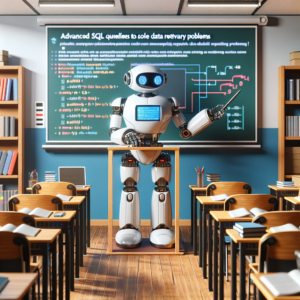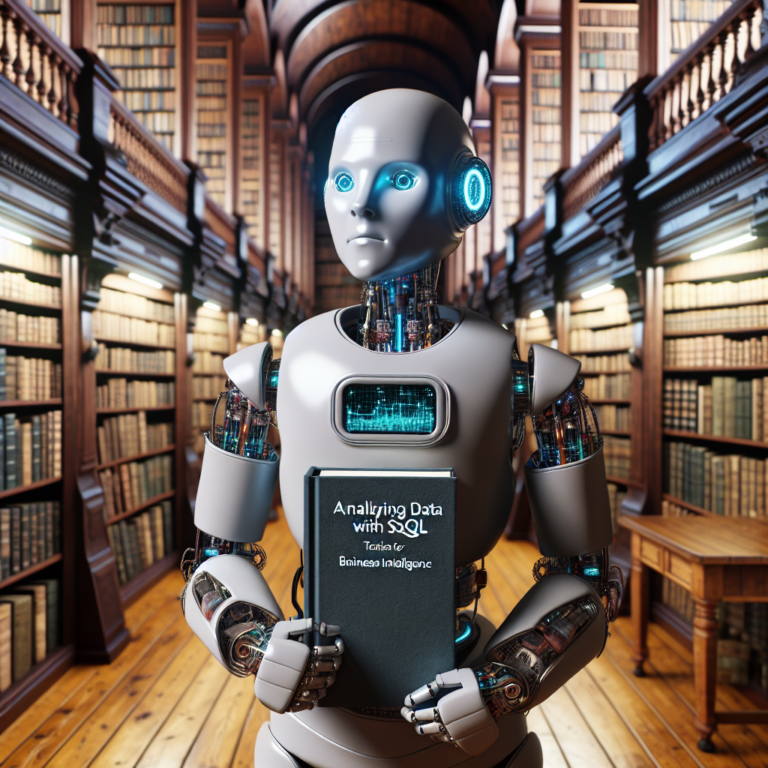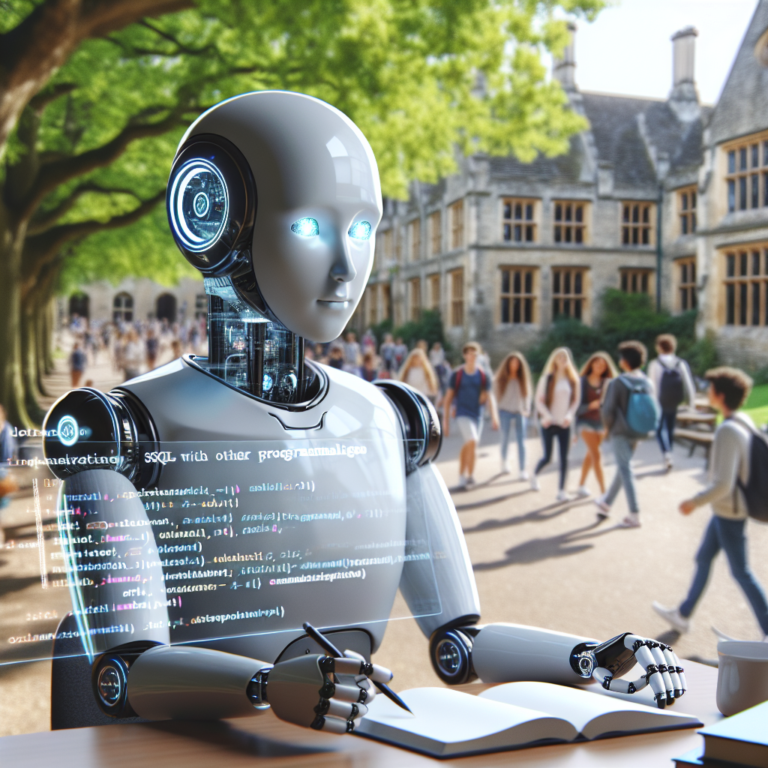1. Exploring the Basics of Advanced SQL Queries
When delving into advanced SQL queries, understanding the foundational elements is crucial. These queries go beyond basic SELECT statements, incorporating complex conditions and multiple functions to handle intricate data retrieval tasks effectively.
Key Points:
- Use of Joins: Joins are essential in advanced queries to merge data from multiple tables, providing a comprehensive view that supports complex decision-making.
- Aggregate Functions: Functions like COUNT, AVG, MAX, and MIN play a pivotal role in summarizing data, crucial for SQL data analysis.
- Conditional Logic: SQL’s CASE statements allow for conditional logic within queries, enabling dynamic data manipulation based on specific criteria.
Here’s a simple example to illustrate a complex SQL query that utilizes these elements:
SELECT Employee.Name, COUNT(Orders.OrderID) AS NumberOfOrders FROM Orders JOIN Employee ON Orders.EmployeeID = Employee.EmployeeID WHERE Orders.OrderDate BETWEEN '2023-01-01' AND '2023-12-31' GROUP BY Employee.Name HAVING COUNT(Orders.OrderID) > 5;
This query demonstrates how to combine joins, aggregate functions, and conditional logic to retrieve meaningful insights from data—key components in mastering advanced SQL queries.
Understanding these basics sets the stage for tackling more complex data retrieval challenges, ensuring that you can build queries that are not only functional but also optimized for performance and clarity.
2. Techniques for Optimizing SQL Query Performance
Optimizing SQL query performance is essential for handling complex data retrieval efficiently. This section explores various techniques that can significantly enhance the execution speed and efficiency of your SQL queries.
Key Points:
- Indexing: Proper indexing can drastically reduce the data scan time, making retrieval faster.
- Query Refactoring: Simplifying and restructuring your SQL queries can lead to better performance and easier maintenance.
- Using EXPLAIN Plans: Analyzing query execution plans helps identify bottlenecks and optimize query performance.
For instance, consider a scenario where you need to fetch records from a large database. By applying an index to the columns used in the WHERE clause, the database engine can locate the data much faster than scanning the entire table.
CREATE INDEX idx_customer_id ON Orders(CustomerID);
This SQL command creates an index on the CustomerID column of the Orders table, which is frequently queried, thereby improving the query performance.
Another effective technique is to refactor your queries to avoid unnecessary complexity. For example, replacing subqueries with JOINs can sometimes make the query more efficient:
SELECT o.OrderID, c.CustomerName FROM Orders o JOIN Customers c ON o.CustomerID = c.CustomerID WHERE c.Region = 'North America';
This refactored query uses a JOIN instead of a subquery, which can be processed faster by the SQL server, especially on large datasets.
By implementing these techniques, you can ensure that your advanced SQL queries are not only powerful but also performant, making your SQL data analysis tasks run more smoothly and efficiently.
2.1. Indexing Strategies
Effective indexing is a cornerstone of performance optimization in database management, particularly when dealing with advanced SQL queries and complex data retrieval. This section outlines strategic approaches to indexing that can significantly enhance query performance.
Key Points:
- Choosing the Right Columns: Index the columns that are most frequently used in WHERE clauses, JOIN conditions, or as part of an ORDER BY.
- Index Types: Understand the difference between single-column and multi-column indexes and when to use each.
- Considerations for Index Creation: Be mindful of the trade-offs between improving read performance and the additional overhead on write operations.
For example, if you frequently query a customer database by last name, creating an index on the ‘LastName’ column can improve the efficiency of these queries:
CREATE INDEX idx_lastname ON Customers(LastName);
This index helps the database engine to quickly locate customer records by last name without scanning the entire table, which is crucial for performance in large datasets.
Additionally, when dealing with queries that involve multiple conditions, a composite index might be beneficial. For instance, if you often retrieve data based on both the city and zip code, a composite index on these fields can be more effective than two separate indexes:
CREATE INDEX idx_city_zip ON Customers(City, ZipCode);
By implementing these indexing strategies, you can ensure that your database handles SQL data analysis tasks more efficiently, leading to quicker response times and a smoother user experience.
2.2. Query Refactoring
Refactoring SQL queries is a critical step in optimizing performance for complex data retrieval. This process involves rewriting queries to make them more efficient without altering the output they produce.
Key Points:
- Simplifying Queries: Break down complex queries into simpler, more manageable parts.
- Eliminating Redundancy: Remove redundant conditions and unnecessary joins that can slow down execution.
- Improving Readability and Maintainability: Well-structured queries are easier to maintain and optimize over time.
An example of query refactoring is transforming a nested subquery into a join. Consider the following original query:
SELECT name FROM Customers WHERE id IN (SELECT customer_id FROM Orders WHERE product_id = 101);
This query can be refactored to use a JOIN, which is generally more efficient:
SELECT DISTINCT c.name FROM Customers c JOIN Orders o ON c.id = o.customer_id WHERE o.product_id = 101;
This refactored version reduces the complexity of the query and improves execution speed by leveraging joins instead of subqueries, which can be costly in terms of performance.
By regularly refactoring your SQL queries, you ensure that your database operations for SQL data analysis are not only faster but also cleaner and more efficient, leading to better overall system performance and easier troubleshooting and updates.
3. Handling Complex Data Retrieval with SQL Joins
SQL joins are pivotal in managing complex data retrieval scenarios. They allow you to combine rows from two or more tables based on a related column between them.
Key Points:
- Types of Joins: Understanding different joins like INNER, LEFT, RIGHT, and FULL is crucial.
- Join Conditions: Specifying conditions that determine how tables are joined affects the result set.
- Performance Implications: Joins can impact query performance significantly, necessitating careful design.
Consider a scenario where you need to analyze customer orders and their shipping details, which are stored in separate tables. An effective SQL join might look like this:
SELECT Customers.CustomerName, Orders.OrderID, Shipping.ShippingDate FROM Customers JOIN Orders ON Customers.CustomerID = Orders.CustomerID JOIN Shipping ON Orders.OrderID = Shipping.OrderID WHERE Shipping.ShippingDate >= '2024-01-01';
This query uses multiple joins to retrieve a comprehensive dataset that combines relevant information from the Customers, Orders, and Shipping tables based on the specified conditions.
By mastering SQL joins, you enhance your ability to handle advanced SQL queries for SQL data analysis, ensuring that your data retrieval is both efficient and effective. This skill is indispensable for analyzing interconnected data sets that require a nuanced approach to extract meaningful insights.
4. Utilizing Subqueries and Common Table Expressions
Subqueries and Common Table Expressions (CTEs) are powerful tools in SQL data analysis for structuring complex queries. This section will guide you through their effective use to enhance data retrieval capabilities.
Key Points:
- Subqueries: These are queries nested within another SQL query, useful for breaking down complex problems into simpler parts.
- Common Table Expressions: CTEs provide a way to write temporary result sets that can be referenced within another SQL statement.
Subqueries can be used in various parts of a main query, including the SELECT, FROM, and WHERE clauses. For example, to find customers who have placed more than five orders, you might use:
SELECT CustomerID, (SELECT COUNT(OrderID) FROM Orders WHERE CustomerID = c.CustomerID) AS OrderCount FROM Customers c HAVING OrderCount > 5;
This subquery counts orders for each customer directly in the SELECT clause, simplifying data aggregation.
On the other hand, CTEs are particularly useful for recursive queries or when the same intermediate result is needed multiple times. Here’s how you might use a CTE to simplify complex joins:
WITH CustomerOrders AS (
SELECT CustomerID, COUNT(OrderID) AS NumberOfOrders
FROM Orders
GROUP BY CustomerID
)
SELECT c.Name, co.NumberOfOrders
FROM Customers c
JOIN CustomerOrders co ON c.CustomerID = co.CustomerID;
This CTE creates a temporary result set that is easy to read and maintain, improving both performance and clarity.
By integrating subqueries and CTEs into your advanced SQL queries, you can tackle complex data retrieval tasks more effectively, making your queries not only more powerful but also easier to understand and maintain.
5. Implementing Window Functions for Advanced Data Analysis
Window functions are essential for advanced SQL queries, enabling detailed analysis over a range of rows related to the current row. This section will guide you through their implementation to enhance your SQL data analysis capabilities.
Key Points:
- Partitioning Data: Window functions allow you to partition data into groups for individual analysis without splitting the dataset.
- Running Totals and Averages: These functions are ideal for calculating running totals, averages, or other cumulative metrics.
- Ranking: SQL window functions can rank items within a dataset based on specific criteria.
For example, to calculate the running total of sales by date, you might use:
SELECT OrderDate, Sales, SUM(Sales) OVER (ORDER BY OrderDate) AS RunningTotal FROM SalesData;
This query demonstrates how to use the SUM() window function to compute a cumulative total of sales, ordered by date.
Another powerful application is ranking sales by their size within each region:
SELECT Region, Sales, RANK() OVER (PARTITION BY Region ORDER BY Sales DESC) AS SalesRank FROM SalesData;
This query uses the RANK() window function to assign a rank to each sale within its respective region, based on the sales amount.
By mastering window functions, you can perform complex analyses that are both efficient and scalable, making your advanced SQL queries more effective for complex data retrieval tasks.
6. Dynamic SQL for Flexible Data Retrieval
Dynamic SQL is a powerful technique that enhances the flexibility of SQL data analysis by allowing SQL statements to be constructed programmatically. This section will explore how to use dynamic SQL to handle complex data retrieval scenarios effectively.
Key Points:
- Adaptability: Dynamic SQL adapts to varying query conditions dynamically, making it ideal for applications requiring high configurability.
- Parameterization: It supports parameterized queries, which help prevent SQL injection and enhance security.
Consider a scenario where you need to generate a report based on user-selected filters. Using dynamic SQL, you can construct a query that adjusts based on the inputs provided:
DECLARE @SQLQuery AS NVARCHAR(MAX) DECLARE @City NVARCHAR(255) = 'New York' SET @SQLQuery = 'SELECT * FROM Customers WHERE City = @City' EXEC sp_executesql @SQLQuery, N'@City NVARCHAR(255)', @City
This example demonstrates how to create a flexible query that adjusts to the value of @City. The use of sp_executesql allows for parameter passing, enhancing both flexibility and security.
Dynamic SQL is particularly useful in scenarios where the query conditions are not known at compile time and must be dynamically constructed based on user input or application state. By mastering dynamic SQL, you can create more responsive and adaptable data retrieval systems that cater to complex, user-specific needs.
By integrating dynamic SQL into your toolkit, you ensure that your advanced SQL queries are not only powerful but also versatile, capable of meeting diverse and dynamic data retrieval requirements.
7. Best Practices in SQL Data Analysis
Adhering to best practices in SQL data analysis not only enhances the efficiency of your queries but also ensures accuracy and maintainability in your database management tasks. This section will highlight key strategies to optimize your advanced SQL queries for complex data retrieval.
Key Points:
- Consistent Formatting: Use consistent code formatting to enhance readability and maintainability.
- Use of Aliases: Employ aliases to simplify complex queries, making them easier to understand and modify.
- Commenting: Always comment your SQL scripts to explain the purpose and logic of your queries.
For example, a well-commented and formatted query might look like this:
-- Calculate total sales by region for current fiscal year
SELECT
Region,
SUM(Sales) AS TotalSales
FROM
SalesData
WHERE
Year = YEAR(GETDATE())
GROUP BY
Region;
This query uses comments to clarify its purpose, employs aliases for columns, and follows a clear formatting style that enhances readability.
Another best practice is to avoid using SELECT * in production queries, which can lead to performance issues and unnecessary data processing. Instead, specify the columns you need:
-- Retrieve specific columns from Customers table
SELECT
CustomerID,
FirstName,
LastName
FROM
Customers;
This approach not only speeds up the query execution by fetching only required data but also reduces the load on the database server.
By implementing these best practices, you ensure that your SQL queries are not only effective but also robust and easier to manage, making your data analysis tasks more streamlined and reliable.