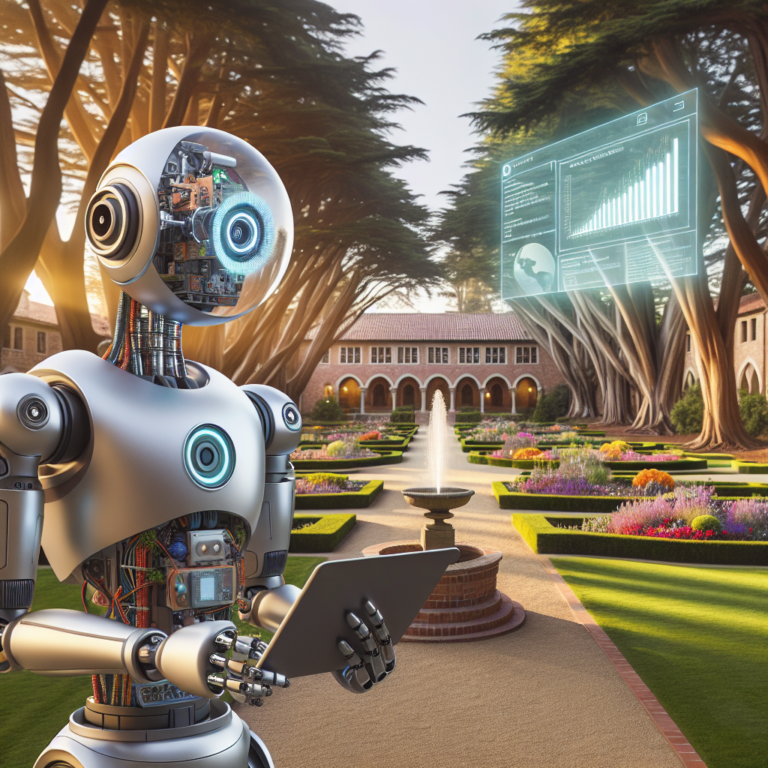1. Understanding SARIMA: Basics and Definitions
SARIMA, or Seasonal AutoRegressive Integrated Moving Average, is a sophisticated statistical model used for advanced forecasting of time series data with seasonal variations. This section will guide you through the foundational concepts and definitions necessary to grasp the mechanics of SARIMA models.
Firstly, SARIMA is an extension of the ARIMA model that specifically addresses seasonality in data. It is denoted as SARIMA(p, d, q)(P, D, Q)[S], where:
- p and P are the non-seasonal and seasonal autoregressive terms, respectively.
- d and D represent the non-seasonal and seasonal differencing orders needed to make the series stationary.
- q and Q are the non-seasonal and seasonal moving average terms, respectively.
- S is the length of the seasonal cycle in the data.
Understanding these parameters is crucial as they directly influence the model’s ability to capture the underlying patterns in the data. For instance, the seasonal differencing order (D) is vital for removing seasonal structures that could lead to misleading interpretations in predictive accuracy.
When applying SARIMA in a Python tutorial, you’ll typically start by conducting a seasonal decomposition of your time series to understand whether a SARIMA model is appropriate. This involves examining the data for trends, seasonality, and residuals to ensure that the model’s assumptions align with the data characteristics.
In summary, SARIMA models are powerful tools for handling data with clear seasonal patterns, making them indispensable in fields like economics, finance, and environmental science where seasonality is a key influencer of trends.
# Example of seasonal decomposition in Python using statsmodels
from statsmodels.tsa.seasonal import seasonal_decompose
import pandas as pd
# Load your time series data
data = pd.read_csv('path_to_your_data.csv', index_col='date', parse_dates=True)
# Perform seasonal decomposition
result = seasonal_decompose(data['your_time_series_column'], model='additive')
result.plot()
This code snippet demonstrates how to perform a basic seasonal decomposition, which is a preliminary step before fitting a SARIMA model to ensure the data exhibits seasonality.
2. Setting Up Your Python Environment for SARIMA Modeling
Before diving into SARIMA modeling, it’s essential to set up your Python environment properly. This setup will ensure that you have all the necessary tools and libraries to start your advanced forecasting journey.
First, you need to install Python on your computer. You can download Python from the official website. Once Python is installed, setting up a virtual environment is recommended to manage dependencies effectively. You can create a virtual environment using the following command:
# Create a virtual environment python -m venv sarima_env
Activate your virtual environment:
# On Windows sarima_env\Scripts\activate # On MacOS/Linux source sarima_env/bin/activate
With your environment ready, the next step is to install the necessary Python libraries. pandas for data manipulation, matplotlib for data visualization, and statsmodels for conducting statistical tests and building SARIMA models are essential. Install these packages using pip:
pip install pandas matplotlib statsmodels
Ensuring your environment is correctly set up is crucial for running SARIMA models without issues. This foundation will support all the advanced forecasting techniques you’ll learn in this Python tutorial.
Once your setup is complete, you’re ready to proceed to the next steps, where you’ll prepare your data and start building SARIMA models to forecast future trends effectively.
3. Data Preparation for SARIMA Forecasting
Proper data preparation is a critical step in SARIMA forecasting. This section will guide you through preparing your dataset to ensure optimal results with your advanced forecasting models.
Begin by loading your time series data into Python using pandas, a powerful tool for data manipulation. Ensure your data is indexed by time, which is essential for time series analysis:
import pandas as pd
# Load data
data = pd.read_csv('your_data.csv', parse_dates=True, index_col='date')
Next, check for missing values in your dataset. SARIMA models require complete datasets to function correctly. You can handle missing data by either filling gaps with interpolated values or removing any incomplete rows:
# Check for missing values print(data.isnull().sum()) # Fill missing values data.fillna(method='ffill', inplace=True)
Another crucial aspect is to ensure that the data exhibits stationarity. Non-stationary data can lead to unreliable and spurious results in time series forecasting. Perform a Dickey-Fuller test to check for stationarity:
from statsmodels.tsa.stattools import adfuller
# Perform Dickey-Fuller test
result = adfuller(data['your_column'])
print('ADF Statistic: %f' % result[0])
print('p-value: %f' % result[1])
If the data is not stationary, differencing the data or transforming it (e.g., logarithmic transformation) might be necessary. This process involves subtracting the previous observation from the current observation or applying a mathematical transformation to stabilize the variance.
Finally, visualize your data to identify any obvious trends or seasonal patterns. This step is crucial as it informs the type of SARIMA model you will use:
import matplotlib.pyplot as plt
# Plot the data
data.plot()
plt.title('Time Series Data')
plt.show()
By following these steps, you prepare your dataset thoroughly, setting a strong foundation for building effective SARIMA models in Python. This preparation is key to achieving accurate and reliable forecasting results.
4. Building Your First SARIMA Model in Python
Now that your data is ready, let’s dive into building your first SARIMA model. This section will guide you through the process using Python’s statsmodels library, a powerful tool for advanced forecasting.
Begin by importing the necessary modules and defining your SARIMA model’s parameters based on your earlier analysis:
import pandas as pd
import statsmodels.api as sm
# Load your prepared dataset
data = pd.read_csv('your_prepared_data.csv', index_col='date', parse_dates=True)
# Define SARIMA parameters
p, d, q = 1, 1, 1 # Non-seasonal parameters
P, D, Q, S = 1, 1, 1, 12 # Seasonal parameters (assuming monthly data)
# Initialize and fit the SARIMA model
model = sm.tsa.statespace.SARIMAX(data['your_column'],
order=(p, d, q),
seasonal_order=(P, D, Q, S),
enforce_stationarity=False,
enforce_invertibility=False)
results = model.fit()
After fitting the model, it’s important to review the summary of the model’s performance to understand its efficacy:
# Display the results print(results.summary())
The summary provides detailed information about the model’s coefficients and diagnostics, helping you assess how well the model fits your data. Look for the p-values of the coefficients to ensure they are significant, indicating a good fit.
Finally, use the model to make forecasts. You can predict future values using the model you just built, which is crucial for planning and decision-making:
# Forecast future values
forecast = results.get_forecast(steps=12) # Forecast the next 12 months
predicted_means = forecast.predicted_mean
conf_int = forecast.conf_int()
# Plot the forecast alongside historical data
import matplotlib.pyplot as plt
plt.figure(figsize=(10, 5))
plt.plot(data.index, data['your_column'], label='Historical Data')
plt.plot(predicted_means.index, predicted_means, label='Forecasted Data', color='red')
plt.fill_between(predicted_means.index, conf_int.iloc[:, 0], conf_int.iloc[:, 1], color='pink')
plt.title('SARIMA Forecast')
plt.legend()
plt.show()
This visualization not only shows the forecast but also the confidence intervals, providing a visual assessment of the forecast’s reliability. By following these steps, you have successfully built and utilized a SARIMA model for advanced forecasting in Python, enhancing your analytical capabilities in time series analysis.
5. Diagnosing the SARIMA Model: Residuals and Fit
After building your SARIMA model, it’s crucial to diagnose its performance to ensure the accuracy and reliability of your forecasts. This section focuses on analyzing residuals and assessing the model’s fit.
Residuals, the differences between observed and predicted values, should ideally resemble white noise. This indicates that the model has successfully captured the information in the data. Begin by plotting the residuals:
import matplotlib.pyplot as plt
# Plot residuals
residuals = results.resid
plt.figure(figsize=(10, 4))
plt.plot(residuals)
plt.title('Residuals of SARIMA Model')
plt.show()
Examine the plot for any obvious patterns or trends. Residuals should appear as random fluctuations around the zero line without any systematic pattern.
Additionally, perform statistical tests to further evaluate the residuals. The Ljung-Box test is a common choice to check for autocorrelation in residuals:
from statsmodels.stats.diagnostic import acorr_ljungbox
# Ljung-Box test
lb_value, lb_pvalue = acorr_ljungbox(residuals, lags=[10], return_df=False)
print('Ljung-Box test p-value:', lb_pvalue)
A significant p-value (typically <0.05) suggests that there is still autocorrelation in the residuals, indicating that the model can be further improved.
Finally, assess the overall fit of the model by reviewing the AIC (Akaike Information Criterion) and BIC (Bayesian Information Criterion) values provided in the model summary. Lower values generally indicate a better model fit:
# Print AIC and BIC
print('AIC:', results.aic)
print('BIC:', results.bic)
By thoroughly diagnosing your SARIMA model through these steps, you can refine it to enhance its predictive performance, ensuring that your advanced forecasting efforts are as effective as possible.
6. Enhancing SARIMA Models: Tips and Tricks
To elevate the performance of your SARIMA models, there are several tips and tricks that can be implemented. These enhancements are crucial for refining your model’s accuracy and reliability in advanced forecasting.
Adjust the Model Parameters: Fine-tuning the parameters (p, d, q, P, D, Q, S) can significantly impact the model’s effectiveness. Utilize grid search techniques to experiment with different combinations and identify the optimal settings.
from sklearn.model_selection import ParameterGrid
param_grid = {'p': range(0, 3), 'd': range(1, 2), 'q': range(0, 3),
'P': range(0, 3), 'D': range(1, 2), 'Q': range(0, 3), 'S': [12]}
grid = list(ParameterGrid(param_grid))
# Example of iterating over the grid (pseudo-code)
for params in grid:
model = sm.tsa.statespace.SARIMAX(data['your_column'],
order=(params['p'], params['d'], params['q']),
seasonal_order=(params['P'], params['D'], params['Q'], params['S']),
enforce_stationarity=False,
enforce_invertibility=False)
results = model.fit()
print('AIC:', results.aic) # Compare AIC scores
Incorporate Exogenous Variables: If external factors influence your time series, consider adding them as exogenous variables to the SARIMA model. This approach can help capture additional variability and improve forecast accuracy.
# Adding an exogenous variable to the SARIMA model
exog_data = data['external_influencer']
model = sm.tsa.statespace.SARIMAX(data['your_column'],
exog=exog_data,
order=(1, 1, 1),
seasonal_order=(1, 1, 1, 12),
enforce_stationarity=False,
enforce_invertibility=False)
results = model.fit()
Seasonal Adjustments: For datasets with strong seasonal patterns, adjusting for seasonality more accurately can enhance model performance. This might involve more detailed seasonal decomposition or varying the seasonal period based on domain knowledge.
Model Diagnostics: Regularly perform diagnostic checks to ensure the model does not violate statistical assumptions. This includes checking for autocorrelation in residuals, heteroscedasticity, and ensuring the residuals are normally distributed.
By applying these enhancements, your SARIMA model will be better equipped to handle complex forecasting scenarios, making it a robust tool for your Python tutorial on time series analysis.
7. Case Study: Applying SARIMA in Real-World Scenarios
In this section, we explore how SARIMA models are applied in real-world scenarios to enhance advanced forecasting techniques. Through a detailed case study, we’ll see the practical implications and results of using SARIMA in a business setting.
Consider a retail company that experiences significant seasonal fluctuations in sales. The goal is to forecast next year’s monthly sales to better manage inventory and staffing. Using historical sales data, the SARIMA model can be tailored to predict future trends accurately.
import statsmodels.api as sm
# Historical sales data
data = {'month': ['Jan', 'Feb', 'Mar', 'Apr', 'May', 'Jun', 'Jul', 'Aug', 'Sep', 'Oct', 'Nov', 'Dec'],
'sales': [200, 180, 210, 220, 215, 210, 230, 240, 220, 210, 230, 250]}
df = pd.DataFrame(data)
# Define the SARIMA model
model = sm.tsa.statespace.SARIMAX(df['sales'],
order=(1, 1, 1),
seasonal_order=(1, 1, 0, 12),
enforce_stationarity=False,
enforce_invertibility=False)
results = model.fit()
# Forecast the next year
forecast = results.get_forecast(steps=12)
predicted_sales = forecast.predicted_mean
The model’s predictions help the company plan by providing estimates of future sales, which are crucial for making informed decisions on inventory purchases and staffing schedules.
Another example involves an energy company forecasting demand to optimize power generation. By analyzing past consumption patterns and considering seasonal variations, a SARIMA model can forecast future energy needs, aiding in efficient resource management.
These real-world applications demonstrate the versatility and effectiveness of SARIMA models in various industries, making them a valuable tool in any data scientist’s arsenal for tackling advanced forecasting challenges.
By understanding and applying SARIMA in these practical scenarios, businesses can significantly enhance their planning and operational strategies, leading to better resource utilization and improved economic outcomes.
8. Comparing SARIMA with Other Forecasting Techniques
Understanding the strengths and limitations of SARIMA compared to other forecasting methods is crucial for selecting the right approach in your advanced forecasting projects. This section highlights how SARIMA stands against other popular techniques like ARIMA, Exponential Smoothing, and Machine Learning models.
ARIMA vs. SARIMA: While ARIMA is effective for non-seasonal data, SARIMA extends this by incorporating seasonal elements, making it superior for datasets with clear seasonal patterns.
Exponential Smoothing: This technique, which includes methods like Holt-Winters, is simpler to apply and can quickly adapt to changes in trend and seasonality. However, SARIMA provides more flexibility and control over model specifications, which can lead to more accurate forecasts when correctly tuned.
# Example of Holt-Winters method from statsmodels.tsa.holtwinters import ExponentialSmoothing # Sample data data = [112, 118, 132, 129, 121, 135, 148, 148, 136, 119, 104, 118] # Fit model model = ExponentialSmoothing(data, seasonal='mul', seasonal_periods=12).fit() # Forecast forecast = model.forecast(steps=12)
Machine Learning Models: Techniques like Random Forests and Neural Networks can capture complex nonlinear relationships that traditional statistical models might miss. However, they require large datasets and can be more opaque in terms of understanding how decisions are made (often referred to as the “black box” issue).
SARIMA’s advantage lies in its ability to explicitly model the seasonal component of a time series, which is invaluable for many practical applications such as economic forecasting, inventory management, and more. It strikes a balance between complexity and interpretability, making it a preferred choice for many statisticians and data scientists.
By comparing these techniques, you can better understand when to employ SARIMA in your Python tutorial for advanced forecasting, ensuring that your approach is well-suited to the specific characteristics of your data.