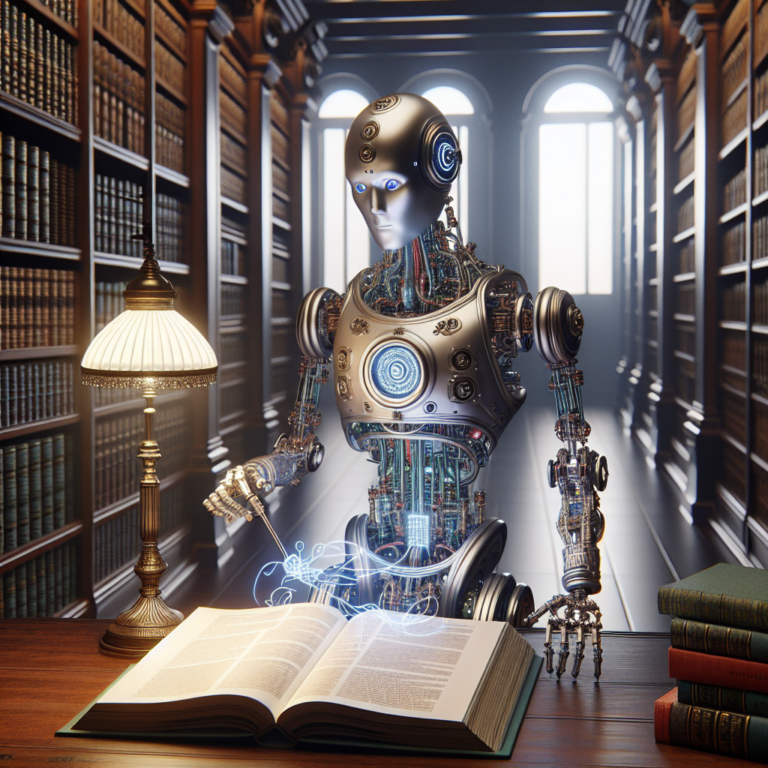1. Harnessing Seaborn for Complex Data Insights
Seaborn is a powerful Python library that enhances the capabilities of Matplotlib, making it easier and more intuitive to create sophisticated statistical graphics. In this section, we’ll explore how you can leverage Seaborn for insightful analysis of complex datasets.
Firstly, Seaborn’s built-in functions support the creation of a wide range of visualizations, from heatmaps to violin plots. These plots can be highly customized with minimal code, making it an ideal tool for data visualization in Python. For instance, using the pairplot function allows you to visualize the distribution of a dataset along with the relationships between multiple variables.
import seaborn as sns
df = sns.load_dataset('iris')
sns.pairplot(df, hue='species')
This code snippet quickly generates a matrix of relationships between each pair of variables in the dataset, colored by species. Such visualizations are crucial for Seaborn advanced users looking to extract nuanced insights from complex data.
Moreover, Seaborn’s integration with Pandas DataFrames streamlines the process from data manipulation to visualization, facilitating a more efficient workflow for data scientists. This seamless integration ensures that insights are not only derived but are also easily interpretable and ready to be shared with stakeholders.
By harnessing the full potential of Seaborn, analysts and data scientists can elevate their analytical capabilities, leading to deeper and more actionable insights. Whether you’re exploring data trends, relationships, or distributions, Seaborn provides the tools necessary to convey complex information in a visually appealing and accessible manner.
2. Customizing Seaborn Plots for Clarity and Aesthetics
Customizing plots in Seaborn is not only about enhancing visual appeal but also about improving the clarity of the data presented. This section will guide you through various techniques to tailor your Seaborn plots for both aesthetics and functionality.
One of the first steps in customization is setting the style and color palette. Seaborn allows you to adjust these elements easily to fit the context of your data presentation. For example, using the set_style and set_palette functions, you can modify the background and color scheme to make your plots more readable and visually engaging:
sns.set_style("whitegrid")
sns.set_palette("pastel")
This code sets a white grid background and a pastel color palette, which are ideal for making the data stand out while keeping the look soft and unobtrusive.
Another key aspect of customization is scaling plot elements to suit different presentation needs. Seaborn’s set_context function allows you to adapt the scale of your plot elements (like labels, lines, and other graphical representations) to various contexts such as posters, talks, or detailed reports:
sns.set_context("talk")
This adjustment makes the plot elements larger, enhancing visibility for presentations. For detailed analysis work, you might choose a smaller scale to fit more data on the screen.
Lastly, Seaborn excels in offering advanced customization options through its integration with Matplotlib. This allows for detailed control over every aspect of the plot, enabling you to fine-tune sizes, labels, and layouts for precise data visualization in Python. By mastering these customization techniques, you ensure that your visualizations not only convey the right insights but also do so in a style that complements your narrative.
By focusing on these customization techniques, you can transform basic visualizations into powerful tools for insightful analysis, making complex data more accessible and understandable.
2.1. Enhancing Plot Aesthetics with Seaborn
Enhancing the aesthetics of your plots using Seaborn involves more than just choosing colors and styles; it’s about making your data visualization as informative and appealing as possible. This section delves into the practical steps to elevate the visual quality of your Seaborn plots.
First, focus on the choice of theme that Seaborn offers. The library provides several built-in themes designed for different visual preferences and presentation needs. For instance, the darkgrid theme is particularly useful for data that features wide-ranging values, enhancing contrast and making the plot easier to read:
sns.set_theme(style="darkgrid")
This simple line of code can dramatically change the visual output of your plots, providing a clear, grid-based background that helps highlight the data points.
Next, consider the scale and context of your plot. Seaborn’s set_context() function allows you to adapt the plot for various situations, such as a detailed report or a high-level presentation. Adjusting the context to ‘paper’, ‘notebook’, ‘talk’, or ‘poster’ scales the elements of the plot accordingly:
sns.set_context("paper") # Ideal for reports with fine details
Lastly, the use of color in Seaborn goes beyond aesthetic appeal; it can be used strategically to encode data dimensions. The color_palette() function supports the creation of a wide array of color schemes, which can be applied to differentiate data layers effectively. Here’s how you can customize a palette:
sns.set_palette(sns.color_palette("bright"))
By carefully selecting your themes, scaling your plot elements appropriately, and using color wisely, you can enhance both the aesthetics and the readability of your Seaborn plots. These adjustments make your visualizations not only more beautiful but also more functional, turning complex data into insightful analysis tools.
2.2. Advanced Customization Techniques
Delving deeper into Seaborn’s capabilities, advanced customization techniques allow you to fine-tune your plots for maximum effectiveness and clarity. This section covers some of the more sophisticated methods you can employ to enhance your data visualizations.
One powerful feature of Seaborn is its ability to manipulate the axes and grids of plots for detailed customization. For example, adjusting the aspect ratio and size of your plots can significantly impact the presentation of your data. Here’s how you can customize the size and aspect ratio:
sns.set(rc={"figure.figsize": (8, 4)})
This code snippet adjusts the figure size to better fit data presentations that require a wider view for comparative analysis.
Another advanced technique involves adding annotations and labels directly onto your plots. Annotations can provide additional context, highlight specific data points, or draw attention to important trends. Here’s a simple way to add annotations:
ax = sns.lineplot(x="time", y="value", data=df) ax.text(x=10, y=22, s='Important trend', color='red')
This method places a text annotation at a specified location in the plot, which can be crucial for directing viewer attention or explaining data spikes and drops.
Lastly, integrating statistical analysis directly into your plots can elevate the level of insightful analysis. Seaborn supports the integration of statistical regression lines within scatter plots, which can help in understanding relationships between variables:
sns.regplot(x="total_bill", y="tip", data=df)
This regression plot not only shows the relationship between total bill and tip size but also includes a regression line that indicates the general trend, providing immediate analytical value.
By utilizing these advanced customization techniques, you can transform standard plots into detailed, highly informative visual tools that enhance your data visualization in Python. These methods ensure that your visualizations are not just visually appealing but are also rich with data-driven insights.
3. Statistical Data Visualization with Seaborn
Seaborn excels in statistical data visualization, offering a suite of plot types designed specifically for statistical exploration. This section highlights how you can use Seaborn to create visualizations that not only look good but also provide meaningful insights into data.
One of the core features of Seaborn is its ability to generate complex statistical plots with ease. For instance, the distplot function allows you to visualize the distribution of a dataset, which is crucial for understanding the underlying patterns and outliers in your data:
import seaborn as sns
data = sns.load_dataset("tips")
sns.distplot(data['total_bill'], kde=True)
This code produces a plot that includes both a histogram and a kernel density estimate (KDE), offering a dual perspective on the distribution.
Another powerful tool in Seaborn’s arsenal is the boxplot function, which provides a visual summary of the distribution of data while highlighting outliers. This function is particularly useful for comparative analysis across different categories:
sns.boxplot(x='day', y='total_bill', data=data)
This boxplot makes it easy to compare the spread and central tendency of total bills across days of the week.
Lastly, Seaborn supports multi-faceted grid plots, which allow you to explore complex interactions between multiple variables. The PairGrid or FacetGrid functions let you create a grid of plots based on different categories, enhancing your ability to conduct insightful analysis across subsets of your data:
g = sns.PairGrid(data, vars=["total_bill", "tip"], hue="time") g.map(sns.scatterplot)
This grid of scatter plots provides insights into the relationships between total bills and tips, differentiated by time of day.
By leveraging these statistical plotting capabilities, you can transform raw data into clear, informative visual narratives that make complex relationships and trends in data accessible and understandable. This not only aids in data visualization in Python but also enhances the analytical depth of your work.
4. Integrating Seaborn with Other Python Libraries
Seaborn’s compatibility with other Python libraries enhances its utility in data science workflows. This section explores how Seaborn integrates seamlessly with libraries like Pandas, NumPy, and Matplotlib, facilitating more efficient and powerful data analysis.
Firstly, the integration with Pandas is particularly noteworthy. Seaborn’s functions are designed to work directly with Pandas DataFrames, making it straightforward to pass data to various plotting functions. For example, you can easily create a histogram using Seaborn’s distplot function directly on a Pandas series:
import pandas as pd import seaborn as sns data = pd.Series(range(100)) sns.distplot(data)
This ease of use significantly speeds up the exploratory data analysis process, allowing you to focus more on deriving insightful analysis from your data.
Furthermore, Seaborn’s integration with Matplotlib underpins its customization capabilities. While Seaborn is built on top of Matplotlib, it simplifies many aspects of plot customization. However, when you need to make very specific adjustments, you can still harness the full power of Matplotlib. This dual capability allows for both quick setup and deep customization, depending on the needs of your project.
Lastly, Seaborn’s ability to work with NumPy arrays offers additional flexibility. You can preprocess data using NumPy’s powerful numerical functions and directly visualize the arrays with Seaborn, streamlining the data manipulation to visualization pipeline.
By leveraging these integrations, Seaborn not only simplifies data visualization in Python but also enhances the overall analytical workflow, making it a valuable tool for data scientists looking to conduct comprehensive and efficient data analysis.
5. Case Studies: Real-World Applications of Seaborn
Seaborn’s versatility in data visualization makes it a preferred choice for real-world applications across various industries. This section explores several case studies where Seaborn has been effectively used to derive insightful analysis from data.
In the healthcare sector, Seaborn has been utilized to visualize patient data trends over time. For example, creating line plots to track changes in patient health metrics can help medical professionals make informed decisions:
import seaborn as sns
import pandas as pd
# Sample data
data = pd.DataFrame({
'Date': pd.date_range(start='1/1/2020', periods=100),
'Heart Rate': np.random.normal(60, 10, 100)
})
# Creating a line plot
sns.lineplot(x='Date', y='Heart Rate', data=data)
This visualization helps in spotting trends such as increases in heart rate, which could indicate health issues.
In finance, analysts use Seaborn to compare the performance of different investment portfolios. A bar plot can illustrate the average returns of various assets, providing a clear comparison:
# Sample data
portfolio_data = pd.DataFrame({
'Asset': ['Bonds', 'Stocks', 'Real Estate', 'Commodities'],
'Returns': [5, 10, 7, 6]
})
# Creating a bar plot
sns.barplot(x='Asset', y='Returns', data=portfolio_data)
This plot makes it straightforward to assess which assets are outperforming others, guiding investment strategies.
Lastly, in the field of environmental science, Seaborn helps in analyzing climate data. Scatter plots can be used to examine the relationship between temperature and humidity, aiding in climate change research:
# Sample climate data
climate_data = pd.DataFrame({
'Temperature (C)': np.linspace(-10, 30, 100),
'Humidity (%)': np.random.uniform(30, 80, 100)
})
# Creating a scatter plot
sns.scatterplot(x='Temperature (C)', y='Humidity (%)', data=climate_data)
This analysis can highlight patterns that are critical for understanding and responding to climate variability.
Through these examples, it’s evident that Seaborn’s advanced plotting capabilities enable professionals across various fields to perform data visualization in Python that is not only visually appealing but also rich in insights, driving data-driven decisions in real-world scenarios.