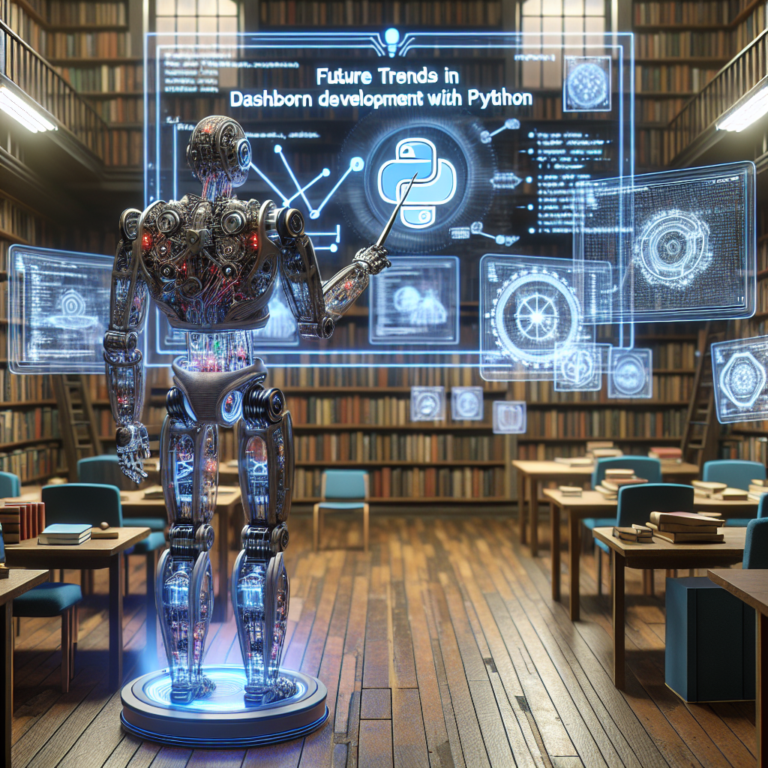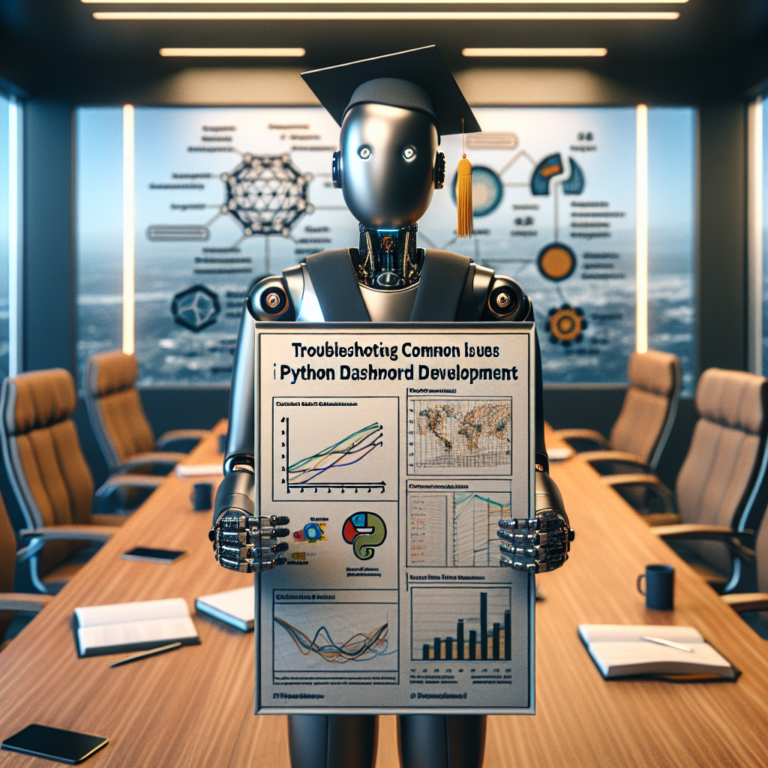1. Exploring Python Libraries for Advanced Visualization
Python offers a rich ecosystem of libraries that are tailored for various data visualization needs. In this section, we’ll delve into some of the most powerful and versatile libraries that can help you achieve advanced visualization effects.
Matplotlib: This is the granddaddy of Python visualization libraries, highly customizable and powerful for creating static, animated, and interactive visualizations in Python.
Seaborn: Built on top of Matplotlib, Seaborn simplifies the creation of beautiful and informative statistical graphics. It works well for exploring and understanding data through high-level interface and aesthetically pleasing themes.
Plotly: For those interested in creating interactive plots, Plotly is an excellent choice. It supports complex, web-based dashboards right out of the box.
Bokeh: Similar to Plotly, Bokeh excels at building interactive graphs and dashboards that can be embedded in web browsers. It allows for streaming datasets and real-time data visualization, which is ideal for advanced projects that require dynamic visualizations.
Altair: A declarative statistical visualization library that is handy for those who prefer to think about their data visually and want to specify what they want the visualization to contain, rather than detailing the steps to create it.
Each of these libraries has its strengths and specific use cases. Whether you need detailed control over every aspect of your charts or prefer simplicity and speed, there’s a Python library that fits your needs. Integrating these tools into your data projects can significantly enhance the presentation and insights of your data, making your findings more compelling and easier to understand.
# Example using Matplotlib to create a simple line chart
import matplotlib.pyplot as plt
plt.plot([1, 2, 3, 4, 5], [1, 4, 9, 16, 25])
plt.title('Simple Plot')
plt.xlabel('X-axis Label')
plt.ylabel('Y-axis Label')
plt.show()
By mastering these libraries, you can take your data visualization capabilities to new heights, leveraging Python’s flexibility and power to make informed decisions based on your data.
2. Designing Interactive Dashboards with Python
Interactive dashboards are essential for effective data analysis and decision-making. Python, with its robust libraries and frameworks, offers extensive capabilities for designing these dynamic interfaces. Here, we explore how to leverage Python for creating interactive dashboards that not only display data but also allow users to explore it in real time.
Dash by Plotly: Dash is a Python framework from Plotly aimed at building web-based dashboards. It is particularly user-friendly for those familiar with Python, eliminating the need for extensive web development skills. Dash enables the creation of highly interactive, web-ready dashboards that are also visually appealing.
Streamlit: Another powerful tool for building interactive dashboards is Streamlit. It allows developers to turn data scripts into shareable web apps quickly. Streamlit’s design philosophy emphasizes simplicity and efficiency, making it a popular choice for data scientists who want to build and deploy data applications with minimal hassle.
# Example using Streamlit to create a simple interactive dashboard
import streamlit as st
st.title('Simple Interactive Dashboard')
st.write('Move the slider to adjust the value:')
value = st.slider('Select a value', 0, 100, 25)
st.write('The selected value is:', value)
These tools are complemented by Python’s data handling capabilities, provided by libraries like Pandas and NumPy, which can be seamlessly integrated into any dashboard. This integration allows for real-time data manipulation and visualization, enhancing the interactivity of the dashboard.
By utilizing these frameworks, you can create dashboards that not only present data but also enable viewers to interact with it, thereby providing a deeper understanding and facilitating informed decisions. The key to success in dashboard design lies in understanding the audience’s needs and continuously refining the dashboard to enhance its usability and effectiveness.
2.1. Tools and Frameworks for Interactivity
Creating interactive visualizations in Python involves a variety of tools and frameworks designed to enhance user engagement and data exploration. This section highlights key resources that can be integrated into your projects to achieve dynamic and responsive data presentations.
Jupyter Notebooks: Jupyter Notebooks are ideal for prototyping and interactive data analysis. They allow you to combine code execution, text, mathematics, plots, and rich media in a single document.
IPython Widgets: Also known as Interactive Widgets, they enable interactive data visualization and GUI controls for Jupyter notebooks. Widgets can be used to create sliders, buttons, and other controls that facilitate interactive data exploration.
# Example of using IPython Widgets for interactive controls import ipywidgets as widgets from IPython.display import display slider = widgets.IntSlider(value=50, min=0, max=100, step=1, description='Slider:') display(slider)
Voilà: Voilà turns Jupyter notebooks into standalone web applications. This tool allows you to share your Jupyter notebooks with non-technical users, providing them with the ability to interact with the notebook’s visualizations without seeing the code.
These tools not only facilitate the creation of interactive elements but also ensure that your visualizations are accessible and engaging. By incorporating these frameworks, you can transform static data displays into interactive dashboards that encourage users to explore nuances and insights in your data.
Understanding and utilizing these tools will significantly enhance the interactivity of your data projects, making them more effective and user-friendly. This approach is crucial for developing advanced visualization capabilities in Python, catering to the needs of diverse audiences and use cases.
2.2. Best Practices in Dashboard Design
Effective dashboard design is crucial for conveying complex data in an understandable way. This section outlines best practices to enhance the usability and functionality of your dashboards using Python.
Focus on Clarity: The primary goal of a dashboard is to communicate information clearly and efficiently. Avoid clutter by minimizing the use of different colors and fonts. Use space generously to help important data stand out.
User-Centric Design: Understand the needs and goals of your end-users. Tailor the dashboard to reflect the metrics that are most relevant to them. This approach ensures that the dashboard is not only functional but also intuitive to use.
Interactivity: Incorporate interactive elements such as filters and drill-down capabilities. This allows users to explore the data at their own pace and according to their specific interests, which can lead to deeper insights.
# Example of adding interactivity with Plotly import plotly.graph_objs as go from plotly.subplots import make_subplots fig = make_subplots(rows=1, cols=2) fig.add_trace(go.Scatter(x=[1, 2, 3], y=[4, 5, 6]), row=1, col=1) fig.add_trace(go.Bar(x=[1, 2, 3], y=[6, 5, 4]), row=1, col=2) fig.update_layout(title_text="Interactive Elements Example") fig.show()
Responsive Design: Ensure that your dashboards are accessible on various devices by making them responsive. This is particularly important in today’s mobile-first world, where many users may access information on the go.
Regular Updates: Data needs to be current to be useful. Implement mechanisms to refresh data automatically or provide users with the option to update it manually. This keeps the dashboard relevant and useful over time.
By following these best practices, you can create dashboards that are not only visually appealing but also powerful tools for data analysis. These strategies help in making complex data more accessible, engaging, and actionable for all users.
3. Implementing Machine Learning in Data Visualization
Integrating machine learning with data visualization is a powerful technique that enhances the analytical capabilities of your Python projects. This section explores how to effectively combine these advanced visualization and data techniques.
Scikit-learn for Model Insights: Scikit-learn, a robust Python library, is instrumental in building machine learning models. By visualizing model outputs, you can gain insights into the performance and characteristics of various algorithms.
# Example of visualizing a confusion matrix from a classification model
from sklearn.metrics import confusion_matrix
import seaborn as sns
import matplotlib.pyplot as plt
# Assuming y_true and y_pred are your true and predicted labels
cm = confusion_matrix(y_true, y_pred)
sns.heatmap(cm, annot=True, fmt="d")
plt.title('Confusion Matrix')
plt.ylabel('Actual Label')
plt.xlabel('Predicted Label')
plt.show()
TensorFlow and Neural Networks: For more complex data patterns, TensorFlow offers tools to visualize layers and activities in neural networks, enhancing understanding of deep learning processes.
These machine learning integrations allow for dynamic visualizations that adapt based on new data, providing continuous insights. This capability is crucial for applications in real-time data environments, such as financial markets or advanced research scenarios.
By leveraging Python’s extensive library ecosystem, you can create visualizations that not only represent static data but also incorporate machine learning to uncover deeper insights and patterns. This approach is particularly valuable in fields that require rigorous data analysis and pattern recognition, such as bioinformatics, quantum computing, and complex system simulations.
Ultimately, the combination of machine learning and advanced visualization in Python empowers you to transform raw data into actionable insights, driving better decisions and innovative outcomes in your projects.
4. Visualizing Complex Data Structures
Visualizing complex data structures is a critical skill in data science, enhancing the interpretability of intricate datasets. This section covers techniques to effectively visualize such data using Python.
Tree Structures: Tree-based data structures can be visualized using libraries like Graphviz or Pydot. These tools help in representing hierarchical models clearly and concisely.
# Example using Graphviz to visualize a binary tree
from graphviz import Digraph
dot = Digraph()
dot.node('A', 'Root')
dot.node('B', 'Left Child')
dot.node('C', 'Right Child')
dot.edges(['AB', 'AC'])
dot.render('output/tree', view=True)
Network Graphs: For visualizing network data, NetworkX is highly effective. It allows for the creation of complex network graphs that can represent various relationships and interactions within data.
# Example using NetworkX to create a network graph
import networkx as nx
import matplotlib.pyplot as plt
G = nx.Graph()
G.add_edge('Node1', 'Node2')
G.add_edge('Node2', 'Node3')
nx.draw(G, with_labels=True)
plt.show()
Multi-dimensional Scaling: For higher-dimensional data, techniques like PCA (Principal Component Analysis) can be visualized using Scikit-learn to reduce dimensions while preserving the data structure’s variance.
These visualization techniques provide powerful ways to understand and present complex data structures, making them accessible and actionable. By mastering these methods, you can unlock deeper insights into your data and convey findings more effectively.
5. Case Studies: Real-World Applications of Advanced Visualization
Exploring real-world applications of advanced visualization techniques can provide valuable insights into their practical benefits and implementation challenges. This section highlights several case studies where Python’s visualization capabilities have been effectively utilized.
Healthcare Data Analysis: In healthcare, advanced visualization tools have been used to track disease outbreaks and patient statistics over time. Python’s Seaborn and Plotly have enabled researchers to create dynamic dashboards that update in real-time as new data becomes available.
# Example of using Seaborn for healthcare data visualization
import seaborn as sns
import matplotlib.pyplot as plt
import pandas as pd
# Sample data
data = pd.DataFrame({
'Disease': ['Flu', 'Flu', 'Measles', 'Measles'],
'Year': [2019, 2020, 2019, 2020],
'Cases': [200, 220, 50, 75]
})
# Creating a bar plot
sns.barplot(x='Year', y='Cases', hue='Disease', data=data)
plt.title('Disease Cases Over Years')
plt.show()
Financial Market Trends: Financial analysts use Python to visualize complex market data and predict trends. Tools like Matplotlib and Bokeh help in plotting high-volume datasets to analyze stock performance patterns and market volatility.
# Example using Bokeh for financial data visualization
from bokeh.plotting import figure, show, output_file
from bokeh.models import ColumnDataSource
import pandas as pd
# Sample data
data = pd.DataFrame({
'Date': ['2021-01-01', '2021-01-02', '2021-01-03'],
'Stock Price': [100, 105, 103]
})
source = ColumnDataSource(data)
p = figure(x_axis_type="datetime", title="Stock Prices Over Time")
p.line('Date', 'Stock Price', source=source)
output_file("stocks.html")
show(p)
Environmental Monitoring: Environmental scientists use advanced visualization to monitor climate change and pollution levels. Python’s libraries facilitate the mapping of complex geographical data sets to assess environmental impacts over large areas.
These case studies demonstrate the versatility and power of Python in handling diverse data sets and complex visualization requirements across various industries. By learning from these examples, you can apply similar techniques to your own data challenges, enhancing both the analysis and presentation of your findings.