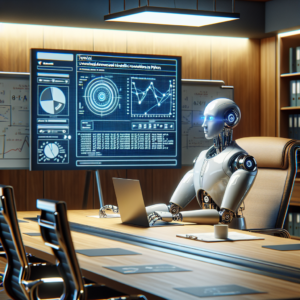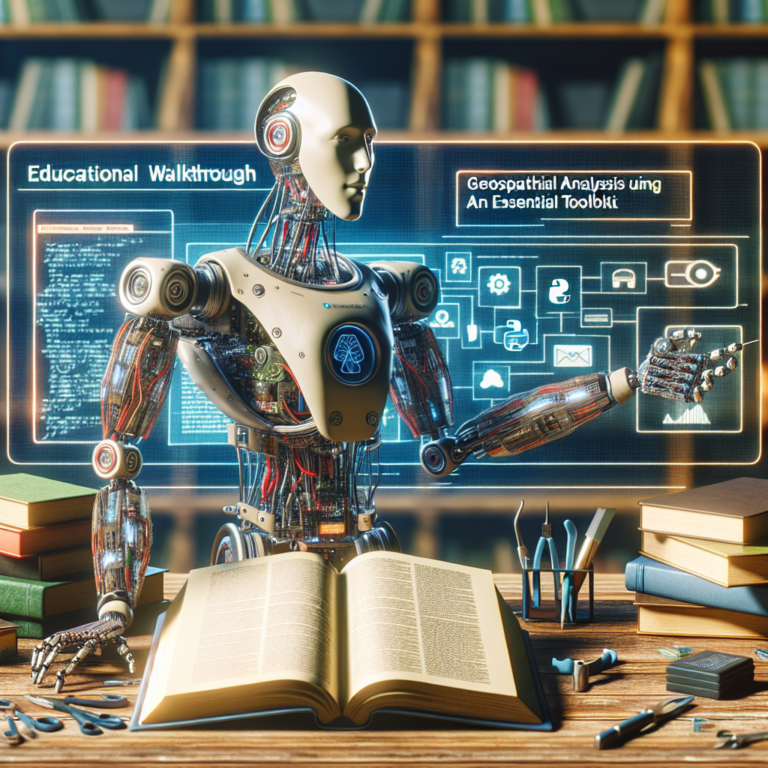1. Exploring the Core Features of SciPy
SciPy, a fundamental library within the Python ecosystem, is designed for performing mathematical and scientific computations. This section delves into the essential components that make SciPy an invaluable tool for researchers and engineers alike.
Comprehensive Mathematical Functions: At the heart of SciPy are its mathematical algorithms. These include capabilities for linear algebra, optimization, integration, and interpolation. The library leverages efficient implementations that are both fast and reliable, making it suitable for high-stakes scientific research where precision is paramount.
# Example of using SciPy for solving a linear algebra problem
import numpy as np
from scipy.linalg import solve
# Define a 2x2 matrix and a vector
A = np.array([[3, 1], [1, 2]])
b = np.array([9, 8])
# Solve the linear algebra equation Ax = b
x = solve(A, b)
print("Solution of the equation Ax = b is:", x)
Integration and Differential Equation Solving: SciPy provides tools for numerical integration and solving differential equations, which are crucial for modeling and simulating physical processes. The integrate module, for example, offers functions like quad for general purpose integration, and odeint for solving ordinary differential equations.
# Example of using SciPy to perform integration
from scipy.integrate import quad
# Define a simple function for integration
def integrand(x):
return x**2
# Perform numerical integration from 0 to 1
result, _ = quad(integrand, 0, 1)
print("Integral of x^2 from 0 to 1:", result)
Optimization and Fit: Another powerful feature is the optimization toolkit in SciPy, which includes methods for finding minima, maxima, and fitting models to data. This is particularly useful in fields like machine learning and statistics where model accuracy is key.
# Example of using SciPy for optimization
from scipy.optimize import minimize
# Define a quadratic function for minimization
def func(x):
return (x - 3)**2
# Perform minimization starting from an initial guess
result = minimize(func, x0=0)
print("Minimum of the function occurs at:", result.x)
These features collectively make SciPy a versatile and powerful tool for scientific calculations in Python, aligning well with the needs of advanced scientific research and development.
2. Implementing Basic Scientific Calculations with SciPy
Starting with basic scientific calculations using SciPy sets a solid foundation for more complex analyses. This section covers how to perform these fundamental operations effectively.
Arithmetic Operations: SciPy, coupled with NumPy, offers extensive support for basic arithmetic operations on arrays and matrices, which are essential for any scientific computation. These operations are optimized for performance and are straightforward to implement.
# Example of basic arithmetic operations with SciPy
import numpy as np
from scipy import linalg
# Creating two arrays
array1 = np.array([1, 2, 3])
array2 = np.array([4, 5, 6])
# Element-wise addition
sum_array = np.add(array1, array2)
print("Element-wise addition:", sum_array)
# Element-wise multiplication
product_array = np.multiply(array1, array2)
print("Element-wise multiplication:", product_array)
Statistical Analysis: SciPy provides a comprehensive set of statistical tools to perform mean, median, and standard deviation calculations, which are pivotal for initial data analysis in scientific research.
# Example of using SciPy for statistical analysis
from scipy import stats
# Generating a random data sample
data = np.random.normal(0, 1, 1000)
# Calculating mean and standard deviation
mean = np.mean(data)
std_dev = np.std(data)
print(f"Mean of the data: {mean}, Standard Deviation: {std_dev}")
Linear Algebra Operations: One of the key features of SciPy is its ability to handle complex linear algebra operations like matrix inversion and eigenvalue decomposition, crucial for many engineering and physics applications.
# Example of matrix operations using SciPy
matrix = np.array([[2, 9], [1, 4]])
# Calculating the inverse of the matrix
inverse_matrix = linalg.inv(matrix)
print("Inverse of the matrix:", inverse_matrix)
# Eigenvalues and eigenvectors
eigenvalues, eigenvectors = linalg.eig(matrix)
print("Eigenvalues:", eigenvalues)
print("Eigenvectors:", eigenvectors)
These examples illustrate how SciPy can be used to perform basic yet powerful scientific calculations, making it an indispensable tool for anyone involved in scientific computing with Python.
3. Advanced Data Analysis Techniques in SciPy
SciPy equips Python users with advanced tools for in-depth data analysis, enhancing the capabilities of scientific calculations. This section explores several sophisticated techniques that are essential for complex data analysis tasks.
Signal Processing: SciPy’s signal processing capabilities are robust, providing tools for filtering, windowing, and signal analysis. These functions are crucial for handling real-world data in time series analysis or biomedical applications.
# Example of signal filtering using SciPy
from scipy.signal import butter, lfilter
# Design a Butterworth filter
b, a = butter(N=4, Wn=0.2)
# Create a sample signal
signal = np.sin(np.linspace(0, np.pi, 100)) + np.random.normal(0, 0.1, 100)
# Apply the filter to the signal
filtered_signal = lfilter(b, a, signal)
print("Filtered signal:", filtered_signal)
Fourier Transforms: Fourier analysis is another powerful technique available in SciPy, allowing the transformation of signals between time and frequency domains. This is particularly useful for analyzing periodic signals and noise reduction.
# Example of applying Fourier transform using SciPy
from scipy.fft import fft, fftfreq
# Generate a sample signal
time = np.linspace(0, 1, 400, endpoint=False)
signal = np.sin(25 * 2 * np.pi * time)
# Compute the Fourier transform
signal_freq = fft(signal)
frequencies = fftfreq(signal.size, d=time[1] - time[0])
print("Frequencies:", frequencies)
print("Fourier Transform:", signal_freq)
Clustering and Multivariate Analysis: For data scientists, SciPy offers tools for cluster analysis and principal component analysis (PCA), which are essential for understanding the structure of high-dimensional data and reducing dimensionality.
# Example of PCA using SciPy
from scipy.stats import pearsonr
from sklearn.decomposition import PCA
# Generate some synthetic data
data = np.random.rand(100, 5)
# Apply PCA
pca = PCA(n_components=2)
reduced_data = pca.fit_transform(data)
print("Reduced data shape:", reduced_data.shape)
These advanced techniques not only broaden the scope of scientific calculations but also enhance the precision and efficiency of data analysis using SciPy in Python.
4. Solving Differential Equations Using SciPy
Differential equations are fundamental in modeling real-world phenomena in engineering and science. SciPy provides efficient tools to handle these equations, making complex simulations accessible to researchers and practitioners.
Numerical Integration of Ordinary Differential Equations: The odeint function from SciPy’s integrate module is specifically designed for solving ordinary differential equations (ODEs). This function is highly optimized for performance and accuracy, suitable for both stiff and non-stiff systems.
# Example of solving an ODE using SciPy
from scipy.integrate import odeint
# Define a model function
def model(y, t):
k = 0.3
dydt = -k * y
return dydt
# Initial condition
y0 = 5
# Time points
t = np.linspace(0, 20, 100)
# Solve ODE
solution = odeint(model, y0, t)
print("Solution of the ODE:", solution)
Partial Differential Equations: While SciPy does not directly solve partial differential equations (PDEs), it provides numerical routines that can be used to set up discretized versions of PDEs. Techniques such as finite difference methods can be implemented using SciPy’s sparse matrices and linear algebra modules.
# Example of setting up a discretized PDE using SciPy
from scipy.sparse import diags
from scipy.sparse.linalg import spsolve
# Define the discretization points
n = 50
k = np.array([-np.ones(n), 2*np.ones(n), -np.ones(n)])
offset = [-1, 0, 1]
A = diags(k, offset).toarray()
# Boundary conditions
A[0, 1] = 0
A[-1, -2] = 0
# Solve the linear system
b = np.zeros(n)
b[0] = b[-1] = 1 # boundary values
u = spsolve(A, b)
print("Solution of the discretized PDE:", u)
These capabilities make SciPy a versatile tool for addressing a wide range of problems in scientific computing, particularly in the domain of differential equations. This section highlights how essential SciPy is for conducting sophisticated scientific analyses and simulations.
5. Optimization Techniques with SciPy
Optimization is a critical component in many scientific and engineering applications. SciPy offers a robust suite of optimization tools that cater to various needs, from simple scalar functions to complex systems with multiple variables.
Scalar Function Minimization: SciPy’s minimize function is versatile, supporting numerous algorithms for finding the minima of scalar functions. This is particularly useful for tasks in machine learning and economics where optimization is key.
# Example of scalar function minimization using SciPy
from scipy.optimize import minimize
# Define a simple quadratic function
def quadratic_function(x):
return (x - 3)**2
# Minimize the function
result = minimize(quadratic_function, x0=0)
print("Minimum value found at x =", result.x)
Constrained Optimization: For problems requiring constraints, SciPy provides options like ‘LinearConstraint’ and ‘NonlinearConstraint’. These tools are essential for engineering designs and other applications where conditions must be met.
# Example of constrained optimization using SciPy
from scipy.optimize import Bounds, minimize
# Define the function to minimize
def objective(x):
return x[0]2 + x[1]2
# Define bounds and constraints
bounds = Bounds([0, 0], [1.5, 1.5]) # x and y between 0 and 1.5
# Perform the optimization
result = minimize(objective, [1, 1], bounds=bounds)
print("Optimal point within bounds:", result.x)
Global Optimization: For more complex problems where local minima are prevalent, SciPy offers global optimization techniques. These are crucial for finding the absolute minimum over the entire search space, applicable in fields like material science and physics.
# Example of global optimization using SciPy
from scipy.optimize import differential_evolution
# Define a complex function
def complex_function(x):
return -np.cos(x) + np.sin(3 * x)
# Define bounds
bounds = [(-5, 5)]
# Perform global optimization
result = differential_evolution(complex_function, bounds)
print("Global minimum found at x =", result.x)
These optimization techniques in SciPy help streamline the process of finding optimal solutions in various scientific fields, demonstrating the library’s flexibility and power in handling complex computational tasks.
6. Integrating SciPy with Other Python Libraries
SciPy’s true power in scientific computing is amplified when integrated with other Python libraries. This section explores how SciPy works in conjunction with libraries like NumPy, Matplotlib, and Pandas to enhance its capabilities.
Seamless Operation with NumPy: SciPy builds on NumPy by adding functionality that is useful for scientific calculations. It uses NumPy arrays as the basic data structure, which allows for efficient data manipulation and interoperability.
# Example of using SciPy with NumPy
import numpy as np
from scipy.integrate import quad
# Define a function that integrates a NumPy function
def integrand(x):
return np.sin(x)
# Perform the integration
result, _ = quad(integrand, 0, np.pi)
print("Integral of sin(x) from 0 to pi:", result)
Graphical Representation with Matplotlib: For visualizing results, SciPy often pairs with Matplotlib. This integration is crucial for data analysis, allowing users to create plots and charts directly from the computations performed in SciPy.
# Example of plotting a function with SciPy and Matplotlib
import matplotlib.pyplot as plt
from scipy.optimize import fsolve
# Define a function to find roots
def func(x):
return x * np.cos(x - 4)
# Find root and plot
x = np.linspace(0, 10, 400)
root = fsolve(func, 2)
plt.plot(x, func(x))
plt.plot(root, func(root), 'ro') # Mark the root
plt.title("Root of the function")
plt.show()
Data Handling with Pandas: When dealing with large datasets, integrating SciPy with Pandas enables enhanced data analysis capabilities. Pandas provides data structures and operations for manipulating numerical tables and time series.
# Example of using SciPy with Pandas for data analysis
import pandas as pd
from scipy.stats import zscore
# Create a sample DataFrame
df = pd.DataFrame({
'data': np.random.randn(100)
})
# Apply a SciPy function to the DataFrame
df['z_scores'] = df['data'].apply(zscore)
print(df.head())
These integrations showcase how SciPy, in combination with other Python libraries, forms a powerful toolkit for scientific computing, enabling complex analyses and data handling with ease.