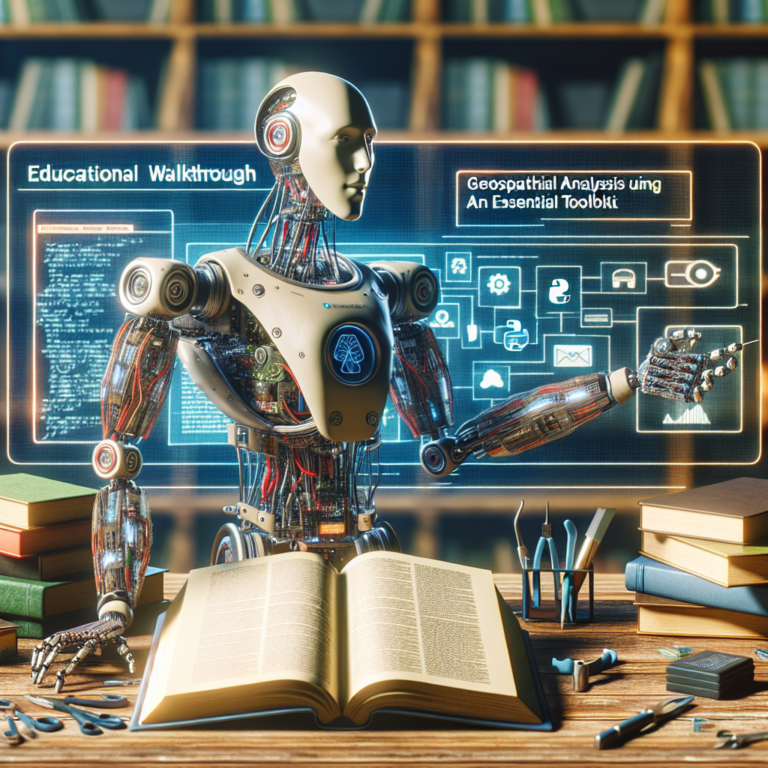1. Why Python for Scientific Computing?
Python has become a cornerstone in the field of scientific computing due to its simplicity and powerful suite of libraries. In this section, we’ll explore why Python is so prevalent among scientists and researchers.
Accessibility and Ease of Learning: Python’s syntax is clean and its concepts are intuitive, making it an ideal first language for many aspiring programmers in the scientific community. This ease of learning reduces the barrier to entry for scientists who are not primarily programmers but need to conduct complex data analysis.
Rich Ecosystem of Libraries: Python boasts a comprehensive ecosystem of libraries specifically designed for scientific tasks. Libraries like NumPy for numerical data, SciPy for scientific computing, and Pandas for data manipulation, are integral to handling large datasets and complex calculations. This rich set of tools allows researchers to perform a wide range of scientific tasks, from statistical analysis to machine learning.
Community and Collaboration: Python’s large community contributes to its vast selection of modules and libraries, making it a continually evolving language. The community also fosters a collaborative environment where scientists can easily share their code and collaborate on projects, enhancing the reproducibility and dissemination of scientific research.
Interdisciplinary Approach: Python is not only used in data science but also in web development, automation, and many other areas. This versatility makes it a valuable tool for scientists who work in interdisciplinary teams, allowing them to integrate their work with broader software and systems.
Given these advantages, it’s clear why Python is a preferred choice for scientific computing. Its combination of simplicity, powerful libraries, and a supportive community makes Python an indispensable tool in the arsenal of modern scientists.
# Example of using NumPy for a simple scientific calculation
import numpy as np
# Create an array of angles
angles = np.linspace(0, np.pi, 5)
# Compute the sine of each angle
sine_values = np.sin(angles)
print("Sine values:", sine_values)
This simple example illustrates how Python can be used to perform scientific calculations efficiently and with minimal code.
2. Setting Up Your Python Environment
Setting up a robust Python environment is crucial for efficient scientific computing. This section guides you through the essential steps to prepare your Python workspace.
Choosing the Right Version of Python: Ensure you install the latest version of Python to take advantage of recent improvements and security features. Python 3.x is recommended for scientific computing due to its enhanced functionality and support.
Installation: Python can be installed directly from the official Python website or through a package manager like Anaconda, which is particularly suited for scientific computing. Anaconda simplifies package management and deployment, and comes with pre-installed libraries essential for scientific computing.
# Example of checking Python version in your environment
import sys
print("Python version")
print(sys.version)
This code helps verify that Python is correctly installed on your system.
Setting Up a Virtual Environment: Using a virtual environment is best practice for managing project-specific dependencies. This can be done using tools like venv or conda for Anaconda users.
# Example of creating a virtual environment using venv python -m venv myenv # Activate the environment on Windows myenv\Scripts\activate # Activate on Unix or MacOS source myenv/bin/activate
Activating a virtual environment allows you to manage packages and dependencies specific to your project without affecting global Python settings.
Installing Essential Libraries: Once your environment is set, install key libraries that are fundamental to scientific computing. Use pip or conda to install libraries like NumPy, SciPy, and Pandas.
# Example of installing a library using pip pip install numpy
This command installs NumPy, a core library for scientific computing in Python, enabling complex mathematical operations and data handling.
By following these steps, you will have a well-prepared Python environment tailored for scientific computing tasks, ensuring efficiency and productivity in your projects.
2.1. Choosing the Right Python Distribution
When embarking on scientific computing projects, selecting the appropriate Python distribution is crucial. This choice can significantly impact your workflow and productivity.
Standard Python: The standard Python distribution is available from the Python Software Foundation. It’s ideal for those who prefer to manually manage their libraries and dependencies.
Anaconda: Anaconda is highly recommended for scientific computing due to its comprehensive package management system. It comes pre-loaded with many scientific libraries, making it convenient and time-saving.
# Example of installing Anaconda on your system # Visit the Anaconda website and follow the installation instructions for your operating system.
This method ensures you have a robust setup tailored for data-intensive tasks.
Miniconda: For those who need a lightweight solution, Miniconda offers a minimal installer for Anaconda. It allows you to install only the packages you need, which is beneficial for maintaining a clean environment.
Choosing Based on Needs: Your choice should depend on your specific needs:
– Standard Python for full control,
– Anaconda for an out-of-the-box scientific toolkit,
– Miniconda for a leaner approach.
Each distribution has its strengths, and the right choice depends on your project requirements and personal preference in managing Python environments.
By selecting the most suitable Python distribution, you ensure that your scientific computing projects are built on a solid foundation, enhancing both performance and efficiency.
2.2. Essential Libraries for Scientific Computing
For effective scientific computing in Python, leveraging the right libraries is key. This section highlights essential libraries that enhance Python’s capabilities in scientific research.
NumPy: NumPy is fundamental for numerical computing in Python. It provides support for large, multi-dimensional arrays and matrices, along with a large collection of high-level mathematical functions to operate on these arrays.
# Example of using NumPy for array operations
import numpy as np
array_one = np.array([1, 2, 3])
array_two = np.array([4, 5, 6])
sum_arrays = np.add(array_one, array_two)
print("Sum of arrays:", sum_arrays)
This example demonstrates basic array addition in NumPy, a common task in scientific computing.
SciPy: Built on NumPy, SciPy extends its capabilities by adding tools and algorithms for minimization, regression, Fourier-transformation, and more. It’s particularly useful for tasks that require scientific and technical computing.
Pandas: Pandas is indispensable for data manipulation and analysis. It offers data structures and operations for manipulating numerical tables and time series, making data analysis more intuitive and efficient.
# Example of using Pandas for data analysis
import pandas as pd
data = {'Name': ['John', 'Anna'], 'Age': [28, 22]}
df = pd.DataFrame(data)
print(df)
This snippet shows how to create and display a simple DataFrame, a fundamental structure in Pandas.
Matplotlib: For visualizing data, Matplotlib is the primary plotting library in Python. It provides a wide range of plotting functions to create static, animated, and interactive visualizations.
Scikit-learn: For machine learning, Scikit-learn offers simple and efficient tools for data mining and data analysis. It is built on NumPy, SciPy, and Matplotlib.
These libraries are pillars for Python scientific computing, each serving distinct purposes that, when combined, provide a powerful toolkit for scientific research and data analysis. By integrating these tools, you can handle complex scientific tasks with more ease and precision.
3. Basic Python Concepts for Scientific Tasks
Understanding basic Python concepts is essential for effectively tackling scientific computing tasks. This section covers foundational elements that are crucial for scientific programming.
Data Types and Structures: Python supports various data types like integers, floats, and strings, which are fundamental in any programming task. For scientific computing, complex data structures such as lists, tuples, dictionaries, and sets are particularly useful for organizing and processing data efficiently.
# Example of using lists and dictionaries in Python
temperatures = [22.5, 23.6, 21.9, 24.1] # List of temperatures
temperature_dict = {'Monday': 22.5, 'Tuesday': 23.6, 'Wednesday': 21.9, 'Thursday': 24.1} # Dictionary with days and temperatures
print("List of temperatures:", temperatures)
print("Temperature on Tuesday:", temperature_dict['Tuesday'])
This example shows how to store and access data in lists and dictionaries, common structures used in data analysis.
Control Structures: Control structures in Python, such as if-else statements and loops (for and while), are pivotal for creating conditional flows and iterating over data collections. These are especially important in simulations and data processing tasks.
# Example of using a for loop and if-else in Python
for temp in temperatures:
if temp > 23:
print(f"{temp} is above the average temperature.")
else:
print(f"{temp} is below the average temperature.")
This code snippet demonstrates iterating over a list with a for loop and applying a conditional check to each element, a typical scenario in scientific data analysis.
Functions and Modules: Python functions allow you to encapsulate logic into reusable blocks of code, which is essential for maintaining clean, modular, and testable code in scientific applications. Modules help in organizing functions and other code blocks into separate namespaces.
By mastering these basic Python concepts, you lay a solid foundation for more advanced scientific computing tasks, ensuring that your work is not only effective but also scalable and maintainable.
4. Advanced Data Analysis with Python
Advancing from basic data manipulation to complex data analysis requires a deeper understanding of Python’s capabilities. This section delves into techniques and libraries that enable sophisticated data analysis.
Utilizing Pandas for Data Manipulation: Pandas is a cornerstone for data analysis in Python, offering extensive functionalities for data cleaning, transformation, and aggregation. Its DataFrame structure facilitates complex data operations with ease.
# Example of using Pandas for data aggregation
import pandas as pd
data = {'Store': ['A', 'B', 'A', 'B'],
'Sales': [200, 150, 340, 300]}
df = pd.DataFrame(data)
summary = df.groupby('Store').sum()
print(summary)
This example demonstrates how to aggregate sales data by store, a common analysis in retail analytics.
Scientific Computing with SciPy: For more mathematical tasks, SciPy complements NumPy by adding functionality for optimization, regression, and probability distributions.
# Example of using SciPy for optimization
from scipy.optimize import minimize
def objective(x):
return x[0]2 + x[1]2
result = minimize(objective, [1, 1], method='BFGS')
print("Minimum at:", result.x)
This code snippet finds the minimum of a simple function, illustrating the power of SciPy in optimization problems.
Machine Learning with scikit-learn: Python excels in machine learning through scikit-learn, which provides tools for data mining and data analysis. It is built on NumPy, SciPy, and matplotlib.
# Example of using scikit-learn for linear regression
from sklearn.linear_model import LinearRegression
import numpy as np
X = np.array([[1, 1], [1, 2], [2, 2], [2, 3]])
y = np.dot(X, np.array([1, 2])) + 3
model = LinearRegression().fit(X, y)
print("Coefficients:", model.coef_)
This example fits a linear regression model, a fundamental technique in predictive analytics.
By mastering these tools, you can perform advanced data analysis that drives scientific insights and supports decision-making processes in research and industry applications.
5. Visualizing Data in Python
Effective data visualization is key to interpreting the complex data typically involved in scientific computing. Python offers powerful tools for creating insightful visual representations of data.
Introduction to Matplotlib and Seaborn: Matplotlib is the foundational library for plotting in Python, allowing for the creation of a wide range of static, animated, and interactive plots. Seaborn builds on Matplotlib by providing a high-level interface for drawing attractive and informative statistical graphics.
# Example of creating a simple line plot with Matplotlib
import matplotlib.pyplot as plt
import numpy as np
# Generate some data
x = np.linspace(0, 10, 100)
y = np.sin(x)
# Create a plot
plt.figure(figsize=(10, 6))
plt.plot(x, y, label='Sine Wave')
plt.title('Simple Line Plot')
plt.xlabel('Time')
plt.ylabel('Amplitude')
plt.legend()
plt.show()
This example demonstrates how to generate a basic line plot, which is essential for visualizing changes over time or relationships between variables.
Advanced Plotting with Plotly: For those needing interactive plots, Plotly offers a dynamic alternative. It allows users to create plots that users can interact with, such as zooming in and adjusting parameters to see real-time changes.
# Example of an interactive plot with Plotly
import plotly.express as px
# Data for plotting
df = px.data.gapminder().query("country=='Canada'")
fig = px.line(df, x='year', y='lifeExp', title='Life Expectancy in Canada Over Time')
# Show the plot
fig.show()
This Plotly example illustrates the life expectancy trends in Canada, showcasing the power of interactive visualizations to convey detailed data stories effectively.
By utilizing these tools, you ensure that your scientific findings are not only understood but also visually appealing and engaging. Python’s visualization libraries like Matplotlib, Seaborn, and Plotly are indispensable for anyone involved in scientific computing and data analysis.
6. Case Studies: Python in Real-World Scientific Research
Python’s versatility in scientific computing is best illustrated through real-world applications. This section highlights several case studies where Python has been pivotal in advancing scientific research.
Climate Research: Python is extensively used in climate science to model weather patterns and analyze climate data. Researchers utilize libraries like Matplotlib and SciPy to simulate and visualize complex climate phenomena, aiding in the prediction of weather changes and understanding global warming impacts.
# Example of using Python for climate data analysis
import matplotlib.pyplot as plt
import numpy as np
# Simulated temperature data
temperature = np.random.normal(loc=15, scale=2, size=365)
days = range(1, 366)
# Plotting the temperature
plt.figure(figsize=(10, 5))
plt.plot(days, temperature)
plt.title('Simulated Daily Temperatures')
plt.xlabel('Day of the Year')
plt.ylabel('Temperature (Celsius)')
plt.show()
This simple simulation helps researchers visualize yearly temperature variations, crucial for long-term climate studies.
Biological Research: In bioinformatics, Python facilitates the analysis of genetic data, helping scientists understand genetic variations and their implications on health and disease. Libraries like BioPython provide tools for DNA sequence analysis, contributing to advancements in personalized medicine.
# Example of using BioPython for DNA sequence analysis
from Bio.Seq import Seq
# Creating a DNA sequence
dna_sequence = Seq("AGTACACTGGT")
print("DNA Sequence:", dna_sequence)
print("Complement:", dna_sequence.complement())
This code snippet demonstrates how Python can be used to analyze DNA sequences, offering insights into genetic structures.
Astronomy: Python aids astronomers in processing images from telescopes, analyzing vast datasets to study celestial bodies and phenomena. Using libraries like Astropy, researchers can handle data from space missions, enhancing our understanding of the universe.
# Example of using Astropy for astronomical data analysis
from astropy.io import fits
# Load FITS data from a telescope
hdulist = fits.open('example.fits')
hdulist.info()
# Accessing image data
image_data = hdulist[0].data
print("Image data shape:", image_data.shape)
This example shows how Python is used to process and analyze data from astronomical observations, crucial for research in astrophysics.
These case studies demonstrate Python’s critical role in scientific research across various disciplines, showcasing its capability to handle diverse and complex scientific data effectively.