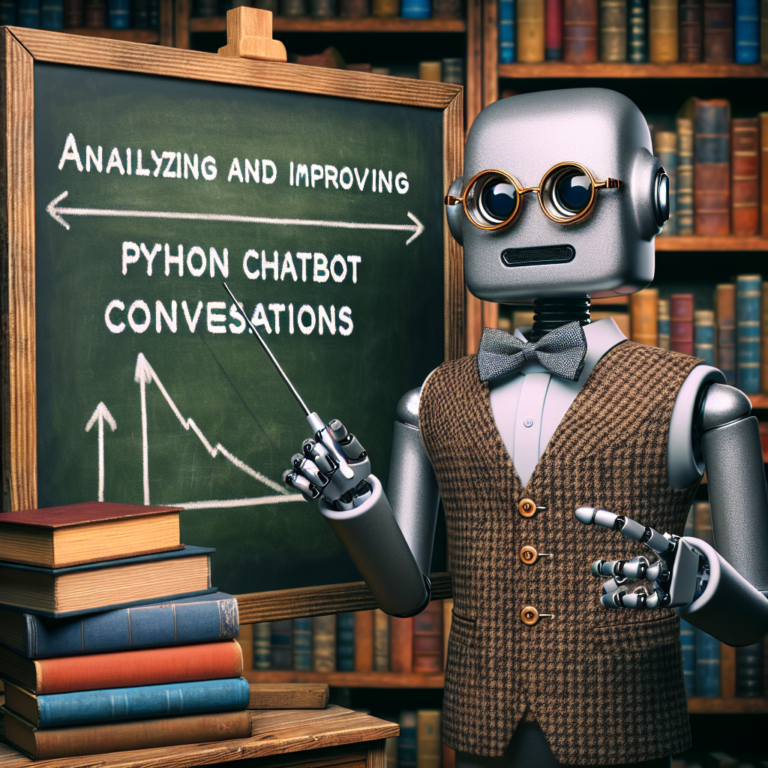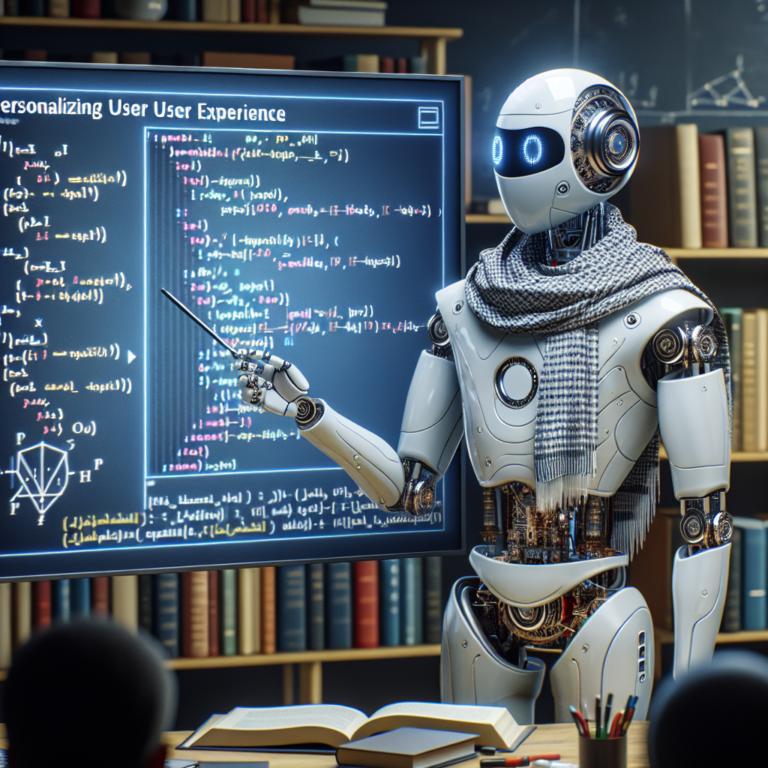1. Understanding API Integration in Python Chatbots
API integration is a pivotal aspect of enhancing the functionality of Python chatbots. By integrating various APIs, your chatbot can perform a wider range of tasks, from processing payments to translating languages in real-time. This section will explore what API integration entails and how it can transform a basic Python chatbot into a more dynamic tool.
API integration involves connecting your Python chatbot to web-based services. These services can provide real-time data or perform tasks that would be complex to implement from scratch. For instance, integrating a weather API allows your chatbot to provide live weather updates, while a language processing API could enable it to understand and respond in multiple languages.
To begin integrating an API with your Python chatbot, you’ll need to understand the API’s documentation. This typically involves knowing the endpoints available, the parameters they accept, and the format of the responses they return. Here’s a simple example using Python’s requests library to fetch data from a hypothetical weather API:
import requests
def get_weather(city):
api_url = f"http://api.weatherapi.com/v1/current.json?key=your_api_key&q={city}"
response = requests.get(api_url)
data = response.json()
return data['current']['temp_c']
# Example usage
temperature = get_weather('London')
print(f"The current temperature in London is {temperature}°C.")
This code snippet demonstrates a basic API call to retrieve the current temperature of a specified city. The process involves sending a GET request to the API’s endpoint and parsing the JSON response to extract the temperature.
Integrating APIs into your Python chatbots not only enhances their functionality but also improves user engagement by providing useful and interactive features. As you plan your integration, consider the API’s reliability, response time, and cost to ensure it aligns with your project’s needs.
By leveraging APIs, your Python chatbot can become a more powerful tool, capable of handling a variety of tasks that enhance the user experience. In the following sections, we’ll explore the benefits of API integration and provide a step-by-step guide on how to integrate APIs effectively.
2. Key Benefits of API Integration for Chatbots
Integrating APIs into Python chatbots significantly enhances their functionality and user experience. This section highlights the key benefits of API integration for chatbots, demonstrating how it can transform interactions and services.
Enhanced Functionality: APIs allow chatbots to perform tasks beyond simple text responses. For example, a chatbot can use a payment processing API to handle transactions or a travel API to book flights directly through the chat interface. This makes the chatbot more versatile and useful for users.
Improved User Experience: By integrating APIs, chatbots can provide personalized and context-aware responses. Access to real-time data from APIs, like weather or news, ensures that the chatbot delivers relevant and timely information, enhancing user satisfaction.
Scalability: APIs facilitate scalability in chatbots. As the needs of the business or the number of users grow, APIs can help manage increased demands without needing significant changes to the chatbot’s core architecture.
Cost-Effective: Using APIs can be a cost-effective solution. Instead of developing complex functionalities from scratch, APIs provide ready-made solutions that can be integrated quickly and at a lower cost.
Continuous Improvement: Many APIs are maintained by external providers who continuously update and improve their services. Integrating these APIs means that your chatbot can benefit from the latest advancements without additional development time or expense.
Overall, API integration plays a crucial role in elevating the capabilities of Python chatbots, making them more efficient, engaging, and responsive to user needs. As we move forward, we’ll delve into a practical guide on how to integrate these APIs into your Python chatbots effectively.
3. Step-by-Step Guide to Integrating APIs with Python Chatbots
Integrating APIs into your Python chatbot can seem daunting, but with a structured approach, it becomes manageable. This guide will walk you through the essential steps to successfully integrate APIs, enhancing your chatbot’s functionality.
Step 1: Identify the API Needs
First, determine what functionalities you want to enhance in your chatbot. Whether it’s adding weather updates, processing payments, or providing real-time news, identifying the specific needs will guide your API selection process.
Step 2: Select the Appropriate API
Choose APIs that are reliable and well-documented. Look for APIs that offer comprehensive support and scalability options. Ensure the API’s data handling and privacy practices comply with your requirements.
Step 3: Obtain API Keys
Register with the API provider to obtain your unique API keys. These keys are essential for authenticating your requests to the API.
Step 4: Set Up Your Development Environment
Prepare your development environment for API integration. This might involve setting up virtual environments, installing necessary libraries like requests for HTTP operations, and configuring your IDE.
Step 5: Write the Integration Code
Use the Python requests library to connect to the API. Here’s a simple example of how to make a GET request to an API:
import requests
def fetch_data(api_endpoint):
response = requests.get(api_endpoint)
return response.json()
# Example usage
api_endpoint = 'https://api.example.com/data'
data = fetch_data(api_endpoint)
print(data)
This code demonstrates how to fetch data from an API and print it. Modify this template according to the specific API you are using and the data you need.
Step 6: Test the Integration
Thoroughly test the API integration to ensure it works as expected. Check for any data inconsistencies, handle potential exceptions, and ensure the chatbot responds correctly to user inputs.
Step 7: Deploy and Monitor
Once tested, deploy the updated chatbot. Continuously monitor the API’s performance and user interactions to ensure everything runs smoothly. Be prepared to make quick adjustments if any issues arise.
By following these steps, you can effectively integrate APIs into your Python chatbots, significantly enhancing their capabilities and offering a richer experience to users.
3.1. Choosing the Right APIs for Your Chatbot
Choosing the right APIs is crucial for enhancing your Python chatbot’s functionality. This section will guide you through the key considerations to keep in mind when selecting APIs that best fit your chatbot’s needs.
Relevance and Functionality:
First, ensure the API provides features that are relevant to your chatbot’s purpose. For instance, if your chatbot serves as a customer support tool, integrating a CRM (Customer Relationship Management) API might be beneficial.
API Documentation and Support:
Look for APIs with comprehensive documentation and developer support. Well-documented APIs make the integration process smoother and less prone to errors. Support channels like forums or direct support can be invaluable when you encounter issues.
Reliability and Performance:
Choose APIs known for reliability and high uptime. Check reviews or case studies to gauge the API’s performance under load, as this can significantly impact your chatbot’s responsiveness.
Security and Compliance:
Ensure the API complies with relevant data protection regulations, such as GDPR if you are handling European users’ data. Security features like data encryption and secure authentication methods are also crucial.
Cost Efficiency:
Consider the cost implications of the API. Some APIs offer free tiers that are sufficient for development or small-scale applications, while others might require a subscription. Align these costs with your budget and the expected ROI from enhancing your chatbot’s capabilities.
By carefully selecting APIs that meet these criteria, you can significantly enhance your Python chatbot’s functionality, making it more useful and engaging for users. In the next sections, we will discuss how to set up these APIs in your Python code and ensure they function as intended.
3.2. Setting Up API Integration in Your Python Code
Setting up API integration within your Python chatbot involves several key steps that ensure smooth communication between your chatbot and the API services. This section provides a practical guide to help you integrate APIs effectively into your Python code.
Obtain API Keys: First, register with the API provider and obtain your API keys. These keys are essential for authenticating requests to the API.
Install Required Libraries: Most APIs require specific Python libraries to work. For example, the `requests` library is commonly used for making HTTP requests. Install these libraries using pip:
pip install requests
Write the API Call: Construct the API call using the `requests` library. Ensure you handle the API’s required parameters and authentication method. Here’s an example of making a GET request:
import requests
def fetch_data(api_url):
headers = {'Authorization': 'Bearer YOUR_API_KEY'}
response = requests.get(api_url, headers=headers)
return response.json()
Error Handling: Implement error handling to manage potential issues like network problems or invalid responses. Use try-except blocks to catch exceptions and handle them appropriately.
try:
data = fetch_data('https://api.example.com/data')
print(data)
except requests.exceptions.RequestException as e:
print(f"An error occurred: {e}")
Parse the Response: After receiving the response, parse the JSON data to extract the information you need for your chatbot’s functionality.
By following these steps, you can set up API integration in your Python chatbot, enhancing its functionality with external data and services. This setup not only broadens the capabilities of your chatbot but also improves the overall user experience by providing more dynamic and responsive interactions.
3.3. Testing and Troubleshooting API Integration
Once you have integrated APIs into your Python chatbot, testing and troubleshooting are critical to ensure everything functions as expected. This section covers essential steps to effectively test and troubleshoot your API integrations.
Unit Testing:
Start by writing unit tests for each API integration point. This involves checking if the API responds correctly to your requests and handles errors as expected. Use Python’s `unittest` framework to automate these tests, ensuring your chatbot handles API interactions correctly under various conditions.
import unittest
import requests
class TestWeatherAPI(unittest.TestCase):
def test_response_status(self):
response = requests.get("http://api.weatherapi.com/v1/current.json?key=your_api_key&q=London")
self.assertEqual(response.status_code, 200)
def test_response_content(self):
response = requests.get("http://api.weatherapi.com/v1/current.json?key=your_api_key&q=London")
data = response.json()
self.assertIn('current', data)
if __name__ == '__main__':
unittest.main()
Integration Testing:
After unit tests, perform integration testing to see how the API functions within the chatbot environment. This step is crucial to ensure that the API integration does not disrupt other chatbot functionalities.
Error Handling:
Implement robust error handling to manage potential API failures gracefully. Your chatbot should be able to respond to API downtime or errors without crashing, possibly by providing fallback responses or retry mechanisms.
Performance Monitoring:
Monitor the performance of the API integrations, especially how they impact the response time of your chatbot. Tools like New Relic or Datadog can help track these metrics and alert you to any performance issues.
By thoroughly testing and troubleshooting API integrations, you ensure that your Python chatbot remains reliable and efficient, providing a seamless user experience even when external APIs are involved.
4. Real-World Examples of Enhanced Chatbot Functionality Through APIs
Exploring real-world examples provides insight into how API integration enhances Python chatbots across various industries. This section showcases practical applications that demonstrate the transformative impact of APIs on chatbot functionality.
Customer Service Automation:
A prominent e-commerce company integrated a customer support API into their chatbot, enabling it to handle common inquiries such as order tracking and product recommendations. This integration significantly reduced response times and increased customer satisfaction.
Healthcare Assistance:
In the healthcare sector, a chatbot equipped with a medical API provides users with immediate health-related advice. For instance, users can inquire about symptoms and receive preliminary guidance before deciding to visit a professional.
Travel and Booking Services:
Travel agencies have enhanced their chatbots with APIs that aggregate flight data, hotel bookings, and car rentals. This allows users to plan and book entire trips through a single conversational interface, streamlining the travel planning process.
Financial Advisory:
Financial institutions use APIs to power chatbots that offer personalized investment advice based on real-time market data. These chatbots can perform complex calculations and generate investment scenarios, helping users make informed financial decisions.
These examples illustrate the power of API integration in making Python chatbots not only more interactive but also more indispensable tools in daily operations. By leveraging external data and services, chatbots can provide tailored experiences that are both efficient and engaging.
As we continue, the next section will discuss best practices for maintaining API integration in Python chatbots, ensuring they remain effective and secure over time.
5. Best Practices for Maintaining API Integration in Python Chatbots
Maintaining API integration in Python chatbots is crucial for ensuring long-term functionality and reliability. This section outlines best practices to keep your chatbot’s API integrations effective and secure.
Regularly Update API Keys and Credentials: Security is paramount. Regularly updating your API keys and credentials helps protect your chatbot from unauthorized access and potential security breaches.
Monitor API Usage and Limits: Be aware of the usage limits and quotas imposed by the API providers. Monitoring these can prevent service interruptions and ensure your chatbot remains operational without hitting API rate limits.
Handle API Changes and Deprecations: API providers may update or deprecate features over time. Stay informed about any changes to the APIs your chatbot uses. Adjust your integration as needed to avoid disruptions in service.
Optimize Error Handling: Implement robust error handling to manage API failures gracefully. This ensures that your chatbot can respond to users effectively even when an API service is down or returning errors.
Use Efficient Caching Strategies: Caching API responses where appropriate can reduce the load on API servers and speed up response times for your users. However, ensure the data is refreshed regularly to maintain accuracy.
By following these best practices, you can maintain the enhanced chatbot functionality provided by API integration, ensuring a seamless and engaging user experience. These strategies not only help in keeping your Python chatbots functional but also optimize their performance and reliability in the long run.