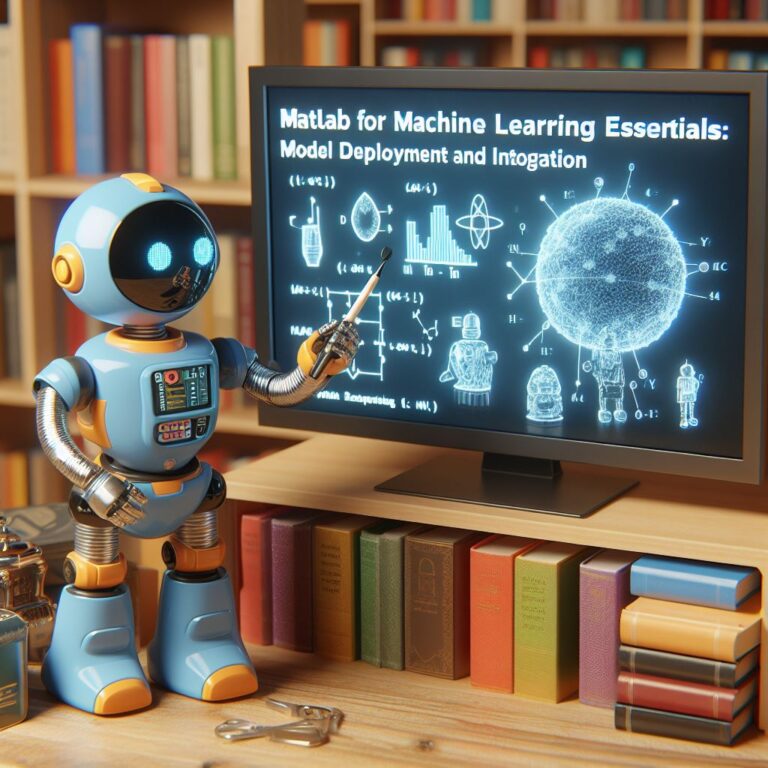1. What is Matlab and Why Use it for Machine Learning?
Matlab is a powerful and versatile software tool that allows you to perform numerical computations, data analysis, visualization, and programming. Matlab stands for Matrix Laboratory, as it is designed to work with matrices and arrays of data.
Machine learning is a branch of artificial intelligence that enables computers to learn from data and make predictions or decisions without being explicitly programmed. Machine learning algorithms can be used for various applications, such as image recognition, natural language processing, recommender systems, and self-driving cars.
So, why use Matlab for machine learning? Here are some of the reasons:
- Matlab has a rich set of built-in functions and toolboxes that can help you implement and test various machine learning algorithms quickly and easily.
- Matlab has a user-friendly graphical interface that allows you to explore and visualize your data and results in an interactive way.
- Matlab has a high-level programming language that is easy to learn and use, especially for beginners and non-programmers.
- Matlab has a large and active community of users and developers that can provide you with support, documentation, and resources.
- Matlab can be integrated with other languages and platforms, such as Python, C, Java, and cloud services.
In this blog, you will learn how to use Matlab for machine learning essentials, such as data preprocessing, visualization, supervised and unsupervised learning, and model evaluation and optimization. You will also learn about some of the features and applications of Matlab for machine learning.
Are you ready to get started with Matlab and machine learning? Let’s begin!
2. How to Install and Set Up Matlab on Your Computer
In this section, you will learn how to install and set up Matlab on your computer. You will need a valid license and an internet connection to complete this process.
The first step is to go to the Matlab download page and select the version of Matlab that you want to install. You can choose the latest release or a previous one, depending on your preferences and compatibility. You will also need to log in with your MathWorks account or create one if you don’t have one already.
After you select the version, you will see a list of options to download the installer. You can choose the online installer, which will download the required files as you install Matlab, or the offline installer, which will download the entire installation file in advance. The offline installer is recommended if you have a slow or unreliable internet connection, or if you want to install Matlab on multiple computers.
Once you download the installer, run it and follow the instructions on the screen. You will need to enter your license information, select the installation folder, and choose the products and toolboxes that you want to install. You can also customize the installation options, such as adding shortcuts, setting the default language, and enabling updates.
After the installation is complete, you can launch Matlab from the Start menu or the desktop icon. You will see the Matlab desktop, which consists of several windows and tools. The main ones are:
- The Command Window, where you can enter commands and see the results.
- The Editor, where you can create and edit scripts and functions.
- The Workspace, where you can see and manage the variables that you create.
- The Current Folder, where you can access and organize the files that you use.
- The Help Browser, where you can find documentation and examples for Matlab and its products.
Congratulations, you have successfully installed and set up Matlab on your computer! You are now ready to use Matlab for machine learning.
3. How to Use Matlab for Data Preprocessing and Visualization
Data preprocessing and visualization are essential steps in any machine learning project. Data preprocessing involves cleaning, transforming, and organizing the data to make it suitable for machine learning algorithms. Data visualization involves creating graphical representations of the data to explore its characteristics, patterns, and relationships.
In this section, you will learn how to use Matlab for data preprocessing and visualization. You will use some of the built-in functions and toolboxes that Matlab provides for these tasks, such as the Statistics and Machine Learning Toolbox and the Data Acquisition Toolbox. You will also learn how to create custom functions and scripts to perform more complex operations on your data.
The main steps that you will follow are:
- Importing and exporting data from different sources and formats.
- Handling missing, noisy, and inconsistent data.
- Performing descriptive statistics and exploratory data analysis.
- Applying data transformations and feature engineering.
- Creating and customizing different types of plots and charts.
- Using interactive tools and widgets to manipulate and annotate your plots.
By the end of this section, you will be able to use Matlab for data preprocessing and visualization with confidence and ease. You will also be able to apply the skills and techniques that you learn to your own machine learning projects.
4. How to Use Matlab for Supervised Learning Algorithms
Supervised learning is a type of machine learning that involves learning from labeled data. The goal of supervised learning is to train a model that can make accurate predictions or classifications based on the input data. Some of the common supervised learning algorithms are linear regression, logistic regression, support vector machines, decision trees, random forests, neural networks, and deep learning.
In this section, you will learn how to use Matlab for supervised learning algorithms. You will use some of the built-in functions and toolboxes that Matlab provides for these tasks, such as the Regression Learner, the Classification Learner, and the Deep Learning Toolbox. You will also learn how to create custom functions and scripts to implement and compare different algorithms on your data.
The main steps that you will follow are:
- Preparing your data for supervised learning, such as splitting it into training and testing sets, scaling and normalizing the features, and encoding the labels.
- Choosing and fitting a supervised learning algorithm to your data, such as linear regression, logistic regression, support vector machines, decision trees, or random forests.
- Evaluating and improving the performance of your model, such as using cross-validation, regularization, hyperparameter tuning, and feature selection.
- Applying your model to new data and making predictions or classifications.
- Using neural networks and deep learning for more complex and advanced problems, such as image recognition, natural language processing, or speech recognition.
By the end of this section, you will be able to use Matlab for supervised learning algorithms with confidence and ease. You will also be able to apply the skills and techniques that you learn to your own machine learning projects.
4.1. Linear Regression
Linear regression is a supervised learning algorithm that models the relationship between a dependent variable and one or more independent variables. The goal of linear regression is to find the best-fitting line that minimizes the sum of squared errors between the observed and predicted values of the dependent variable.
In this section, you will learn how to use Matlab for linear regression. You will use some of the built-in functions and toolboxes that Matlab provides for this task, such as the fitlm and regress functions, and the Regression Learner app. You will also learn how to create custom functions and scripts to perform more complex operations on your data.
The main steps that you will follow are:
- Loading and exploring your data, such as checking the size, type, and distribution of the variables.
- Creating and fitting a linear regression model to your data, such as using the fitlm function or the Regression Learner app.
- Assessing and validating the quality of your model, such as using the rsquared, rmse, and anova functions, and plotting the residuals and the fitted line.
- Interpreting and communicating the results of your model, such as using the coefCI, predict, and plotSlice functions, and creating tables and graphs.
By the end of this section, you will be able to use Matlab for linear regression with confidence and ease. You will also be able to apply the skills and techniques that you learn to your own machine learning projects.
4.2. Logistic Regression
Logistic regression is a supervised learning algorithm that models the probability of a binary outcome based on one or more independent variables. The goal of logistic regression is to find the best-fitting logistic function that separates the two classes of the dependent variable.
In this section, you will learn how to use Matlab for logistic regression. You will use some of the built-in functions and toolboxes that Matlab provides for this task, such as the glmfit and mnrfit functions, and the Classification Learner app. You will also learn how to create custom functions and scripts to perform more complex operations on your data.
The main steps that you will follow are:
- Loading and exploring your data, such as checking the size, type, and distribution of the variables.
- Creating and fitting a logistic regression model to your data, such as using the glmfit function or the Classification Learner app.
- Assessing and validating the quality of your model, such as using the glmval, mnrval, and confusionmat functions, and plotting the ROC curve and the decision boundary.
- Interpreting and communicating the results of your model, such as using the glmcoef, mnrcoef, and predict functions, and creating tables and graphs.
By the end of this section, you will be able to use Matlab for logistic regression with confidence and ease. You will also be able to apply the skills and techniques that you learn to your own machine learning projects.
4.3. Support Vector Machines
Support vector machines (SVMs) are a supervised learning algorithm that can be used for both classification and regression problems. The goal of SVMs is to find the optimal hyperplane that separates the data points of different classes with the maximum margin. SVMs can also handle nonlinear and high-dimensional data by using kernel functions and feature mapping.
In this section, you will learn how to use Matlab for support vector machines. You will use some of the built-in functions and toolboxes that Matlab provides for this task, such as the fitcsvm and fitrsvm functions, and the Classification Learner and Regression Learner apps. You will also learn how to create custom functions and scripts to perform more complex operations on your data.
The main steps that you will follow are:
- Loading and exploring your data, such as checking the size, type, and distribution of the variables.
- Creating and fitting a support vector machine model to your data, such as using the fitcsvm or fitrsvm function or the Classification Learner or Regression Learner app.
- Choosing and applying a kernel function to your model, such as the linear, polynomial, radial basis function, or sigmoid kernel.
- Evaluating and improving the performance of your model, such as using cross-validation, regularization, hyperparameter tuning, and feature selection.
- Applying your model to new data and making predictions or classifications.
By the end of this section, you will be able to use Matlab for support vector machines with confidence and ease. You will also be able to apply the skills and techniques that you learn to your own machine learning projects.
4.4. Decision Trees and Random Forests
Decision trees and random forests are supervised learning algorithms that can be used for both classification and regression problems. Decision trees are simple and intuitive models that split the data into branches based on a series of rules or criteria. Random forests are ensemble models that combine multiple decision trees and use voting or averaging to improve the accuracy and robustness of the predictions.
In this section, you will learn how to use Matlab for decision trees and random forests. You will use some of the built-in functions and toolboxes that Matlab provides for this task, such as the fitctree and fitrtree functions, and the Classification Learner and Regression Learner apps. You will also learn how to create custom functions and scripts to perform more complex operations on your data.
The main steps that you will follow are:
- Loading and exploring your data, such as checking the size, type, and distribution of the variables.
- Creating and fitting a decision tree model to your data, such as using the fitctree or fitrtree function or the Classification Learner or Regression Learner app.
- Pruning and optimizing your decision tree model, such as using the prune, cvloss, and optimalprune functions, and plotting the error curves and the tree structure.
- Creating and fitting a random forest model to your data, such as using the TreeBagger or fitcensemble function or the Classification Learner or Regression Learner app.
- Evaluating and improving the performance of your random forest model, such as using the oobError, oobPredict, and predict functions, and plotting the out-of-bag error and the variable importance.
- Applying your model to new data and making predictions or classifications.
By the end of this section, you will be able to use Matlab for decision trees and random forests with confidence and ease. You will also be able to apply the skills and techniques that you learn to your own machine learning projects.
4.5. Neural Networks and Deep Learning
Neural networks and deep learning are supervised learning algorithms that can be used for both classification and regression problems. Neural networks are composed of layers of interconnected nodes that perform nonlinear transformations on the input data. Deep learning is a branch of neural networks that uses multiple layers of nodes to learn complex and high-level features from the data.
In this section, you will learn how to use Matlab for neural networks and deep learning. You will use some of the built-in functions and toolboxes that Matlab provides for this task, such as the fitnet and feedforwardnet functions, and the Deep Network Designer and Neural Network Toolbox apps. You will also learn how to create custom functions and scripts to perform more complex operations on your data.
The main steps that you will follow are:
- Loading and exploring your data, such as checking the size, type, and distribution of the variables.
- Creating and fitting a neural network model to your data, such as using the fitnet or feedforwardnet function or the Deep Network Designer app.
- Choosing and applying an activation function to your model, such as the sigmoid, tanh, relu, or softmax function.
- Training and testing your model, such as using the train, view, and test functions, and plotting the performance and the network diagram.
- Optimizing and fine-tuning your model, such as using the optimset, trainParam, and crossval functions, and adjusting the learning rate, the number of epochs, the batch size, and the regularization parameters.
- Applying your model to new data and making predictions or classifications.
By the end of this section, you will be able to use Matlab for neural networks and deep learning with confidence and ease. You will also be able to apply the skills and techniques that you learn to your own machine learning projects.
5. How to Use Matlab for Unsupervised Learning Algorithms
Unsupervised learning algorithms are a type of machine learning algorithms that do not require labeled data. They can be used to discover hidden patterns, structures, and features from the data, such as clustering, dimensionality reduction, anomaly detection, and association rules.
In this section, you will learn how to use Matlab for unsupervised learning algorithms. You will use some of the built-in functions and toolboxes that Matlab provides for this task, such as the kmeans and pca functions, and the Clustering and Dimensionality Reduction apps. You will also learn how to create custom functions and scripts to perform more complex operations on your data.
The main steps that you will follow are:
- Loading and exploring your data, such as checking the size, type, and distribution of the variables.
- Applying a clustering algorithm to your data, such as using the kmeans function or the Clustering app.
- Evaluating and improving the quality of your clusters, such as using the silhouette, gap, and clustergram functions, and plotting the cluster centroids and the silhouette values.
- Applying a dimensionality reduction algorithm to your data, such as using the pca function or the Dimensionality Reduction app.
- Interpreting and visualizing the results of your dimensionality reduction, such as using the biplot, score, and coeff functions, and plotting the principal components and the explained variance.
- Applying other unsupervised learning algorithms to your data, such as using the findcluster, findoutliers, and apriori functions, and finding the optimal number of clusters, the outliers, and the association rules.
By the end of this section, you will be able to use Matlab for unsupervised learning algorithms with confidence and ease. You will also be able to apply the skills and techniques that you learn to your own machine learning projects.
5.1. K-Means Clustering
K-means clustering is an unsupervised learning algorithm that partitions the data into k groups based on the similarity of the data points. The algorithm iteratively assigns each data point to the nearest cluster center and updates the cluster centers until convergence. K-means clustering can be used to discover natural groups or segments in the data, such as customer segments, image segments, or topic clusters.
In this section, you will learn how to use Matlab for k-means clustering. You will use the kmeans function, which is part of the Statistics and Machine Learning Toolbox, to perform k-means clustering on your data. You will also learn how to choose the optimal number of clusters, evaluate the quality of your clusters, and visualize your results.
The main steps that you will follow are:
- Loading and exploring your data, such as checking the size, type, and distribution of the variables.
- Applying the k-means function to your data, such as using the following syntax:
[idx, C] = kmeans(X, k)
where X is the data matrix, k is the number of clusters, idx is the vector of cluster indices, and C is the matrix of cluster centers.
- Choosing the optimal number of clusters, such as using the elbow method, which plots the sum of squared distances (SSE) of the data points to their cluster centers against the number of clusters, and looks for the point where the SSE curve bends or levels off.
- Evaluating the quality of your clusters, such as using the silhouette function, which computes the silhouette values of the data points, which measure how similar they are to their own cluster compared to other clusters, and plots the silhouette plot, which shows the distribution of the silhouette values for each cluster.
- Visualizing your results, such as using the gscatter function, which creates a scatter plot of the data points colored by their cluster membership, and the plot function, which plots the cluster centers as stars.
By the end of this section, you will be able to use Matlab for k-means clustering with confidence and ease. You will also be able to apply the skills and techniques that you learn to your own machine learning projects.
5.2. Principal Component Analysis
Principal component analysis (PCA) is an unsupervised learning algorithm that reduces the dimensionality of the data by projecting it onto a lower-dimensional subspace that captures the most variance or information. PCA can be used to simplify the data, remove noise, visualize patterns, and identify latent factors.
In this section, you will learn how to use Matlab for PCA. You will use the pca function, which is part of the Statistics and Machine Learning Toolbox, to perform PCA on your data. You will also learn how to interpret and visualize the results of your PCA.
The main steps that you will follow are:
- Loading and exploring your data, such as checking the size, type, and distribution of the variables.
- Applying the pca function to your data, such as using the following syntax:
[coeff, score, latent, tsquared, explained] = pca(X)
where X is the data matrix, coeff is the matrix of principal component coefficients, score is the matrix of principal component scores, latent is the vector of eigenvalues, tsquared is the vector of Hotelling’s T-squared statistics, and explained is the vector of explained variances.
- Interpreting the results of your PCA, such as using the biplot, score, and coeff functions, and understanding the meaning of the principal components, the eigenvalues, the explained variance, and the loadings.
- Visualizing your results, such as using the plot function, and plotting the principal component scores and the explained variance.
- Applying your PCA to new data and making predictions or classifications.
By the end of this section, you will be able to use Matlab for PCA with confidence and ease. You will also be able to apply the skills and techniques that you learn to your own machine learning projects.
5.3. Self-Organizing Maps
Self-organizing maps (SOMs) are a type of unsupervised learning algorithm that creates a low-dimensional representation of the data based on a grid of neurons. SOMs can be used to visualize high-dimensional data, cluster similar data points, and discover underlying features and structures in the data.
In this section, you will learn how to use Matlab for SOMs. You will use the selforgmap function, which is part of the Neural Network Toolbox, to create and train a SOM on your data. You will also learn how to interpret and visualize the results of your SOM.
The main steps that you will follow are:
- Loading and exploring your data, such as checking the size, type, and distribution of the variables.
- Creating and training a SOM on your data, such as using the following syntax:
net = selforgmap([m n])
where [m n] is the size of the grid of neurons, and net is the SOM object.
- Assigning the data points to the neurons, such as using the following syntax:
[y, N] = net(X)
where X is the data matrix, y is the matrix of neuron outputs, and N is the matrix of neuron distances.
- Interpreting the results of your SOM, such as using the plotsomhits, plotsomnc, and plotsomnd functions, and understanding the meaning of the hits, the neighbor connections, and the neighbor distances.
- Visualizing your results, such as using the plotsomplanes, plotsompos, and plotsomtop functions, and plotting the weight planes, the position vectors, and the topology grid.
- Applying your SOM to new data and making predictions or classifications.
By the end of this section, you will be able to use Matlab for SOMs with confidence and ease. You will also be able to apply the skills and techniques that you learn to your own machine learning projects.
6. How to Use Matlab for Model Evaluation and Optimization
Model evaluation and optimization are important steps in any machine learning project. Model evaluation involves measuring the performance and accuracy of your machine learning models on test or validation data. Model optimization involves finding the best parameters and settings for your machine learning models to improve their performance and accuracy.
In this section, you will learn how to use Matlab for model evaluation and optimization. You will use some of the built-in functions and toolboxes that Matlab provides for this task, such as the confusionmat and perfcurve functions, and the Classification Learner and Regression Learner apps. You will also learn how to create custom functions and scripts to perform more complex operations on your models.
The main steps that you will follow are:
- Loading and splitting your data into training and test sets, such as using the cvpartition function, which creates a cross-validation partition object that defines how to split the data.
- Training and testing your models on the data, such as using the fit and predict functions, which fit and predict the models on the data, respectively.
- Evaluating the performance and accuracy of your models, such as using the confusionmat function, which computes the confusion matrix for your models, and the perfcurve function, which computes and plots the performance curves for your models, such as the receiver operating characteristic (ROC) curve or the precision-recall curve.
- Optimizing the parameters and settings of your models, such as using the Classification Learner and Regression Learner apps, which provide interactive tools to train, compare, and optimize your models, or using the bayesopt function, which performs Bayesian optimization on your models.
- Comparing and selecting the best models for your data, such as using the compareModels function, which compares the performance and accuracy of multiple models on the same data.
By the end of this section, you will be able to use Matlab for model evaluation and optimization with confidence and ease. You will also be able to apply the skills and techniques that you learn to your own machine learning projects.
7. Conclusion and Further Resources
In this blog, you have learned how to use Matlab for machine learning essentials, such as data preprocessing, visualization, supervised and unsupervised learning, and model evaluation and optimization. You have also learned about some of the features and applications of Matlab for machine learning.
Matlab is a powerful and versatile software tool that can help you implement and test various machine learning algorithms quickly and easily. Matlab also has a user-friendly graphical interface, a high-level programming language, and a large and active community of users and developers. Matlab can also be integrated with other languages and platforms, such as Python, C, Java, and cloud services.
By following the steps and examples in this blog, you have gained some practical skills and techniques that you can apply to your own machine learning projects. You have also gained some theoretical knowledge and understanding of the concepts and principles behind the machine learning algorithms.
However, this blog is not meant to be a comprehensive or exhaustive guide to Matlab and machine learning. There are many more topics and aspects that you can explore and learn about, such as:
- Other types of machine learning algorithms, such as reinforcement learning, natural language processing, computer vision, and deep learning.
- Other functions and toolboxes that Matlab provides for machine learning, such as the Neural Network Toolbox, the Computer Vision Toolbox, the Text Analytics Toolbox, and the Deep Learning Toolbox.
- Other resources and materials that can help you learn more about Matlab and machine learning, such as the Matlab Machine Learning Documentation, the Machine Learning with Matlab Course, and the Matlab File Exchange.
We hope that this blog has been useful and informative for you, and that you have enjoyed learning how to use Matlab for machine learning essentials. Thank you for reading, and happy learning!