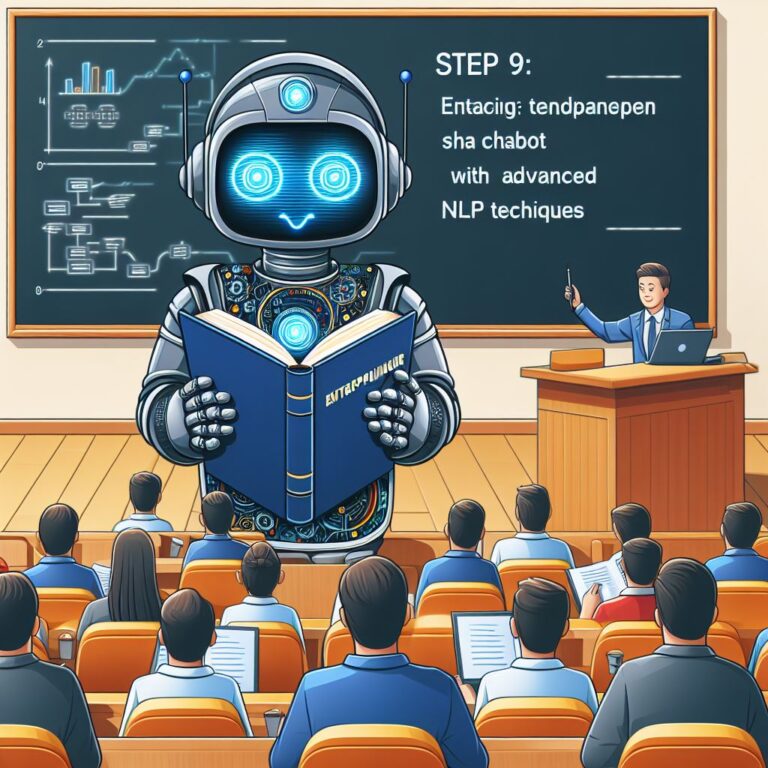1. What is NLP and why is it important?
NLP stands for natural language processing, which is a branch of artificial intelligence that deals with the interaction between computers and human languages. NLP enables computers to understand, analyze, generate, and manipulate natural language, such as speech and text.
NLP is important because it can help us communicate better with computers and make them more useful for various tasks. For example, NLP can help us:
- Search for information on the web using natural language queries.
- Translate texts and speeches between different languages.
- Summarize long documents and articles.
- Analyze sentiments and opinions from social media posts.
- Extract key information from unstructured data sources.
- Generate natural and engaging texts and speeches.
- And much more!
As you can see, NLP has many applications and benefits for both humans and machines. But how does NLP work? And what are the main challenges and techniques involved in NLP? To answer these questions, we need to understand the two main components of NLP: natural language understanding and natural language generation.
2. What are chatbots and how do they use NLP?
Chatbots are software applications that can interact with humans using natural language, either through text or voice. Chatbots can provide various services, such as answering questions, booking appointments, ordering products, providing customer support, and more.
Chatbots use NLP to understand and generate natural language, as well as to perform other tasks related to the conversation. For example, chatbots use NLP to:
- Parse the user’s input and extract the relevant information, such as the intent, the entities, and the context.
- Match the user’s input to the appropriate response or action, based on predefined rules or machine learning models.
- Generate a natural and coherent response or action, using natural language generation techniques.
- Manage the state and the flow of the conversation, using dialogue management strategies.
- Evaluate the performance and the satisfaction of the user, using feedback mechanisms.
As you can see, chatbots rely heavily on NLP to provide a natural and engaging user experience. But what are the different types of chatbots and how do they differ in their use of NLP? And what are the main challenges and limitations of chatbots that NLP can help overcome? To answer these questions, we need to explore the types, applications, challenges, and limitations of chatbots in the next sections.
2.1. Types of chatbots and their applications
Chatbots can be classified into different types based on their functionality, complexity, and use of NLP. The most common types of chatbots are:
- Rule-based chatbots: These are the simplest type of chatbots that follow predefined rules and scripts to handle user queries. They can only respond to specific keywords or phrases, and they cannot handle complex or ambiguous inputs. Rule-based chatbots are often used for simple and repetitive tasks, such as FAQs, surveys, or reservations.
- Retrieval-based chatbots: These are chatbots that use a database or a knowledge base to retrieve the most relevant response or action for the user query. They do not generate new responses, but rather select from a predefined set of options. Retrieval-based chatbots can handle more varied and natural inputs than rule-based chatbots, but they still have limited flexibility and creativity. Retrieval-based chatbots are often used for customer service, e-commerce, or entertainment.
- Generative chatbots: These are chatbots that use natural language generation techniques to produce new and original responses or actions for the user query. They do not rely on a predefined set of options, but rather learn from data and generate responses on the fly. Generative chatbots can handle more complex and diverse inputs than retrieval-based chatbots, but they also have more challenges and risks, such as coherence, consistency, and safety. Generative chatbots are often used for social and conversational purposes, such as chatbot assistants, tutors, or companions.
As you can see, chatbots can have different levels of sophistication and intelligence, depending on their type and use of NLP. But what are the main challenges and limitations of chatbots that NLP can help overcome? And how can you build your own chatbot using NLP tools? To answer these questions, we need to explore the challenges, limitations, and steps of chatbot development in the next sections.
2.2. Challenges and limitations of chatbots
Chatbots are not perfect, and they face many challenges and limitations that affect their performance and user experience. Some of the main challenges and limitations of chatbots are:
- Natural language ambiguity: Natural language is inherently ambiguous and context-dependent, which makes it hard for chatbots to understand and generate natural language accurately and appropriately. For example, chatbots may struggle with homonyms, synonyms, anaphora, sarcasm, irony, humor, and other linguistic phenomena that require common sense and world knowledge.
- Data quality and availability: Chatbots rely on large amounts of data to learn from and operate on, but the quality and availability of data can vary greatly depending on the domain, the language, and the source. For example, chatbots may suffer from data sparsity, data noise, data bias, data privacy, and data security issues that affect their performance and reliability.
- Domain adaptation and generalization: Chatbots are often designed and trained for specific domains and tasks, but they may encounter situations that require them to adapt and generalize to new domains and tasks. For example, chatbots may face domain shift, domain drift, out-of-domain inputs, and out-of-scope requests that challenge their robustness and flexibility.
- User satisfaction and trust: Chatbots aim to provide a satisfying and trustworthy user experience, but they may fail to meet the user’s expectations and preferences. For example, chatbots may produce irrelevant, inaccurate, inconsistent, or offensive responses or actions that frustrate and disappoint the user. Chatbots may also lack transparency, explainability, and accountability that affect the user’s trust and confidence in the chatbot.
As you can see, chatbots have many challenges and limitations that need to be addressed and overcome. But how can NLP help chatbots overcome these challenges and limitations? And how can you build your own chatbot using NLP tools? To answer these questions, we need to explore the steps and techniques of chatbot development using NLP tools in the next section.
3. How to build a simple chatbot using NLP tools
In this section, we will show you how to build a simple chatbot using NLP tools. We will use Python as the programming language and Rasa as the framework for our chatbot. Rasa is an open-source framework that provides a set of tools and libraries for building chatbots using NLP. Rasa has two main components: Rasa NLU and Rasa Core. Rasa NLU is responsible for natural language understanding, which means it can parse the user’s input and extract the intent and the entities. Rasa Core is responsible for dialogue management, which means it can handle the state and the flow of the conversation, as well as generate responses or actions.
To build a simple chatbot using Rasa, we need to follow these steps:
- Install Rasa and its dependencies.
- Create a new project and a virtual environment.
- Define the domain, which specifies the chatbot’s name, intents, entities, actions, and responses.
- Write the NLU data, which provides examples of user inputs and their corresponding intents and entities.
- Write the stories, which provide examples of dialogue flows and their corresponding actions and responses.
- Train the NLU and Core models, which use machine learning to learn from the data and the stories.
- Test the chatbot in the command line or in a web interface.
- Deploy the chatbot to a server or a platform of your choice.
As you can see, building a simple chatbot using NLP tools is not very difficult, but it requires some knowledge and skills in NLP, Python, and Rasa. In the next sections, we will explain each step in more detail and provide some code snippets to illustrate the process.
3.1. Choosing a platform and a framework
The first step to building a simple chatbot using NLP tools is to choose a platform and a framework that suit your needs and preferences. A platform is a service or a tool that allows you to create, host, and deploy your chatbot. A framework is a library or a tool that provides the functionality and the structure for your chatbot. There are many platforms and frameworks available for chatbot development, each with its own advantages and disadvantages. Here are some of the most popular ones:
- Platforms:
- Facebook Messenger: This is a messaging app that allows you to create chatbots that can interact with users on Facebook and other platforms. It has a large user base, a rich set of features, and a simple integration process. However, it also has some limitations, such as privacy concerns, platform restrictions, and user interface constraints.
- Slack: This is a collaboration app that allows you to create chatbots that can interact with users on Slack and other platforms. It has a strong focus on productivity, a flexible and customizable interface, and a supportive community. However, it also has some drawbacks, such as limited scalability, complex authentication, and high costs.
- Telegram: This is a messaging app that allows you to create chatbots that can interact with users on Telegram and other platforms. It has a high level of security, a fast and reliable performance, and a simple and intuitive interface. However, it also has some challenges, such as low popularity, limited functionality, and strict regulations.
- Frameworks:
- Rasa: This is an open-source framework that provides a set of tools and libraries for building chatbots using NLP. It has two main components: Rasa NLU and Rasa Core. Rasa NLU is responsible for natural language understanding, which means it can parse the user’s input and extract the intent and the entities. Rasa Core is responsible for dialogue management, which means it can handle the state and the flow of the conversation, as well as generate responses or actions. Rasa has many benefits, such as flexibility, scalability, customizability, and privacy. However, it also has some drawbacks, such as complexity, steep learning curve, and dependency issues.
- Dialogflow: This is a cloud-based framework that provides a set of tools and libraries for building chatbots using NLP. It has a built-in natural language understanding engine that can parse the user’s input and extract the intent and the entities. It also has a built-in dialogue management system that can handle the state and the flow of the conversation, as well as generate responses or actions. Dialogflow has many advantages, such as simplicity, ease of use, integration, and support. However, it also has some disadvantages, such as cost, latency, lack of control, and data security.
- Wit.ai: This is a cloud-based framework that provides a set of tools and libraries for building chatbots using NLP. It has a natural language understanding engine that can parse the user’s input and extract the intent and the entities. It also has a dialogue management system that can handle the state and the flow of the conversation, as well as generate responses or actions. Wit.ai has many strengths, such as free service, fast development, community, and documentation. However, it also has some weaknesses, such as limited functionality, scalability, and reliability.
As you can see, there are many options to choose from when it comes to platforms and frameworks for chatbot development. You should consider your goals, requirements, and preferences when making your choice. For this tutorial, we will use Python as the programming language and Rasa as the framework for our chatbot. We will explain why we chose Rasa and how to install and use it in the next section.
3.2. Designing the conversation flow and the intents
The second step to building a simple chatbot using NLP tools is to design the conversation flow and the intents for your chatbot. The conversation flow is the sequence of interactions between the chatbot and the user, which defines the logic and the structure of the dialogue. The intents are the goals or the purposes of the user’s inputs, which determine the chatbot’s responses or actions.
To design the conversation flow and the intents for your chatbot, you need to consider the following questions:
- What is the main function or the use case of your chatbot? You need to define the scope and the objective of your chatbot, and what kind of service or value it can provide to the user. For example, your chatbot could be a weather bot, a travel bot, a trivia bot, or a personal assistant bot.
- Who are your target users and what are their needs and preferences? You need to understand your audience and their expectations and preferences, and how they might interact with your chatbot. For example, your users could be students, travelers, gamers, or professionals.
- What are the possible scenarios or situations that your chatbot can handle? You need to identify the different contexts and cases that your chatbot can encounter, and how it should respond or act accordingly. For example, your chatbot could handle greetings, inquiries, requests, confirmations, feedback, or errors.
- What are the possible intents and entities that your chatbot can recognize? You need to define the different intents and entities that your chatbot can extract from the user’s inputs, and how they relate to the chatbot’s responses or actions. Intents are the goals or the purposes of the user’s inputs, such as asking for information, making a reservation, or playing a game. Entities are the specific pieces of information that the chatbot needs to fulfill the user’s intents, such as dates, locations, names, or numbers.
Once you have answered these questions, you can create a diagram or a flowchart that illustrates the conversation flow and the intents for your chatbot. You can also write some sample dialogues that show how the chatbot and the user would interact in different scenarios. This will help you visualize and test your chatbot’s design and functionality. In the next section, we will show you how to implement your chatbot’s design using Rasa.
3.3. Implementing natural language understanding and generation
The third step to building a simple chatbot using NLP tools is to implement natural language understanding and generation for your chatbot. Natural language understanding (NLU) is the process of parsing the user’s input and extracting the intent and the entities. Natural language generation (NLG) is the process of producing a natural and coherent response or action for the user’s input.
To implement natural language understanding and generation for your chatbot, you need to use Rasa NLU and Rasa Core. Rasa NLU and Rasa Core are the two main components of Rasa that provide the functionality and the structure for your chatbot. Rasa NLU and Rasa Core use machine learning to learn from the data and the stories that you provide, and generate responses or actions accordingly.
To use Rasa NLU and Rasa Core, you need to follow these steps:
- Create the configuration file, which specifies the pipeline and the policies for your chatbot. The pipeline defines the components and the parameters for natural language understanding, such as tokenizers, featurizers, classifiers, and extractors. The policies define the components and the parameters for dialogue management, such as memoization, mapping, fallback, and reinforcement learning.
- Train the NLU and Core models, which use the configuration file, the NLU data, and the stories to learn from and operate on. The NLU model is responsible for natural language understanding, which means it can parse the user’s input and extract the intent and the entities. The Core model is responsible for dialogue management, which means it can handle the state and the flow of the conversation, as well as generate responses or actions.
- Run the chatbot, which uses the NLU and Core models to interact with the user. The chatbot can take the user’s input, either through text or voice, and produce a natural and coherent response or action, either through text or voice.
As you can see, implementing natural language understanding and generation for your chatbot is not very difficult, but it requires some knowledge and skills in Rasa NLU and Rasa Core. In the next section, we will show you some code snippets and examples to illustrate the process.
3.4. Testing and deploying the chatbot
The final step to building a simple chatbot using NLP tools is to test and deploy your chatbot. Testing your chatbot means checking its functionality, performance, and user satisfaction. Deploying your chatbot means making it available and accessible to your target users and platforms.
To test and deploy your chatbot, you need to follow these steps:
- Run the chatbot in the command line or in a web interface, which allows you to interact with your chatbot and see how it responds or acts. You can use the
rasa shellcommand to run your chatbot in the command line, or therasa xcommand to run your chatbot in a web interface. You can also use the--debugflag to see the detailed logs and the confidence scores of your chatbot. - Evaluate the chatbot using metrics and feedback, which measure the quality and the effectiveness of your chatbot. You can use the
rasa testcommand to evaluate your chatbot using metrics such as accuracy, precision, recall, and F1-score. You can also use therasa interactivecommand to evaluate your chatbot using feedback from the user and the developer. You can also use the--e2eflag to evaluate your chatbot using end-to-end testing, which compares the actual and the expected responses or actions of your chatbot. - Deploy the chatbot to a server or a platform of your choice, which enables your chatbot to communicate with your target users and platforms. You can use the
rasa runcommand to deploy your chatbot to a server, or therasa run actionscommand to deploy your chatbot’s custom actions to a server. You can also use the--connectorflag to specify the platform or the channel that you want to connect your chatbot to, such as Facebook Messenger, Slack, Telegram, or Twilio.
As you can see, testing and deploying your chatbot is not very difficult, but it requires some knowledge and skills in Rasa and its commands. In this section, we have shown you some code snippets and examples to illustrate the process. We hope you have enjoyed this tutorial and learned how to build a simple chatbot using NLP tools.