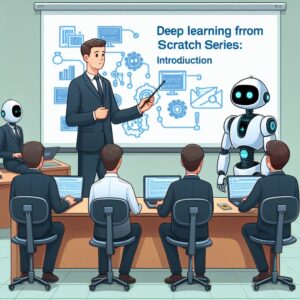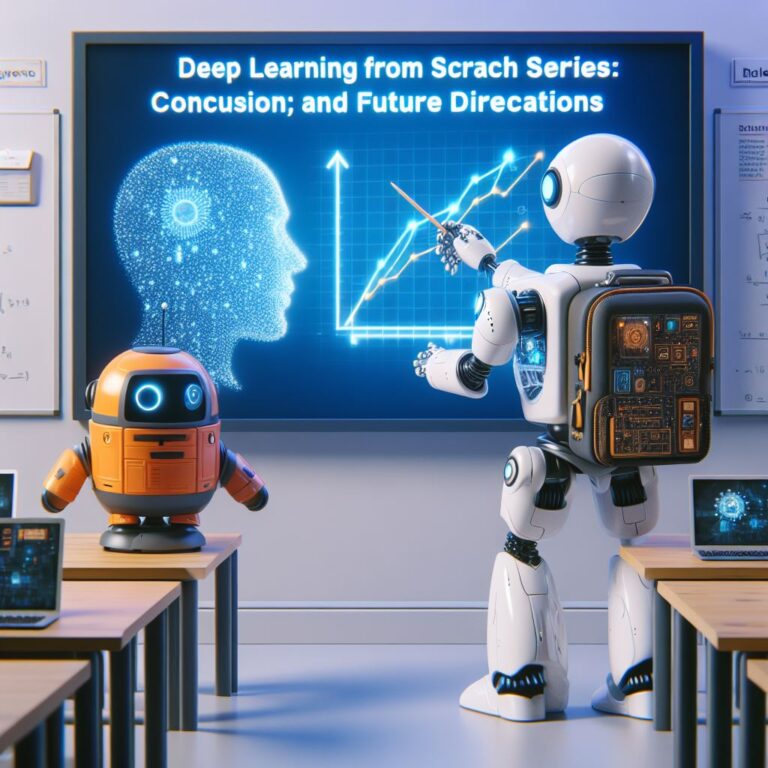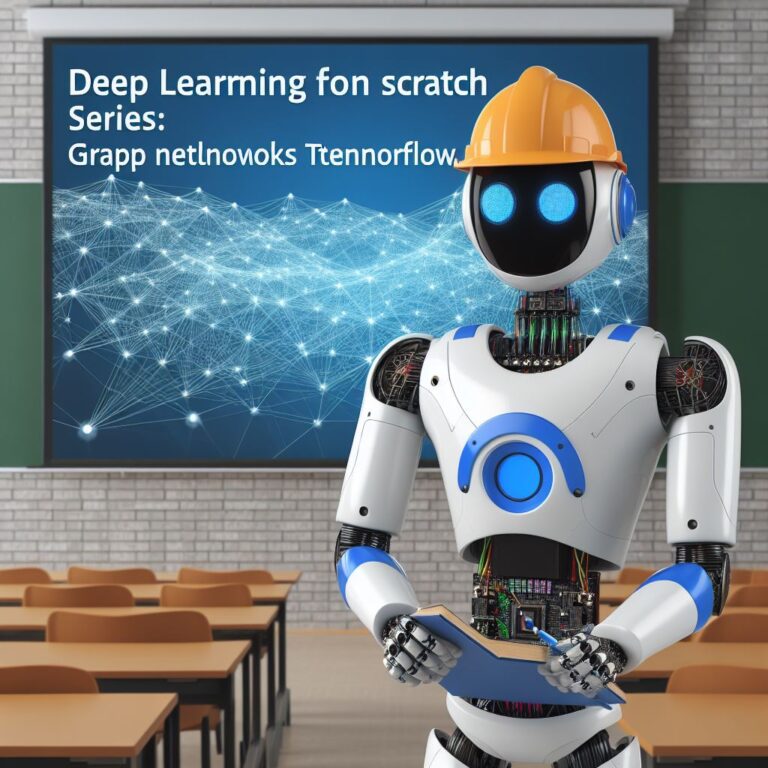1. What is Deep Learning?
Deep learning is a branch of machine learning that uses artificial neural networks to learn from data and perform tasks such as classification, regression, generation, and reinforcement learning.
Artificial neural networks are composed of layers of interconnected units called neurons, which can process information and adjust their weights based on the feedback they receive. The more layers a neural network has, the more complex and abstract features it can learn from the data.
Deep learning is inspired by the structure and function of the human brain, which consists of billions of neurons that communicate through electrical and chemical signals. However, deep learning is not an exact replica of the brain, but rather a simplified and mathematical model of it.
Deep learning has many advantages over traditional machine learning methods, such as:
- It can handle large and complex datasets, such as images, videos, audio, and natural language.
- It can learn features automatically from the data, without the need for manual feature engineering.
- It can achieve state-of-the-art results in many domains, such as computer vision, natural language processing, speech recognition, and natural language generation.
However, deep learning also has some challenges and limitations, such as:
- It requires a lot of computational resources, such as memory, processing power, and storage.
- It can be difficult to interpret and explain, due to the high complexity and non-linearity of the models.
- It can be prone to overfitting, underfitting, and bias, depending on the quality and quantity of the data and the choice of the model parameters.
In this blog series, you will learn the basics of deep learning, such as what are the main types of neural networks, how they work, and how to implement them using Python and TensorFlow. You will also learn how to apply deep learning to various problems, such as image classification, text generation, and reinforcement learning.
But before we dive into the details of deep learning, let’s first set up our environment and install the necessary tools and libraries.
2. Why Learn Deep Learning?
Deep learning is one of the most exciting and rapidly evolving fields in computer science, with many applications and opportunities for innovation. By learning deep learning, you can:
- Understand how artificial intelligence works and how it can be used to solve real-world problems.
- Develop your own deep learning models and projects, using Python and TensorFlow as your tools.
- Enhance your skills and knowledge in data science, machine learning, and programming.
- Explore your creativity and curiosity, by experimenting with different neural network architectures, datasets, and tasks.
- Join a vibrant and growing community of deep learning enthusiasts and professionals, who share their insights, resources, and experiences.
Deep learning is not only a fascinating and rewarding field to learn, but also a highly sought-after and valuable skill in the modern world. According to a report by LinkedIn, deep learning is one of the top 10 skills that employers look for in 2020, with a 35% annual growth rate in demand.
Whether you want to pursue a career in deep learning, or simply learn it as a hobby, you will find that deep learning is a worthwhile and enjoyable endeavor. But how do you start learning deep learning? What are the prerequisites and resources that you need? In the next section, we will answer these questions and guide you through the process of learning deep learning.
2.1. Applications of Deep Learning
Deep learning has been applied to a wide range of domains and tasks, demonstrating its versatility and power. Some of the most common and popular applications of deep learning are:
- Computer vision: Deep learning can be used to process and analyze images and videos, such as face detection, object recognition, scene segmentation, image generation, and style transfer.
- Natural language processing: Deep learning can be used to understand and generate natural language, such as speech recognition, machine translation, text summarization, sentiment analysis, and natural language generation.
- Speech and audio processing: Deep learning can be used to process and synthesize speech and audio, such as speech synthesis, voice cloning, music generation, and audio enhancement.
- Reinforcement learning: Deep learning can be used to train agents to learn from their own actions and rewards, such as playing games, controlling robots, and optimizing systems.
- Generative models: Deep learning can be used to generate realistic and novel data, such as images, videos, text, and music, using techniques such as generative adversarial networks, variational autoencoders, and transformers.
These are just some of the many applications of deep learning, and new ones are constantly being discovered and developed. Deep learning has the potential to revolutionize many fields and industries, such as healthcare, education, entertainment, and security.
By learning deep learning, you can explore these applications and create your own projects and solutions. You can also contribute to the advancement of deep learning research and innovation, by sharing your ideas, findings, and challenges with the community.
In the next section, we will discuss some of the challenges and limitations of deep learning, and how to overcome them.
2.2. Challenges of Deep Learning
As we have seen in the previous section, deep learning has many advantages and applications, but it also comes with some challenges and limitations that you need to be aware of and overcome. Some of the most common and important challenges of deep learning are:
- Data quality and quantity: Deep learning models require a lot of data to learn from, and the data needs to be relevant, diverse, and representative of the problem domain. Poor quality or insufficient data can lead to poor performance, overfitting, underfitting, or bias in the models.
- Model complexity and scalability: Deep learning models can have millions or billions of parameters, which makes them computationally expensive and difficult to train, test, and deploy. You need to have access to adequate hardware and software resources, such as GPUs, CPUs, memory, storage, and frameworks, to handle the complexity and scalability of the models.
- Model interpretability and explainability: Deep learning models can be seen as black boxes, which means that it is hard to understand how they work and why they make certain decisions or predictions. This can pose ethical, legal, and social issues, especially in domains where transparency and accountability are crucial, such as healthcare, finance, and security.
- Model robustness and security: Deep learning models can be vulnerable to adversarial attacks, which are malicious inputs or perturbations that can fool or manipulate the models. For example, adding a small amount of noise to an image can cause a model to misclassify it. This can have serious consequences, such as compromising the safety and privacy of the users or the system.
These challenges are not insurmountable, and there are many research efforts and techniques to address them, such as data augmentation, regularization, pruning, distillation, visualization, attribution, adversarial training, and defense. However, you need to be aware of these challenges and their implications, and apply the appropriate methods and best practices to overcome them.
In the next section, we will discuss how to learn deep learning, and what are the prerequisites and resources that you need.
3. How to Learn Deep Learning?
If you are interested in learning deep learning, you might be wondering where to start and what to do. In this section, we will give you some general guidelines and tips on how to learn deep learning effectively and efficiently.
First of all, you need to have some prerequisites and background knowledge, such as:
- Mathematics: You need to have a basic understanding of linear algebra, calculus, statistics, and probability, as they are essential for understanding the theory and implementation of deep learning models and algorithms.
- Programming: You need to have some experience and proficiency in programming, preferably in Python, as it is the most widely used and supported language for deep learning. You also need to be familiar with some common libraries and frameworks, such as NumPy, Matplotlib, and TensorFlow, as they provide useful tools and functions for data manipulation, visualization, and modeling.
- Machine learning: You need to have some exposure and familiarity with machine learning, as it is the foundation and motivation of deep learning. You need to know some basic concepts and techniques, such as data preprocessing, feature engineering, model selection, evaluation, and optimization, as they are applicable and relevant for deep learning as well.
Secondly, you need to have some resources and materials, such as:
- Books: There are many books that cover the theory and practice of deep learning, such as Deep Learning by Ian Goodfellow, Yoshua Bengio, and Aaron Courville, Dive into Deep Learning by Aston Zhang, Zachary C. Lipton, Mu Li, and Alexander J. Smola, and Grokking Deep Learning by Andrew Trask. These books provide comprehensive and accessible explanations and examples of deep learning concepts and applications.
- Courses: There are many online courses that teach deep learning, such as Deep Learning Specialization by Andrew Ng, Deep Learning Nanodegree by Udacity, and fast.ai by Jeremy Howard and Rachel Thomas. These courses provide interactive and engaging lectures and exercises that help you learn and practice deep learning skills and techniques.
- Blogs: There are many blogs that share insights and experiences on deep learning, such as Chris Olah’s blog, Andrej Karpathy’s blog, and Distill. These blogs provide intuitive and visual explanations and demonstrations of deep learning topics and challenges.
Thirdly, you need to have some projects and problems, such as:
- Datasets: You need to have some datasets that you can use to train and test your deep learning models, such as Kaggle datasets, UCI Machine Learning Repository, and TensorFlow Datasets. These datasets provide a variety of data types and domains, such as images, text, audio, and video, that you can use to explore different applications and tasks of deep learning.
- Competitions: You need to have some competitions that you can participate in and challenge yourself, such as Kaggle competitions, DrivenData competitions, and CrowdAI challenges. These competitions provide real-world and relevant problems that you can use to apply and improve your deep learning skills and knowledge.
- Ideas: You need to have some ideas that you can use to create your own projects and solutions, such as Awesome Project Ideas, Deep Learning Topics, and Papers with Code. These ideas provide inspiration and guidance for you to explore your creativity and curiosity, and to showcase your deep learning abilities and achievements.
By following these guidelines and tips, you can learn deep learning effectively and efficiently. However, you also need to have some patience and perseverance, as deep learning is a complex and evolving field that requires constant learning and practice. You also need to have some fun and enjoyment, as deep learning is a fascinating and rewarding field that offers many opportunities and possibilities.
In the next section, we will show you how to set up your environment for deep learning, and how to install Python and TensorFlow.
3.1. Prerequisites for Deep Learning
Before you start learning deep learning, you need to have some prerequisites and background knowledge that will help you understand the theory and practice of deep learning. In this section, we will briefly review the main prerequisites that you need, and provide some resources that you can use to refresh or learn them.
The prerequisites for deep learning are:
- Mathematics: You need to have a basic understanding of linear algebra, calculus, statistics, and probability, as they are essential for understanding the structure and function of deep learning models and algorithms. You need to know how to work with vectors, matrices, tensors, derivatives, integrals, distributions, and probabilities, and how to apply them to data and models.
- Programming: You need to have some experience and proficiency in programming, preferably in Python, as it is the most widely used and supported language for deep learning. You also need to be familiar with some common libraries and frameworks, such as NumPy, Matplotlib, and TensorFlow, as they provide useful tools and functions for data manipulation, visualization, and modeling.
- Machine learning: You need to have some exposure and familiarity with machine learning, as it is the foundation and motivation of deep learning. You need to know some basic concepts and techniques, such as data preprocessing, feature engineering, model selection, evaluation, and optimization, as they are applicable and relevant for deep learning as well.
If you feel that you need to refresh or learn any of these prerequisites, here are some resources that you can use:
- Mathematics: You can use Khan Academy to learn or review the basics of mathematics, such as linear algebra, calculus, statistics, and probability. You can also use Mathematics for Machine Learning by Marc Peter Deisenroth, A Aldo Faisal, and Cheng Soon Ong, to learn the mathematical concepts and techniques that are relevant for machine learning and deep learning.
- Programming: You can use Python.org to learn or review the basics of Python, such as syntax, data types, control structures, functions, and classes. You can also use W3Schools to practice and test your Python skills, and DataCamp to learn how to use Python for data science and machine learning.
- Machine learning: You can use Machine Learning by Andrew Ng, to learn or review the basics of machine learning, such as supervised and unsupervised learning, linear and logistic regression, neural networks, support vector machines, and clustering. You can also use scikit-learn to implement and apply some of the most common machine learning algorithms in Python.
By having these prerequisites, you will be ready to learn deep learning effectively and efficiently. In the next section, we will introduce some of the best resources that you can use to learn deep learning, such as books, courses, and blogs.
3.2. Resources for Deep Learning
Once you have the prerequisites for deep learning, you need to have some resources and materials that will help you learn the theory and practice of deep learning. In this section, we will introduce some of the best resources that you can use to learn deep learning, such as books, courses, and blogs.
There are many resources that cover the theory and practice of deep learning, but we will focus on the ones that are:
- Comprehensive: They cover the most important and relevant topics and concepts of deep learning, from the basics to the advanced.
- Accessible: They are easy to understand and follow, with clear explanations, examples, and illustrations.
- Practical: They provide hands-on exercises, projects, and code snippets that help you apply and practice what you learn.
- Up-to-date: They reflect the latest developments and trends in deep learning research and innovation.
Here are some of the resources that we recommend:
- Books: There are many books that cover the theory and practice of deep learning, such as Deep Learning by Ian Goodfellow, Yoshua Bengio, and Aaron Courville, Dive into Deep Learning by Aston Zhang, Zachary C. Lipton, Mu Li, and Alexander J. Smola, and Grokking Deep Learning by Andrew Trask. These books provide comprehensive and accessible explanations and examples of deep learning concepts and applications.
- Courses: There are many online courses that teach deep learning, such as Deep Learning Specialization by Andrew Ng, Deep Learning Nanodegree by Udacity, and fast.ai by Jeremy Howard and Rachel Thomas. These courses provide interactive and engaging lectures and exercises that help you learn and practice deep learning skills and techniques.
- Blogs: There are many blogs that share insights and experiences on deep learning, such as Chris Olah’s blog, Andrej Karpathy’s blog, and Distill. These blogs provide intuitive and visual explanations and demonstrations of deep learning topics and challenges.
By using these resources, you can learn deep learning effectively and efficiently. However, you also need to have some patience and perseverance, as deep learning is a complex and evolving field that requires constant learning and practice. You also need to have some fun and enjoyment, as deep learning is a fascinating and rewarding field that offers many opportunities and possibilities.
In the next section, we will show you how to set up your environment for deep learning, and how to install Python and TensorFlow.
4. How to Set Up Your Environment for Deep Learning?
To start learning and practicing deep learning, you need to set up your environment and install the necessary tools and libraries. In this section, we will show you how to set up your environment for deep learning, and how to install Python and TensorFlow.
There are two main options for setting up your environment for deep learning:
- Local: You can use your own computer or laptop, and install the required software and packages on it. This option gives you more control and flexibility, but it also requires more resources and maintenance. You need to have a decent CPU, GPU, memory, and storage, and you need to update and troubleshoot your software and packages regularly.
- Cloud: You can use an online platform or service, and access the pre-installed software and packages through a web browser. This option gives you more convenience and scalability, but it also requires more internet bandwidth and cost. You need to have a stable and fast internet connection, and you need to pay for the cloud resources and services that you use.
Depending on your preference and availability, you can choose either option or a combination of both. For example, you can use your local environment for development and testing, and use the cloud environment for deployment and production.
In this tutorial, we will use the cloud option, as it is easier and faster to set up and use. We will use Google Colab, which is a free online platform that allows you to write and execute Python code in a web browser, using Google’s cloud resources and services. Google Colab provides you with:
- A Python environment: You can use Python 3 or Python 2, and access many popular Python libraries and packages, such as NumPy, Matplotlib, scikit-learn, and pandas.
- A TensorFlow environment: You can use TensorFlow 2 or TensorFlow 1, and access many TensorFlow features and modules, such as Keras, TensorFlow Hub, TensorFlow Datasets, and TensorFlow Probability.
- A GPU or TPU accelerator: You can use a GPU or TPU to speed up your computation and training, without any additional cost or setup.
- A Jupyter notebook interface: You can write and run your code in a Jupyter notebook, which is an interactive document that combines code, text, images, and outputs.
- A Google Drive integration: You can save and load your files and data from your Google Drive, which is a cloud storage service that provides you with 15 GB of free space.
To use Google Colab, you need to have a Google account, which you can create for free here. Once you have a Google account, you can access Google Colab here, and start creating and running your notebooks.
In the next section, we will show you how to install Python and TensorFlow in your Google Colab notebook, and how to test your installation.
4.1. Installing Python
Python is a popular and powerful programming language that is widely used for deep learning. To use Python for deep learning, you need to install it on your environment, along with some libraries and packages that provide useful tools and functions for data science and machine learning.
In this section, we will show you how to install Python and some of the most common libraries and packages for deep learning, such as NumPy, Matplotlib, and scikit-learn. We will also show you how to check your Python version and test your installation.
To install Python, you have two main options:
- Download and install: You can download and install Python from the official website here. You can choose the latest version of Python 3, which is currently 3.9.5, or the latest version of Python 2, which is currently 2.7.18. However, we recommend using Python 3, as it has more features and support than Python 2.
- Use a distribution: You can use a distribution that comes with Python and some of the most common libraries and packages for data science and machine learning, such as Anaconda or Miniconda. You can download and install Anaconda or Miniconda from their respective websites, and choose the version of Python that you want to use.
After you install Python, you can use the pip command to install additional libraries and packages that you need for deep learning, such as NumPy, Matplotlib, and scikit-learn. For example, to install NumPy, you can run the following command in your terminal or command prompt:
pip install numpy
To check your Python version, you can run the following command in your terminal or command prompt:
python --version
To test your installation, you can run the following code in your terminal or command prompt, or in a Python file or notebook:
import numpy as np
import matplotlib.pyplot as plt
import sklearn
x = np.linspace(0, 10, 100)
y = np.sin(x)
plt.plot(x, y)
plt.show()
print("NumPy version:", np.__version__)
print("Matplotlib version:", plt.__version__)
print("scikit-learn version:", sklearn.__version__)
If everything is installed correctly, you should see a plot of a sine wave and the versions of the libraries that you are using.
Congratulations, you have successfully installed Python and some of the most common libraries and packages for deep learning. In the next section, we will show you how to install TensorFlow, which is one of the most popular and powerful frameworks for deep learning.
4.2. Installing TensorFlow
TensorFlow is one of the most popular and powerful frameworks for deep learning. It provides a high-level API called Keras, which allows you to create and train deep learning models with ease and flexibility. It also provides a low-level API, which gives you more control and customization over the models and operations.
To use TensorFlow for deep learning, you need to install it on your environment, along with some dependencies and packages that are required for its functionality and compatibility. In this section, we will show you how to install TensorFlow and some of the most common dependencies and packages for deep learning, such as NumPy, Matplotlib, and scikit-learn. We will also show you how to check your TensorFlow version and test your installation.
To install TensorFlow, you have two main options:
- Use pip: You can use the pip command to install TensorFlow from the official PyPI repository. You can choose the latest stable version of TensorFlow, which is currently 2.5.0, or the latest nightly version of TensorFlow, which is updated daily with the latest features and bug fixes. You can also choose the version of TensorFlow that is compatible with your CPU or GPU.
- Use conda: You can use the conda command to install TensorFlow from the official Anaconda repository. You can choose the latest stable version of TensorFlow, which is currently 2.4.1, or the latest nightly version of TensorFlow, which is updated daily with the latest features and bug fixes. You can also choose the version of TensorFlow that is compatible with your CPU or GPU.
In this tutorial, we will use the pip option, as it is easier and faster to use. To install TensorFlow using pip, you can run the following command in your terminal or command prompt:
pip install tensorflow
This will install the latest stable version of TensorFlow that is compatible with your CPU. If you want to install the latest nightly version of TensorFlow, you can run the following command:
pip install tf-nightly
If you want to install the version of TensorFlow that is compatible with your GPU, you can run the following command:
pip install tensorflow-gpu
Or, if you want to install the latest nightly version of TensorFlow that is compatible with your GPU, you can run the following command:
pip install tf-nightly-gpu
After you install TensorFlow, you can use the pip command to install additional dependencies and packages that you need for deep learning, such as NumPy, Matplotlib, and scikit-learn. For example, to install NumPy, you can run the following command:
pip install numpy
To check your TensorFlow version, you can run the following command in your terminal or command prompt:
python -c "import tensorflow as tf; print(tf.__version__)"
Or, you can run the following code in a Python file or notebook:
import tensorflow as tf
print("TensorFlow version:", tf.__version__)
To test your installation, you can run the following code in your terminal or command prompt, or in a Python file or notebook:
import tensorflow as tf
import numpy as np
import matplotlib.pyplot as plt
x = np.linspace(0, 10, 100)
y = tf.sin(x)
plt.plot(x, y)
plt.show()
print("TensorFlow version:", tf.__version__)
print("NumPy version:", np.__version__)
print("Matplotlib version:", plt.__version__)
If everything is installed correctly, you should see a plot of a sine wave and the versions of the libraries that you are using.
Congratulations, you have successfully installed TensorFlow and some of the most common dependencies and packages for deep learning. In the next section, we will show you how to test your installation and run a simple deep learning model using TensorFlow and Keras.
4.3. Testing Your Installation
After you have installed Python and TensorFlow, you need to test your installation and make sure that everything is working properly. In this section, we will show you how to test your installation and run a simple deep learning model using TensorFlow and Keras.
To test your installation, you need to run some code that uses the libraries and packages that you have installed, and check the outputs and results. You can use any code editor or IDE that you prefer, such as Visual Studio Code, PyCharm, or Spyder. Alternatively, you can use a Jupyter notebook, which is an interactive document that allows you to write and run code, as well as add text, images, and outputs.
In this tutorial, we will use a Jupyter notebook, as it is easy and convenient to use. To create and open a Jupyter notebook, you can run the following command in your terminal or command prompt:
jupyter notebook
This will launch the Jupyter notebook server and open a web browser window with the Jupyter notebook dashboard. From there, you can create a new notebook by clicking on the New button and selecting Python 3 (or Python 2 if you are using Python 2). This will open a new notebook with a single empty cell, where you can write and run your code.
To test your installation, you can run the following code in the first cell of your notebook:
import tensorflow as tf
import numpy as np
import matplotlib.pyplot as plt
x = np.linspace(0, 10, 100)
y = tf.sin(x)
plt.plot(x, y)
plt.show()
print("TensorFlow version:", tf.__version__)
print("NumPy version:", np.__version__)
print("Matplotlib version:", plt.__version__)
To run the code, you can click on the Run button or press Shift + Enter. This will execute the code and display the output below the cell. If everything is installed correctly, you should see a plot of a sine wave and the versions of the libraries that you are using.
To run a simple deep learning model, you can use the Keras API, which is a high-level interface for building and training deep learning models with TensorFlow. Keras provides many built-in layers, models, and functions that make it easy and flexible to create and train deep learning models.
In this tutorial, we will use Keras to create and train a simple feedforward neural network that can classify handwritten digits. We will use the MNIST dataset, which is a collection of 60,000 images of handwritten digits from 0 to 9, each with a size of 28 x 28 pixels. The MNIST dataset is one of the most commonly used datasets for deep learning, and it is available in TensorFlow as a module.
To create and train a simple feedforward neural network using Keras, you can run the following code in the second cell of your notebook:
# Import the MNIST dataset
from tensorflow.keras.datasets import mnist
# Load the training and testing data
(x_train, y_train), (x_test, y_test) = mnist.load_data()
# Normalize the pixel values to be between 0 and 1
x_train = x_train / 255.0
x_test = x_test / 255.0
# Import the Keras layers and models
from tensorflow.keras import layers, models
# Create a sequential model
model = models.Sequential()
# Add a flatten layer to convert the 2D images to 1D vectors
model.add(layers.Flatten(input_shape=(28, 28)))
# Add a dense layer with 128 units and ReLU activation
model.add(layers.Dense(128, activation='relu'))
# Add a dropout layer with 0.2 probability to reduce overfitting
model.add(layers.Dropout(0.2))
# Add a dense layer with 10 units and softmax activation for the output
model.add(layers.Dense(10, activation='softmax'))
# Compile the model with categorical crossentropy loss, Adam optimizer, and accuracy metric
model.compile(loss='sparse_categorical_crossentropy', optimizer='adam', metrics=['accuracy'])
# Train the model for 10 epochs with a batch size of 32
model.fit(x_train, y_train, epochs=10, batch_size=32)
# Evaluate the model on the test data and print the results
test_loss, test_acc = model.evaluate(x_test, y_test)
print("Test loss:", test_loss)
print("Test accuracy:", test_acc)
To run the code, you can click on the Run button or press Shift + Enter. This will execute the code and display the output below the cell. You should see the progress of the training and the results of the evaluation. If everything is working properly, you should see a test accuracy of around 97%.
Congratulations, you have successfully tested your installation and run a simple deep learning model using TensorFlow and Keras. You are now ready to start learning and practicing deep learning with Python and TensorFlow. In the next section, we will conclude this tutorial and give you some tips and suggestions on how to continue your deep learning journey.
5. Conclusion
In this tutorial, you have learned what deep learning is, why it is important and useful, and how to set up your environment for deep learning with Python and TensorFlow. You have also learned how to install and test Python and TensorFlow, and how to run a simple deep learning model using Keras.
You have taken the first step in your deep learning journey, and you are ready to explore more topics and applications of deep learning. Some of the topics and applications that you can learn next are:
- Neural network basics: You can learn the basic concepts and components of neural networks, such as neurons, layers, weights, biases, activations, and loss functions.
- Neural network types: You can learn the different types and architectures of neural networks, such as convolutional neural networks, recurrent neural networks, and transformers.
- Neural network training: You can learn the methods and techniques for training and optimizing neural networks, such as gradient descent, backpropagation, regularization, and hyperparameter tuning.
- Neural network evaluation: You can learn the metrics and methods for evaluating and testing neural networks, such as accuracy, precision, recall, confusion matrix, and cross-validation.
- Neural network applications: You can learn how to apply neural networks to various domains and tasks, such as computer vision, natural language processing, speech and audio processing, reinforcement learning, and generative models.
To learn these topics and applications, you can use the resources that we have provided in section 3.2, or you can search for other online courses, books, blogs, videos, and podcasts that suit your learning style and preferences.
We hope that you have enjoyed this tutorial and found it useful and informative. We also hope that you are excited and motivated to continue your deep learning journey and discover the amazing possibilities and opportunities that deep learning offers.
Thank you for reading this tutorial, and happy learning!