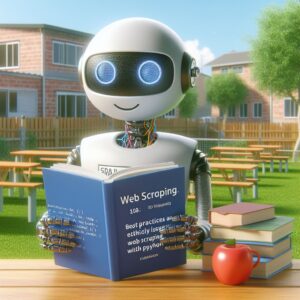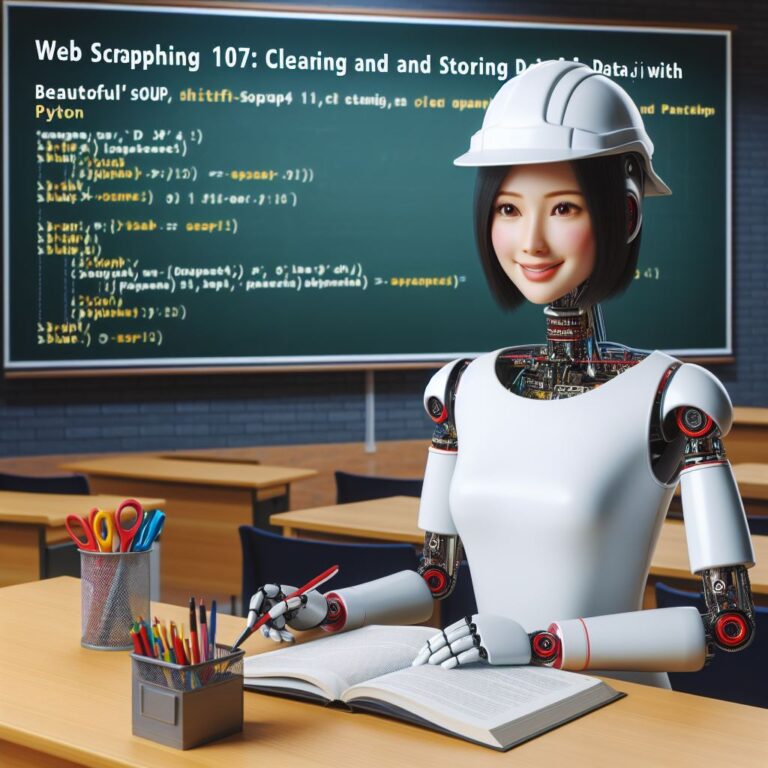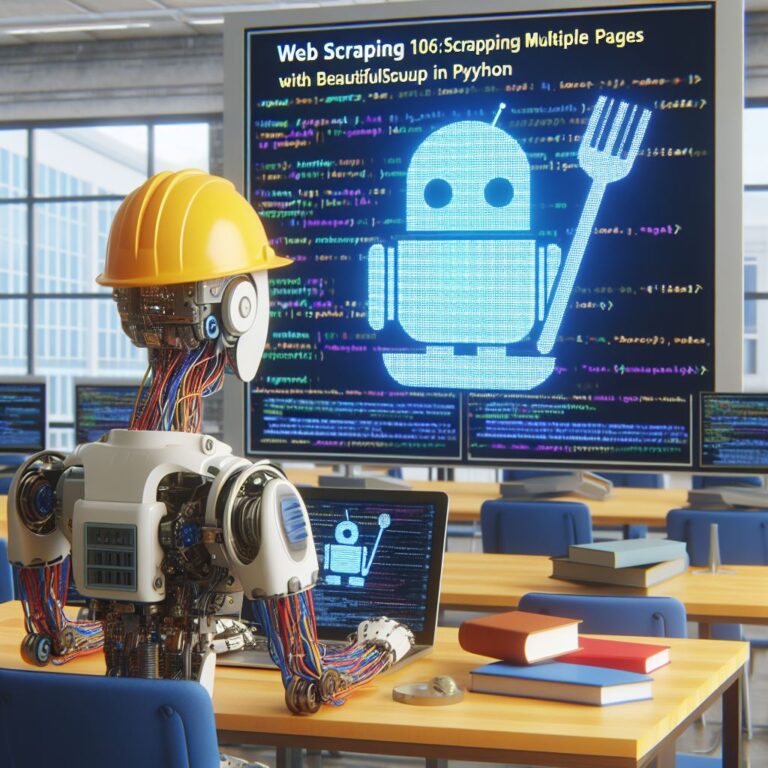1. Introduction
Web scraping is a technique of extracting data from websites using automated scripts or programs. Web scraping can be useful for various purposes, such as data analysis, market research, price comparison, content aggregation, and more. However, web scraping also involves some challenges and risks, such as technical difficulties, legal issues, and ethical dilemmas.
In this tutorial, you will learn how to use Python and BeautifulSoup4, a popular library for web scraping, to scrape data from websites. You will also learn the best practices and ethical issues of web scraping, such as respecting the robots.txt file, avoiding IP bans, and following the terms of service. By the end of this tutorial, you will be able to perform web scraping in a responsible and efficient way.
Before you start, you will need to have some basic knowledge of Python and HTML. You will also need to install Python and BeautifulSoup4 on your computer. If you are not familiar with these tools, you can check out the following resources:
Are you ready to start web scraping? Let’s begin!
2. What is Web Scraping and Why is it Useful?
Web scraping is a technique of extracting data from websites using automated scripts or programs. Web scraping can be useful for various purposes, such as data analysis, market research, price comparison, content aggregation, and more. However, web scraping also involves some challenges and risks, such as technical difficulties, legal issues, and ethical dilemmas.
In this section, you will learn what web scraping is, how it works, and why it is useful. You will also learn some of the common applications and benefits of web scraping, as well as some of the limitations and drawbacks. By the end of this section, you will have a better understanding of the concept and scope of web scraping.
So, what is web scraping exactly? Web scraping is the process of programmatically accessing and extracting data from web pages. Web pages are usually written in HTML, which is a markup language that defines the structure and content of a web page. Web scraping involves parsing the HTML code of a web page and extracting the relevant data, such as text, images, links, tables, etc.
How does web scraping work? Web scraping typically involves the following steps:
- Send a HTTP request to the target website and get the HTML response.
- Parse the HTML response and locate the elements that contain the desired data.
- Extract the data from the elements and store it in a suitable format, such as CSV, JSON, XML, etc.
- Optionally, perform further processing or analysis on the extracted data, such as filtering, sorting, cleaning, etc.
Why is web scraping useful? Web scraping can be useful for various reasons, such as:
- Web scraping can help you collect large amounts of data from different sources in a fast and efficient way.
- Web scraping can help you access data that is not available through APIs or other methods.
- Web scraping can help you automate repetitive or tedious tasks, such as filling forms, downloading files, etc.
- Web scraping can help you gain insights and knowledge from the data, such as trends, patterns, correlations, etc.
- Web scraping can help you create new products or services based on the data, such as dashboards, reports, charts, etc.
Some of the common applications and benefits of web scraping are:
- Data analysis and visualization: Web scraping can help you collect and analyze data from various sources, such as social media, news, blogs, etc. You can use web scraping to create visualizations, such as graphs, charts, maps, etc., to present the data in a meaningful and attractive way.
- Market research and competitive intelligence: Web scraping can help you gather and compare data from different websites, such as prices, reviews, ratings, features, etc. You can use web scraping to conduct market research and competitive intelligence, such as identifying market trends, customer preferences, competitor strategies, etc.
- Content aggregation and curation: Web scraping can help you collect and curate content from different websites, such as articles, videos, podcasts, etc. You can use web scraping to create content aggregators and curators, such as news aggregators, video aggregators, podcast aggregators, etc.
- Lead generation and marketing: Web scraping can help you find and contact potential customers or clients from different websites, such as directories, forums, social networks, etc. You can use web scraping to generate leads and marketing campaigns, such as email marketing, social media marketing, etc.
However, web scraping also has some limitations and drawbacks, such as:
- Web scraping can be technically challenging and time-consuming, depending on the complexity and structure of the target website.
- Web scraping can be legally risky and ethically questionable, depending on the source and purpose of the data.
- Web scraping can be unreliable and inaccurate, depending on the quality and validity of the data.
- Web scraping can be disruptive and harmful, depending on the frequency and volume of the requests.
Therefore, web scraping should be done with caution and respect, following the best practices and ethical issues that we will discuss in the next sections.
Now that you know what web scraping is and why it is useful, let’s see how to use BeautifulSoup4 for web scraping in Python.
3. How to Use BeautifulSoup4 for Web Scraping in Python
BeautifulSoup4 is a Python library that allows you to parse and manipulate HTML and XML documents. BeautifulSoup4 can help you perform web scraping in Python by providing you with various methods and objects to access and extract data from web pages. BeautifulSoup4 can handle different parsers, such as html.parser, lxml, html5lib, etc., and can work with different encodings, such as UTF-8, ISO-8859-1, etc.
In this section, you will learn how to use BeautifulSoup4 for web scraping in Python. You will learn how to install and import BeautifulSoup4, how to parse HTML with BeautifulSoup4, and how to navigate and extract data with BeautifulSoup4. By the end of this section, you will be able to use BeautifulSoup4 to scrape data from any website.
Before you start, you will need to have Python and BeautifulSoup4 installed on your computer. If you have not done so already, you can follow the instructions in the previous section to download and install them. You will also need to have a text editor or an IDE (Integrated Development Environment) to write and run your Python code. You can use any editor or IDE of your choice, such as Sublime Text, Visual Studio Code, PyCharm, etc.
Ready to start using BeautifulSoup4 for web scraping? Let’s go!
3.1. Installing and Importing BeautifulSoup4
The first step to use BeautifulSoup4 for web scraping in Python is to install and import the library. Installing BeautifulSoup4 is easy and can be done using pip, which is a package manager for Python. To install BeautifulSoup4, you need to open your terminal or command prompt and type the following command:
pip install beautifulsoup4
This will download and install BeautifulSoup4 on your computer. You can check if the installation was successful by typing the following command:
pip show beautifulsoup4
This will display some information about the library, such as its name, version, location, etc.
Once you have installed BeautifulSoup4, you need to import it in your Python code. To import BeautifulSoup4, you need to write the following statement at the beginning of your code:
from bs4 import BeautifulSoup
This will import the BeautifulSoup class from the bs4 module. The BeautifulSoup class is the main object that you will use to parse and manipulate HTML documents. You can also give it an alias, such as bs, to make it easier to use. For example:
from bs4 import BeautifulSoup as bs
Now you have installed and imported BeautifulSoup4, and you are ready to use it for web scraping. In the next section, you will learn how to parse HTML with BeautifulSoup4.
3.2. Parsing HTML with BeautifulSoup4
The second step to use BeautifulSoup4 for web scraping in Python is to parse HTML with BeautifulSoup4. Parsing HTML means converting the HTML code of a web page into a Python object that you can manipulate and extract data from. BeautifulSoup4 can parse HTML using different parsers, such as html.parser, lxml, html5lib, etc. Each parser has its own advantages and disadvantages, such as speed, accuracy, compatibility, etc. You can choose the parser that suits your needs, or let BeautifulSoup4 select the best available parser for you.
In this section, you will learn how to parse HTML with BeautifulSoup4 using the html.parser parser, which is the default parser that comes with Python. You will also learn how to inspect the parsed HTML object and its attributes and methods. By the end of this section, you will be able to parse any HTML document with BeautifulSoup4 and access its elements and data.
To parse HTML with BeautifulSoup4, you need to create a BeautifulSoup object by passing the HTML code and the parser name as arguments. For example, if you have a HTML code stored in a variable called html, you can create a BeautifulSoup object called soup by writing the following code:
soup = BeautifulSoup(html, 'html.parser')
This will parse the HTML code using the html.parser parser and store the result in the soup variable. You can also pass a file object, a URL, or a string as the first argument, as long as it contains valid HTML code. For example, you can parse the HTML code from a file called example.html by writing the following code:
with open('example.html', 'r') as f:
soup = BeautifulSoup(f, 'html.parser')
Or, you can parse the HTML code from a website, such as https://example.com, by writing the following code:
import requests
response = requests.get('https://example.com')
soup = BeautifulSoup(response.text, 'html.parser')
Once you have created a BeautifulSoup object, you can inspect its contents and properties by printing it or using its attributes and methods. For example, you can print the soup object to see the parsed HTML code:
print(soup)
Or, you can use the prettify() method to see the parsed HTML code in a more readable format:
print(soup.prettify())
You can also use the name, attrs, and string attributes to see the name, attributes, and string content of the soup object:
print(soup.name) # prints '[document]'
print(soup.attrs) # prints '{}'
print(soup.string) # prints 'None'
These attributes will be more useful when you access the elements of the soup object, which we will discuss in the next section.
Now you know how to parse HTML with BeautifulSoup4 using the html.parser parser. In the next section, you will learn how to navigate and extract data with BeautifulSoup4.
3.3. Navigating and Extracting Data with BeautifulSoup4
The third step to use BeautifulSoup4 for web scraping in Python is to navigate and extract data with BeautifulSoup4. Navigating and extracting data means accessing and retrieving the elements and data that you want from the parsed HTML object. BeautifulSoup4 provides you with various methods and objects to navigate and extract data from web pages, such as tags, attributes, strings, navigable strings, comments, etc.
In this section, you will learn how to navigate and extract data with BeautifulSoup4 using the following methods and objects:
- find() and find_all(): These methods allow you to find one or all elements that match a given criteria, such as tag name, attribute, class, id, etc.
- select() and select_one(): These methods allow you to find one or all elements that match a given CSS selector, such as tag, class, id, pseudo-class, etc.
- get_text() and get(): These methods allow you to get the text content or the attribute value of an element.
- children, descendants, parents, and siblings: These objects allow you to access the elements that are related to an element in the HTML tree structure.
By the end of this section, you will be able to navigate and extract any element or data that you want from a web page using BeautifulSoup4.
To navigate and extract data with BeautifulSoup4, you need to have a BeautifulSoup object that contains the parsed HTML code of a web page. You can create a BeautifulSoup object by following the instructions in the previous section. For this section, we will use the following HTML code as an example:
html = '''Example Web Page Web Scraping 108
This is an example web page for web scraping tutorial.
'''
We will create a BeautifulSoup object called soup by writing the following code:
soup = BeautifulSoup(html, 'html.parser')
Now we can use the methods and objects of the soup object to navigate and extract data from the HTML code. Let’s see some examples.
4. Best Practices for Web Scraping
Web scraping can be a powerful and useful technique for collecting and analyzing data from websites. However, web scraping also comes with some challenges and risks, such as technical difficulties, legal issues, and ethical dilemmas. Therefore, web scraping should be done with caution and respect, following the best practices for web scraping.
In this section, you will learn some of the best practices for web scraping, such as respecting the robots.txt file, using headers and delay requests, and handling errors and exceptions. These best practices can help you perform web scraping in a responsible and efficient way, avoiding potential problems and conflicts with the target website and its owners. By the end of this section, you will be able to apply the best practices for web scraping to your own projects.
So, what are the best practices for web scraping? Here are some of the most important ones:
- Respect the robots.txt file: The robots.txt file is a text file that tells web crawlers and scrapers what pages or files they can or cannot access on a website. You should always check and follow the robots.txt file before scraping a website, as it may contain rules and restrictions that you need to respect. You can find the robots.txt file by adding /robots.txt to the end of the website’s URL. For example, https://example.com/robots.txt.
- Use headers and delay requests: Headers are pieces of information that you send along with your HTTP requests to the target website. Headers can help you identify yourself and your purpose to the website, as well as provide some additional information, such as the browser, the operating system, the language, etc. You should always use headers when scraping a website, as it can make your requests more legitimate and less suspicious. You can use the requests library in Python to set and send headers with your requests. Delay requests are pauses or intervals that you insert between your requests to the target website. Delay requests can help you avoid overloading or spamming the website, as well as prevent IP bans or blocks. You should always use delay requests when scraping a website, as it can make your requests more respectful and polite. You can use the time library in Python to set and insert delay requests with your requests.
- Handle errors and exceptions: Errors and exceptions are unexpected or undesirable situations that may occur during your web scraping process. Errors and exceptions can be caused by various factors, such as network issues, server issues, invalid HTML, missing data, etc. You should always handle errors and exceptions when scraping a website, as it can help you avoid crashing or losing your data. You can use the try-except-finally statements in Python to handle errors and exceptions with your requests and parsing.
These are some of the best practices for web scraping that you should follow. In the next section, you will learn some of the ethical issues of web scraping that you should consider.
4.1. Respect the Robots.txt File
One of the best practices for web scraping is to respect the robots.txt file. The robots.txt file is a text file that tells web crawlers and scrapers what pages or files they can or cannot access on a website. The robots.txt file is usually located at the root of the website, such as https://example.com/robots.txt. The robots.txt file contains rules and directives that specify which web crawlers and scrapers are allowed or disallowed to access certain pages or files, and how often they can do so.
For example, the following robots.txt file allows all web crawlers and scrapers to access all pages and files on the website, except for the /admin and /secret directories:
User-agent: * Disallow: /admin Disallow: /secret
The following robots.txt file allows only the web crawlers and scrapers with the user-agent name Googlebot to access all pages and files on the website, and disallows all other web crawlers and scrapers:
User-agent: Googlebot Disallow: User-agent: * Disallow: /
The following robots.txt file allows all web crawlers and scrapers to access all pages and files on the website, but requests them to wait at least 10 seconds between each request:
User-agent: * Crawl-delay: 10
As you can see, the robots.txt file can contain different rules and directives for different web crawlers and scrapers, and for different pages and files on the website. You should always check and follow the robots.txt file before scraping a website, as it may contain rules and restrictions that you need to respect. If you ignore or violate the robots.txt file, you may face legal or ethical consequences, such as being banned, blocked, or sued by the website owner.
How can you check and follow the robots.txt file? You can use the requests library in Python to send a HTTP request to the robots.txt file and get its content. For example, you can write the following code to get the content of the robots.txt file from https://example.com:
import requests
response = requests.get('https://example.com/robots.txt')
print(response.text)
This will print the content of the robots.txt file, which you can then parse and interpret. You can also use the robotparser library in Python to parse and interpret the robots.txt file and check if you are allowed or disallowed to access a certain page or file on the website. For example, you can write the following code to check if you are allowed to access https://example.com/page1 with the user-agent name MyBot:
import urllib.robotparser
rp = urllib.robotparser.RobotFileParser()
rp.set_url('https://example.com/robots.txt')
rp.read()
print(rp.can_fetch('MyBot', 'https://example.com/page1'))
This will print True or False, depending on the rules and directives in the robots.txt file.
By respecting the robots.txt file, you can perform web scraping in a responsible and respectful way, avoiding potential problems and conflicts with the target website and its owners.
4.2. Use Headers and Delay Requests
Another best practice for web scraping is to use headers and delay requests. Headers are pieces of information that you send along with your HTTP requests to the target website. Headers can help you identify yourself and your purpose to the website, as well as provide some additional information, such as the browser, the operating system, the language, etc. You should always use headers when scraping a website, as it can make your requests more legitimate and less suspicious. You can use the requests library in Python to set and send headers with your requests. Delay requests are pauses or intervals that you insert between your requests to the target website. Delay requests can help you avoid overloading or spamming the website, as well as prevent IP bans or blocks. You should always use delay requests when scraping a website, as it can make your requests more respectful and polite. You can use the time library in Python to set and insert delay requests with your requests.
In this section, you will learn how to use headers and delay requests when scraping a website using Python and BeautifulSoup4. You will learn how to set and send headers with your requests, and how to set and insert delay requests with your requests. By the end of this section, you will be able to use headers and delay requests to improve your web scraping performance and etiquette.
To use headers and delay requests, you need to have the requests and time libraries installed on your computer. You can install them by using the pip command in your terminal or command prompt. For example, you can write the following command to install the requests library:
pip install requests
And you can write the following command to install the time library:
pip install time
Once you have installed the libraries, you can import them in your Python code by writing the following statements:
import requests import time
Now you can use the libraries to set and send headers and delay requests with your requests. Let’s see some examples.
4.3. Handle Errors and Exceptions
Another best practice for web scraping is to handle errors and exceptions. Errors and exceptions are unexpected or undesirable situations that may occur during your web scraping process. Errors and exceptions can be caused by various factors, such as network issues, server issues, invalid HTML, missing data, etc. You should always handle errors and exceptions when scraping a website, as it can help you avoid crashing or losing your data. You can use the try-except-finally statements in Python to handle errors and exceptions with your requests and parsing.
In this section, you will learn how to handle errors and exceptions when scraping a website using Python and BeautifulSoup4. You will learn how to use the try-except-finally statements to catch and handle different types of errors and exceptions, such as HTTP errors, connection errors, parsing errors, etc. By the end of this section, you will be able to handle errors and exceptions in a robust and graceful way.
To handle errors and exceptions, you need to have the requests and BeautifulSoup4 libraries installed on your computer. You can install them by using the pip command in your terminal or command prompt. For example, you can write the following command to install the requests library:
pip install requests
And you can write the following command to install the BeautifulSoup4 library:
pip install beautifulsoup4
Once you have installed the libraries, you can import them in your Python code by writing the following statements:
import requests from bs4 import BeautifulSoup
Now you can use the libraries to send requests and parse HTML with your web scraping code. However, you may encounter some errors and exceptions during your web scraping process, such as:
- HTTP errors: These are errors that occur when the target website responds with an error code, such as 404 (Not Found), 403 (Forbidden), 500 (Internal Server Error), etc. These errors indicate that something went wrong with the website or your request.
- Connection errors: These are errors that occur when you cannot connect to the target website, such as timeout, network failure, DNS failure, etc. These errors indicate that something went wrong with your network or the website’s server.
- Parsing errors: These are errors that occur when you cannot parse the HTML response, such as invalid HTML, missing tags, encoding issues, etc. These errors indicate that something went wrong with the HTML code or your parsing.
You should always handle these errors and exceptions by using the try-except-finally statements in Python. The try-except-finally statements allow you to execute a block of code and catch and handle any errors or exceptions that may occur. The try block contains the code that you want to execute, the except block contains the code that you want to execute if an error or exception occurs, and the finally block contains the code that you want to execute regardless of whether an error or exception occurs or not. For example, you can write the following code to handle HTTP errors when sending a request to https://example.com:
try:
response = requests.get('https://example.com')
response.raise_for_status() # raise an exception if the response is an error
except requests.exceptions.HTTPError as e:
print('HTTP Error:', e) # handle the HTTP error
finally:
print('Request completed') # execute this code regardless of the outcome
This code will try to send a request to https://example.com and raise an exception if the response is an error. If an HTTP error occurs, it will catch and handle it by printing the error message. If no error occurs, it will continue with the rest of the code. In any case, it will print ‘Request completed’ at the end.
You can use the same logic to handle other types of errors and exceptions, such as connection errors and parsing errors. You can also use multiple except blocks to handle different types of errors and exceptions separately. For example, you can write the following code to handle connection errors and parsing errors when sending a request to https://example.com and parsing the HTML response:
try:
response = requests.get('https://example.com')
response.raise_for_status() # raise an exception if the response is an error
soup = BeautifulSoup(response.text, 'html.parser') # parse the HTML response
except requests.exceptions.ConnectionError as e:
print('Connection Error:', e) # handle the connection error
except BeautifulSoup.HTMLParser.HTMLParseError as e:
print('Parsing Error:', e) # handle the parsing error
finally:
print('Request and parsing completed') # execute this code regardless of the outcome
This code will try to send a request to https://example.com and parse the HTML response. If a connection error occurs, it will catch and handle it by printing the error message. If a parsing error occurs, it will catch and handle it by printing the error message. If no error occurs, it will continue with the rest of the code. In any case, it will print ‘Request and parsing completed’ at the end.
By handling errors and exceptions, you can perform web scraping in a robust and graceful way, avoiding crashing or losing your data.
5. Ethical Issues of Web Scraping
Web scraping can be a powerful and useful technique for collecting and analyzing data from websites. However, web scraping also raises some ethical issues that you should consider before scraping a website. Ethical issues are moral or social questions that involve the rights and responsibilities of the web scraper, the website owner, and the data subjects. Ethical issues can affect the legality, legitimacy, and morality of your web scraping activities.
In this section, you will learn some of the ethical issues of web scraping, such as following the terms of service, not scraping sensitive or personal data, and not scraping for malicious purposes. These ethical issues can help you perform web scraping in a respectful and responsible way, avoiding potential conflicts and controversies with the target website and its owners, as well as with the data subjects and the public. By the end of this section, you will be able to consider the ethical issues of web scraping and make informed decisions about your own projects.
So, what are the ethical issues of web scraping? Here are some of the most important ones:
- Follow the terms of service: The terms of service are the rules and regulations that govern the use of a website. The terms of service may contain clauses that prohibit or restrict web scraping, such as requiring permission, limiting the frequency or volume, or specifying the purpose or scope. You should always read and follow the terms of service before scraping a website, as it may affect the legality and legitimacy of your web scraping activities. You can find the terms of service by looking for a link or a button on the website, such as Terms of Use, Terms and Conditions, Terms of Service, etc.
- Do not scrape sensitive or personal data: Sensitive or personal data are data that relate to an identifiable individual or group, such as name, email, phone number, address, social security number, health information, financial information, etc. Sensitive or personal data may be protected by privacy laws or regulations, such as the General Data Protection Regulation (GDPR) in the European Union, the California Consumer Privacy Act (CCPA) in the United States, etc. You should not scrape sensitive or personal data without the consent of the data subjects, as it may affect the privacy and security of the data subjects and the public.
- Do not scrape for malicious purposes: Malicious purposes are purposes that intend to harm or exploit the target website, the data subjects, or the public, such as spamming, phishing, hacking, fraud, identity theft, etc. Malicious purposes may violate the laws or regulations, as well as the ethical principles, of web scraping. You should not scrape for malicious purposes, as it may affect the reputation and trustworthiness of the web scraper and the web scraping community.
These are some of the ethical issues of web scraping that you should consider. In the next section, you will learn how to conclude your blog.
5.1. Follow the Terms of Service
One of the ethical issues of web scraping is to follow the terms of service of the target website. The terms of service are the rules and regulations that govern the use of a website. The terms of service may contain clauses that prohibit or restrict web scraping, such as requiring permission, limiting the frequency or volume, or specifying the purpose or scope. You should always read and follow the terms of service before scraping a website, as it may affect the legality and legitimacy of your web scraping activities. You can find the terms of service by looking for a link or a button on the website, such as Terms of Use, Terms and Conditions, Terms of Service, etc.
In this section, you will learn how to follow the terms of service when scraping a website using Python and BeautifulSoup4. You will learn how to locate and read the terms of service, how to identify and interpret the clauses that relate to web scraping, and how to comply and respect the terms of service. By the end of this section, you will be able to follow the terms of service in a responsible and ethical way.
To follow the terms of service, you need to have the requests and BeautifulSoup4 libraries installed on your computer. You can install them by using the pip command in your terminal or command prompt. For example, you can write the following command to install the requests library:
pip install requests
And you can write the following command to install the BeautifulSoup4 library:
pip install beautifulsoup4
Once you have installed the libraries, you can import them in your Python code by writing the following statements:
import requests from bs4 import BeautifulSoup
Now you can use the libraries to send requests and parse HTML with your web scraping code. However, before you start scraping a website, you should always check and follow the terms of service of the website. Let’s see how to do that.
5.2. Do Not Scrape Sensitive or Personal Data
One of the ethical issues of web scraping is to not scrape sensitive or personal data from websites. Sensitive or personal data are data that relate to an identifiable individual or group, such as name, email, phone number, address, social security number, health information, financial information, etc. Sensitive or personal data may be protected by privacy laws or regulations, such as the General Data Protection Regulation (GDPR) in the European Union, the California Consumer Privacy Act (CCPA) in the United States, etc. You should not scrape sensitive or personal data without the consent of the data subjects, as it may affect the privacy and security of the data subjects and the public.
In this section, you will learn how to avoid scraping sensitive or personal data from websites using Python and BeautifulSoup4. You will learn how to identify and exclude sensitive or personal data from your web scraping code, and how to respect and protect the privacy and security of the data subjects and the public. By the end of this section, you will be able to scrape data in a ethical and responsible way.
To avoid scraping sensitive or personal data, you need to have the requests and BeautifulSoup4 libraries installed on your computer. You can install them by using the pip command in your terminal or command prompt. For example, you can write the following command to install the requests library:
pip install requests
And you can write the following command to install the BeautifulSoup4 library:
pip install beautifulsoup4
Once you have installed the libraries, you can import them in your Python code by writing the following statements:
import requests from bs4 import BeautifulSoup
Now you can use the libraries to send requests and parse HTML with your web scraping code. However, before you start scraping data from a website, you should always check and avoid scraping sensitive or personal data from the website. Let’s see how to do that.
5.3. Do Not Scrape for Malicious Purposes
One of the ethical issues of web scraping is to not scrape for malicious purposes. Malicious purposes are purposes that intend to harm or exploit the target website, the data subjects, or the public, such as spamming, phishing, hacking, fraud, identity theft, etc. Malicious purposes may violate the laws or regulations, as well as the ethical principles, of web scraping. You should not scrape for malicious purposes, as it may affect the reputation and trustworthiness of the web scraper and the web scraping community.
In this section, you will learn how to avoid scraping for malicious purposes using Python and BeautifulSoup4. You will learn how to identify and exclude malicious purposes from your web scraping code, and how to respect and protect the target website, the data subjects, and the public. By the end of this section, you will be able to scrape data in a ethical and responsible way.
To avoid scraping for malicious purposes, you need to have the requests and BeautifulSoup4 libraries installed on your computer. You can install them by using the pip command in your terminal or command prompt. For example, you can write the following command to install the requests library:
pip install requests
And you can write the following command to install the BeautifulSoup4 library:
pip install beautifulsoup4
Once you have installed the libraries, you can import them in your Python code by writing the following statements:
import requests from bs4 import BeautifulSoup
Now you can use the libraries to send requests and parse HTML with your web scraping code. However, before you start scraping data from a website, you should always check and avoid scraping for malicious purposes from the website. Let’s see how to do that.
6. Conclusion
In this blog, you have learned how to use Python and BeautifulSoup4 for web scraping, and also how to follow the best practices and ethical issues of web scraping. You have learned how to:
- Install and import BeautifulSoup4 and other libraries for web scraping.
- Parse HTML with BeautifulSoup4 and access the elements and attributes of a web page.
- Navigate and extract data with BeautifulSoup4 using various methods and objects, such as find, find_all, select, get_text, etc.
- Respect the robots.txt file and check the permissions and restrictions of a website before scraping.
- Use headers and delay requests to avoid IP bans and server overload.
- Handle errors and exceptions with try-except blocks and logging modules.
- Follow the terms of service and read and comply with the rules and regulations of a website.
- Do not scrape sensitive or personal data and protect the privacy and security of the data subjects and the public.
- Do not scrape for malicious purposes and avoid harming or exploiting the target website, the data subjects, or the public.
By following these steps, you can perform web scraping in a responsible and efficient way, and create useful and valuable products or services based on the data. Web scraping can be a powerful and useful technique for collecting and analyzing data from websites, but it also involves some challenges and risks. Therefore, you should always be careful and respectful when scraping a website, and consider the ethical issues of web scraping.
We hope you enjoyed this blog and learned something new and useful. If you have any questions or feedback, please leave a comment below. Thank you for reading and happy web scraping!