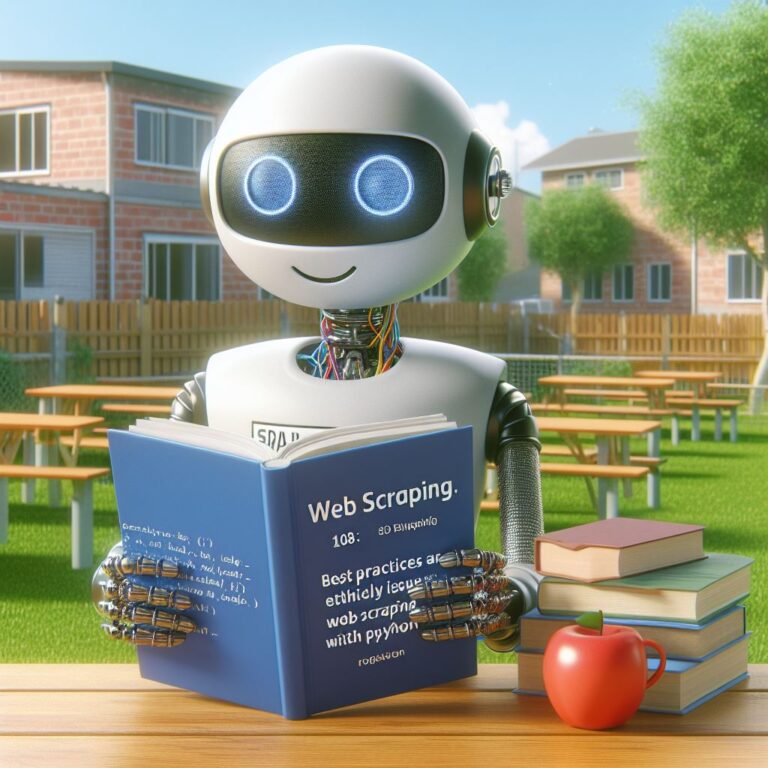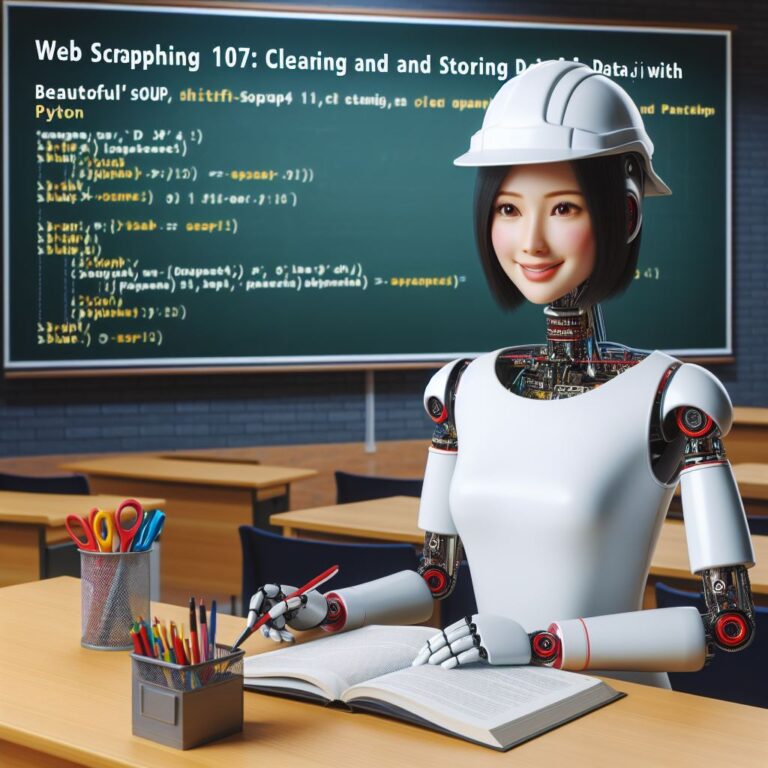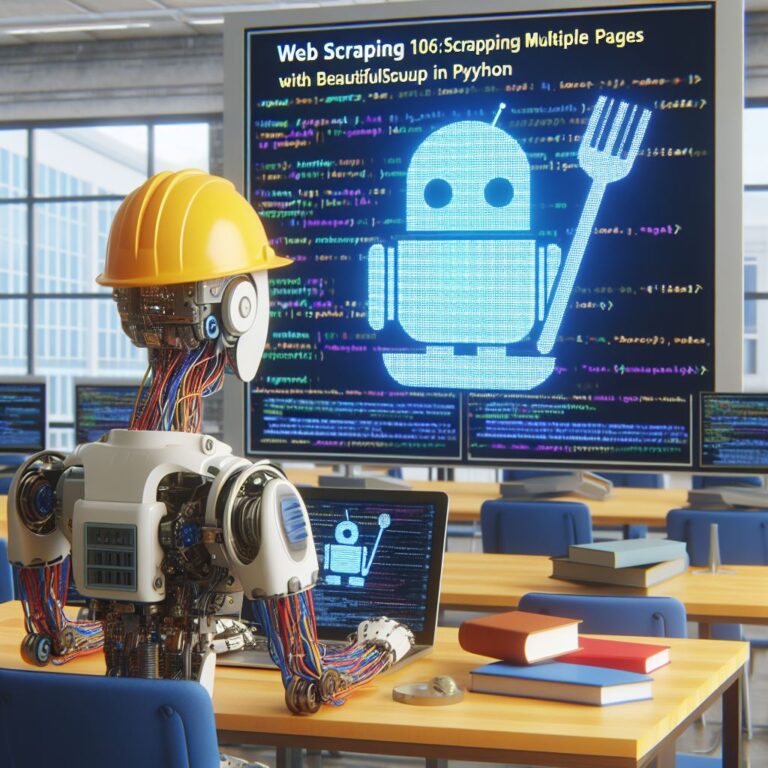This blog teaches you how to use BeautifulSoup4 filters and find methods to search and filter HTML elements by name, attributes, text, and more in Python.
1. Introduction
Web scraping is the process of extracting data from websites using various tools and techniques. Web scraping can be useful for various purposes, such as data analysis, research, web development, and more. However, web scraping can also be challenging, as websites often have complex and dynamic HTML structures that make it difficult to locate and extract the desired information.
In this tutorial, you will learn how to use BeautifulSoup4, a popular Python library for web scraping, to search and filter HTML elements by name, attributes, text, and CSS selectors. You will also learn how to use filters and find methods to refine your search results and get the exact data you need.
By the end of this tutorial, you will be able to:
- Install and import BeautifulSoup4 in Python
- Parse HTML documents with BeautifulSoup4
- Search HTML elements by name, attributes, text, and CSS selectors
- Use filters to refine search results
To follow along with this tutorial, you will need:
- A basic understanding of Python and HTML
- A Python editor or IDE of your choice
- An internet connection to access the websites you want to scrape
Are you ready to start scraping? Let’s begin!
2. Installing and Importing BeautifulSoup4
Before you can start scraping websites with BeautifulSoup4, you need to install and import the library in your Python environment. BeautifulSoup4 is a third-party library that is not included in the standard Python distribution, so you need to install it separately using a package manager like pip or conda.
To install BeautifulSoup4 using pip, you can run the following command in your terminal:
pip install beautifulsoup4
To install BeautifulSoup4 using conda, you can run the following command in your terminal:
conda install -c anaconda beautifulsoup4
After installing BeautifulSoup4, you need to import it in your Python script. You can use the following statement to import the library:
from bs4 import BeautifulSoup
By importing BeautifulSoup from bs4, you can use the BeautifulSoup class to create objects that represent HTML documents. You can also use other modules from bs4, such as filters and find methods, to search and filter HTML elements within the documents.
Now that you have installed and imported BeautifulSoup4, you are ready to parse HTML documents and start scraping. How do you parse HTML documents with BeautifulSoup4? You will learn that in the next section.
3. Parsing HTML Documents with BeautifulSoup4
Parsing HTML documents with BeautifulSoup4 is the first step to start scraping websites. Parsing means converting an HTML document into a Python object that you can manipulate and extract data from. BeautifulSoup4 provides a simple and convenient way to parse HTML documents using different parsers, such as html.parser, lxml, and html5lib.
To parse an HTML document with BeautifulSoup4, you need to pass two arguments to the BeautifulSoup constructor: the HTML document as a string or a file object, and the name of the parser you want to use. For example, you can parse an HTML document from a website using the requests library and the html.parser parser as follows:
import requests from bs4 import BeautifulSoup url = "https://example.com" # the website you want to scrape response = requests.get(url) # get the HTML content from the website html = response.text # convert the response object to a string soup = BeautifulSoup(html, "html.parser") # parse the HTML document using html.parser
Alternatively, you can parse an HTML document from a local file using the open function and the lxml parser as follows:
from bs4 import BeautifulSoup
file = open("example.html", "r") # open the local HTML file in read mode
html = file.read() # read the file content as a string
soup = BeautifulSoup(html, "lxml") # parse the HTML document using lxml
After parsing the HTML document, you can access its elements using various methods and attributes of the BeautifulSoup object. For example, you can get the title of the document using the title attribute as follows:
print(soup.title) # print the title element of the document
You can also get the text content of the document using the get_text method as follows:
print(soup.get_text()) # print the text content of the document
Parsing HTML documents with BeautifulSoup4 is easy and fast, but it is not enough to get the data you want. You need to search and filter the HTML elements that contain the information you need. How do you do that? You will learn that in the next sections.
4. Searching HTML Elements by Name
One of the most common ways to search HTML elements with BeautifulSoup4 is by their name. The name of an HTML element is the tag that identifies it, such as <div>, <p>, <a>, and so on. You can use the name of an HTML element to find all the elements with that name in the parsed document, or to find a specific element with that name and some other criteria.
To find all the elements with a given name, you can use the find_all method of the BeautifulSoup object. The find_all method takes the name of the element as the first argument, and returns a list of all the elements that match that name. For example, you can find all the <div> elements in the document as follows:
divs = soup.find_all("div") # find all the div elements in the document
print(len(divs)) # print the number of div elements found
print(divs[0]) # print the first div element found
To find a specific element with a given name, you can use the find method of the BeautifulSoup object. The find method takes the name of the element as the first argument, and returns the first element that matches that name. You can also pass additional arguments to the find method, such as the attributes or the text of the element, to narrow down your search. For example, you can find the first <a> element in the document that has the attribute href equal to “https://example.com” as follows:
link = soup.find("a", href="https://example.com") # find the first a element with href="https://example.com"
print(link) # print the link element found
Searching HTML elements by name is a simple and effective way to locate the elements you want to scrape. However, sometimes you may need to search HTML elements by other criteria, such as their attributes, text, or CSS selectors. How do you do that? You will learn that in the next sections.
5. Searching HTML Elements by Attributes
Another way to search HTML elements with BeautifulSoup4 is by their attributes. The attributes of an HTML element are the key-value pairs that provide additional information about the element, such as id, class, href, style, and so on. You can use the attributes of an HTML element to find all the elements with a specific attribute or value, or to find a specific element with a combination of attributes and values.
To find all the elements with a given attribute, you can use the find_all method of the BeautifulSoup object and pass the attribute name as a keyword argument. The find_all method will return a list of all the elements that have that attribute, regardless of its value. For example, you can find all the <a> elements that have the href attribute as follows:
links = soup.find_all("a", href=True) # find all the a elements that have the href attribute
print(len(links)) # print the number of links found
print(links[0]) # print the first link found
To find all the elements with a given attribute value, you can use the find_all method of the BeautifulSoup object and pass the attribute name and value as a keyword argument. The find_all method will return a list of all the elements that have that attribute with that value. For example, you can find all the <div> elements that have the class attribute equal to “container” as follows:
containers = soup.find_all("div", class_="container") # find all the div elements that have the class attribute equal to "container"
print(len(containers)) # print the number of containers found
print(containers[0]) # print the first container found
To find a specific element with a given attribute or a combination of attributes, you can use the find method of the BeautifulSoup object and pass the attribute name and value as a keyword argument. The find method will return the first element that matches the attribute criteria. You can also pass multiple attributes as a dictionary to the find method. For example, you can find the first <img> element that has the src attribute equal to “https://example.com/logo.png” and the alt attribute equal to “Example Logo” as follows:
logo = soup.find("img", src="https://example.com/logo.png", alt="Example Logo") # find the first img element that has the src and alt attributes with the given values
print(logo) # print the logo element found
Searching HTML elements by attributes is a powerful and flexible way to locate the elements you want to scrape. However, sometimes you may need to search HTML elements by other criteria, such as their text or CSS selectors. How do you do that? You will learn that in the next sections.
6. Searching HTML Elements by Text
Sometimes, you may want to search HTML elements with BeautifulSoup4 by their text content. The text content of an HTML element is the string that appears between the opening and closing tags of the element, such as <p>This is a paragraph</p>. You can use the text content of an HTML element to find all the elements that contain a specific text or a partial text, or to find a specific element that matches a text pattern.
To find all the elements that contain a specific text, you can use the find_all method of the BeautifulSoup object and pass the text as the first argument. The find_all method will return a list of all the elements that contain the text as a substring. For example, you can find all the elements that contain the word “Python” as follows:
python_elements = soup.find_all("Python") # find all the elements that contain the word "Python"
print(len(python_elements)) # print the number of elements found
print(python_elements[0]) # print the first element found
To find all the elements that contain a partial text, you can use the find_all method of the BeautifulSoup object and pass a regular expression as the first argument. The find_all method will return a list of all the elements that match the regular expression. For example, you can find all the elements that contain a word that starts with “Py” as follows:
import re # import the regular expression module
py_elements = soup.find_all(re.compile("^Py")) # find all the elements that contain a word that starts with "Py"
print(len(py_elements)) # print the number of elements found
print(py_elements[0]) # print the first element found
To find a specific element that matches a text pattern, you can use the find method of the BeautifulSoup object and pass a regular expression as the first argument. The find method will return the first element that matches the regular expression. You can also pass additional arguments to the find method, such as the name or the attributes of the element, to narrow down your search. For example, you can find the first <h1> element that contains a word that ends with “ing” as follows:
import re # import the regular expression module
heading = soup.find("h1", text=re.compile("ing$")) # find the first h1 element that contains a word that ends with "ing"
print(heading) # print the heading element found
Searching HTML elements by text is a useful and versatile way to locate the elements you want to scrape. However, sometimes you may need to search HTML elements by other criteria, such as their CSS selectors or filters. How do you do that? You will learn that in the next sections.
7. Searching HTML Elements by CSS Selectors
A third way to search HTML elements with BeautifulSoup4 is by their CSS selectors. CSS selectors are expressions that specify the style and layout of HTML elements, such as #id, .class, tag, [attribute=value], and so on. You can use the CSS selectors of an HTML element to find all the elements that match a specific selector or a combination of selectors, or to find a specific element that matches a complex selector.
To find all the elements that match a given selector, you can use the select method of the BeautifulSoup object. The select method takes the selector as the first argument, and returns a list of all the elements that match the selector. For example, you can find all the elements that have the id attribute equal to “main” as follows:
main_elements = soup.select("#main") # find all the elements that have the id attribute equal to "main"
print(len(main_elements)) # print the number of elements found
print(main_elements[0]) # print the first element found
To find a specific element that matches a given selector, you can use the select_one method of the BeautifulSoup object. The select_one method takes the selector as the first argument, and returns the first element that matches the selector. For example, you can find the first element that has the class attribute equal to “title” as follows:
title_element = soup.select_one(".title") # find the first element that has the class attribute equal to "title"
print(title_element) # print the element found
To find an element that matches a complex selector, you can use the select or select_one method of the BeautifulSoup object and pass a combination of selectors as the first argument. You can use various operators and combinators to create complex selectors, such as , (comma), + (adjacent sibling), ~ (general sibling), > (child), (descendant), :nth-child(n) (nth child), and so on. For example, you can find the first <li> element that is the third child of a <ul> element that has the class attribute equal to “menu” as follows:
menu_item = soup.select_one("ul.menu > li:nth-child(3)") # find the first li element that is the third child of a ul element that has the class attribute equal to "menu"
print(menu_item) # print the element found
Searching HTML elements by CSS selectors is a convenient and expressive way to locate the elements you want to scrape. However, sometimes you may need to refine your search results using filters. How do you do that? You will learn that in the next section.
8. Using Filters to Refine Search Results
The final way to search HTML elements with BeautifulSoup4 is by using filters. Filters are functions or objects that can be passed to the find_all or find methods of the BeautifulSoup object to filter the search results based on some criteria. Filters can be very useful when you want to search HTML elements by more complex or custom conditions that are not covered by the name, attributes, text, or CSS selectors.
To use a filter, you need to define a function or an object that takes an HTML element as an argument and returns True or False depending on whether the element meets the filter criteria or not. For example, you can define a filter function that returns True if the element has more than one attribute as follows:
def has_more_than_one_attribute(element):
return len(element.attrs) > 1 # return True if the element has more than one attribute
Then, you can pass the filter function to the find_all or find method of the BeautifulSoup object to find all the elements or the first element that satisfy the filter function. For example, you can find all the elements that have more than one attribute as follows:
elements = soup.find_all(has_more_than_one_attribute) # find all the elements that have more than one attribute print(len(elements)) # print the number of elements found print(elements[0]) # print the first element found
You can also use predefined objects as filters, such as the NavigableString or the Comment objects from the bs4 module. These objects represent the text or the comment content of the HTML elements, and can be used to filter the elements by their content type. For example, you can find all the elements that contain comments as follows:
from bs4 import Comment # import the Comment object from bs4 comments = soup.find_all(Comment) # find all the elements that contain comments print(len(comments)) # print the number of comments found print(comments[0]) # print the first comment found
Using filters to refine search results is a handy and flexible way to locate the elements you want to scrape. You can use filters to create your own custom conditions and apply them to the HTML elements in the parsed document.
Now that you have learned how to search and filter HTML elements with BeautifulSoup4, you are ready to extract the data you need from the websites you want to scrape. Congratulations! You have completed this tutorial on web scraping with BeautifulSoup4. We hope you enjoyed it and learned something new.
9. Conclusion
In this tutorial, you have learned how to use BeautifulSoup4, a popular Python library for web scraping, to search and filter HTML elements by name, attributes, text, CSS selectors, and filters. You have also learned how to install and import BeautifulSoup4, how to parse HTML documents with different parsers, and how to extract the data you need from the HTML elements you find.
By following this tutorial, you have acquired the essential skills and knowledge to start scraping websites with BeautifulSoup4. You can apply these skills and knowledge to scrape data from various websites for various purposes, such as data analysis, research, web development, and more. You can also explore more features and functionalities of BeautifulSoup4 by reading its documentation.
We hope you enjoyed this tutorial and learned something new. If you have any questions, feedback, or suggestions, please feel free to leave a comment below. Thank you for reading and happy scraping!