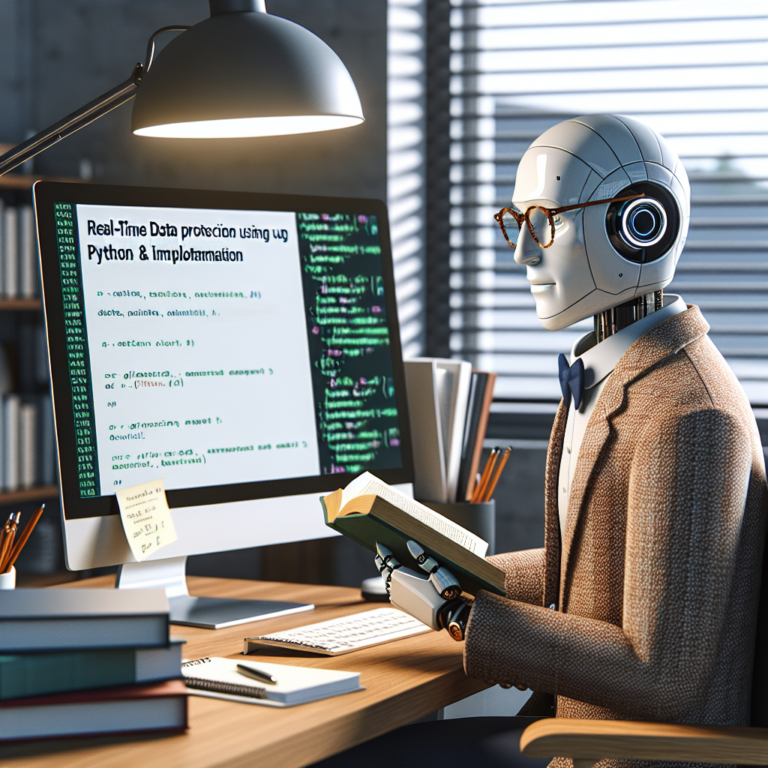1. Essentials of Secure File Storage in Python
When dealing with file storage in Python, ensuring data security is paramount. This section will guide you through the foundational aspects of secure file storage using Python, focusing on techniques that safeguard your data against unauthorized access and corruption.
Understanding File Storage Security
The first step in secure file storage is understanding the risks associated with file handling. Python provides several built-in libraries that help manage these risks by offering robust file handling capabilities. However, it’s crucial to implement additional security measures to protect sensitive information.
Choosing the Right File Format
The choice of file format can significantly impact the security of your data. Formats like JSON, XML, or binary files each have their strengths and weaknesses in terms of security and should be chosen based on the specific needs of your application.
Secure File Operations
When reading from or writing to files, it’s essential to use secure methods that prevent data leakage or corruption:
- Always validate file paths to avoid directory traversal attacks.
- Use file handling modes appropriately (e.g., ‘rb’ or ‘wb’ for binary files) to prevent errors that could expose data.
# Example of secure file opening in Python
with open('example.txt', 'w', encoding='utf-8') as f:
f.write('Securely written data')
Managing File Permissions
Properly managing file permissions is a critical aspect of file security. Python’s os module allows you to control who can read, write, or execute a file, thus limiting access to sensitive data.
import os
# Set file to read-only
os.chmod('example.txt', 0o444)
By implementing these essential techniques, you can enhance the security of file storage in your Python applications, ensuring that your data remains protected against potential threats.
2. Implementing Python File Handling for Enhanced Security
Enhancing security through Python file handling involves several key practices that ensure data is not only stored securely but also remains protected during access and manipulation. This section delves into these practices, emphasizing their importance in maintaining data security.
Utilizing Secure Coding Practices
Secure coding is fundamental when handling files in Python. This includes sanitizing input to prevent injection attacks and ensuring that file operations do not inadvertently expose sensitive information or provide entry points for attackers.
File Access Auditing
Implementing logging and monitoring mechanisms to track file access and modifications can help detect unauthorized access or alterations to data. Python’s logging library can be configured to log file access, providing a trail of interactions with the data.
# Example of setting up logging for file access in Python
import logging
logging.basicConfig(filename='file_access.log', level=logging.INFO)
logging.info('File accessed or modified')
Secure File Transfer Protocols
When files need to be transferred over a network, using secure protocols such as SFTP (Secure File Transfer Protocol) or SCP (Secure Copy Protocol) is crucial. These protocols provide encryption, which safeguards data during transmission.
import paramiko
# Example of using SFTP for secure file transfer
ssh = paramiko.SSHClient()
ssh.set_missing_host_key_policy(paramiko.AutoAddPolicy())
ssh.connect('hostname', username='user', password='password')
sftp = ssh.open_sftp()
sftp.put('localfile.txt', 'remotefile.txt')
sftp.close()
ssh.close()
By integrating these techniques into your Python applications, you enhance the security of file handling operations, protecting your data from both internal and external threats.
2.1. Reading and Writing Files Securely
Securely reading and writing files in Python is crucial for maintaining the integrity and confidentiality of the data. This section covers best practices for handling files safely to prevent security vulnerabilities.
Use of Safe File Paths
It’s essential to validate and sanitize file paths when reading or writing files. This prevents path traversal attacks, where attackers exploit software to access unauthorized directories.
# Example of safely opening a file using os.path
import os
file_name = 'data.txt'
safe_path = os.path.join('safe_directory', file_name)
with open(safe_path, 'w') as f:
f.write('Securely written content')
Handling Files with Care
When dealing with file operations, ensure you handle exceptions and errors gracefully to avoid any data leaks or corruption:
- Always check if the file exists before attempting to read it.
- Handle exceptions to prevent crashes that could expose sensitive information.
# Example of handling file reading with exceptions
try:
with open('example.txt', 'r') as file:
data = file.read()
except FileNotFoundError:
print("The file does not exist")
except Exception as e:
print(f"An error occurred: {e}")
By adhering to these practices, you can enhance the security of file operations in your Python applications, ensuring that data handling is both safe and efficient.
2.2. Managing File Permissions and Access Controls
Effective management of file permissions and access controls is a cornerstone of secure file storage Python practices. This section explores how to properly configure these settings to safeguard your data.
Understanding File Permissions in Python
Python’s os module provides functionalities to manage file permissions, crucial for controlling who can read, write, or execute your files. Setting these permissions correctly prevents unauthorized access and ensures data security.
# Example of setting file permissions in Python
import os
os.chmod('example_file.txt', 0o700) # Sets read, write, and execute permissions for the owner only
Implementing Access Controls
Access controls are not just about setting permissions; they also involve designing rules that define how data is accessed and by whom. For instance, using Access Control Lists (ACLs) can specify detailed user permissions for any file or directory.
Automating Permission Audits
Regular audits of file permissions and access controls help ensure that only authorized users have access to sensitive data. Automating these audits with Python scripts can help maintain ongoing security compliance.
# Example of a Python script to check file permissions
import stat
file_stat = os.stat('example_file.txt')
if file_stat.st_mode & stat.S_IRWXU: # Check if owner has full permissions
print("Owner has full permissions.")
else:
print("Owner does not have full permissions.")
By integrating these methods into your Python applications, you can significantly enhance the security of your file handling operations, ensuring that your data remains protected against unauthorized access.
3. Data Security Techniques with Python
Python offers a variety of data security techniques that are essential for protecting sensitive information. This section explores key methods to enhance the security of your data using Python’s capabilities.
Implementing Encryption
Encryption is a critical component of data security. Python supports several encryption libraries, such as PyCrypto and cryptography, which allow you to encrypt and decrypt data effectively. These libraries provide robust algorithms like AES and RSA, ensuring that your data remains secure against unauthorized access.
from cryptography.fernet import Fernet # Generate a key and instantiate a Fernet instance key = Fernet.generate_key() cipher_suite = Fernet(key) # Encrypt some data text = b"Encrypt this message" encrypted_text = cipher_suite.encrypt(text) print(encrypted_text)
Secure Hashing
Hashing is used to verify the integrity of data and ensure that it has not been altered. Python’s hashlib library offers access to a suite of secure hash algorithms like SHA-256. Hashing is ideal for password storage as it allows you to verify credentials without storing the actual passwords.
import hashlib # Create a SHA-256 hash instance hash_object = hashlib.sha256(b'Hello World') hex_dig = hash_object.hexdigest() print(hex_dig)
Utilizing Secure Random Generators
For tasks that require secure random numbers, such as token generation in web applications, Python’s secrets module provides a more secure alternative to the random module. This is crucial for applications where predictability of random number generation can lead to vulnerabilities.
import secrets # Generate a secure random number secure_num = secrets.randbelow(10) print(secure_num)
By integrating these techniques, you can significantly enhance the security of your Python applications, ensuring that both data at rest and in transit are well-protected.
3.1. Encryption and Decryption Methods
Encryption is a fundamental aspect of data security techniques, especially when dealing with sensitive information. This section covers how to implement encryption and decryption using Python to enhance the security of your file storage.
Choosing the Right Encryption Algorithm
Python supports several encryption algorithms, but AES (Advanced Encryption Standard) is widely recommended for its balance of speed and security. Selecting an appropriate encryption library, such as PyCrypto or PyCryptodome, is crucial for implementing these algorithms effectively.
# Example of AES encryption in Python using PyCryptodome from Crypto.Cipher import AES import os key = os.urandom(16) # Generates a random 16-byte key cipher = AES.new(key, AES.MODE_EAX) nonce = cipher.nonce encrypted_data, tag = cipher.encrypt_and_digest(b'Hello, secure world!')
Implementing Decryption
Decryption is the process of converting encrypted data back into its original form. It’s essential to use the same key and algorithm used for encryption to successfully decrypt the data.
# Example of AES decryption in Python from Crypto.Cipher import AES cipher = AES.new(key, AES.MODE_EAX, nonce=nonce) decrypted_data = cipher.decrypt_and_verify(encrypted_data, tag)
By integrating encryption and decryption into your Python applications, you can ensure that your data remains secure, both at rest and in transit, effectively protecting it from unauthorized access and breaches.
3.2. Using Hashing for Data Integrity
Hashing is a critical technique in maintaining data integrity, ensuring that data remains unchanged from its source to its destination. This section explores how to use hashing in Python to verify data integrity and detect any alterations.
Understanding Hash Functions
Hash functions convert data into a fixed-size string of bytes, typically a digest that represents the original data. Python’s hashlib module supports various secure hash algorithms like SHA-256, which is widely used for its robustness and security.
# Example of using SHA-256 in Python
import hashlib
def generate_hash(data):
result = hashlib.sha256(data.encode())
return result.hexdigest()
print(generate_hash('Secure Python data'))
Applying Hashes for File Integrity
When files are stored or transferred, hashing can be used to verify that they have not been tampered with. By comparing the hash of the file’s contents at different points in time, you can confirm the integrity of the data.
# Example of verifying file integrity with hashing
def check_integrity(original_hash, file_path):
with open(file_path, 'r') as file:
file_data = file.read()
current_hash = generate_hash(file_data)
if original_hash == current_hash:
return True
else:
return False
Integrating hashing into your Python applications provides a reliable method for ensuring data security, crucial for maintaining trust and integrity in file handling and storage operations.