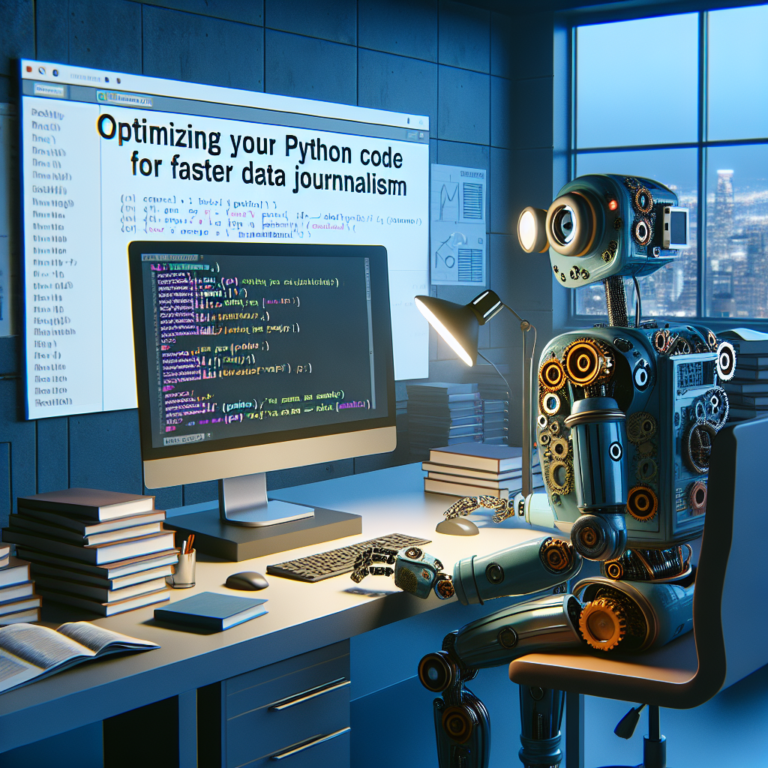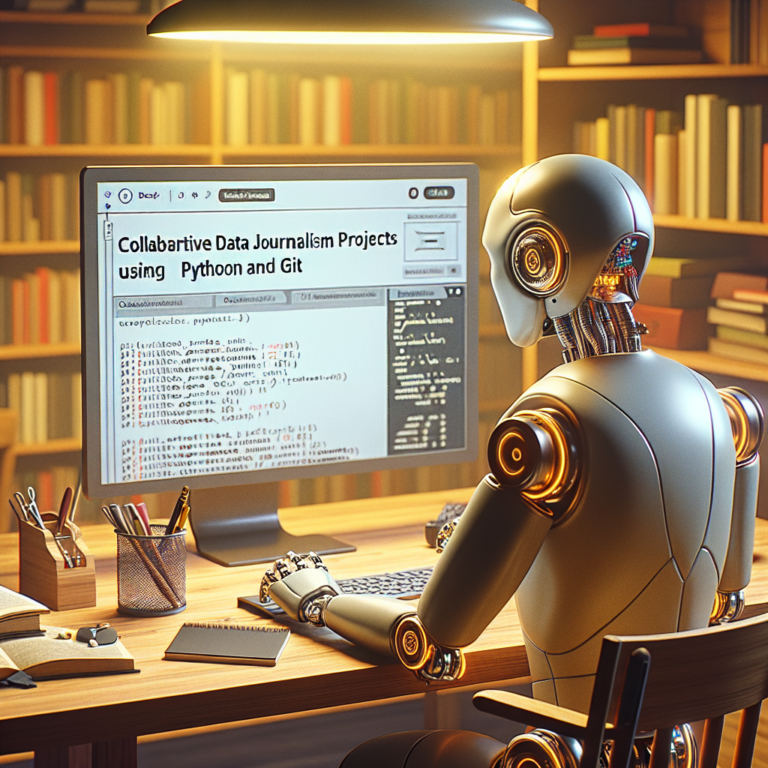1. Understanding Pandas and Its Role in Data Journalism
Pandas, a powerful Python library, is pivotal in data journalism for its robust data manipulation capabilities. This section explores how Pandas facilitates the cleaning, transforming, and analyzing of data, making it indispensable for journalists who deal with large datasets.
Initially developed for financial modeling, Pandas excels in handling and cleaning structured data, typically stored in tabular forms such as CSV files or SQL databases. Its functionality is essential in the preliminary stages of a data journalism workflow, where accuracy and efficiency are paramount.
Key features of Pandas that benefit data journalism include:
- Dataframe objects: Allow for storing and manipulating data in a two-dimensional labeled structure with columns of potentially different types.
- Handling missing data: Easily detect and handle missing data which is crucial in maintaining the integrity of a journalistic analysis.
- Time series functionality: Native support for date and time data makes it perfect for time-sensitive reporting.
By leveraging these features, journalists can ensure their reporting is based on clean and well-structured data, leading to more accurate and insightful stories. This is particularly important in an era where data-driven journalism is becoming the norm rather than the exception.
# Example of loading data using Pandas
import pandas as pd
# Load a CSV file
data = pd.read_csv('path_to_file.csv')
# Display the first 5 rows of the dataframe
print(data.head())
This simple code snippet demonstrates the ease with which data can be loaded and previewed, allowing journalists to quickly assess their data’s structure and quality.
Understanding and utilizing Pandas effectively can significantly enhance the clarity and depth of reporting in data journalism, making complex datasets accessible and understandable to the public.
2. Essential Pandas Functions for Data Cleaning
Pandas offers a suite of functions that are essential for effective data cleaning, which is crucial in data journalism. This section will guide you through some of the most useful Pandas functions for cleaning data.
One of the first steps in data cleaning is dealing with missing values. Pandas provides several methods to handle this, such as isnull(), dropna(), and fillna(). These functions help identify, remove, or replace null values, which can significantly distort your analysis if not addressed properly.
# Example of handling missing values
import pandas as pd
# Create a sample dataframe
data = pd.DataFrame({
'A': [1, 2, None, 4],
'B': ['a', 'b', 'c', None]
})
# Fill missing values with a placeholder
data.fillna('Missing', inplace=True)
print(data)
Another critical function is drop_duplicates(), which removes duplicate rows from a DataFrame. This is particularly useful when you have collected data from multiple sources and want to ensure the uniqueness of your dataset.
# Example of removing duplicates
data = pd.DataFrame({
'A': [1, 1, 2, 2, 3, 4],
'B': ['x', 'x', 'y', 'y', 'z', 'z']
})
# Drop duplicate rows
cleaned_data = data.drop_duplicates()
print(cleaned_data)
For data journalism, where accuracy is paramount, these functions allow journalists to refine their datasets, ensuring that their reporting is based on the most accurate information available. By mastering these functions, journalists can enhance the reliability and clarity of their data-driven stories.
Utilizing Pandas data cleaning capabilities effectively ensures that the data used in journalistic reporting is not only accurate but also meaningful and insightful.
2.1. Handling Missing Data
Missing data can undermine the integrity of your journalistic analysis. Fortunately, Pandas provides robust tools to manage such issues effectively, ensuring the reliability of your data-driven stories.
One of the primary functions in Pandas for handling missing data is isnull(). This function helps you identify where the missing values exist, allowing for a strategic approach to either fill or remove these gaps. Here’s a quick example:
import pandas as pd
# Sample DataFrame with missing values
data = pd.DataFrame({
'Name': ['Alice', 'Bob', None, 'Diana'],
'Age': [25, None, 35, 28]
})
# Check for missing values
print(data.isnull())
After identifying missing data, you might decide to fill these gaps using fillna(), which replaces all NaN or None entries with a specified value. This method is particularly useful when removing the data might result in losing valuable information. Alternatively, dropna() can be used to remove any rows or columns that contain missing values, which is useful when the missing data is not essential for your analysis.
# Filling missing values with a placeholder
data.fillna('Unknown', inplace=True)
print(data)
# Dropping rows with missing values
cleaned_data = data.dropna()
print(cleaned_data)
By mastering these functions, you ensure that your analysis in data journalism projects is based on complete and accurate data, enhancing both the credibility and depth of your reporting.
Effective handling of missing data with Pandas data cleaning tools is crucial for maintaining the quality and integrity of journalistic content, making your reports more reliable and insightful.
2.2. Data Type Conversions
Correct data type assignment is crucial for effective data analysis in data journalism. Pandas provides versatile tools to ensure data types are appropriately converted, enhancing the accuracy of your data manipulations.
One common issue in data cleaning is incorrect data type assignments, which can lead to erroneous results or analysis. For instance, numerical values stored as strings can prevent mathematical operations. Pandas addresses this with the astype() function, allowing you to explicitly convert data types.
import pandas as pd
# Sample DataFrame with incorrect data types
data = pd.DataFrame({
'Age': ['25', '30', '35', '40'], # Age as strings
'Income': ['50000', '60000', '70000', '80000'] # Income as strings
})
# Convert columns to integers
data['Age'] = data['Age'].astype(int)
data['Income'] = data['Income'].astype(int)
print(data.dtypes)
Another useful function is to_datetime(), which converts string representations of dates into a datetime object, crucial for time-series analysis. This conversion facilitates more complex functions like time-based grouping and sorting, which are often required in journalistic data analysis.
# Converting string dates to datetime objects
data = pd.DataFrame({
'Date': ['2021-01-01', '2021-02-01', '2021-03-01', '2021-04-01']
})
data['Date'] = pd.to_datetime(data['Date'])
print(data.dtypes)
By effectively managing data type conversions with Pandas, journalists can ensure that their datasets are not only clean but also optimally formatted for analysis. This step is essential for producing reliable and insightful reports in data journalism.
Mastering these data type conversion techniques in Pandas data cleaning processes is key to leveraging the full potential of your data, enabling more accurate and impactful journalistic storytelling.
2.3. Removing Duplicates and Filtering Data
In data journalism, ensuring data purity is crucial, and Pandas offers powerful tools like drop_duplicates() and filtering capabilities to clean datasets effectively.
The drop_duplicates() function is essential for removing duplicate entries from your dataset. This step is vital when dealing with data collected from multiple sources, where overlaps might occur. Here’s how you can use it:
import pandas as pd
# Sample DataFrame with duplicate entries
data = pd.DataFrame({
'Name': ['Alice', 'Bob', 'Alice', 'Diana'],
'Age': [25, 30, 25, 28]
})
# Removing duplicate rows
clean_data = data.drop_duplicates()
print(clean_data)
Filtering data is another critical aspect of data cleaning, allowing you to exclude irrelevant or erroneous data points based on specific criteria. Pandas provides the query() function for this purpose, enabling more precise data analysis.
# Filtering data based on a condition
filtered_data = data.query('Age > 26')
print(filtered_data)
By utilizing these functions, journalists can refine their datasets, ensuring that their analyses and reports are based on accurate and relevant data. This not only enhances the credibility of the reporting but also provides deeper insights into the data.
Mastering the removal of duplicates and effective data filtering with Pandas data cleaning tools is essential for producing high-quality, reliable journalistic content.
3. Real-World Examples of Pandas in Journalism
Pandas is not just a tool for data scientists but also a staple in modern journalism. Here, we explore how journalists have used Pandas to uncover stories and present complex data in an accessible format.
One notable example involves analyzing election data. Journalists frequently use Pandas to clean voter turnout data, identify trends over time, and compare results across different regions. This process often involves merging multiple datasets, handling missing values, and converting data types to ensure accurate visualizations and conclusions.
import pandas as pd
# Example of merging election datasets
data_past = pd.read_csv('election_2016.csv')
data_recent = pd.read_csv('election_2020.csv')
# Merging datasets
combined_data = pd.merge(data_past, data_recent, on='region')
print(combined_data.head())
Another application is in investigative journalism, where Pandas helps to sift through large datasets of public records, such as government spending or crime statistics. By filtering data, removing duplicates, and conducting aggregate functions, journalists can highlight discrepancies or patterns that warrant public attention.
# Analyzing government spending data
spending_data = pd.read_csv('government_spending.csv')
high_spending = spending_data.query('Amount > 1000000')
print(high_spending)
These real-world applications demonstrate the power of Pandas in data journalism, enabling journalists to deliver insightful and factual stories based on robust data analysis. By mastering Pandas, journalists can enhance their storytelling, making complex data understandable and engaging for their audience.
Through these examples, it’s clear that Pandas data cleaning and analysis skills are invaluable in journalism, helping to maintain integrity and depth in reporting.
4. Best Practices for Efficient Data Cleaning
Efficient data cleaning with Pandas is crucial for maintaining the integrity of data in data journalism. This section outlines best practices that ensure data is not only clean but also reliable and ready for analysis.
Firstly, always begin by understanding your data. Use Pandas functions like info() and describe() to get an overview of your dataset, including data types and summary statistics. This initial step helps identify obvious inconsistencies and errors.
# Example of exploring data with Pandas
import pandas as pd
# Load your dataset
data = pd.read_csv('path_to_your_data.csv')
# Get information and summary statistics
print(data.info())
print(data.describe())
Next, establish a consistent workflow for cleaning data. This includes defining functions or scripts that can be reused across different datasets. Automating repetitive tasks like removing whitespace, standardizing text entries, and converting data types ensures consistency and efficiency.
It’s also essential to document your data cleaning process. Keeping a record of the changes made to the original data can be invaluable for troubleshooting issues or revising the cleaning steps if needed.
Finally, validate your data after cleaning to ensure that no erroneous data manipulations have occurred. Use visualizations like histograms or scatter plots to check for outliers and ensure the data distribution makes sense post-cleanup.
# Example of data validation import matplotlib.pyplot as plt # Plotting a histogram for a numerical column data['Your_Column'].hist() plt.show()
By following these best practices, journalists can leverage Python Pandas to enhance their reporting accuracy, making their stories more compelling and factually correct.
5. Tools and Resources to Enhance Pandas Data Cleaning
Enhancing your Pandas data cleaning skills involves utilizing additional tools and resources that integrate seamlessly with Python Pandas. This section highlights essential tools and resources that can help you streamline your data cleaning processes in data journalism.
Integrated Development Environments (IDEs) like Jupyter Notebook and Google Colab offer interactive coding sessions, which are invaluable for testing and visualizing data cleaning steps. These platforms support Pandas and provide a user-friendly interface for executing Python code.
# Example of using Pandas in Jupyter Notebook
import pandas as pd
# Load data
data = pd.read_csv('example.csv')
# Clean data
data.dropna(inplace=True)
print(data.head())
For more advanced data manipulation, the SciPy library complements Pandas with additional functions for statistical testing and data visualization, enhancing the depth of your data analysis.
Online communities and forums like Stack Overflow and GitHub provide a wealth of examples and discussions on specific data cleaning challenges. Engaging with these communities can offer practical insights and innovative solutions to complex data issues.
Books and online courses are also valuable resources. Titles such as “Python for Data Analysis” by Wes McKinney, creator of Pandas, provide comprehensive guides to mastering Pandas and its applications in data cleaning.
By leveraging these tools and resources, journalists can enhance their proficiency in Pandas data cleaning, leading to more accurate and insightful data journalism. These resources not only provide the means to execute complex data cleaning tasks but also offer a platform for continuous learning and improvement in the rapidly evolving field of data journalism.