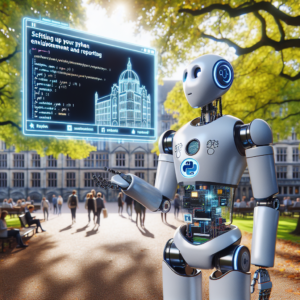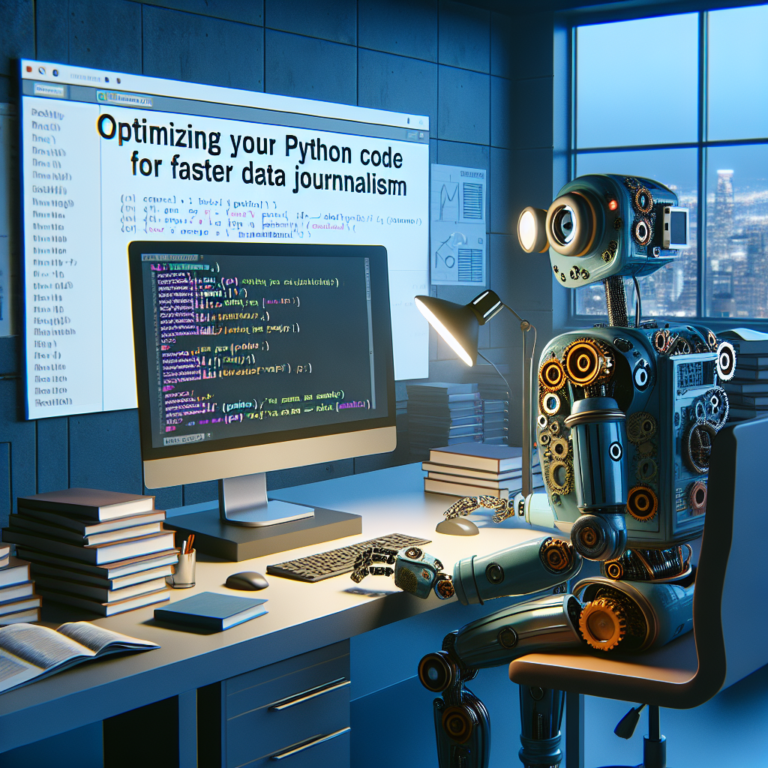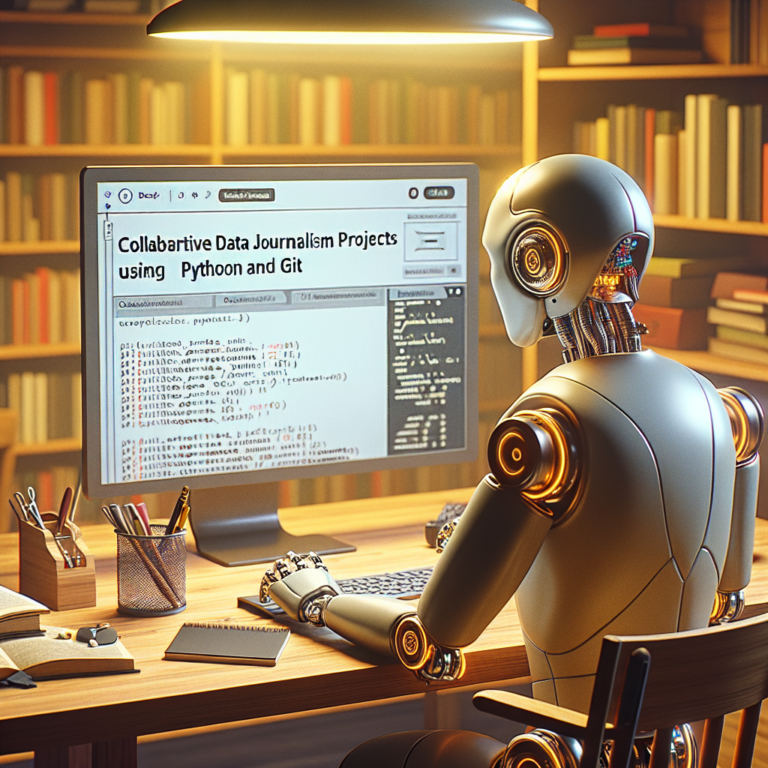1. Choosing the Right Python Distribution for Data Journalism
When embarking on data journalism projects, selecting the right Python distribution is crucial. Python distributions provide the Python interpreter, along with a bundle of installed libraries suitable for various applications. For data journalism, which often involves data manipulation and visualization, choosing a distribution that simplifies package management and offers robust data analysis tools is key.
Anaconda is highly recommended for data journalists due to its comprehensive suite of data science libraries pre-installed. It simplifies the Python setup process and includes essential libraries such as Pandas, NumPy, and Matplotlib, which are pivotal for data analysis and visualization. This distribution is particularly user-friendly for those who may not be as experienced in system administration or software configuration.
Alternatively, Miniconda offers a minimal installer for those who prefer to customize their environment more granularly. It allows for the installation of only the packages you need, which can be beneficial for maintaining a lightweight setup. This approach is suitable for advanced users who are comfortable managing their dependencies and wish to keep their environment as clean as possible.
Regardless of the choice between Anaconda and Miniconda, ensure that the installation process aligns with the install Python guidelines specific to your operating system. This setup will provide a solid foundation for all your data journalism tasks, from scraping data to publishing insightful visual reports.
# Example of installing a package with conda conda install numpy
By choosing the right Python distribution, you ensure that you have all the necessary tools at your disposal, making your journey in data journalism smoother and more productive.
2. Essential Python Libraries for Data Analysis
For effective data analysis in journalism, certain Python libraries are indispensable. These libraries enhance the capability to handle large datasets, perform complex calculations, and visualize data compellingly.
Pandas is crucial for data manipulation and analysis. It provides data structures and operations for manipulating numerical tables and time series. NumPy complements Pandas with support for large, multi-dimensional arrays and matrices, along with a large collection of high-level mathematical functions to operate on these arrays.
For statistical modeling, Statsmodels offers powerful statistical and econometric tools that are essential for in-depth data analysis and interpretation. Another vital library, SciPy, builds on NumPy by adding a collection of algorithms and high-level commands for data manipulation and visualization.
# Example of using Pandas for data manipulation
import pandas as pd
data = pd.read_csv('example.csv')
data.describe()
Visualization is key in data journalism to communicate complex data simply and effectively. Matplotlib provides a wide range of static, animated, and interactive visualizations in Python. For a more advanced aesthetic and interface, Seaborn, which is built on top of Matplotlib, offers a higher-level interface for drawing attractive and informative statistical graphics.
These libraries form the backbone of Python’s data analysis capabilities, making them essential tools for any data journalist looking to leverage Python for insightful reporting.
2.1. Data Manipulation with Pandas
Pandas is a cornerstone library for any data journalist using Python, renowned for its powerful data manipulation capabilities. This section will guide you through some essential operations you can perform using Pandas to streamline your data journalism tasks.
Firstly, Pandas excels in handling and transforming data. It allows you to easily import data from various sources like CSV files, SQL databases, or JSON. Pandas’ DataFrame object is versatile for indexing, slicing, and reshaping datasets. Here’s how you can load a CSV file:
import pandas as pd
data = pd.read_csv('path_to_your_data.csv')
Once your data is loaded, Pandas provides numerous functions to quickly explore and evaluate your dataset. Functions like head(), describe(), and info() are invaluable for getting a summary and understanding the structure of your data:
print(data.head()) # Displays the first five rows of the dataset print(data.describe()) # Provides a statistical summary of numerical columns
For data journalism, where data often comes from multiple sources and requires consolidation, Pandas’ merging and concatenation features are particularly useful. You can combine multiple datasets into a single DataFrame, ensuring that your analysis is comprehensive and robust.
Finally, the ability to quickly clean and preprocess data is what sets Pandas apart. Whether it’s dealing with missing values, filtering data, or applying transformations, Pandas provides a straightforward approach to prepare your data for visualization or further analysis:
data.dropna(inplace=True) # Removes all rows with missing values data['column_name'] = data['column_name'].apply(lambda x: x.upper()) # Example of applying a transformation
By mastering these Pandas functionalities, you enhance your efficiency in data manipulation, paving the way for deeper analysis and more insightful data-driven stories in your journalism work.
2.2. Data Visualization with Matplotlib and Seaborn
Data visualization is a critical skill in data journalism, allowing complex data to be presented in an understandable and visually appealing way. Matplotlib and Seaborn are two Python libraries that stand out for their robust capabilities in creating diverse plots and charts.
Matplotlib is one of the most popular Python libraries for generating plots and graphs. It offers extensive customization options, which is perfect for creating precise and publication-quality figures. Here’s a simple example of how to plot a line graph:
import matplotlib.pyplot as plt
x = [1, 2, 3, 4, 5]
y = [2, 3, 5, 7, 11]
plt.plot(x, y)
plt.title('Sample Line Graph')
plt.xlabel('X Axis Label')
plt.ylabel('Y Axis Label')
plt.show()
While Matplotlib is powerful, Seaborn builds on Matplotlib’s foundation to provide a more high-level interface for statistical graphics. It simplifies the creation of complex visualizations like heat maps, time series, and violin plots. Seaborn works well with Pandas data structures, making it an excellent choice for data journalists who need to convey their findings through sophisticated statistical visualizations. Here’s how you can create a heat map using Seaborn:
import seaborn as sns import numpy as np data = np.random.rand(10, 12) sns.heatmap(data, annot=True, fmt=".1f") plt.show()
Both libraries are essential tools in the data journalist’s toolkit, enabling the transformation of raw data into insightful visual stories. Whether you need simple line charts or complex statistical plots, Matplotlib and Seaborn offer the functionality and flexibility to meet various visualization needs.
By integrating these tools into your Python setup for data journalism, you enhance your ability to communicate complex information in an accessible and engaging way, making your reports more impactful and understandable.
3. Setting Up Your Development Environment
Setting up an efficient development environment is crucial for data journalism, ensuring that you can work effectively with Python and its libraries. This section will guide you through the essential steps to configure your workspace.
First, you need to install Python. It’s recommended to download Python from the official Python website. This ensures you have the latest stable version, which is critical for compatibility and security:
# Visit the official Python website to download the installer Download Python
After installing Python, setting up a virtual environment is a best practice. This isolates your project dependencies from the global Python environment, preventing conflicts between project libraries. You can use venv, which is included in Python:
# Creating a virtual environment python -m venv myenv # Activating the virtual environment on Windows myenv\Scripts\activate # Activating on MacOS/Linux source myenv/bin/activate
With your virtual environment active, you can start installing essential libraries using pip, Python’s package installer. This step is crucial for setting up a data journalism environment as it allows you to manage additional packages needed for data analysis:
# Installing libraries with pip pip install numpy pandas matplotlib seaborn
Lastly, consider the Integrated Development Environment (IDE) you will use. Popular choices for Python development include PyCharm and Visual Studio Code. These IDEs offer powerful features for coding, debugging, and managing projects, which can significantly enhance your productivity:
# Links to download IDEs Download PyCharm Download Visual Studio Code
By following these steps, you set up a robust development environment tailored for data journalism, enabling you to focus on creating impactful data-driven stories.
3.1. Installing Python and Essential Libraries
Properly installing Python and essential libraries is foundational for setting up a data journalism environment. This section will guide you through the installation process to ensure you have the necessary tools for data analysis.
Begin by downloading the latest version of Python from the official website. This guarantees you receive the most updated features and security patches:
# Visit the official Python website to download the installer Download Python
Once Python is installed, the next step is to set up the libraries that are crucial for data analysis. Pandas for data manipulation, NumPy for numerical operations, and Matplotlib along with Seaborn for data visualization are essential. Installing these libraries is straightforward using pip, Python’s package manager:
# Installing essential libraries with pip pip install pandas numpy matplotlib seaborn
It’s also advisable to regularly update these libraries to benefit from the latest improvements and bug fixes:
# Updating libraries to the latest versions pip install --upgrade pandas numpy matplotlib seaborn
By following these steps, you ensure that your Python setup is equipped with the most powerful and up-to-date tools for data analysis, crucial for effective data journalism. This setup not only aids in smoother data processing but also enhances the reliability of your data-driven stories.
3.2. Configuring IDEs for Efficient Data Analysis
Choosing and configuring the right Integrated Development Environment (IDE) is essential for maximizing productivity in data journalism. This section will guide you through selecting and setting up an IDE that complements your Python setup for data analysis.
Visual Studio Code (VS Code) is a popular choice due to its versatility and extensive support for Python. It is lightweight, customizable, and supports a wide range of Python extensions, such as Python for VS Code and Pylance, which enhance its functionality for Python development.
# To install Python extensions in VS Code, use the Extensions view: # 1. Open the Extensions view by clicking on the square icon on the sidebar. # 2. Search for 'Python' or 'Pylance'. # 3. Click 'Install' on the extensions you choose.
PyCharm, specifically tailored for Python, is another excellent choice for data journalists. It offers powerful tools for debugging, a built-in terminal, and integration with version control systems. PyCharm also provides direct support for web development, including Django, which can be beneficial for publishing data-driven stories online.
# Setting up a Python project in PyCharm: # 1. Open PyCharm and select 'Create New Project'. # 2. Choose the interpreter by selecting the previously configured virtual environment. # 3. Configure additional project settings and click 'Create'.
Both IDEs support the installation of plugins for data visualization tools and database management, which are crucial for data journalism. Configuring your IDE to support direct execution of Python scripts, interactive Python sessions, and notebook files can significantly streamline your workflow.
By properly configuring your IDE, you can enhance your efficiency and focus more on analyzing data and crafting stories rather than dealing with setup issues.
4. Best Practices for Python Setup in Data Journalism
Setting up Python for data journalism involves more than just installing the necessary software; it requires a strategic approach to ensure efficiency, reproducibility, and security. Here are some best practices to consider:
1. Virtual Environments: Always use virtual environments for your projects. They help manage dependencies and keep your projects isolated and reproducible. Tools like venv or conda can be used to create these environments.
# Creating a virtual environment using venv python -m venv myenv # Activating the virtual environment on Windows myenv\Scripts\activate
2. Version Control: Use version control systems like Git to track changes in your code. This practice is crucial for collaboration and maintaining a history of your project’s evolution.
3. Consistent Coding Style: Adhere to a coding standard such as PEP 8 to make your code more readable and maintainable. Tools like flake8 or black can automate this process.
# Checking code style with flake8 flake8 myscript.py
4. Documentation: Document your code and use of libraries. Clear documentation is invaluable for teams and for your future self to understand the project’s workflow and rationale.
5. Regular Backups: Ensure regular backups of your data and code, especially when working with irreplaceable datasets. Cloud services or external drives can be used for backups.
By following these best practices, you can enhance the reliability and professionalism of your data journalism projects, making your Python setup robust and suited for any challenges in data reporting.
5. Troubleshooting Common Setup Issues
Setting up a Python environment for data journalism can sometimes lead to common issues that may hinder your progress. This section addresses these problems and provides solutions to ensure a smooth setup process.
Issue 1: Python Not Recognized in Command Line
If your system does not recognize Python commands, it likely means Python is not added to your system’s PATH. To resolve this, reinstall Python and ensure to check the option ‘Add Python to PATH’ at the beginning of the installation process.
# Example command to check if Python is in PATH python --version
Issue 2: Difficulty Installing Packages
Problems with installing Python packages often involve permission issues or outdated pip versions. To overcome this, try upgrading pip and use a virtual environment to avoid needing administrative privileges.
# Upgrade pip and install a package in a virtual environment python -m pip install --upgrade pip python -m venv env env\Scripts\activate pip install numpy
Issue 3: Incompatibility Between Packages
Incompatibilities can occur when different projects require different versions of the same package. Using virtual environments allows you to create isolated spaces for your projects, preventing version conflicts.
# Create a new virtual environment for each project python -m venv project_env project_env\Scripts\activate
By addressing these common issues, you can ensure that your Python setup for data journalism is robust and reliable, allowing you to focus more on data analysis and less on configuration challenges.