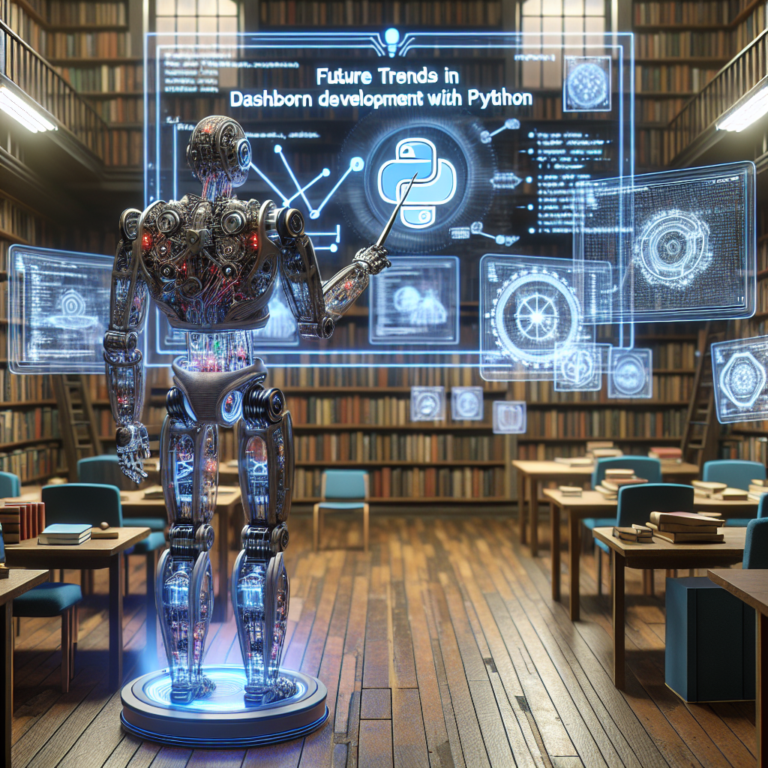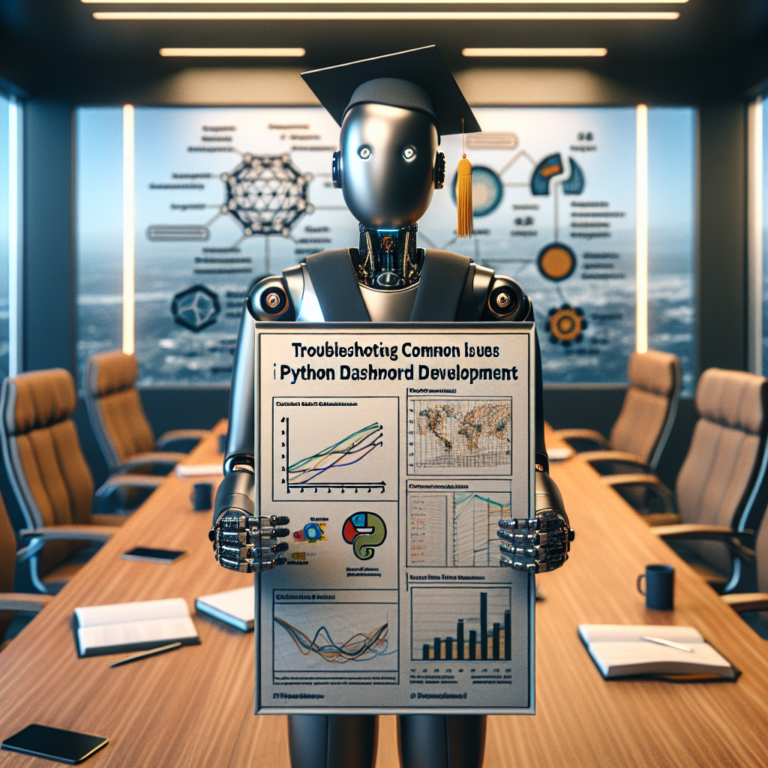1. Understanding Responsive Design in Python Dashboards
Responsive design is crucial for Python dashboards to ensure they function seamlessly across various devices, from desktops to smartphones. This section delves into the fundamentals of responsive design within the context of Python dashboard development.
What is Responsive Design?
Responsive design refers to the approach where a dashboard automatically adjusts its layout, content, and functionalities to match the screen size on which it is viewed. This adaptability enhances user experience by providing a consistent interface across different devices.
Importance in Python Dashboards
For Python dashboards, responsive design is not just about visual appeal but also about the functional performance of interactive elements like graphs and controls. These elements must remain accessible and operational, regardless of the device used.
Core Components
The core components that influence the responsiveness of a Python dashboard include CSS media queries, flexible grid layouts, and dynamic resizing of visual elements. Utilizing frameworks like Bootstrap or Dash’s inbuilt capabilities can significantly simplify the implementation of these components.
Example of a Basic Responsive Layout
Here’s a simple example of how to implement a responsive grid layout in a Python dashboard using Dash:
import dash
import dash_html_components as html
app = dash.Dash(__name__)
app.layout = html.Div([
html.Div('Your Dashboard Content Here', className='row'),
html.Div([
html.Div('Left Panel', className='three columns'),
html.Div('Main Content', className='nine columns')
], className='row')
], style={'padding': 10})
if __name__ == '__main__':
app.run_server(debug=True)
This code snippet demonstrates the use of column classes to divide the dashboard into responsive sections that adjust according to the screen size.
By understanding and implementing responsive design principles, developers can create Python dashboards that are not only visually appealing but also functionally robust across all devices, ensuring a seamless user experience.
2. Key Principles of Multi-Device Compatibility
Ensuring that Python dashboards are compatible across multiple devices involves adhering to several key principles. This section outlines the essential strategies to achieve multi-device compatibility in your dashboard designs.
Fluid Layouts:
Using fluid layouts allows elements to resize based on the percentage of the screen. This adaptability is crucial for maintaining usability and aesthetics across different devices.
Flexible Images and Media:
Images and media should be flexible; they should scale correctly to fit within the boundaries of their container. This prevents visual distortions or layout issues on smaller screens.
Media Queries:
Media queries are foundational in responsive design. They allow you to apply different styles based on the characteristics of the device viewing the site, such as width, height, or orientation.
Touchscreen Readiness:
Touchscreen functionality should not be an afterthought. Ensuring buttons, links, and forms are easily navigable via touch interfaces enhances user experience significantly.
Accessibility Considerations:
Accessibility must be a priority, ensuring that all users, regardless of device or additional needs, can use the dashboard effectively. This includes readable fonts, adequate contrast, and keyboard navigability.
Testing Across Devices:
Regular testing on various devices ensures that your dashboard remains compatible and functional. Tools like BrowserStack or LambdaTest can simulate different environments for thorough testing.
By integrating these principles, developers can create Python dashboards that are not only visually appealing but also highly functional across a variety of devices, ensuring a seamless user experience in any context.
3. Design Techniques for Responsive Python Dashboards
Creating responsive Python dashboards involves specific design techniques that ensure optimal performance and user experience across different devices. This section explores practical methods to enhance the responsiveness of your dashboards.
Use of CSS Grid and Flexbox:
Employing CSS Grid and Flexbox can dramatically improve the layout’s flexibility and responsiveness. These CSS technologies allow for more dynamic and efficient arrangements of dashboard components, adapting smoothly to various screen sizes.
Implementing Viewport Units:
Viewport units (vw and vh) are powerful in creating responsive designs. They help in sizing elements relative to the viewport dimensions, which means your dashboard elements will scale proportionally on different devices.
Adaptive Visualizations:
Ensure that data visualizations adapt to different screen sizes without losing clarity. Techniques such as scalable vector graphics (SVGs) and canvas elements are essential for responsive charts and graphs.
Minimizing Use of Fixed Dimensions:
Avoid using fixed dimensions for elements. Instead, use relative sizing to ensure elements can grow or shrink based on the device’s screen size. This flexibility is crucial for maintaining a functional layout on mobile devices.
Media Queries for Advanced Scenarios:
Beyond basic responsiveness, media queries can be used to apply custom styles for different resolutions, orientations, or platforms. This allows for fine-tuning of the dashboard appearance and functionality on various devices.
By integrating these design techniques, developers can build Python dashboards that are not only visually appealing but also highly functional and responsive across all devices, ensuring a seamless and engaging user experience.
4. Tools and Libraries for Enhancing Dashboard Responsiveness
Several tools and libraries are essential for enhancing the responsiveness of Python dashboards. This section highlights the most effective ones that can help you achieve optimal multi-device compatibility.
Dash by Plotly:
Dash is a Python framework built on top of Plotly.js, Flask, and React.js. It is specifically designed for creating interactive, web-based dashboards. Dash supports responsive design inherently, making it a preferred choice for Python developers.
Bootstrap Integration:
Bootstrap is a powerful front-end framework for developing responsive and mobile-first websites. Integrating Bootstrap with Python dashboards can simplify the process of making layouts responsive and enhance UI/UX on various devices.
Flexbox Grid:
Flexbox Grid is a grid system optimized for Flexbox. It provides simpler and more flexible layout options in CSS, ideal for responsive designs. Using Flexbox Grid can help in structuring dashboard elements dynamically based on the screen size.
Media Query Mixins:
Libraries like Sass offer mixins for media queries that simplify writing CSS for multiple screen sizes. These mixins can be extremely helpful in applying different styles based on the device characteristics without cluttering your stylesheet.
By utilizing these tools and libraries, developers can significantly enhance the responsiveness of their Python dashboards. This not only improves the aesthetic appeal but also ensures that the dashboards function seamlessly across all devices, providing a consistent user experience.
5. Testing and Optimizing Python Dashboards Across Devices
Effective testing and optimization are crucial for ensuring that Python dashboards deliver a consistent and reliable user experience across all devices. This section covers the strategies and tools you can use to test and refine your dashboards.
Responsive Testing Tools:
Utilize tools like Selenium or Puppeteer for automated testing. These tools help simulate user interactions across different devices and browsers, ensuring your dashboard behaves as expected.
Performance Optimization:
Optimize performance by minimizing HTTP requests, compressing files, and using efficient coding practices. Faster loading times improve usability and are crucial for maintaining user engagement, especially on mobile devices.
Use of Emulators and Real Device Testing:
While emulators provide a good initial insight, testing on real devices is indispensable. This approach uncovers specific issues that might not be visible on emulators, such as touch responsiveness and real-world usability.
Feedback Loops:
Incorporate feedback mechanisms within your dashboard to gather user insights and identify areas for improvement. Real user feedback is invaluable for optimizing the dashboard’s design and functionality.
By systematically applying these testing and optimization techniques, developers can ensure that their Python dashboards are not only functional but also optimized for multi-device compatibility, providing a seamless and engaging user experience.